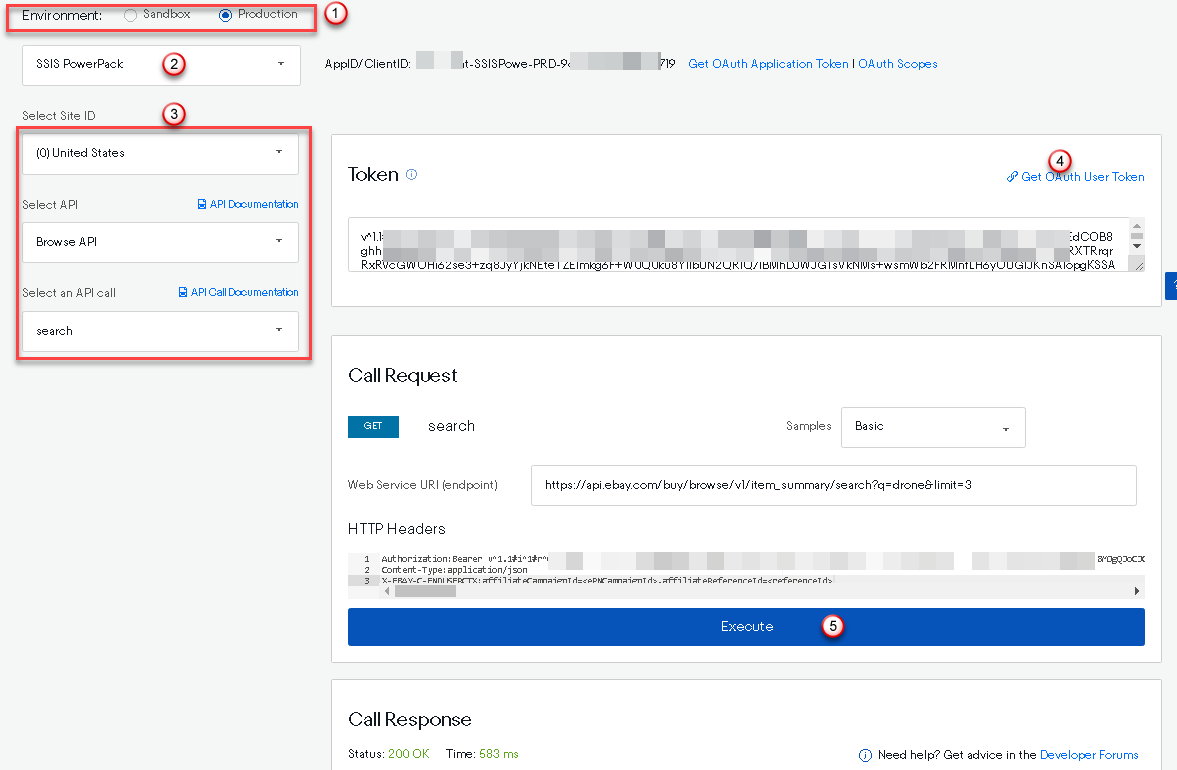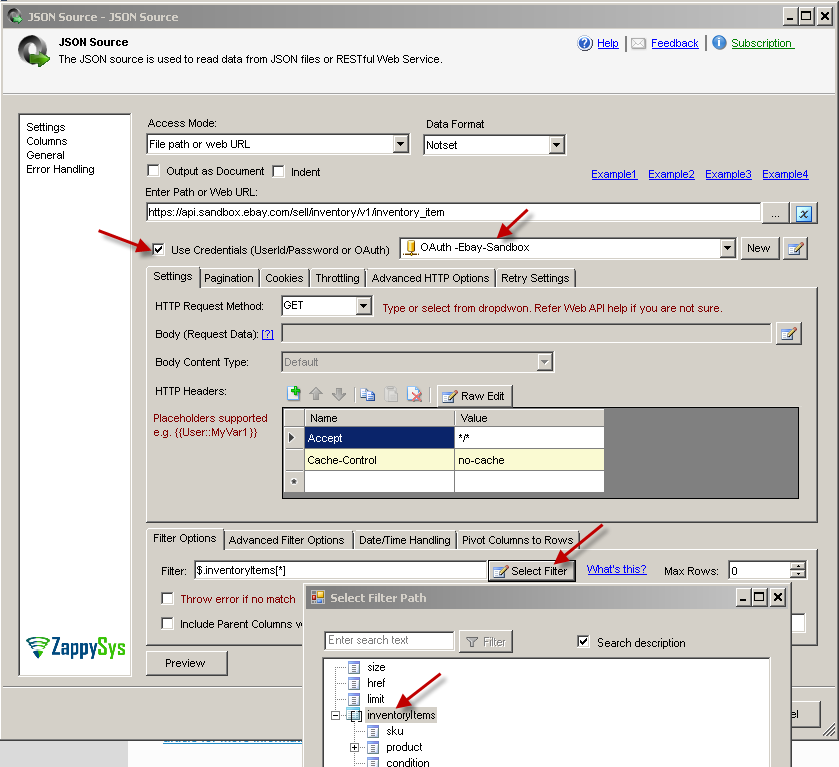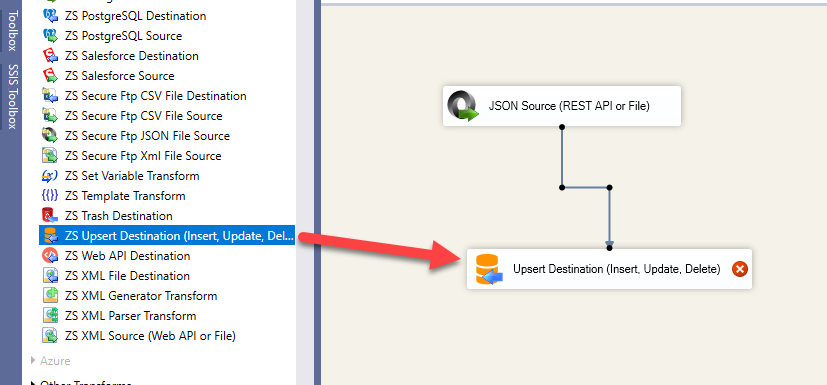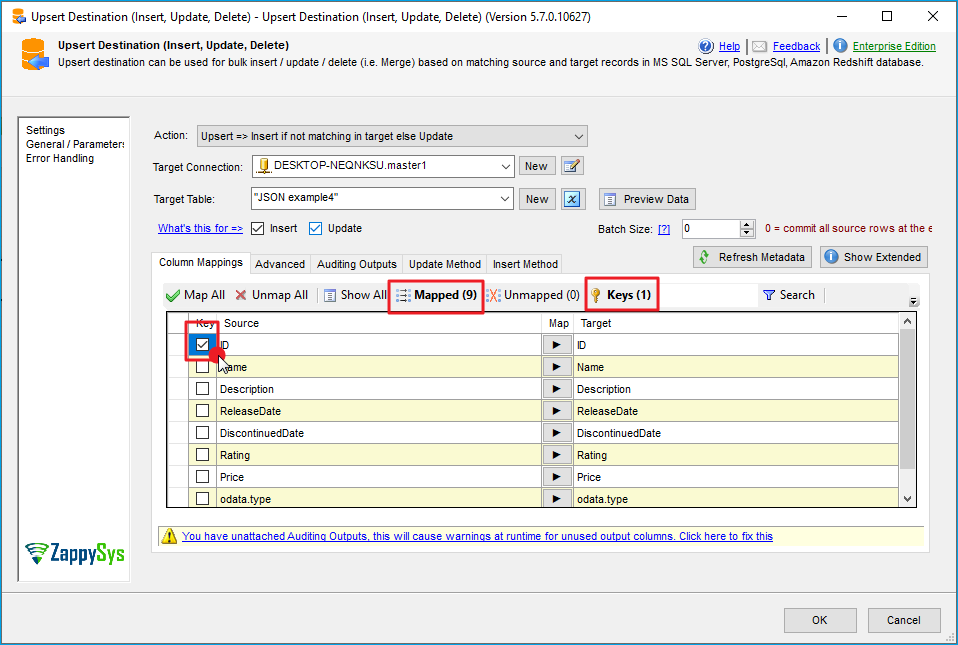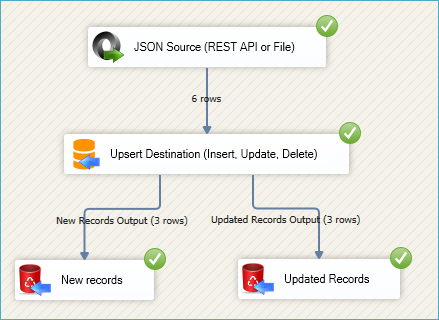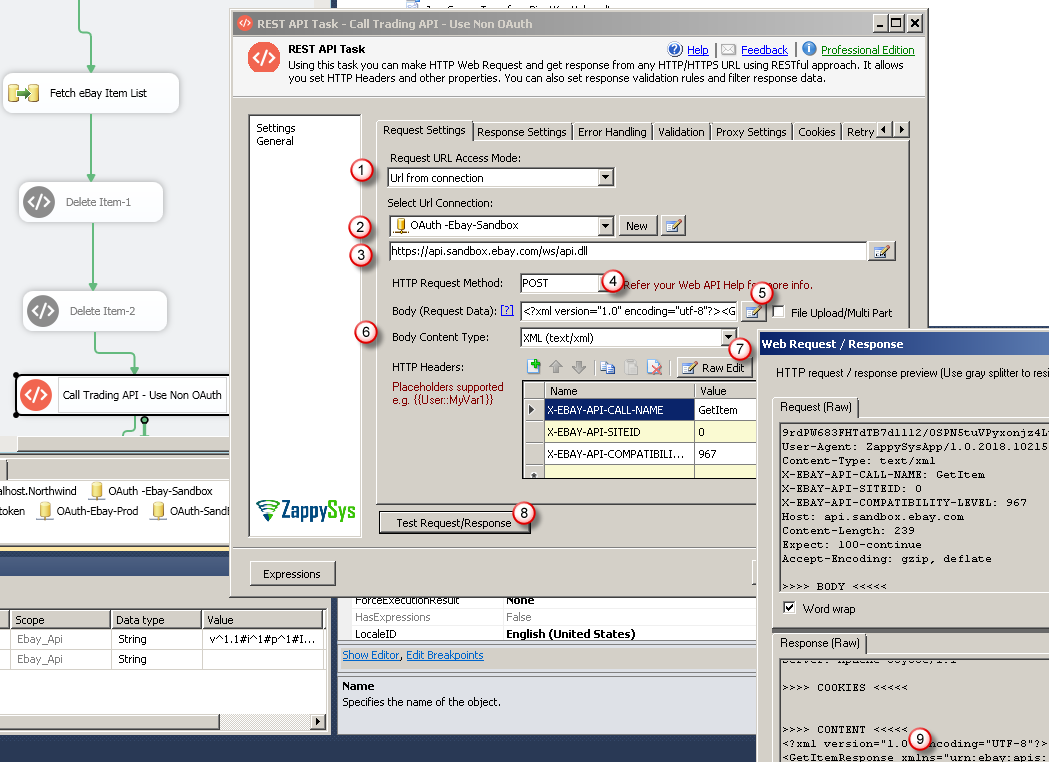Introduction
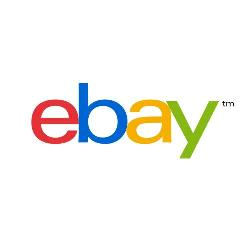 eBay recently launched brand new REST API with OAuth 2.0 support. This article will explain you how to call eBay REST API using SSIS to automate eBay operations (e.g. Buy/Sell) using SSIS REST API Integration Connectors / OAuth Connection Manager.
eBay recently launched brand new REST API with OAuth 2.0 support. This article will explain you how to call eBay REST API using SSIS to automate eBay operations (e.g. Buy/Sell) using SSIS REST API Integration Connectors / OAuth Connection Manager.
This article assumes that you have basic knowledge of SSIS (SQL Server Integration Services). We will use drag and drop approach without coding to do eBay REST API integration. We will use following custom tasks/connectors from SSIS PowerPack
SSIS PowerPack REST API Connectors can be used to consume/manage eBay data using API calls. Following connectors will be used in this article.
Test Ebay API using Online API Testing Tool
Before you can dig deep down we suggest you to try few API calls using ebay online testing tool. Here is an example api call using their Online Testing Tool.
For example visit below URL to try sample Search API call.
|
1 |
https://developer.ebay.com/my/api_test_tool?index=0&env=production&api=browse&call=item_summary_search__GET&variation=json |
Call eBay API using SSIS – Create new inventory item
Now lets look at how to make simple eBay REST API call using SSIS. For demo purpose we will use Sandbox API rather than production.
- First download and install SSIS PowerPack from here.
- Create new SSIS Project and open SSIS Package
- Drag new ZS REST API Task from SSIS Toolbox on control flow designer
- Rename ZS REST API Task to Create eBay inventory item-1. Double click the task to configure it.
- Select Request mode to [Url from Connection]
- Select ZS-OAUTH connection type from connection dropdown.
- On OAuth connection. Select eBay Sandbox from provider dropdown.
- Enter App ID in Client ID field (Obtained from here)
- Enter Cert ID in Client Secret field (Obtained from here)
- Select desired Scopes or leave it blank to use default scopes. For this example we need following two scopes
https://api.ebay.com/oauth/api_scope/sell.inventory
https://api.ebay.com/oauth/api_scope/sell.inventory.readonly - Click on Advanced Tab. Enter RuName in the Return URL field. Don’t worry if your RuName doesn’t look like URL 🙂 (Click here to learn how to get RuName – Scroll to Getting the RuName value)
- Now click on first tab again. Click Generate token button. When prompted login using Sandbox User Account (Click here to create test user for Sandbox).
NOTE: Production account or developer account wont work when you login for eBay Sandbox API Token - Click Accept button after login. If everything goes well you will see two tokens populated on your main screen (Access Token and Refresh Token). You will get prompt to save tokens to some backup file… Do that so same tokens can be used if you wish to deploy JOB to another machine.
- Click Test to validate connection. Click OK to save.
- Now once you close connection you are back to REST API Task
- Enter following URL to create or new eBay inventory item using PUT. Last part of following URL is ID we want to create
1https://api.sandbox.ebay.com/sell/inventory/v1/inventory_item/GP-Cam-01 - Select Method PUT from dropdown
- Click Edit for Request Body. Enter following data for our sample product
12345678910111213141516171819202122232425{"availability" : {"shipToLocationAvailability" : {"quantity" : 50}},"condition" : "NEW","product" : {"title" : "GoPro Hero4 Helmet Cam","description" : "New GoPro Hero4 Helmet Cam. Unopened box.","aspects" : {"Brand" : ["GoPro"],"Type" : ["Helmet/Action"],"Storage Type" : ["Removable"],"Recording Definition" : ["High Definition"],"Media Format" : ["Flash Drive (SSD)"],"Optical Zoom" : ["10x"]},"imageUrls" : ["http://i.ebayimg.com/images/i/182196556219-0-1/s-l1000.jpg","http://i.ebayimg.com/images/i/182196556219-0-1/s-l1001.jpg","http://i.ebayimg.com/images/i/182196556219-0-1/s-l1002.jpg"]}} - Change Body content type to JSON from dropdown
- Click on [Raw Edit] button in Headers grid toolbar. Enter following headers and click OK.
12Content-Language: en-USAccept: application/json - Click Test Request/Response – If you get success that means product got created.
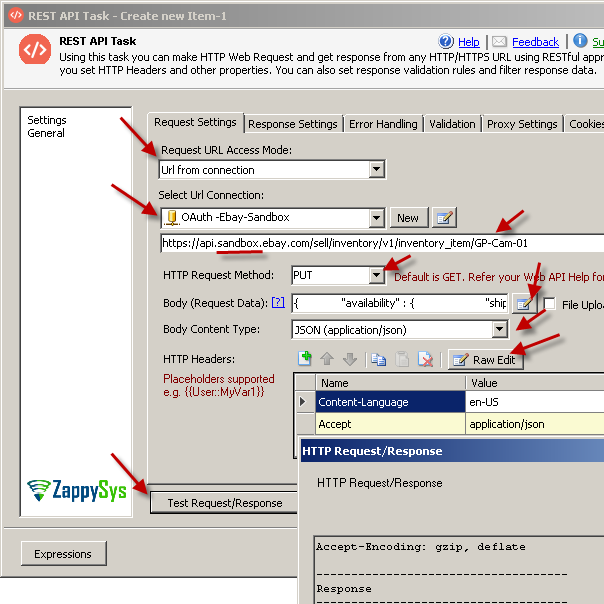
- You can create more products by simply changing SKU in URL and name/description in Body. Click Test to execute API call.
Read data from eBay and load into SQL Server using SSIS JSON Source
Now lets look at how to consume eBay REST API and load data into SQL Server. For this you can use JSON Source (File, REST API). For this demo we will Call eBay Search API . If you want to explore other API then check this page. Here is
- Go to Data flow tab
- Drag and drop ZS JSON Source from SSIS Toolbox
- Double click to configure it.
- Enter API URL like below. We added Search parameter and limit parameter (Max rows per response). Refer to API Help page to know more about other available parameters.
1https://api.sandbox.ebay.com/buy/browse/v1/item_summary/search?q=phone&limit=100 - Check Use Credentials option.
- Select ZS-OAUTH connection or Create New (See previous section to create new one)
- Select Filter (Look for Array Icon and select that node). For example if you calling search API then enter or select $.itemSummaries[*] like below.
- Now click on pagination tab and enter $.next expression for next link attribute as below. This will enable pagination (It will keep reading in 100 rows per page until last page reached – Empty recordset)
- That’s it, now click Preview to see data
- Once all looking good you can click OK to save JSON Source.
- In Next Section we will see how to load Ebay Data into SQL Server.
Loading eBay data into SQL Server
ZappySys SSIS PowerPack makes it easy to load data from various sources such as REST, SOAP, JSON, XML, CSV or from other source into SQL Server, or PostgreSQL, or Amazon Redshift, or other targets. The Upsert Destination component allows you to automatically insert new records and update existing ones based on key columns. Below are the detailed steps to configure it.
Step 1: Add Upsert Destination to Data Flow
- Drag and drop the Upsert Destination component from the SSIS Toolbox.
- Connect your source component (e.g., JSON / REST / Other Source) to the Upsert Destination.
Step 2: Configure Target Connection
- Double-click the Upsert Destination component to open the configuration window.
- Under Connection, select an existing target connection or click NEW to create a new connection.
- Example: SQL Server, or PostgreSQL, or Amazon Redshift.
Step 3: Select or Create Target Table
- In the Target Table dropdown, select the table where you want to load data.
- Optionally, click NEW to create a new table based on the source columns.
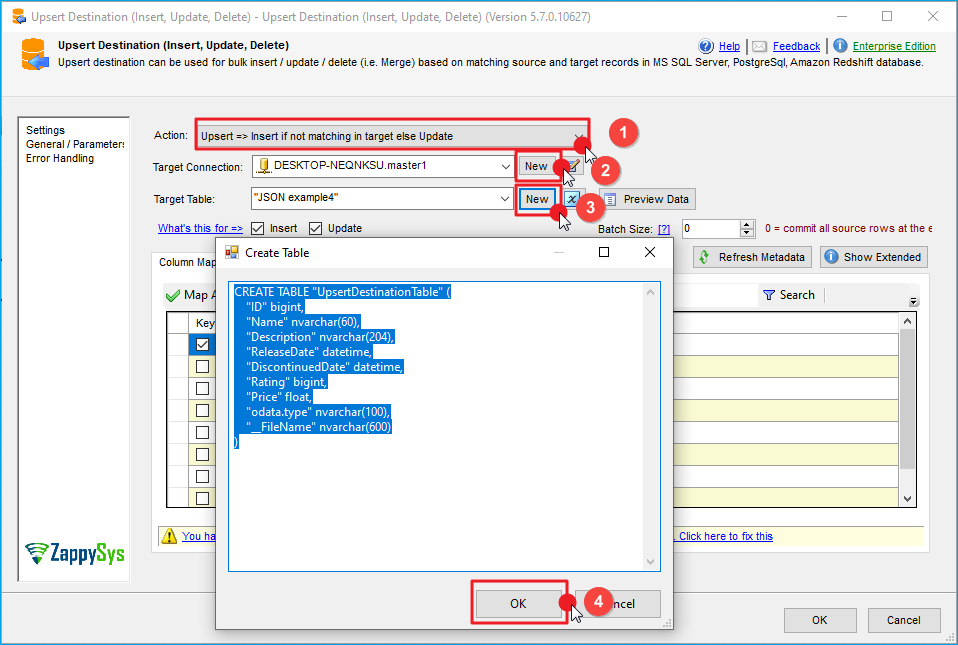
Configure SSIS Upsert Destination Connection - Loading data (REST / SOAP / JSON / XML /CSV) into SQL Server or other target using SSIS
Step 4: Map Columns
- Go to the Mappings tab.
- Click Auto Map to map source columns to target columns by name.
- Ensure you check the Primary key column(s) that will determine whether a record is inserted or updated.
- You can manually adjust the mappings if necessary.
Step 5: Save Settings
- Click OK to save the Upsert Destination configuration.
Step 6: Optional: Add Logging or Analysis
- You may add extra destination components to log the number of inserted vs. updated records for monitoring or auditing purposes.
Step 7: Execute the Package
- Run your SSIS package and verify that the data is correctly inserted and updated in the target table.
Pagination for eBay REST API Calls
In previous example we saw REST API Pagination using Next Link approach but some API may not use same approach in that case refer to this link. We looked at Next Link approach in previous section, you can also use Method #2 (URL parameter – Offset) but Next Link approach is more simpler.
Calling eBay XML format API – Finding / Trading / Shopping API
eBay converted most of their APIs to JSON format to use OAuth 2.0 standard but there few APIs still there which are not OAuth 2.0 standard. These includes eBay Trading API, eBay Finding API, eBay Shopping API. They all are still in XML format. Below section describe how to call these API. Use eBay API Test tool here to generate desired Request Body and Headers.
Now let’s look at an example to call eBay XML API (GetItem from Trading API). To support special case like eBay API ZappySys introduced OAuth connection property called CustomAuthHeader in v2.6.7 or higher (Only found in Properties grid view).
- Right click on OAuth connection manager icon > Click Properties > Set CustomAuthHeader to X-EBAY-API-IAF-TOKEN
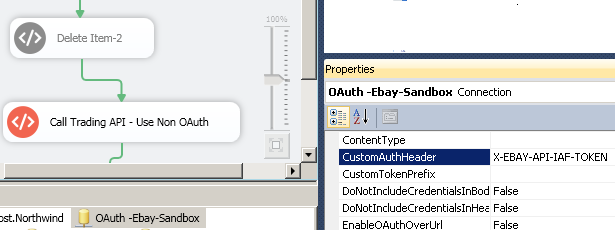
- Now drag ZS REST API Task from Control flow SSIS Toolbox
- Set Properties like below
- Set URL as below (Sandbox Url is different than Production)
1https://api.sandbox.ebay.com/ws/api.dll - Set Body As (this was obtained from eBay API Test tool here )
1234567<?xml version="1.0" encoding="utf-8"?><GetItemRequest xmlns="urn:ebay:apis:eBLBaseComponents"><ErrorLanguage>en_US</ErrorLanguage><WarningLevel>High</WarningLevel><!--Enter an ItemID--><ItemID>1234</ItemID></GetItemRequest> - Set Headers as below (Click on Raw Edit Button and paste below heades). Again these header were also copied from eBay API Test tool here . Notice that API function name is included in the header. Also site id and compatibility level required.
123X-EBAY-API-CALL-NAME: GetItemX-EBAY-API-SITEID: 0X-EBAY-API-COMPATIBILITY-LEVEL: 967 - Now click OK to get response. If things working you will see some valid XML.
- Set URL as below (Sandbox Url is different than Production)
User Token vs Application Token
Any time you call eBay API you have to supply token. eBay OAuth supports two types of token. In this article we used User Token. If you wish to use Application Token then you have to use OAuth Client Credentials grant. See this article
Difference between eBay Application Token vs User Token
- Application Token
– Do not require user login
– Use this token if you need to perform basic operations which are supported by following permission https://api.ebay.com/oauth/api_scope - User Token
– Requires one time user login to create token and then refreshes automatically without login prompt (if you using SSIS PowerPack)
– Use this token if you need higher privileges behalf of actual use for update/write data using API call
Use Application token when you want to perform readonly operations and you don’t need higher privileges (such as admin access). Certain eBay API calls only possible if you supply user token.
POST data to Ebay (Insert or Update)
In previous section we have seen how to read data from ebay. Now let’s look at how to write data to ebay.
There are two ways you can achieve this.
- Use Web API Destination in Data Flow
- Use REST API Task in Control Flow
Read this article to learn more about API POST using SSIS
Using SSIS Web API Task (Write data from SQL Server to ebay)
Using REST API Task to POST data to ebay
If you have JSON/XML data already prepared and if you like to POST it to ebay API then REST API Task would be easy to use.
REST API Task Body can be direct string, variable (e.g. {{User::varSomeData}} or Body can come from File
Common Errors
The most common error you may face when you run an SSIS package is truncation error. During the design time only 300 rows are scanned from a source (a file or a REST API call response) to detect datatypes but at runtime, it is likely you will retrieve far more records. So it is possible that you will get longer strings than initially expected. For detailed instructions on how to fix common metadata related errors read an article "How to handle SSIS errors (truncation, metadata issues)".
Another frequent error you may get is an authentication error, which happens when you deploy/copy a package to another machine and run it there. Check the paragraph below to see why it happens and how to solve this problem.
Deployment to Production
In SSIS package sensitive data such as tokens and passwords are by default encrypted by SSIS with your Windows account which you use to create a package. So SSIS will fail to decrypt tokens/passwords when you run it from another machine using another Windows account. To circumvent this when you are creating an SSIS package which uses authentication components (e.g. an OAuth Connection Manager or an HTTP Connection Manager with credentials, etc.), consider using parameters/variables to pass tokens/passwords. In this way, you won’t face authentication related errors when a package is deployed to a production server.
Check our article on how to configure packages with sensitive data on your production or development server.
Conclusion
REST API integration typically requires coding and good understanding of protocol such as OAuth. SSIS PowerPack REST API connectors and OAuth Connection provides easy to use interface with many options to integrate virtually any API including eBay REST API inside your SQL Server Environment without any coding. Try SSIS PowerPack yourself see what is possible.