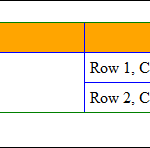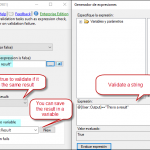How to authenticate to an API with OAuth 2.0 using SSIS / ODBC
Introduction In the world of REST APIs you have to know how to authenticate, before using any API method. In this article we will cover a topic how to authenticate to an API with OAuth 2.0 technology using SSIS or ODBC Drivers. We are going to use OAuth Connection Manager SSIS component to achieve that, which is a […]
How to upload files on SharePoint Online using SSIS
Introduction In today’s data-driven world, the ability to seamlessly integrate and transfer files between different platforms is crucial for efficient business operations. If you’re a user of SQL Server Integration Services (SSIS) and looking to integrate SharePoint Online into your data workflow, you’re in luck. ZappySys SSIS PowerPack offers a powerful SharePoint Online Connector that […]
How to download files from SharePoint Online using SSIS
Introduction In today’s data-driven world, the ability to seamlessly integrate and transfer files between different platforms is crucial for efficient business operations. If you’re a user of SQL Server Integration Services (SSIS) and looking to integrate SharePoint Online into your data workflow, you’re in luck. ZappySys SSIS PowerPack offers a powerful SharePoint Online Connector that […]
How to download files from OneDrive using SSIS
Introduction In today’s data-driven world, the ability to seamlessly integrate and transfer files between different platforms is crucial for efficient business operations. If you’re a user of SQL Server Integration Services (SSIS) and looking to integrate OneDrive into your data workflow, you’re in luck. ZappySys SSIS PowerPack offers a powerful OneDrive Connector that makes downloading […]
How to upload files on OneDrive using SSIS
Introduction In today’s data-driven world, the ability to seamlessly integrate and transfer files between different platforms is crucial for efficient business operations. If you’re a user of SQL Server Integration Services (SSIS) and looking to integrate OneDrive into your data workflow, you’re in luck. ZappySys SSIS PowerPack offers a powerful OneDrive Connector that makes uploading […]
How to download files from Google Drive using SSIS
Introduction In today’s data-driven world, the ability to seamlessly integrate and transfer files between different platforms is crucial for efficient business operations. If you’re a user of SQL Server Integration Services (SSIS) and looking to integrate Google Drive into your data workflow, you’re in luck. ZappySys SSIS PowerPack offers a powerful Google Drive Connector that […]
MongoDB Query Tricks for Getting the Information You Need
Introduction In this article, we will explore some MongoDB query tricks that can help you retrieve the information you require. Be sure to check out our articles on MongoDB source and MongoDB execute SQL task here. Examples Filtering by Date: First, let’s look at filtering data by date. Ensure that your database has the date column […]
Some tips for the SSIS Send HTML Email Task
Introduction Sending an email with HTML can be difficult if you want to be stylish. In this article, we will show you some examples with CSS that will help you send better emails. We will use the HTML Email Task. You can check the article here First, drag and drop the HTML Email Task. Next, let’s […]
Call ChatGPT REST API in SSIS
Introduction OpenAI, the creators of ChatGPT, provide both a web interface and an API for seamless integration of their tools into applications. This article provides a comprehensive guide on how to establish a connection with the OpenAI API in SSIS using ZappySys JSON Source, enabling seamless data integration and retrieval. Prerequisites Before we perform steps […]
Examples with Validator task
Introduction In SQL Server Integration Services (SSIS), validating expressions, paths, and URLs is a crucial part of ensuring the integrity and success of your data integration processes. In this article, we’ll explore how the Validator Task can help you achieve this. Before we dive into practical examples, be sure to check our comprehensive Validator Task […]