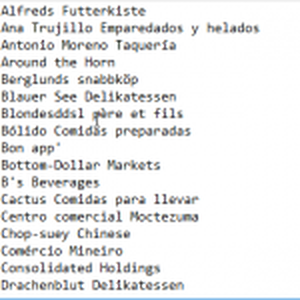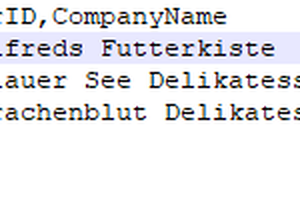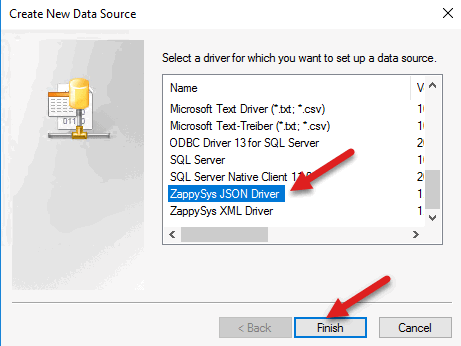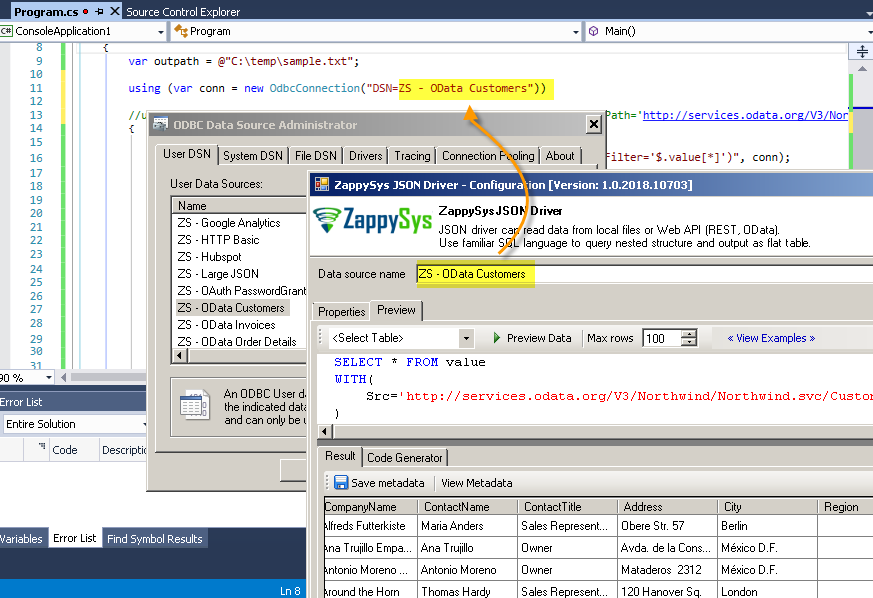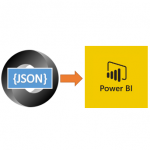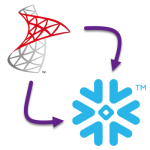Introduction to export REST API to CSV
![]() Export REST API to CSV is in some cases necessary to process the data because many tools can handle CSV files. In this new article, we will show different ways to export the data. The first example will do it using C#. The second example with use Python. Let’s take a look at these examples.
Export REST API to CSV is in some cases necessary to process the data because many tools can handle CSV files. In this new article, we will show different ways to export the data. The first example will do it using C#. The second example with use Python. Let’s take a look at these examples.
Requirements to export REST API to CSV
- First of all, you will need ZappySys ODBC PowerPack installed.
- Secondly, you will require Visual Studio installed for the C# example.
- Finally, it is necessary Python installed for the Python example.
Export REST API to CSV using C#
C# is a pretty popular programing language. In the first example, we will show how to display the REST API information to a CSV file named. Let’s take a look at the code:
- First of all, we will connect to REST API using a connection to the following Data Path:
1https://services.odata.org/V3/Northwind/Northwind.svc/Customers?$format=json12using (OdbcConnection conn =new OdbcConnection("Driver={ZappySys JSON Driver};DataPath='https://services.odata.org/V3/Northwind/Northwind.svc/Customers?$format=json';")) - Secondly, we create a connection using a file stream. We will save the results to a file in the c:\sql\sample.csv:
123FileStream fs = new FileStream("C:\\sql\\sample.txt", FileMode.Create);StreamWriter writer = new StreamWriter(fs);StringBuilder output = new StringBuilder(); - Also, we will add a query to REST API. Note that with the ZappySys ODBC PowerPack, you can do a simple SQL query to get REST API data. This is pretty simple and intuitive:
12OdbcCommand cmd = new OdbcCommand(@"SELECT CustomerID,CompanyName FROM value", conn); - In addition, we will read the data and close the connections:
123conn.Close();writer.Close();fs.Close(); - The complete code will be the following:
12345678910111213141516171819202122232425262728293031323334353637383940414243444546using System;using System.IO;using System.Data.Odbc;public class Program{public static void Main(){var outpath = @"C:\temp\sample.txt";using (var conn = new OdbcConnection("Driver={ZappySys JSON Driver};DataPath='https://services.odata.org/V3/Northwind/Northwind.svc/Customers?$format=json';")){conn.Open();var cmd = new OdbcCommand(@"SELECT CustomerID,CompanyName FROM $ WITH(Filter='$.value[*]')", conn);//Increases the timeout duration from the default 30 seconds, which may be insufficient in certain scenarios.cmd.CommandTimeout=600; // 600-secondsvar rdr = cmd.ExecuteReader();using (var fs = new FileStream(outpath, FileMode.Create)){using (var writer = new StreamWriter(fs)){//write file headerwriter.WriteLine("CustomerID,CompanyName");while (rdr.Read()){//write file rowwriter.WriteLine("{0},{1}", rdr["CustomerID"], rdr["CompanyName"]);}conn.Close(); //close connectionwriter.Close();fs.Close();}}}//Read from file and display the contentConsole.Write(File.ReadAllText(outpath));Console.WriteLine("\r\n===== Press any key to end the program =====\r\n");Console.Read();}} - Finally, you will be able to see the file created:
Export REST API to CSV using Python
Python is another really popular programming language. The popularity is growing a lot. In this example, we will learn how to Export REST API to CSV using Python.
- First of all, you will need to install Pip if not included in Python. Pip is Package Installer.
For instructions about the installation, refer to this link. - Secondly, you will also need the pyodbc. The pyodbc allows connecting to ODBC using Python. To install it go to the scripts folder of Python where Python is installed and run this command:pip install pyodbc.
- Once that pyodbc is installed, we will run the following code:Full Code
12345678910111213import csvimport pyodbcconn = pyodbc.connect(r'DRIVER={ZappySys JSON Driver};')cursor = conn.cursor()rows = cursor.execute("SELECT CustomerID,CompanyName FROM value WHERE COUNTRY='Germany' WITH (SRC='https://services.odata.org/V3/Northwind/Northwind.svc/Customers?$format=json')")with open(r'C:\sql\cus2.csv', 'w', newline='') as csvfile:writer = csv.writer(csvfile)writer.writerow([x[0] for x in cursor.description])for row in rows:writer.writerow(row) - Now lets’s understand parts of above code. We have used the csv and pyodbc modules in the code:
12import csvimport pyodbc - Also, we connect to the ZappySys ODBC Driver:
123conn = pyodbc.connect(r'DRIVER={ZappySys JSON Driver};') - In addition, we have used a cursor to get the rows and send a SQL query to get data from the REST API:
1234cursor = conn.cursor()rows = cursor.execute("SELECT CustomerID,CompanyName FROM valueWHERE Country='Germany' WITH(SRC='https://services.odata.org/V3/Northwind/Northwind.svc/Customers?$format=json')") - Following code is to open the CSV file stream:
1with open(r'C:\sql\customer.csv', 'w', newline='') as csvfile: - Finally, we will write the data from REST API into the CSV file:
1234writer = csv.writer(csvfile)writer.writerow([x[0] for x in cursor.description])for row in rows:writer.writerow(row) - To conclude, if everything is OK, you will be able to see the created CSV file:
Using ODBC DSN in Connection String
So far we have seen DSN less connection string approach for ODBC Driver but now lets look at another way to use ODBC Driver in your C# or Python code. You can define many settings on DSN Datasource rather than setting in the ConnectionString.
Configure DSN for REST API Connection
- First of all, we will access the following URL:
1https://services.odata.org/V3/Northwind/Northwind.svc/Orders?$format=json - Secondly, in the windows start menu, Search for “ODBC” open the ODBC Data Sources.
- Also, in the ODBC Administrator, press Add and select the ZappySys JSON
Driver: - Finally, specify the URL of step 1 and save the configuration:
Using ODBC DSN in C# Code
Now to use ODBC DSN you created simply change our previous C# Code as below (Just one line)
|
1 2 3 4 5 6 |
using (var conn = new OdbcConnection("DSN=Your-DSN-Name-Goes-Here")) { conn.Open(); ........... ........... ........... |
Using ODBC DSN in Python Code
Now to use ODBC DSN you created simply change our previous C# Code as below (Just one line)
|
1 2 3 4 5 6 7 |
conn = pyodbc.connect( r'DSN=Your-DSN-name-Goes-Here;' ) ........... ........... ........... |
ZappySys JSON /REST API Driver Query Examples
Reading from XML files or API can be done using the same way as previous sections except you have to use ZappySys XML Driver. Read help file here to see json query examples.
ZappySys XML / SOAP Driver Query Examples
Reading from XML files or API can be done using the same way as previous sections except you have to use ZappySys XML Driver. Read help file here to see xml query examples.
Conclusion
To conclude, in this article, we show how to access REST API using C# and Python. We used the ZappySys ODBC PowerPack that allows accessing to REST API data and JSON files using SQL queries. It is possible to create simple SQL queries and access the data. It is also possible to access to XML files and Web API with this tool. If you liked this tool you can test the ZappySys ODBC PowerPack here.
References
Finally, if you want to read more about this topic, refer to these links:
- Download ZappySys ODBC PowerPack Installer
- How To Use the ODBC .NET Managed Provider in Visual C# .NET and Connection Strings
- Python ODBC Wiki