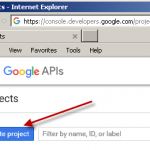This article is Moved to this location
How to register Google OAuth Application (Get ClientID and ClientSecret)
Perform following steps to create new google service account
- Login here https://console.developers.google.com/ and create new project under which we will access APIs .
- In the Google APIs Console, under the API Access pane, create a client ID with the Application Type set to Service Account.
- Sign-in to Google Analytics and navigate to the Admin section.
- Select the account for which you want the application to have access to.
- Add the email address, from the Client ID created in the APIs Console from step #2, as a user of the selected Google Analytics account.
Here is more info about using service account: https://developers.google.com/identity/protocols/OAuth2ServiceAccount