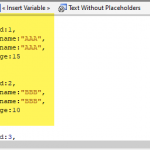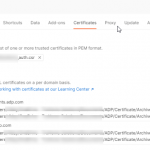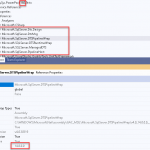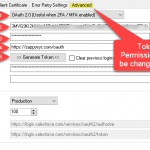Introduction In today’s data-driven world, the ability to seamlessly integrate and transfer files between different platforms is crucial for efficient business operations. If you’re a user of SQL Server Integration Services (SSIS) and looking to integrate SharePoint Online into your data workflow, you’re in luck. ZappySys SSIS PowerPack offers a powerful SharePoint Online Connector that […]
Tag Archives: ssis
How to download files from SharePoint Online using SSIS
Introduction In today’s data-driven world, the ability to seamlessly integrate and transfer files between different platforms is crucial for efficient business operations. If you’re a user of SQL Server Integration Services (SSIS) and looking to integrate SharePoint Online into your data workflow, you’re in luck. ZappySys SSIS PowerPack offers a powerful SharePoint Online Connector that […]
How to download files from OneDrive using SSIS
Introduction In today’s data-driven world, the ability to seamlessly integrate and transfer files between different platforms is crucial for efficient business operations. If you’re a user of SQL Server Integration Services (SSIS) and looking to integrate OneDrive into your data workflow, you’re in luck. ZappySys SSIS PowerPack offers a powerful OneDrive Connector that makes downloading […]
How to upload files on OneDrive using SSIS
Introduction In today’s data-driven world, the ability to seamlessly integrate and transfer files between different platforms is crucial for efficient business operations. If you’re a user of SQL Server Integration Services (SSIS) and looking to integrate OneDrive into your data workflow, you’re in luck. ZappySys SSIS PowerPack offers a powerful OneDrive Connector that makes uploading […]
How to download files from Google Drive using SSIS
Introduction In today’s data-driven world, the ability to seamlessly integrate and transfer files between different platforms is crucial for efficient business operations. If you’re a user of SQL Server Integration Services (SSIS) and looking to integrate Google Drive into your data workflow, you’re in luck. ZappySys SSIS PowerPack offers a powerful Google Drive Connector that […]
How to upload files on Google Drive using SSIS
Introduction In today’s data-driven world, the ability to seamlessly integrate and transfer files between different platforms is crucial for efficient business operations. If you’re a user of SQL Server Integration Services (SSIS) and looking to integrate Google Drive into your data workflow, you’re in luck. ZappySys SSIS PowerPack offers a powerful Google Drive Connector that […]
How to compare records in SSIS using hash
Introduction In this blog, we are going to learn to how to compare records in SSIS using hash method. We will use FREE Template Transform component along with Sort Transform, Merge Join Transform and Conditional Split Transform. We will see how to produce hash value from multiple columns and later compare source\target hash values to detect changes\new rows. Data […]
How To Connect ADP API using HTTP Connection over OAuth Connection
Introduction In this post, we will cover how to connect ADP API using HTTP connection manager over OAuth connection manager with JSON Source. ADP API works a bit differently with the OAuth connection manager. Let’s take a look at it… Prerequisites Before we perform the steps listed in this article, you will need to make sure the […]
How to create SSIS Package Programmatically (Add / Execute Tasks)
Introduction In this post, we will see how to create SSIS Package Programmatically to use ZappySys SSIS PowerPack. This blog post assumes you have basic knowledge of Programming language like C# and you have installed Visual Studio Express or a similar product (VS Code not supported). Add SSIS Dll References The very first thing is […]
How to register Salesforce App and obtain Client ID / Secret (for API Call / OAuth)
Introduction Using Salesforce Connection with OAuth App in SSIS / ODBC Once you have Client ID / Secret, you can use it in the Salesforce Connection in SSIS Connector / ODBC Driver for Salesforce like below (Only the new version will have OAuth option) Troubleshooting Known Issues Let’s look at some common issues with Salesforce […]