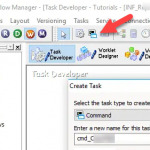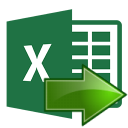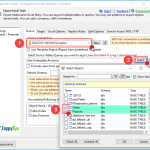Introduction In this article, you will learn how to create simple or complex JSON file in Informatica just in a few clicks. We will use the Powerful Export JSON Command line Builder from ZappyShell. Using this Portable / xCopy style command line you can build nested/complex JSON / XML or even CSV from single / […]
Tag Archives: excel
Import Google Analytics data into SQL Server / Reporting / ETL
Introduction In our previous article we saw how to read Google Analytics data using SSIS. But what if you don’t use SSIS and you still like to Import Google Analytics data into SQL Server or Read inside other Reporting / ETL Apps (e.g. Excel, Power BI, MS Access … and many more). Not all BI […]
Load data into PostgreSQL from Excel file using SSIS
Introduction In this post, we will learn How to Load data into PostgreSQL from Excel file using SSIS PostgreSQL Destination. We will use SSIS PowerPack to connect PostgreSQL. This article also covers how to read Excel file in SSIS. SSIS PostgreSQL Destination can be used to perform bulk insert in PostgreSQL Table from any data source using SSIS. […]
How to read excel file in SSIS – Load into SQL Server
Introduction In this post, we will learn How to read excel file in SSIS – Load into SQL Server. We will use SSIS PowerPack to connect Excel file. This article also covers how to read Excel file in SSIS. SSIS Excel File Source Connector (Advanced Excel Source) can be used to read Excel files without installing any […]
SSIS PowerPack v2.9.2 released (Maintenance Release)
What’s New In this release we focused on mainly focused on fixing high priority bugs related to Upsert Destination. We also added High DPI Monitor Support with Auto Scale UI option (4K Resolution now supported) Full Notes: https://zappysys.com/onlinehelp/ssis-powerpack/scr/release-notes.htm Version 2.9.2.10321 [Mar 21, 2019] New Features/Improvements NEW: Excel Source – Add Option to read first sheet and […]
Create Excel File in SSIS (Read from JSON / XML)
Introduction In this post, we will learn how to Create Excel File in SSIS from source like JSON / XML. We will use SSIS PowerPack to connect and query a JSON or XML file. This article also covers creating Excel from JSON File. JSON stands for JavaScript Object Notation and it is an Open and Standard format to […]
Create Excel Report in SSIS using a template (Export Formatted xlsx File)
Introduction In our previous post we saw how to create excel dynamically in SSIS. Now let’s advance further and find out how to create Excel reports in SSIS using Powerful Template engine (introduced in PowerPack 2.7.4) In this post you will learn how to use ZappySys Export Excel Task to export data from Multiple SQL Tables […]
How to import JSON to Excel (Load File, REST API, SOAP XML)
Introduction In this post, we will learn how to import JSON to Excel. We will use ODBC PowerPack to connect and query a JSON file. This article also covers creating Excel from SOAP XML Web Service so read full article to learn about SOAP API Export. JSON stands for Java Script Object Notation and it […]
SSIS export to excel dynamically (supports multiple tables)
Limitations of the SSIS Excel Source/Destination SSIS comes with out-of-the-box support for reading and writing to Excel. However, it’s very restrictive if you want to make things dynamic, as any metadata inside DataFlow cannot be changed at runtime. Here are a few problems with using the native Excel Source or Destination. Metadata cannot be changed […]