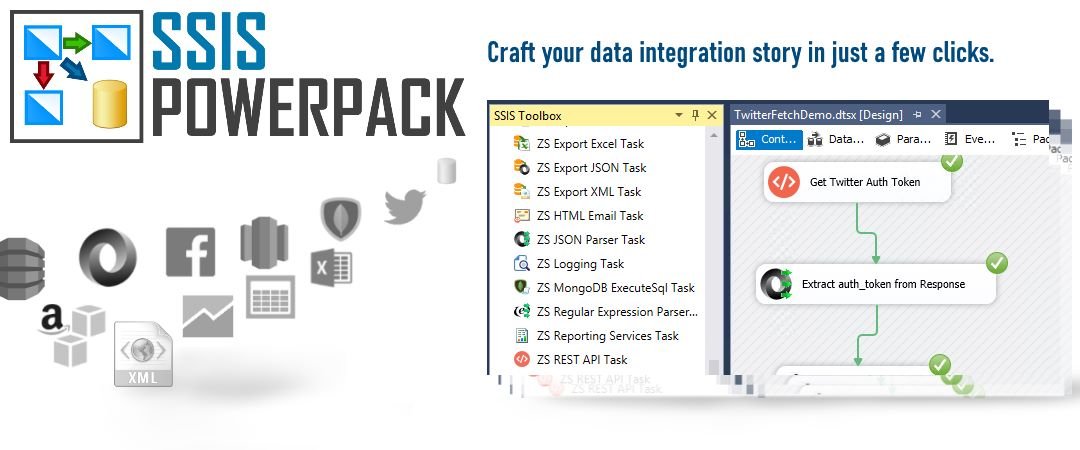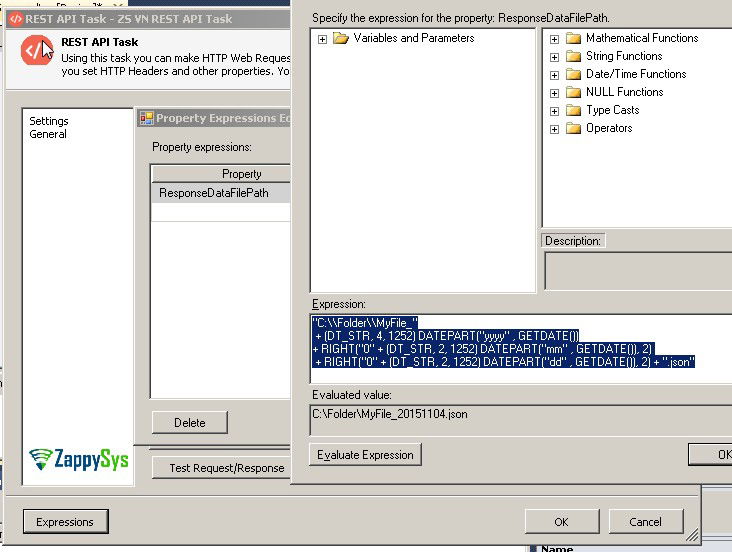Format Date – SSIS YYYYMMDD from date
Many times you have to create file paths with timestamp using SSIS Expression. You can use SSIS Expressions
Below is simple expression which will produce file path with current timestamp
|
1 2 3 4 |
"C:\\Folder\\MyFile_" + (DT_STR, 4, 1252) DATEPART("yyyy" , GETDATE()) + RIGHT("0" + (DT_STR, 2, 1252) DATEPART("mm" , GETDATE()), 2) + RIGHT("0" + (DT_STR, 2, 1252) DATEPART("dd" , GETDATE()), 2) + ".json" |
C:\Folder\MyFile_20151231.json
Download FREE SSIS Components
Convert Date – SSIS YYYYMMDD to Date
|
1 2 3 4 5 6 7 8 9 |
--// For Control Flow //--- (DT_DATE)(SUBSTRING(@[yourDateAsStr],1,4) + "-" + SUBSTRING(@[yourDateAsStr],5,2) + "-" + SUBSTRING(@[yourDateAsStr],7,2)) --// For Data Flow //-- (DT_DATE)(SUBSTRING([field],1,4) + "-" + SUBSTRING([field],5,2) + "-" + SUBSTRING([field],7,2)) |
Set SSIS Expression to format property with datetime
Below is example of how to set SSIS Rest API Task Property expression
Variable Placeholder Approach to format datetime in SSIS
Using Variable Placeholders in SSIS PowerPack Tasks
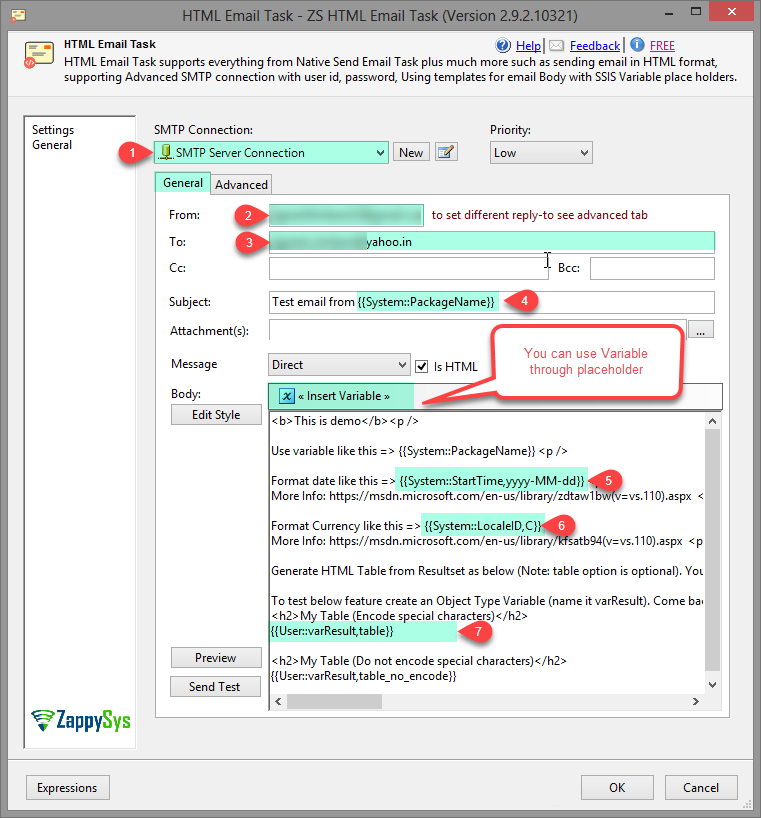
SSIS Send HTML Email Task – Using Variable Placeholders (Recordset Resultset in Body)