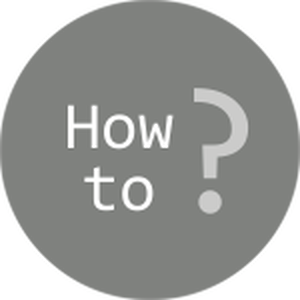Introduction In this article, we will cover the steps of how to run an SSIS package with sensitive data on SQL Server. In an SSIS package sensitive data such as tokens and passwords are by default encrypted by SSIS with your Windows account which you use to create a package. So if ProtectionLevel of a package is […]
Tag Archives: expression
SSIS YYYYMMDD date format using SSIS expression
Format Date – SSIS YYYYMMDD from date Many times you have to create file paths with timestamp using SSIS Expression. You can use SSIS Expressions Below is simple expression which will produce file path with current timestamp
|
1 2 3 4 |
"C:\\Folder\\MyFile_" + (DT_STR, 4, 1252) DATEPART("yyyy" , GETDATE()) + RIGHT("0" + (DT_STR, 2, 1252) DATEPART("mm" , GETDATE()), 2) + RIGHT("0" + (DT_STR, 2, 1252) DATEPART("dd" , GETDATE()), 2) + ".json" |
Sample Output C:\Folder\MyFile_20151231.json Download FREE SSIS Components Convert Date – SSIS YYYYMMDD to Date
|
1 2 3 4 5 6 7 8 9 |
--// For Control Flow //--- (DT_DATE)(SUBSTRING(@[yourDateAsStr],1,4) + "-" + SUBSTRING(@[yourDateAsStr],5,2) + "-" + SUBSTRING(@[yourDateAsStr],7,2)) --// For Data Flow //-- (DT_DATE)(SUBSTRING([field],1,4) + "-" + SUBSTRING([field],5,2) + "-" + SUBSTRING([field],7,2)) |
Set SSIS […]