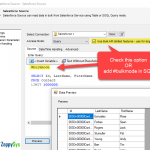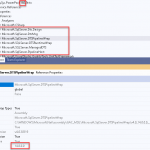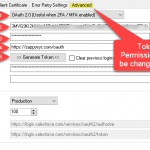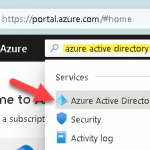Introduction This was a minor update release. It fixes important issues with DynamoDB and Salesforce Source. To see full release notes click here New Features/Improvements NEW: Add SiteId parameter to Sharepoint connector, Upload file endpoint NEW: API Connector – JIRA – Add columns to display custom fields with multi select values NEW: API Connector – Zendesk – Added Retry […]
Read data from SharePoint List in SSIS (On-Premises SOAP API)
Introduction In this article, we learn how to call SharePoint (on-premises) SOAP API Service in SSIS. If you intend to call SharePoint Online (part of Office 365), we suggest reading SSIS SharePoint Online Connector article. Using SOAP API with SharePoint in SSIS is a common requirement to Administer SharePoint. SharePoint on-premises is a nice Microsoft […]
SSIS PowerPack 4.2.0 released
Introduction This release brings tons of new features and bug fixes. We have added new connectors for API Source and API Destination. To see full release notes click here New Features/Improvements NEW: API Connection Manager – Add Support for RefreshTokenFilePath NEW: API Connector – DropBox – New connector to read / write data to DropBox (Upload, Download, Delete, […]
ODBC PowerPack 1.5.0 released
Introduction This release brings tons of new features and bug fixes. We have added new connectors for API Driver. To see full release notes click here New Features/Improvements NEW: All API Drivers – Allow to use Custom SQL for Virtual Table NEW: All API drivers – META with extended query syntax cause invalid syntax error NEW: All Drivers – […]
How to query salesforce data using Bulk API in SSIS
Introduction In our previous post, we saw how to read Salesforce data using SSIS Salesforce Source (Which uses SOAP API under the hood). This may be slow if you have millions of rows because Salesforce Source paginates every 2000 rows, so it’s not a good option to read millions of rows to iterate on a […]
How to create SSIS Package Programmatically (Add / Execute Tasks)
Introduction In this post, we will see how to create SSIS Package Programmatically to use ZappySys SSIS PowerPack. This blog post assumes you have basic knowledge of Programming language like C# and you have installed Visual Studio Express or a similar product (VS Code not supported). Add SSIS Dll References The very first thing is […]
How to register Salesforce App and obtain Client ID / Secret (for API Call / OAuth)
Introduction Using Salesforce Connection with OAuth App in SSIS / ODBC Once you have Client ID / Secret, you can use it in the Salesforce Connection in SSIS Connector / ODBC Driver for Salesforce like below (Only the new version will have OAuth option) Troubleshooting Known Issues Let’s look at some common issues with Salesforce […]
How to register App for Dynamics CRM 365 / CDS / Dataverse API (Azure AD / OAuth)
Introduction In this article, we will show you step by step approach on how to register an Azure AD (Active Directory) app to access Dynamics CRM 365 API (also same for CDS / Dataverse API). You might have heard that Microsoft is deprecating an older way of authenticating (i.e. User ID / Password-based WS-Trust Authentication) […]
ODBC PowerPack 1.4.2 released
Introduction We are excited to release tons of new features and fixes in this version. It includes many enhancements around All API Drivers and Multi statement support in Salesforce Driver. We also added many new features in various drivers along with bug fixes/performance improvement features. To see full release notes click here New Features/Improvements NEW: All […]
SSIS PowerPack 4.1.3 released
Introduction We are excited to release tons of new features and fixes in this version. It includes many enhancements around API Connector Framework to support new connectors for popular API services. We also added many new features in various tasks / components along with bug fixes / performance improvement features. To see full release notes […]