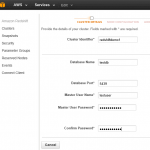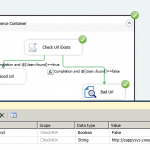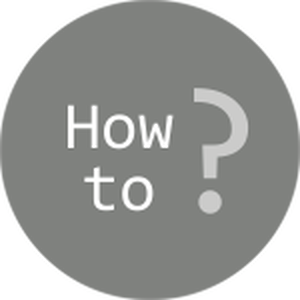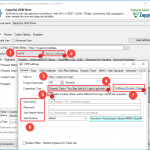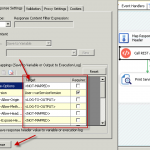Introduction ZappySys provides high-performance drag-and-drop connectors for MongoDB Integration. In our previous post, we discussed how to query/load MongoDB data (Insert, Update, Delete, Upsert). In this post, you will see how to query MongoDB by date (or ISODate) using the SSIS MongoDB Source. To see full details about possible query syntax, see online help. MongoDB doesn’t have SQL Like query language […]
How to setup Amazon Redshift Cluster in few clicks
Introduction In this article you will learn how to Setup Amazon Redshift Cluster in few clicks. You will also learn how to set Inbound and Outbound Firewall Rules so you can access Redshift Cluster from outside of AWS Network (e.g. from your corporate network or your home). By default Redshift Cluster cannot be access from outside […]
SSIS Code – Check URL Exists using C# Script – 404 Error
In this post you will learn how to use SSIS Script Task (C# Code) to detect specific URL found or not (Detect HTTP 404 Error) If you using SSIS JSON Source or our REST API Task then if URL/Document you trying to read not found then server may return 404 (Not Found) Exception. In order […]
SSIS YYYYMMDD date format using SSIS expression
Format Date – SSIS YYYYMMDD from date Many times you have to create file paths with timestamp using SSIS Expression. You can use SSIS Expressions Below is simple expression which will produce file path with current timestamp
|
1 2 3 4 |
"C:\\Folder\\MyFile_" + (DT_STR, 4, 1252) DATEPART("yyyy" , GETDATE()) + RIGHT("0" + (DT_STR, 2, 1252) DATEPART("mm" , GETDATE()), 2) + RIGHT("0" + (DT_STR, 2, 1252) DATEPART("dd" , GETDATE()), 2) + ".json" |
Sample Output C:\Folder\MyFile_20151231.json Download FREE SSIS Components Convert Date – SSIS YYYYMMDD to Date
|
1 2 3 4 5 6 7 8 9 |
--// For Control Flow //--- (DT_DATE)(SUBSTRING(@[yourDateAsStr],1,4) + "-" + SUBSTRING(@[yourDateAsStr],5,2) + "-" + SUBSTRING(@[yourDateAsStr],7,2)) --// For Data Flow //-- (DT_DATE)(SUBSTRING([field],1,4) + "-" + SUBSTRING([field],5,2) + "-" + SUBSTRING([field],7,2)) |
Set SSIS […]
How to read Zendesk data in SSIS with REST API
Introduction Zendesk is one the most popular customer service platforms available in the market today. Zendesk offers REST API so you can interact with their cloud based service programmatically (manage or read data). The problem is not every one is programmer and not everyone has time to learn how to write C# or JAVA code […]
Extract / Unload Redshift data into SQL Server using SSIS
Introduction In our previous article we saw how to load data into Redshift using SSIS or load data into Redshift using ZappyShell Redshift Command Line In this article we will walk through various steps to Extract/UNLOAD Redshift Data into SQL Server using Amazon S3 Storage Task and ExecuteSQL Task for Amazon Redshift. Below is the […]
How to read Twitter data in SSIS using REST API Call
Introduction In this article you will how to Read Twitter data in SSIS using SSIS JSON Source and SSIS REST API Web Service Task. You will also learn about latest OAuth 2.0 Protocol to simplify REST API access. Twitter REST API Authentication In order to fetch any data from twitter using OAuth REST API calls […]
JSONPath Expression Examples – JSON Cheatsheet (SSIS / ODBC)
What is JSONPath expression JSONPath expression is an expression language to filter JSON Data. Its a similar concept to XPath expression in XML but has limited features compared to XPath. If you are extracting data from REST API Services using SSIS JSON / XML Source or ODBC JSON / XML Driver then you will quickly realize […]
Working with HTTP Cookies in SSIS or ODBC
Introduction In this post, you will learn how to Parse Cookies from a Response and Pass Cookies to any Web Requests. SSIS PowerPack v1.8.2 introduced a new feature that allows sending and receiving cookies with HTTP Web Request/Response. We will use the SSIS REST API Task to parse cookie values and then send cookies along with […]
SSIS REST API Task – Mapping Response Header to Variable
In this post you will learn how to save Response header value to SSIS variable using SSIS REST API Task SSIS PowerPack v1.8.2 Introduced new feature for mapping Response Header to variable. When you click Test Request/Response button all response headers will be parsed into Response Header Grid with default [NOT-MAPPED] status. If you wish […]