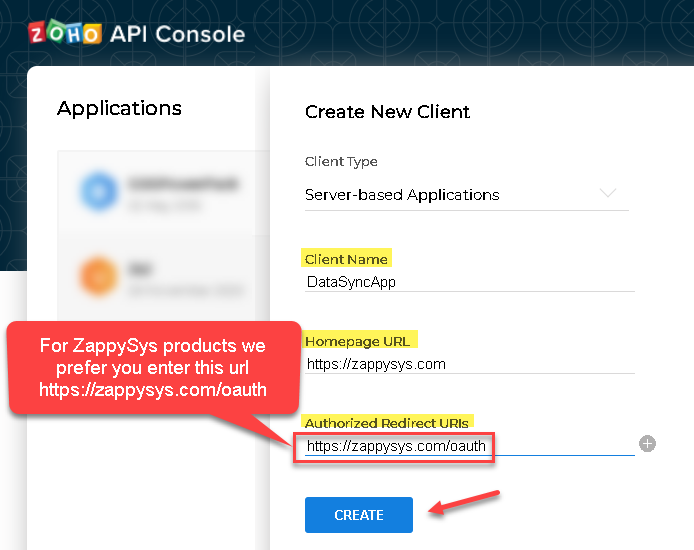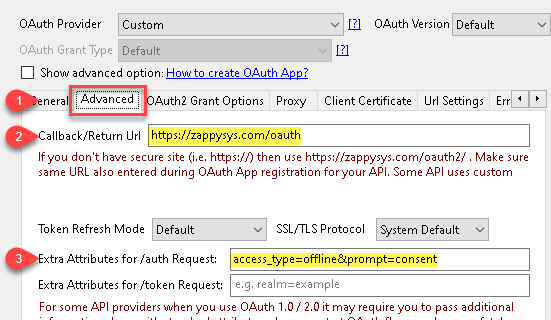Introduction
In this article, we will show you steps to register OAuth App for Zoho API and use it ZappySys Product. The steps listed here can be used for Zoho Products like CRM or ManagedEngine Products like ServiceDesk (ManageEngine is Zoho’s subsidary). For detailed steps check Zoho’s link here.
Register OAuth App in Zoho
- Go to Zoho API Console
- Click on Add Client link
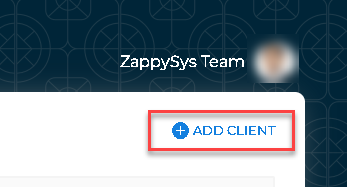
- Click on Server-Based App option
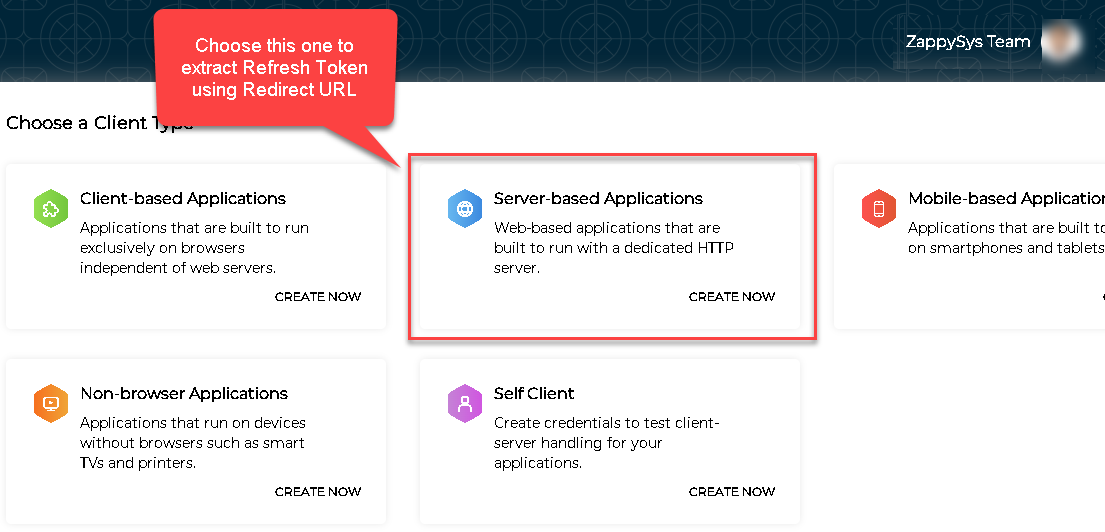
- When prompted enter following
- After you create app you will see ClientID and ClientSecret (Copy them somewhere safe location). You will need this to enter on OAuth UI
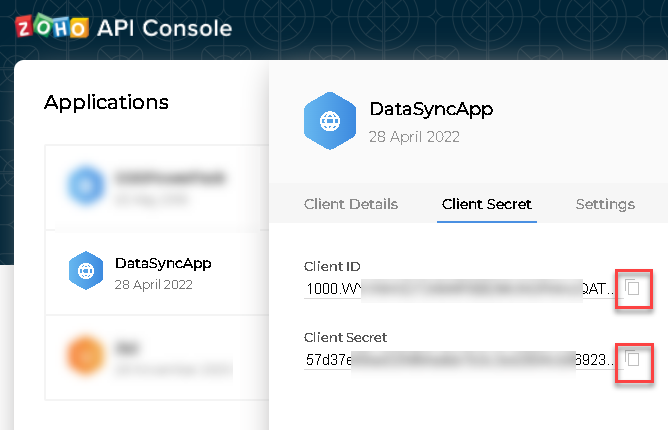
Using Zoho OAuth in ZappySys Connection
Now last step is using 3 pieces on ZappySys OAuth Connection UI (same UI in ODBC PowerPack or SSIS PowerPack Products)
- Depending which Product you are using find out OAuth Connection UI Edit / New Connection option and enter below
- On General Page enter
- ClientID,
- ClientSecret
- Scopes (Check API help page to find these.. each API requires different scope)
- Authorization URL and Token URL as below (if its US Region) . For Other regions refer this article to get URL
https://accounts.zoho.com/oauth/v2/auth
https://accounts.zoho.com/oauth/v2/token
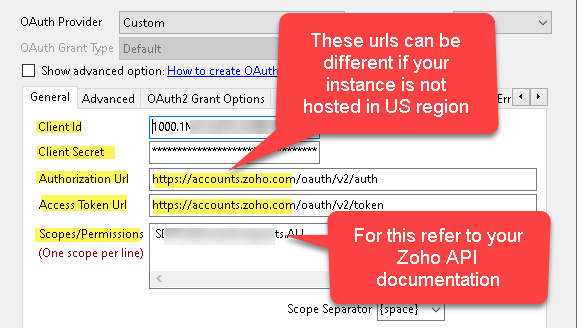
- Now go to Advanced Page and enter below
- Now go to General Tab again and click >>Generate Token<<
- Close Popup Browser and use Full Browser when Prompted
- Follow the steps … If successful you will see Access Token and Refresh Token extracted on the OAuth Connection UI