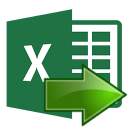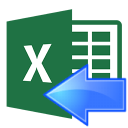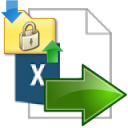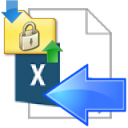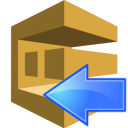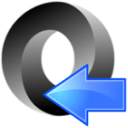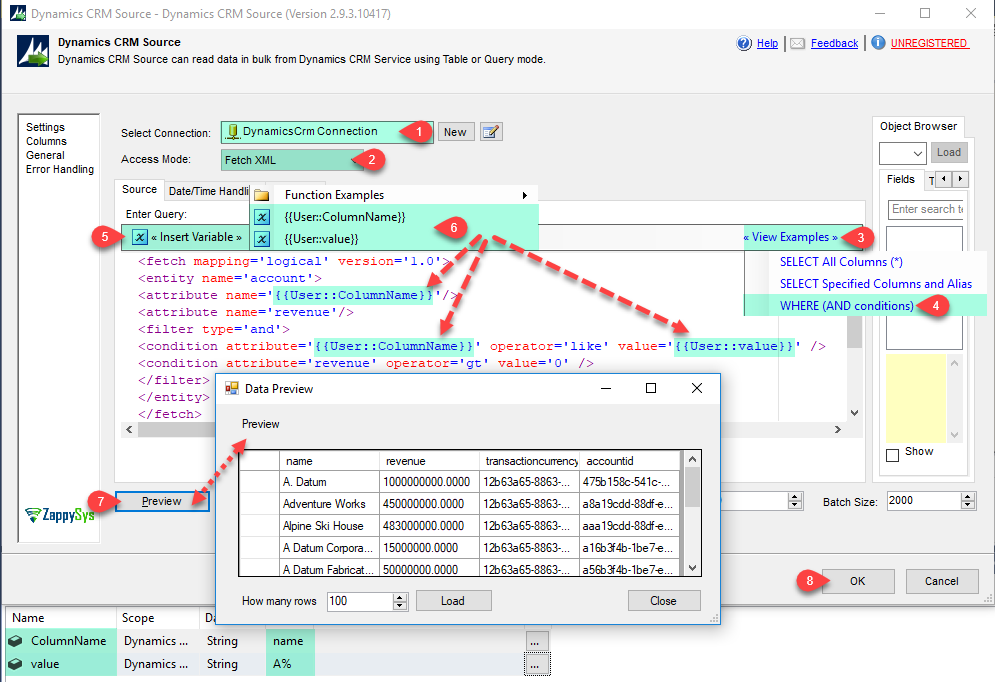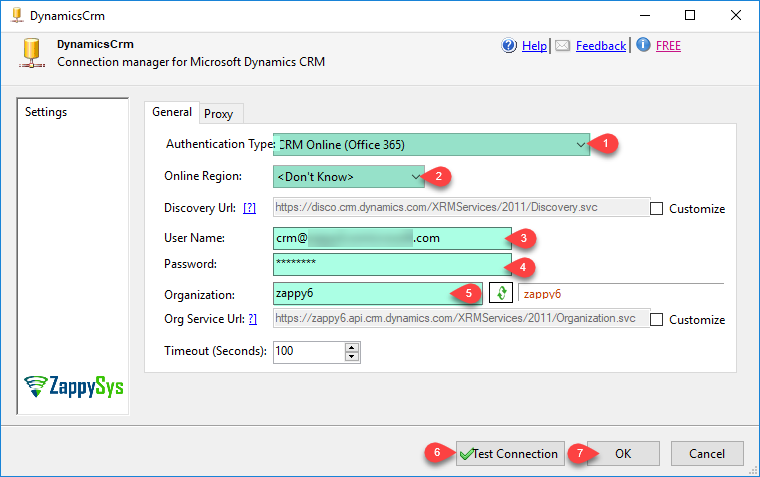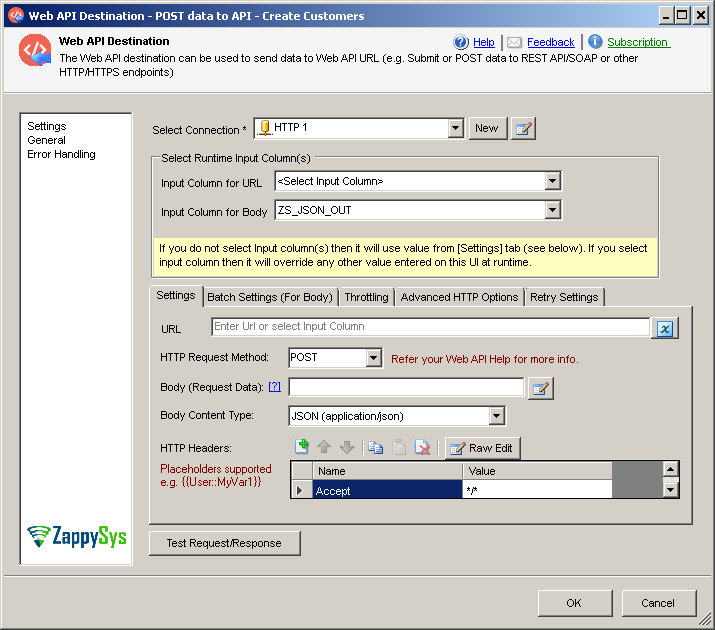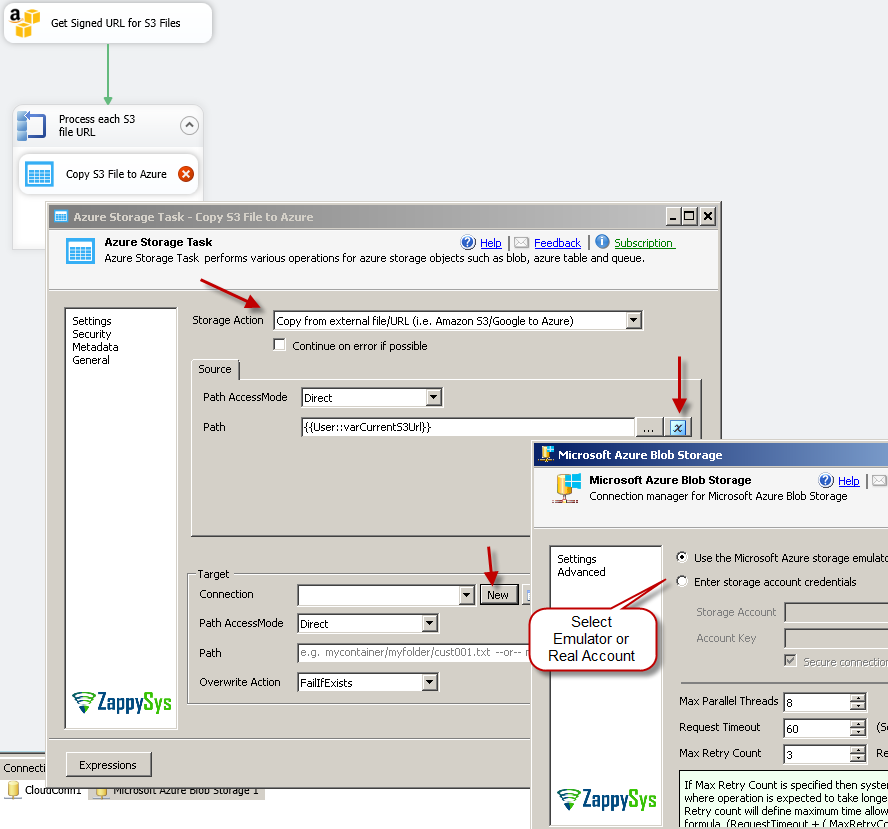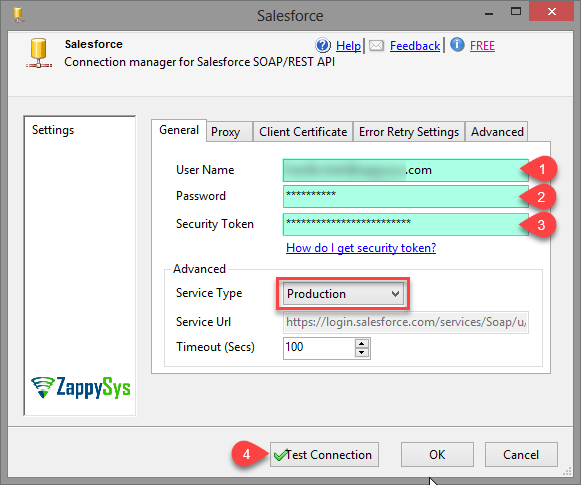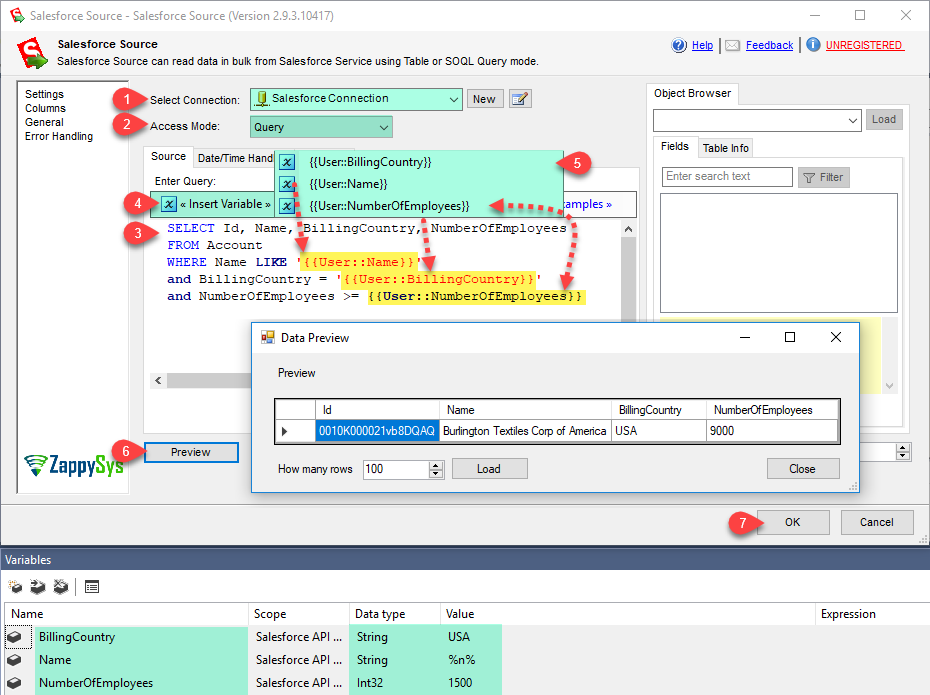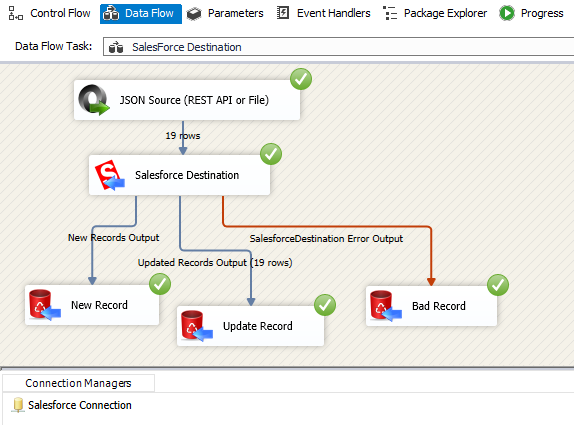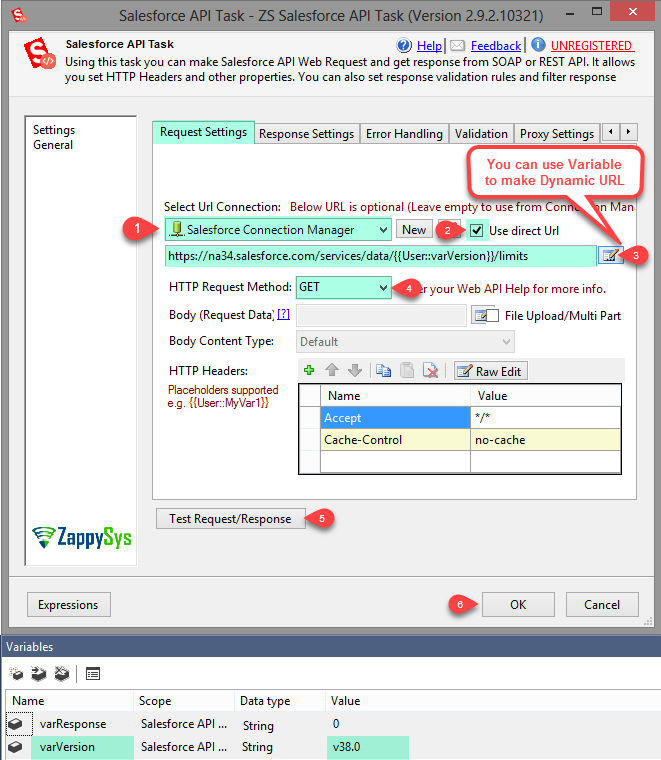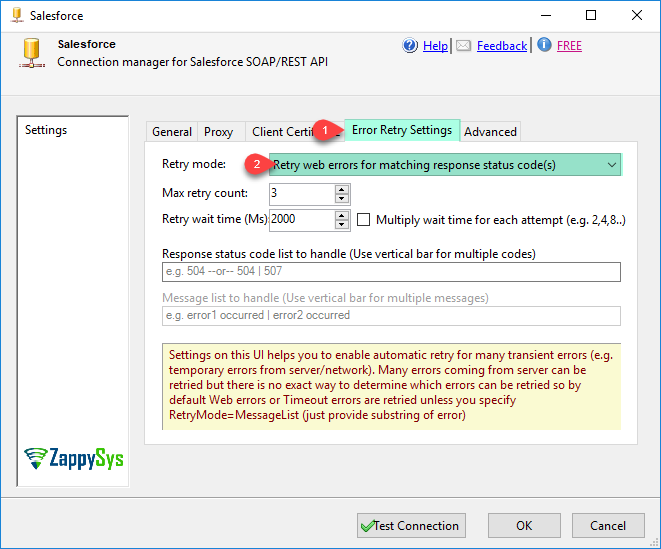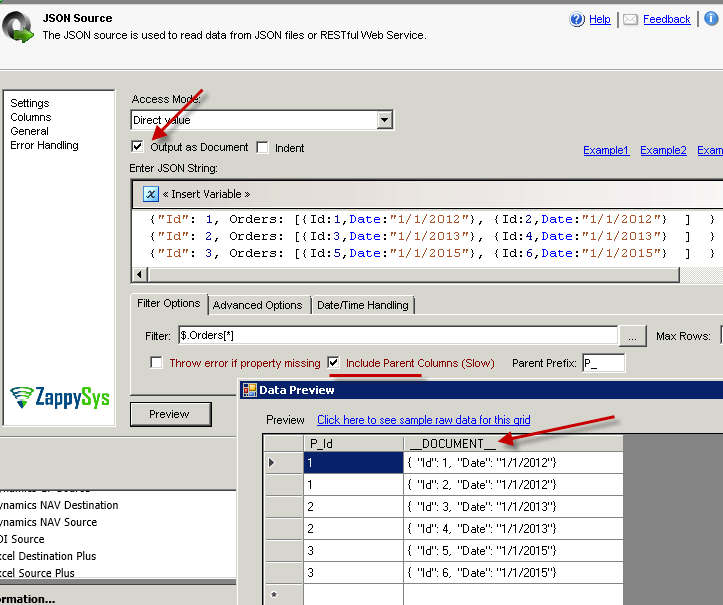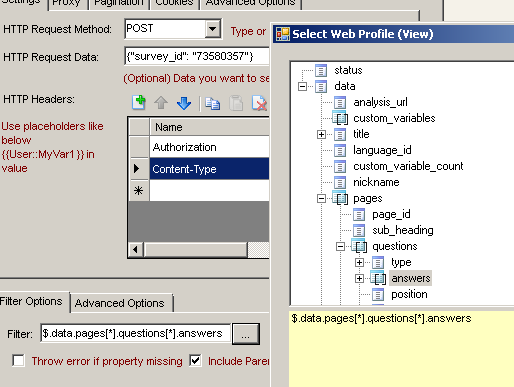If you already purchased software then you must download SSIS PowerPack installation file from
Customer Download Area (Click here). You cannot activate purchased license key if you downloaded Trial build from public site. To apply license key you must download FULL version.
Version 5.8.0.11008 [Oct 16, 2025]
New Features/Improvements
- NEW: API Connector - Azure DevOps - Added new columns Severity, ProposedFix, Symptom, RootCause, HowFound, FoundInEnvironment, BusinessValue, ValueArea, TestedBy, TestPriority, Activity
- NEW: API Connector - Azure DevOps - Added new field ResolvedBy for WorkItem operations (SELECT/UPDATE/INSERT) and added three new params (BypassRules, SuppressNotifications, ValidateOnly)
- NEW: API Connector - Azure DevOps - Changed datatypes for Description, Steps, ReproSteps, SystemInfo and History columns to DT_NTEXT to handle more than 4000 chars (helps in some ETL tools like SSIS)
- NEW: API Connector - AzureDevOps - Added support for ParentId column and Expand Parameter (To get ParentId, you must set Expand Parameters=Relations)
- NEW: API Connector - Gmail - New connector to read / download mail and attachments from Gmail email account
- NEW: API Connector - JIRA - Added a new endpoint get_worklogs_after to fetch worklogs entries modified after a specified date/time
- NEW: API Connector - Outlook Mail - Add a new endpoint download_messages to download all messages as *.EML file for specififed search criteria / user mailbox / folder
- NEW: API Connector - Outlook Mail - Added a new endpoint delete_message to delete message by MessageId
- NEW: API Connector - Outlook Mail - Added a new endpoint delete_messages_by_search to delete multiple messages (bulk operation) by User / Folder / Search conditions
- NEW: API Connector - Outlook Mail - Added new endpoints get_groups and get_group to read Group data
- NEW: API Connector Framework - Provide Check All / Uncheck All option for Multi-Select dropdowns for parameter selection UI
- NEW: API Source, API Destination - Added support for many new Parameters in generic_request endpoint (e.g. SaveContentAsBinary - Which enables Save binary response to file)
- NEW: API Source, API Destination - Added support for ResponseFormat (CSV / XML) to support CSV and XML Parser
- NEW: AuthorizeInFullBrowser=True put in <Auth ConnectionString=xxxx here
- NEW: Download File Task - Some servers may reject download request due to missing User-Agent request
- NEW: Dummy Data Source - Add support for variables and placeholder functions in sample data values (e.g. {{User::MyValue}} or <<c:\temp\dummy.png,FUN_FILE_BASE64ENC>> )
- NEW: Dummy Data Source - Support sample data in bas64 format (byte array) for DT_IMAGE and DT_BYTES columns
- NEW: General - Add new placeholder function FUN_INVOKE_MULTI to call multiple functions in sequence using previous function output as input
- NEW: General - Added new string functions FUN_LEN, FUN_LEFT, FUN_RIGHT, FUN_PADCHARS
- NEW: General - Enhanced Tls1.3 capability with modern encryption ciphers and security standards
- NEW: HTML Table Source - Add New Property DoNotFailWhenTableNotFound - By default component fails at runtime if Table not found (search by Number, XPath or CSS)
- NEW: HTML Table Source - Add Support for reading from <DIV> or <CUSTOM> tag based Tables
- NEW: HTML Table Source - Change Default Length to 500 (was 255 which was too short for some)
- NEW: HTML Table Source - Give option to include extra columns with custom XPath from anywhere in HTML Table along with primary table rows
- NEW: HTML Table Source - Support Wild Card Pattern in local file path (e.g. c:\files\invoice_*.htm)
- NEW: JSON / XML / CSV Source, Parser Transform - Allow Base64 string for DT_BYTES column to be treated as Byte Array
- NEW: Logging Task - Allow variable placeholders in Log File Path
- NEW: MongoDB Source - New options for Aggregate Query (SSIS 2019 or Higher) - BypassDocumentValidation, Comment and Hint in JSON Style Query (e.g. {Table:MyTable, Hint:'YearCol=1;MonthCol=-1' , Comment:'Some Query Label' } {..some native query..}
- NEW: MongoDB Source - New Options for Find / Distinct Query (SSIS 2019 or Higher) - Timeout, Comment, Hint, AllowDiskUse, CursorType=NonTailable|Tailable|TailableAwait, NoCursorTimeout, AllowPartialResults - (e.g. {Table:MyTable, options...} {your query}
- NEW: Upsert Destination - Error message doesnt report column name for data truncation related errors (used to work in older version)
- NEW: Upsert Destination - For errors related to SqlDateTime overflow - Improve messages to Include Column and Row Details
- NEW: Upsert Destination - Provide column name for data conversion / truncation error with buffer row number by scanning full buffer rather than just checking first row
Bug fixes
- FIX: API Connection Manager - Auth ConnStr was applied wrong way on Auth UI load
- FIX: API Connection Manager - Changing Auth doesnt refresh Inner connection details (e.g. Password / Client Id) causing failure on dropdown select (e.g. Azure DevOps - OAuth to PAT change and select Project dropdown fails)
- FIX: API Connector - JIRA - You may get error Remote server returned 401 Gone. This is due to CHANGE-2046 (/search endpoint deprecated, now use /search/jql)
- FIX: API Connector - Outlook Mail - Clicking on MailFolderId parameter may throw error 400 bad request (due to /users/users twice in the URL)
- FIX: API Connector - SmartSheet - Table list shows only 100 sheets (stopped working after recent SmartSheet API changes related to totalCount attribute)
- FIX: API Destination - Some endpoints like download_attachment may not be invoked if Destination is not attached due to usage of ValueTemplate with functions like FUN_FILE_WRITE
- FIX: API Source, API Destination - generic_request EndPoint doesnt work for CSV/XML formats (i.e. when ResponseFormat parameter is set no effect)
- FIX: Export JSON / XML Task - Map Item with function is not treated as string and rendered as raw fragment
- FIX: HTML Email Task - Preview may not render fine in some CSS/Styles
- FIX: HTML Email Task - Provide an option to use inline style for themed tables rather than using <style> tag and css class (helps with clients like Outlook which strips <style> tag)
- FIX: HTML Table Source - Using Path C:/myfile.htm //myshare/file.htm rather than C:\myfile.htm OR \\share\file.htm throws error - Table not found for specified criteria
- FIX: JSON / XML / CSV Source - Disable duplicate warning for each page in paginated URL - Streaming mode is disabled because you enabled pagination option
- FIX: JSON / XML / CSV Source - Shorten Exception message prefix so actual column causing error is visible
- FIX: MongoDB Connection Manager - You may get error - MongoServer.Create has already created 100 servers which is the maximum number of servers allowed (Need to call MongoServer.UnregisterServer on Dispose)
- FIX: OAuth Connection Manager - CacheToken option may not work correctly in Multi-threads (Calls multiple token calls in some cases)
- FIX: SMTP Connection Manager - You may get session timeout error in somecases
Version 5.7.0.10627 [Jul 16, 2025]
New Features/Improvements
- NEW: All MongoDB Components - Add support for MongoDB 8.1 - SSSIS 2017 or higher only
- NEW: API Connection Manager - On Auth Help popup when you click any link it opens old IE browser rather than OS default Browser (i.e. Chrome, Edge, Firefox)
- NEW: API Connector - Google Ads - Added support for v20 and removed depricated versions (i.e. v17, v18, v19)
- NEW: API Connector - Google Ads - Generate more accurate metadata with all columns supported by the resource, better names for column (e.g. rather than app.id call it AppId)
- NEW: API Connector - Google Ads - Table outputs max 100 fields if more than 100 fields found
- NEW: API Connector - Google Search Console Connector - New connector to read google search console data (Organic traffic)
- NEW: API Connector - JIRA - Add support for cascade selection field (parent-child dropdown)
- NEW: API Connector - OneDrive - Added an option for get_excel_worksheet and get_excel_worksheet_autodetect to read the formatted text values for date time or other types (e.g. rather than 44563.25 return 01/03/2022 06:00)
- NEW: API Connector - OneDrive - Added response caching for get_excel_worksheet and get_excel_worksheet_autodetect endpoints for better speed and reduced API calls
- NEW: API Connector - OneDrive - Added support for Certificate Authentication (Sign JWT using Certificate File / Private Key - *.p12, *.pem, *.pfx)
- NEW: API Connector - OneDrive - Remove unused scopes Sites.Read.All, Sites.ReadWrite.All
- NEW: API Connector - SharePoint - Added an option for get_excel_worksheet and get_excel_worksheet_autodetect to read the formatted text values for date time or other types (e.g. rather than 44563.25 return 01/03/2022 06:00)
- NEW: API Connector - SharePoint - Added response caching for get_excel_worksheet and get_excel_worksheet_autodetect endpoints for better speed and reduced API calls
- NEW: API Connector - SharePoint - Added support for Certificate Authentication (Sign JWT using Certificate File / Private Key - *.p12, *.pem, *.pfx)
- NEW: API Destination - Mapped Param may not work if AllowParamBindForLayoutMap=True (OneDrive, SharePoint, SmartSheet Connectors Affected)
- NEW: API Source, API Destination - Show meaningful error message if bad JSON / Escape Sequence Error found after Raw Edit
- NEW: BREAKING CHANGE - All MongoDB Components - Dropped support for older MongoDB (e.g. v3.5 or lower) in SSIS 2017 or higher - You may get error - server at {server-name} reports wire version {number}
- NEW: BREAKING CHANGE - All MongoDB Components - For SQL 2017 or higher now requires .net framework 4.7.2 rather than 4.6.2 (Most OS already have .net 4.7.2 pre-installed but incase you run older OS then must apply updates else you may get error in some cases)
- NEW: Excel Connection Manager - Input string was not in correct format
- NEW: Export Excel Task - Show enhanced notes about Excel Template engine
- NEW: General - Add new features for FUN_PROPERCASE function (new parameters for case_type for ProperCase or camelCase, segment_split_character, search_for_regex_pattern, replace_with, segments_to_remove )
- NEW: General - FILE_CREATE_DATE and FILE_LASTEDIT_DATE - Add new parameters (date_format and is_utc)
- NEW: HTML Email Task - Show Placeholder watermark and show Edit/Insert Variable button next to each field
- NEW: HTML Email Task, Logging Task - Allow to format / Add Total Row for Object Type Resultset Variable (ADO.net Table) with three additional system columns ( __Config__, __TdAttrs__ and __TrAttrs__ )
- NEW: MongoDB Connection Manager - Add support for GSSAPI/Kerberos and LDAP (i.e. PLAIN) - SSSIS 2017 or higher only
- NEW: MongoDB Connection Manager - Give an UI option to load connection string for native MongoDB URL format (e.g. mongo://****) or for ZappySys format (e.g. Host=***;Database=***)
- NEW: MongoDB Source - Add support for mongodb+srv format (Add plus prefix in the host name (e.g. +mycluser.name.mongodb.net ) - this helps with Atlas or other MongoDB providers to auto discover nodes and options) - SSSIS 2014 or higher only
- NEW: MongoDB Source - Add support for Relaxed JSON output in Raw Document mode - Upgrade to Driver v3.4
- NEW: MongoDB Source - Better support for high precision decimal type (e.g. { "value": { "$numberDecimal": "123456789.123456789123456789" } } )
- NEW: MongoDB Source - SQL 2019 or higher now supports many new Aggregate operators (i.e. $merge, $search, $set, $unset, $unionWith, $replaceWith, $setWindowFields, $densify, $fill, $documents, $lookup.pipeline, $function, $accumulator, $sortByCount ... more)
- NEW: MongoDB Source, MongoDB Destination - Add support for extra logging - SSSIS 2017 or higher only
- NEW: OAuth Connection Manager - New Provider GenericJwt for Private Key Authentication (Sign JWT using Certificate File / Private Key - *.p12, *.pem, *.pfx)
- NEW: Secure FTP Connection Manager - Detect FIPS setting when Negotiation fail error happens and report a workaround (Better message)
Bug fixes
- FIX: API Connection Manager - Google BigQuery Connector - [AuthorizationCode parameter] Value cannot be null
- FIX: API Connectors - SharePoint - list_folders endpoint look for *.xls files rather than folders
- FIX: API Source, API Destination - After closing connection edit do not reload UI if nothing changed
- FIX: Asana Connector - Breaks the site (Enum value FolderOpen Error)
- FIX: Excel Source Connection Manager - Test Failed: String was not recognized as a valid DateTime.
- FIX: Export Excel File Task - Charts generated using Report Template Engine may show blank on Excel Online Version (Works ok in Desktop)
- FIX: General - Some times Loading UI message not showing
- FIX: HTML Email Task - GMail or some other email provider may not show Style correctly (Becuase Style element was added in <BODY> rather than <HEAD>
- FIX: JSON / XML / CSV Components - Visual Studio crash happens when you try to remove columns by unchecking (Only happens when column you removing is not found in the source data / data is blank in case of Variable mode used)
- FIX: JSON Source - Pagination stops randomly for counter based pagination mode when array filter with condition or nested field used (e.g. $.somearray[?(@comments==0)] --OR-- $.somearray[*].nestedfield )
- FIX: MongoDB Connection Manager - UserId or Password with slash ( / ) or some other characters do not encode correctly (RFC 3986)
- FIX: MongoDB Source, Amazon DynamoDB Source, Azure Table Source - Error details missing in error log (It just says Failed)
- FIX: OAuth Connection Manager - CacheToken option doesnt work in some cases when Expiration Time is not returned in token response
- FIX: OAuth Connection Manager - For OAuth1 sometimes bad signature generated (Specially you have Query parameters in URL with special chars e.g. [ ] )
- FIX: REST API Task - Saving Edit Placeholder UI replaces \t , \r and \n with Tab character or New Line
Version 5.6.0.10303 [Mar 29, 2025]
New Features/Improvements
- NEW: All Components - Improve loading speed for columns tab
- NEW: API Connector - Asana - Added new tables / endpoints: SubTasks, WorkspaceTasks, get_subtasks, get_workspace_tasks and search_tasks endpoints (Advanced Serverside Filter)
- NEW: API Connector - Asana - Enabled pagination for all endpoints to avoid error: The result is too large. You should use pagination
- NEW: API Connector - Google Ads - Read / Write Google Ads Account data (e.g. Campaigns, Keywords, Performance Metrics using GAQL)
- NEW: API Connector - Google BigQuery - Added support for JSON Key file in Service Account authentication
- NEW: API Connector - Google BigQuery - Expose timestamp column as DateTime (Alternate way to insert data in TIMESTAMP column)
- NEW: API Connector - Google Calender - Added support for JSON Key file in Service Account authentication
- NEW: API Connector - Google Drive - Added list_parent_items endpoint to search under a specific folder or do recursive scan for a specific file types
- NEW: API Connector - Google Drive - Added support for JSON Key file in Service Account authentication
- NEW: API Connector - Google Drive - Added upload_file_overwrite endpoint with option to overwrite / fail file if exists
- NEW: API Connector - Google Sheets - Added support for JSON Key file in Service Account authentication
- NEW: API Connector Framework - Add new option SkipBlankHeader (By default blank value is passed to header)
- NEW: API Connector Framework - Allow parent row values in child endpoint parameter value attribute and in Body attribute if Param is set with PushToChildEndPoint=true (e.g. <Param Value="[$parent.somecolumn$]" .... or Body="[$parent.somecolumn$]" )
- NEW: General - Add new function FUN_CALC (e.g. <<1|~|Add|~|5,FUN_CALC>> )
- NEW: General - Add Q, QQ, QQQ, QQQQ (Quarter 4, 04, Q4, 2015-Q4) and WK (Week Number) format specifiers for TO_DATE and TO_DATETIME functions
- NEW: General - FUN_SEQUENCE - Allow to set sequence name and also allow to reset sequence
- NEW: General - New Placeholder function FUN_THROW_IF (Throw error if condition match)
- NEW: General - New placeholder functions FUN_PROPERCASE (e.g. [my name] to [My Name])
- NEW: Google Analytics Source - Add support for JSON Key file format for private key in service account access mode
- NEW: OAuth Connection Manager - Add support for JSON Key file in Google Service Account Option (*.json / *.p12 file extensions now supported)
- NEW: REST API Task - Check Status Tab - UI Issue - Notes text is getting cut off
- NEW: Secure FTP, Advanced File Storage, Amazon Storage (S3), Azure Storage Task - Add support for placeholder function to make WhereClause dynamic (e.g. LastModifiedDate > #{{User:varMyDate}}# )
- NEW: Secure FTP, Advanced File Storage, Amazon Storage (S3), Azure Storage Task - Correct date format in advanced filter examples to use standard date format rather than localized format (e.g. use #yyyy-MM-dd# or #yyyy-MM-dd HH:mm:ss# insted of #mm/dd/yyyy# )
- NEW: Upsert Destination - Show warning about unused Auditing Outputs
Bug fixes
- FIX: All Connection Managers - Scaling Issue (Test button, OK / Cancel buttons not visible)
- FIX: All Source Components - Crash happens when editing Length on Columns Tab when Display Scaling is enabled at OS level (i.e. set other than 100% )
- FIX: API Connection Manager - Changing OAuth Profile to Service Account Key cause error on UI when you hit Test Connection (Google Provider Use Case)
- FIX: API Connector Framework - Direct placeholders are invoked before replacing parent row placeholders in Body (e.g. <<[$parent.some_col$],FUN_BASE64ENC>> )
- FIX: API Connector Framework - ValueTemplate is not working when MultiSelect = True and Param Type is Default or Query
- FIX: Google Analytics Source - Scaling Issue with Connection UI (Path cropped)
- FIX: JSON / XML / CSV Source, REST API Task, Web API Destination - Passing blank value for If-Modified-Since header throw Object reference not set error
- FIX: Salesforce Source - Bool, Integer, Numeric fields showing null when Bulk API Mode is turned on
Version 5.5.3.11210 [Feb 05, 2025]
New Features/Improvements
- NEW: All Destinations - Provide a summary of total rows / batches processed once done
- NEW: All Source Components - Allow to parse Unix Epoch Timestamp value for DateTime column (DT_DBTIMESTAMP)
- NEW: API Connection Manager - Added stylesheet link rather than using static CSS for Auth Help Popup to look pretty
- NEW: API Connector - ElasticSearch - Added FailIf attribute for usecase like SSIS when INSERT / UPDATE output not consumed and record update/insert fails which needs to be reported as error. Previously it was silent about the error
- NEW: API Connector - ElasticSearch - Added support alias in Metadata query
- NEW: API Connector - ElasticSearch - Added support for date, bool, int, long, double, float types (Previous version didn't detect datatypes)
- NEW: API Connector - ElasticSearch - Added support for dynamic metadata (See MetaDetectionOrder property under Advanced Parameters - Set to Dynamic)
- NEW: API Connector - ElasticSearch - Added support for Mixed DateTime with Unix Epoch Timestamp for date type
- NEW: API Connector - ElasticSearch - Added support for read geo_shape and geo_point
- NEW: API Connector - JIRA - Added Insert/Update/Delete operation for Comment Table
- NEW: API Connector - JIRA - Added new tables Groups, ApplicationRoles
- NEW: API Connector - Jira - Added read/write support for Team field type (Value listed in customfield_NNN_id and customfield_NNN_name fields)
- NEW: API Connector - JIRA - Bulk Write to Issues doesnt work for more than 50 rows
- NEW: API Connector - JIRA - Performance improvement for Comments Table Read Operation
- NEW: API Connector - OData - Added new properties for OAuth Credentials (DoNotIncludeCredentialsInHeader, DoNotIncludeCredentialsInBody, RenewBeforeSec, ExtraHeaders, ContentType, EnableCodeVerifier, CustomAuthHeader, CustomTokenPrefix and RemoveAuthHeader)
- NEW: API Connector - OneDrive - Added an option to list files / folders Shared With Me (new SearchType option)
- NEW: API Connector - OneDrive - Added an option to select See Shared DriveId (Dropdown on UI) along with User DriverId (me) in list_files / list_folder and many other endpoints
- NEW: API Connector - OneDrive - Added ConvertTo option to download_file endpoint to convert supported files to PDF or HTML format
- NEW: API Connector - OneDrive - Added new endpoint copy_item to copy file or folder
- NEW: API Connector - OneDrive - Added new endpoint list_files for recursive scan and using OrderBy field for list operation
- NEW: API Connector - OneDrive - Added new endpoint move_rename_item to move or rename file or folder
- NEW: API Connector - OneDrive - Allow File/Folder ID or Path in most endpoints
- NEW: API Connector - OneDrive - Allow Lookup Operation (By ID Param) in Files Table (e.g. SELECT * FROM Files WHERE Id='Abxxx12')
- NEW: API Connector - ServiceNow - Added two new options (Query and Fields) in get_table_rows
- NEW: API Connector - ServiceNow - Change default PageSize=2000 (was 10000)
- NEW: API Connector - SharePoint - Added a Default Drive Id parameter at connection level, Updated Auth SiteId Param to have extra option entry
- NEW: API Connector - SharePoint - Added a UseRawCache option in get_list_fields to avoid duplicate API calls and fetch Columns metadata faster
- NEW: API Connector - SharePoint - Added Insert / Update option for Multi Select Choice Field (Previously not possible)
- NEW: API Connector - SharePoint / OneDrive - Added a new option (ConflictBehavior) in upload_file endpoint to replace/rename if target file exists
- NEW: API Connector - SharePoint / OneDrive - Added new connection level parameters ExtraHeaders and SearchOptionForNonIndexedFields
- NEW: API Connector - SharePoint / OneDrive - Added new parameters OrderBy, SearchType and SearchPath for list_files, list_folders, list_excel_files
- NEW: API Connector - SharePoint / OneDrive - Added support for Read/Write CSV and JSON Files (New Tables FileReaderWriterJson, FileReaderWriterCsv)
- NEW: API Connector - SharePoint / OneDrive - Use Id rather than Name for SheetId parameter in get_excel_worksheet and get_excel_worksheet_autodetect endpoints
- NEW: API Connector - SharePoint Online - Added new endpoint copy_item to copy file or folder
- NEW: API Connector - SharePoint Online - Added new endpoint move_rename_item to move or rename file or folder
- NEW: API Connector - SharePoint Online, OneDrive - Added webUrlPath column in many endpoints, which list Files and folders. This path included a relative path after /Documents/ part in webUrl
- NEW: API Connector - SharePoint Online, OneDrive - Sorted Files and Folders in Dropdown selection on UI
- NEW: API Connector - Zoho CRM - Throwing `401 Unauthorized - invalid oauth token` error during Large Data Retrieval After OAuth Token Expiry after almost 1hour
- NEW: API Connector Framework - Add Dynamic Option in MetaDetectionOrder (This will ignore Static Metadata incase defined)
- NEW: API Connector Framework - Add new option DataEndPointWhere to filter output coming from DataEndPoint to control Expanded objects (e.g. columns, endpoints, tables)
- NEW: API Connector Framework - Add option to detect blank and null value for DataTypeMap
- NEW: API Connector Framework - Added Item count label for Dropdowns
- NEW: API Connector Framework - Added new Auth attribute DefaultServiceUrl (Scenario like Jira OAuth Auth selection should set default Service URL on UI)
- NEW: API Connector Framework - Added new EndPoint Property CustomOutputColumns and CustomInputColumns to set Dynamic Metadata without calling API call (useful for generic_request_write Input /Output Mapping)
- NEW: API Connector Framework - Added new FailIfExpression property and new FailIF mode ExpressionFound for EndPoint (Use DataTable Expression only used when FailIf=ExpressionFound)
- NEW: API Connector Framework - Added new Param Property AllowDuplicateHeader to allow same Header name as Key for Header Type parameter
- NEW: API Connector Framework - Added new property InvokeOrder to control which parameters with ValueTemplate replaced first (SharePoint, OneDrive list_file sharedWithMe usecase)
- NEW: API Connector Framework - Added new property OptionsEndPointContinueOnError to continue on error if one or more endpoints fails during Union operation (Multi endpoints scenario in OptionsEndPoint)
- NEW: API Connector Framework - Added new property WriterDateTimeFormat to set DateTime value format for CSV, XML, JSON document for {$rows$} placeholder
- NEW: API Connector Framework - Added Param Setting OptionsEndPointDistinct to UNION multiple results and apply distinct on it
- NEW: API Connector Framework - Added support for Prefix "*" in EndPoint FailIfExpression - Prefixing expression cause to scan array records instead of scanning root level (e.g. "*P_error=true" will not cause double scan)
- NEW: API Connector Framework - Allow QuotesAroundValue, HasColumnHeaderRow, RowDelimiter Params for When EndPoint set to RequestFormat=Csv (Previous these values were hard coded)
- NEW: API Connector Framework - Allow to use parameters in ValueTemplate which invokes nested ValueTemplate
- NEW: API Connector Framework - Exposed a new Property DoNotIndentArray to control Indent of Array Attributes (ElasticSearch usecase)
- NEW: API Connector Framework - JIRA - Add two extra columns for each Custom User Type Field (customfield_NNN_accountId and customfield_NNN_email)
- NEW: API Connector Framework - Shopify - Add support for get_products_count and get_orders_count endpoints
- NEW: API Connector Framework - Shopify - Add support for X-Shopify-Api-Features header
- NEW: API Connector Framework - Show checked Items in Green color in Multi Select Option Parameters on UI
- NEW: API Connector Framework - String Column Length always defaults to 4000 when Expand is defined and ignores user defined Length attribute
- NEW: API Connector Framework - You may get error for Param with Key Attribute in Auth which is declared as Type=Property (Default works fine)
- NEW: API Destination - Added a new table __DynamicRequest__ to support Generic BULK Write to any URL (Not part of Connector Endpoints)
- NEW: API Source, API Destination - Always suffix JSONENC function when user insert string type variable as placeholder on Raw Edit dialogbox
- NEW: API Source, API Destination - By default insert JSONENC function in Insert Variable for Parameters Raw Edit UI
- NEW: Dynamics CRM Connection Manager - Proxy configuration is not working
- NEW: Dynamics CRM Destination - Allow Dropdown select for UpsertKeyField Property
- NEW: Export Excel File Task - Add OpenPassword / EditPassword for Template Engine file (Set the same Password for output file)
- NEW: Export Excel File Task - Always save multiple datasets on tabs rather than file(s) option is not visible
- NEW: Google Analytics Source - Added new Case Sensitive operators for Dimension Filter so now you can control case-sensitivity at condition level rather than applying globally for all conditions
- NEW: Google Analytics Source - Allow Between operator for Metrics Filter (Use comma to separate from and to value)
- NEW: Google Analytics Source - Allow IN operator for Dimensions Filter (Use comma separated list)
- NEW: Google Analytics Source - Allow to Set NOT / AND / OR for Metircs and Dimensions separately (Right now, Both Metrics / Dimensions share the same settings)
- NEW: Google Analytics Source - Show Profile Specific Custom Metrics / Dimensions (Right now it shows only common Metrics / Dimensions to all Profiles)
- NEW: JSON Source - Add option to output data as Raw JSON Document
- NEW: OAuth Connection Manager - All Google Providers - Added new feature "Impersonate As User" when using Service Account credentials - Enter Extra Attributes For Token as "user=someuser@abc.com" to enable impersonation
- NEW: OAuth Connection Manager - Allow System Headers (e.g. Accept, Content-Type) in ExtraHeaders, Also allow Placeholder Functions along with replacement [$clientid$] ,[$clientsecret$], [$userid$], [$password$] (e.g. x-clientid-hdr:<<[$clientid$],FUN_TRIM>>)
- NEW: Upsert Destination - Added better data truncation error message with possible column names (Target Length vs Actual Source Data Length) when you get error - String or binary data would be truncated
- NEW: XML Parser Task - Add XPath examples to read from Element or Attribute Value with Namespace
Bug fixes
- FIX: All Source Components - Columns Grid doesnt show Lock checkbox on certain resolutions (DPI / Scaling Issue)
- FIX: API Connection Manager, OAuth Connection Manager - When you enable CacheToken option and if you have changing refresh token pattern it will use old refresh token from UI rather than file
- FIX: API Connector - Amazon Selling Partner (SP-API) - Download file to local disk operation may corrupt the target file rather than overwrite Save to File operation corrupts the target file rather than overwrite completely
- FIX: API Connector - Asana - Download file to local disk operation may corrupt the target file rather than overwrite Save to File operation corrupts the target file rather than overwrite completely
- FIX: API Connector - Dropbox - Download file to local disk operation may corrupt the target file rather than overwrite Save to File operation corrupts the target file rather than overwrite completely
- FIX: API Connector - ElasticSearch - Fixed datatype issue with Insert/Update operation. Now you can update geo_point, geo_shape, nested and object type field as raw JSON (e.g. SET [tags]='["tag1", "tag2"]' ..) or by field path [my_object.field_1]=123 )
- FIX: API Connector - Google BigQuery - You may get error 413 Request Entity Too Large in insertAll API call
- FIX: API Connector - Google Drive - Download file to local disk operation may corrupt the target file rather than overwrite Save to File operation corrupts the target file rather than overwrite completely
- FIX: API Connector - Google Sheets - Download file to local disk operation may corrupt the target file rather than overwrite Save to File operation corrupts the target file rather than overwrite completely
- FIX: API Connector - Hubspot - ClientId and Client Secret should be Required If UseCustomApp=True
- FIX: API Connector - JIRA - Comments table may not return more than 50 comments per each Issue
- FIX: API Connector - JIRA - CustomColumnsRegex is not working correctly
- FIX: API Connector - JIRA - Issues / Users tables return one less row due to pagination issue
- FIX: API Connector - JIRA - Projects pagination not working (Max 50 projects returned)
- FIX: API Connector - OneDrive - Download file to local disk operation may corrupt the target file rather than overwrite Save to File operation corrupts the target file rather than overwrite completely
- FIX: API Connector - OneDrive - Folder selection dropdown takes really long time in some cases when many files but less folders
- FIX: API Connector - Outlook Mail - Download file to local disk operation may corrupt the target file rather than overwrite Save to File operation corrupts the target file rather than overwrite completely
- FIX: API Connector - ServiceNow - Using Basic Auth throws error - Input string was not in a correct format
- FIX: API Connector - Sharepoint - Download file to local disk operation may corrupt the target file rather than overwrite Save to File operation corrupts the target file rather than overwrite completely
- FIX: API Connector - SharePoint Online - Folder selection dropdown takes really long time in some cases when many files but less folders
- FIX: API Connector - SmartSheet - Download file to local disk operation may corrupt the target file rather than overwrite Save to File operation corrupts the target file rather than overwrite completely
- FIX: API Connector - SmartSheet - Write operation may fail in app like SSIS if API Target Error Output not attached downstream
- FIX: API Connector - Zoho CRM - Token is not renewed in some cases (e.g. SA region) causing Not Authorized error (Specially long running Jobs)
- FIX: API Connector Framework - Bool Property Param with blank value may throw error - Object of type 'System.String' cannot be converted to type 'System.Boolean'.
- FIX: API Connector Framework - CSV LayoutMap with * (All) generates extra column named "*" in the file
- FIX: API Connector Framework - OptionsEndPoint with multiple endpoints may add OptionsExtra for each EndPoint causing duplicate entries in dropdown
- FIX: API Connector Framework - Param PropertyScope doesnt honor BatchSize and MaxRequestSize
- FIX: API Connector Framework - RequestFormat CSV does not quote values in generated document for {$rows$} because all types detected as Object rather than String, Int, etc
- FIX: API Connector Framework - VisibleIf always returns true in some cases (When Parameters in Expression not supplied as override value and default is used)
- FIX: API Connector Framework - You may get error - Object reference not set to an instance of an object for some UI dropdown parameter selection where you have defined OptionsEndPointValueColumncolumn and not set OptionsEndPointLabelColumn
- FIX: API Destination - All records are not written in some cases when MaxRequestSize is specified and buffer size is grerater than MaxRequestSize (Split needed) in apps like SSIS
- FIX: API Destination - May not save Table name after clicking OK
- FIX: API Source - When you click Preview you may get error - System.NullReferenceException: Object reference not set to an instance of an object.
- FIX: API Source / API Destination - Dropdowns missing on parameter grid for certain resolutions (DPI / Scaling Issue)
- FIX: API Source, API Destination - Download file operation corrupts the target file rather than overwrite Save to File operation corrupts the target file rather than overwrite completely
- FIX: Azure Storage Task - Download file operation corrupts the target file rather than overwrite Save to File operation corrupts the target file rather than overwrite completely
- FIX: Azure Table Storage Source / Destination - You may receive error TlsVersionNotPermitted if Minimum SSL/TLS Version on the storage account is set to Tls 1.2 or Higher
- FIX: Compression Task - Compress to GZip operation may corrupt the target file if target file already exists
- FIX: Dynamics CRM Destination - Upsert Operation UpsertKeyField not detected unless you enter actual column name rather than Key Name - Throwing a runtime error - Alternate Key {some-name} requires that this set of attributes contains unique values
- FIX: Excel Source - You may get error if no record found and you have WHERE clause - System.Data.EvaluateException: Cannot find column [Your-Column-Used-In-Where-Clause]
- FIX: Export Excel File Task - Same Master alias joined to multiple child alias not working (e.g. countries.CountyCode=order.CountyCode;countries.CountyCode=invoice.CountyCode will only process first pair)
- FIX: Export Excel File Task - When you have long running query in Template Engine it may timeout regardless what you set on Excel Options Tab
- FIX: General - License Manager - Logging Tab - Clicking browse Log Folder Location button selecting a file instead of a folder and log files saving to the wrong destination if "\" is not specified
- FIX: Google Analytics Source - Allow to supply double (floating point value) for Metrics Filter - Right now all values passed as int64Value
- FIX: Google Analytics Source - Dropdown for Dimensions and Metrics not sorted correctly on Filter UI
- FIX: Google Analytics Source - NOT Filter is failing with Bad request - Invalid JSON payload received. Unknown name \"notGroup\" at 'dimension_filter': Cannot find field
- FIX: Google Analytics Source - TYPE_SECONDS, TYPE_HOURS, TYPE_MILUTES and other similar types detected as string rather than float
- FIX: Google Analytics Source - You may get error Input string was not in a correct format. Couldn't store <N.NNNNNN> in {some-field-name} Column. Expected type is Int64.
- FIX: JSON / XML / CSV Source - Command Line Source Prefix doesnt work (cmd:>cmd /c "dir /b c:\temp" )
- FIX: JSON, XML, CSV Source - use of certain chars with cmd:> option throws invalid path error
- FIX: OAuth Connection Manager - When ExpiresInAttr not found then standard expires_in attribute is ignored (Zoho Connector does not renew token in some non-USA region e.g. SA region)
- FIX: Reporting Services Task - Export report with Save to file operation may corrupt the target file if target file already exists
- FIX: REST API Task - Save to File operation corrupts the target file rather than overwrite completely
- FIX: Upsert Destination - Mapping Grid doesnt show checkbox on certain resolutions (DPI / Scaling Issue)
Version 5.5.2.11015 [Oct 18, 2024]
New Features/Improvements
- NEW: API Connection Manager - Expose RefreshTokenFilePath setting as Property for Expression
- NEW: API Connection Manager - Introduce a new option [CacheToken] on [Advanced] tab to enable reusing token / reduce number of token renew calls / share same token with multiple processes using same API credentials
- NEW: Export Excel Task - Show validation warning if Target Sheet Name is blank and user selected [Clear this Range] or [Preserve target formatting] options on the Target Tab
- NEW: Export Excel Task - Task hangs when you supply really large range you have really large range to clear (E.g. A1:XFD) and ExcelPreserveFormat=True (Preserve target formatting)
- NEW: OAuth Connection - Add an option to skip Authorization header if Custom Authorization Header name is selected
- NEW: OAuth Connection - Space suffix has no effect in Custom Auth Scheme (its trimmed when request is sent)
- NEW: OAuth Connection Manager - Allow to supply custom headers in token or data requests (New Properties ExtraHeaders) - e.g. x-accountid:AAA||x-apikey:BBB (See Advanced Tab)
- NEW: OAuth Connection Manager - Introduce a new option [CacheToken] on [OAuth2 Grant Options] tab to enable reusing token / reduce number of token renew calls / share same token with multiple processes using same API credentials
- NEW: OAuth Connection Manager - Label Change on oauth UI (Add "for token call" in Do not include credentials options)
- NEW: SSIS JSON / XML / CSV Source - Archive File Option along with For Each Loop Container - Throws error file not found in 2nd iteration
Bug fixes
- FIX: General - Sometimes when you click OK then parent window gets minimized (i.e. Visual Studio is minimized on close UI)
- FIX: OAuth / HTTP Connection Manager - Fix some misleading label for RetryMultiplyWaitTime setting fround on Error Retry Mode UI on HTTP / OAuth connections
Version 5.5.1.10930 [Sep 30, 2024]
New Features/Improvements
- NEW: Export Excel File Task - After Upgrade to v5.5+ you may get error value cannot be null parameter name: key - It happens if DatetimeFormat or DatetimeFormatWithoutTime is blank
Version 5.5.0.10630 [Sep 19, 2024]
New Features/Improvements
- NEW: API Connection Manager - Enable Direct Editing of Client Secret in the Connection Settings instead of clicking "..." button
- NEW: API Connector - All Google Connectors - Add Redirect URL Property to support Web Application credentials (Advanced Option)
- NEW: API Connector - All Google Connectors - Update instructions for all Google API Connectors to Publish App (without this custom app expires refresh_token every 7 days)
- NEW: API Connector - Amazon Seller Partner (SP-API) - New connector to read / write data from SP-API (Orders, Reports, Inventory etc)
- NEW: API Connector - Asana - Read / Write Tasks, Sub Tasks, Projects, Users, and more
- NEW: API Connector - Azure DevOps - Query list doesnt refresh after changing Project prameter for get_workitems_by_query_id endpoint on Query Builder UI
- NEW: API Connector - Azure DevOps - Updated datatypes for some endpoint columns (previously they were all string types)
- NEW: API Connector - CosmosDB - Change default rows per page (MaxItemCount) from 100 to 1000 for performance improvement
- NEW: API Connector - CosmosDB - Updated datatypes for some endpoint columns (previously they were all string types)
- NEW: API Connector - Gmail - Add Htmlbody / PlainTextBody columns (Previously it was always null)
- NEW: API Connector - Gmail - Add new feature to download attachments / list attachments
- NEW: API Connector - Gmail - Added extra columns / fixed datatypes for Messages table
- NEW: API Connector - Google BigQuery - Add support for TIMESTAMP columns to display as DateTime column along with original column (new column NameOfTimeStampColumn_DT)
- NEW: API Connector - JIRA - Add option to choose custom domain in service URL
- NEW: API Connector - JIRA - Add option to use PAT (Personal Access Token) for Authentication (Bearer Token)
- NEW: API Connector - JIRA - Added Lookup support (WHERE Id=123) for SELECT / UPDATE / DELETE operations
- NEW: API Connector - Outlook Mail (Office 365) - Allow to get messages from a specific folder for get_messages and get_my_messages endpoints
- NEW: API Connector - Outlook Mail (Office 365) - New endpoint download_message_attachments to get multiple attachments by search condition
- NEW: API Connector - Service Desk Plus ManageEngine - Add endpoints to read Project data (Projects, Memebers, Milestones, Comments)
- NEW: API Connector - Service Desk Plus ManageEngine - Add endpoints to read Task data
- NEW: API Connector - ServiceDesk Plus (Managed Engine by Zoho) - Added new tables / endpoints related to Projects, Members, Milestones, Changes, Assests, Problems, Contracts and PurchaseOrders
- NEW: API Connector - Shopify - Change datatype for LineItems to DT_NTEXT to handle more than 4000 chars
- NEW: API Connector - Smartsheet - New connector to read / write SmartSheet data (Sheets, Rows, Contacts etc)
- NEW: API Connector - Zendesk - Add new endpoint search_export to read more than 1000 search records
- NEW: API Connector - Zendesk - New incremental export endpoints for User, Organization and Ticket Metric Event (Fetch updated records only)
- NEW: API Connector - Zendesk - Performance improvement for many paginated endpoints such as get_tickets, get_tickets_incr, get_users, get_organizations, get_ticket_metrics and more
- NEW: API Connector - Zendesk - Update Offset based pagination to cursor based pagination (Zendesk Announced they will discontinue old pagination)
- NEW: API Connector - Zoho CRM - Add support for new dataceneters (Saudi Arabia (SA), Canada (CA) and Japan (JP))
- NEW: API Connector - Zoho CRM - Add support for V3, V4... V7 APIs
- NEW: API Connector - Zoho CRM - Document Lookup write examples (Insert, Update)
- NEW: API Connector - Zoho CRM - Support for choosing higher API version (e.g. V7) - Set at connection level
- NEW: API Connector Framework - Add EndPoint property DisableChildEndPoint - Useful when used with ParameterScope (Zoho v3+ usecase)
- NEW: API Connector Framework - Add new EndPoint Property PushToChildEndPoint - Support for passing Parent variable to child endpoint if parent is dynamically expanded (e.g. Zoho Usecase of get_[$parent.api_name$] used in child_Search)
- NEW: API Connector Framework - Add new UI Editor type for Browse Folder (e.g. <Param ... Editor="FolderOpen" ... )
- NEW: API Connector Framework - Add support for IF_NULL (conditional output based on null value) in Functions property for InputColumns and OutputColumns (Previously when null value ignored Functions property and results in null)
- NEW: API Connector Framework - Add support for Key Attribute for Auth Parameters (Right now it must use Name)
- NEW: API Connector Framework - Add Support for Static Options when MultiSelectAllOnBlank or MultiSelectAllOnDefault specified and no OptionsEndPoint listed
- NEW: API Connector Framework - Allow KeyIf property to use flag for MapToParam and Name to use for Key column (matahc with Param name) - e.g. KeyIf="id|1|IdOrKey"
- NEW: API Connector Framework - Allow option to hide Generate Token button and AccessToken (introduce TokenUIMode Property for OAuth connection type)
- NEW: API Connector Framework - Allow Property Type Paramater with new attribute PropertyScope=ApiObject to make EndPoint Attribute Dynamic
- NEW: API Connector Framework - Allow to use Column Placeholders in Function during Expand (e.g. <Column Exapnd="True" Functions="[$parent.id$].....".... > ) for Dynamic Columns (Expand=True)
- NEW: API Connector Framework - Provide a way to use multiple endpoint names in OptionsEndPoint and Union Result (E.g. OptionsEndPoint="get_cars;get_bikes"
- NEW: API Connector Framework - Three new properties for OAuth Connection - AuthorizeInFullBrowser, UseLoopbackUrlForDefault, CustomWarningForFullMode
- NEW: API Connector Framework - Trim LayoutMap to avoid whitespace error
- NEW: Dynamics CRM Connection Manager - Select OAuth Type as default when UI is launched
- NEW: Excel Destination - Add two new properties to control Date formats for DateTime and Date without time (right now all date values displayed with same format yyyy-MM-dd HH:mm:ss)
- NEW: Excel Destination - PreserveFormatting=True doesnt work
- NEW: Excel Source - Provide additional system table __SheetList__ to return list of tabs on a sepected sheet
- NEW: Export Excel Task - Add new property to control Date format for Date value without time part (right now all date values (without time part) displayed with long format yyyy-MM-dd HH:mm:ss and no way to control it)
- NEW: Export Excel Task - ExcelPreserveFormat=True doesnt work
- NEW: Export JSON / XML Task, Generate JSON / XML Transform - <map src="*" /> doesnt expand in order (Always adds at the end)
- NEW: Export JSON / XML Task, Generate JSON / XML Transform - <map src="*" /> doesnt work if added under array node
- NEW: Export JSON / XML Task, Generate JSON / XML Transform - Allow to skip certain properties from map expansion using skipexpandfor = regular-expression (Example: <map src="*" skipexpandfor="^(some_column1|some_column2)$--regex"/> )
- NEW: Export JSON / XML Task, Generate JSON / XML Transform - Give option to hide fragment attribute name in LayoutMap (e.g. <map fragment="true" hidename="true" ...> )
- NEW: General - Add new parameter returnStaticValueOnBadExpression for FUN_TO_DATETIME / FUN_TO_DATE / FUN_TO_DATETIME_UTC - If user entered invalid expression then allow to return expression or inputvalue as is if supplied
- NEW: General - Add option on License Manager (Logging Tab) to turn on global logging for HTTP / HTTPS Requests (Useful when Fiddler not installed)
- NEW: General - Add ThrowIfMissing parameter for FUN_JSON_TO_TEXT (bad filter throws error if parameter is passed)
- NEW: General - Allow suffix in placeholder function name "_safe" or "_strict" (e.g. FUN_READFILE_SAFE) to fail or return error message rather than ignoring error (current behavior)
- NEW: General - Allow to export Mappings with 5 additional options (SSIS ProperCase / lower_case/ No labels and For API Connector added lower_case / Current Grid) along with ProperCase and No Labels
- NEW: General - FUN_IF add two new match operators - In / NotIn - Example <<2|~|In|~|1,2,3,4|~|found|~|not found,FUN_IF>> - Use comma to supply options
- NEW: General - FUN_IF date time compare doesnt work in Eq, NotEq, Lt, Gt, LtEq, GtEq operator
- NEW: General - FUN_IF numeric / datetime compare doesnt work for some culture (e.g. German, Finland with comma as decimal point) - Operator Failed Eq, NotEq, Lt, Gt, LtEq, GtEq operator
- NEW: General - Improve error message for registration related errors
- NEW: General - License Manager shows OFFLINE in some cases even its connected to the internet
- NEW: General - New placeholder function FUN_CASE with (example <<some_color_here|~|eq:red|~|color is red|~|eq:green|~|color is green|~|default message,FUN_CASE>> ) - Allowed Match Operators are Eq, NotEq , Gt, GtEq, Lt, LtEq, Between, Contains, ... few more
- NEW: Google Analytics Connection Manager - Allow to Ignore Certificate Errors (Useful with Proxy such as Fiddler)
- NEW: Google Data Connection Manager - Make GA4 default for new connection and label GA3 (i.e. UA) as discontinued
- NEW: JSON / XML / CSV Source - Allow new line character in Custom Search / Replace Textbox (Useful when you like to replace Tab chars to New line - Use \t--regex in SearchFor, and Hit enter key in ReplaceBy) - Previously it was single line textbox
- NEW: MongoDB Source, DynamoDB Source, Excel Source, Azure Table Source - Empty string compare not working (e.g. where name<>'' )
- NEW: OAuth Connection Manager - Allow RedirectUrl for all Google Providers
- NEW: REST API Task, JSON / XML / CSV Source, Web API Destination - Expose a new option under [Advanced HTTP Optio] tab - AllowAuthRedirectToAnyDomain to redirect Authorization to different domain
- NEW: REST API Task, JSON/XML/CSV Source, Web API Destination - Redirect 307 / 308 StatusCode along with 301 and 302
- NEW: Salesforce Connection - Enable PKCE Code Verifier for OAuth 2.0 by default (Advanced Tab) - Without this on generate token user may see error => missing required code challenge
- NEW: Salesforce Connection Manager - Add a new option OwnerChangeOptions (Useful for Insert/Update operations in Target)
- NEW: Salesforce Connection Manager - Allow to set custom InstanceURL on Advanced Tab (Set AccessToken dynamically from external system scenario)
- NEW: Salesforce Destination - Support insert / update / upsert using related object's ExternalId field (i.e. set lookup field) - Update nested field by Relation Name
- NEW: Salesforce Source - Add support for * in Select Query
- NEW: Salesforce Source - Provide an option to use Bulk API for query (EnableBulkMode=true)
- NEW: Secure FTP Task , Advanced File System Task - Change Examples to be clear on Size (its in bytes)
- NEW: SSIS Validation Task - Add In / NotIn match operator (Use comma separated values to match) - For Numeric or Date use # (e.g. 100#200 or 2012-01-01#2012-12-31)
Bug fixes
- FIX: All Google Providers (Youtube, Sheets, Drive, Calendar, BigQuery, Gmail) - Add access_type=offline&prompt=consent - You may not get refresh token back in some cases after authorize without this
- FIX: API Connector - Outlook Mail (Office 365) - Some fields have wrong datatypes
- FIX: API Connector - Power BI - Some fields have wrong datatypes
- FIX: API Connector - CosmosDB - Maximum 10000 rows are fetched because PagingByUrlMaxPages is set to 100 by default. It needs to be 0 for unlimited pages
- FIX: API Connector - Google BigQuery - read_table_data endpoint throws Invalid dataset ID error
- FIX: API Connector - Jira - Some fields (e.g. Summary) are too small for ETL tools like SSIS
- FIX: API Connector - Zoho CRM - Lookup fields are NULL and Lookup_Field_Id is not in the output (e.g. select Account_Name from Deals)
- FIX: API Connector Framework - Order attribute for Column / EndPoint / Table tags may not work correctly if you have Expand=True
- FIX: API Connector Framework - Throw meaningful error if Lookup operation is not supported in UPDATE / DELETE and user tried to use Id in WHERE clause
- FIX: Cached RefreshToken causes "invalid_grant" error
- FIX: Dynamics CRM Destination - Update description for EnableDuplicateDetection property to be more clear (it was misleading)
- FIX: General - Allow decimal format timestamp as input for FUN_UNIX_TIMESTAMP_MS_TO_DATE (e.g. <<1.577941199123E9, FUN_UNIX_TIMESTAMP_MS_TO_DATE>> OR <<1577941199.123, FUN_UNIX_TIMESTAMP_MS_TO_DATE>> both must produce 2020-01-02T04:59:59.123)
- FIX: General - FUN_IF does case-sensitive RegX match by default (unlike other operations) and ignores use if case-sensitive argument
- FIX: General - FUN_IF returns input value if match part is set to Blank (e.g. {input}|~|Eq|~|{something}|~||~|not match,FUN_IF)
- FIX: General - fun_unix_timestamp_to_date and fun_unix_timestamp_ms_to_date doesnt work in some cultures where dot not allowed in time part (e.g. Finland)
- FIX: General - License UI saves settings.xml to custom data but reads from ProgramData causing mismatch
- FIX: General - Sometimes wrong RowNumber reported in error
- FIX: Google Analytics Source - You cannot see more than 50 profiles in the browse dialog box (pagination issue)
- FIX: HTTP Connection Manager - Dynamic Token Auth Preview shows {none} rather than blank
- FIX: OAuth Connection Manager - If Authorization URL has Query string it may fail to extract Token sometimes
- FIX: OAuth Connection Manager - Manual loopback redirect URL (e.g. http://localhost:1234) does not work in Google API
- FIX: OAuth Connection Manager - Sometimes after error Generate Token button is not enabled
- FIX: REST API Task, JSON / XML / CSV Source - MultiPart with file upload fails due to longer than 70 chars auto generated boundary (Setting custom MultiPartBoundary Property works fine)
- FIX: REST Connection Manager - If Service URL has --regex suffix UI may add duplicate entries
- FIX: Salesforce Connection Manager - Throws Invalid URI: The URI is empty error when you choose Custom Service Type (Other)
- FIX: Salesforce Source - Including nested object Id column in SELECT throws error - the item with the same key has been already added (e.g. SELECT Account.Owner.Id FROM Contact)
- FIX: Salesforce Source - You may get error - Object reference not set - If you click Preview button after 2 hours of inactivity
- FIX: Upsert Destination - System.Exception: The object is not in the hash table.
Version 5.4.0.10208 [Feb 27, 2024]
New Features/Improvements
- NEW: API Connector - SharePoint - Modify get_main_site uses endpoint to use SiteId parameter so Test connection doesn't fail due to default root site usage
- NEW: API Connector - Azure DevOps - Add new endpoints get_queries and get_workitems_by_query_id to fetch result from predefined query by its id
- NEW: API Connector - ElasticSearch - Add Anonymous / Windows Authentication (No UserId/ Password)
- NEW: API Connector - FastSpring - New connector to read / write data in FastSpring (Accounts, Orders, OrderItems, Products, Subscriptions, Quotes and more)
- NEW: API Connector - Google BigQuery - Add Project and Dataset dropdown for easy selection on connection screen
- NEW: API Connector - Power BI - New connector to read / write Power BI Datasets, Query using DAX
- NEW: API Connector - Shopify - Add Insert, Update and Delete operations for Product, ProductVariant
- NEW: API Connector - Shopify - Add new tables Locations, InventoryItems, InventoryLevels, Payouts
- NEW: API Connector - Shopify - Allow Product Add, Update, Delete
- NEW: API Connector - Shopify - By default include all orders (rather than just Open orders) to show POS orders
- NEW: API Connector - Zendesk - Added API call delay property NextUrlWaitInMs to avoid error 429 (too many requests) during Pagination
- NEW: API Connector - Zendesk - Added CRUD operations (Insert, Update, Delete and Upsert) for Users and Organizations table. For Users table you can do Upsert in Bulk mode
- NEW: API Connector - Zendesk - Change Domain Label to Sub Domain to avoid confusion
- NEW: API Connector - Zoho SalesIQ - New connector to read data from Zoho Chat System (SalesIQ) - Read Chats, Operators, Feedbacks, Reports and more
- NEW: API Connector Framework - Add an option CacheClearFor to trigger cache invalidation for specific endpoints when this endpoint is called
- NEW: API Connector Framework - Allow <Column Name="my_array_name[].id" along with DotAsPath to produce SingleDataset input (e.g. nested Array as input without using LayoutMap)
- NEW: API Connector Framework - Allow row column values in ValueTemplate for Input/Output Columns (i.e. Calculated Column Scenario) - Example <Column Name="Display" ValueTemplate="<<[$parent.first$] [$parent.last$],FUN_TRIM>>" ... >
- NEW: API Connectors - Zendesk - Allow bulk update for Users / Organization table
- NEW: Export XML / JSON Task - Update notes on replacement rules so its clear how encode value is applied after custom replacement rules are invoked
- NEW: General - Improve license validation speed, add Subscription Id in UI
- NEW: General - Stop redirect when Connector UI displays Help URL
- NEW: Google Analytics Connection Manager - Add option for PKCE Code Verifier in Auth / Token requests
- NEW: OAuth Connection Manager - Add option to pass PKCE Code Verifier (RFC 7636) for extra security
- NEW: Salesforce Connection Manager - Add option for support PKCE Code Verifier in Auth / Token requests
Bug fixes
- FIX: Add support to add new fields in MongoDB, Azure, DynamoDB records
- FIX: Advanced File System Task - Allow/show Flat File connection option in Connection drop down
- FIX: API Connector - Shopify - Product and ProductVariant table shows wrong datatypes
- FIX: API Connector Framework - Allow brackets and other special character as column name for [$parent.column_name$] placeholder
- FIX: API Connector Framework - AllowParamBindForLayoutMap and MultiSelectTemplate doesn't work with ValueTemplate
- FIX: API Connector Framework - Endpoint flagged as AllowParamBindForLayoutMap=true not visible in EndPoint list on UI
- FIX: API Connector Framework - Larger than 64MB file upload hangs (or timeout) - SharePoint, OneDrive, Google Drive Connector upload issue
- FIX: API Connector Framework - Multiple Template Usage can cause issue if you do not set EndPoint Properties in first Template
- FIX: API Connector Framework - ValueTemplate invokes DirectPlaceholder function in wrong order (i.e. its called before {$value$} and [$param$] )
- FIX: INTERNAL-GetRenewKeyForSub is called due to expired key sitting in license folder
- FIX: MongoDB Source - COMExceptions not logged with actual message
- FIX: REST API Task, JSON, XML, CSV Source, Web API Destination - POST request with 301 redirect + authorization doesnt work well (Body is not added back after redirect)
- FIX: Salesforce Source - Metadata detection may fails in some cases when you have Subquery
- FIX: Template Transform - Date Format with escape sequence (') not allowed e.g. <%mydatecolumn, yyyy-MM-dd HH:mm:ss G'M'Tzzzz%>
Version 5.3.2.11019 [Nov 19, 2023]
New Features/Improvements
- NEW: All Source Components - Throw Validation warning if not attached to avoid issues when it runs from Jobs (Optimized mode after Publish)
- NEW: API Connector - Azure DevOps - Update Examples to support more than 20000 workitems, Add support for IsSqlEndPoint (#DirectSQL)
- NEW: API Connector - Azure DevOps - Updated query_workitems endpoint to be treated as IsSqlEndPoint (support for #DirectSQL prefix)
- NEW: API Connector - Google Drive - Add ContineOn404Error support in Files / Folders endpoints which takes File Id as input
- NEW: API Connector - Google Drive - Add lookup support in Files / Folders table
- NEW: API Connector - Google Drive - Add support for Shared Drive for all operations (i.e. Download / Upload / Delete / List) - Useful for Workspace / G-Suites Users
- NEW: General - Allow multiple add / subtract operations on datetime placeholder function (e.g. <<today-1d-1y+1m,FUN_TODATE>> )
- NEW: JSON / XML / CSV Source, REST API Task, Web API Destination - Show clear message how to pass body with GET request when user click edit button next to disabled body
- NEW: Salesforce Source - Allow to detect metadata for simple query where table is empty without throwing error - No records returned for specified table/query
- NEW: Upsert Destination - Add Explanation Link about Insert and Update Checkboxes
Bug fixes
- FIX: API Connector - Azure DevOps - Using slash throws JSON encoding error sometimes (e.g. IterationPath can have slash)
- FIX: API Connector - Google Drive - create_folder endpoint creating file rather than folder
- FIX: API Connector - Google Drive - EndPoint list_files should not include folders
- FIX: API Connector - Google Drive - EndPoints like list_files, list_folders, list_items and tables like Files, Folders should not include deleted items
- FIX: Secure FTP Task - Upload Action does not throw error if source file is missing
Version 5.3.1.10901 [Sep 20, 2023]
New Features/Improvements
- NEW: Advanced File System Task - Do not force wildcard pattern in Get File List / Delete Files if Path is folder
- NEW: Amazon DynamoDB Source - Table name not quoted when you change to Query Mode - Misleading error - Where Expected error in Query mode
- NEW: API Connection Manager - Expose TrustedDomains Property for parameterization
- NEW: API Connector - ElasticSearch - Add endpoints to create / delete index
- NEW: API Connector - ElasticSearch - Add support for Ignore SSL Certificate related errors (Useful when URL is using Self-Signed Certificates)
- NEW: API Connector - ElasticSearch - Add support list/read/write/query from Alias
- NEW: API Connector - OData - Add new Property SslVersion to allow Tls1.3 / Other Encryption algorithms (This might help on some OS like Windows 2012 R2 / Windows 2016 Server where Modern Algorithms not supported by OS)
- NEW: API Connector - OData - Add support for Ignore SSL Certificate related errors (Useful when URL is using Self-Signed Certificates)
- NEW: API Connector - OneDrive - Add new endpoint get_excel_worksheet_autodetect to read WorkSheet data without knowing Address Range e.g. A1:F100 - Support Dynamic Row / Column count
- NEW: API Connector - OneDrive - Token URL list as Multi-Tenant or Single Tenant to avoid confusion
- NEW: API Connector - SharePoint - Add new endpoint get_excel_worksheet_autodetect to read WorkSheet data without knowing Address Range e.g. A1:F100 - Support Dynamic Row / Column count
- NEW: API Connector - SharePoint - Added support for Managed Metadata fields (Show Label, WssId and TermGuid)
- NEW: API Connector - SharePoint - Provide Insert Update, Delete, Lookup options for LookupItem Table (Previously you can only see List names as Table names based on default SiteId on Connection Settings)
- NEW: API Connector Framework - Add OptionsEndPointWhere - Simple WHERE clause to reduce data coming from OptionsEndPoint (e.g. Type='EMP' and Code=1 and Day IN(1,2,3) )
- NEW: API Connector Framework - Add Regex and Wildcard Pattern support in TrustedDomains (e.g. *.abc.com* --OR-- regex::(.*?)abc.om)
- NEW: API Connector Framework - Allow LayoutMap to Bind with Parameters for SELECT operation
- NEW: API Connector Framework - Allow to use multiple parameters with Direct Placeholder functions (e.g. <<[$p1$],FUN_xxxx>> <<[$p2$],FUN_xxxx>> )
- NEW: API Connector Framework - Provide OptionsExtra Property to include Extra Label / Value Pairs to append / prefix in resultset (use ~~ prefix / suffix to control position of extra values e.g. Label 1=value1;Label 2=value2~~ )
- NEW: API Source - Allow to Filter Table List by entry type (i.e. All, Tables, EndPoints, Query)
- NEW: API Source, API Destination - Show help on how to use Variable / Dynamic Values for Parameters
- NEW: API, HTTP, OAuth, Salesforce, Salesforce, Dynamics CRM, Google Data Connection Manager - Expose Error Retry Settings as Property for Parameterization
- NEW: Azure Storage Task, Amazon Storage Task - Improve error message when bad character used in Meta or Tag (Right now it says bad request 400)
- NEW: Azure Storage, Amazon Storage, Secure FTP, Advanced File System - Option to SKIP result set with ORDER BY X ASC or DESC (Useful for Delete / Copy / Download /Upload / List all files except top 1 - e.g. newest or oldest)
- NEW: Excel Source - Choose Tab automatically with matching string in any Tab - New Property SearchStringForTabSelect
- NEW: Excel Source - Provide a way to read all Tabs with matching regex (e.g. SELECT * FROM [Sales_(.*)--regex] )
- NEW: Export CSV Task - Provide an easy option to add escape rule for Double Quote
- NEW: General - Add Help links under General Page to explain how to handle parameters / secret values
- NEW: JSON / XML / CSV Generator Transform - Provide a clear note how to include some Upstream Columns in Downstream (Found on Add/Edit Attribute UI but for many users hard to notice)
- NEW: JSON/CSV/XML Generator Transform - Show help text on component UI for passing Upstream columns to the Downstream components
- NEW: OAuth Connection - Allow to pass scopes in Token call (Now ExtraAttributesForTokenRequest accepts <%oauth_scope%> placeholder anywhere in the value)
- NEW: Salesforce Source - Update UI to show how to download Attachments
- NEW: Secure FTP Task - Make it clear that [Delete Source Files Only After Download] option also deletes empty folders from source
Bug fixes
- FIX: API Connection Manager - When refresh token is blank and refresh token file is used, it produces an unauthorized error (401)
- FIX: API Connector - CosmosDB - get_document throws error on UI due to bad options for ConsistencyLevel
- FIX: API Connector - ElasticSearch - Pagination not working (never stops)
- FIX: API Connector - JIRA - Custom fields not listed correctly after you select them
- FIX: API Destination - Mapped Columns not used if name not matching exactly same as Target column (input metadata)
- FIX: API Source, API Destination - You might get an exception after selecting connection - Exception from HRESULT: 0xC0047041
- FIX: Excel Source - Metadata Scan options not working
- FIX: Excel, PostgreSql, Redshift Source - Change from Table mode to Query mode doesn't create correct SQL sometimes (when Sheet name contains space or other special characters)
- FIX: Export Excel Task - Offset Cell option Trimmed on UI
- FIX: General - Some registry key entries not cleaned up (under HKEY_CURRENT_USER\.DEFAULT\SOFTWARE\Classes\CLSID) if Service account has no write access to HKEY_CLASSES_ROOT
- FIX: Google Data Connection - Use of Service Account doesnt renew OAuth token after 1 hour in long running job
- FIX: JSON / XML / CSV Generator Transform - Date format dropdown is empty (was showing formats before v5.2)
- FIX: OAuth Connection Manager - Blank Access token throw error if refresh token is there (AccessToken should be ignored if RefreshToken is used everytime to fetch new AccessToken)
- FIX: OAuth Connection Manager - If RefreshToken on UI is empty then Refresh Token File Path is not used
- FIX: Reporting Services Task - When Export as Email checked it always deletes local file even you checked Export as File along with Email
- FIX: Salesforce Connection Manager - AllOrNone, AllowFieldTruncation and AllowSaveOnDuplicates Options not working
- FIX: Salesforce Source - Scan upto 500 rows when SQL has nested fields (some rows might have nulls so may not detect nested field names unless you scan many rows)
- FIX: Salesforce Source - When nested field value is null in first row it may not detected related fields in Query Mode (e.g. Account name null for => SELECT Id, Account.Name from Contact) - Work fine in Preview but Columns Tab (Meta) not listing Account.Name
- FIX: Secure FTP Task - Delete source file after successful transfer option is not working if you check Use Partial extension option
- FIX: Validation Task - File Count property validation throws error - Specified argument was out of range
Version 5.3.0.10601 [Jul 11, 2023]
New Features/Improvements
- NEW: API Connector - CosmosDB - New connector to Read / Write / Query documents and other objects (e.g. Database, Containers)
- NEW: API Connector - Azure DevOps (TFS) - New connector to Read / Write / Query items (e.g. Tasks, Bugs, User Story)
- NEW: API Connector - ServiceNow - New connector to Read / Write / Query tables (e.g. Incidents, Tasks, Users)
- NEW: API Connector - MailChimp - New connector to Read / Write / Query MailChimp data (e.g. Campaigns, Lists, Subscribes, Reports)
- NEW: All Components - Sort Used columns on [A-Z] or [Z-A] button click
- NEW: Amazon Redshift Data Transfer Task - Add support for Redshift Serverless
- NEW: Amazon Storage Connection - Add logic to handle Retry on IllegalLocationConstraintException (UseRegionSpecificEndPoint Advanced option checked but wrong region selected)
- NEW: Amazon Storage Task - Add new action to read Tags for S3 Files (GetAmazonFileTags)
- NEW: Amazon Storage Task - Add option to set Tags for S3 File Upload
- NEW: Amazon Storage Task, Azure Storage Task - Allow to use Variable Placeholders in Metadata
- NEW: API Connection Manager - Automatically Set TrustedDomains on REST Connection UI when user loads Custom Connector File from local path first time (Prompt User)
- NEW: API Connector - Google Drive - Always show Query parameter (Search Criteria) and show common examples in the dropdown
- NEW: API Connector - HubSpot - Add Upload File endpoint
- NEW: API Connector - JIRA - Add OAuth support for authentication
- NEW: API Connector - JIRA - Add support for custom fields with Paragraph datatype
- NEW: API Connector - JIRA - Add support for selecting which custom_fileds you like to output on connection UI or on endpoint level
- NEW: API Connector - JIRA - Improve speed of fetching data by 2x (also reduce number of requests by enhancing last page detection logic)
- NEW: API Connector - SharePoint - Add 'Filter' parameter to 'get_list_items' and 'get_list_items_dynamic' endpoints
- NEW: API Connector - Zoho - Updates to DELETE, SEARCH endpoints
- NEW: API Connector Framework - Add OptionsEndPointSortBy to allow sort by expression for Select Dropdown (e.g. Column1 ASC, Column2 DESC)
- NEW: API Connector Framework - Add Support for DefaultValue in Param / Column (so when Value is blank it will return DefaultValue and ignore ValueTemplate / Functions property)
- NEW: API Connector Framework - Allow <Table Order="-1" Expand="True"... > So you can sort dynamically expanded list by name
- NEW: API Connector Framework - Allow ColumnInfoMap in <Column> Tag to use DataType lookup by field value (equal, contains, regex match)
- NEW: API Connector Framework - Allow Multiple columns in OptionEndPointLabel using comma separated (e.g. ProjectId,FieldName)
- NEW: API Connector Framework - Allow Multiple Filters to join result from multiple arrays e.g. Filter="$new_rows[*]" ExtraFilters="$updated_rows[*] :: $error_rows[*]" and ExtraFilterColumns="Op=New::Op=Updated::Op=Error"
- NEW: API Connector Framework - Allow Parameters in Filter Property (e.g. Filter="$.[$param$][*]")
- NEW: API Connector Framework - Allow to disable Table Expand (DoNotValidateTableName)
- NEW: API Connector Framework - For Write Operations (INSERT, UPDATE) - Allow to use Direct Placeholder Functions in Body / URL (right now it only works when Parameter usage found in body, it doesnt work if you do Body={ data : "<<{$rows$},FUN_BASE64ENC>>" } )
- NEW: API Connector Framework - Use EndPoint Parameters with Default when Columns are expanded and no overrides found with parameter name used in DataEndPointParameters
- NEW: Azure Storage Task - Add new action to read Tags for Blob (GetAzureBlobTags)
- NEW: Azure Storage Task - Add option to set Tags for Blob Upload
- NEW: Azure Storage Task - need to improve UI in Metadata tab to show user can use variables in Value column
- NEW: Azure Storage Task - Provide an Action to Read Tags (just like GetMetaData option)
- NEW: General - Add FUN_XML_TO_TEXT to extract data from XML using XPath
- NEW: General - FUN_REGEX_EXTRACT allow to use group name in extract pattern (e.g. \w+@(?<domain>\w+).com{{0,domain}} )
- NEW: General - New Function - FUN_IF - Compare two values and return match or non-match string (e.g. <<Abc|~|Eq|~|Abc|~|Both $1 and $2 same|~|Not same,FUN_IF>> )
- NEW: General - New Function - FUN_IF_REGEX_MATCH - Return If Else Value on Regular Expression match or mismatch (e.g. <<Abc (123)|~|\d+|~|Found $2|~|No found|~|true,FUN_IF_REGEX_MATCH>>
- NEW: General - Update AWS SDK to v3.7 (Add support for IMDSv2 in IAM Role and many more)
- NEW: HTTP Connection Manager - Add [$url-part-regex-(some-regex-here)$] placeholder in HashSignatureFormat
- NEW: HTTP Connection Manager - When you enable Retain Cookie Option with Dynamic Token - You may get error about Cookie format
- NEW: HTTP Connection Manager, JSON / XML / CSV Source, REST API Task, Web API Destination - Allow Cookie Container Feature for SSL Version set other than Default
- NEW: HTTP, OAuth Connection Manager - Throw meaningful error when certificate is null (Failed to load)
- NEW: JSON / XML / CSV Source - Allow to continue on Error for multiple status code (e.g. 404|405) - New Property ErrorStatusCodeToMatchRegex
- NEW: JSON / XML / CSV Source - Add support for reading *.tar.gzip file (multiple files in one tar.gzip)
- NEW: JSON / XML / CSV Source, REST API Task - ClientCertificate not supported if you change SslVersion settings other than Default
- NEW: JSON / XML Generator Transform, Export Task - Add option to output nested JSON /XML as encoded string - Set datatype="String" for Unbound <map> node (Usecase: MailChimp Bulk API / Azure DevOps Update/Insert)
- NEW: JSON Generator Transform, Export JSON Task - Allow Placeholder Function usage for <map> tag (e.g. <map src="notes" function="FUN_BASE64ENC" /> or function="sometext <<{$value$},FUN_BASE64>> sometext" in Template mode
- NEW: JSON Source - Treat "$" as blank filter
- NEW: JSON Source, XML Source, CSV Source - Allow API Connector Wizard to use Column Metadata for new EndPoint in Connector File
- NEW: JSON Source, XML Source, CSV Source - Include Properties in EndPoint as Default Props when cannot be detected by Wizard as Valid Properties
- NEW: OAuth / HTTP Connection Manager - Add MetaUrl, MetaHeaders, MetaMethod, MetaBody, MetaFilter to get API base URL (dynamic URL case like MailChimp, JIRA OAuth)
- NEW: Regular Expression Parser Task - Add --regex-cs (suffix flag in pattern) for case-sensitive pattern search (Right now searches are not case-sensitive)
- NEW: REST API Task - Allow to continue on Error for multiple status code (e.g. 404|405) - New Property ErrorStatusCodeToMatchRegex
- NEW: REST API Task - Give Options (DisableAutoConvertMultiPartStream and TreatResponseAsMultiPart) to enable / disable multipart detection for stream (Right now we auto detect / convert based on Response Content-Type but no way to enable/disable)
- NEW: REST API Task, JSON / XML / CSV Source - Allow custom content-type in header for MutiPart Upload (e.g. myfilename=@c:\somefile.txt)
Bug fixes
- FIX: All Components - Dataflow components loses the locked column names when sorts Available Columns (i.e. Click [A-Z] --or-- [Z-A] toolbar button)
- FIX: All Components - Renaming Output Column Name should not break the flow
- FIX: Amazon Redshift Data Transfer Task - Throw meaningful error when Source SQL Produce blank column name (no alias defined for calculated / static data column)
- FIX: API Connection Manager - Preview works but Test Connection Fails - Embedded API Config Text is empty (Only when you switch to Embedded Mode)
- FIX: API Connector - SharePoint - Refresh Columns might throw error in some cases if you Do not supply SiteId at the EndPoint level (Connection Level value is ignored)
- FIX: API Connector - Youtube - Embedded Provider selection throws error
- FIX: API Connector - YouTube - Improve speed by reducing number of API calls for get_videos (MyVideos Table) - Change Rows Per Page from 2 to 50
- FIX: API Connector Framework - Allow {$rows$} in Functions for Query Type Parameters for Bulk Lookup
- FIX: API Connector Framework - Column Name is used instead of Label is used to generate {$rows$} (when LayoutMap not supplied)
- FIX: API Connector Framework - Columns with same Lable but Different Name cause issue (Last column with same Label takes precedence)
- FIX: API Connector Framework - Common Properties (e.g. Label, Desc, HelpLink) always takes precedence from Template rather than node override
- FIX: API Connector Framework - Duplicate Column Name in Dynamic Template cause issue (Static Column added at EndPoint level and same found in Dynamically Expanded)
- FIX: API Connector Framework - generic_request endpoint is not working when you use Partial URL starts with slash (e.g. /customers) or Full URL (http://abc.com/customers)
- FIX: API Connector Framework - If Service URL contains variable e.g. (https://[$Domain$].zendesk.com) then some bulk endpoints (e.g. BULK Delete / Update / Insert - Using Full Job Style URL from Child EndPoint) might fail
- FIX: API Connector Framework - MaxRows Settings not working for ChildEndPoint
- FIX: API Connector Framework - Paginated request might fail if you use {$rows$} placeholder in URL (it wont replace after first request)
- FIX: API Connector Framework - Query Builder on UI might send blank rather than NULL value for Dependency Parameter (OptionEndPointParameters)
- FIX: Google Analytics Source - Connection Manager set GA4 in Connection Manager + adding filter in GA Source - getting error on PREVIEW
- FIX: Google Analytics Source - ERR_NO_DATA_OR_INVALID_EXPR: No records found in specified table. Manually enter output columns.
- FIX: Google Data Connection Manager - You might get JavaScript Error on Generate OAuth Token
- FIX: HTTP Connection Manager - HashSignature Method sometimes throws error about Position if you use [$url-part-zzz-x-y$] placeholder in HashSignatureFormat
- FIX: Http Connection Manager - JTW token Claims not loaded on UI after save
- FIX: JSON / XML / CSV Source - API Connector File Wizard doesnt add PagingByUrlCurrentPage Property if PagingMode set to URLPath Mode or ByPostData mode
- FIX: JSON / XML / CSV Source - API Connector Wizard Saves Headers as XML rather than Raw format in final connector file
- FIX: JSON / XML / CSV Source - Pagination Mode - ByResponseHeaderRfc5988 - Fails in some cases (e.g. ServiceNow API)
- FIX: JSON Generator Transform - Output as array node not persisted on UI for unbound node
- FIX: JSON Source - API Connector Wizard should set PageStartVariable automatically when Variable is set
- FIX: JSON Source, XML Source - Pagination doesnt stop (goes infinite loop) when you have Error Output attached
- FIX: JSON Source, XML Source - When Suffix used with question mark it doesnt wipe out original parameters from the URL as indicated in the help
- FIX: OAuth - Vsts Provider - response_type sent twice
- FIX: OAuth Connection - If Password / ClientCredentials Grant used and RefreshToken is returned in response then sometimes it may fail request with Unauthorized (due to blank AccessToken)
- FIX: OAuth Connection Manager, API Connection - Use SaveAs dialog rather than Open for Refreshtoken file path
- FIX: REST API Task, JSON / XML Source / Web API Destination - Multi Part Content Response may throw error - startIndex cannot be larger than length of string. Parameter name: startIndex (This only happens if two new lines found before first boundary)
- FIX: Upsert Destination - Cannot select Custom Order By dropdown when Duplicate Handling is changed (its always disabled) - You can use Properties window to change it but not via UI
- FIX: XML / CSV Source - API Connector Wizard doesnt set EndPoint ResponseFormat=Xml or Csv
- FIX: XML Source - You might get error about Could not find my.dtd file when <!DOCTYPE my.dtd> tag found in the XML file (Preview works fine but runtime fails)
Version 5.2.0.10327 [Apr 09, 2023]
New Features/Improvements
- NEW: Google Analytics Source - Support v4 API (GA4)
- NEW: API Connector - Outlook Mail (Office 365) - New connector to read / download mail and attachments from Office 365 Mail account
- NEW: API Connector - Shopify - Read / Write Shopify data (e.g. Customers, Products, Orders)
- NEW: All Components - Show meaningful error about decimal data corruption when SSIS cannot handle higher Precision / Scale than defined in Column Metadata
- NEW: All Source Components - Increase ErrorMessage column length to 4000 from 1024
- NEW: API Connector - Google BigQuery - Add Job Location Option for get_query and connection Level
- NEW: API Connector Framework - Add Option TreatBodyAsDirectValue (Body parsed as input data rather than calling URL)
- NEW: API Connector Framework - Add Option to name Dynamic Expanded Columns as CamelCase
- NEW: API Connector Framework - Add support for Dynamic ServiceUrl (e.g. MailChimp API usecase)
- NEW: API Connector Framework - Add Support for SingleDataset in LayoutMap (e.g. <settings singledataset="True"> - Shopify Connector Usecase
- NEW: API Connector Framework - Allow to pass static values for EndPoint parameters tagged with {$rows$} function (Right now it doesnt work if query endpoint rather than Input Rows - usecase like API Destination)
- NEW: API Connector Framework - Allow to Read data From Local File - (Set <EndPoint Url="c:\data\file.json" or ".xml" or ".csv")
- NEW: API Connector Framework - Allow to use Png file as Logo
- NEW: API Connector Framework - CData Property (e.g. LayoutMap, Body) or Property not String Type (i.e. Int, Bool) not working if you set in Template as EndPoint Attribute (i.e. <EndPoint IncludeParentColumns="True" .... > )
- NEW: API Connector Framework - Expose Layout related Properties - DoNotOutputEmptyArrayProperty, DoNotOutputEmptyNestedProperty, DoNotOutputNullProperty, XmlNameSpaces, XmlPrefix, EnableCustomEscapeSequence, CustomEscapeSequenceRule and more
- NEW: API Connector Framework - Generic Request - Make Content-Type and Request Method visible by default
- NEW: API Connector Framework - If LayoutMap not supplied and one of the URL parameters tagged as Functions={$rows$} and EndPoint RequestFormat=Csv then automatically generate LayoutMap to produce single column Csv
- NEW: API Connector Framework - Provide a way to use multiple Templates (e.g. <EndPoint Name="get_orders" Template="Order, Pagination" .... ) - Multi Inheritance
- NEW: API Connectors - SharePoint - Drive list is not refreshed when you change Site for upload_file endpoint Parameters UI (grid)
- NEW: API Destination - Do not throw validation error if Input column is mapped and its MapToParam which is required param
- NEW: API Destination - Move operation dropdown under the table selection
- NEW: API Source, API Destination - Show Parameter help link when user selects Parameter grid entry
- NEW: General - Add option to export Mappings on Columns Tab so its ProperCase for API Connector
- NEW: General - Do not output sensitive information in Log when you change LogLevel=Debugging (header name contains Session, Token or Key mask information in log)
- NEW: General - Provide a way to reset prompts on License Manager - Advanced Tab (e.g. Reset DP Scaling Prompt, New Version Found Prompt)
- NEW: JSON / XML / CSV Generator Transform - Add support for DT_NUMERIC and DT_DECIMAL - Use decimal type for higher precision floating point numbers (Decimal Type upto 38 precision / scale)
- NEW: JSON / XML /CSV Source, Amazon S3 / SFTP / Azure CSV, XML , JSON Source - Update notes for Enable Multi Path Mode - Its not clear that we do not allow pattern search when this option is checked
- NEW: JSON Parser Transform, XML Parser Transform - Provide a better message for Memory is locked error due to Blob Type / Large string and MultiCast usage
- NEW: JSON Source, XML Source, CSV Source - Add an option to redirect web exception on error output (right now it fails component rather redirect)
- NEW: MongoDB, PostgreSql, Redshift Connection Manager - Add help link on how to configure SSH Tunnel (Local Port Forward Technique)
- NEW: Reporting Services Task - Add an option to compress file (as Zip) for export / email attachment
- NEW: Reporting Services Task - Allow option to add Password for Exported Zip file and Excel (xlsx / xls)
- NEW: Secure FTP Connection Manager - Add Support for TLS 1.3
- NEW: Secure FTP Task - Rename file to *.partial during download / upload process to indicate partial file (once transfer done change to original name)
- NEW: Upsert Destination - Give option to sort on custom column for Duplicate Handling (i.e. KeepFirst and KeepLast ) - Right now we sort on Key column (we should rather give option to sort on column like LastUpdatedOn)
Bug fixes
- FIX: API Connector Framework - When Direct Placeholder Function used along with [$SomeParam$] in ValueTemplate of InputColumn then it doesnt evaluate for each row (Using Cached Value rather than Row By Row) - Example [$p1]<<{$value$},FUN_BASE64ENC>>
- FIX: API Connector Framework - When nested column under Unbound node found in LayoutMap not supplied you may see bad JSON created
- FIX: API Connector Framework - Zendesk - When you dont supply requestor / comment your create Ticket call might fail
- FIX: API Destination - For Bulk Operation becomes row by row after first request
- FIX: CSV Source - Issue in output while Carriage Return (CR) inside the double quote
- FIX: General - Improve Machine Registration
- FIX: JSON Source - URL Parameter Pagination mode fails in some cases when API doesnt under + as encoded value for space and user supply encoded space in query (e.g. http://abc.com?id=AAA%20BBB )
- FIX: Licensing - Detect Windows 11 as Desktop OS rather than Server OS
- FIX: OAuth Connection Manager - AWS V4 Provider - Variable Placeholder cause issue in HMAC Signature
- FIX: Reporting Services Task - If Send Email / Export File Fails then temp file is not deleted
- FIX: Secure FTP Connection Manager - Add an option EnsureKeyAcceptable to handle error like - A public key corresponding to the supplied private key was not accepted by the server or the user name is incorrect (Send Key First and use UserId, Password Login )
Version 5.1.0.10109 [Jan 17, 2023]
New Features/Improvements
- NEW: General - Add Support for Visual Studio 2022 SSIS Designer (VS2022 x64)
- NEW: API Connection Manager - Sort Connectors by name
- NEW: API Connector - Google BigQuery - Add Support for Stored Proc / SQL Query which invokes CRUD / DDL / DML Statements (INSERT, UPDATE, DELETE, CREATE, ALTER)
- NEW: API Connector - Google BigQuery - Performance Enhancements for SQL query / Reduce billing unit per query
- NEW: API Connector - HubSpot - Added error retry on status code 429
- NEW: API Connector - OneDrive - Add Retry Option (Handle too Many API Calls - Status 429)
- NEW: API Connector - OneDrive - Give option to force Login Prompt (e.g. Similar to Clear login cookies)
- NEW: API Connector - SharePoint - Add Retry Option (Handle too Many API Calls - Status 429)
- NEW: API Connector - SharePoint - Give option to force Login Prompt (e.g. Similar to Clear login cookies)
- NEW: API Connector - Zendesk - Search endpoint fails when more than 1000 records returned (Limit of 1000 rows not applied)
- NEW: API Connector Framework - All Connector Files - Use 429 RetryMode as Property rather than Placeholder
- NEW: API Connector Framework - Sort Properties by name in Add New Parameter UI (Type=Property)
- NEW: General - Add support for Turkey (tr-TR) and Azerbaijani (az-Cyrl) environment
- NEW: JSON Source - Create new connector option should set Version=1 and latest EngineVersion for New Connector file being created during wizard
- NEW: MongoDB Source - Show user friendly message - How to read View if you see - QueryFailure flag was Namespace 5ddeb5exxxxxx_yourDB.yourViewName is a view, not a collection
- NEW: PostgreSql Source, Excel Source, Redshift Source, API Source - Add Logging for SQL Query / Table name
Bug fixes
- FIX: API Connection Manager - Authentication help link doesnt show popup help in some cases
- FIX: API Connection Manager - Connection Parameter Grid uses old connection to make DataEndPoint calls
- FIX: API Connection Manager - Embedded Dropdown option for Amazon Ads Connector not working
- FIX: API Connector - Google BigQuery - You might get duplicate rows in some cases (when query is not cached in BQ)
- FIX: API Connector Framework - Dynamic Endpoints are expanded on test connection (Usecase: SharePoint Connector uses root site - Causing UnAuthorized Error)
- FIX: API Connector Framework - Generic_Request EndPoint doesnt work correctly when you supply Body or Headers
- FIX: API Connector Framework - String value with slash ( \ ) or double quote ( " ) cause issue in Insert, Update, Delete operations
- FIX: Export XML Task - UpperCase not allowed in NameSpace Prefix (i.e. nsA=http://xyz) - You get error prefix not declared
- FIX: General - Placeholder engine doesnt work in some cases when regional settings set to non-english (e.g. Turkish tr-TR)
- FIX: JSON Driver, XML Driver - When nested filter used (e.g. $.customers[*].orders ) along with IncludeParentColumns option not working sometimes (Throws error or shows wrong value for parent column)
- FIX: JSON Source - JSONPath expression with $.customers[*].orders can throw error if mixed case detected for array and object for the same property and you check IncludeParentColumns (e.g. orders: [ {...},{...} ] --OR-- orders: {...} }
- FIX: JSON Source - Key Not found exception at runtime when Output as Raw Document Enabled and Include Parent is checked
- FIX: JSON Source - Pagination with NextUrlFromAttribute and NextLink Cursor does not encode variable placeholder
- FIX: JSON Source - parent column value not correct when nested array filter used in JSONPath (e.g. $.customers[*].orders[*] ) - This can happen in Raw Output option too
- FIX: JSON Source - Performance Improvement (when include parent column checked)
Version 5.0.1.11031 [Nov 01, 2022]
New Features/Improvements
- NEW: API Connector - Zendesk - Show all custom fields when you query Tickets (Previous approach was limited to 5 fields only)
- NEW: API Connector - Zendesk - Update Read Tickets (Incremental) endpoint to support functions in Start Time Parameter. Now you can use date time function (i.e. yesterday, monthstart etc) along with static date (i.e. 2021-01-01 or 2021-01-01 23:59:59) to set
- NEW: API Framework - Allow placeholders in ValueTemplate property for Columns with Dynamic Expand option set to true
- NEW: Salesforce Connection Manager - Provide an option to supply API Version for Bulk / SOAP API (Right now BULK API version is hardcoded and no way to change, SOAP also same way but work around is there to change Service Type=Other)
- NEW: Salesforce Connection Manager - Update API Version to 55.0 for SOAP and Bulk API to take advantage of new features
Bug fixes
- FIX: All Components - Mapping file export does not encode special characters like "&" which cause issue with import same file throwing error - An error occurred while parsing EntityName. Line XX, position YY.
- FIX: API Connector - Stripe - Update endpoints to for date time as input / output rather than Unix timestamp
- FIX: API Connector Framework - Some properties like Functions, ValueTemplate, Order, Label etc doesnt work in Param Template
Version 5.0.0.11017 [Oct 18, 2022]
New Features/Improvements
- NEW: General - Add support for SQL Server 2022
- NEW: API Connector - Youtube - New connector to read, search Videos / Playlists and other information (like, view, share, title, watch time etc)
- NEW: API Connector - Stripe - New connector to read / write Customers, Orders, Invoices, Products, Subscriptions and more
- NEW: API Connector - Zoom - New connector to read Meetings, Webinars, Attendees and other information from Zoom Service
- NEW: API Connector - Amazon Ads - New connector to read reports for Amazon Ads Account
- NEW: API Connector - ManageEngine ServiceDesk Plus- New Connector to read data from Requests, Tasks, Notes, Worklog and more
- NEW: Advanced File System Task - Add Support for {%name_before_dot%}, {%filenum%}, {%totalfiles%}, {%timestamp%} placeholders
- NEW: API Connector - Google BigQuery - Add retry on 429 status code (currently its only on 403)
- NEW: API Connector - Google Calendar - Add retry on 429 status code (currently its only on 403)
- NEW: API Connector - Google Drive - Add retry on 429 status code (currently its only on 403)
- NEW: API Connector - Google Sheets - Add retry on 429 status code (currently its only on 403)
- NEW: API Connector - HubSpot - Add support for PrivateApp Authentication (Using Static Access Token)
- NEW: API Connector - SharePoint - Added support for Lookup fields and added <FieldName>LookupId columns (numeric id) to know referenced row. Also added expand parameter with selection to expand selected fields only
- NEW: API Connector - Zendesk - Add support for comment on existing ticket / added support for HTML Comment
- NEW: API Connector Framework - Provide an option MultiSelectAllOnDefault - If default value supplied for parameter then invoke Select All
- NEW: API Connector Framework - Provide LayoutMap and {$rows$} for ChildEndPoint (Useful to pass parent URL ids in Batch to child URL)
- NEW: General - Show better message when Trial Registration failed in ADF due to Firewall blocking license service call
- NEW: HTTP Connection Manager - Password with special characters (i.e. greater than / less than sign) cause issue in WSS Method (it needs encoding)
- NEW: JSON Generator, XML Generator, Export Tasks - Add additional date formats in date format selection
- NEW: JSON Source - Provide a way to supply different HTTP METHOD (verb) for Changing Pagination method (2nd page has different verb) - ConstantContact API usecase
- NEW: PostgreSql Destination - Add Support for Array Type (i.e. text[ ], integer[ ] )
- NEW: PostgreSql Source - Add Support for Array Type (i.e. text[ ], integer[ ] )
- NEW: Secure FTP Connection Manager - Add an option to avoid errors with older server - Data connection cannot be opened with this PROT setting (521)
- NEW: Secure FTP Task - For Rename File Operation - add Support for {%name_before_dot%}, {%filenum%}, {%totalfiles%}, {%timestamp%} placeholders
Bug fixes
- FIX: API Connection Manager - OAuth Generate Token button remains disabled in some cases also not showing count down
- FIX: API Connector Framework - Columns from Base Template not working
- FIX: API Connector Framework - Hidden Parameters not passed correctly to OptionEndPoint
- FIX: API Connector Framework - Table Level Parameters not used from ODBC
- FIX: API Connector Framework - ValueTemplate doesnt work for Query, Body Parameters and also in Input/Output Columns, Also DirectPlaceholder function invoked in wrong order when you use Parameters in ValueTemplate
- FIX: MongoDB Source, Amazon DynamoDB Source, Azure Table Source - Empty Table cause hang at runtime (infinite loop)
- FIX: XML Generator Transform - Date format option is not working
Version 4.2.3.10623 [Jun 25, 2022]
New Features/Improvements
- NEW: API Connector - SharePoint Online - Add new endpoint get_list_items_dynamic to read complex datatypes (e.g. Lookup, Location) using dynamic metadata - Right now it shows null value with Static Metadata
- NEW: HTTP Connection Manager, OAuth Connection Manager - Expose RetainSameConnection option on the UI
- NEW: JSON Source, XML Source, CSV Source - Allow Regular Expression Extract for Paginate using [Response Header Contains Continuation Toke] Mode (e.g. nextHeader=someResponseHeader(your-regular-expression) )
- NEW: JSON Source, XML Source, CSV Source - Allow to use different header name for next request for Paginate using [Response Header Contains Continuation Toke] Mode (e.g. header::nextHeader=someResponseHeader )
- NEW: JSON Source, XML Source, CSV Source - Paginate using Pass Response Header to Next URL Mode throws error - Specified value has invalid HTTP Header characters
- NEW: JSON, XML, CSV Source, REST API Task, Web API Destination - Add Support for Tls 1.3
- NEW: OAuth Connection Manager - Add support for OAuth 1.0 with SHA256 (Usecase like NetSuite API)
- NEW: Secure FTP Task - Add support for Ed25519 (EdDSA on edwards25519 curve)
- NEW: Upsert Destination - Auto map function should normalize name (Remove underscore, space, dot , dash) while matching names to auto map
- NEW: Upsert Destination - Mapping Screen Refresh should allow to add new columns rather than reset all
Bug fixes
- FIX: Advanced File System Task, Secure FTP Task, Amazon Storage Task, Azure Storage Task - WHERE / Include Regex / Exclude Regex Options not working when you choose Get Latest / Oldest file path option
- FIX: API Connector Framework - New API Connector Wizard launched from JSON Source wipes out ClientId / Secret in OAuth connection Manager
- FIX: API Destination - Component gets corrupted when required parameter is mapped and some value supplied for the same mapped param on the UI in parameters grid
- FIX: API Destination - You may get validation error at design time even if you map required column
- FIX: API Source - Preview fails on some connectors (i.e. SharePoint) when Auth Parameter Default Value is non-empty and same Parameter on endpoint is empty (i.e. SiteId in SharePoint)
- FIX: Compression Task - Invalid or corrupted ZIP archive (Happens in rare case when Header is invalid) - Providing option to skip header check might help
- FIX: DynamoDB Source - Runtime returns different number of rows than preview in some cases (especially new index / partition key defined and you use where clause on it)
- FIX: Export CSV Task - Empty Column Delimiter cause error - Index was outside the bounds of the array
- FIX: Export CSV, XML, JSON Task - Refresh UI on connection selection so no more validation errors about [Select Connection]
- FIX: Export XML Task - Split Options - Enable Split by Size Not working
- FIX: HTML Table Source - BREAKING CHANGE - Trim whitespaces option is not working for numeric columns and column headers (after updating new version some old columns prefix with space may return NULL data (so just open package / refresh metadata)
- FIX: JSON Source, XML Source - Pagination not working when End Strategy = Bytes and Response is GZip compressed and Server doesnt return Content-Length header
- FIX: JSON Source, XML Source, CSV Source - For SSIS 2014 and higher - When OAuth Connection is used it ignores SSL / TLS Settings set on Component UI and always use system default SSL Lib
- FIX: OAuth Connection Manager - Option [Do Not Send Credentials in Body] doesnt work (It sends secret in Body regardless)
- FIX: Salesforce Source - Preview fails for some Numeric columns
- FIX: Upsert Destination - Clicking on Map all may cause key already added error because its trying to map column which is already map
- FIX: Upsert Destination - Inner Exception is not included when component fails
Version 4.2.2.10505 [May 11, 2022]
New Features/Improvements
- NEW: API Connector - Google Drive - Add support for very large large file upload using Split Chunk / Content-Range method
- NEW: API Connector - SharePoint Online - Added ContinueOn404Error option for get_list_item endpoint (read single list item by ID) to prevent error if ID is bad.
- NEW: API Connector - Zoho - Add retry logic on API limit reached (Status 429)
- NEW: General - Add Validation when Source / Destination Error Output is attached but Rather than Redirect its selected something else
- NEW: General - Allow to pass valid datetime as input for TO_DATE / TO_DATETIME function (e.g. <<2012-12-31,FUN_TO_DATE>> or <<2012-12-31|~|yyyy MM dd,FUN_TO_DATE>> )
- NEW: General - Provide an option to generate offline key (so you do not have to contact ZappySys Support for offline machine activation)
- NEW: JSON, XML, CSV Source / Azure / Amazon / SFTP - Preview doesn't show any data if Recursive Option is checked and file not found on root folder of selected path (Execution at Runtime works fine)
- NEW: OAuth Connection Manager - If Changing RefreshTokenFilePath is not empty and if you try to regenerate new token it will not update the file
- NEW: OAuth Connection Manager - Show redirect URL warning if user using Non-ZappySys URL
- NEW: OAuth Connection Manager - Warn user if default browser is set to IE and ask to install Edge/Chrome (Many websites now failed to load in IE so token extraction fails)
- NEW: OAuth Connection Manager, Google Data Connection Manager (Google Analytics) - Use Loopback Redirect URL for Custom App to comply with new Google Changes (Disallow - Redirect to urn:ietf:wg:oauth:2.0:oob for apps created after Feb 2022)
- NEW: Reporting Services Task - Add support for parameters in Local mode
- NEW: REST API Task - Add support for uploading very large files using Content-Range Header (Split Large Stream into chunks)
- NEW: REST API Task, HTTP Connection Manager - Allow to extract data from JSON array response using array item index in JSONPath (e.g. [0].some_field ) - on Response Tab (In Task / HTTP Connection- Dynamic Token)
- NEW: REST API Task, JSON / XML / CSV Source - Expose MatchForEqual Option for ContineOnErrorForStatusCode [Continue on error with specific response status code] on Error Handling Tab
- NEW: REST API Task, Web API Destination - Add option to allow custom Boundary for Multipart/form-data Upload (Right now we auto generate boundary for each request which may not be accepted by some API)
Bug fixes
- FIX: API Connector Framework - Parameter with ValueTemplate cause placeholder replacement issue depending on parameter order
- FIX: API Source, API Destination - Bool datatype is detected as String for Endpoints without Static OutputColumns
- FIX: API Source, API Destination - Changing refresh token pattern might cause issue on preview data after you click test connection and come back to preview
- FIX: General - DataType Change cause UI crash in Columns Data Grid
- FIX: Google Analytics Connection Manager - After Upgrading to new version if you generate new token it might fail at runtime or on Test connection with Authentication Failed error
- FIX: HTTP Connection Manager, OAuth Connection Manager - Show Proxy not available warning if SSL / TLS settings changed other than System Default
- FIX: Licensing - Subscription renew doesnt auto apply key if you running SSIS ADF Cluster and main.cmd referring expired key
- FIX: Salesforce Source - You may get object reference not set to an instance error if you run many data flows in parallel
- FIX: Template Transform - Replace Column Placeholders before Direct / Placeholders Function (i.e. << <%col1%>,<%col2%>, FUN_HASH_SHA256 >> should replace columns first and then invoke direct placeholder)
- FIX: Web API Destination - [Error output must contain response body] option doesnt work if you set Security Protocol for HTTPS other than Default
Version 4.2.1.10302 [Mar 08, 2022]
New Features/Improvements
- NEW: Add SiteId parameter to Sharepoint connector, Upload file endpoint
- NEW: API Connector - JIRA - Add columns to display custom fields with multi select values
- NEW: API Connector - Zendesk - Added Retry for API Limit errors
- NEW: JSON Source, XML Source, CSV Source - Clearly mention on UI when and how [$pagetoken$] anb [$pagenumber$] can be used in Body
Bug fixes
- FIX: API Connector - Zendesk - Read Tickets (Incremental) doesnt stop pagination
- FIX: DynamoDB Source - Runtime returns zero records in some cases while preview returns fine
- FIX: JSON, XML, CSV Source - When you enable PageToken for Body (Advanced Pagination Options) - You may get error if you keep PagePlaceholders blank - System.NullReferenceException: Object reference not set to an instance of an object
- FIX: Salesforce Destination - Regional Settings where decimal is comma cause error - 'NNN,NNNN' is not valid for the type xsd:double
Version 4.2.0.10201 [Feb 02, 2022]
New Features/Improvements
- NEW: API Connection Manager - Add Support for RefreshTokenFilePath
- NEW: API Connector - DropBox - New connector to read / write data to DropBox (Upload, Download, Delete, List)
- NEW: API Connector - ElasticSearch - New connector to read / write / query data from ElasticSearch Cluster
- NEW: Api Connector - Google Calendar - New connector to read / write calendar data / events from google calendar service
- NEW: API Connector - Google Drive - Update upload endpoint to support chunked upload (Support large files > 200MB)
- NEW: API Connector - Google Driver - Changed requirements to use Engine v3
- NEW: API Connector - HubSpot - New connector to read / write data to HubSpot CRM
- NEW: API Connector - OneDrive - New connector to read / write data to OneDrive (Upload, Download, Delete, List)
- NEW: API Connector Engine - Add support for Key Property for Property Type Parameter
- NEW: API Connector Engine - Provide an option (MultiSelectAllOnBlank) to Select All Values when no value supplied by user
- NEW: API Connector Engine - Provide an option MaxRequestSize to override BatchSize if request goes more than allowed size
- NEW: API Connector Framework - Add IncludePivotPath property for EnablePivot option along with EnablePivotPathSearchReplace, PivotPathSearchFor, PivotPathReplaceWith
- NEW: API Connector Framework - Add Support for Byte Stream Split (e.g. Handle support for OneDrive Upload larger than 4MB with Content-Range)
- NEW: API Connector Framework - Add Support for DocumentHeader / Footer, RowHeader / Footer and AllowHeaderRowAppendForNonEmptyFile (ElasticSearch API - Insert Document Usecase)
- NEW: API Connector Framework - Add support for Parameter placeholders in ValueTemplate
- NEW: API Connector Framework - Allow Parameters to be used inside LayoutMap
- NEW: API Connector Framework - Allow to map __RAWDOC__
- NEW: API Connector Framework - Allow to override / mix EndPoint Columns with template columns, order Endpoint columns before template columns using Order attribute
- NEW: API Connector Framework - Allow to pass columns as fragment (use raw: prefix e.g. raw::mycolumn ) - Useful to build document for {$Rows$}
- NEW: API Connector Framework - Allow to use Parameter value inside InputColumn ValueTemplate
- NEW: API Connector Framework - Expose RetryInfo related properties for endpoint (it takes precedence over Connection Level RetryInfo)
- NEW: API Connector Framework - New attribute ExcludeFromRowMap for InputColumn tag to exclude certain columns to be allowed in RowHeader/Footer/URL/Body but not considered in Map (i.e. Usage of {$Row$} placeholder)
- NEW: API Connector Framework - New attribute MapToParam for InputColumn (Useful for supporting key in UPDATE/ DELETE WHERE clause) - Allows to Map InputColumn to Parameter ( <Column Name="ParamCustId" Label="CustId" MapToParam="True")
- NEW: CSV Source, CSV Parser - Provide an option to output blank value as null for certain columns
- NEW: Dynamics CRM - Add Support for Azure AD App (OAuth App) Client Id / Secret (Needed to support Modern Security with MFA / 2FA )
- NEW: Export Excel Task - Allow to use multi line SQL Statements for Template based export in dataset SQL (i.e. ds1=some sql1; some sql2 | ds2=some sql... )
- NEW: Export JSON, XML, CSV Task - Allow multiple characters in SourceSplitChar Property to allow multiple SQL Statements (i.e. || rather than | )
- NEW: General - Add new output format (unix_timestamp and unix_timestamp_ms) in all DateTime Place holder functions (i.e. <<unix_timestamp,FUN_NOW>> or <<now||unix_timestamp,FUN_TO_DATE>> )
- NEW: General - Allow to turn off new version check (Add Never Show Option)
- NEW: General - Place holder function FUN_IF_NULL ( Syntax: input_value { |~| template_for_null_input } { |~| template_for_non_null_input } {|~| value_encoding_style } ) , Example: {{User::Notes |~| Input is null |~| Input is $1 |~| jsonenc , FUN_IF_NULL}}
- NEW: General - Place holder functions FUN_IF_NULL, FUN_IF_EMPTY, FUN_IF_NULL_OR_EMPTY ( Syntax: input_value { |~| template_for_null_input } { |~| template_for_non_null_input } {|~| value_encoding_style } )
- NEW: General - Show warning about Purchased license key activation on Trial Build to avoid confusion
- NEW: HTTP Connection Manager - Add option for Hawk Authentication
- NEW: HTTP Connection Manager - HMAC /HASH add option to remove portion of StringToSign on <<-rbbb| ,hash=[$body-hash-sha256$] |-rbbb>> (i.e. anything between <<-rbbb| and |-rbbb>> is removed if body is blank - including region boundary)
- NEW: HTTP Connection Manager - HMAC /HASH allow to generate blank hash if body is blank (e.g. [$body-hash-sha256-rbbb$] adding -rbbb will invoke return blank hash on blank body (By default hash of empty body is generated)
- NEW: HTTP Connection Manager, OAuth Connection Manager - Allow retry on status code lower than 400 (e.g. Allow to retry on 202 status code)
- NEW: INTERNAL - Upgrade to Newtonsoft JSON 12.0.3
- NEW: Json Source, XML Source, CSV Source - Allow to cancel infinite pagination on UI Save
- NEW: JSON Source, XML Source, CSV Source / Parser Transform - Add Option to parse output from command line Standard Output Stream (e.g. cmd:>curl -k http://httpbin.org/get)
- NEW: JSON Source, XML Source, Parser Transform - Allow Regular Expression in Filter (e.g. $.store.books[?(@author =~ /^sam$/ )]
- NEW: OAuth Connection Manager - Add an option RenewBeforeSec to support APIs like exactonline which will reject renew token call if made too early (Current we hardcoded 300 seconds)
- NEW: REST API Task - Give option to Upload Very Large file using Chunked Upload (Content-Range / Split Stream)
- NEW: Salesforce Connection Manager - Add support for OAuth Access Token (Helpful for 2FA / MFA )
- NEW: Salesforce Destination, Dynamics CRM Destination - Report Progress every N rows also Report row count summary at the end (i.e. Total Rows=nnn, Inserted = nnn, Updated=nnn, Deleted=nnn, Error=nnn, Time Took=nn:nn:nn.nnn )
- NEW: Salesforce Source - Provide steps to read data using BULK API for large dataset (Table / SOQL Query)
- NEW: Upsert Destination - Add support for update by comparing actual row content rather than just key (only update if content is different)
- NEW: Upsert Destination - Allow to Set Created Date/Time to user defined column for Insert action
- NEW: Upsert Destination - Allow to Set Last Updated Date/Time to user defined column for Update action
- NEW: Upsert Destination - Provide an option to control Lock Hints (Expose Custom Hints option on advanced tab)
- NEW: Upsert Destination, PostgreSql Destination, Redshift Destination - Provide truncation warning during validation if data length mismatch occur between source and destination
Bug fixes
- FIX: API Connection Manager - Proxy Info , Certificate Info, Error Retry Info settings not used at runtime
- FIX: API Connector - Google BigQuery - Insert Request fails if you have long string data (batch size > 10MB) - Error: Unable to write data to the transport connection: An existing connection was forcibly closed by the remote host.
- FIX: API Connector - Zendesk - Bulk delete and get_tickets_by_ids operation might fail at runtime when used in Destination
- FIX: API Connector - Zoho CRM - Bulk delete operation might fail to execute
- FIX: API Connector Framework - Allow option to define MetaDetectionOrder as MergeStaticDynamic (Use Both Static and Dynamic Columns detected from Guess Rows - Static takes precedence if same name found in dynamic list)
- FIX: API Destination - Mapped Parameters for some bulk endpoint is treated as row by row operation (e.g. Zendesk get_tickets_by_ids with {$rows$} function)
- FIX: API Source, API Destination - Custom Parameters are not Saved with other parameters
- FIX: API Source, API Destination - Hide any Endpoint which needs {$row$} input at runtime
- FIX: Azure Table Storage - Timestamp column removes millisecond part
- FIX: CSV Generator Transform - Use of Placeholder Functions not working in static element value
- FIX: CSV Source, JSON Source - Showing misleading warning about too large XML file
- FIX: Excel Destination Task - Headers are skipped from 2nd iteration while writing to an excel file in the loop container
- FIX: Excel Source - When duplicate column names found you may see error - "An item with the same key has already been added"
- FIX: Export Excel Task - Using Report Template option with whitespace around Dataset name alias might cause error - The named range "__zzzzz__" on the Excel template refers to DataTable "zzzzz" which is not defined
- FIX: General - DocumentHeader, DocumentFooter, RowHeader, RowFooter, RowHeaderFooterContinueOnError should replace column placeholders before any other placeholders (i.e. direct)
- FIX: HTML Email Task - A call to SSPI failed, see inner exception. The function requested is not supported
- FIX: HTTP Connection Manager - HMAC / HASH Method may not calculate signature correctly for Empty Body
- FIX: HTTP Connection Manager - HMAC Authentication may produce wrong signature due to difference in nounce + timestamp sent in header and actual value used to calculate signature
- FIX: HTTP Connection, OAuth Connection, FTP Connection - When RetainSameConnection is set it may return old connection if you are setting connection dynamically in the loop
- FIX: JSON Generator Transform - Static Attributes with value < and > escaped in the json (No need to escape) - Placeholder function FUN_JSONENC / FUN_JSONENCODE does same thing
- FIX: JSON Generator Transform, Export JSON Task - Use of Placeholder Functions not working in static element value
- FIX: JSON Source - Create new connector file Wizard exits without saving no matter the user response to the confirmation message
- FIX: MongoDB Connection - ReadConcern property is not load / save correctly
- FIX: OAuth Connection Manager - Unable to cast object of type 'Rebex.Net.HttpResponse' to type 'System.Net.HttpWebResponse
- FIX: OAuth Connection Manager - Paginated requests may fail for Client_Credentials or Password grant for long operations (due to expired token which is not renewed)
- FIX: OAuth eBay Sandbox API - OAuth fails with 404 Error
- FIX: PostgreSql Source - You might get Error on DT_NUMERIC type sometimes - Error: The "%1" has a precision that is not valid. The precision must be between %2!ld and %3!ld!
- FIX: REST API Task, JSON, XML, CSV Source, Web API Destination - Clearly indicate that Deflate compression needs Tls 1.0 or Higher HTTPS option (Default HTTPS may throw error if server sends compressed data in Deflate Stream with ZLIB Header + Checksum)
- FIX: Salesforce Connection Manager - Timeout Property is not used correctly
- FIX: Upsert Destination - Preview function reads entire table rather than sample rows
- FIX: Upsert Destination - Show Summary of Updated, Inserted, Deleted records along with time it took to process all records
- FIX: Upsert Destination - Sometimes you might get very misleading error when data length is larger than target - User might see Error about field '_sortedColumnMappings' not defined'
- FIX: Upsert Destination - Sync Upsert + Delete Option not working properly if you set BatchSize > 0 (It only keep last batch and deletes all other records)
- FIX: Web API Destination - Reset validation warning if column is selected
- FIX: XML Generator Transform, Export XML Task - Use of Placeholder Functions not working in static element value
Version 4.1.3.10907 [Sep 09, 2021]
New Features/Improvements
- NEW: API Connector - Google Drive - New connector for manage, list, upload, download files
- NEW: API Connector Engine - Add EndPoint attribute OutputHeaders to support extracting Response headers in output row like data columns
- NEW: API Connector Engine - Add File Download support for EndPoint tag (two new properties as parameters - FileSavePath, FileOverwriteMode )
- NEW: API Connector Engine - Add FileSave, FileOpen editors for Parameter Attribute Editor
- NEW: API Connector Engine - Add Target Property to prevent Parameter Push down to Child EndPoint or invoke for a specific endpoint (parent or child) - (i.e. <Param Name="IsMutiPart" Target="some_endpoint" ..... )
- NEW: API Connector Engine - Allow to use Parameter Placeholders in ValueTemplate of Output / Input Column
- NEW: API Destination - Allow to map Property Parameter which is set as Required (Usecase: Google Upload File - Set file path dynamically for each input row)
- NEW: API Destination - If required parameter is mapped you still get validation error unless you reopen the package
- NEW: Dynamic CRM Connection Manager - Add retry option so failed requests can be retried
- NEW: Dynamic CRM Connection Manager - Lookup is Cached multiple times in all threads if you set EnableParallelProcessing=True - Because of this you might get Item key already added error
- NEW: General - Add new functions FUN_FILE_WRITE, FUN_FILE_WRITE_BINARY
- NEW: General - Add new placeholder functions - FUN_FILE_{attribute} where attribute = Extension, Size, Size_Recursive, IsLocked, Encoding, Exists, Exists_Recursive, FILE_LastEdit_Date,Create_Date, Age_LastEdit, Age_Create, Count, Count_Recursive
- NEW: General - Add new placeholder functions - FUN_FOLDER_{attribute} where attribute = Name, Size, Exists, LastEdit_Date, Create_Date, Age_LastEdit, Age_Create, FileCount
- NEW: JSON Source, API Source, API Destination - Support OData v3, v2 (Paginate based on any attribute __next or nextLink so all versions supported)
- NEW: License Manager - need to add note in transfer license tab like transfer license to different machine, change computer name, and/or change of domains
- NEW: OAuth Connection Manager - Encrypt Refresh token file by default
- NEW: PostgreSQL Connection Manager - Add Support for Encoding Parameter (to handle DB created with SQL_ASCII option and some table contains non-ascii data)
- NEW: REST API Task - Show message about response being filtered (on Test UI also in Runtime Log)
- NEW: Salesforce Connection Manager - Add better logging so when request fails user know which URL is being blocked due to Proxy issue
Bug fixes
- FIX: Amazon S3 CSV Destination - You may get object reference not set error if you use data flow in a loop
- FIX: API Connector - Zoho CRM - Update / INSERT / UPSERT Operation might fail if parameter value ends with double quotes (i.e. Trigger Parameter)
- FIX: API Connector Engine - Detect 0001 or +18001231122 as string rather than integer (Plus sign can be used in Phone number field)
- FIX: API Source, API Destination - Saving Mappings after searching removes other mappings
- FIX: Azure Storage Connection Manager - SAS URL is not Authenticating and throwing error "403 Server failed to authenticate the request" - Specially when Exists method is invoked on Container
- FIX: Dynamics CRM Connection Manager - When you click on Organization dropdown - You may receive Error - FCB 'EnableRegionalDisco' is disabled
- FIX: Dynamics CRM Destination - Give clear message when Lookup Entity Cache is invoked and duplicate row found for same text (when you set by text)
- FIX: Excel Destination - PreserveFormatting=True cause error - Invalid Cell: "A1:@0" if target sheet is blank
- FIX: Excel Source - Detect 0001 or +18001231122 as string rather than integer (Plus sign can be used in Phone number field)
- FIX: Excel Source - Error when multiple excel files are read having different first sheet name but using $first_sheet$
- FIX: Export CSV Task - {null} and {columndelimiter} replacement not working for Enable Custom Replacement rule option
- FIX: Export JSON Task, JSON Generator Transform, JSON File Destination - Bad JSON is generated when you check "Do not output empty parent nodes" option and you have nested sections
- FIX: General - LicenseManager UI doesnt show Trial Build label clearly
- FIX: General - SSIS Variable using Placeholder function might not work sometime if Variable is Numeric Type (i.e. Int, Long, Double) --{{User::vOrderID,BASE64ENC}} will fail if vOrderID is Numeric type
- FIX: HTML Table Source - Detect 0001 or +18001231122 as string rather than integer (Plus sign can be used in Phone number field)
- FIX: HTML Table Source - Meta Data Issue - When first row is blank and later numeric values found it detects them as string rather than number
- FIX: JSON Source, REST API Task - You may get SSL/TLS Channel error if you enter http:// URL which redirects to https://
- FIX: JSON Source, XML Source, CSV Source - Pagination from Custom Header throwing error if you use EnablePageTokenForBody (i.e. use of [$pagetoken$] in body)
- FIX: OAuth Connection Manager - Bad Token is cached and not cleared in some cases after you generate token
- FIX: OAuth Connection Manager - When using Full Browser to get refresh token it may fail with 400 Bad request in some cases due to handling of special chars in code (i.e. %2F, %2B)
- FIX: PostgreSQL Connection Manager - Retain connection setting throws error if connection is reused in the package
- FIX: PostgreSQL Connection Manager - TCP keep alive timer might crash with default (0) value on certain machines
- FIX: REST API Task, JSON, XML, CSV Source - POST Call - Upload large file might fail with OutOfMemory Exception (2GB or larger)
- FIX: Salesforce Source - You may get error - Object reference not set when connection is not set
- FIX: Secure FTP Task - Get Folder list doesn't fetch all subfolders in the recursive scan
- FIX: Secure FTP Task - Get Folder list doesn't fetch folders if path doesnt end with slash at the end
- FIX: Secure FTP Task - Get Folder list doesn't work on the Root folder
- FIX: XML Source, XML Parser Transform - Detect 0001 or +18001231122 as string rather than integer (Plus sign can be used in Phone number field)
Version 4.1.2.10520 [May 21, 2021]
New Features/Improvements
- NEW: API Connector - Google Sheets - Add support for Tables (Tabs now listed as Tables)
Bug fixes
- FIX: OAuth Connection Manager - Selecting Google Provider with Custom App throws Certificate Path error
- FIX: REST API Task - Validation error is not reset after fixing it
Version 4.1.1.10513 [May 19, 2021]
New Features/Improvements
- NEW: API Connector - Sharepoint Online - Read/write List data, Download Files, Upload Files
- NEW: API Connector Engine - Add an option to replace Dynamic Expand Table parameters
- NEW: API Connector Engine - Allow to detect datatypes from property name
- NEW: API Source - Show Tables in the list (Select Operation)
- NEW: API Source, API Destination - Parallel execution can cause Key already added exception
- NEW: General - Add FUN_TRIM_QUOTE placeholder function
- NEW: HTTP Connection Manager - Add new timestamp format unix-epoch-ms (or just epoch-ms) to return UNIX Timestamp in milliseconds format in HASH / HMACH Authentication Type
- NEW: HTTP Connection Manager - Allow [$body$] placeholder in String to Sign in HMAC / HASH Authentication Type
- NEW: OAuth Connection Manager - Add Google Sheets, Google BigQuery Provider
- NEW: OAuth Connection Manager - Add Support for Google Service Account (using p12 file)
Bug fixes
- FIX: Amazon S3 JSON, XML, CSV File Source Task - Connection dropdown overlapping with Label
- FIX: API Connection Manager - Test Connection fails to use new Token
- FIX: API Connector Engine - Connection level parameter value not used by EndPoint when same parameter defined without value
- FIX: API Connector Engine - Loading Blank Label for Expand Column can set blank name for column
- FIX: API Connector Engine - Multi Select Parameter is not correctly decoded when Value is read
- FIX: API Source, API Destination - UI Validation doesnt happen for destination, For Source throws error about required parameter even though some value supplied either in connection parameters / other overrides
- FIX: HTTP Connection Manager - When your body is coming from File and you have used [$body-hash-xxxxxx$] placeholder in HMAC / HASH Authentication it doesnt work
Version 4.1.0.10420 [Apr 21, 2021]
New Features/Improvements
- NEW: Amazon Storage Connection Manager - Provide ForcePathStyle option to access any S3 Protocol Compatible Cloud Service (i.e. cloudian, mini.io, veritas, splunk, netapp, oraclecloud and many more)
- NEW: API Connection Manager - Add Clear Cookies Option for OAuth
- NEW: API Connector - Amazon MWS - Increase timeout to 2400 from 500 because some reports can take 30-40 mins to export - This will avoid status check timeout error for some reports
- NEW: API Connector - JIRA - New connector to Read/ Write Issues, Worklog, Users, Project, Comments and other objects stored in Atlassian JIRA (Cloud version)
- NEW: API Connector - OData - Renamed $filter and $format parameters
- NEW: API Connector - Zendesk - Add new endpoint get_ticket_attachments, updated ticket endpoints to use static columns
- NEW: API Connector - Zoho - Renamed If-Modified-Since Parameter
- NEW: API Connector Framework - Add new parameter Type=RowInput to allow parameters to be mapped in $Row$ Value (If Its not mapped then use default value - only if non empty)
- NEW: API Connector Framework - Add support for Key property for Header Parameter Type
- NEW: API Connector Framework - Auto arrange parameters in Grid based on <Param> element order
- NEW: API Source, Destination - Add Support for DateParseHandling (Parse as DatetimeOffset or String)
- NEW: API Source, Destination - Add support for InputColumn Label (Name can be used to generate Document / Body but Label should be used to display in mapping screen)
- NEW: API Source, Destination - Add support for ValueTemplate for Input and Output Columns
- NEW: API Source, Destination - Change default guess mode to 10x for Dynamic Metadata EndPoints
- NEW: API Source, Destination - Create Connector File Wizard saves Enum values as integer in Connector file
- NEW: API Source, Destination - New attribute DotAsPath for EndPoint to support for Nested Attributes using dot separator in input column name (This will eliminate LayoutMap need and allow to skip unmapped columns from generated Document too)
- NEW: Azure Storage Connection - Add Support for Custom Web Proxy
- NEW: Excel Connection Manager - Add an option to create new file if missing on request
- NEW: General - Add 3 additional Metadata Scanning options - treat String as DT_STR (ascii), change length for all string columns to max (i.e. 4000 / 8000), treat all string columns as DT_TEXT / DT_NTEXT
- NEW: General - Add new placeholder function FUN_TIMESTAMP_MS_UNIX
- NEW: General - Add new placeholder function JSON_TO_TEXT (Example <<['A','B','C']|~|$.data[*]|~|\n,FUN_JSON_TO_TEXT>> should return A\n\B\nC)
- NEW: General - Add new placeholder functions HASH_FILE_MD5, HASH_FILE_MD5_HEX, HASH_FILE_SHA256, HASH_FILE_SHA256_HEX
- NEW: General - Update Online Help file with more detailed list of available placeholder functions
- NEW: Google Data Connection Manager - Add Clear Cookies Option for Generate Token
- NEW: HTTP Connection Manager - Provide TokenFunction property for DynamicToken Authentication - This will help some unique scenarios to use function after token extracted e.g. <<[$userid$]:[$token$],FUN_BASE64ENC>> )
- NEW: JSON, XML Source, Parser Transform - Add options (EnableRawOutputModeSingleRow and RawOutputDataRowTemplate) to wrap response under special template (i.e. { data: [
] } ) - Helps to filter root level using JSONPath (i.e. [?(@code=='1')] )
- NEW: JSON, XML, CSV Source - Allow Placeholders for Advanced Pagination body text (i.e. FirstPageBodyPart, NextPageBodyPart)
- NEW: JSON, XML, CSV Source - Give option to treat Path as multiple URLs / File Paths (separated by double colon or new line) - This allows UNION style feature to aggregate results from multiple URLs which has mostly similar structure
- NEW: JSON, XML, CSV Source, REST API Task - Automatically handle Unauthorized error on 301 redirect error due to Authorization header removal
- NEW: MongoDB Connection Manager - Redirect to article when user try to connect to MongoDB Atlas and didnt supply correct settings
- NEW: PostgreSql Connection Manager - Add Support Windows Authentication / Active Directory (GSS/SSPI)
- NEW: PostgreSql Connection Manager - Provide a way to authenticate using Custom Client Certificate (*.pfx file)
- NEW: PostgreSql, Amazon Redshift Connection Manager - Add TcpKeepAlive Option to allow Tcp connection open for long running query
- NEW: REST API Task, JSON, XML, CSV Source, Web API Destination - Allow to set Expect header to blank value to disable 100-Continue negotiation (Some servers with load balancer cause issue unless this option is disabled)
- NEW: Upsert Destination Task - Provide an option (TempPostExecuteCommand) - Custom SQL to execute right before final merge - after staging table is loaded from source data
- NEW: Web API Destination - Allow new performance option to disable Expect 100-Continue negotiation - This improves POST requests significantly (Upto 10x) in some cases
- NEW: XML Source - Exclude Element Names option not working when Enable Performance Mode is checked - Because of this you may get OutOfMemoryException with Large XML when Multiple Array Nodes found under same parent node
- NEW: XML Source - Show warning for very large files on filter selection
- NEW: XML, CSV Source Parser Transform - Add an option to allow to search and replace source data using Regex (Useful for CSV to remove custom escape character \" or remove invalid characters from XML using Regular expression)
Bug fixes
- FIX: Amazon Redshift Connection Manager - UI Labels are overlapping with controls
- FIX: API Connection Manager - Package fails to deploy if you use Embedded Mode (use of ConfigText Property)
- FIX: API Connector Framework - MultiSelect Parameters not decoded correctly in somecases
- FIX: API Destination - Parameter Value entered via grid is not passed downstream
- FIX: API Destination - Select Operation doesnt work (Fails with validation error about empty endpoint)
- FIX: API Source, Destination - Slash (i.e. "\" ) is not escaped when saving parameter value - This may cause error - Bad JSON escape sequence
- FIX: API Source, Destination - Pagination Starts at 1 regardless value supplied in URL (i.e startAt=0 )
- FIX: API Source, Destination - Raw column indicator is not working property for Input Columns
- FIX: Azure Storage Connection - Custom Endpoint not allowed for Queue
- FIX: Azure Storage Connection - User defined values for Timeout, MaxRetryOnError, RetryInterval, MaxParallelThreads Properties are not used correctly
- FIX: CSV Source, Parser Transform - When first row is blank and next row has number it detects datatype as String rather than Number
- FIX: Export JSON, XML, CSV Task, Amazon Redshift Data Transfer Task - OLEDB Connection with timeout error (Bad Host) threw misleading error about COM (Not showing actual underlying error in execution log)
- FIX: Export XML Task, XML Generator Transform - Using Upper Case namespace prefix throws error - An item with the same key has already been added
- FIX: General - After selecting example you cannot do Undo (Ctrl + Z)
- FIX: HTTP Connection Manager - Proxy / Client Certificate doesnt work for Dynamic Token Authentication
- FIX: JSON Parser, XML Parser, Regex Parser Task - Description from Grid is not saved
- FIX: OAuth Connection Manager - AWS Signature v4 fails if you supply URL parameters without proper encoded values (i.e. ?start=20:00 Fails but ?start=20%3A00 works)
- FIX: OAuth Connection Manager - Cookies not cleared even though you check Logout option
- FIX: OAuth Connection Manager - Mailchimp Default App Requires Redirect URL entered as https://zappysys.com/oauth2 - Otherwise you will get error - The remote server returned an error (400) bad request
- FIX: OAuth Connection Manager - Test connection button click shows misleading message [Test Connection Successful] in many cases when settings are not correct
- FIX: OAuth Connection Manager - Token Extract fails using 3-legged authentication in Microsoft Edge Browser
- FIX: Salesforce Destination - If set EnableBulkAPiMode=True and BulkApiVersion=2, Operation=Upsert - it may throw runtime error (Input string was not in a correct format) when you send NULL decimal, datetime, integer and Output is attached
- FIX: XML Source, XML Parser Transform - Include Parent for Missing Child Option is not working when there is no child row in entire document for all parent rows
Version 4.0.2.11231 [Apr 21, 2021]
New Features/Improvements
- NEW: HTTP Connection Manager - [$token$] placeholder can't be used in HTTP header (only allowed in URL and Body)
- NEW: HTTP Connection Manager - Do not validate for blank User Name if Password supplied (In some APIs only password needed - Azure DevOps PAT example)
- NEW: Secure FTP Task - Automatically Adjust MaxServerKeySize if you get "Key exchange failed"
Bug fixes
- FIX: Advanced File System Task, Secure FTP Task - For Rename operation - Apply placeholder functions after replacing {%name%} and {%ext%} (Currently its replacing placeholders before apply{$name$} ) (Example: {%name%}{%ext%} )
- FIX: Api Connection Manager - Case-Insensitive Parameter Name is not allowed
- FIX: Api Source, Destination - Header override is not working (e.g. Cannot pass If-Modified-Since in Zoho Connector)
- FIX: JSON, XML Source, Parser Transform - When you use TransformKeyValuePivot Array Transform - You might get error - NullReferenceException: Object reference not set to an instance of an object
- FIX: JSON, XML, CSV Source, Parser Transform - setting column to DT_DBTIME or DT_DBTIME2 throws error - Specified cast is not valid
- FIX: OAuth Connection Manager - Custom Auth Scheme (Prefix) option is not working for OAuth 1.0
- FIX: Upsert Destination, API Destination - Mapping Grid removes input column from dropdown after you change to Not Set
Version 4.0.1.11215 [Dec 20, 2020]
New Features/Improvements
- NEW: General - Modify installer to create license folder with correct permissions for all to prevent license related issue when running product under non-admin account
- NEW: JSON Source, CSV Source, XML Source - Add an option to support high precision / scale decimal numbers (more than 15 digits numbers)
- NEW: JSON Source, JSON Parser Transform- Add option (EnableBigNumberHandling) to support for parsing very large number as string rather than throwing error
- NEW: Salesforce Source - On UI add link to explain how to read from Salesforce Custom Reports
- NEW: Secure FTP Task - Automatically Adjust MaxServerKeySize setting if fails to connect using default setting
- NEW: Secure FTP Task - Show user friendly error with how to fix - Server Signature is not valid
- NEW: Write Article about Salesforce Custom Report (Use ODBC DSN query)
- NEW: Xml Generator Transform, Export Xml Task - Provide an option to ignore static attribute when [Do Not Output Empty Parent Node] option is checked
Bug fixes
- FIX: Advanced File System Task - Advanced Filter Options doesnt work for Folder Operations (i.e. Regular expression, Sorting, Where Filter, Top N )
- FIX: Advanced File System Task - Rename same file with different case (i.e. abc.txt to ABC.txt) not working - You might get file is locked error
- FIX: API Source, API Destination - Lookup dropdown with search text doesn't allow to enter text
- FIX: HTML Table Source - Datatype detection issue (Only 200 rows being scanned) - Max Scan Rows settings is being ignored on columns selection page
- FIX: Json Source, Json Parser - EnableBigNumberHandling setting doesnt work if large number found in value array
- FIX: JSON, XML, CSV Source / Parser - Switching to Columns Tab show blank list if you click [No] on Refresh Metadata prompt
- FIX: OAuth Connection Manager - Parameterize connection not showing Password and CertificatePassword field as sensitive
- FIX: Salesforce Connector - Custom proxy doesn't work if System proxy is different
- FIX: Xml Generator Transform - After deleting 2nd input and unused dataset UI becomes corrupted due to unused JOIN in layout xml
- FIX: Xml Source, Xml Parser - Numbers larger than 15 digits are detected as DT_R8 (should be DT_NUMERIC) - This causes data loss in some case (i.e. 76000009353950433247780 converts to 7.60000093539504E+22 which is same as 76000009353950400000000 )
Version 4.0.0.11201 [Dec 01, 2020]
New Features/Improvements
- NEW: API Connector - New connector for Amazon MWS (Used with API Source, API Destination)
- NEW: API Connector - New connector for Google BigQuery (Used with API Source, API Destination)
- NEW: API Connector - New connector for Google Sheets (Used with API Source, API Destination)
- NEW: API Connector - New connector for OData (Used with API Source, API Destination)
- NEW: API Connector - New connector for Zendesk (Used with API Source, API Destination)
- NEW: API Connector - New connector for Zoho CRM (Used with API Source, API Destination)
- NEW: API Connector Framework - Highly Extensible Framework to build your own API Connectors which can be used inside SSIS API Source / Destination or other apps (e.g. Power BI, Excel, Informatica) using ZappySys API ODBC Driver (See https://zappysys.com/api )
- NEW: API Destination - NEW Component: Allows to write (insert, update, delete, lookup) data to popular API services using pre-configured Connector Files (Created using API Connector Framework - See https://zappysys.com/api )
- NEW: API Source - NEW Component: Allows to read data from popular API services using pre-configured Connector Files (Created using API Connector Framework - See https://zappysys.com/api )
- NEW: Export CSV Task, Export JSON Task - Add option AllowHeaderRowAppendForNonEmptyFile to allow Header row Append for non empty files
- NEW: Export CSV Task, Export JSON Task - Add option for Document level custom Header / Footer text
- NEW: General - License Key activation might fail if you have new line character in key
- NEW: General - Long Variable names are sometimes not visible fully in selection dropdowns
- NEW: General - New Placeholder function for date time variable {{User::MyDate, yyyy-MM-dd || today+7day}} (Function Syntax: [Now, Today, Yesterday, Weekstart, Weekend, MonthStart, MonthEnd, YearStart, YearEnd] [+/- [N] [d, m, y, h, min, s, ms]]
- NEW: General - New Placeholder function TO_DATE e.g. <<{{User::MyDate}} || yyyy-MM-dd || today+7day>> (Function Syntax: [Now, Today, Yesterday, Weekstart, Weekend, MonthStart, MonthEnd, YearStart, YearEnd] [+/- [N] [d, m, y, h, min, s, ms]]
- NEW: HTML Table Source - Add option to specify custom Character Set
- NEW: HTTP Connection Manager - Add option to set custom SslVersion (Windows 2012R2 usecase with DynamicToken)
- NEW: JSON / XML / CSV Source, REST API Task - Setting blank value for If-Modified-Since header throws error
- NEW: Json Source, XML Source - In URL parameter / URL path Pagination mode support Stop pattern based on URL Response Attribute Value (i.e. stop when HasMore = false )
- NEW: OAuth Connection Manager - To handle IE11 correctly - Provide a way to disable token auto extract in Default Browser flow (Enter --no-extract in Refresh token Field before clicking Generate Token)
- NEW: PostgreSql Connection Manager - (SSIS 2014 and higher) Add support for password HASH authentication (SCRAM-SHA-256) for Postgresql 10 or higher - Fix Error : Only AuthenticationClearTextPassword and AuthenticationMD5Password supported: Received 10
- NEW: REST API Task - Provide an option to Fail Task if Expression not match , By default all must return blank on no match (JSONPath / XMLPath not doing it right now)
- NEW: REST API Task - URL Textbox doesnt show preview without placeholder option on edit
- NEW: Salesforce Destination - Add support for Bulk API V2 (Better Lock Handling)
- NEW: Salesforce Destination - Improve performance in BulkApi mode by compressing Body
- NEW: Secure FTP Connection - Update Core SFTP Dlls to use Framework 4.0
- NEW: Secure FTP Task, Amazon Storage Task, Azure Blob Storage Task - Give Option to treat Regex for full path vs file name
Bug fixes
- FIX: Advanced File System, Secure FTP, Amazon Storage, Azure Storage Task - Create new file action with blank content text throws validation error - Path is not specified
- FIX: All Components - If Error Output is not attached down stream and mode is set to RedirectRow on error then you might get "Unspecified error" at runtime
- FIX: Amazon S3 Storage Task, Azure Blob Storage Task - Copy / Move Operation truncates file name if file name has colon ( : ) or other special characters
- FIX: CSV Source - Parser might output new line character in some cases for last column in certain row
- FIX: CSV Source, CSV Parse Transform - DateParse Option with Custom Date Format doesnt work
- FIX: Export CSV Task - Row Delimiter doesn't retain custom value
- FIX: Export JSON Task, Export XML Task - Editing a Field Mapping throws error if source sql has a variable in it (i.e. {{User::MyVar}} )
- FIX: Google Analytics Source, OAuth Connection Manager - When IE11 is default browser it fails to extract token automatically with Invalid_grant error - This issue can also occur with other OAuth API
- FIX: JSON Source, XML Source - Key/Value Pivot Transform returns NULL at runtime if Value is nested object with multiple properties
- FIX: Json Source, XML Source - Pagination doesnt stop in ByResponseAttribute mode when last page is blank (i.e. [ ] )
- FIX: JSON Source, XML Source, REST API Task - Continue On Error String option not working (It doesn't throw error if match not found)
- FIX: OAuth Connection Manager - Google Provider fails to auto extract token using default flow
- FIX: PostgreSql Source, PostgreSql Destination - XML, JSON, UUID Datatype detected as wrong SSIS type (i.e. generates DT_WSTR with -1 length)
- FIX: Salesforce Destination - On certain error (e.g. Bad table name) execution crash without proper error message
- FIX: Secure FTP Connection - Large data transfer might fails on FIPS enabled machine (Fx 4.0 dll issue)
- FIX: Secure FTP Connection - When Download fails sometimes it creates partial file (Fx 4.0 dll Issue)
- FIX: Secure FTP Task - If transfer fails half way file is not deleted
- FIX: SSIS PostgreSQL Connection - For some servers your connection might failed with error - SSPI failed error
- FIX: Upsert Destination - You might get error during index creation on UI save if key column contains dash (Error: Incorrect syntax near '-'. )
- FIX: XML Generator Task - XML is truncated if DoNotOutputEmptyNestedAttribute property is TRUE
Version 3.1.4.10909 [Sep 15, 2020]
New Features/Improvements
- NEW: Dynamics CRM Destination - Add Support for Multiple Threads for faster performance (Added EnableParallelThreads, MaxParallelThreads Properties)
- NEW: General - Add new functions LOWER, UPPER, FUN_UNIX_TIMESTAMP_TO_DATE (When input is Seconds format) and FUN_UNIX_TIMESTAMP_MS_TO_DATE (When input is Milliseconds format)
- NEW: General - Add product Update notification (Show release notes when new available)
- NEW: General - Enforce License manager to run as Admin to avoid license activation issues
- NEW: HTTP Connection - Provide option to generate Hash only signature without HMAC (Password Digest style Hashing)
- NEW: HTTP Connection Manager - Add support for [$nounce$], [$timestamp$], [$userid$] tags in HTTP Request Body (NetSuite Scenario)
- NEW: HTTP Connection Manager - Add support for Digest Authentication (URL With Query Parameter Still NOT Supported)
- NEW: HTTP Connection Manager - Provide a way to insert Token in AuthScheme for Dynamic Token Method (i.e. Allow use of [$token$] placeholder in AuthScheme)
- NEW: HTTP Connection Manager - Provide a way to Pass UserID / Password inside Body (Placeholders [$userid$] and [$password$] should be allowed)
- NEW: JSON Source - Add new Array Transform Option - Pivot Columnless Array (e.g. ["red","blue","yellow"] )
- NEW: OAuth Connection Manager - AWS v4 Provider - Allow to Supply Custom Region
- NEW: OAuth Connection Manager - Update Google Scope Selector Entries for Calendar API
- NEW: REST API Source, JSON, XML, CSV Source, Web API Destination - Provide a way to submit BODY with GET request
- NEW: REST API Task, JSON / XML / CSV Source - Allow to pass non standard date format for If-Modified-Since Header (Xero API Usecase) - suffix date with -raw to allow custom format
- NEW: REST API Task, Web API Destination - Add Support for GZip Compressed Request for better speed (useful for large data transfer)
- NEW: Salesforce Destination - Add Support for ConcurrencyMode to control Serial / Parallel execution of batches in Bulk API (Needed to avoid UNABLE_TO_LOCK_ROW error)
- NEW: Salesforce Destination, Dynamics CRM Destination - Add Support for Deleted Rows Output
- NEW: Salesforce Destination, Dynamics CRM Destination, Upsert Destination - Add Support to disable Outputs (To prevent unused columns warnings) - New Property DoNotCreateOutputs
- NEW: Secure FTP Task - Add support for advanced filter (Where, OrderBy, Top Clause) just like Advanced File System Task - Upload, Download, Delete, Get List as ADO Table operation
- NEW: SMTP Connection Manager - Change default timeout to 30 seconds, Also Show Timeout as Seconds rather than Milliseconds on User Interface to avoid confusion
- NEW: XML Source - Provide an option to set culture (Helpful to parse culture specific Number formats)
Bug fixes
- FIX: Upsert Destination - Sync option for PostgreSql, Redshift doesnt work - It deletes data from target table for matching rows in source rather than non-matching rows
- FIX: Excel Source - In some cases wrong precision / scale detected for decimal type and you get error at runtime - SqlTruncateException: Numeric arithmetic causes truncation
- FIX: Export CSV Task, CSV Generator - Quote around Number / DateTime value if Format contains comma (e.g. MMM, dd yyyy or ##,0)
- FIX: Export JSON Task - DateTime, Real type from SQL query / Table is not exported correctly for some cultures (e.g. fl-FL - Finland) - (For number output has comma instead of dot and in datetime dot instead of colon)
- FIX: Export JSON Task - DateTimeOffset and Time SQL datatypes are exported without double quotes around it and causing bad JSON output
- FIX: Export JSON, XML Task - Live preview of Custom Layout fails when ODBC Connection is used with UserId and Password
- FIX: Export JSON, XML, CSV Task - Add new dataset for Custom Layout doesnt list Views when you choose Tables / Views dropdown (Only tables are listed there)
- FIX: General - Various components using ISO date formats may use wrong date format for some cultures where Time Separator is dot (i.e. Finland Culture fi-FI)
- FIX: Google Data Connection - Add Option to use V2 App
- FIX: HTML Table Source - When you check Include Column Link Option and ColSpan Attribute found in some row then you might get - System.ArgumentOutOfRangeException: Index was out of range. Must be non-negative and less than the size of the collection.
- FIX: JSON Source, XML Source, JSON Parser Transform, XML Parser Transform - When --FAST Property supplied it may throw Failed to locate property xxxxxxx even though you check continue if property is missing option
- FIX: JSON, XML, CSV Source - Local Zip File is locked until package is finished so accessing same file in package in next step throws - The process cannot access the file because it is being used by another process
- FIX: JSON, XML, CSV, MongoDB, Azure Table, Excel, DynamoDB Source - Column DataType is detected as String When value in the first row is NULL
- FIX: MongoDB Source - ISO DateTime is not exported correctly for some cultures (e.g. fl-FL - Finland) - (instead of dot and in datetime dot instead of colon)
- FIX: MongoDB Source - Provider row number / fragment of document to find _id when certain error happens (E.g. An item with the same key has already been added.')
- FIX: MongoDB Source, JSON Source, XML Source, CSV Source - Error Redirect doesnt work on some errors like item with the same key has already been added
- FIX: OAuth Connection Manager - Select Scope may remove user defined entries if not found in the predefined list
- FIX: PostgreSql Destination, Redshift Destination - Error Handling is not working
- FIX: REST API Task, JSON / XML / CSV Source - Some API Call might fail on Windows 2012 R2 (or other older OS) with error - Changing Security Protocol Setting on Advanced Tab has no effect on SSIS 2014 or higher) - Could not create SSL/TLS secure channel
- FIX: Salesforce Destination, Dynamics CRM Destination - Update Mode should remove New Rows output to avoid some confusion
- FIX: Secure FTP Connection Manager - Add support to use If Possible Use Single File Operation (iSeries FTP Server Usecase - Where CWD command fails to determine Folder existence)
- FIX: Send HTML Email Task - When you send Email using NORMAL priority it always set as HIGH
- FIX: SMTP Connection Manager - Test Connection should use From same as Entered as UserName to avoid error
- FIX: Timer Task - For some cultures (i.e. Finland) where Time Separator is dot ( . ) rather than colon ( : ) you might get error - Failed to Load task "ZS Timer Task" - Exception "String was not recognized as a valid DateTime." occurred during "LoadFromXML"
- FIX: Upsert Destination - Index Creation fails if your column name has space when you save UI
- FIX: Xml File Destination, CSV File Destination - CharacterSet Property is ignored for all CSV / XML Destinations
Version 3.1.3.10528 [Jun 03, 2020]
New Features/Improvements
- NEW: HTTP Connection Manager - Allow option to set DynamicToken request as Form-Data (Multi-Part) request
- NEW: HTTP Connection Manager - For Dynamic Token option when Auth Scheme contains space do not suffix another space (e.g. MyAuthScheme sess-id=)
- NEW: JSON Source - Allow to set Custom Filter for Column Less 2D Array with First Line as Column Names on 2D Transform Tab (Google Sheet API scenario to treat First Line as Column Names)
- NEW: JSON Source, XML Source, CSV Source - Add Some Advanced Pagination Properties On UI
- NEW: JSON Source, XML Source, CSV Source - Give option to paginate using POST - startIndex, endIndex Pattern (Currently we have only via URL)
Bug fixes
- FIX: Amazon S3 CSV Destination - Split By Row Count setting causes duplicate data when DisableMultiPart option is False (Happens when File Size is greater than 5 MB)
- FIX: Amazon S3 Storage Task - Get Amazon Folder List option fetching subfolders too when Recursive option is not checked
- FIX: Amazon S3 Storage Task, Azure Blob Storage Task - Sync Operation doesn't work if your Source Folder is Network Share (e.g. \\sharename\folder )
- FIX: Amazon S3, Azure Blob Storage Task, Source (CSV, XML, JSON) - If you use wild card pattern search without Recursive option it may take very long time if sub folder contains many files (It tries to scan sub folders under that path too which slows down)
- FIX: Azure Blob, Amazon S3 Storage Task, Amazon S3 Source (CSV, XML, JSON) - Browse Path takes long time to load OR it might crash if you have many files stored in the selected bucket
- FIX: CSV File Destination for Azure, Amazon S3, SFTP - Split by Size Mode is not working in most of the Destination components
- FIX: Dynamics CRM Destination - Lookup Type fields are treated as OwnerId update in Older CRM version - You may get error - Unsupported entity type while converting to security principal
- FIX: Export CSV File Task - DateTimeOffset data type is not exported correctly when you use ADO.net connection type for source
- FIX: General - Semicolon not allowed for any value inside Connection Manager (E.g. Password or UserName connot contain ";")
- FIX: OAuth Connection Manager - AWS v4 Provider doesnt support File Upload Request (i.e. Supplying File Path in Body using Is MultiPart checkbox) - You get The provided 'x-amz-content-sha256' header does not match what was computed.
- FIX: OAuth Connection Manager - DropBox Provider is not working (Its using deprecated API URL)
- FIX: PostgreSql Source, PostgreSql Destination - Add support for bytea datatype (Byte Array / Binary Type)
- FIX: Redshift Data Transfer Task - Create Missing Table option doesnt create correct types (including nvarchar(max) of SQL Server))
- FIX: Upsert Destination - If your SQL database is set to Case Sensitive Collation (e.g. Latin1_General_BIN or Turkish_CI_AS) you may get Invalid object name 'information_schema.key_column_usage' error on table name selection on UI
- FIX: XML Source, XML Parser - In certain case when you choose Value array in Filter - You may get error - An item with the same key has already been added
Version 3.1.2.10515 [May 13, 2020]
New Features/Improvements
- NEW: Dynamics CRM Destination - Allow to update OwnerID field in older CRM version (i.e. lower than v9)
- NEW: Dynamics CRM Destination - Use mapped type field in Update / Upsert operation to set EntityReference fields (e.g. ownerid ) - Right now system picks first type from Allowed LinkedEntity list (see Advanced Custom Properties)
- NEW: General - Add FUN_REPLACE, FUN_REGEX_REPLACE and FUN_REGEX_EXTRACT
- NEW: General - Add FUN_TODAY placeholder function to return date without time part (Returns date in yyyy-MM-dd if no format supplied)
- NEW: JSON Source, JSON Parser Transform - Add option to treat first row as column names for 2D Array Transform - Columnless Array
- NEW: REST API Task - Add Support to continue Status Check Loop if Certain Value found in response (e.g. Pending | Queued )
- NEW: Template Transform - Allow user defined name for output column
- NEW: Web API Destination,Template Transform - Allow parameters in Column Placeholders - Use |~| as argument separator (e.g. <%Notes|~|%search_for_str|~|replace_With_str,FUN_REPLACE %> )
Bug fixes
- FIX: Amazon Storage Task, Azure Storage Task - Incorrect folder path selected if you double click on Folder icon and Click OK
- FIX: Dynamics CRM Source - Virtual Fields (e.g. xxxxxxxname , xxxxxxxtype (i.e. EntityReference ) is always null
- FIX: General - Direct Placeholder doesn't allow greater than sign in input text (e.g. (1000 >= 999)==true )
- FIX: General - License Manager shows Status column blank or some unknown character
- FIX: General - Unicode characters not supported in Direct Placeholder Functions e.g. 4KqV4KuH4KquIOCqm+Criw==
- FIX: General - When you run SSIS PowerPack in Azure Data Factory (ADF SSIS-IR) it may failed to connect to ZappySys server for license / trial registration in some cases
- FIX: JSON Source - Columnless Array option on 2D Transform produces wrong number of columns when no column name supplied
- FIX: Salesforce Destination - Bulk API Mode may throw InvalidBatch (Batch not completed) error because InProgress status is treated as Completed
- FIX: Set Variable Transform - Guid Value Cannot be assigned using SetVariable Transform
- FIX: Set Variable Transform - Null value from upstream cannot be set to Variable (Provide Options to handle NULL)
- FIX: Timer Task - You may get error string was not recognized as a valid datetime
Version 3.1.1.10424 [Apr 22, 2020]
New Features/Improvements
- NEW: Amazon Storage Task, Azure Storage Task, Secure FTP Storage Task, Advanced File System Task - Add option to get latest /oldest file path from specified folder or pattern search
- NEW: General - Add Placeholder Function FUN_TIMESTAMP_UNIX to return Unix Style Timestamp of current UTC DateTime (i.e. epoch) (Usage 1325394000 or 1587560359 for Current time)
- NEW: General - Give option to pass content-type for multi-part upload request (Right now its guessed from file extension)
- NEW: General - Retry registration of license key of you get timeout or other connection issue due to network failure
- NEW: General - Trial License shows incorrect License Issue date (Should be the day it got created)
- NEW: General - You may get misleading error message (Illegal characters in path) when you save UI and it tries to generate metadata (It should say something like file(s) not found for the given pattern)
- NEW: Google Data Connection Manager - Add support for retain connection (Option available in Property Grid Only)
- NEW: HTTP Connection Manager - Add Support for HashTreatApiKeyAsNonBase64, HashSignWithApiKey (Usecase: Some API like nativo use ApiKey rather Secret to Generate HMAC Hash)
- NEW: HTTP Connection Manager - Add support for retain connection (Option available in Property Grid Only)
- NEW: JSON, XML, CSV Source - Scan multiple files to generate metadata
- NEW: JSON, XML, CSV Source - Show sample records from multiple files when wildcard pattern is used
- NEW: OAuth Connection Manager - Add support for retain connection (Option available in Property Grid Only)
- NEW: Upsert Destination - For Fast Performance - Detect Index on the target table based on selected key column and if index is missing then warn user and provide a way to create one
Bug fixes
- FIX: AWS, Azure, SFTP Source for JSON, CSV and XML - When you enter DirectPath start with slash and ending with pattern - You may get misleading error - GetStream does not support pattern in file path
- FIX: Azure Storage Task - Create New Variable may not default to correct type on certain operations (e.g. get file exists status - bool)
- FIX: General - TypeConverters not set correctly for Data Flow Components so DropDowns not provided in Property Grid for SSIS 2014, 2016, 2017 and 2019 Packages
- FIX: JSON Source, CSV Source, XML Source - When you have empty DT_DBDATE or DT_DATE type you may get error - String was not recognized as a valid DateTime
- FIX: JSON, XML Generator, Destination, Export Task - Treat value as Fragment checkbox is not loaded when you edit Element after saving UI
- FIX: Redshift Connection Manager - Default port should be 5439 rather than 5432
- FIX: Salesforce Source - For certain tables You may get error error - 'tns:XXXXXXXXX' is not a valid value for soapType --OR-- 'urn:XXXXXXXXX' is not a valid value for soapType
- FIX: Upsert Destination - Always Quote around objects in the Table list this way some objects with reserved keywords (e.g. dbo.Case ) doesnt throw errors like (Incorrect Syntax near keyword 'Somename' )
- FIX: Upsert Destination - Does not handle data well for columns with IDENTITY option (Honor IsIdentity setting found on Advanced Editor - Input / Output Columns - External Columns)
- FIX: Upsert Destination - For PostgreSql / Redshift Target if you use custom Staging Table - You might get error ERROR: relation "xxxxxxx" does not exist (Error occurs when you use Table name without quoted identifiers e.g. "public"."stagingtable")
- FIX: Upsert Destination - Preview data doesn't work if you use Variable in Table name (e.g {{User::MyTableName}} )
- FIX: XML Source, XML Parser - When filter doesnt end with [*] and you use Key/Value - 2D Transform - You might get error - Object reference not set"
- FIX: XML Source, XML Parser - When you uncheck Include Parent Columns option and filter doesnt end with [*] and you use Key/Value - 2D Transform - You might not get any data
- FIX: XML Source, XML Parser Transform - Key/Value 2D Transform Filter is invalid after Browse action (it adds [*] after $.)
Version 3.1.0.10330 [Mar 29, 2020]
New Features/Improvements
- NEW: Azure Blob Storage Task - Rename Get Blob List to Get File List (Many users get confused by term blob)
- NEW: General - Provide an option to view Preview data based on selected Metadata
- NEW: JSON / XML / CSV Source - Display note on Preview Data Form that Output Columns / Pagination Options are ignored for preview data
- NEW: JSON / XML / CSV Source / REST API Task - Allow simple key / value format for Http Headers in Property Grid (i.e. allow Header1 : val1 || Header2 : val2 )
- NEW: JSON, XML, CSV Source / Parser Transforms - Add Support for rfc2397 encoded base64 data (DT_IMAGE, DT_BYTES)
- NEW: PostgreSql Source - List public schema at the top in the table list
- NEW: Salesforce Connection Manager - Upgrade Default SOAP API version to v48.0 from v43.0 (Fix for Some custom tables not visible)
- NEW: Salesforce Source, Dynamics CRM Source - Add option to refresh table list (helpful to see newly added custom table)
- NEW: Set Variable Transform - Add validation so Transform must be connected downstream
- NEW: Upsert Destination - Throw meaningful error when source data has duplicate key (Right now it throws Throws "Invalid object name" )
Bug fixes
- FIX: Excel Source - Error redirect doesnt work in many cases specially error occurs reading excel (Before SetBufferValue phase)
- FIX: Excel Source - You may get error System.ArgumentException: Not a legal OleAut date
- FIX: Export Excel Task - When first date value is null it will mess up format for remaining rows in Excel file
- FIX: Export XML Task, XML Generator Transform, XML File Destination - When DoNotOutputEmptyNestedProperty option is checked - NULL Element with Attributes skipped even though attributes are not null
- FIX: General - Placeholder is not replaced if Variable value is NULL
- FIX: General - The Refresh button on Columns Tab adds back Unchecked columns
- FIX: General - Version number is not visible in new version on License manager
- FIX: General - You may lose changes made on Columns Tab when you switch back from Settings to Columns
- FIX: HTTP Connection Manager - Using Dynamic Token option might throw error - Could not load file or assembly 'ZappySys.Json' or one of its dependencies
- FIX: JSON Generator Transform - You may get confusing warning (Connection not setup)
- FIX: JSON, XML, CSV Source - After entering URL in Path if you click Browse Button you wont see any files on Browse dialog box
- FIX: Salesforce Destination - Bulk API Mode sometimes doesn't fail the package on error and package hangs for long time thinking JOB still in progress
- FIX: Salesforce Destination - Cannot write Attachments / Binary data (i.e. DT_IMAGE data type)
- FIX: Salesforce Source - Cannot read Attachments / Binary data (i.e. DT_IMAGE data type) - You may get error - Unable to cast object of type 'System.String' to type 'Microsoft.SqlServer.Dts.Pipeline.BlobColumn
- FIX: Web API Destination - Wait Delay is not honored if Request is failed
- FIX: XML Generator Transform, Destination, XML Export Task - If CData Element having attribute(s) then it wont work
- FIX: XML Generator Transform, XML File Destination - Characterset option is not applied for preview (Work only at runtime)
- FIX: XML, CSV Parser Transform - It won't convert decimal to int Data Type and throw error "Input string was not in a correct format"
Version 3.0.2.10220 [Feb 22, 2020]
New Features/Improvements
- NEW: General - Upgrade Core dlls to Framework 4.0
- NEW: OAuth Connection Manager - Add Validation for Changing Refresh Token File so user doesnt save Token Backup file to RefreshToken File Path by mistake
Bug fixes
- FIX: JSON / XML Source - When you enable Array Flattening Option - You may get error - Failed to call SetBufferValue. Parameter colinfo cannot be null
- FIX: Export JSON Task - When you enable custom replacement rules it removes quotes around value
- FIX: General - Upgrade / Downgrade doesn't change typeConverter (Enum Property)
- FIX: General - Adding new variable doesn't refresh dropdown and select new variable
- FIX: General - Send Cluster ID (during registration) rather than Machine Name during registration when running under ADF SSIS-IR
- FIX: General - Visual Studio might Crash sometimes editing WaterMark textbox or You might see Bold fonts in certain Textboxes
- FIX: General - You may get error Could not load file or assembly 'ZappySys.Json'
- FIX: General - You may get error on JSON / CSV / XML Source when you set Base64 data to DT_IMAGE Type - System.FormatException: The input is not a valid Base-64 string (GMail Attachment API usecase)
- FIX: Google Analytics Source - Segment selection causing Bad request due to extra characters at the end
- FIX: Google Data Connection - Default browser token extraction doesnt work for Custom App option
- FIX: Reporting Services Task (SSRS) - You may get request was aborted - Could not create SSL/TLS Secure Channel error if server does not support Tls 1.0 or Tls1.1
Version 3.0.1.10131 [Jan 30, 2020]
New Features/Improvements
- NEW: Amazon SQS Source - Add columns for SequenceNumber, MessageGroupId and MessageDeduplicationId
- NEW: Amazon SQS Source, Azure Queue Source - Add option MaxRetryOnNullMessage to retry for N times before stop reading from queue
- NEW: Dummy Data Source - Add Random GUID support for DT_GUID type
- NEW: General - Add option to Import / Export Columns Mapping Grid for Source / Transform Components (e.g. JSON, CSV, XML ...)
- NEW: Installer - Remove .net Framework 3.5 dependency requirement from installer (3.5 Framework was required for only SSIS 2008 which is now deprecated)
- NEW: JSON Source, JSON Parser Transform- Add option (EnableBigNumberHandling) to support for parsing very large number as string rather than throwing error
- NEW: JSON, XML CSV Source / Parser Transform - Provide a way to output Binary data from Base64 String when DT_BYTES, DT_IMAGE datatype is used for String Fields
- NEW: OAuth Connection Manager - Provide UI for Custom Auth Header / Scheme (i.e. Authorization : Bearer xxxxxxxx)
Bug fixes
- FIX: Azure Blob CSV Destination - You may get error - System.InvalidCastException: Specified cast is not valid
- FIX: Azure Storage CSV File Destination - APPEND Option is not working
- FIX: Google Analytics Source - You may get Profile not specified error when you combine multiple nodes (e.g. accounts, profiles) - Its using AND condition rather than OR
- FIX: Google Data Connection Manager - Once you start token extract using default browser and click Cancel Button it launches browser again
- FIX: Installer - You may get message SQL Server Integration Services was not detected
- FIX: JSON Source, JSON Parser Transform - Document with very large number may produce duplicate data
- FIX: Logging Task - Use of Mixed Placeholders Static (i.e. << .. >>) and Variable ( i.e. {{ ... }} ) cause runtime error (works fine in Design time Preview)
- FIX: PostgreSql Connection Manager - You may get error Object does not match target type when you build or save project
- FIX: REST API Task - UrlFromVariable Mode at Design time Test request feature uses DirectUrl rather than Variable Value (At run time it works fine)
- FIX: Secure FTP CSV File Destination - APPEND Option is not working
- FIX: XML File Destination / Generator / Export Task - Output as CData option is not working
Version 3.0.0.11231 [Jan 08, 2020]
New Features/Improvements
- NEW: Google Analytics Source - Allow to pull data from multiple Profiles / Accounts / Tracker using advanced pattern search rather than single ProfileId
- NEW: Google Data Connection Manager - Provide an option to use Default Browser incase embedded browser fails to extract token
- NEW: MongoDB Source - Provide Filter Hierarchy Browse Option like JSON Source
- NEW: OAuth Connection Manager - Implement External Browser Token Extract
Bug fixes
- FIX: CSV Source - Error Redirect is showing wrong data when ThrowErrorOnColumnCountMismatch option is checked
- FIX: General - Columns Panel on Source / Target components - Clicking cancel on Search Action doesnt work (e.g. Cancel after clicking - Uncheck matching columns)
- FIX: Google Data Connection - UI Validation not triggered after populating RefreshToken
- FIX: JSON Source - Failed to parse multi-part response - You may get document is invalid error
- FIX: JSON Source, CSV Source - You may get error - Value was either too large or too small for an Int64
- FIX: JSON, XML, CSV Source - UI sometimes doesn't refresh when you enter web URL (switch from local path)
- FIX: XML Source - Example URL is not working
Version 3.0.0.11216 [Dec 20, 2019]
New Features/Improvements
- NEW: Add Support for SSIS 2019 (SQL Server 2019)
- NEW: General - Indicate NULL cell in Preview Grid
- NEW: General - Show LONG TEXT in Preview Grid - Add right click option to Copy Cell
- NEW: JSON Source, XML Source, CSV Source - Provide an option to pass Response Header value to URL
- NEW: Upsert Destination - Add Support for Azure SQL Data Warehouse
- NEW: XML Generator Transform, Export XML Task - Give option to Hide Empty Nodes (Self Closing)
Bug fixes
- FIX: Amazon Storage Task (S3), Azure Storage Task - Advanced Filter doesnt work for Upload Operation (i.e. Where, Sort)
- FIX: CSV Source - Numbers with plus sign fails component in Preview (e.g. Phone numbers with plus sign prefix)
- FIX: CSV Source, CSV Parser Transform - You may get error when numbers with comma as decimal separator parsed (Non English systems) - Invalid JavaScript property identifier character: ,. Path 'total', line 1, position 125
- FIX: Download File Task - Automatic Decompression doesn't happen if web response is compressed (i.e. Accept-Encoding: gzip)
- FIX: Dummy Data Source - You may get error for DT_IMAGE Type - The given key was not present in the dictionary
- FIX: Export Excel Task - When you use Template engine, specified target file name is not used (It generates dynamic file name based on last dataset alias)
- FIX: Export XML Task - UI crashes if you click Convert Attribute right click option (When selected more than one)
- FIX: General - Deactive option is disabled for License Manager
- FIX: General - Installer not detecting SQL Server Folder location correctly in some cases
- FIX: General - License Manager Crash when extra files found in license file folder (ProgramData) - "Object reference not set to an instance of an object" is thrown
- FIX: Google Data Connection Manager - (Google Analytics) You may get Index was out of range on Generate Token
- FIX: HTTP Connection Manager - Soap WSS Mode adds duplicate header nodes if self closing Header already found in BODY
- FIX: HTTP Connection Manager - Soap WSS Mode creates invalid body if POST data contains declare as first line of body
- FIX: HTTP Connection Manager - Token API being called multiple times in many cases
- FIX: JSON Generator Transform, XML Generator Transform - You may get error on NULL value if DT_BYTES type used - ERROR - The column has a null value
- FIX: JSON Source - Example 4 URL not working
- FIX: JSON Source - When you have blank array as input JSON - You may get error Object reference not set to an instance of an object in Filter selection on UI
- FIX: JSON Source, XML Source - Complex 2D Transform may throw error - Path returned multiple tokens - When you supply extra columns in manual column list
- FIX: JSON Source, XML Source - Rfc5988 Pagination - Next Link wont work if you it has single quote rather than double quote (i.e. rel='next' )
- FIX: JSON Source, XML Source - UI doesnt Refresh when you select Local file path
- FIX: JSON Source, XML Source, CSV Source - Partial Link not supported in RFC5988 Pagination Method
- FIX: JSON Source, XML Source, JSON Parser Transform, XML Parser Transform - When you select sub document as filter (e.g. $docs[*].info ) rather than array node (e.g. $docs[*] ) it may output NULL values at runtime (preview works)
- FIX: OAuth Connection Manager - AWS v4 Provider doesnt work for S3 API URL when you have other than us-east-1 region (e.g. https://mybucket.s3-us-west-1.amazonaws.com/somefile.json )
- FIX: OAuth Connection Manager - Google API Generate Token feature doesn't work
- FIX: REST API Task - Spelling error in property name StatusCheckIterationWaitSeconds , StatusCheckMaxWaitSeconds (It was typed as StatucCheckxxxxxxxxxx rather than StatusCheckxxxxxxxxx before)
- FIX: Upsert Destination - Project level connection is not listed in the connection selection Dropdown on UI
Version 2.9.8.11015 [Oct 15, 2019]
New Features/Improvements
- NEW: CSV File Destination, Export CSV Task, CSV Generator Transform - Give option to escape Quote character inside value as per RFC4180
- NEW: Export JSON Task - Provide an option (DoNotOutputParentIfChildRowNotFound) to exclude empty array property (hide from output if no children found under array node)
- NEW: Export JSON Task - Provide an option (DoNotOutputParentIfNestedPropertiesNull) to exclude null nested property (hide parent from output if all nested properties are null)
- NEW: Export XML File Task, XML Generator Transform, XML File Destination - Right click menu options not showing correctly (i.e. Add XML attributes under selected element is disabled)
- NEW: Export XML Task - Provide options to hide empty nodes from output (DoNotOutputEmptyNestedAttribute)
- NEW: Export XML Task, Generate XML Transform, XML File Destination - Allow adding Attribute at root level via Context menu
- NEW: Export XML Task, XML Generator Transform, XML File Destination - Add option in layout designer to add Static Attribute under element
- NEW: General - All HMAC function - Provide a way to treat secret as non-base64 string) (append --non-base64 at the end of secret)
- NEW: HTTP Connection Manager - Provide an option to treat HMAC Password / Secret as Non-Base64 string
- NEW: JSON Generator Transform, JSON File Destination - Add encoding option (i.e. Utf16, Utf8, Ascii)
- NEW: JSON Generator Transform, JSON File Destination - Provide options to hide empty nodes from output (Two new properties DoNotOutputEmptyNestedAttribute, DoNotOutputEmptyArrayAttribute)
- NEW: JSON Source, XML Source - Support Custom column list in Complex 2D Transform
- NEW: Redshift Data Transfer Task - Provide option to specify culture for exported data (e.g Numeric format) - Default is set to No-Culture
- NEW: REST API Task - Add Option to append new line for MultiPart Requests (Some Servers need \r\n after boundary)
- NEW: Secure FTP Task, Amazon Storage Task, Azure Storage Task, Advanced File System Task - Always Trim Source and Target Paths before executing operation
- NEW: SFTP Connection Manager - Add SFTP option KeepAliveDuringTransfer to avoid connection drop during big file transfer
- NEW: Web API Destination - Add Option to append new line for MultiPart Requests (Some Servers need \r\n after boundary)
- NEW: XML File Destination - Set Default Mode to Output one Document for all input rows
- NEW: XML Generator Transform, XML File Destination - Add character set option (i.e. encoding="Windows-1252" or ISO-8859-1)
- NEW: XML Generator Transform, XML File Destination - Provide options to hide empty nodes from output (DoNotOutputEmptyNestedAttribute)
Bug fixes
- FIX: After upgrading to new version you may lose Dropdowns for some properties (grid mode) in Data flow components
- FIX: Amazon Storage Task, Azure Storage Task - Sort along with Top N setting is not working
- FIX: Azure Storage Task - Read file content into variable action may return junk characters for certain file encoding
- FIX: CSV File Destination - Append option not working
- FIX: CSV File Destination, Secure Ftp / Azure / Amazon S3 CSV File Destination - Column names not generated in file when zero upstream rows
- FIX: Export CSV File Task, CSV File Destination, CSV Generator Transform - Custom Row Delimiter is not used for Header row (It always uses CRLF after header row)
- FIX: Export Excel Task - Adding task inside loop with [enable Template Engine] option and [Throw error if source dataset is empty] option ON, package doesn't fails even though zero row found in source dataset
- FIX: Export Excel Task - Failed to Overwrite Excel when Stored Proc used as source
- FIX: Export JSON Task - Value array does not join on UNIQUEIDENTIFIER column - You may get error - Failed to convert parameter value from Guid to a String
- FIX: Export JSON Task, Export XML Task - You may get error Incorrect syntax near '=' when you enable Custom Layout and main query has vertical bar somewhere (e.g. | )
- FIX: Export XML Task, XML Generator Transform, XML File Destination - Convert to Attribute to Element is allowed even though Node has children
- FIX: Export XML Task, XML Generator Transform, XML File Destination - Provide option to add Namespace URL in any element node (not just root level node)
- FIX: General - Document Numeric value associated with Enum (e.g Action Option - in Advanced File System Task)
- FIX: JSON Generator Transform - Incorrect rows generated when you choose Single Dataset Mode with BatchSize=1 (You may see less rows in some case)
- FIX: JSON Source, XML Source - If you supply less than actual columns in 2D Transform then you may get error - Index was out of range
- FIX: JSON Source, XML Source - If your 2D Transform using Complex Transform and you have blank column name - You may get error - Column '' does not belong to table nosqldata.
- FIX: JSON Source, XML Source - Pagination via POST Body always start Page number at 1 regardless Variable Value in UI Preview Mode (at run time works as expected)
- FIX: OAuth Connection - Retry option cause issue with Amazon MWS API
- FIX: OAuth Connection Manager - Authorization header with Basic Authentication is not included in Token request (This cause issue for some API like SnowFlake)
- FIX: REST API Task, JSON / XML / CSV Source, Web API Destination - You may get error if server returns HTTP header with space in name - System.Net.WebException: The server committed a protocol violation. Section=ResponseHeader Detail=CR must be followed by LF
- FIX: Upsert Destination - Throw error for unsupported outputs in PostgreSql and Redshift Outputs
Version 2.9.7.10822 [Sep 03, 2019]
New Features/Improvements
-
NEW: All API Tasks - Allow POST with empty body without throwing - 411 Error
length required
- NEW: Amazon Storage, Azure Storage Connection Manager - Add support for Tls 1.2
-
NEW: Amazon Storage Task, Azure Blob Storage Task - During download action
replace invalid characters in file name to underscore (e.g. replace colon )
-
NEW: Breaking Change -
SSIS
2008 is not supported anymore from this version
(Download previous
installer if you need SSIS 2008 components)
-
NEW: Excel Source - Allow Wildcard pattern in Excel Connection to read from
many files
-
NEW: General - Add format specifier support for FUN_NEW_GUID placeholder
function (Supported formats are n,N,d,D,p,P,b,B)
-
NEW: General - Add placeholder function FUN_URLENCDATA (same as FUN_URLENC
except it encodes space as %20 rather than + )
- NEW: General - Show warning about deactivating offline
-
NEW: HTTP Connection Manager - Dynamic Token - Add support for Placeholder
functions in TokenRequestData, TokenRequestHeaders and TokenUrl properties
-
NEW: HTTP Connection Manager - Dynamic Token - Add support for System
Variables in TokenRequestHeaders property (i.e. [$userid$], [$password$] )
-
NEW: Upsert Destination - Add support for PostgreSql (Bulk Upsert, Update,
Delete)
- NEW: Upsert Destination - Add support for Redshift (Bulk Upsert, Update, Delete)
Bug fixes
-
FIX: CSV File Destination - Overwrite File If Exists option doesn't work
correctly (Old data is not cleared)
-
FIX: Dynamic CRM Source - You may get object reference not set when you use
Object Browser
-
FIX:
Excel Source - Treat Blank Numeric , Datetime or Bool type as NULL
rather than throwing error Invalid Format
-
FIX:
Export Excel Task - When you enable Template Engine option and check
[Throw error if source dataset is empty] option, package always fails
regardless row count in dataset
-
FIX:
Export JSON Tasks, JSON Generator Transform - DateTimeOffset data type
is not quoted and column level Date Format not applied
-
FIX:
REST API Task - Multi-Part File Upload may fail due to extra new line
character added before boundary
-
FIX:
Salesforce Destination - Bulk API Mode option maps input data to wrong
output columns (in some cases only)
-
FIX:
Salesforce Destination - Bulk API Mode option may throw error if Job
takes more than 10 seconds - Error PipelineBuffer has encountered an invalid
row index value
-
FIX:
Upsert Destination - Bulk Update Option not working if you map
alternate key
-
FIX:
Upsert Destination - Some ADO.net Connections not listed in Dropdown
-
FIX:
XML / CSV Export Task , XML / CSV Generator Transform, XML / CSV
Destination - Comma and other characters are escaped
Version 2.9.6.10621 [Jun 24, 2019]
New Features/Improvements
-
NEW:
Excel Source - Add option to read from any sheet by number rather than
hardcoded table name (e.g. $4$ , $5$ ... )
Bug fixes
-
FIX:
Dynamics CRM Destination - Timeout property is ignored - You may get
error - The request channel timed out while waiting for a reply after
00:00:59. Increase the timeout value passed to the call to Request or increase
the SendTimeout value on the Binding
-
FIX:
Dynamics CRM Source - Virtual Fields not included in output or they are
NULL
-
FIX:
General - Sometimes you may see blank OAuth Screen (If error occurred
behind the scene)
-
FIX:
Reporting Services Task - LastStatus field not updated
-
FIX:
Reporting Services Task - Local report file throws dll load error at
run time
-
FIX:
Reporting Services Task - You may get error on Save UI - Concurrency
violation: the UpdateCommand affected 0 of the expected 1 records
-
FIX:
Salesforce Source - You may get NULL for related Object fields
-
FIX:
Upsert Destination - When you select all columns as Key - You may get
error - Incorrect syntax near the keyword 'WHEN'
Version 2.9.5.10531 [Jun 03, 2019]
New Features/Improvements
-
NEW:
Amazon S3 CSV Destination - Add Option to skip file creation if no
input records
-
NEW:
Amazon Storage Connection - Use v4 Signature for all regions (Before
old regions were using V2 format) - V2 is now deprecated by AWS
-
NEW:
Amazon Storage Task, Azure Storage Task, Secure FTP Storage Task - If
path ends with slash treat as wildcard for Get File/Folder List operation
-
NEW:
JSON Source, XML Source, CSV Source, Web API Destination - Add multi
part / file upload option like REST API Task
Bug fixes
-
FIX:
Secure FTP Task - Search on browse may throw error - Value cannot be
null
Version 2.9.4.10521 [May 24, 2019]
New Features/Improvements
-
NEW:
Amazon S3 CSV Destination - Support very large data write operation
(More than 200k rows)
-
NEW:
JSON Source, XML Source, CSV Source - Pagination Mode to support
Continuation Token from Response Header (CosmosDB Pattern)
-
NEW:
Secure FTP Task - Add Option UseFipsAlgorithmsOnly,
DoNotUseFipsAlgorithmsOnly (Use this under OtherOptions)
-
NEW:
SSRS Task - Provide ContinueOnError Option for DataDriven Mode per
report level
-
NEW:
Web API Destination - Provide Option to read Dynamic Headers from
Upstream Column just like URL / Body
-
NEW:
Web API Destination - Support Columns as placeholder in Web API
Destination Body
Bug fixes
-
FIX:
Download File Task - You may get error - An existing connection was
forcibly closed by the remote host.
-
FIX:
Export Excel Task - Template Mode fails in For Each Loop with Error -
An item with the same key has already been added
-
FIX:
HTTP Connection Manager - HMAC may fail if you are using localized
format and used date specifier (e.g. MMM )
-
FIX:
JSON Source - Add support for compact 2D Array format (without property
names)
-
FIX:
JSON Source, XML Source - Data Format / OData Option is not visible on
URL change
-
FIX:
JSON Source, XML Source, CSV Source - You cannot set Date HTTP Header -
Error : The 'Date' header must be modified using the appropriate property or
method
-
FIX:
MongoDB Connection Manager - You may receive error when you use MongoDB
Task / Component in Loop - Error : MongoServer.Create has already created 100
servers (Added option to RetainConnection))
-
FIX:
MongoDB Source - You may get error on UI save - Failed to save column
Failed to save column [_id, DataType=DT_STR, Length=48]. Error: The "%1"
requires a code page to be set but the value passed was zero.
-
FIX:
Redshift Data Transfer Task - Staging files from S3 bucket not deleted
when Source mode is Single File rather than Query (Multi file using wildcard
pattern works fine)
-
FIX:
Redshift Data Transfer Task - You may get [Could not find file
c:\somefolder\youfile.gz] error if you Import from Local files and Compress
option is ON.
-
FIX:
REST API Task - 'Cp1252' is not a supported encoding name
-
FIX:
SSRS Task - LastStatus , LastMessage and few other Lastxxxxx columns
not updated after Data-Driven Mode execution
Version 2.9.3.10417 [Apr 17, 2019]
New Features/Improvements
-
NEW:
Amazon Redshift Data Transfer Task - Add option to save audit
information to variables
-
NEW:
Azure Source, AWS Source, Secure FTP Source - Add support for Zip
format (CSV, JSON, XML Sources)
-
NEW:
Dynamics CRM Destination - Add all possible LinkedEntity Type names as
comma seperated values (Previously only one name was stored)
-
NEW:
General - Add Hash Functions For Placeholders (e.g HASH_SHA1,
HASH_SHA256 , HASH_SHA512) - Use HASH_XXXXXX_HEX to return as Hex value rather
than Base64
-
NEW:
HTTP Connection - Add Support for HMAC Signature Authentication ( MD5,
SHA1, SHA256, SHA512)
-
NEW:
JSON Source, XML Source, CSV Source - Add support for Zip format when
reading data from URL
-
NEW:
Secure FTP Task - doesn't fail when it the file we are looking for is
not available on the FTP site
Bug fixes
-
FIX:
Amazon Redshift Data Transfer Task - Total files loaded count and total
lines scanned showing wrong numbers in load summary
-
FIX:
Amazon Redshift Data Transfer Task - When you check create missing
target table option and if its empty you may get - ERROR: 42P07: Relation
"target_table" already exists
-
FIX:
Amazon Redshift DataTransfer Task - When source query produce zero
records and you enabled Compressed Gzip files then its never deleted from
Stage area regardless Delete Setting
-
FIX:
Dynamics CRM Destination - You may get error - Unable to cast object of
type 'System.Guid' to type 'Microsoft.Xrm.Sdk.EntityReference'
-
FIX:
HTML Email Task - EnableSsl Option throws error for some SMTP Servers
such as (smtp.office365.com)
-
FIX:
JSON Generator Transform, XML Generator Transform, CSV Generator
Transform - Batching doesnt work correctly if you place Data flow inside Loop
-
FIX:
JSON Source, XMl Source, CSV Source- You may get Object reference not
set error for last page if pagination is set for Rfc5988 Method
-
FIX:
REST API Task - Test request from UI may fail if you use HTTP
Connection with DynamicToken Setting and Json Filter Expression on Token
Response Tab
-
FIX:
Salesforce Source - Child Query fields not generated correctly when
first row in Query result has zero child records
-
FIX:
Salesforce Source - Preview shows wrong data for Child Query fields
where child records appear after first row
-
FIX:
Salesforce Source - You may receive No records returned for specified
table/query when you try to save UI for Query which returns zero rows (e.g.
WHERE condition or HAVING clause usage)
Version 2.9.2.10321 [Mar 25, 2019]
New Features/Improvements
-
NEW:
Excel Source - Add Option to read first sheet and last sheet rather
than fixed name ( $last_sheet$ and $first_sheet$ )
-
NEW:
General - Support for UI Auto Scaling when High DPI / Font Scaling
Enabled on your OS (e.g. Win10) - 4K Monitors or High Resolution Display now
supported
-
NEW:
Generator Tarnsforms / Export Tasks for JSON, XML, CSV - Add Option to
set Date Format at column level rather than global option
-
NEW:
Upsert Destination - Add Create Table Option based on Upstream Metadata
-
NEW:
Upsert Destination - Add option to preview exising data from selected
table
-
NEW:
Upsert Destination - Add option to show source and target column
datatypes
Bug fixes
-
FIX:
All Source Components - After Sorting Available Columns you may lose
Output column renames in the columns grid, also output columns sorted in
reverse order
-
FIX:
All Source Components - After Sorting Columns you cannot remove or add
columns from the grid
-
FIX:
Upsert Destination - Mapped Column status icon is not refreshing after
column is mapped
-
FIX:
Upsert Destination - varchar, char, text datatypes detected as DT_WSTR
/ DT_NTEXT rather than DT_STR / DT_TEXT
-
FIX:
Upsert Destination - When you have zero rows in source you may get
error - Invalid object name #zappysys_xxxxxx_yyyyyyyy
-
FIX:
Upsert Destination - When you map to column with scale=zero (e.g.
numeric(N, 0)) you may get error on save
-
FIX:
Upsert Destination - You may get error when you change source column
after save - An item with the same key has already been added
-
FIX:
Upsert Destination - You may get object reference not set error in
advanced edit
Version 2.9.1.10310 [Mar 12, 2019]
New Features/Improvements
-
NEW:
Amazon Storage Connection - Dll load performance improvements
-
NEW:
Export JSON, XML, CSV Task - Change PathAccess Mode label to Save Mode,
Also rename Variable access mode to [Save content to Variable] to avoid
confusion with other Path modes (Most users think Variable is save to path)
-
NEW:
JSON Source, XML Source, CSV Source - Continue without error if file
not found
-
NEW:
JSON Source, XML Source, CSV Source - Provide Max Row Count Expression
and Max Row DataPath Expression to support scenarios like Magento
-
NEW:
Secure FTP Connection Manager - Add new property OtherOptions to expose
50+ new SFTP / FTP options which were not possible to set before (See help
file full all possible options now available to set)
-
NEW:
Secure FTP Connection Manager - Add new SFTP option
LegacyGroupExchangeMode to force using legacy or standard form of SSH
Diffie-Hellman group exchange packet
-
NEW:
Secure FTP Connection Manager - For some servers due to group exchange
issue you may get error - Requested service is not implemented
-
NEW:
Secure FTP Connection Manager - Provide an easy way to populate current
server fingerprint on Advanced Tab
Bug fixes
-
FIX:
All Source Components - After Sorting Columns you cannot remove or add
columns from the grid
-
FIX:
CSV Generator Transform - Batch Size Setting is not displayed on Single
-
FIX:
CSV Generator Transform - Unwanted buttons visible in toolbar / right
click menu in the mapping designer
-
FIX:
Excel Connection Manager - You may get error on file load if it
contains formula with certain characters like ":" (Error : Unexpected
character ":" at pos XXXXX on formula: XXXXXXXXXX)
-
FIX:
Export CSV, JSON, XML File Task - Once you change Character Encoding
option there is no way to set it back to blank, also make a note that use
either Encoding OR characterset (not both)
-
FIX:
Google Analytics Source - You may get an error sometime - String was
not recognized as a valid datetime
-
FIX:
HTML Email Task - table_no_encode format specifier works only in design
mode when you preview but at runtime doesnt work
-
FIX:
Installer not detecting SSIS 2017 when you have latest version of SSDT
for Visual Studio 2017 installed
-
FIX:
JSON , CSV, XML Generator Transform - Batch Size setting greater than
100 not allowed
-
FIX:
OAuth Connection Manager - AWS v4 Signature Provider doesnt work for
AWS Api Gateway exposed URLs (e.g.
https://xxxx.execute-api.xxxxx.amazonaws.com/part1/part2/somename )
-
FIX:
Redshift Destination, PostgreSql Destination - You may get error abount
invalid number of columns when your system is using comma as decimal Separator
-
FIX:
Salesforce Destination - Bulk mode does not work
-
FIX:
Salesforce Source - When you preview data in UI - You may get error -
Non-grouped query cannot have LIMIT clause (e.g. This doesnt work select
count(Id) cnt from Account )
-
FIX:
Salesforce Source - You may get Object reference not set error when you
execute COUNT query without column name (e.g. select COUNT() from Account
)
Version 2.9.0.10210 [Feb 08, 2019]
New Features/Improvements
-
NEW:
Amazon S3 CSV File Source, FTP, Azure - Add UI validation for
connection selection (Do not allow preview if selection is not valid)
-
NEW:
CSV Destination for Azure, AWS, FTP - Validate for no input columns
selected
-
NEW:
Export CSV File Task - Change default delimiter as comma and add enable
QuoteAroundValueIfNeeded option by default
-
NEW:
General - License Manager command line registration doesnt log errors
to file (Command line is useful in ADF - SSIS IR in Azure Data Factory -
License Registration in setup script)
-
NEW:
General - Reduce verbosity of connection not assigned validation error
-
NEW:
HTML Email Task - Provide an option to prevent HTML Encoding when you
insert Recordset Variable (add new placeholder
{{User::varRecordset,table_no_encode}} )
-
NEW:
HTTP Connection Manager - Add option to retain Cookies in Dynamic Token
Method (e.g. SAP Odata / SOAP API usecase)
-
NEW:
JSON, XML Source - Provide an option to set CharacterSet / Encoding
just like REST API Task (e.g. Support UTF-8 without BOM )
-
NEW:
Salesforce Destination - Add support for Bulk API for very large
dataset
-
NEW:
Secure FTP Connection - Lower the default minimum Key Size to 512 bit
to support old version keys (Some customers reported problem with default 1023
bit size key we forced in last version)
-
NEW:
Secure FTP Task - Show file size in log
-
NEW:
Upsert Destination - Bulk Update, Insert, Delete and Merge for SQL
Server
Bug fixes
-
FIX:
Amazon S3 CSV Source - When File name contains colon ( : ) it may not
work when you hit preview (You get 404 Error)
-
FIX:
CSV File Destination - Object reference not set error may be thrown on
ReleaseConnection
-
FIX:
Export JSON File Task, Export XML Task, Export CSV Task- Input string
was not in a correct format.Couldn't store <> in SomeIntegerColumn.
Expected type is Int32
-
FIX:
JSON Generator Transform - Hidden columns with Include in output option
may be NULL if Multiple rows included in output document
-
FIX:
PostgreSql Source, Amazon Redshift Source - License is not validated
correctly
-
FIX:
Salesforce Connection Manager - For long running salesforce JOB you may
get session timeout error after 2 hours
-
FIX:
Secure FTP Connection Manager - You cannot specify Host Key Exchange
algorithms, if you set you get server and client has no common algorithm error
-
FIX:
Secure FTP Connection Manager - You may get error - Negotiation failed.
Server signature is not valid
-
FIX:
Secure FTP Task - Progress event shows counter starting from zero
rather than one
-
FIX:
XML Source, XML Parser Transform - When 2D Transform Enabled , Cannot
deal with XSI:NIL or self closing nodes correctly: Type cast exception
Version 2.8.0.11210 [Dec 10, 2018]
New Features/Improvements
-
NEW:
Amazon Redshift Data Transfer Task - Add design time option to create
new Target table based on source query
-
NEW:
Amazon Redshift Data Transfer Task - Add run time option for auto
create target table if does not exist
-
NEW:
Amazon Redshift Destination - NEW Component
-
NEW:
Amazon Storage Task - Allow copy/move files between multiple S3
accounts
-
NEW:
CSV Destination - NEW Component (Create CSV Files with many options
such as Split By Row, Compress GZip / Zip)
-
NEW:
CSV Generator Transform - - NEW Component (Create CSV String from
Upstream input)
-
NEW:
General - Provide an easy way to submit exception report and create
support ticket
-
NEW:
HTTP Connection Manager - Add two default headers for DynamicToken mode
(Accept = */* and Cache-control = no-cache )
-
NEW:
HTTP Connection Manager - Expose DynamicToken Properties
-
NEW:
JSON Generator Transform, XML Generator Transform - Allow Batching
Option for Array / Multi Content Format (Output N documents together in single
row)
-
NEW:
JSON Parser Transform, XML Parser Transform, CSV Parser Transform -
Provide an option for NULL document parsing behaviour
-
NEW:
JSON Source - Move Array Flattening Feature to Extract Multiple Array
Tab to avoid confusion with filter property
-
NEW:
JSON, XML, CSV Parser Components - Add Support for Multi Part Content
-
NEW:
PostgreSQL Destination - NEW Component
-
NEW:
PostgreSQL Source - NEW Component
-
NEW:
REST API Task - Add Option to support Status Check API (wait until
certain condition is true)
-
NEW:
Salesforce Connection Manager - Update 40.0 version to 43.0 for all API
calls
-
NEW:
Salesforce Destination - Add multi threading support for parallel
processing
-
NEW:
Secute FTP Connection Manager - Provide an option for Minimum Key Size
(Previously it was 1024 bits default and no way to change it)
-
NEW:
SMTP Connection Manager - Allow Anonymous Connection
-
NEW:
Validation Task - Allow Variable Placeholders for Expression
Property
Bug fixes
-
FIX:
Amazon Redshift Data Transfer Task - Source Query is not saved once you
close and reopen SSIS Package
-
FIX:
Amazon Redshift Source - You may get error on NUMERIC columns with no
precision set
-
FIX:
CSV Source - License not properly validated
-
FIX:
Dummy Data Source - Adding new column not allowed / UI Crash on new row
click
-
FIX:
Dummy Data Source - Clicking on Add new column may throw error
-
FIX:
JSON File Destination, XML File Destination - Header / Footer feature
is not working
-
FIX:
JSON Source - Enable Array Flattening option may return NULL values for
nested properties
-
FIX:
JSON Source - When you uncheck one or more columns generated by 2D
Transform you may get error - KeyNotFoundException: The given key was not
present in the dictionary
-
FIX:
JSON Source, XML Source, JSON Parser Transform, XML Parser Transform -
You may get Object reference not set to an instance of an object error when
you set Include Parent Columns with Array Type Property
-
FIX:
MongoDB Source, MongoDB Destination - When you connect to MongoDB Atlas
(Cloud Service) you may get Command 'listCollections' failed: command not
found when clicking on Table list dropdown
-
FIX:
OAuth Connection Managet - When Token request fails you may see only
short error message without underlying error message
-
FIX:
Salesforce Connection Manager - If you keep visual studio open for more
than 2hr - You may get INVALID_SESSION_ID: Session expired or invalid
-
FIX:
Salesforce Source - Query Task table with Who / What columns may throw
error - Item with same key is already added
-
FIX:
Salesforce Source - Using Who.Type column in Task table query is not
working
-
FIX:
Validation Task - File Connection is not saved after UI is closed
-
FIX:
XML Parser Transform - When NULL / Blank document passed as input you
may get error rather than row skip - Error: MalformedDocumentException: Root
element is missing
-
FIX:
XML Source - You may get error [Root element is missing] when you
enable Paginate by URL until certain StatusCode found
Version 2.7 [Jun 20, 2018]
New Features/Improvements
-
NEW:
Amazon S3 CSV Destination, Azure Blob CSV Destination, Secure FTP CSV
Destination - Allow variable placeholders in target path
-
NEW:
Amazon S3 CSV File Destination - Performance improvements
-
NEW:
Amazon SQS Destination - Add Support for FIFO SQS Queue
-
NEW:
Amazon Storage Connection - IAM Role based access (No need for Access
Key and Secret Key) - Useful when SSIS Service is running under EC2 VM
(Provisioned under IAM Role)
-
NEW:
Amazon Storage Connection - Allow option to throttle upload speed for
S3 transfer
-
NEW:
Amazon Storage Connection - Support Dual-Stack Endpoint
-
NEW:
Amazon Storage Connection - Support S3 Accelerated Endpoint (Transfer
Acceleration)
-
NEW:
Amazon Storage Task - Performance improvement (Changed default buffer
size from 8K to 64K for S3 transfer)
-
NEW:
Amazon Storage Task - Provide an option to include SignedUrl column
when you select Get File List as ADO.net recordset
-
NEW:
CSV Destination (For Azure Blob, Amazon S3, Secure FTP) - Add option
for character set
-
NEW:
CSV Source - Add option to skip header comment rows
-
NEW:
CSV Source - Allow option to ignore culture for Numeric formats (Add
[No Culture] option )
-
NEW:
CSV Source - Provide an option to set culture (Helpful to parse culture
specific Number formats)
-
NEW:
CSV Source (For Azure Blob, Amazon S3, Secure FTP) - Add Support for
Character set and Encoding
-
NEW:
CSV Source, JSON Source, XML Source (For Azure, Amazon, Secure FTP) -
Change order of connection selection (so Path appears after connection)
-
NEW:
Dynamics CRM Connection - Add support for Duplicate Detection,
SolutionUniqueName
-
NEW:
Dynamics CRM Destination - Add option EnableDuplicateDetection and
SolutionUniqueName
-
NEW:
Dynamics CRM Destination - Add support for Lookup datatype
-
NEW:
Dynamics CRM Destination - Add support for setting PickList field by
text rather than integer value
-
NEW:
Excel Source - Provide various options on Table Mode UI
-
NEW:
Export CSV File Task - Give Option to replace certain characters with
custom value for output
-
NEW:
Export CSV File Task, Export JSON File Task, Export XML File Task -
Support Characterset Encoding (e.g. Japanese Shift-JIS)
-
NEW:
Export JSON File Task, Export XML Task - Provide option to produce
array from root dataset without need of dummy dataset
-
NEW:
Export JSON File Task, Export XML Task, JSON Generator Transform, XML
Generator Transform - Add option to output document at every X rows (Useful
for API like Google Sheet to batch Request for X Rows)
-
NEW:
Export JSON File Task, Export XML Task, JSON Generator Transform, XML
Generator Transform - Add Support for adding Array without need for two
datasets join (Single dataset export pattern)
-
NEW:
Export JSON File Task, JSON Generator Transform - Support for Static
Fragment
-
NEW:
Export JSON File Task, JSON Generator Transform - Support for Value
Array without Join with other dataset (Output Properties into Array)
-
NEW:
Export JSON File Task, JSON Generator Transform, Export XML Task, XML
Generator Transform - Add variable placeholder support for Static Value fields
in JSON Layout Editor
-
NEW:
General - Add blank password validation for all connection managers
-
NEW:
General - Add new functions for place holders expression FUN_SEQUENCE
(new sequential number), FUN_NEW_GUID (get new guid), FUN_RANDOM_INT (random
number), FUN_RANDOM_STR (random string)
-
NEW:
General - Add support for ADF SSIS-IR V2 (Azure Data Factory - SSIS
Integration Runtime)
-
NEW:
General - Allow sending screenshot along with error submission
-
NEW:
General - Allow to view and copy error message on Task/Connection
manager UI when validation error occurs
-
NEW:
General - Better exception reporting specially for WebException
(Include response text in the error message), Show call stack if LogLevel
>=Detail
-
NEW:
General - Change default metadata scanning mode to Guess4x (Applies to
many JSON Source, XML Source, CSV Source and JSON / XML / CSV
ParserTransforms)
-
NEW:
General - Fix UI scaling issue for high DPI Monitors (E.g. 4K
resolution)
-
NEW:
General - For Columns grid on component UI - Allow to sort, search for
specific string (regex search) and perform multi check / uncheck
-
NEW:
General - Give option to show call stack on error message dialog
-
NEW:
General - Hide total items message for normal grid (without available
columns)
-
NEW:
General - Provide an option to reduce records count when you get
OutOfMemoryException on Preview UI or Columns Metadata Tab
-
NEW:
General - Show friendly errors for MachineCodeinvalid and Activation
limit reached
-
NEW:
General - Show user friendly errors for PackageProtectionLevel related
errors
-
NEW:
General - SSIS 2012, SSIS 2008 - Enable extended logging for SSL/TLS
1.1 and 1.2 (LogMode=Debugging)
-
NEW:
Generate XML Transform, Export XML Task - Give option to hide only
parent node (for array node)
-
NEW:
HTML Table Source - Add option to supply direct HTML string rather than
URL
-
NEW:
HTTP Connection Manager - Add option for SOAP WSS Security Header
(Helpful for Workday or other SOAP API using WSS security)
-
NEW:
HTTP Connection Manager - Add Token Authorization Mode
-
NEW:
HTTP Connection Manager - Hide Test Connection button on HTTP
Connection manager because it was it was just doing URL syntax check and not
doing full Web API request (this was confusing to many users)
-
NEW:
HTTP Connection Manager - Provide new mode Dynamic Token - 2 step Auth
to acquire token like OAuth but non standard way
-
NEW:
HTTP Connection Manager - Supply default headers for SOAP call if
missing (SOAPAction and Content-Type Headers)
-
NEW:
JSON Generator Transform - Support for multi-dimensional array (2D
array e.g. { rows: [ [1,"AA"], [2,"BB"] ] } ) - Check Add Element Dialogbox
(Check 2D array to hide Property name)
-
NEW:
JSON Generator Transform, XML Generator Transform - Allow Column Name
as Placeholder in Header and Footer
-
NEW:
JSON Parser Transform - Streaming mode disabled warnings listed
multiple times
-
NEW:
JSON Source, XML Source - Add new Transform option to pivot key/value
style array to Rows and column (e.g. [ { key:"name",value:"sam"}, {
key:"age",value:"54"} ] )
-
NEW:
JSON Source, XML Source - Provide option to paginate - Next Link found
in Response Header
-
NEW:
JSON Source, XML Source - Scan only 10 response during design time if
filter not specified (Status Code 200 Case on Error)
-
NEW:
JSON Source, XML Source, CSV Source - Provide advanced error handling
options (e.g. Continue on certain status code, error string or any error)
-
NEW:
JSON Source, XML Source, CSV Source - UI Flickers a lot if you type URL
or File path
-
NEW:
JSON Source, XML Source, CSV Source - You may get error [Can not
convert Null to DateTime] when blank string is detected for date fields (i.e.
DT_DBTIMESTAMP)
-
NEW:
MongoDB Connection - Add support for MongoDB Atlas or any server with
Tls1.1 / Tls1.2 Support
-
NEW:
MongoDB Connection Manager - Provide option for cursor timeout
-
NEW:
MongoDB Source - Add support for Binary Data Type (BinData)
-
NEW:
OAuth Connection Manager - Add support for extra attributes in OAuth
1.0 (e.g. realm=ABCD)
-
NEW:
OAuth Connection Manager - Add support for POST in JSON Format
(Advanced option for ContentType)
-
NEW:
OAuth Connection Manager - Allow option to configure custom
Authorization Header Name and Token Prefix (Useful for non oauth endpoints
such as eBay Trading API)
-
NEW:
OAuth Connection Manager - Allow option to exclude empty parameters
from OAuth 1.0 signature (Prefix ~~ in the extra attribute field to exclude
empty pair in signature)
-
NEW:
OAuth Connection Manager - Give option to exclude Authorization Header
for OAuth2 Authorization Code Grant request (3-Legged)
-
NEW:
OAuth Connection Manager - Provide an option to exclude empty key/value
pairs from OAuth 1.0 signature (DoNotIncludeEmptyParamsInSignature)
-
NEW:
REST API Task - Add Regular expression support to extract return value
from unstructured data (e.g. Response is in CSV format and you want to get
token)
-
NEW:
Rest API Task - When get error text on error is checked alway treat
continue on Error.
-
NEW:
REST API Task, JSON Source, Web API Destination - Allow Option to use
unsecure ciphers / suites for SSL / TLS
-
NEW:
REST API Task, JSON Source, XML Source - Add support for AWS API (Use
OAuth Connection with AWS API Provider)
-
NEW:
REST API Task, JSON Source, XML Source, Web API Destination - Add more
logging capability for API calls when LoggingMode=Debugging (Log Headers and
Body)
-
NEW:
REST API Task. Web API Destination - Show request body in the Test
Request/Response Dialogbox
-
NEW:
REST API Task. Web API Destination - Show request body in the Test
Request/Response Dialogbox
-
NEW:
Salesforce Destination - Add validation message if Id column or
UpsertKey is not mapped for Update, Delete or Upsert Operation
-
NEW:
Salesforce Destination - Allow option to ignore updates for fields with
NULL value (For all fields or selected fields) - New properties
IgnoreFieldsIfInputNull, FieldsToSetNullIfInputNull
-
NEW:
Salesforce Destination, Dynamics CRM Destination - Allow option to
ignore updates for fields with NULL value (For all fields or selected fields)
- New properties IgnoreFieldsIfInputNull, FieldsToSetNullIfInputNull
-
NEW:
Secure FTP Connection Manager - Provide an option to use large TCP/IP
Socket buffer to improve performance (particularly for download)
-
NEW:
Secure FTP Task - Add new Action to get File's Creation DateTime and
File Last Accessed DateTime
-
NEW:
Secure FTP Task - Show column list and index when you select Get file
list as ADO.net Table
-
NEW:
Template Transform - New Transform to create XML, JSON String without
complex layout editor
-
NEW:
Web API Destination - Allow Salesforce Connection
-
NEW:
Web API Destination - Change ErrorMessage column to DT_NTEXT (Allow
more than 1024 chars)
-
NEW:
Web Api Destination - Give option to call multiple requests using
parallel threads
-
NEW:
Web API Destination - Provide an option to output response body rather
than error message
-
NEW:
XML Generator Transform, Export XML File Task - Add support for
standalone attribute in XML declaration
Bug fixes
-
FIX:
Amazon DynamoDB ExecuteSQL Task - Batch Delete Command may throw Value
cannot be null error
-
FIX:
Amazon Redshift Data Transfer Task - You may get error from previous
run if same source file name was used
-
FIX:
Amazon S3 CSV Destination - OverwriteIfFileExists option doesn't throw
error if file exists
-
FIX:
Amazon SQS Destination - You may get The request include parameter that
is not valid for this queue type
-
FIX:
Amazon SQS Source - You may get error when you do preview - An item
with the same key has already been added.
-
FIX:
Amazon Storage Connection - You may get validation error [Please enter
account key] if you choose Credential Type=IAM Role on the UI
-
FIX:
Amazon Storage Task - Get file list as ADO net option may throw error -
Object reference not set to an instance of an object.
-
FIX:
Amazon Storage Task - Upload request is logging every 100KB rather than
setting defined at the connection level
-
FIX:
Amazon Storage Task - When KMS Encryption is used wrong label is
reported in the log (showing Encryption Method=AES256 rather than AWSKMS)
-
FIX:
Amazon Storage Task, Azure Blob Storage Task - Get FileMetadata action
has wrong Label (i.e. Get Amazon file LastModifiedDate UTC )
-
FIX:
Azure Table Storage Destination - Does not allow to map individual
columns for Upsert Operation (You may get error when __DOCUMENT__ is not
mapped you must map other columns)
-
FIX:
Compression Task - Adds extra dot in the file name when you specify
folder as target path
-
FIX:
CSV Source - Parsing Blank Columns in header throws error
-
FIX:
CSV Source - Parsing numeric values starting with zero throws error
(e.g. 0091)
-
FIX:
CSV Source - You may get error "Invalid JavaScript property identifier
character" when you have data with comma.
-
FIX:
CSV Source (For Azure, AWS, Secure FTP) - Unicode/UTF8 data is not
encoded correctly
-
FIX:
Download File Task - You may get error if you use HTTP connection which
has https:// URL - SSL certificate response obtained from the server was not
valid. Cannot process the request.
-
FIX:
Dynamics CRM Connection - Sometimes you may get 503 Service Unavailable
for Federation Option (i.e. Internet-facing deployment - IFD (On-Premises or
Hosted) )
-
FIX:
Dynamics CRM Connection - Wrong ServiceUrl is generated in some cases
-
FIX:
Dynamics CRM Destination - Add support for PartyList datatype
-
FIX:
Dynamics CRM Source - MaxStringContentLength property on the
XmlDictionaryReaderQuotas object used when creating the XML reader
-
FIX:
Dynamics CRM Source / Destination - IFD (Internet Facing Deployment)
connectivity mode not working in some cases
-
FIX:
Dynamics CRM Source / Destination - You may get run time error due to
TLS 1.0 usage - The underlying connection was closed
-
FIX:
Excel Connection Manager - You may get error related FlexCel dll
dependency when you test Excel Connection Manager
-
FIX:
Excel Destination - You cannot write more than 2000 records
-
FIX:
Excel Source - Some options in WITH clause not working during Preview
(e.g. WITH(SkipRows=3, RangeStartCell='A3') )
-
FIX:
Excel Source - You may get error [Object reference not set] if comments
found after WITH clause
-
FIX:
Excel Source - You may get error - An item with the same key has been
already added
-
FIX:
Excel Source - You may get error when you have just cone column -
Failed to auto detect starting cell for range. Manually specify start cell
address
-
FIX:
Export CSV File Task, Export JSON File Task, Export XML File Task - You
cannot set more than 100 MB, KB for Split By Size. UI Reset to 100 each time
you open
-
FIX:
Export CSV File Task, Export JSON File Task, Export XML File Task,
Export Excel File Task - Provide custom split character option because use of
vertical bar (pipe character) in SQL query causes issue (e.g. select 'A��B'
col1)
-
FIX:
Export Excel File Task - If you specify Group by for file splitting,
you may get "Timeout" error for long running query
-
FIX:
Export Excel File Task - When you save output to Secure FTP or other
Stream Connection - You may get Error: Access to the path 'c:\your-filename'
is denied
-
FIX:
Export Excel File Task - You may get "Object reference not set error"
when you dont check overwrite option and you have not specified Target Sheet
Name
-
FIX:
Export Excel File Task - You may get "Object reference not set to an
instance of an object" error if Overwrite option is set
-
FIX:
Export JSON File Task, Export XML File Task - When you use SQL Query
from variable in Dataset you may get error - Syntax error, permission
violation, or other nonspecific error
-
FIX:
Export JSON File Task, JSON Generator Transform - 2D Array option not
working for value array (e.g. doing [1,2,3] rather than [[1,2,3]] )
-
FIX:
Export XML File Task - When no records found it produces invalid XML
-
FIX:
General - Clicking Add button on Columns tab throws error AddNew cannot
be called on IColumnInfo
-
FIX:
General - Clicking Select All button adds duplicate columns for
component output
-
FIX:
General - Placeholder replacement doesn't work if you use multiple
static placeholders
-
FIX:
General - Using DT_GUID column may throw error - Specified cast is not
valid
-
FIX:
General - You may get error System.IO.FileLoadException: Could not load
file or assembly 'Microsoft.SqlServer.DtsMsg, Version=14.100.0.0 when executed
from command line or Job
-
FIX:
HTTP Connection Manager - Provide a way to enter UserID and Password in
Dynamic Token Option
-
FIX:
HTTP Connection Manager - SOAP WSS adds Authorization header which can
conflict with some API
-
FIX:
HTTP Connection Manager - When you use SOAP WSS option you may get
StartIndex cannot be less than zero error
-
FIX:
JSON File Destination - Generic UI is not displayed (grid) or you may
get error Failed to load dll
-
FIX:
JSON File Destination, XML File Destination - Dynamic Path is not
working inside ForEachLoop using Expression on Connectionstring of FILE
Connection Manager
-
FIX:
JSON Generator Transform - Outputs curly brackets for empty array (e.g.
{ } rather than [ ] )
-
FIX:
JSON Generator Transform - Clicking on Header tab option [Upstream
column] throws error Object reference not set to an instance of an object.
-
FIX:
JSON Generator Transform - Header/Footer from column feature doesn't
work correctly with multiple inputs when (Last value of header/footer column
repeats for all records)
-
FIX:
JSON Generator Transform - Sometimes component may fail with exception
eventhough you have Error output with redirect option is set
-
FIX:
JSON Generator Transform - Spaces removed from value when Indent option
is enabled and value contains double quotes
-
FIX:
JSON Generator Transform - Use first Header row each time for header
row from column option (its cached)
-
FIX:
JSON Generator Transform - When Indent is enabled and single quote
found in the string then it removes spaces after single quote
-
FIX:
JSON Generator Transform - When you have zero records you may get error
- String reference not set to an instance of a String.
-
FIX:
JSON Generator Transform, XML Generator Transform - Header / Footer
Column is not saved sometimes (when you visit Header/Footer Tab then it works)
-
FIX:
JSON Generator Transform, XML Generator Transform - UI validation not
accurate in many cases
-
FIX:
JSON Generator Transform, XML Generator Transform - You may get column
not validation found error due to invalid LineageID issue if you selected
newly added column as Header or Footer
-
FIX:
JSON Parser Transform - When datatype error occurs component fails
eventhough you have attached error output with redirect row option
-
FIX:
JSON Parser Transform - When numeric value is blank component fails
rather than setting it to NULL (Eventhough TreatBlankNumberAsNull option is
set to True in Property Grid)
-
FIX:
JSON Parser Transform - You may get [An item with the same key] error
if you check include parent columns option
-
FIX:
JSON Parser Transform, XML Parser Transform - Error handling doesn't
work if first row in the input buffer is bad
-
FIX:
JSON Parser Transform, XML Parser Transform - Error output shows
previous record values for failed row when bad document detected
-
FIX:
JSON Source - Attributes from filtered hirarchy is not included for
Complex 2D transformation
-
FIX:
JSON Source - Error Handling UI is not saved
-
FIX:
JSON Source - OutOfMemory Exception may occurs for multi level
expression eventhough you set --FAST option (e.g. $.doc.rows[*]--FAST)
-
FIX:
JSON Source - Pagination doesn't work if next url is partial url (e.g.
/api/v2/gedata?pageStart=112233 )
-
FIX:
JSON Source, XML Source - Pagination not working when End Strategy =
Bytes and Response is GZip compressed
-
FIX:
JSON Source, XML Source, CSV Source - You may get error [Can not
convert Null to Boolean] when blank string is detected for Boolean fields
(i.e. DT_BOOL)
-
FIX:
JSON Source, XML Source, CSV Source - You may get error [Can not
convert Null to Int32] when blank string is detected for Numeric fields (i.e.
DT_I4, DT_I8 ...)
-
FIX:
MongoDB Source - If you supply @ (at) character in Password you may get
odd error - A non-recoverable error during database lookup
-
FIX:
MongoDB Source - Read concern issue (Duplicate documents read ) (SSIS
2014 and Higher)
-
FIX:
OAuth Connection Manager - Do not include OAuth 1.0 Token secret in the
header
-
FIX:
OAuth Connection Manager - Facebook provider Throws error [item already
added] when you click Scopes
-
FIX:
OAuth Connection Manager - Job running longer than AccessToken
expiration time may throw error - Request exception.
-
FIX:
OAuth Connection Manager - OAuth1 - Signature Mismatch in some case
when Secret includes special characters which needs encoding
-
FIX:
OAuth Connection Manager - Password Grant Issue - ClientID / Client
Secret must be passed in Authorization Header (sending UserID / Password right
now)
-
FIX:
OAuth Connection Manager - Password Grant Issue - Scope is not sent in
the body
-
FIX:
OAuth Connection Manager - Redirect URL is disabled for Facebook
Provider
-
FIX:
OAuth Connection Manager - Test connection may call multiple requests
-
FIX:
Report Generator Task - When you set both export options (File and
Email) it only sends email and not save file
-
FIX:
REST API Task - Response Data Variable should allow to pick variables
with Int, DateTime, Bool datatype of Filter Expression is set.
-
FIX:
REST API Task - When you check Get Response Data on error it selects
wrong option (Regression Bug in v2.6)
-
FIX:
Salesforce Connection Manager - Advanced options are hidden on
Connection UI
-
FIX:
Salesforce Connection Manager - ServiceType property is not available
in the grid and expression editor
-
FIX:
Salesforce Connection Manager - When you enable Web Proxy setting - You
may get error The request was aborted: Could not create SSL/TLS secure
channel.
-
FIX:
Salesforce Destination, Dynamics CRM Destination - Updated records not
sent to Updated output when Operation=Update
-
FIX:
Salesforce Source - Replace Text Placeholders doesn't show correct
DateTime
-
FIX:
Salesforce Source, Dynamics CRM Source - Using DateTime variable along
with [Output As ISO] option throws malformed date error becuase date doesn't
end with Z (UTC indicator) (e.g. 2012-12-31T00:00:00 rather than
2012-12-31T00:00:00Z)
-
FIX:
Salesforce Source, Dynamics CRM Source - you may get error - Input
string was not in a correct format If your regional setting is other than
English (e.g. Hungarian) and you have DT_ R8, DT_NUMERIC types
-
FIX:
Secute FTP Task, Advanced File System Task - Dynamic Path is not
working inside ForEachLoop using Expression on Connectionstring of FILE
Connection Manager
-
FIX:
Set Variable Transform - When VariableSetMode=Set it does not set
footer and header correctly
-
FIX:
Web API Destination - Error Handling Tab always shows RD_NotUsed
eventhough error output is attached
-
FIX:
Web API Destination - When you enable multi threading and response
output is not attached you may get error
UnsupportedValueTypeForTextStreamColumnException: The value being written to
DT_TEXT or DT_NTEXT column is not a string or an array of bytes
-
FIX:
Web API Destination - You may get error about missing external metadata
when you select column for Body or URL
-
FIX:
Web API Destination - You may see invalid parent columns along with
Response in the output when multiple threads enabled for parallel requests
-
FIX:
XML File Destination, JSON File Destination - When you create multiple
files in ForEachLoop you may get Error: System.InvalidOperationException:
WriteStartDocument needs to be the first call.
-
FIX:
XML Generator Transform, Export XML File Task - Add Attribute option is
not visible in right click menu (only visible in toolbar)
-
FIX:
XML Source - Output as Raw and Indent options not saved when you close
UI
-
FIX:
XML Source - Output as Raw option showing JSON rather than XML in the
preview
-
FIX:
Xml Source - Provide option to convert Raw Doc to JSON
Version 2.6 [Nov 14, 2017]
New Tasks/Components
-
NEW:
Add support for SQL Server 2017 ( SQL vNext )
-
NEW:
CSV Source - For File and REST API (with compressed / multi file
support) .. Read more

-
NEW:
Excel Source (Table mode or SQL Query) .. Read more
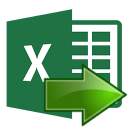
-
NEW:
Excel Destination .. Read more
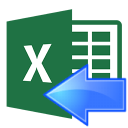
-
NEW:
Amazon S3 Source for CSV file (with compressed / multi file support) .. Read more

-
NEW:
Amazon S3 Destination for CSV File (with compressed file support) .. Read more

-
NEW:
Amazon S3 Source for JSON File (with compressed / multi file support)
-
NEW:
Amazon S3 Source for XML File (with compressed / multi file support) .. Read more

-
NEW:
Azure Blob Storage Source for CSV File (with compressed / multi file
support) .. Read more

-
NEW:
Azure Blob Storage Destination for CSV File (with compressed / multi
file support)
..
Read more

-
NEW:
Azure Blob Storage Source for JSON File (with compressed / multi file
support) .. Read more

-
NEW:
Azure Blob Storage Source for XML File (with compressed / multi file
support) .. Read more

-
NEW:
Secure FTP Source for CSV File
.. Read
more
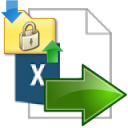
-
NEW:
Secure FTP Destination for CSV File .. Read more
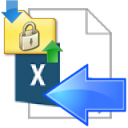
-
NEW:
Secure FTP Source for JSON File .. Read more

-
NEW:
Secure FTP Source for XML File
.. Read
more

-
NEW:
Azure Queue Storage Source .. Read more

-
NEW:
Azure Queue Storage Destination .. Read more

-
NEW:
Amazon SQS Source (Simple Queue Storage) .. Read more

-
NEW:
Amazon SQS Destination (Simple Queue Storage) .. Read more
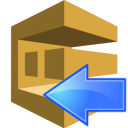
-
NEW:
XML File Destination
.. Read
more

-
NEW:
JSON File Destination
.. Read
more
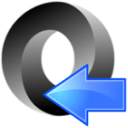
-
NEW:
CSV Parser Transform - (Parse csv string to rows/columns, Pivot columns
to rows) .. Read more

-
NEW:
OAuth Connection Manager - New AWS API Provider (Call any AWS API such
as EC2, Lambda, SQS ...)
..
Read more

New Features/Improvements
-
NEW:
Add Temp folder access check warning if license check fails
-
NEW:
Advanced File System Task - add delete folder with subfolders operation
-
NEW:
Advanced File System Task - Add new option Get folder list as ADO.net
table
-
NEW:
Amazon Storage Connection Manager - Provide Option to use KMS Master
Key for Client Side Encryption (CSE-KMS)
-
NEW:
Amazon Storage Task - Add support to use server side encryption using
KMS Key (i.e. SSE-KMS)
-
NEW:
Azure Storage Task - Add support for append blob
-
NEW:
Dynamics CRM Source , Dynamics CRM Destination - Sort columns by Column
Number
-
NEW:
Export CSV File Task - Support Target connection for Azure, Amazon S3
and FTP
-
NEW:
Export CSV Task - Allow Custom Delimiter using hexcode (e.g. \x0007 )
-
NEW:
Export CSV Task - Provide option for header and footer after each
record
-
NEW:
Export Excel File Task - Support Target connection for Azure, Amazon S3
and FTP
-
NEW:
Export Excel Task - Add option ExcelClearTargetSheetBeforeWrite
(Current behaviour is always Clear)
-
NEW:
Export Excel Task - Add option to treat value as Formula when value
text starts with equal sign
-
NEW:
Export Excel Task - Preserve target formatting in excel sheet
-
NEW:
Export JSON File Task - Support Target connection for Azure, Amazon S3
and FTP
-
NEW:
Export JSON File Task, Export XML File Task, JSON Generator Transform,
XML Generator Transform - Ability to define Static values (i.e. Hardcoded
attributes)
-
NEW:
Export XML File Task - Support Target connection for Azure, Amazon S3
and FTP
-
NEW:
Format Specifiers - Add function for JSONENC, JSONDEC, XMLENC, XMLDEC
(Encode/Decode)
-
NEW:
General - Enable additional logging for license load
-
NEW:
Google Data Connection - UI Improvements (e.g. Detect empty token, Make
form bigger, Remove OK button on OAuth Token Generate UI to avoid confusion)
-
NEW:
JSON Generator Transform, XML Generator Transform - Performance
improvements, Provide Stream Mode for Single Input with MultiContent output
format (output one document for each input row). This will fix OutOfMemory
error for Single Input.
-
NEW:
JSON Generator Transform, XML Generator Transform - Provide option for
Document Header and Footer to add additional text in Pre/Post Output Phase
(This feature will enable scenarios like Bulk Operations in ElasticSearch API)
-
NEW:
JSON Source - Add support to check pagination stop indicator other than
NextPage (e.g. check hasMore) also add support for regular expression
-
NEW:
JSON Source - Allow to specify custom columns for 2D array
transformation (e.g. Google SpreadSheet usecase)
-
NEW:
JSON Source - New Pagination mode to support Row start and end number
in same URL (e.g. http://abc.com/?startRow=1&endRow=100 )
-
NEW:
JSON Source - Remove streaming mode information message from log and
include in Verbose only
-
NEW:
JSON Source, XML Source - Add option to treat empty string as NULL for
any output column with numeric datatype (e.g. DT_I4, DT_R4)
-
NEW:
JSON Source, XML Source - Add support for 2D-array where column names
are stored in a different array (e.g. { columns : [...] , rows : [ [...] , ...
] } ). Now APIs with 2D arrays like Google BigQuery fully supported.
-
NEW:
JSON Source, XML Source - Change Default value of AccessMode property
from DirectValue to DirectPath (Path or URL)
-
NEW:
JSON Source, XML Source - Change Default value of PagingEndStrategy
property from DetectBasedOnResponseSize to DetectBasedOnRecordCount
-
NEW:
JSON Source, XML Source - Provide Option to Browse NextURL Attribute on
Pagination just like Select Filter UI
-
NEW:
JSON Source, XML Source - Provide option to specify custom property
separator
-
NEW:
JSON Source, XML Source - Provide Option to stream and parse compressed
files (GZip or Zip)
-
NEW:
OAuth Connection Manager - Add HubSpot OAuth Provider
-
NEW:
OAuth Connection Manager - Add Xero Provider (Support for Private Apps
using OAuth1.0a and X509 Certificate + RSA)
-
NEW:
OAuth Connection Manager - Allow to change User Agent
-
NEW:
OAuth Connection Manager - Provide a way to change Browser Type and
Version via custom User-Agent string
-
NEW:
OAuth Connection Manager - Update Facebook OAuth Scopes (Added 10 new
scopes)
-
NEW:
Provide option to save license file to alternate location to avoid
service account permission issue for ProgramData folder
-
NEW:
Redshift Connection Manager - Provide options for RetainSameConnection
and Connection Pooling on UI
-
NEW:
REST API Task, JSON SOurce, XML Source - Enable TLS 1.1, TLS 1.2 by
default for SSIS 2012 Packages when Framework 4.5 Installed
-
NEW:
Salesforce Connection Manager - Change default endpoint to version 40.0
( i.e. https://login.salesforce.com/services/Soap/u/40.0)
-
NEW:
Salesforce Connection Manager - SSIS 2012 - Provide an option to use
Web Proxy URL method along with HttpConnect/Sock4/Sock5 Proxy Methods
-
NEW:
Secure FTP Connection - Add additional logging information in the Log
about Client and Server Ciphers/Algorithms (Set Logging Mode=Detailed)
-
NEW:
Secure FTP Connection - Add new properties to set custom
Algorithms/Ciphers (New properties MacAlgorithms, HostKeyAlgorithms,
EncryptionAlgorithms, KeyExchangeAlgorithms)
-
NEW:
Secure FTP Connection - Provide option to RetainSameConnection (Do not
close connection until package execution is finished)
-
NEW:
XML Source - Add support for OData XML feed
-
NEW:
XML Source - Add support for output as raw XML
Bug fixes
-
FIX:
Advanced File System Task - Get file size option with WHERE clause
returns wrong data
-
FIX:
Advanced File System Task - Recursive option not visible for Rename
Action
-
FIX:
Advanced File System Task - When select Get folder exists option you
may get error - The method or operation is not implemented
-
FIX:
All Components - Dropdown not showing up in the property grid for many
properties
-
FIX:
Amazon Storage Task, Azure Storage Task - Metadata key/value not saved
or loaded correctly on UI
-
FIX:
Azure Blob Storage - You may get error The type of a blob in the
container is unrecognised by this version when you have Append Blob in
container
-
FIX:
Dynamics CRM Destination - If you try to write to Boolean field you may
get Type Mismatch error (Type of passed-in value is: System.Int32)
-
FIX:
Export Excel Task - Saving UI with excel version=Default may throw
Input string was not in a correct format
-
FIX:
Google Analytics Source - If running from service account then you may
get error - System.Security.Cryptography.CryptographicException: The profile
for the user is a temporary profile
-
FIX:
JSON Generator Transform - You may get Index out of range error when
you enable Indent option
-
FIX:
JSON Parser Transform, XML Parser Transform - When you drag them on
designer its labelled as Source rather than Parser Transform
-
FIX:
JSON Source - Meatadata scanning for decimal values and integer values
result into DT_WSTR
-
FIX:
JSON Source - Meatadata scanning for Int values and Null values result
into DT_WSTR
-
FIX:
JSON Source - You may get error System.ArgumentException: Empty path
name is not legal when you dont supply URL or Path but you have HTTP
connection defined
-
FIX:
JSON Source, XML Source - Exclude Properties Option may not not work
sometimes
-
FIX:
JSON Source, XML Source - When you try to mix DT_DBTIMESTAMPOFFSET and
DT_DBTIMESTAMP you may get BufferException: Error: Unable to cast object of
type 'System.DateTimeOffset' to type 'System.IConvertible'
-
FIX:
JSON Source, XML Source - You may get runtime error - Specified cast is
not valid if you try to change default datatype to DT_DBTIMESTAMPOFFSET or
DT_DBTIMESTAMP or DT_DBTIMESTAMP2
-
FIX:
JSON Source, XML Source, REST API Task - Default User-Agent is not set
-
FIX:
JSON Source, XMLSource - Blank value for numeric column is not treated
as null - You may get input string not in correct format error
-
FIX:
MongoDB Connection - Cannot connect to mongodb using SSL without
specifying certificate file (Self signed certificate not working)
-
FIX:
OAuth Connection Manager - Ebay Scopes are encoded wrong way when
/authorize url is called
-
FIX:
OAuth Connection Manager - OAuth1 Requests do not generate new
signature per request
-
FIX:
Redshift Data Transfer Task - RetainSameConnection Property is not
saved when you close the package
-
FIX:
Redshift Data Transfer Task - Source Query doesn't update variable
placeholders inside loop after first iteration
-
FIX:
Redshift Data Transfer Task - When you use KMS encryption on S3
Connection Manager then you may get error please select AES 256 encryption for
selected S3 Connection manager. Redshift only supports AES (256bit)
encryption.
-
FIX:
Redshift Data Transfer Task - You may get error when you use parallel
flows - Cannot access a disposed object
-
FIX:
Redshift Source - Preview for QueryMode doesn't work. It always show as
table mode
-
FIX:
REST API Task - URL from Variable option always use Direct URL rather
than Variable value
-
FIX:
Salesforce Destination - Error handling is not working in some cases
(e.g. trying to load string value into Bool, CheckBox column)
-
FIX:
Salesforce Source - Check/Uncheck column throws Item is not a column
type error
-
FIX:
Salesforce Source - You may get error [Failed to save column] if Table
contains Picklist field with Multi Select
-
FIX:
Salesforce Source - You may get error Cannot set Column
'YourColumnName' to be null. Please use DBNull instead.
-
FIX:
Salesforce Source - You may get Object reference not set error for
Custom Table when you select from Object Browser
-
FIX:
Validation Task - Check Folder Exists operation is not working
-
FIX:
Visual Studio Crash - When you add new Attribute or element on JSON/XML
Layout designer (Select column from dropdown)
Version 2.5 [May 09, 2017]
New Tasks/Components
-
NEW:
Dynamics CRM Source (Read data from Microsoft Dynamics 365 CRM Online
and On-Premises) .. Read more
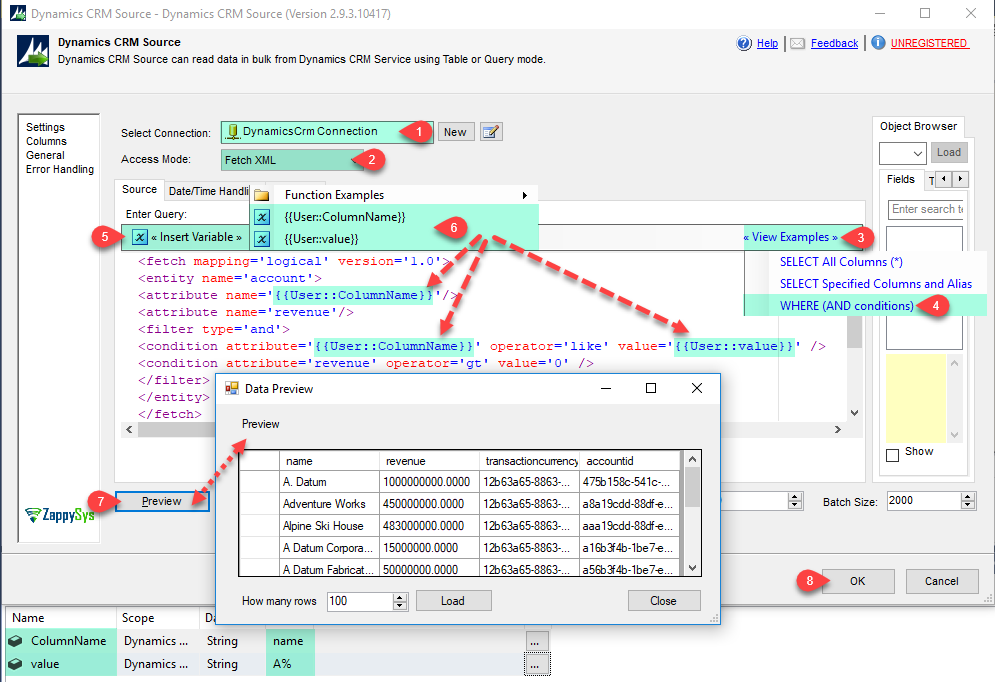
-
NEW:
Dynamics CRM Destination (Insert / Update / Upsert and Delete records
in Microsoft Dynamics 365 CRM Online and On-Premises) .. Read more

-
NEW:
Dynamics CRM Connection Manager - Used along with Dynamics CRM Source
and Destination .. Read more
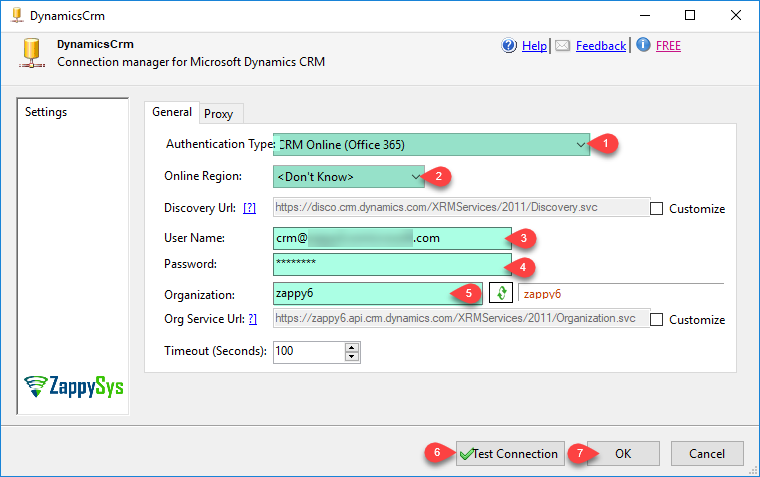
-
NEW:
Web API Destination - POST Data to API inside Data Flow .. Read more
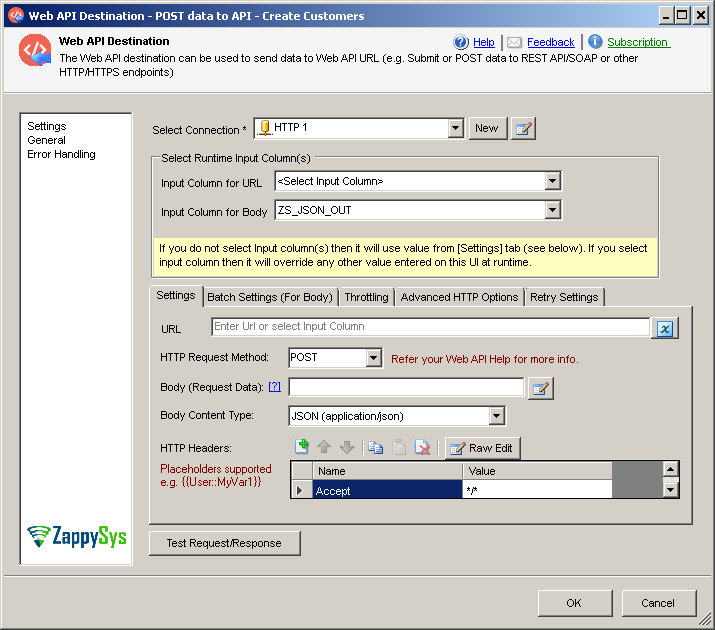
-
NEW:
Amazon Redshift Source - Read data from Amazon Redshift
-
NEW:
Set Variable Transform (FREE) - Set, Increment, Replace, Append
operations
New Features/Improvements
-
NEW:
Support TLS 1.1 and TLS 1.2 for SSIS 2008 and 2012
-
NEW:
Amazon Storage Task - Provide option to Sync folders (New actions for
SyncFolderStructure and SyncFiles)
-
NEW:
Azure Storage Task - Provide option to Sync folders (New actions for
SyncFolderStructure and SyncFiles)
-
NEW:
Azure Storage Task - Support Copying data from any external URL to
Azure Blob Storage using Presigned URL (e.g. Copy Amazon S3 file to Azure,
Copy Google Cloud file to Azure)
..
Read more
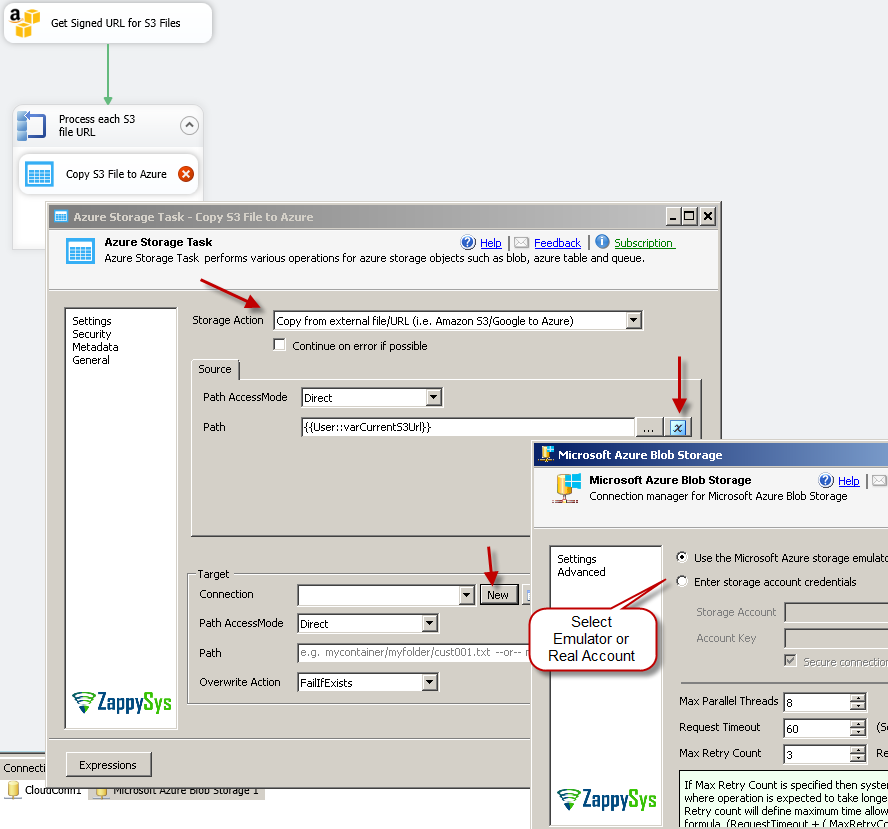
-
NEW:
Amazon Storage Task - Add option to create PreSigned Url(s) for
specified file(s) (Useful for Copy S3 files to Azure)
-
NEW:
Update AWS SDK to v3 - This adds new regions for Amazon AWS and many
enhancements/bug fixes
-
NEW:
Azure Table Storage Destination - Support Update, Delete and Upsert and
Replace
-
NEW:
Amazon DynamoDB Destination - Add option to wait after each request so
you do not exceed Maximum allowed Writes per second
-
NEW:
Amazon DynamoDB Destination - Impelment Error Handling (Redirect bad
records)
-
NEW:
Amazon DynamoDB Destination - Support Update Operation
-
NEW:
Amazon DynamoDB Source - Change default mode to SCAN
-
NEW:
Amazon Storage Connection - Provide advanced option to use region
specific endpoint
-
NEW:
Amazon Storage Connection Manager - Add New regions in the Storage
Region Dropdown (New regions : US East (Ohio), Canada (Central), Asia Pacific
(Mumbai), Asia Pacific (Seoul), EU-Frankfurt, EU West (London) )
-
NEW:
Amazon Storage Connection Manager - Add support for new S3 regions
(Canada-Central, Asia Pacific-Mumbai, Asia Pacific-Seoul, EU-Frankfurt,
EU-London)
-
NEW:
Amazon Storage Task, Azure Storage task, Secure FTP Task - When source
folder doesn't end with slash you may get "Could not find file {folder-path}"
error
-
NEW:
Compression Task - Add option to compress files with folder structure
-
NEW:
Compression Task - Make it FREE
-
NEW:
General - Add variable placeholder functions to calculate MD5 hash from
string or file (md5, md5hex, file_md5, file_md5hex)
-
NEW:
General - Display Functions Examples for placeholders
-
NEW:
General - Implement PrefixTimestamp property so timestamp is included
along with log messages
-
NEW:
General - Provide preview feature for edit dialogbox where variable
placeholders used this way user can see full string with real values
-
NEW:
General - Rename LoggingMode property with LoggingLevel to avoid
conflict with native SSIS LoggoingMode property
-
NEW:
General - Show version number in the log
-
NEW:
Google Analytics Source - Add note and links to GA Dimension Explorer
Page when certain Metrics or Dimensions not listed
-
NEW:
Google Data Connection Manager - Hide Service Type Dropdown to avoid
confusion because connection manager is only use for Service Type=Google
Analytics
-
NEW:
Google Data Connection Manager - Provide error retry settings to deal
with transient errors
-
NEW:
HTTP Connection Manager - Add option to support NTLM or Kerberos
-
NEW:
HTTP Connection Manager - Show Timeout In Seconds rather than
Milliseconds
-
NEW:
JSON Generator Transform, XML generator Transform - Display preview
generation related errors in preview text area rather than popup message
-
NEW:
JSON Source, XML Source - Provide a way to pass next URL suffix as
encoded value for pagination settings (Added <%nextlink_encoded%> placeholder )
-
NEW:
JSON Source, XML Source, REST API Task - Allow option to prevent URL
encoding for special characters by adding --dont-escaped-- option at the end
of URL
-
NEW:
MongoDB Destination - Always add input column with $ operator as
available column for mapping (e.g. Order.$.OrderID)
-
NEW:
MongoDB Destination - Provide a way to JOIN columns found in array for
update/upsert operation (e.g. Orders.$.OrderID AS Orders.OrderID)
-
NEW:
MongoDB Destination - Provide a way to JOIN columns found in sub
document for update/upsert operation (e.g. LocationInfo > City AS
LocationInfo.City)
-
NEW:
MongoDB Destination - Provide better description when clientside parser
exception occurs (e.g. Bad Date)
-
NEW:
MongoDB Destination - Provide new option SwitchToRowByRowOnBatchFail to
process good rows - Perform row by row operation when failure is detected in
batch operation
-
NEW:
MongoDB Source - Add support for ObjectID fields in WHERE clause (e.g.
WHERE _id="ObjectId(xxxxxxxxxxxxxxx)" )
-
NEW:
OAuth Connection Manager - Add option to specify custom grant type
(e.g. Password or Client Credentials)
-
NEW:
OAuth Connection Manager - Add option to use TLS1.1 and TLS 1.2
Protocol for OAuth Connection UI (3-legged authorization)
-
NEW:
OAuth Connection Manager - Add support for Amazon MWS Feed API (File
upload and MD5 Hash)
-
NEW:
OAuth Connection Manager - Add support for callback URL (required by
some OAuth 1.0 API - e.g. Magento API)
-
NEW:
OAuth Connection Manager - Add support for custom attribute in body for
token request
-
NEW:
OAuth Connection Manager - Add Support for Ebay API (Sandbox,
Production)
-
NEW:
OAuth Connection Manager - Change default scope separator to {space}
rather than comma
-
NEW:
OAuth Connection Manager - For password grant type provide options to
exclude credentials from either header or body
-
NEW:
OAuth Connection Manager - Implement support for password type grant
-
NEW:
OAuth Connection Manager - Provide friendly error message for timestamp
related issues
-
NEW:
OAuth Connection Manager - Support Test Connection functionality for
Custom Provider
-
NEW:
Provide additional information for license failure message (e.g. RunAs
username, Files scanned, read permission test)
-
NEW:
Redshift Connection Manager - Provide option to turn off Connection
Pooling (Fix for error 0A000: SQL command "unlisten *" not supported)
-
NEW:
REST API Task - Add new content type ( text/xml;charset=UTF-8 )
-
NEW:
Salesforce Connection Manager - Provide advanced options for Save (i.e.
AllOrNone, AllowFieldTruncation, AllowSaveOnDuplicates )
-
NEW:
Salesforce Connection Manager - Use TLS 1.1 and 1.2 for encryption
-
NEW:
Secure FTP Task - Add default directory option (on Advanced option tab
of connection) to avoid errors like - could not find source path
('/root/somefolder/root/somefolder') with certain FTP servers
-
NEW:
Secure FTP Task - Add logging support to capture full log for
troubleshooting - Use LogLevel Property
-
NEW:
Secure FTP Task - Add SFTP settings to handle server compatibility
issues. New settings are DisableSftp4, DisableTransferQueue,
DisableTransferQueue, UseSmallPackets, WaitForServerWelcomeMessage,
TreatUnknownItemsAsFiles
-
NEW:
Secure FTP Task - Mask Password from SFTP communication log when
LogLevel=Detailed
-
NEW:
Secure FTP Task - New FTP settings to handle server compatibility
issues. New settings are DoNotSendSignals, DoNotSendAbort,
KeepAliveDuringTransfer, PauseBeforeUploadClose, SslDoNotInsertEmptyFragment
-
NEW:
Secure FTP Task - Wildcard pattern not supported for GetFileExistsFlag
or GetFileSize or GetFileCount action
-
NEW:
SSIS 2014, 2016 - Enable TLS 1.1 and TLS 1.2 by default (before it was
using SSL3 and TLS 1.0)
-
NEW:
XML Source - Detect and suggest array item when user select filter
Bug fixes
-
FIX:
Advanced File System Task - Change encoding option may skip file with
message [file is already set to desired encoding] even though file is not in
desired encoding
-
FIX:
Advanced File System Task - Rename multiple files with wildcard pattern
is not working
-
FIX:
All Components - Select all and unselect all multiple times may add
duplicate entries in Columns grid
-
FIX:
All Connections - Test Connection on UI may keep connection open after
you close the form
-
FIX:
Amazon Redshift Data Transfer Task - Files compressed again even though
already compressed option is checked
-
FIX:
Amazon Redshift Data Transfer Task - For very large data load you may
get "connection is broken" error even though CommandTimeout =0 (Infinite)
-
FIX:
Amazon Storage Task - Wildcard pattern (e.g. *.txt) is not working for
[Get file exists flag] action
-
FIX:
Amazon Storage Task - You may receive error for certain region - The
authorization mechanism you have provided is not supported. Please use
AWS4-HMAC-SHA256
-
FIX:
Amazon Storage Task, Azure Storage Task - Metadata key/value not saved
or loaded correctly on UI
-
FIX:
Amazon Storage Task, Azure Storage Task, Secure FTP Task - Recursive
scan option doesn't work for Get File List As ADO.net Table option
-
FIX:
Amazon Storage Task, Azure Storage Task, Secure FTP Task, Advanced File
System Task, Compression Task, Validation Task, Export JSON/XML/CSV/Excel
Tasks - You may get validation error if variable used for source or target
path is has empty value
-
FIX:
Azure Storage Task - Wildcard pattern (e.g. *.txt) is not working for
[Get file exists flag] action
-
FIX:
CompressionTask - Files from sub folders not included even though
recursive option is checked
-
FIX:
Export CSV File Task - Readonly variables are allowed for Save Target.
This may cause error if selected $Package or $Project variable
-
FIX:
Export Excel File task - DateFormat is lost when you open UI again
after saving it
-
FIX:
Export JSON File Task - Readonly variables are allowed for Save Target.
This may cause error if selected $Package or $Project variable
-
FIX:
Export JSON Task - Cannot add value array inside document array. You
may get error - src attribute of {map} referring to invalid column name
[XXXXXX]
-
FIX:
Export XML File Task - Readonly variables are allowed for Save Target.
This may cause error if selected $Package or $Project variable
-
FIX:
Export XML File Task - User interface allows to add child under data
bound node causing error - Index was outside the bounds of the array.
-
FIX:
General - For Tasks you cannot set LoggingLevel from property grid.
Only way to set is via Task UI > General
-
FIX:
General - Name / Description cannot be set via General tab for Task UI
-
FIX:
HTML Email Task - File is locked after if its used as attachment
-
FIX:
HTTP Connection Manager - NTLM / Kerberos Authentication does not work
when select use default credentials option
-
FIX:
JSON Generator Transform, XML generator Transform - You may get Object
reference not set error when you delete dataset and live preview is ON
-
FIX:
JSON Parser Transform - You may get object reference not set error when
you preview
-
FIX:
JSON Parser Transform, XML Parser Transform - You may get error when
input string is NULL - System.ArgumentNullException: Value cannot be null
-
FIX:
JSON Source - Pagination doesn't work sometimes when last page is
detected based on row count (empty response)
-
FIX:
JSON Source - Suffix for next url option cause issue with pagination
when same query parameter from Url Suffix found in first URL too
-
FIX:
JSON Source - Support OData V4 Pagination
-
FIX:
JSON Source - You may get error when pagination enabled and using URL
from Variable option - Error Invalid URI: The URI is empty
-
FIX:
JSON Source - You may get OutOfMemoryException when reading from very
large JSON file (Added --FAST option for filter to support stream mode)
-
FIX:
JSON Source, XML Source - Pattern search (e.g. c:\data*.*) not working
when access mode is set to use Path from variable
-
FIX:
JSON Source, XML Source - UI takes long time to load
-
FIX:
JSON Source, XML Source, JSON Parser Transform, XML Parser Transform -
Parent column prefix setting is not working
-
FIX:
MongoDB Destination - Client side errors (e.g. Bad ISODate ) cause
failure of entire batch and no clear way to know which record(s) caused the
issue in error output
-
FIX:
MongoDB Destination - Sometime duplicate external metadata column is
generated when upstream has column named __DOCUMENT__
-
FIX:
MongoDB Destination - Sometimes you may get an error - Delete operation
doesn't support mapping column
-
FIX:
MongoDB Destination - Update/Upsert with key field inside nested
document doesn't work (e.g. Info.CountryCode)
-
FIX:
MongoDB Source - In some cases component fails rather than redirect to
error output even though error handling is enabled (e.g. When you have Bad
Date attribute such as { "BadDateLegacy" : Date(-9223372036854775808) } )
-
FIX:
MongoDB Source - Support filtering on sub document column in SQL query
(e.g. WHERE [location.region]="NONE" )
-
FIX:
OAuth Connection Manager - %2C is appended to Scope when no Scope
separator specified
-
FIX:
OAuth Connection Manager - API call for OAuth1 protocol is not working
-
FIX:
OAuth Connection Manager - Client Credentials Grant Type doesn't send
scope to token endpoint - throws Error 400 (Bad request)
-
FIX:
OAuth Connection Manager - For better description for OAuth1
timestamp_refused error - This error occurs when client system clock is few
minutes ahead of behind
-
FIX:
OAuth Connection Manager - OAuth 1.0 Token Request URL is not saved
-
FIX:
OAuth Connection Manager - Some API may throw bad request error
(Statuscode 400) or code is expired error after you accept login prompt
-
FIX:
OAuth Connection Manager - When Custom provider is selected for OAuth2
it will always use expired AccessToken and not using RefreshToken to renew it
-
FIX:
OAuth Connection Manager - When using Custom provider you may get error
"Specified method is not supported.
-
FIX:
Redshift ExecuteSQL Task - Query executed twice when you save query
result to variable
-
FIX:
REST API Task - Downloading very large file may throw OutOfMemory
exception even though Binary option checked
-
FIX:
REST API Task - Readonly variables are also allowed for Save Target.
This may cause error if selected $Package or $Project variable
-
FIX:
Salesforce Connection Manager - Connection is not reset after you make
changes to connection properties at designtime (On data preview it may show
from old connection)
-
FIX:
Salesforce Connection Manager - Selecting ServiceType=Sandbox points to
wrong url
-
FIX:
Secure FTP Connection - When you change transfer mode from Binary to
Text it throws error - Specified argument was out of the range of valid
values.
-
FIX:
Secure FTP Task - Some SFTP server may throw error - DownloadFile
failed. your file is not a file or directory.
-
FIX:
SSRS Task - Timeout option has no effect when you use DataDriven mode
-
FIX:
XML Generator Transform - Cannot delete/edit dataset node in UI via
toolbar or context menu
-
FIX:
XML Source - Output may be null for some columns where data is expected
Version 2.4.1 [Feb 15, 2017]
New Features/Improvements
-
NEW:
MongoDB Connection Manager - (Only For SSIS 2014, 2016) Update Driver
to latest version (Support MongoDB 3.4 )
-
NEW:
MongoDB Destination - Add option for Replace entire document
Bug fixes
-
FIX:
MongoDB Connection Manager - Sometimes you may get error - No Such Host
Is Known -- or -- Server IP ***.****.****.**** is no longer connected (Fixed
for SSIS 2014, 2016)
-
FIX:
MongoDB Destination - Mixed Join Keys from Mapping Tab and
ColumnsForLookup Property not allowed when __DOCUMENT__ is mapped
-
FIX:
MongoDB Source, DynamoDB Source - UI may crash when you try to pick
Table name from dropdown
Version 2.4 [Dec 22, 2016]
New Tasks/Components
-
NEW:
Salesforce Connection Manager (Used with Salesforce Source, Salesforce
Destination, JSON Source, XML Source and Salesforce API Task) .. Read more
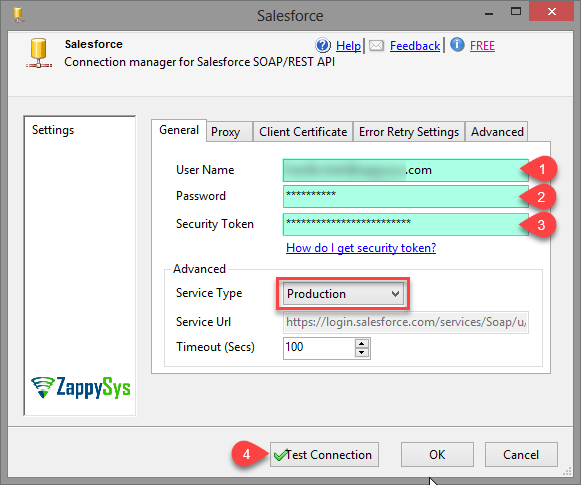
-
NEW:
Salesforce Source (SDFC Connector)
.. Read
more
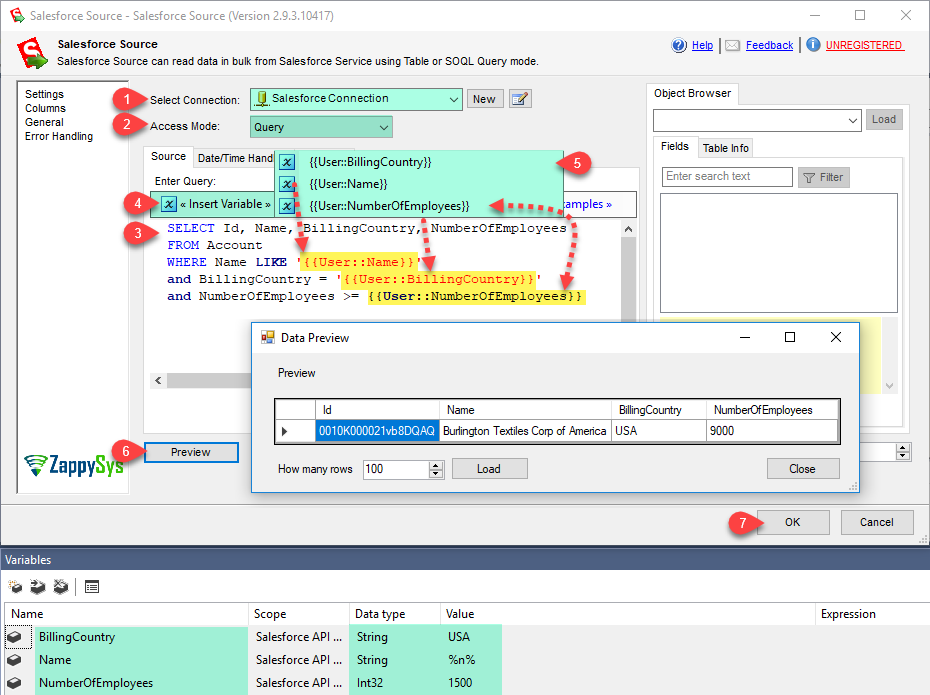
-
NEW:
Salesforce Destination (SDFC Connector) .. Read more
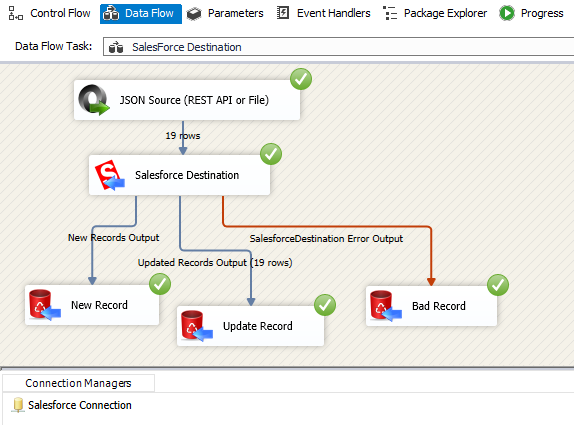
-
NEW:
Salesforce API Task - Call any Salesforce REST / SOAP API .. Read more
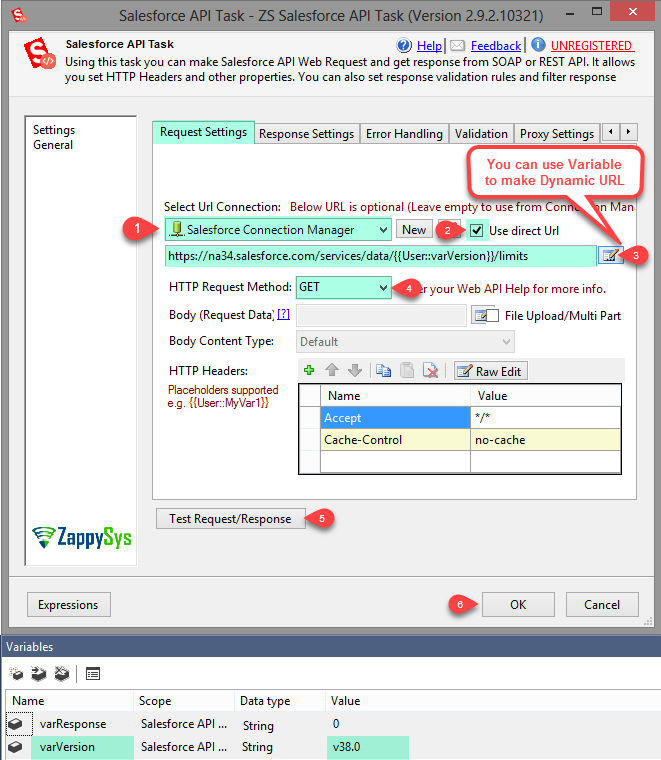
New Features/Improvements
-
NEW:
JSON Source - Support Salesforce REST API Calls via Salesforce
Connection Manager .. Read more

-
NEW:
XML Source - Support Salesforce SOAP API Calls via Salesforce
Connection Manager
-
NEW:
REST API Task, JSON Source, XML Source, HTTP Connection, OAuth
Connection - Implement Retry Framework for transient network/web errors .. Read more
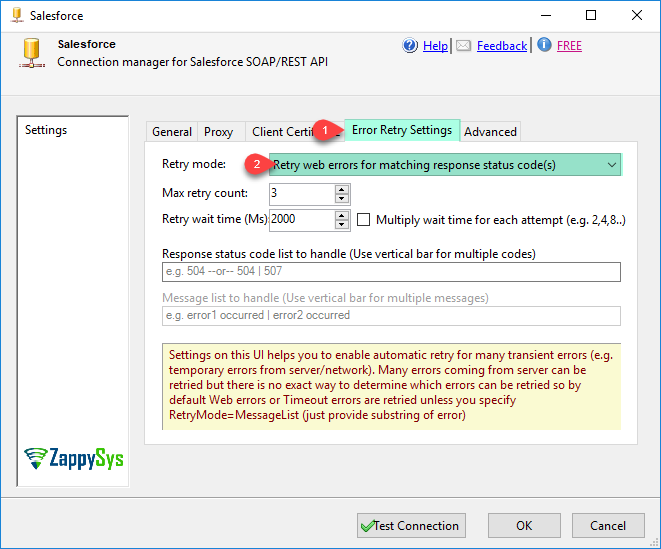
-
NEW:
Added new placeholder functions => FUN_READFILE, FUN_TRIM,
FUN_TO_UTC_DATE, FUN_TO_UTC_DATETIME, FUN_TO_LOCAL_DATE, FUN_TO_LOCAL_DATETIME
-
NEW:
General - Add placeholder function support for raw value rather than
user variables (e.g. <<sometext, FUN_BASE64ENC>> )
-
NEW:
Google Analytics Source - Add option for Max Rows
-
NEW:
Google Analytics Source - Add search feature in Google Dimension/Metric
Browser
-
NEW:
JSON Generator Transform, XML Generator Transform - Add option to hide
column from output (Useful when you want parent column in downstream but not
in output document)
-
NEW:
OAuth Connection Manager - Add support for MailChimp
-
NEW:
Regex Parser Task - Allow case-insensitive pattern match
-
NEW:
REST API Task, JSON Source, XML Source - Provide Option to select
content-type
-
NEW:
XML Generator Transform, Export XML File Task - Allow to skip opening
and closing nodes for XML Element with multiple rows (Document array node)
-
NEW:
XML Parser Task - When required is not checked don't throw error if
XPath Element not found
Bug fixes
-
FIX:
Advanced File System Task - Case in-sensitive search option doesn't
work
-
FIX:
Advanced File System Task - GetCount and GetSize action throws error
when specified file not found
-
FIX:
Export Excel Task - Provide option to set date format (right now dates
are shows as number after export)
-
FIX:
General - Delete and Copy option of Grid selects wrong row
-
FIX:
General - Variable placeholder with date format may not format date
correctly
-
FIX:
General - Variable Placeholders may not be replaced correctly if used
more than once
-
FIX:
Google Analytics Source - You may get datatype conversion error at
runtime when you pull data from
-
FIX:
HTTP Connection Manager - Basic Authentication doesn't work when server
doesn't send challenge response for authorization
-
FIX:
JSON Generator Transform - Blank text is output for NTEXT, TEXT column
when value is null and Do not output null attribute
-
FIX:
JSON Generator Transform, XML Generator Transform - Deleting Input
makes component totally unstable, you may also get error - The package
contains two objects with the duplicate name of
-
FIX:
JSON Parser Task, XML Parser Task, Regex Parser Task - When no match
returned it doesn't set Variable with blank value
-
FIX:
JSON Source, MongoDB Source, DynamoDB Source - When Mixed DataTypes
used you may get conversion error on preview - Invalid cast from 'Int64' to
'DateTime'.Couldn't store <XXXXXXXX>
-
FIX:
JSON Source, XML Source - Preserve Timezone option / DateTimeOffset
datatype may cause Truncation error at runtime
-
FIX:
MongoDB Source - Use of DateTime variable doesn't pass miliseconds
portion
-
FIX:
SFTP Task - Move operation failed when Overwrite option is set
-
FIX:
XML Parser Transform - When reading from SQL Xml datatype column you
may get error - Data at the root level is invalid. Line 1, position 1.
Version 2.3.2 [Nov 02, 2016]
New Features/Improvements
Bug fixes
-
FIX:
Export JSON File Task / Export XML File Task - When custom layout is
from File path rather than Direct value then SSIS variable placeholders dont
work
-
FIX:
Google Analytics Source - Yesterday option for DateRange is setting
startdate as today
-
FIX:
JSON Generator Transform - Input column with Money datatype (e.g.
DT_CY) and some other numeric types treated as string in the output JSON
-
FIX:
JSON Generator Transform - When fragment is null then blank string is
returned rather than output keyword null
-
FIX:
JSON Generator Transform, XML Generator Transform - Columns don't
refresh after selecting different dataset on Add/Edit Document Array UI
-
FIX:
JSON Source - When you uncheck __FileName or __FilePath columns from
available columns list you may get error at runtime : Failed to call
SetBufferValue. Parameter colinfo cannot be null. RowNumber=2
-
FIX:
Redshift Data Transfer Task - You may get [connection is broken] error
for long running file uploads in Redshift
Version 2.3.1 [Oct 21, 2016]
New Features/Improvements
-
NEW:
Advanced File System Task - Add UTF8 Without BOM option for Change
Encoding action.
-
NEW:
Export JSON File Task, Export CSV File Task - Add support for saving
file as UTF8 encoding without BOM (Byte Order Marking)
Bug fixes
-
FIX:
Google Analytics Source - When you select Report Template : View List
you may get error => Object cannot be cast from DBNull to other types.
-
FIX:
JSON Source - MaxLevelsToScan and ExcludedProperties properties not
used at runtime making it slow to process some JSON records
-
FIX:
MongoDB Connection Manager - CertificatePassword doesn't save when you
close UI
-
FIX:
OAuth Connection Manager - REST API Task, JSON Source, XML Source using
variable inside POST Body doesn't work when OAuth1 used
Version 2.3 [Oct 17, 2016]
New Features/Improvements
-
NEW:
Advanced File System Task - Change default encoding to UTF8
-
NEW:
Advanced File System Task - Make encoding property visible for Create
new file, Append data and search/replace options
-
NEW:
Advanced File System Task - Replace option changes file encoding to
ASCII in many cases
-
NEW:
Advanced File System Task - Support folder as source
-
NEW:
Amazon Redshift Data Transfer Task - Throw correct error when user
select wrong service type for Staging area connection
-
NEW:
Amazon Storage Task - When ListAllMyBuckets permission not defined try
to ask user the bucket name
-
NEW:
Export XML File Task, XML Generator Transform - Provide a way to
indicate Row Element
-
NEW:
General - Add option to copy preview grid content
-
NEW:
General - Add support for Upgrade/Downgrade in VS 2015 (multi-version
targeting)
-
NEW:
General - Do not show FREE task license message in execution log at
runtime if you have full version installed
-
NEW:
General - Provide option to handle Truncation on Error Handling Tab
-
NEW:
General - You may get misleading error: [SSIS_PP_TRIAL license not
found] when you purchased Single Task License and using other paid tasks.
-
NEW:
JSON Parser Transform, XML Parser Transform - Add option to output
upstream columns to downstream
-
NEW:
JSON Parser Transform, XML Parser Transform - Add Raw Document column
in Error redirect to see original document which caused the error
-
NEW:
JSON Source, XML Source - Provide option to include parent when child
is not found
-
NEW:
JSON Source, XML Source, REST API Task - Add Tooltip about how to read
file content into BODY
-
NEW:
MongoDB Connection Manager - Add support for SSL
-
NEW:
MongoDB Source - Add note in preview window about column names are
case-sensitive and no quotes for numeric type
-
NEW:
MongoDB Source - Add Query Examples
-
NEW:
MongoDB Source - Add support for aggregation framework (e.g. Group By
Query)
-
NEW:
MongoDB Source - Add support of distinct query
-
NEW:
MongoDB Source - Performance improvements (upto 300% faster)
-
NEW:
MongoDB Source - Provide option to include parent when child is not
found
-
NEW:
OAuth Connection Manager - Add Amazon MWS Provider
-
NEW:
OAuth Connection Manager - Add support for passing OAuth Signature and
other properties via URL
-
NEW:
OAuth Connection Manager - Add support for passing oauth_consumer_key,
oauth_nonce, oauth_signature, oauth_signature_method and oauth_timestamp,
oauth_token and oauth_token_secret along with other parameters
-
NEW:
REST API Task - Add help to extract single node from XML by name using
XPath expression
Bug fixes
-
FIX:
Amazon DynamoDB Source - Boolean value (true or false) not working in
WHERE clause condition (e.g. select * from tbl where flag=true)
-
FIX:
Amazon Redshift Data Transfer Task - Executing tasks in Parallel throws
random errors such as connection not open
-
FIX:
Amazon Redshift ExecuteSql Task - When many tasks run in parallel you
may get error
-
FIX:
Amazon Redshift ExecuteSQL Task, DynamoDB Execute SQL Task, MongoDB
ExecuteSQL Task - doesn't allow Timeout greater than 100 seconds in UI
-
FIX:
Amazon Storage Task - Too many task in parallel can throw
StorageAccount cannot be null error
-
FIX:
Export JSON File Task - You may get Object reference not set error -
when live preview option checked
-
FIX:
Export JSON File Task, Export CSV File Task, Export XML File Task,
Export Excel File Task - Stored procedure call not working when % character
found in text
-
FIX:
Export JSON File Task, Export XML File Task - Binary datatype (Byte
array) not exported correctly when not using custom layout
-
FIX:
Export JSON File Task, Export XML File Task - Custom layout with
serverside JOIN and multiple keys in the condition may throw error
-
FIX:
Export JSON File Task, Export XML File Task - Invalid JSON produced
when Uniqueidentifier (i.e. guid) datatype used in Source table/query
-
FIX:
Export JSON File Task, Export XML File Task - Invalid JSON/XML produced
when datetimeoffset datatype used in Source table/query
-
FIX:
Export JSON File Task, Export XML File Task - Invalid JSON/XML produced
when time datatype used in Source table/query
-
FIX:
Export JSON File Task, Export XML File Task - Select query without FROM
clause treated as table
-
FIX:
Export JSON File Task, Export XML File Task - You may get error when
Variable is used inside dataset query - Syntax error, permission violation, or
other nonspecific error
-
FIX:
Export JSON File Task, Export XML File Task, JSON / XML Generator
Transform - Columns with GUID datatype cause issue in JOIN for custom layout
-
FIX:
Export JSON File Task, JSON Generator Transform - When Join condition
uses different column name it causes issue
-
FIX:
Export XML File Task, XML Generator Transform - Element flagged as
treat as Raw Fragment always produces start/end tags
-
FIX:
Export XML File Task, XML Generator Transform - Unbound nested Elements
do not output
-
FIX:
General - Format specifier should ignore space before and after
specifier (e.g. {{User::var1, URLENC}}
-
FIX:
General - Installer failed to detect SSIS if its installed other than
C:\ and Installer files are copied to C:\SSIS_XXXX_PATH rather than
{root}:\Programs Files
-
FIX:
General - Passwords, SecretKeys can not be parametrized from sensitive
parameters (SSIS 2012 or higher)
-
FIX:
General - User may get error - Could not load file or assembly
'ZappySys.Json&' or Could not load file or assembly 'ZappySys.Common&
-
FIX:
General - VS 2015 Crash - The type initializer for {Module} threw an
exception
-
FIX:
Google Analytics Source - any Metric with TIME datatype is treated as
string rather than float (e.g. sessionDuration)
-
FIX:
Google Analytics Source - When no result found you may get error on
Metadata refresh on columns tab - Index was out of range. Must be non-negative
and less than the size of the collection
-
FIX:
JSON Source - Pivot Option throwing error at runtime - Key not found
-
FIX:
JSON Source - Pivot option with parent columns not working in some
cases
-
FIX:
JSON Source - Single value extract throws error at runtime
-
FIX:
MongoDb Connection Manager - When Database name not specified all
advanced attributes not appended in connectionstring
-
FIX:
MongoDB Execute SQL Task - When you use variable placeholder inside
script and try Test/Preview you may get error - COM object that has been
separated from its underlying RCW cannot be used.
-
FIX:
MongoDB ExecuteSQL Task - Allow string datatype variable when RawResult
mode selected for output
-
FIX:
MongoDB ExecuteSQL Task - When function script has new line at the end
command doesn't work
-
FIX:
MongoDB Source - Aggregation query on large result hangs
-
FIX:
MongoDB Source - Boolean value (true or false) not working in WHERE
clause condition (e.g. select * from tbl where flag=true)
-
FIX:
MongoDB Source, DynamoDB Source, Azure Table Storage Source - When
Redirect Row on Error is used all columns are set null when row is redirected
-
FIX:
OAuth Connection Manager - Google API may throws - (400) Bad Request
Error
-
FIX:
OAuth Connection Manager - Some OAuth 1.0 API doesn't work due to
invalid Authorization Signature
-
FIX:
Regex Parser Task - When you specify {{N}} at the end it always returns
first match
-
FIX:
REST API Task - Add support for raw file upload (Currently only
form-data/multi-part upload supported)
-
FIX:
REST API Task - Download and save ZIP file operation is not working -
file corrupted due to encoding issue
-
FIX:
SFTP Task - When you create new connection you may get Unable to cast
object of type
'ZappySys.PowerPack.ConnectionManager.SecureFtpConnectionManager
-
FIX:
SFTP Task - When you select download action , target should be folder
select rather than saveas
-
FIX:
XML Source - Calling API with HTTP Connection (userid/password) not
working
Version 2.2 [Aug 13, 2016]
New Tasks/Components
-
NEW:
Secure FTP Task - This new task supports file transfer using protocols
like FTP, SFTP, FTP/SSL (i.e. FTPS) . It supports multi file operations and
30+ other advanced options (e.g. Private key, NTLM, Kerberos, Certificate)
-
NEW:
JSON Parser Transform - This new dataflow transform can parse JSON
string into multiple columns and rows (Helpful to extract data from raw JSON
string stored as database column or coming from other source)
-
NEW:
Zip File Task - This new task can zip/unzip multiple files in Zip or
Gzip format (support for multi-threads and advanced options)
-
NEW:
Export XML Task - This new task can export table(s) or query to XML
file or SSIS variable. It supports Custom layout mode to join multiple
datasets (e.g. Customer, Orders, OrderDetails)
-
NEW:
XML Generator Transform - This new dataflow transform can generate
single XML or multiple XML records from data flow input source(s). This XML
output can be stored to file or any Target
-
NEW:
Regular Expression Parser Task - This new task can parse any input text
from SSIS variable or file using regular expression. Parsed data can be saved
to SSIS variable.
-
NEW:
XML Parser Task - This new task can parse XML document from direct SSIS
value/file and extract values into multiple SSIS variables using XPath
expression language.
-
NEW:
XML Parser Transform - This new dataflow transform can parse XML string
into multiple columns and rows (Helpful to extract data from raw XML string
stored as database column or coming from other source)
New Features/Improvements
-
NEW:
Azure Table Source, DynamoDB Source, MongoDB Source - Add Support for
Binary/Image data in NoSQL destinations
-
NEW:
DynamoDB Connection Manager - Add support for DynamoDB Local
-
NEW:
Export CSV/Excel/JSON/XML Task and Redshift Data Transfer Task - By
default don't throw error when source dataset is empty
-
NEW:
Export JSON Task, JSON Generator Transform - Hide Data type field on
Add Attribute dialog box to avoid confusion
-
NEW:
Export JSON/CSV/Excel/XML - Add support for ODBC Connection Managers
-
NEW:
Export Tasks (JSON, CSV, XML, Excel) - Use UTF8 as default encoding
-
NEW:
General - Add UrlEncode Decode functions
-
NEW:
HTTP/OAuth Connection Manager - Add password support for client
certificate file
-
NEW:
HTTP/OAuth Connection Manager - Support for passing client side
certificate along with request
-
NEW:
JSON Generator Transform - Add culture support for number formatting
-
NEW:
JSON Generator Transform - Add date time formatting support
-
NEW:
JSON Generator Transform - Add support for Image/Binary data types
-
NEW:
JSON Generator Transform - Change default mode to Output one document
for each parent record
-
NEW:
JSON Generator Transform - New option to format JSON string in output
(pretty print option)
-
NEW:
JSON Parser Task - Include description column for mapping
-
NEW:
JSON Source - Add link Learn more about pagination
-
NEW:
JSON Source/XML Source - Allow support for access token in URL
Parameter (e.g. DropBox, Instagram support)
-
NEW:
JSON Source/XML Source - New paging method to pass page number inside
Request Body (i.e. POST data)
-
NEW:
JSON Source/XML Source/MongoDB Source/DynamoDB Source - Provide
Advanced Metadata Scan options
-
NEW:
JSON/XML Source - Add option to turn columns to row in JSON Source
(Pivot)
-
NEW:
MongoDB Execute SQL Task - add example to insert multiple documents
-
NEW:
OAuth Connection Manager - Add support for Instagram
-
NEW:
OAuth Connection Manager - Custom Headers removed before OAuth call
-
NEW:
REST API Task - Add option to map Cookie values to variable just like
response header mapping
-
NEW:
REST API Task - Show hints for JSONPath/XPath on Response Tab
-
NEW:
REST API Task - Support Multi Part File upload
-
NEW:
REST API Task/JSON Source - Provide option to edit headers in raw text
format rather than grid mode
-
NEW:
SSRS Task - Add support for Office 2007 DOCX format in SSRS Task
-
NEW:
SSRS Task - Add support for XLSX format in SSRS Task
-
NEW:
Validation Task - Add option to validate using Regular Expression
-
NEW:
XML Source - Make some unwanted properties excluded by default in XML
Source
Bug fixes
-
FIX:
All Connection Managers - Cant add new connection under Connections
node in Solution explorer
-
FIX:
All Source Components - Changing column data type to NTEXT crash UI
-
FIX:
All Source Components - Locked columns not persisted
-
FIX:
All Source Components - Newly added locked columns not persisted
-
FIX:
All Tasks - Sensitive parameters not replaced at design time in Control
Flow Tasks
-
FIX:
Amazon S3 /Azure Blob Storage Task/Advanced File System - Regular
expression patterns are case-sensitive
-
FIX:
Azure Blob Task /Amazon S3 Storage Task - Advanced filters not working
in some cases
-
FIX:
Export Excel/CSV/JSON Task - doesn't allow you query timeout greater
than 100 in UI
-
FIX:
Export JSON Task - bool value is not in lowercase
-
FIX:
Export JSON Task - Preview doesn't escape special characters such as
slash and new line
-
FIX:
Export JSON Task - When Do not output null option checked - you may get
error - Index was outside the bounds of the array.
-
FIX:
General - Control Scaling / Resize Issue when Font Scaling level is
other than 100%
-
FIX:
Google Analytics Source - Component goes into infinite loop when using
QueryMode=Report Template or QueryMode=Manual - Direct Url
-
FIX:
Google Analytics Source - Max results option not honored in
QueryMode=Report Template
-
FIX:
Google Analytics Source - Object reference not set error is thrown when
no data returned
-
FIX:
HTML Table Source - Preview may show wrong result when you uncheck
[Table has Header row] option
-
FIX:
JSON Generator Transform - New line, Slash and other characters not
escaped
-
FIX:
JSON Generator Transform - Throws error when Blob column used (e.g.
Binary data/Image)
-
FIX:
JSON Generator Transform - Throws Index Out of Range error when Do not
output null option is checked
-
FIX:
JSON Generator Transform - When GUID Data type used upstream you may
get error ==> type Couldn't store in rowguid1 Column. Expected type is
Guid.
-
FIX:
JSON Source - JSON Path not correctly selected when property name has
space
-
FIX:
JSON/XML Source - Make it absolute clear that URL is needed on JSON
-
FIX:
JSON/XML Source - OAuth 1.0 Without Token Url and access token doesn't
work at runtime
-
FIX:
MongoDB Source - The GuidRepresentation for the reader is CSharpLegacy,
which requires the binary sub type to be UuidLegacy, not UuidStandard
-
FIX:
REST API Task - Encoding issue with Unicode characters
-
FIX:
REST API Task - StatusCode not capture when error handling option
checked
-
FIX:
REST API Task - When Cookie Container Variable specified Redirects are
disabled
-
FIX:
REST API/JSON Source - Get/Set cookies doesn't work via headers without
using Cookie Container
-
FIX:
SSRS Task - Create Table fails for Data Driven Mode if you change
default Table Name
-
FIX:
SSRS Task - Data driven mode doesn't allow to use SMTP Connection for
sending report via email
-
FIX:
Trash Destination - Browse option should be SaveAs rather than Open
-
FIX:
Validation Task - Custom Message not saved in UI
-
FIX:
XML Source - File is locked until package is terminated
-
FIX:
XML Source - Refresh from Advanced UI fails
-
FIX:
XML Source - when xsi:nil attribute present in element consider that as
NULL value
Version 2.1.1 [May 05, 2016]
New Features/Improvements
-
NEW:
Allow Save UI operation for dataflow components on error
-
NEW:
Amazon S3 Task, Redshift Data Transfer Task - Add support for Temporary
Security Token in S3 Connection
-
NEW:
Give Urlencode option in Variable placeholder (e.g.
MyPara={{UserVar,URLENCODE}})
-
NEW:
Google Analytics Source - Support for user defined OAuth App support
-
NEW:
HTML Table Source - Disable JavaScript Errors
-
NEW:
JSON/XML Source - Add OAuth and Basic Auth support
-
NEW:
JSON/XML Source - Add paging end detect based on blank rowset
-
NEW:
JSON/XML Source - Add support for custom page increment
-
NEW:
JSON/XML Source - Provide Paging Option based on Url Parameter and
detect last page
-
NEW:
JSON/XML Source, REST API Task - Provide option to edit value and
select placeholders for Headers
-
NEW:
OAuth Connection Manager
-
NEW:
Redshift Data Transfer Task - Add support for using IAM role for
credentials
-
NEW:
Report Generator Task - Add support for variable placeholders in
SsrsConfig Table for DataDriven mode
-
NEW:
REST API Task - Always add some default headers
-
NEW:
REST API Task - Implement Continue on Error feature
Bug fixes
-
FIX:
Azure Table Source/Destination - Treat Timestamp column as
datetimeoffset datatype
-
FIX:
Google Analytics Source - doesn't enable UI after profile select
-
FIX:
Google Analytics Source - Filter doesn't work
-
FIX:
JSON/XML Source - Consuming services with Windows Authentication not
supported
-
FIX:
Report Generator Task - Passing value to report parameter throws Object
reference not set error
-
FIX:
Rest API Task doesn't use Proxy settings from Connection
-
FIX:
SSDT BI 2015 fails to load SSIS 2014, 2012 Components
-
FIX:
When more than 600 columns found in Preview Grid you may get error
FillWeight values cannot exceed 65535'
Version 2.0.1 [Mar 22, 2016]
New Features/Improvements
-
NEW:
DummyData Source - Add random image generator (type {image} as sample
value to produce random image as Byte Array)
-
NEW:
DynamoDB/MongoDB Source - Support for JSON Path in RAW document mode
-
NEW:
HTML Table Source - Add option to pull specified number of rows (e.g.
TOP N)
-
NEW:
HTML Table Source - Give option to trim data (Trim space, new line
etc.)
-
NEW:
JSON Source - Add option to include parent attributes which are array
type
-
NEW:
Redshift Data Transfer Task - object name with space or starting with
number (e.g. 3PA) cause issue
-
NEW:
Reporting Service Task - Allow variable placeholders in direct mode
-
NEW:
Reporting Service Task - Data driven mode requires output tab
-
NEW:
REST API Task - Provide option to turn on/off 301-302 redirects
Bug fixes
-
FIX:
Azure Table Storage - Column with Byte array data throws error (e.g. if
you stored image as ByteArray)
-
FIX:
Column Metadata Refresh BUG
-
FIX:
DynamoDB/MongoDB ExecuteSQL Task - When ResultSetType set to
SingleValue selected it throws error [COM object that has been separated from
its underlying RCW cannot be used]
-
FIX:
HTML Table Source - External Metadata Columns not correctly set
-
FIX:
HTML Table Source - Extract links and images feature not working
properly
-
FIX:
HTML Table Source - issue with extracting data with colspan attribute
-
FIX:
HTML Table Source - Row with more cells than header columns throws
error
-
FIX:
HTML Table Source - Skip Header rows sometimes skips data rows
-
FIX:
Newly added locked columns not persisted
-
FIX:
Trash Destination - Support Binary datatype e.g. DT_BYTES and DT_IMAGE
-
FIX:
Validation Task - Throws error Invalid cast from 'DateTime' to 'Double'
when you Validate LastModifiedDate property
Version 2.0.0 [Mar 01, 2015]
New Features/Improvements
-
NEW:
Add Support for SQL Server 2016\SSIS 2016 (SSDT BI for VS 2015 - Visual
Studio 2015)
-
NEW:
Google Analytics Source Connector - This new connector can read data
from Google Analytics Platform (Web, Adwords, DoubleClick, AdSense) using
OAuth 2.0 or Service Account method
..
Read more
-
NEW:
MongoDB ExecuteSQL Task - This new task can be used to execute ad-hoc
commands for MongoDB (e.g. DDL statements such as Create/Drop collection, DML
statements such as Insert, Update, Delete or Run JavaScript and shell
commands.)
..
Read more
-
NEW:
Amazon DynamoDB ExecuteSQL Task - This task can be used to execute
ad-hoc commands for Amazon DynamoDB (e.g. DDL statements such as
Create/Alter/Drop table, DML statements such as Insert, Update, Delete)
..
Read more
-
NEW:
MongoDB Destination - Add support for Bulk Update/Upsert/Delete
..
Read more
-
NEW:
MongoDB destination - Add support for replace documents (Full
overwrite)
-
NEW:
MongoDB Source - Performance improvements
-
NEW:
Advanced FileSystem Task - add option to get file lock status
-
NEW:
Allow ability to Lock metadata refresh for selected columns
-
NEW:
Amazon DynamoDB Destination - Add Bulk Delete option
-
NEW:
Amazon DynamoDB Destination - Add MaxParallelThreads option to load
data using multiple threads
-
NEW:
Amazon DynamoDB Source - Add correct message when user has dash in
table/column name
-
NEW:
Amazon DynamoDB Source - Add support for Map and List DataType
-
NEW:
Amazon DynamoDB Source - add support for querying NULL value. WHERE
Col=NULL should query attribute with NULL value and Col IS NULL should query
missing attributes
-
NEW:
Amazon Redshift Data Transfer Task - S3/Redshift Threads clarification
and dynamic value
-
NEW:
Amazon Redshift Data Transfer Task - Set Default thread count to 8 in
Redshift Data Transfer and S3 Storage Task (Previously it was set to CPU Core
* 4)
-
NEW:
Amazon Redshift Data Transfer Task - throws error mandatory URL missing
when you dump stage data on bucket root without folder name (e.g. mybkt/)
-
NEW:
Azure Table Storage Source - Performance improvement upto 3x (Rather
than ATOM use new JSON format for data transfer)
-
NEW:
Download File Task - Throws Access Denied error when target path is
folder rather than file
-
NEW:
Dummy Data Source - Add option to generate dummy JSON when SampleText
is specified as {json}
-
NEW:
Export JSON Task - Give option to indent JSON
-
NEW:
Export JSON Task, Export CSV Task - provide an option to save output
into variable
-
NEW:
Export JSON/CSV/Excel Task - Add variable placeholder support
-
NEW:
Export JSON/CSV/Excel Task - Provide Multi line editor for Query
-
NEW:
HTML Email Task - Add Reply-To emailid option
-
NEW:
HTML Source - Give option to extract Inner HTML and Links from cell
-
NEW:
HTML Table Source - Add variable placeholder support in URL
-
NEW:
HTML Table Source - decode encoded text (e.g. should be treated
as space)
-
NEW:
JSON Generator Transform - Allow to pass parent columns to downstream
-
NEW:
JSON Source - Add option to output data as Raw JSON Document
..
Read more
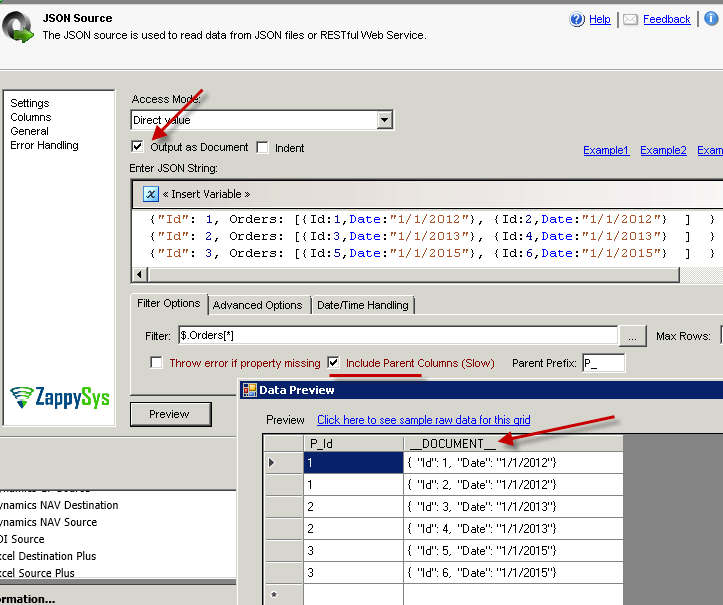
-
NEW:
JSON Source - Allow adding columns manually on columns tab
-
NEW:
JSON Source - Support DateTimeOffset data type for Timezone info in
-
NEW:
REST API Task - Add validation on Response tab for used variables
-
NEW:
Trash destination - Add Date format option
-
NEW:
Validation Task - Add new property to validate file is locked status
Bug fixes
-
FIX:
Amazon DynamoDB Source - Preview Feature is broken
-
FIX:
Amazon DynamoDB source Doesn't include Map, List, Boolean or NULL type
in output
-
FIX:
Amazon DynamoDB Source Doesn't support anything other than Equal
operator in QUERY mode
-
FIX:
Amazon Redshift Data Transfer Task - The argument
'ParallelOperationThreadCount' is larger than maximum of '64'
-
FIX:
Amazon S3 Storage Task - Proxy setting doesn�t work
-
FIX:
Amazon S3 Storage Task - S3 File upload on Bucket Root cause empty
folder
-
FIX:
Amazon S3 Storage Task - User may get error PermanentRedirect - access
must be addressed using the specified endpoint
-
FIX:
Azure Table Storage Source - Always returns RowKey and PartitionKey
columns eventhough they are not listed in select query column list
-
FIX:
Azure Table Storage Source - Helpfile change for datetime query syntax
-
FIX:
Azure Table Storage Source - Int64/Bigint usage not supported in Query
(e.g. WHERE Id > 9223372036854775803)
-
FIX:
Azure Table Storage Source - Timestamp column not present in the output
-
FIX:
Azure,DynamoDB,MongoDB Source Connectors - Comments not fully supported
in query (Support single line and block comments any where)
-
FIX:
Download File Task - Throws Error: The filename, directory name, or
volume label syntax is incorrect. (Exception from HRESULT: 0x8007007B)
-
FIX:
DummyData Source uses wrong starting for Range (e.g. 1:1000 starts
range from 2)
-
FIX:
Export JSON Task - No way to set multi content format in simple mode
-
FIX:
Export JSON Task - Invalid JSON is produce due to extra comma in the
front when you use simple mode (Custom layout is unchecked)
-
FIX:
Export JSON Task - JSON Layout designer Doesn't consider exclude NULL
attribute setting
-
FIX:
Export JSON/CSV/Excel Task - Allow stored procedure usage in dataset
(right now it only supports query or table)
-
FIX:
Google Analytics Source - Outputs wrong decimal numbers when system
number format is set to German
-
FIX:
Google Analytics Source - Set certain dimension length to more than 255
(e.g. pageTitle). Set ga:pageTitle,ga:pagePath Set to 500 chars by default
-
FIX:
HTML Source - throws index out of range error when headerless table is
extracted
-
FIX:
HTML Table Source - When table cell has nested table then you may get
error
-
FIX:
HTML Table Source shows Header row in preview
-
FIX:
JSON Source - Doesn't detect UTC date time format
-
FIX:
MongoDB Source - Add Support for Binary Data (UUID and Binary Type)
-
FIX:
MongoDB Source Performance Improvements
-
FIX:
Reporting Services Task - When using windows authentication you may get
error HTTP status 401: Unauthorized. Preview works but Browse on Export File
fails.
-
FIX:
REST API Task throws error - variable not selected when you use save to
file option
-
FIX:
REST API Task, JSON Source Task - Certain APIs requires User-Agent so
set it if user didn't specify it set it automatically
Version 1.9.6 [Feb 08, 2016]
-
NEW:
Added variable placeholder support in custom layout on JSON Export Task
-
FIX:
Hierarchy browser for Filter doesn't include all possible columns. It
only includes columns from last records
-
FIX:
Advanced file system task throws
Object
reference not set
error when you double click to launch UI
Version 1.9.5 [Jan 06, 2016]
-
NEW:
JSON Path browser added for
XML Source
Connector
and JSON Source Connector
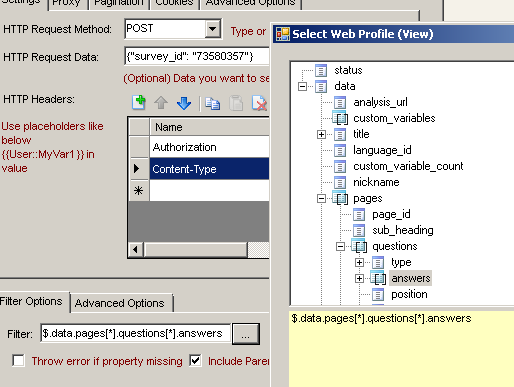
-
NEW:
Added option to see raw JSON data from response in data preview form
-
FIX:
You may receive error about DT_NTEXT datatype length when you try to
save JSON Source UI or XML Source UI.
-
FIX:
Reporting Services task may throw
HTTP status
401: Unauthorized
error when you try to browse file path on export tab.
Report preview may work file but it may throw error at runtime
Version 1.9.4 [Dec 15, 2015]
-
NEW:
Amazon S3 Storage Task, Azure Blob Storage Task - Added advanced
filtering and sorting options (e.g. ExcludeRegXPattern, IncludeRegXPattern,
SortBy, SortDirection, MaxItems, WhereClause). New options can give you
ability to filter, include, exclude files by Regular Expression. You can also
specify SQL Like where clause criteria (e.g. Size>5000 AND Name LIKE
'AAA*'). You can sort result based on certain attribute (e.g. SortBy
LastModifiedDate and then Specify MaxItems=10 to extract only first 10 items
from list)
-
NEW:
Amazon S3 Storage Task, Azure Blob Storage Task - Added option to
continue on error. This is helpful when you have many files to download and
you want to continue when some files fails to transfer for any reason.
-
NEW:
MongoDB Source - Added support for MongoDB 3.2
-
NEW:
MongoDB Source - Added support for RAW Document output. This allows you
to pull entire JSON document out of your MongoDB (when you select Document
output mode you only see single DT_NTEXT column in output)
-
NEW:
MongoDB Source - Improved performance of MongoDB Source by using Strict
mode output for JSON (Previous version was using Regular Expression Replace
method to remove ObjectId(..), NumberLog(...), ISODate(...) so output is
treated as normal JSON)
-
NEW:
REST API Task, JSON Source, XML Source - Added option to ignore SSL
Related errors (e.g. Certificate expired, Certificate not trusted specially
its self-signed).
-
NEW:
REST API Task, JSON Source, XML Source - Added option to enable Gzip or
deflate compression. When you turn on this option remote service will send
response in compressed format if it has support for it. Compressed response
saved bandwidth and reduce response time.
-
NEW:
REST API Task, JSON Source, XML Source - Added option to select HTTPS
Encryption protocol (e.g. SSL3, TLS, TLS 1.1, TLS 1.2). TLS 1.1 and TLS 1.2 is
only available for SSIS 2014 (or higher).
-
FIX:
Amazon S3 Storage Task, Azure Blob Storage Task - You may get error
[Access denied] when target path folder but not
ended with slash.
-
FIX:
MongoDB Source, JSON Source - Element with same name in nested section
cause issue in JSON Source (e.g. you have attribute called UpdatedDate in
nested sections and Root level too, this can cause error at runtime).
Version 1.9.3 [Nov 27, 2015]
-
NEW:
XML Source - Provided option to force element as Array regardless how
many times it repeats under parent node.
-
NEW:
REST API Task, JSON Source, XML Source - Added Request Timeout Setting.
-
NEW:
Export CSV File Task, Export Excel File Task, Export JSON File Task -
Added placeholder support for target path.
-
CHANGE:
Advanced File System Task - Change file encoding option now skips file
which has same encoding you want to set.
-
NEW:
MongoDB Source - Added support for ISODate filter. Now you can query
attribute stored as ISODate in MongoDB using DATE function (e.g. select * from
Orders where OrderDate > 'DATE(2015-01-01)'.
-
FIX:
JSON Source, MongoDB Source, XML Source - You may get error [An item with the same key has already been added]
when you try to extract value array which is nested inside another array (e.g.
$.Customers[*].Tags[*]) from JSON or XML
-
FIX:
JSON Source, MongoDB Source, XML Source - When you have very large
Array inside document your performance severely decreased in certain cases.
-
FIX:
JSON Source, MongoDB Source, XML Source - When you have mixed datatypes
(e.g. 10,20,Unknown...) in certain columns wrong datatype and length detected.
-
FIX:
JSON Source, MongoDB Source, XML Source - When you extract data from
Value Array using Expression (e.g. Use $.IntArr[*] for {
pid:111,IntArr:[1,2,3] } ) parent attribute is NULL in the output (assuming
Include Parent Columns setting is checked). Design time preview works fine.
Version 1.9.2 [Nov 19, 2015]
-
NEW:
REST API Task - Provided option to save Status Code.
-
NEW:
REST API Task - List Cookies when in Test response UI.
-
NEW:
JSON Source and XML Source - Added support for Cookies. Now you can
easily set cookies set by previous request into variable and pass to JSON
Source / XML Source.
-
NEW:
MongoDB Source - Added support for ISODate filter. Now you can query
attribute stored as ISODate in MongoDB using DATE function (e.g. select * from
Orders where OrderDate > 'DATE(2015-01-01)'.
-
FIX:
REST API Task - Certain encoding (e.g. ISO-8859-15) not represented
correctly in the response text.
-
FIX:
variable selection on most of tasks/components not showing fully
qualified variable name (e.g. var1 rather than User::var1).
-
FIX:
placeholder selection not showing project/package level parameters in
the selection.
Version 1.9.1 [Oct 27, 2015]
-
NEW:
MongoDB Source - Added support for extracting sub documents from
MongoDB Collection (e.g. Extract OrderItems from Order Document using $.Items
JSON Path expression).
-
NEW:
JSON Source and XML Source - Added option for specifying scan levels.
This is useful if you have nested JSON or XML and you only want to extract
attributes from first N levels.
-
NEW:
JSON Source and XML Source - Added option for specifying properties you
want to exclude from output. For example specifying empinfoRoot,day,hour will
exclude all child nodes from empinfoRoot node and any other node named as day
or hour.
-
NEW:
JSON Source and XML Source - Added page end indicator (Useful for
Paging multiple REST API requests).
-
NEW:
JSON Source and XML Source - Added option to continue on 404 (Page not
found) type of error.
-
NEW:
Added placeholder support for REST API Task save to file option. Now
you can specify placeholder in file path.
-
NEW:
Added new option to set variable value in Logging Task. Now you can set
multi line text (with placeholder support) to any SSIS Variable. Native SSIS
variable editor doesn't allow to edit in multiline mode.
-
FIX:
REST API Task save to file path selection dialogbox throws error if
file path doesn't exist.
-
FIX:
JSON Source and XML Source guess parent attribute data type based on
only last record.
Version 1.9.0 [Oct 7, 2015]
-
NEW:
Added
Advanced File System
Task
- This task can perform various file system related operations (such
as copy, rename, move, search-replace, get property). It has ability to
filter, include, exclude files by Regular Expression. It can also specify SQL
Like where clause criteria (e.g. Size>5000 AND Name LIKE 'AAA*'). You can
also sort result based on certain attribute (e.g. get Recently Modified top 10
files) .
-
NEW:
Added Validation Task - This task can
be used to perform most common checks during ETL process. Such as file exists,
file is not empty, file contains certain string pattern etc.
-
NEW:
Added XML Source Connector - SSIS XML Source
can be used to consume multiple XML files or XML formatted response from SOAP
Web service or REST API Web Service. It supports advanced filtering along with
flexible approach to configure request parameters for web service.
-
NEW:
Added Download File Task (FREE) -
SSIS Download File Task can be used to download file from any URL. It support
source URL from HTTP Connection, Variable, or direct URL.
-
NEW:
Added variable placeholder support for Azure Storage Task and Amazon S3
Task in Source/Target Path Property.
-
NEW:
Added variable placeholder support for Send Mail Task in From, To, Cc,
Bcc property.
-
NEW:
Added variable placeholder support for JSON Parser Task.
Version 1.8.3 [Oct 30, 2015]
-
NEW:
Added new option for
Export JSON
File Task
to indicate JSON Attribute is fragment. This way you can
directly pass small json fragments from source column as string. When
attribute flagged as fragment then no encoding rule applied to it (e.g. no
double quotes around it, no escape sequence applied). Best use case of
fragment is passing certain information in array format such as latitude and
longitude (e.g. [-1.xxx,-3.xxxx]).
-
NEW:
Added new option for
Export JSON
File Task
to export progress every N rows. Before it was hard coded for
20,000 rows. Now you can configure it.
-
FIX:
many bug fixes for
Export JSON
File Task
mapping designer.
Version 1.8.2 [Oct 23, 2015]
-
NEW:
Added option to save response in
REST API Web Service
Task
. To read more about this feature
Click
here
-
NEW:
Added option to pass cookies to web request (pass between multiple
requests) in
REST API Web Service
Task
. To read more about this feature
Click
here
-
NEW:
Added support for variable placeholder in JSON Parser
-
NEW:
Added support for custom paging end indicator in JSON Source Connector. Now you can specify
custom value for next link attribute which can indicate paging end.
-
NEW:
Added new option ThrowErrorIfPropertyMissing to handle missing property
which is specified somewhere in the JSONPath. (e.g. $.Stores[*].JobOpenings[*]
in this expression if some store has no JobOpenings property then it used to
throw error in previous version making it impossible to scan all records. Now
by default it will not throw error unless ThrowErrorIfPropertyMissing option
is checked.
-
FIX:
Reading array inside array throws error in JSON Source.For
Example: { arr: [ [1,"aa"],[2,"bb"] ]} ... If you try $arr[*] on above
expression it was failing in previous version.
Version 1.8.1 [Oct 16, 2015]
-
NEW Task:
Added JSON Generator Transform: It can be
used to generate complex JSON inside dataflow with simple drag and drop. To
read more
Click
here
-
NEW:
Added support for variable placeholder in Click here
-
FIX:
Many bug fixes ..
Version 1.7.3 [Sep 3, 2015]
-
NEW Task:
Added
Amazon Redshift Cluster Management
Task:
It can be used to automate redshift cluster management tasks such
as create cluster, delete cluster, take snapshot, delete snapshot and get
cluster properties. To read more
Click
here
-
NEW:
Added Reload Support for
MongoDB
Destination
and
Azure
Table Storage Destination
.
-
NEW:
Added Proxy Support for
REST
API Web Service Task
and JSON Source Connector.
-
NEW:
Added option to continue without throwing error if source data not
found for Export CSV File Task, Export JSON File Task and Export Excel File Task.
-
NEW:
Added support for variable placeholder in Direct URL or Path for
REST API Web Service
Task
and JSON Source Connector. Now you can use
variable placeholder anywhere in URL when DirectPath mode used (e.g.
http://mysite.com/?id={{User::varDate}} )
-
NEW:
Added option in JSON Source to paginate dataset using Next
Url attribute found in web response. When you specify Next Url attribute JSON
Source will request more data until Next Url is NULL or missing.
-
NEW:
Added option in JSON Source to wait for specified number
of seconds before sending next request.
-
NEW:
Added option to export multiple tables on excel tabs rather than
splitting into multiple files for
Export Excel
File Task
.
-
FIX:
JSON Source Connector doesn't include all
parent columns for selected JSONPath (De-normalize JSON not happening
properly).
-
FIX:
Azure Table Storage Source detect data
type correctly by scanning first 300 records.
-
FIX:
Redshift ExecuteSQL Task doesn't save
ResultSet Type setting after save.
Version 1.7.2 [Aug 19, 2015]
-
NEW Task:
Added FREE SSIS JSON Parser Task: It can
be used to extract single or multiple values out of JSON document in control
flow. You can extract value from content stored in direct value, SSIS Variable
or File. Simply specify JSONPath expression or type property name you wish to
extract from JSON Document. To read more Click here
-
NEW:
Added OData support for JSON Source. Now
once you specify JSON Format=OData it will automatically understand
odata.nextUrl and fetch all pages for requested data. Read more.
-
NEW:
JSON Export File has new option to
exclude properties with NULL values
-
NEW:
Azure Storage Task has now new Security
Tab to set permission for Container
-
ADDED:
Added support for Multi Content JSON for Export JSON File Task
-
ADDED:
Added support for DT_NTEXT, DT_TEXT datatype for Trash Destination
-
FIX
(BREAKING):
Renamed MessageDairectValue property to MessageDirectValue
for Send HTML Email Task. After upgrade your
task may break. If you upgrading from lower version (v1.7.1 or lower) then
please open SSIS Package in Notepad and Search and Replace MessageDairectValue
with MessageDirectValue before saving package.
-
FIX:
When you try to consume JSON with 100+ fields it crash JSON Source. This issue is now fixed and JSON Parser
is faster than previous version.
-
FIX:
Under Visual Studio 2008 (BIDS) when you click Columns Tab of JSON source it crashes VS 2008. This issue is now
fixed.
-
FIX:
REST API Task and JSON Parser Task throws
error when JSON Value is different data type than Target variable DataType
-
FIX:
Export JSON File Task now outputs Boolean
value in lower case
-
FIX:
Rest API Task throws error Variable ''
does not exist eventhough you uncheck Save Response option.
-
FIX:
Occasionally you may receive error: Could not load file or assembly
'System.Drawing, Version=4.0.0.0,
-
FIX:
Amazon Redshift DataTransfer Task throws
error [connection '' not found] when Data is loaded from File rather than
RDBMS.
Version 1.7.1 [July 23, 2015]
-
NEW Task:
Added FREE SSIS Logging Task: It can be
used to log audit messages or failure messages during package execution. To
read more Click here
-
NEW Task:
Added SSIS REST API Web Service Task this
task is your one stop solution to integrate
REST Api
Web Service Call in SSIS package
. Innovative Drag and Drop approach will
surely make your life easy.
-
Call REST Style HTTP Web Service from SSIS (e.g.
Perform HTTP GET, POST, LIST )
- Support for windows or basic authentication
- Save response to variable or file
-
Filter JSON response using JSONPath to extract
specific value inside response text
-
Filter XML response using XPath to extract specific
value inside response text
-
Validate response using custom rules such as
Response Code must be less than 300, Response Content must contain XYZ
string, Response Header must contain certain key/value pair ... etc
- Support for Testing UI
-
Support for dynamic variable replacement with
format specifiers anywhere inside header or request data (e.g.
{{User::MyVar}} {{User::MyDate,yyy-MM-dd}} {{User::MyAmount,C}} )
-
Use of BASE64 format specifiers (e.g.
{{User::Creds,BASE64ENC}} will replace value with Base64 Encoded string and
{{User::Creds,BASE64DEC}} will decode Base64 string. This is very useful for
sending Authorization Headers which is usually base64 encoded
To
read more
Click
here
-
NEW:
JSON Source now supports calling HTTP Web
request with any HTTP Method (e.g. GET, POST..) with Custom HTTP Headers and
POST data. To read more Click here
-
NEW:
Amazon Redshift Data Transfer Task now
supports AES 256 bit encryption (Client generated key or Server Side AWS Key).
To read more
Click
here
-
NEW:
Amazon S3 Task now supports encryption
feature (Client Side and Server Side Both). To read more Click here
-
NEW:
Added ResultSet feature for
Amazon Redshift
ExecuteSql Task
. This allows to store Redshift query result in a variable
as Dataset or single value.
-
NEW:
Added two new format specifiers for variable placeholder. BASE64ENC and
BASE64DEC (example: {{User::MyToken,base64enc}}) this helps to encode or
decode base64 string specially when you sending HTTP Request with
Authorization Header in JSON Source or REST API Task.
-
FIX:
JSON Source now guess data type correctly
by scanning top 300 records (This can be changed on Columns Tab). In Previous
version all columns were flagged as DT_WSTR 4000 chars.
Version 1.6.1 [July 13, 2015]
-
NEW:
JSON Source - Added [Include Parent
Columns] option when JSONPath expression is specified (Thank you @Gaspard).
-
NEW:
JSON Source - Added various HTTP Request
Options for URL source. Now you can set HTTP Request Method alog with Request
Data, HTTP Headers. This is very useful feature when you calling 3rd party API
service which requires you submit request as POST method rather than GET
(Thank you @Eric).
Version 1.6.0 [Jun 26, 2015]
-
NEW:
Added FREE
HTML Table Source:
It can be used to scrap HTML Tables from any URL
or html files. Here are few features of this Adapter.
- Extract by table number, XPath or CSS Class name
- Extract from multiple URLs
- Filter header, footer rows
-
Automatically detect row groups based on ColSpan
attribute
To read more
Click
here
-
NEW:
Added FREE HTML
Email Task:
This task solves two major issues of standard Send Email Task.
Now you can specify Port,UserID,Password for SMTP and use HTML formatting in
email (these options are missing in Microsoft native Email Task).
-
Support for SMTP Connection with UserID, Password
and Port
-
Send Query Result in email
just by specifying result set variable in BODY anywhere like
{{User::objQueryResult}}. At runtime placeholder is expanded and resultset
is formatted nicely in Email Body
- Support for variable as placeholders in Email body
-
Support for placeholder variable value formatting
e.g. {{System::StartTime,yyyy-MM-dd}}
To read more
Click
here
-
NEW:
Added JSON Export Task: This
feature brings long waited and most requested feature. Now you generate
complex JSON documents from small or large datasets in few clicks.
-
Support for exporting multiple tables or query
(e.g. table1|table2|table3)
-
Support for patterns to select multiple tables to
export (e.g. Sales%|tmp%|Data[0-9])
-
Support for automatic file splitting based on file
size, rows per file, group by column value
- Support for file compression (*.gz)
-
Timestamp support in file name (e.g.
c:\data\Sales_{{MM}}{{DD}}{{YYYY}}_{{HH24}}{{MI}}{{SS}}.json
- Append to file support
-
Custom layout designer to create nested JSON
document
To read more
Click
here
-
NEW:
Added Excel Export Task: Using
this task you can generate Large excel files (*.xls or *.xlsx) in few clicks.
-
Support for exporting multiple tables or query
(e.g. table1|table2|table3)
-
Support for patterns to select multiple tables to
export (e.g. Sales%|tmp%|Data[0-9])
-
Support for automatic file splitting based on file
size, rows per file, group by column value
- Support for file compression (*.gz)
-
Timestamp support in file name (e.g.
c:\data\Sales_{{MM}}{{DD}}{{YYYY}}_{{HH24}}{{MI}}{{SS}}.json
- Append to file support
-
Automatically split result set into Tabs based on
group column (e.g. if you group by Country each country data will be placed
on new tab)
-
Support for Excel Encryption. You can password
protect workbook.
-
Support for Offset Location (e.g. Write data to
existing Sheet starting from specific Cell)
-
Support for Clear existing data for specified Rang
before writing
To read more
Click
here
-
NEW:
Added CSV Export Task: Using this
task you can generate many CSV (Delimiter separated file) files from existing
tables in few clicks files.
-
Support for exporting multiple tables or query
(e.g. table1|table2|table3)
-
Support for patterns to select multiple tables to
export (e.g. Sales%|tmp%|Data[0-9])
-
Support for automatic file splitting based on file
size, rows per file, group by column value
- Support for file compression (*.gz)
-
Timestamp support in file name (e.g.
c:\data\Sales_{{MM}}{{DD}}{{YYYY}}_{{HH24}}{{MI}}{{SS}}.json
- Append to file support
-
Support for custom column/row separator, header
row, quoted value, datetime formatting
To read more
Click
here
-
Fixed:
JSON Source failed at runtime when [Path or
URL from Variable] option is used.
Version 1.5.2 [Jun 1, 2015]
-
Fix:
Closing connection manager UI after failed [Test connection] always
saves UI eventhough user hit cancel
Version 1.5.1 [Apr 1, 2015]
-
NEW:
Added support for QUERY Mode along with SCAN in Amazon DynamoDB Source.
Read
here
for more info
-
NEW:
Execute Amazon Redshift SQL Task - This task can execute sql queries
against Amazon Redshift Cluster.
-
Fixed:
Bug fixes for Reporting Services task, MongoDB Source.
Version 1.5.0 [Feb 1, 2015]
-
NEW:
Reporting Services Task for Microsoft SSRS. This task can export and
email specified report(s) in XLS,PDF,DOC or HTML format. It also supports
sharepoint integrated mode.
-
NEW:
Execute Amazon Redshift SQL Task - This task can execute sql queries
against Amazon Redshift Cluster.
-
Fixed:
Bug fixes for Azure Storage Task.
Version 1.4.0 [Jan 1, 2014]
-
NEW:
Amazon Redshift Data Transfer Task - Bulk insert data to Amazon
Redshift Cluster.
-
Fixed:
Bug fixes for Azure Json Source, Amazon S3 Task.
Version 1.3.0 [Nov 1, 2014]
-
NEW:
Json Source - Reads data from Json file or Json string. JPATH
Expression support added for filtering.
Version 1.2.0 [Oct 1, 2014]
-
NEW:
MongoDB Source - Reads data from MongoDB Collection (with support of
familiar SQL Query language).
-
NEW:
MongoDB Destination - Writes data to MongoDB Collection.
Version 1.1.0 [Sep 1, 2014]
-
NEW:
Azure Table Storage Source - Reads data from Amazon Table Storage NoSQL
database service (with support of familiar SQL Query language).
-
NEW:
Azure Table Storage Destination - Writes data to Azure Table Storage
NoSQL database.
Version 1.5.0 [Aug 1, 2014]
-
NEW:
Amazon DynamoDB Source - Reads data from Amazon DynamoDB NoSQL database
service (with support of familiar SQL Query language).
-
NEW:
Amazon DynamoDB Destination - Writes data to Amazon DynamoDB NoSQL
database.
Version 1.0.0 [Jun 1, 2014](Initial
Release)
This is the first release of SSIS PowerPack which
includes following tasks and components
-
NEW:
Amazon Cloud Storage Task - Interacts with Amazon S3 objects and
buckets
-
NEW:
Azure Cloud Storage Task - Interacts with Azure Storage blobs and
containers
-
NEW:
Timer Task - Pause execution for relative or absolute date time
-
NEW:
DummyData Source - Generates random data for testing purpose in few
click
-
NEW:
Trash Destination - Acts as generic destination which doesn't
process consumed data but you need destination just to compete the dataflow.
Copyrights reserved. ZappySys LLC.