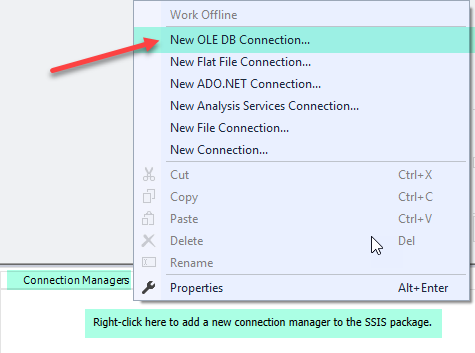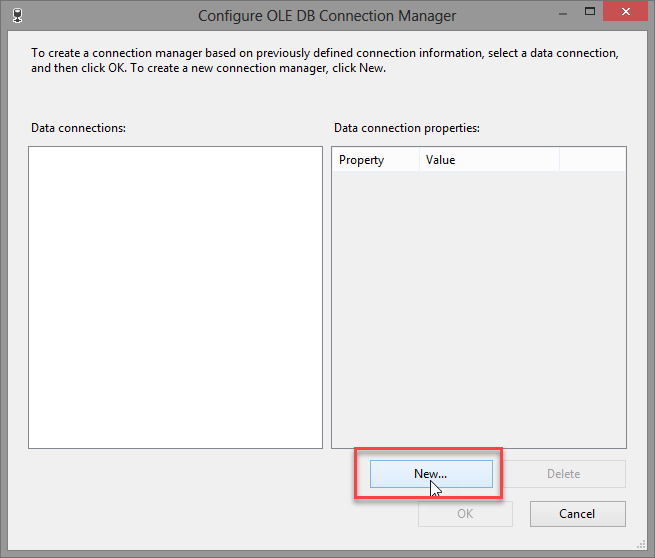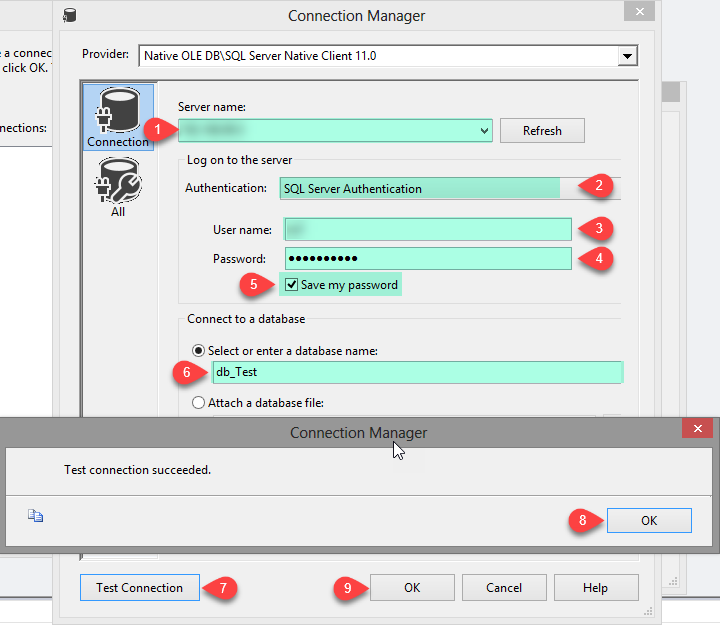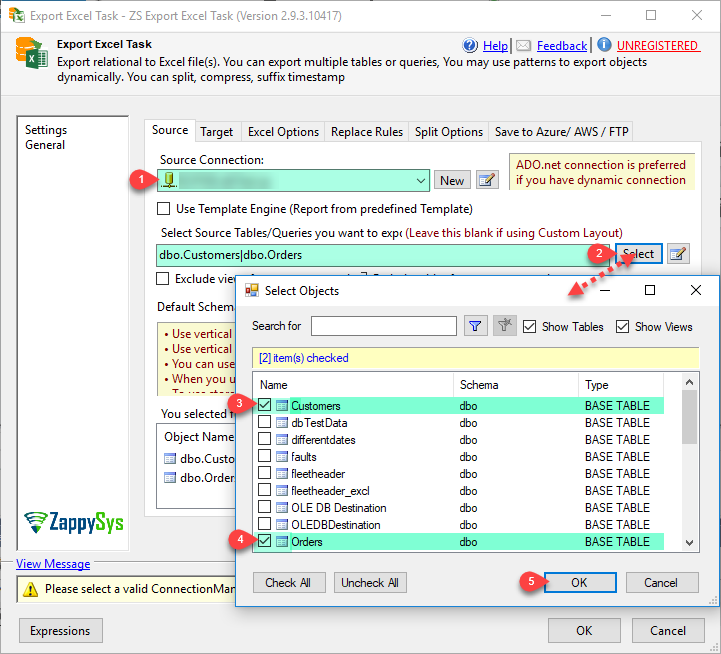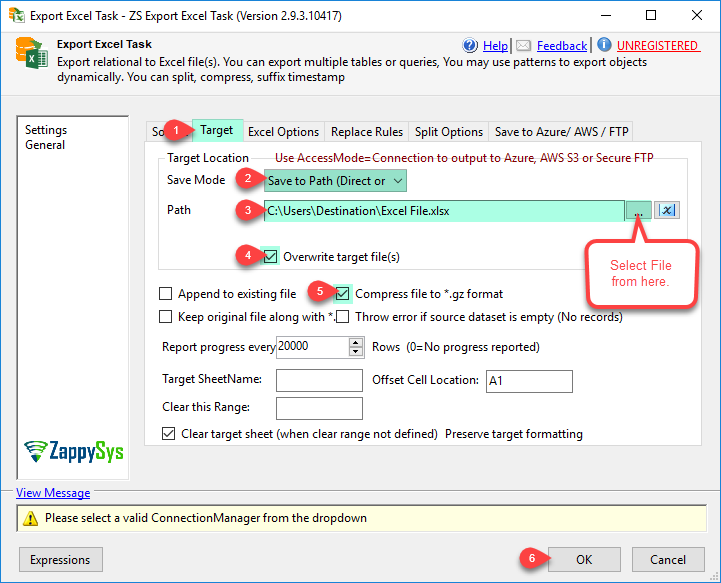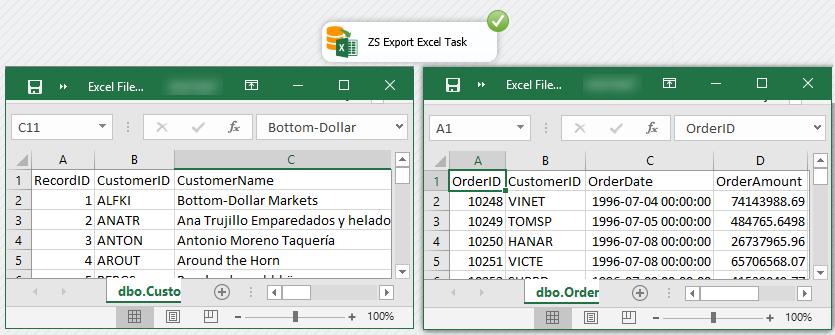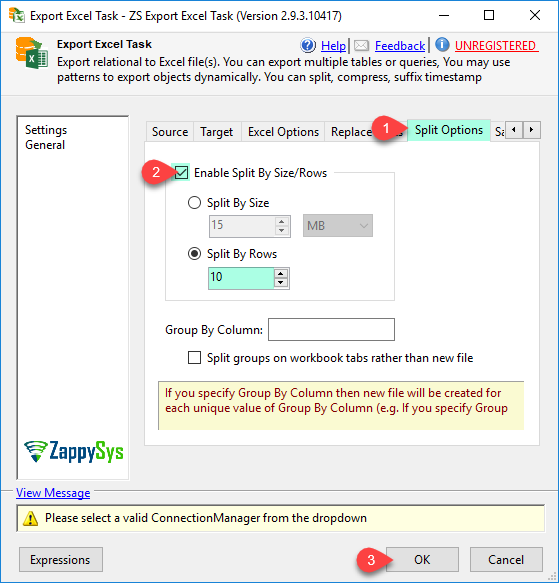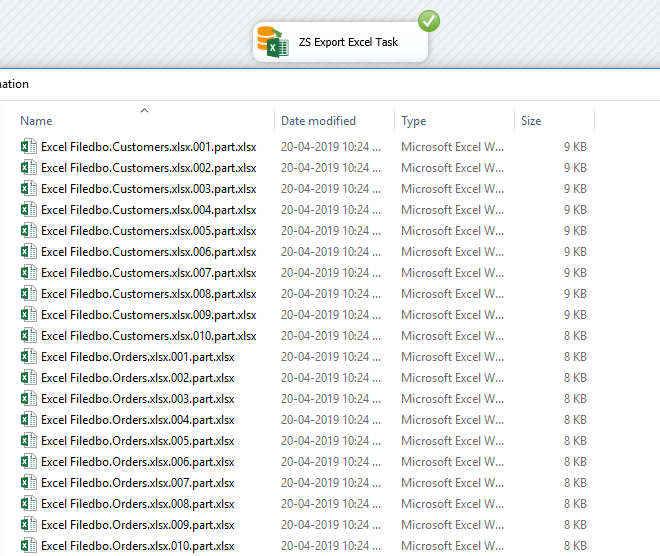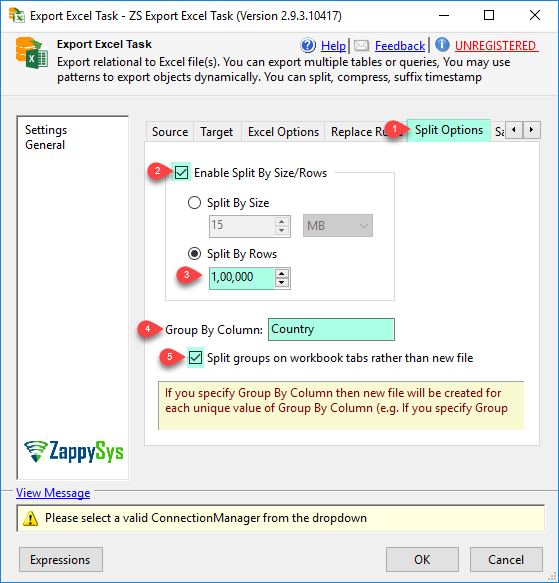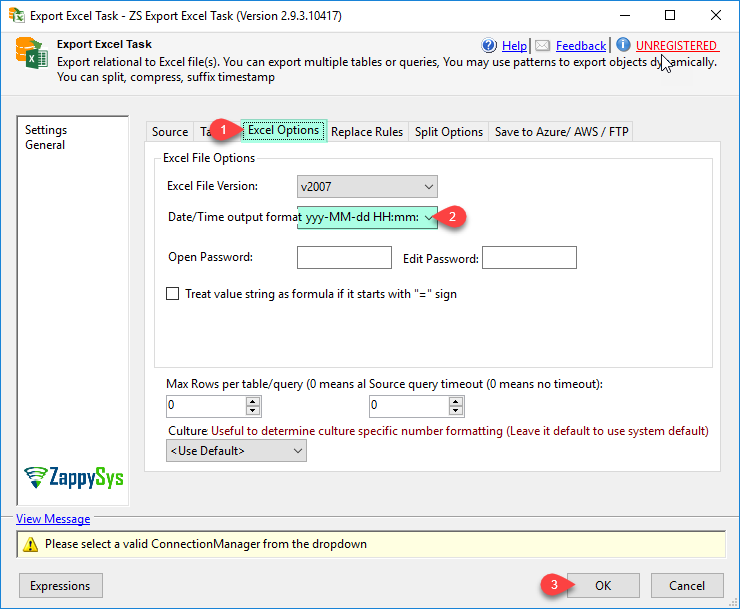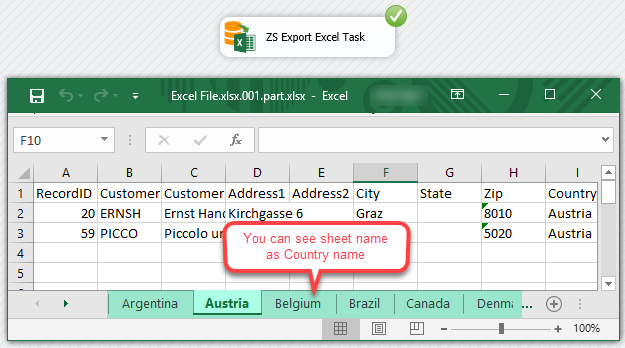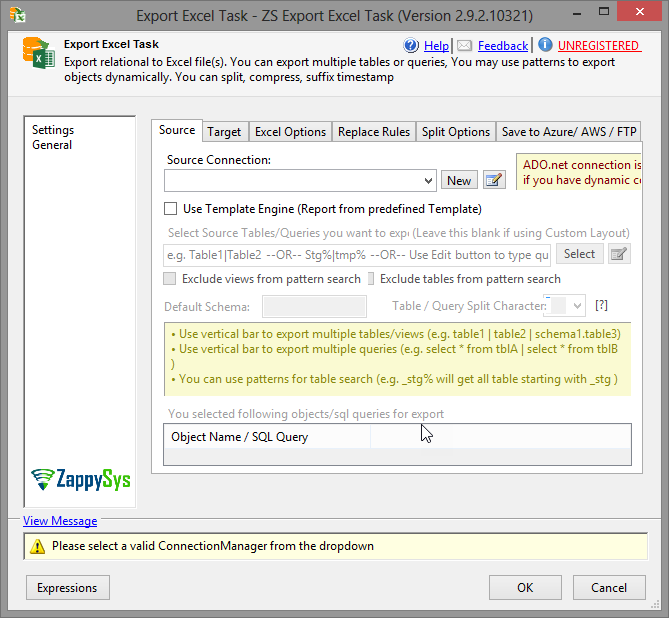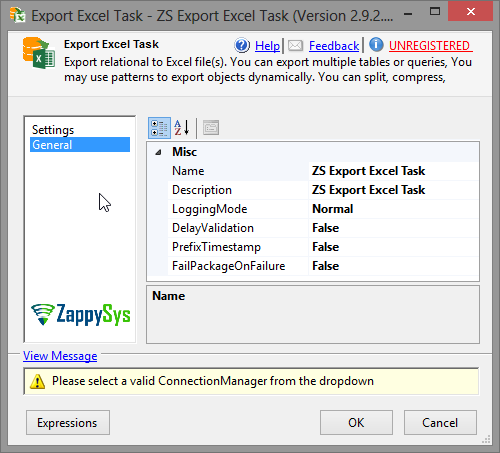| Property Name |
Description |
| ExcelSheetName |
Sheet name of excel workbook where you want to export data |
| ExcelOffset |
Excel cell location from where you want start writing data. (e.g. If you wish to export data at 3rd row of 2nd column then use B3). Default is A1 means first row first column |
| ExcelRangeToClearBeforeWrite |
Range you want to clear before writing data (Example: A1:M25). This is helpful when you writing data on existing Sheet and you want to make sure no previous content left in specified area before writing. |
| ExcelVersion |
File version for excel. Default value is 2007 (e.g. xlsx format of Excel 2007) which supports more than 65000 rows and many new features. If you need backward compatibility for some reason then use 2003 format. Valid options are 2003, 2007, 2010 or 2013 |
| ExcelOpenPassword |
Sets the password for open excel file action. So any timeuser open the file it will prompt for password. |
| ExcelModifyPassword |
Sets the password for edit excel file action. So any time user tries to save the file it will prompt for password. |
| SplitOnTab |
When Groupby option specified along with this option then data is split on tabs rather than separate file for each group. e.g. if you set Groupby=> [Country] along with SplitOnTab then you will see tab for each country in excel workbook. |
| PrintLandscape |
Printer mode to landscape when exporting file. Only applicable to Html. Pdf, Excel files |
| PrintPaperSize |
Printer paper size (e.g. A4, Letter, Legal). Only applicable to Html. Pdf, Excel files |
| Timeout |
Time out for source query. 0 means no timeout |
| Connection |
Connection for source table/query from which you want to export data. This can be valid ADO.net or OLEDB connection Manager Name or ID |
| Source |
Source for the data. This can be table(s), query, view(s) or proc. If its other than table or view then you must specify --proc or --query parameter to indicate access mode. You may list multiple objects by separating them using vertical bar (e.g table1|table2|view1). You can also use pattern for objects (e.g. cust%|prod%) |
| Schema |
Schema name or pattern to search for objects when object name contains pattern (e.g. Cust%) |
| ExcludeViews |
If pattern used on object name then do not include matching views in the objects to export. |
| ExcludeTables |
If pattern used on object name then do not include matching views in the objects to export. |
| UseMappingFile |
Use custom layout and additional processing instructions per column |
| MappingAccessMode |
AccessMode for Mapping file. This determines how mapping information will be read at runtime |
| MappingDirectValue |
Mapping information in the format of XML |
| MappingVariable |
Variable which holds mapping information |
| MappingFilePathVariable |
Variable which holds mapping file path |
| MappingFilePath |
Mapping file path which contains custom layout and additional information |
| Target |
Target file or folder path |
| Append |
Append data at the end of file |
| Overwrite |
Overwrite target file if exists |
| GroupByColumn |
Split files by group by column value. e.g. if you group by Country field then you will have one file for each country. Country name will be used as file name suffix. If you specify --split option then you may have more than one file for each value in group by field depending on split size/rows you specify |
| Compress |
Compress file in gzip format |
| KeepRaw |
Keep source file after compressing it when --gzip option enabled. By default source file is deleted once its compressed. |
| SplitFiles |
Split into multiple files (when split enabled you can split by filesize or rowcount. Check --splitsize and --splitrows options). |
| MaxSizePerFile |
Maximum size per file. You can specify in bytes,kb,mb or gb. Example: 10mb, 5000kb, 1gb, 2000bytes |
| MaxRowsPerFile |
Maximum rows per file |
| MaxRowsToExport |
Maximum number of rows to export. |
| LoggingMode |
LoggingMode determines how much information is logged during Package Execution. Set Logging mode to Debugging for maximum log. |