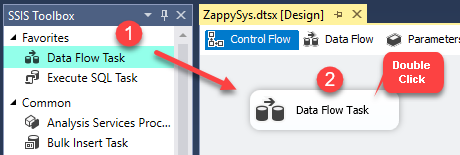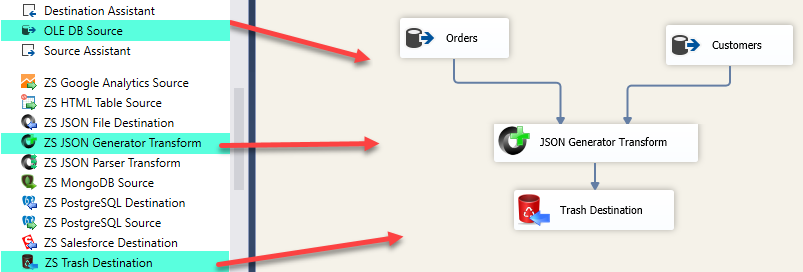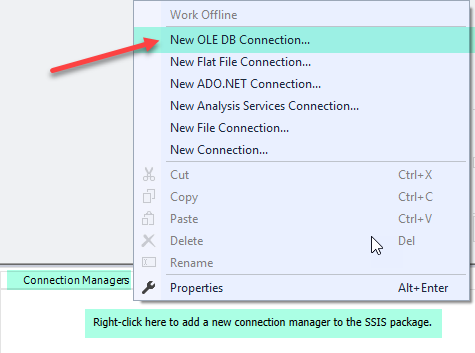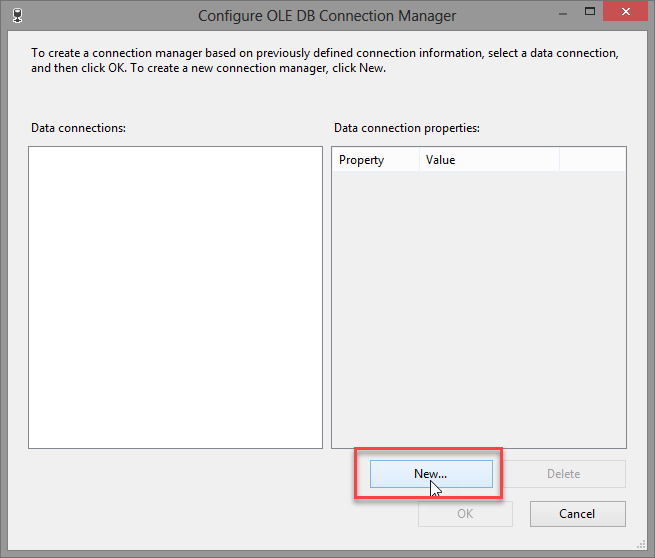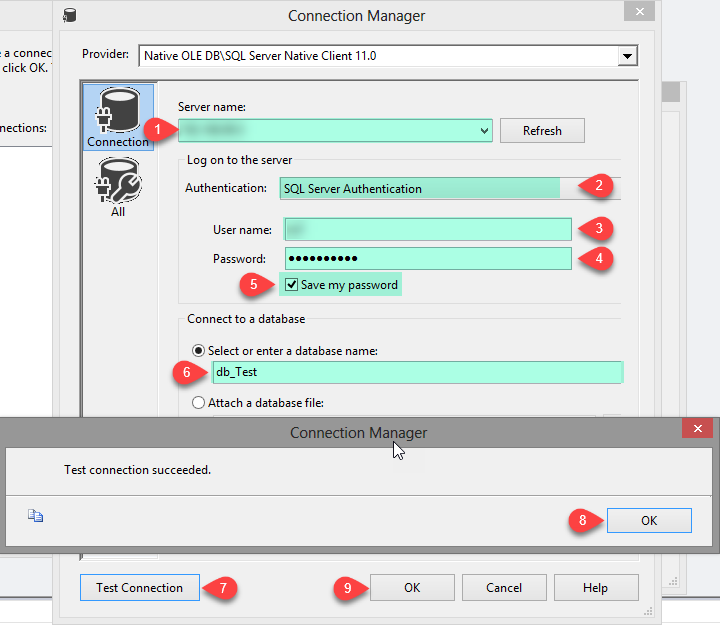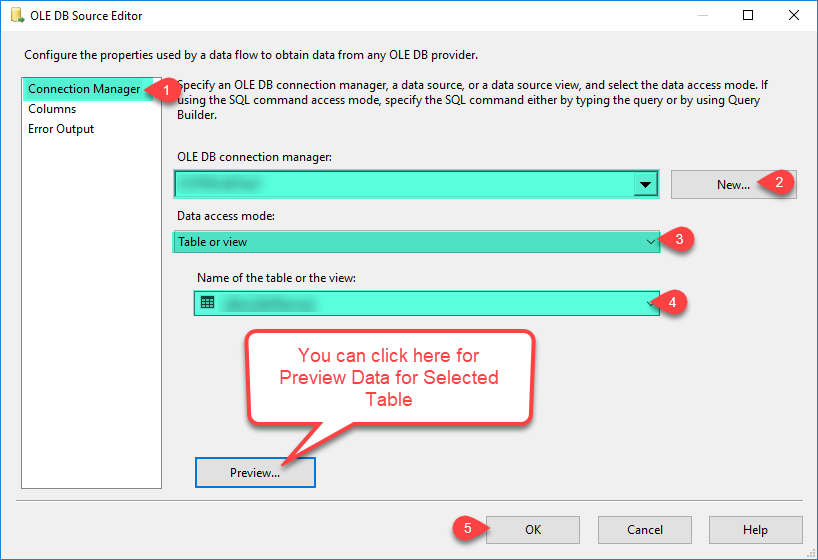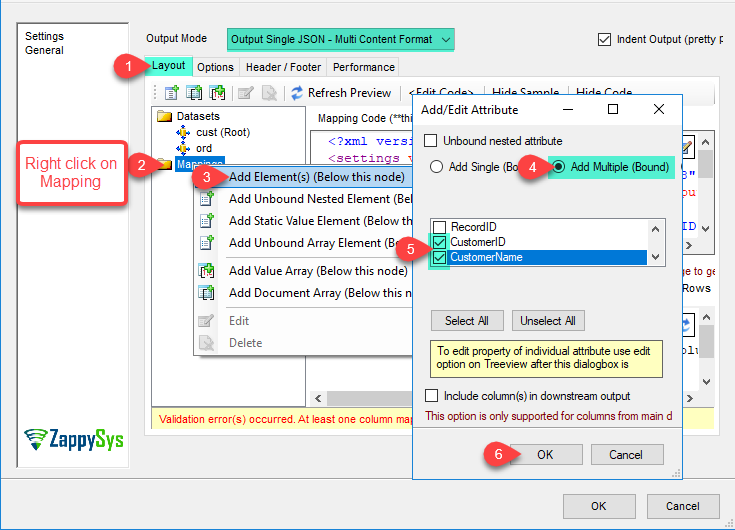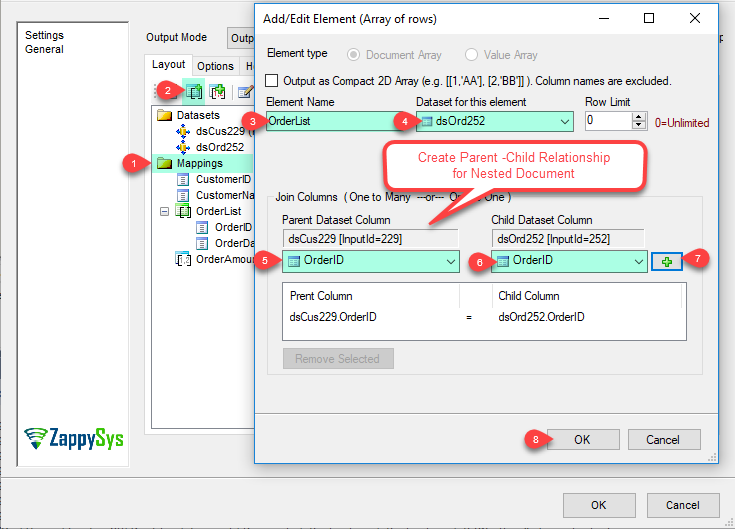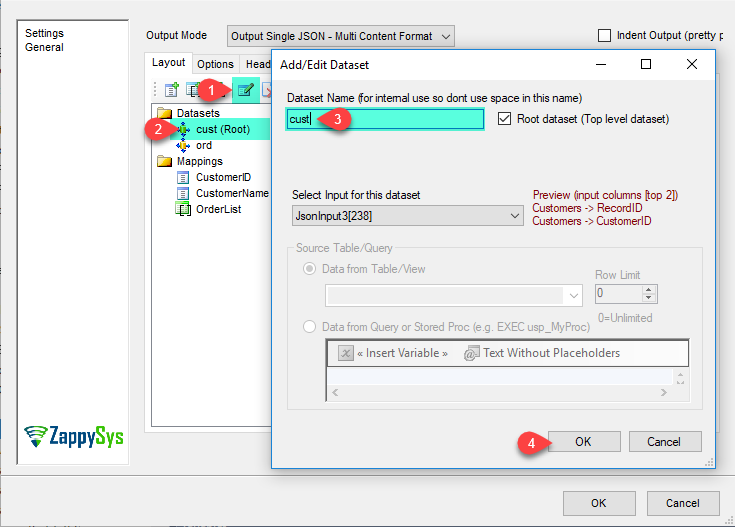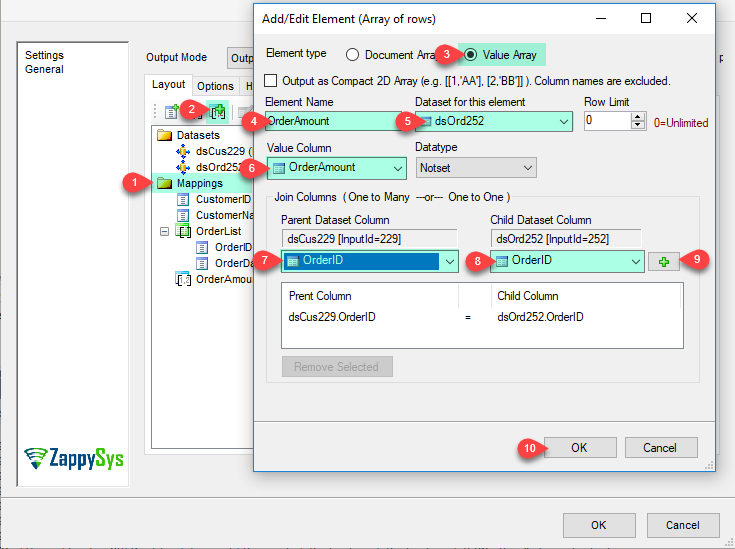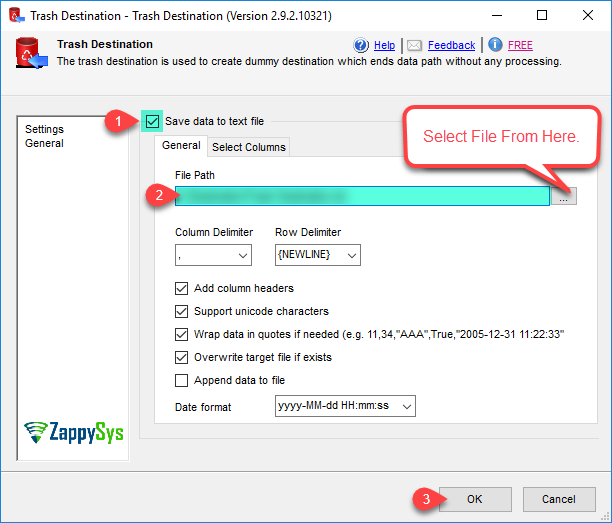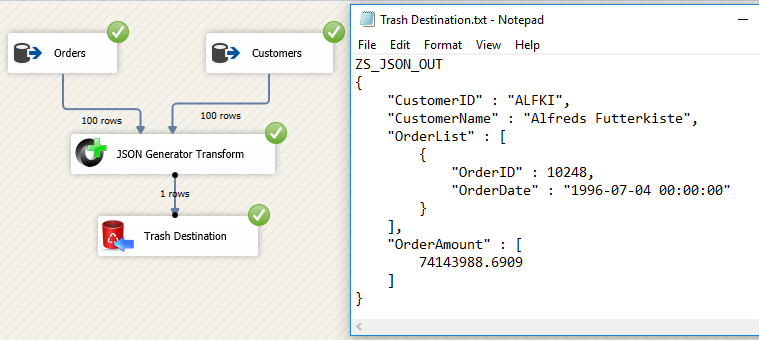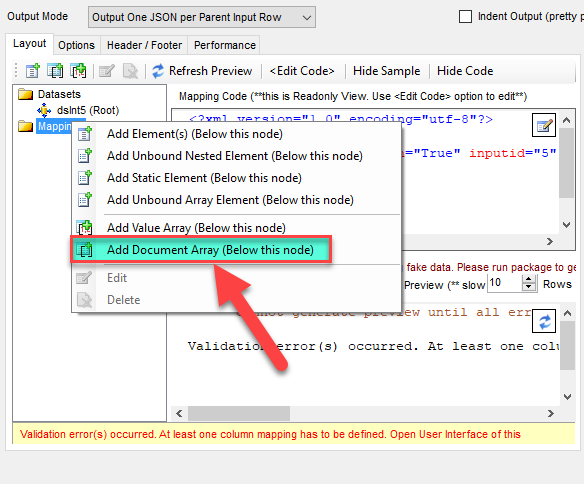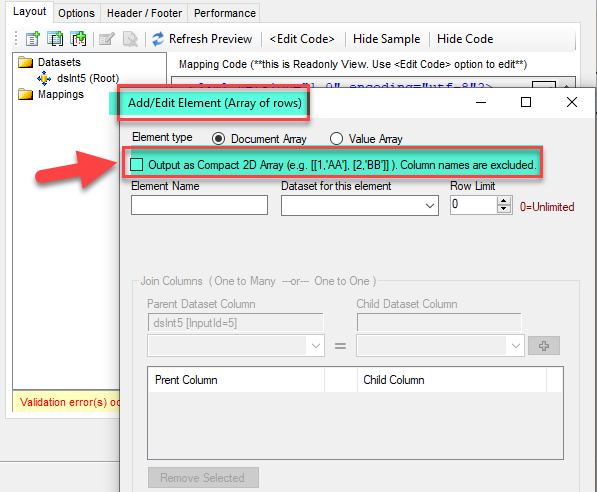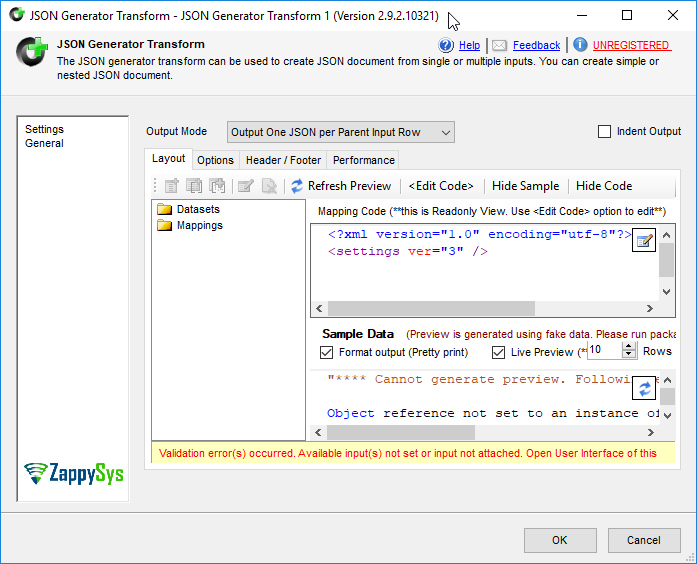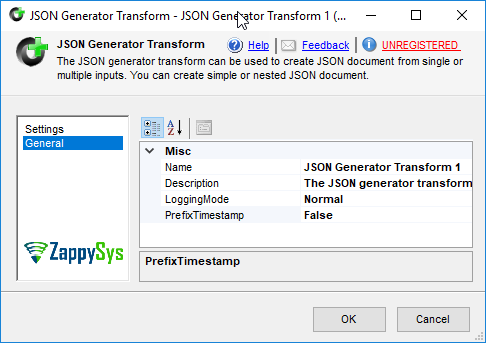How to generate JSON in 2D Array format
If you have to generate JSON as 2D array format then you can change following option.
You can select either Add Document Array or Add Value Array option based on your requirement, just like the below screenshot.
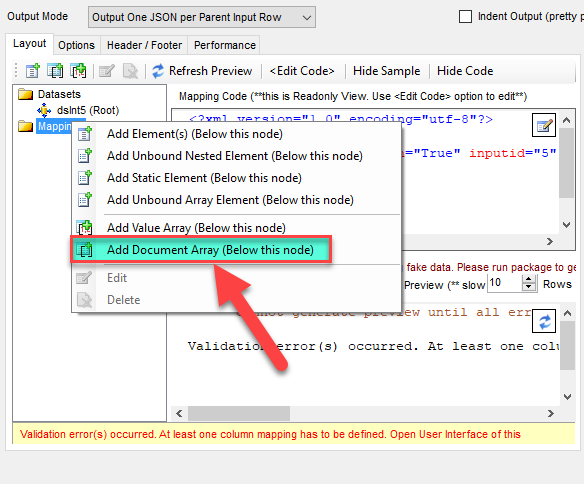
In Add/Edit Element modal, you can select Output as Compact 2D Array checkbox, as highlighted in the below screenshot.
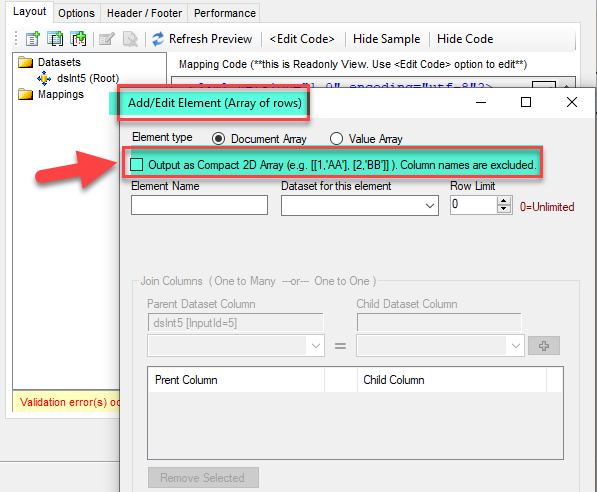
Here are examples of output for each option.
Select say you have source data with 2 columns id and name.
Default
[{id:1,name:"AA"}, {id:2,name:"BB"}]
Multicontent
{id:1,name:"AA"}{id:2,name:"BB"}
ArrayDocs
[{id:1,name:"AA"}, {id:2,name:"BB"}]
Array2D
[[1,"AA"],[2,"BB"]]
Array2DWithHeader
[["id","name"],[1,"AA"],[2,"BB"]]
ArrayLines
[1,"AA"][2,"BB"]
ArrayLinesWithHeader
["id","name"][1,"AA"][2,"BB"]