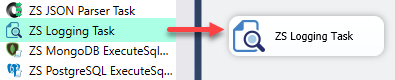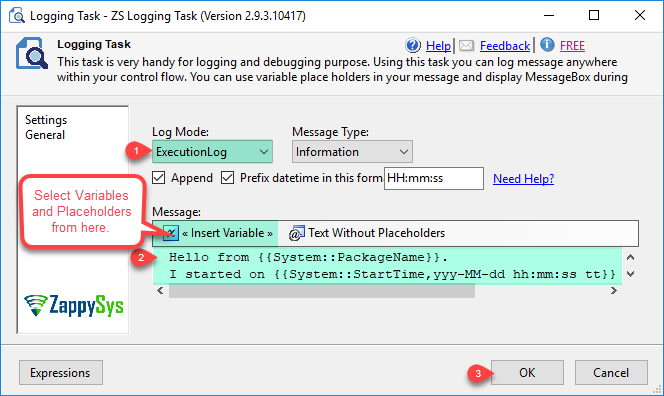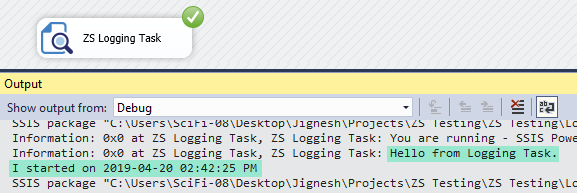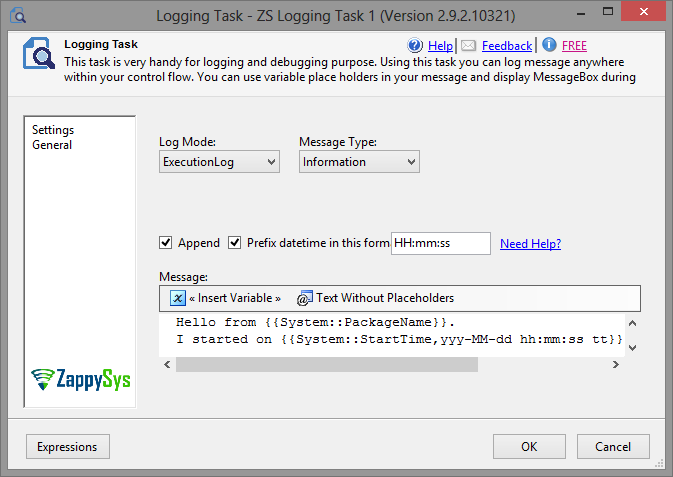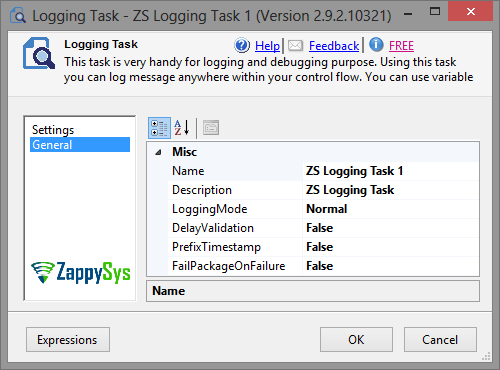Introduction In this article, we will see how to read PayPal API data in SSIS and load into SQL Server. This blog mainly focuses on SSIS approach but steps mentioned to call PayPal APIs can be useful for any developer regardless of which programming language or tool set you use. We will also see How to send […]
|
SSIS Logging Task
|
 
|