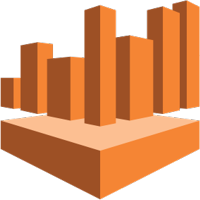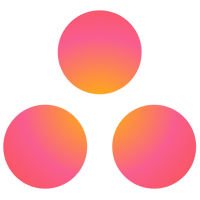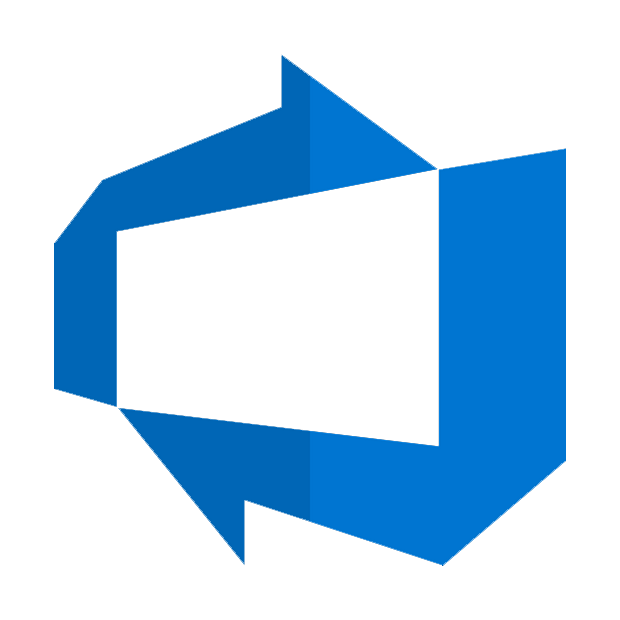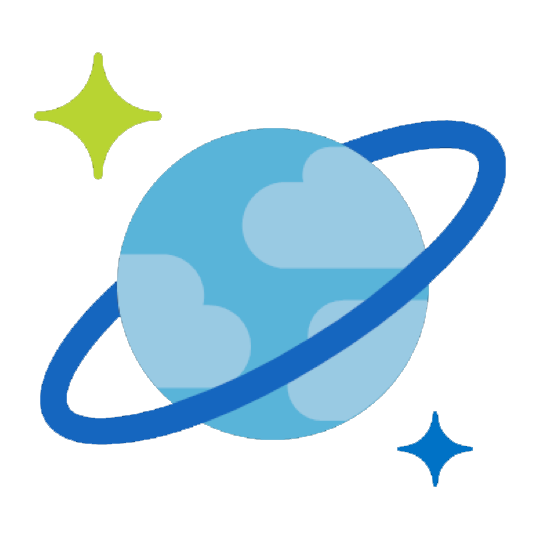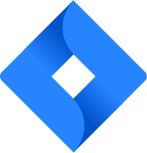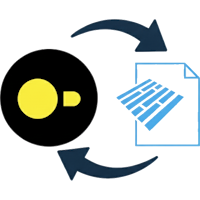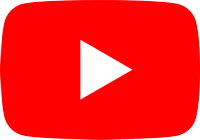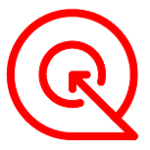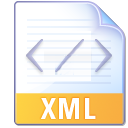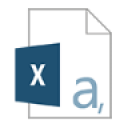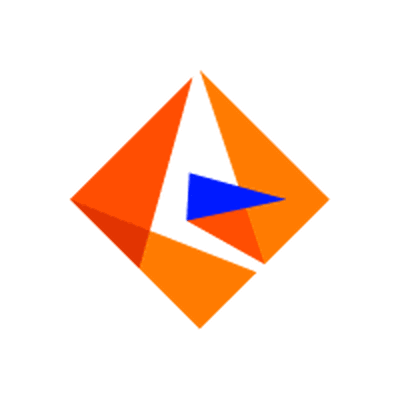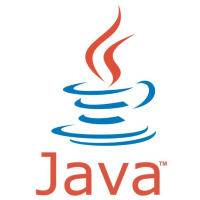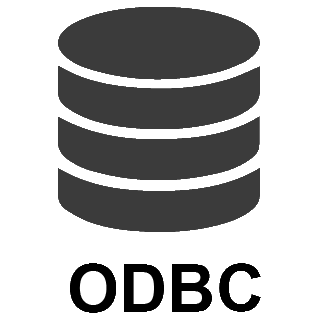Amazon MWS Connector for SSAS
Amazon MWS (Marketplace Web Service) Connector can be used to integrated web service API that helps Amazon sellers to programmatically exchange data on listings, orders, payments, reports, and more.
In this article you will learn how to quickly and efficiently integrate Amazon MWS data in SSAS without coding. We will use high-performance Amazon MWS Connector to easily connect to Amazon MWS and then access the data inside SSAS.
Let's follow the steps below to see how we can accomplish that!
Amazon MWS Connector for SSAS is based on ZappySys API Driver which is part of ODBC PowerPack. It is a collection of high-performance ODBC drivers that enable you to integrate data in SQL Server, SSIS, a programming language, or any other ODBC-compatible application. ODBC PowerPack supports various file formats, sources and destinations, including REST/SOAP API, SFTP/FTP, storage services, and plain files, to mention a few.
Create Data Source in Data Gateway based on ZappySys API Driver
In this section we will create a data source for Amazon MWS in Data Gateway. Let's follow these steps to accomplish that:
-
Download and install ODBC PowerPack.
-
Search for
gatewayin Windows Start Menu and open ZappySys Data Gateway Configuration: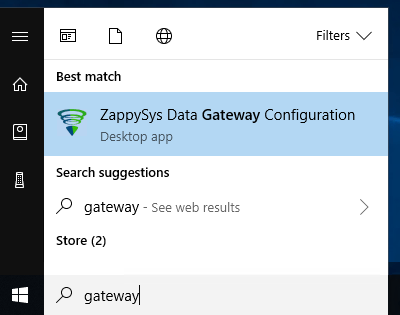
-
Go to Users tab and follow these steps to add a Data Gateway user:
- Click Add button
-
In Login field enter username, e.g.,
john - Then enter a Password
- Check Is Administrator checkbox
- Click OK to save
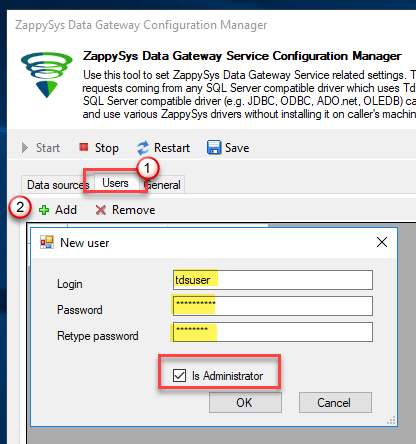
-
Now we are ready to add a data source:
- Click Add button
- Give Datasource a name (have it handy for later)
- Then select Native - ZappySys API Driver
- Finally, click OK
AmazonMwsDSNZappySys API Driver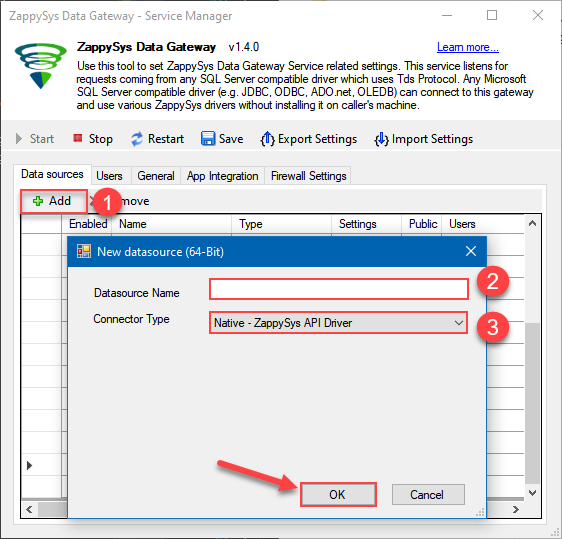
-
When the Configuration window appears give your data source a name if you haven't done that already, then select "Amazon MWS" from the list of Popular Connectors. If "Amazon MWS" is not present in the list, then click "Search Online" and download it. Then set the path to the location where you downloaded it. Finally, click Continue >> to proceed with configuring the DSN:
AmazonMwsDSNAmazon MWS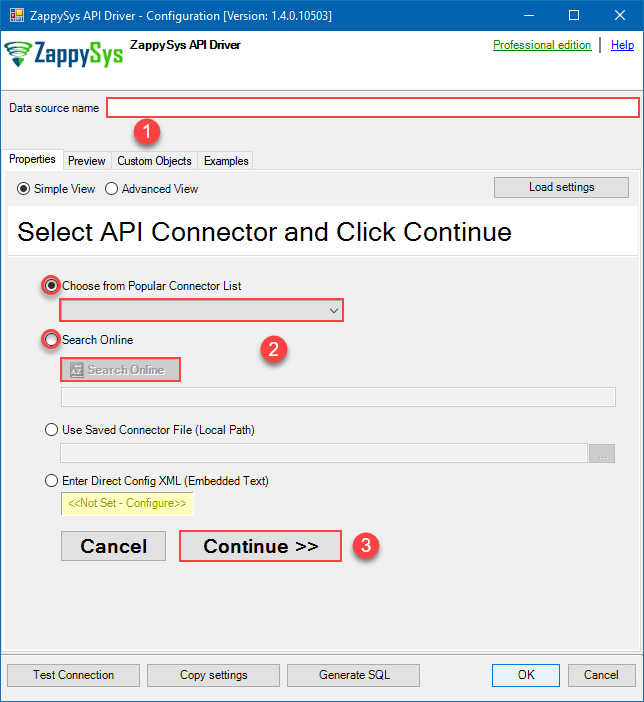
-
Now it's time to configure the Connection Manager. Select Authentication Type, e.g. Token Authentication. Then select API Base URL (in most cases, the default one is the right one). More info is available in the Authentication section.
Amazon MWS authentication
Please refer to external API reference
API Connection Manager configuration
Just perform these simple steps to finish authentication configuration:
-
Set Authentication Type to
OAuth [OAuth] - Optional step. Modify API Base URL if needed (in most cases default will work).
- Fill in all the required parameters and set optional parameters if needed.
- Press Generate Token button to generate the tokens.
- Finally, hit OK button:
AmazonMwsDSNAmazon MWSOAuth [OAuth]https://mws.amazonservices.comRequired Parameters AWSAccessKeyId Fill-in the parameter... Secret Key Fill-in the parameter... SellerId Fill-in the parameter... 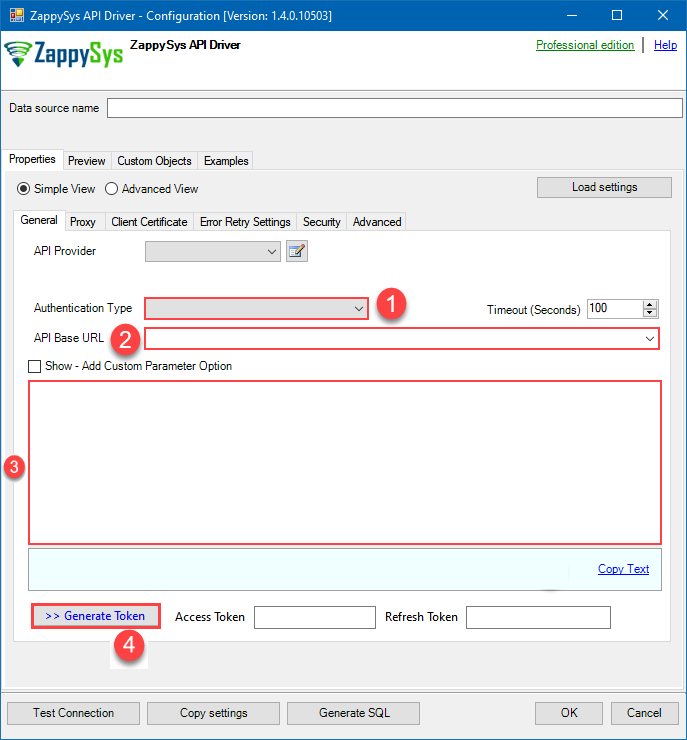
-
Set Authentication Type to
-
Once the data source connection has been configured, it's time to configure the SQL query. Select the Preview tab and then click Query Builder button to configure the SQL query:
ZappySys API Driver - Amazon MWSAmazon MWS (Marketplace Web Service) Connector can be used to integrated web service API that helps Amazon sellers to programmatically exchange data on listings, orders, payments, reports, and more.AmazonMwsDSN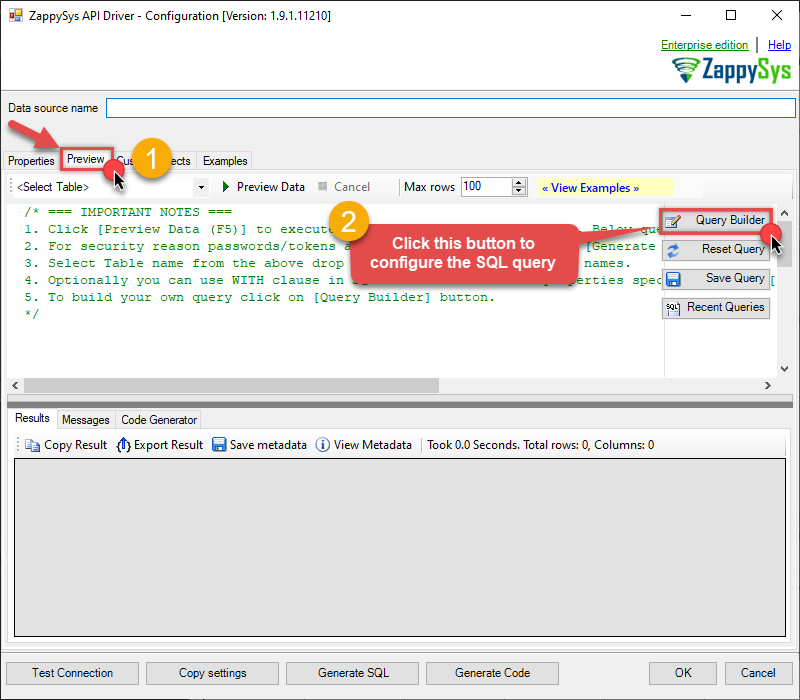
-
Start by selecting the Table or Endpoint you are interested in and then configure the parameters. This will generate a query that we will use in SSAS to retrieve data from Amazon MWS. Hit OK button to use this query in the next step.
SELECT * FROM Orders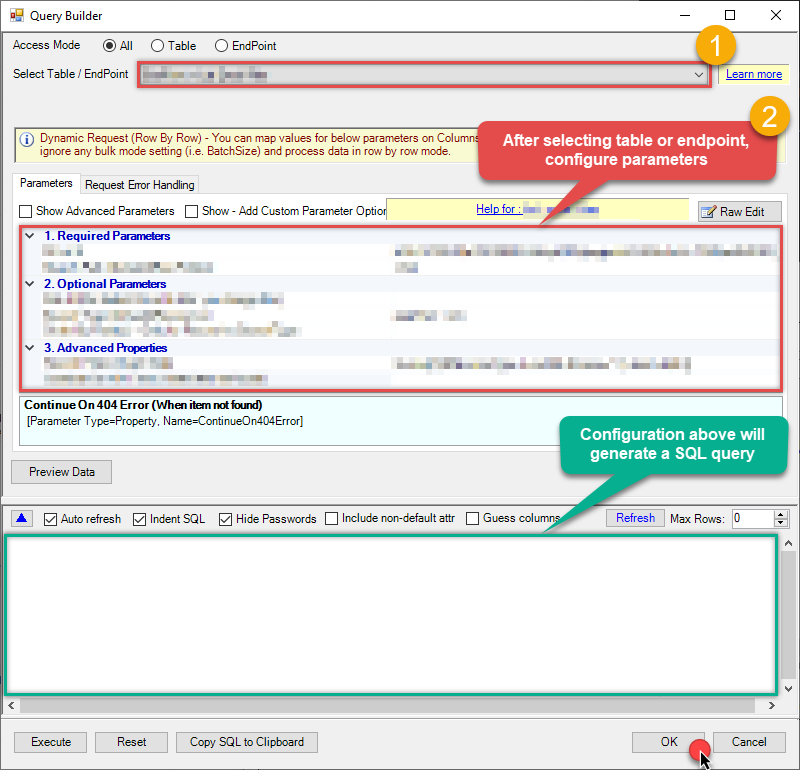 Some parameters configured in this window will be passed to the Amazon MWS API, e.g. filtering parameters. It means that filtering will be done on the server side (instead of the client side), enabling you to get only the meaningful data
Some parameters configured in this window will be passed to the Amazon MWS API, e.g. filtering parameters. It means that filtering will be done on the server side (instead of the client side), enabling you to get only the meaningful datamuch faster . -
Now hit Preview Data button to preview the data using the generated SQL query. If you are satisfied with the result, use this query in SSAS:
ZappySys API Driver - Amazon MWSAmazon MWS (Marketplace Web Service) Connector can be used to integrated web service API that helps Amazon sellers to programmatically exchange data on listings, orders, payments, reports, and more.AmazonMwsDSNSELECT * FROM Orders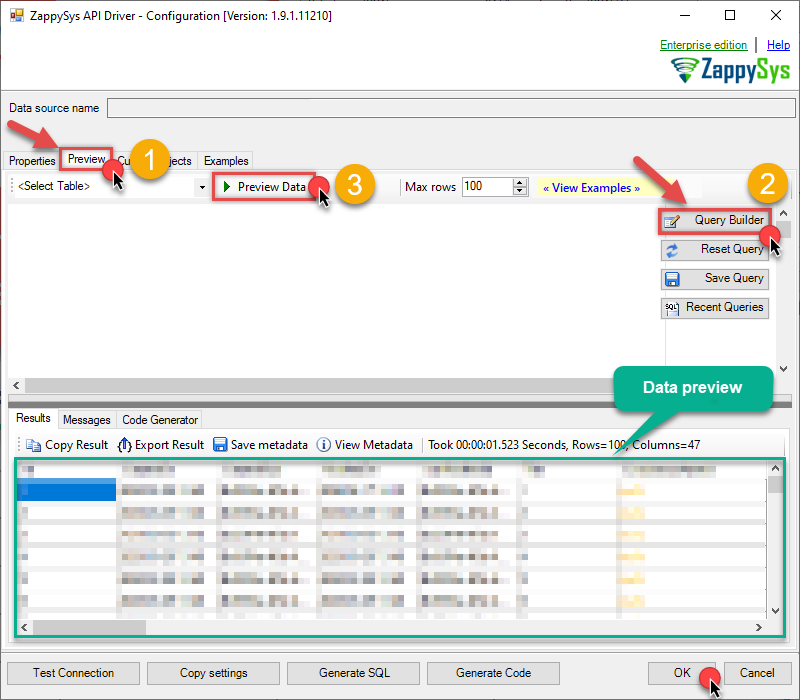 You can also access data quickly from the tables dropdown by selecting <Select table>.A
You can also access data quickly from the tables dropdown by selecting <Select table>.AWHEREclause,LIMITkeyword will be performed on the client side, meaning that thewhole result set will be retrieved from the Amazon MWS API first, and only then the filtering will be applied to the data. If possible, it is recommended to use parameters in Query Builder to filter the data on the server side (in Amazon MWS servers). -
Click OK to finish creating the data source.
-
Very important step. Now, after creating or modifying the data source make sure you:
- Click the Save button to persist your changes.
- Hit Yes, once asked if you want to restart the Data Gateway service.
This will ensure all changes are properly applied:
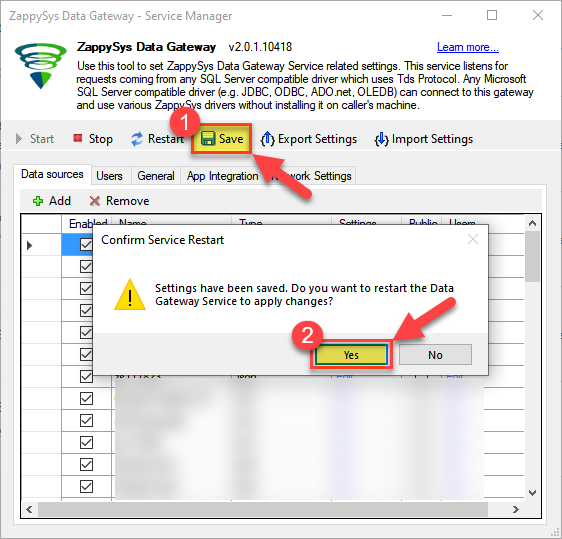 Skipping this step may result in the new settings not taking effect and, therefore you will not be able to connect to the data source.
Skipping this step may result in the new settings not taking effect and, therefore you will not be able to connect to the data source.
Read Amazon MWS data in SSAS cube
With the data source created in the Data Gateway (previous step), we're now ready to read Amazon MWS data in an SSAS cube. Before we dive in, open Visual Studio and create a new Analysis Services project. Then, you're all set!
Create data source based on ZappySys Data Gateway
Let's start by creating a data source for a cube, based on the Data Gateway's data source we created earlier. So, what are we waiting for? Let's do it!
-
Create a new data source:
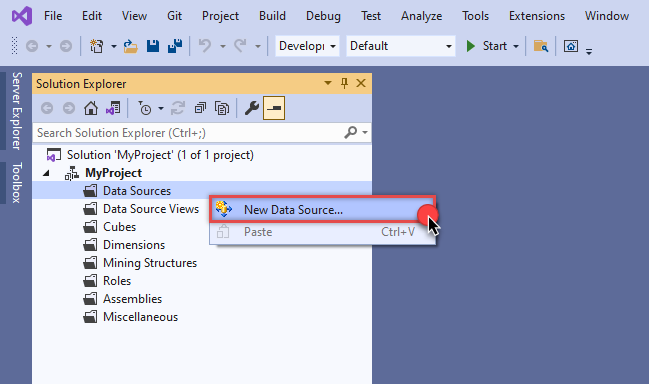
-
Once a window opens,
select Create a data source based on an existing or new connection option and
click New...:
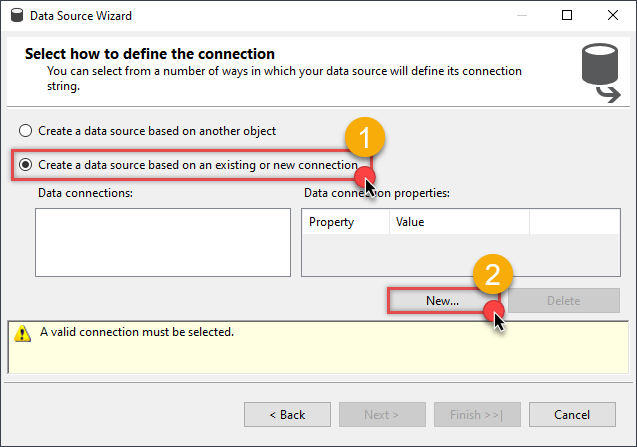
-
Here things become a little complicated, but do not despair, it's only for a little while.
Just perform these little steps:
- Select Native OLE DB\SQL Server Native Client 11.0 as provider.
- Enter your Server name (or IP address) and Port, separated by a comma.
- Select SQL Server Authentication option for authentication.
- Input User name which has admin permissions in the ZappySys Data Gateway.
- In Database name field enter the same data source name you use in the ZappySys Data Gateway.
- Hopefully, our hard work is done, when we Test Connection.
AmazonMwsDSNAmazonMwsDSN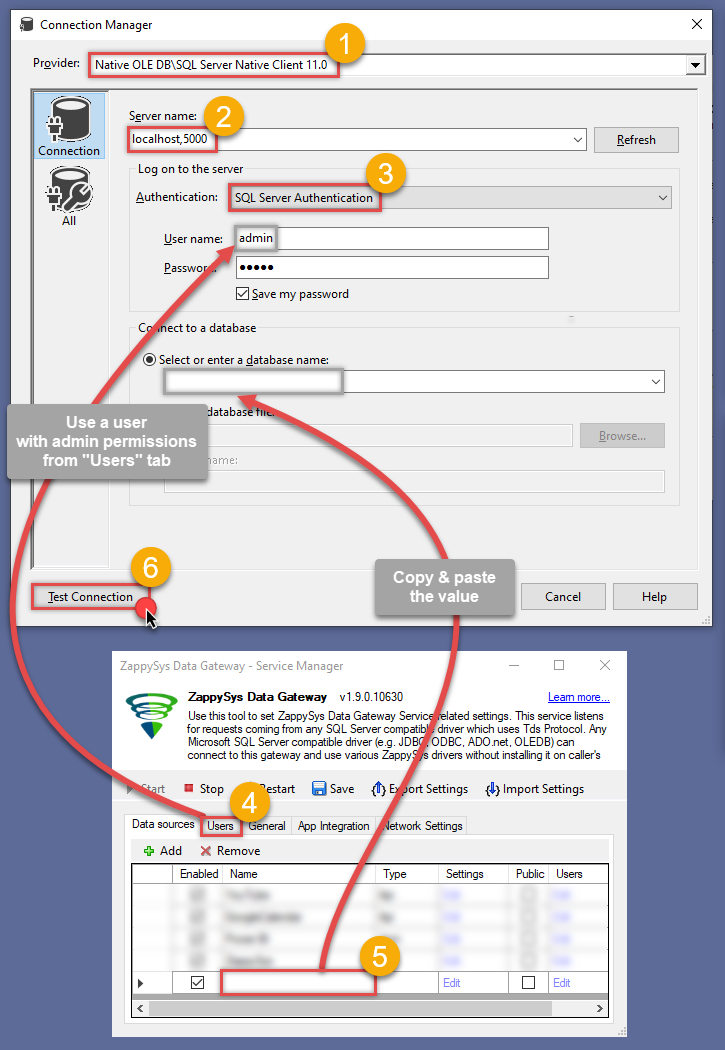 If SQL Server Native Client 11.0 is not listed as Native OLE DB provider, try using these:
If SQL Server Native Client 11.0 is not listed as Native OLE DB provider, try using these:- Microsoft OLE DB Driver for SQL Server
- Microsoft OLE DB Provider for SQL Server
-
Indeed, life is easy again:
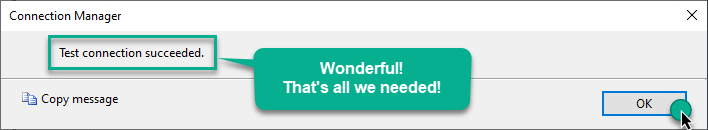
Add data source view
We have data source in place, it's now time to add a data source view. Let's not waste a single second and get on to it!
-
Start by right-clicking on Data Source Views and then choosing New Data Source View...:
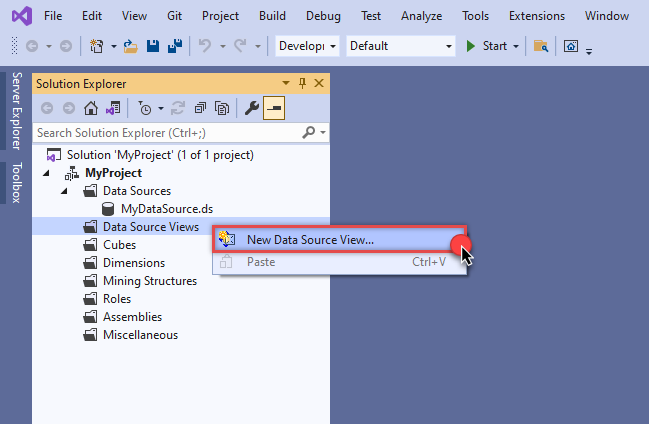
-
Select the previously created data source and click Next:
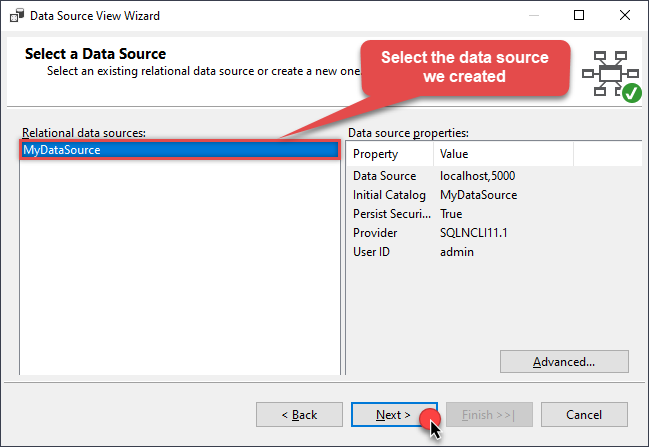
-
Ignore the Name Matching window and click Next.
-
Add the tables you will use in your SSAS cube:
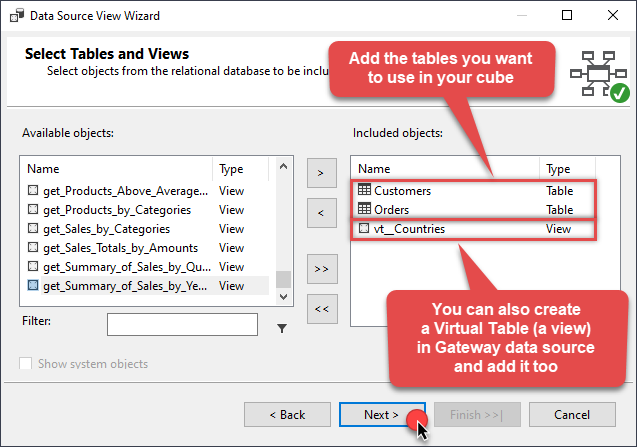 For cube dimensions, consider creating a Virtual Table in the Data Gateway's data source. Use the
For cube dimensions, consider creating a Virtual Table in the Data Gateway's data source. Use theDISTINCTkeyword in theSELECTstatement to get unique values from the facts table, like this:SELECT DISTINCT Country FROM CustomersFor demonstration purposes we are using sample tables which may not be available in Amazon MWS. -
Review your data source view and click Finish:
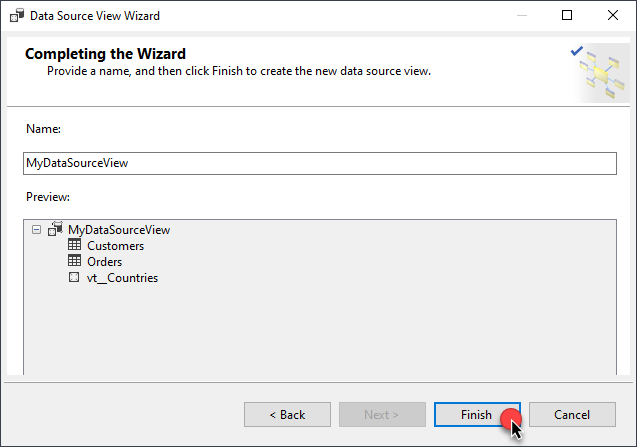
-
Add the missing table relationships and you're done!
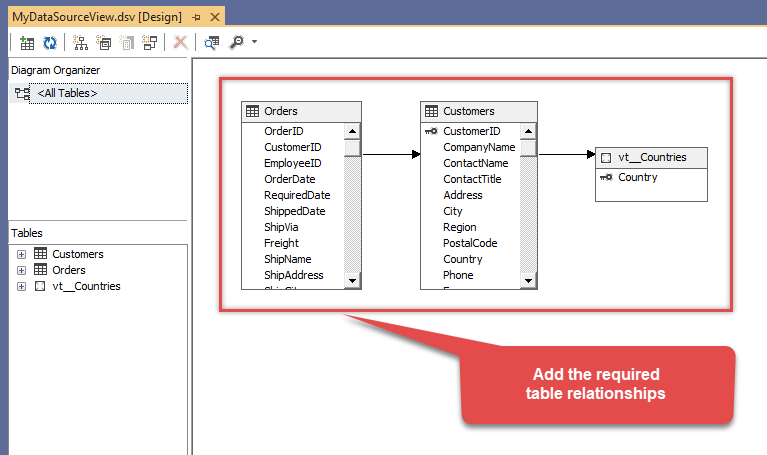
Create cube
We have a data source view ready to be used by our cube. Let's create one!
-
Start by right-clicking on Cubes and selecting New Cube... menu item:
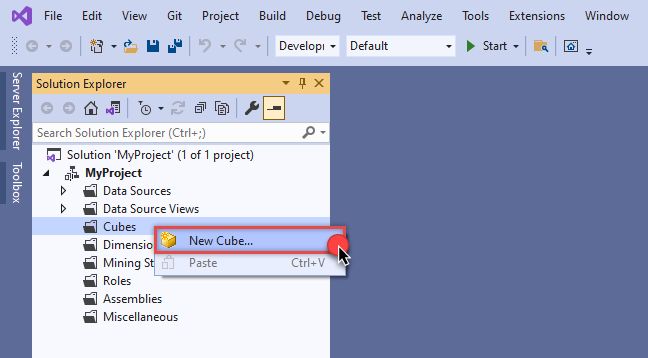
-
Select tables you will use for the measures:
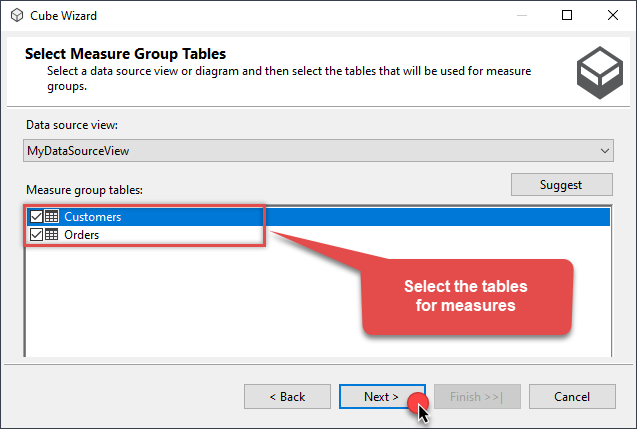
-
And then select the measures themselves:
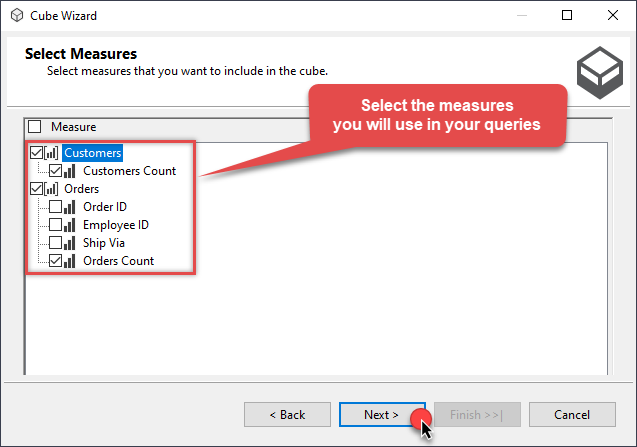
-
Don't stop and select the dimensions too:
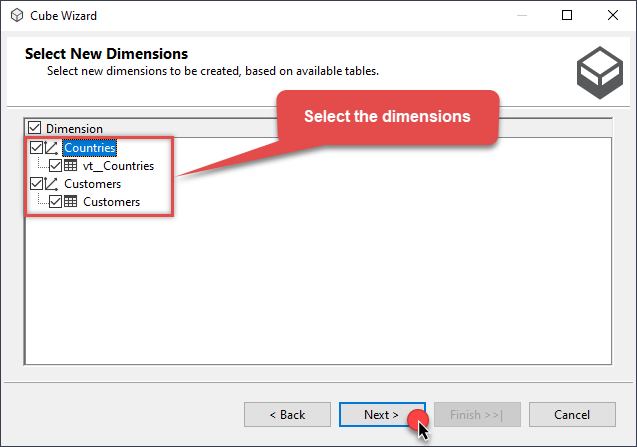
-
Move along and click Finish before the final steps:
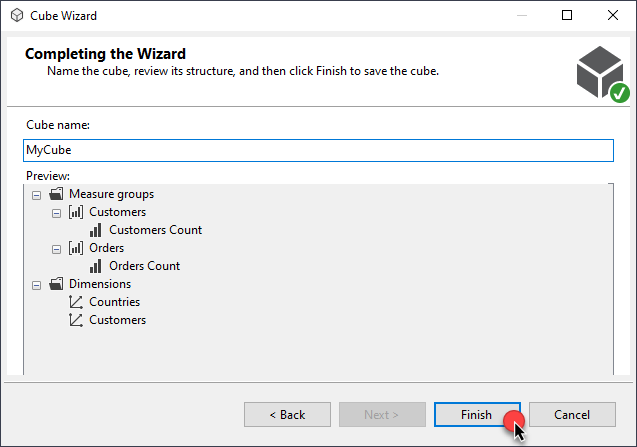
-
Review your cube before processing it:
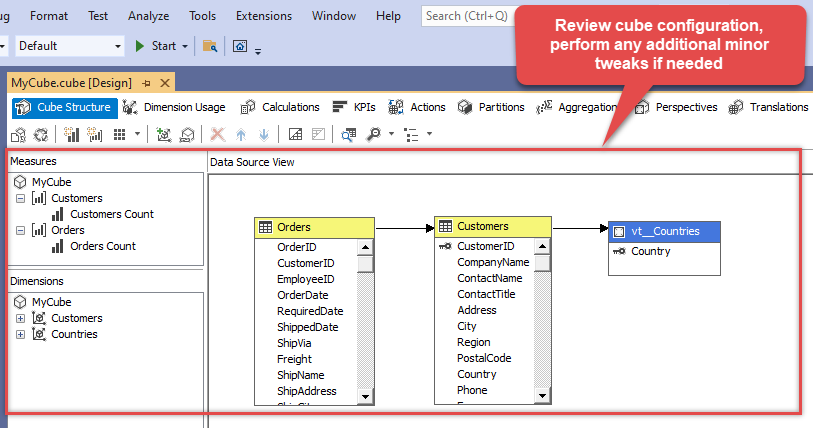
-
It's time for the grand finale! Hit Process... to create the cube:
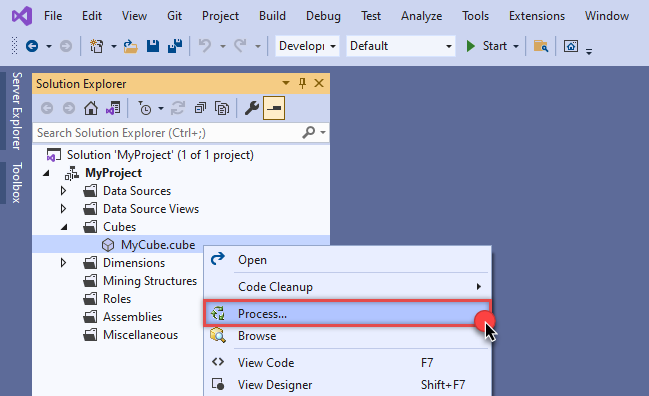
-
A splendid success!
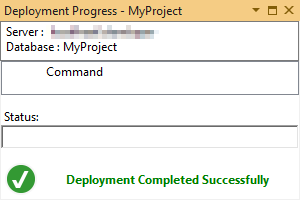
Execute MDX query
The cube is created and processed. It's time to reap what we sow! Just execute an MDX query and get Amazon MWS data in your SSAS cube:
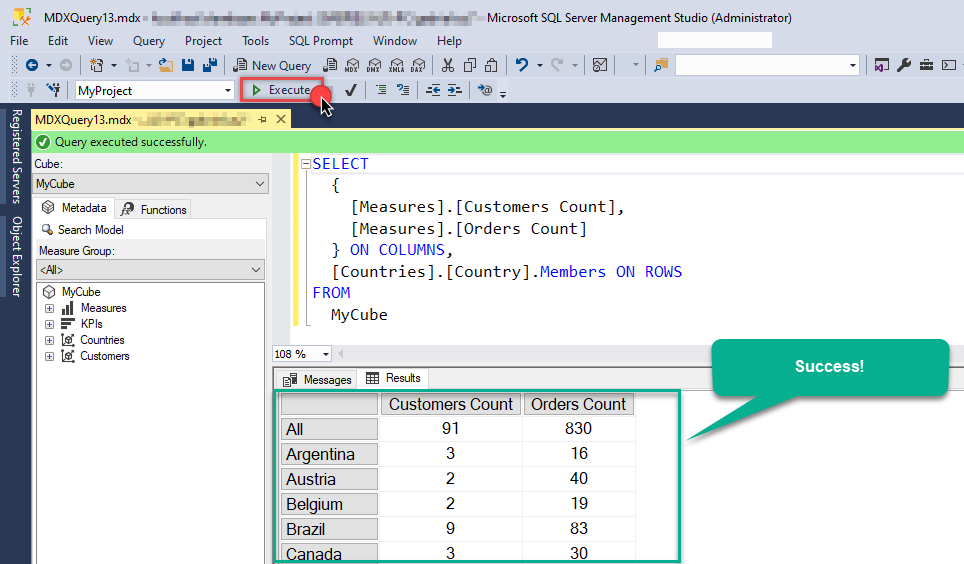
Actions supported by Amazon MWS Connector
Learn how to perform common Amazon MWS actions directly in SSAS with these how-to guides:
- Get CSV Report By ID - Cached Copy (Previously Generated)
- Get FlatFile Report (Live)
- Get Report Count
- Get Report List (Successful Only)
- Get Report Requests
- Get XML Report (Live)
- Get XML Report By ID - Cached Copy (Previously Generated)
- Orders: Get Single Order Information
- Orders: Read Order Items
- Orders: Read Orders
- Make Generic API Request
- Make Generic API Request (Bulk Write)
Conclusion
In this article we showed you how to connect to Amazon MWS in SSAS and integrate data without any coding, saving you time and effort.
We encourage you to download Amazon MWS Connector for SSAS and see how easy it is to use it for yourself or your team.
If you have any questions, feel free to contact ZappySys support team. You can also open a live chat immediately by clicking on the chat icon below.
Download Amazon MWS Connector for SSAS Documentation