
SSIS Amazon Redshift DestinationSSIS Amazon Redshift Destination can be used to bulk insert a large amount of records to Amazon Redshift storage from any data source using SSIS. Amazon Redshift is a cloud based Data Warehouse service from Amazon AWS. Features
|
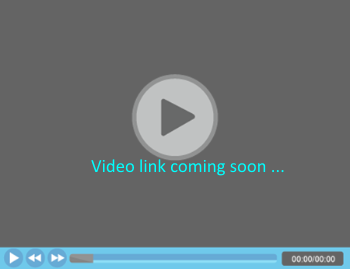
|
| Download Help File Buy | View All Tasks |
SSIS Amazon Redshift Destination – Connection Manager
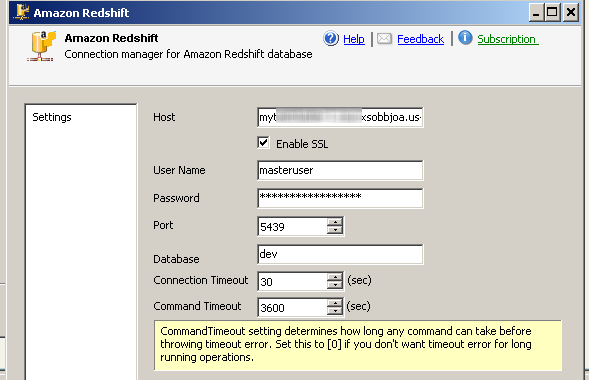
SSIS Amazon Redshift Destination – Connection
SSIS Amazon Redshift Destination – Select Connection Manager
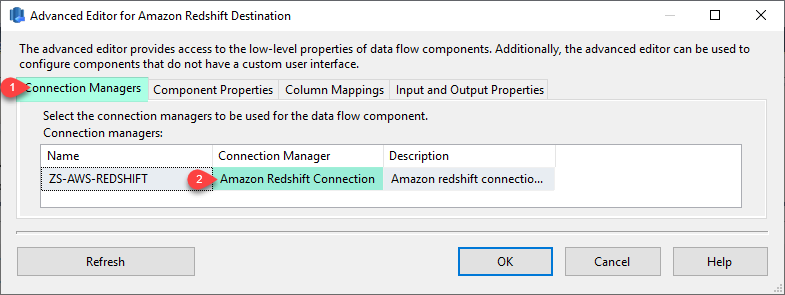
SSIS Amazon Redshift Destination – Select Connection Manager
SSIS Amazon Redshift Destination – Configuration
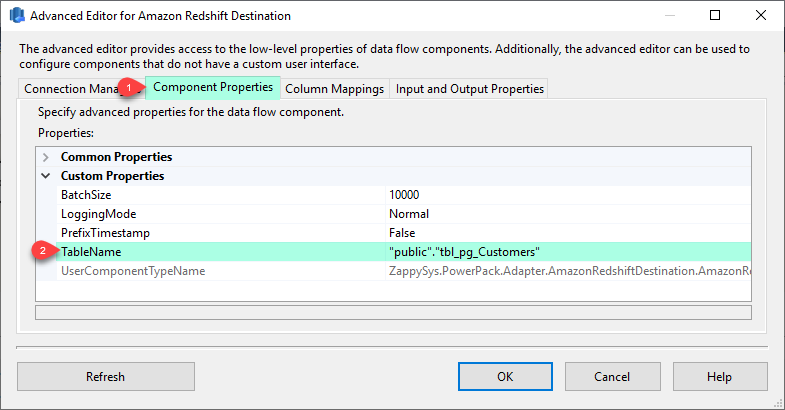
SSIS Amazon Redshift Destination – Configuration
SSIS Amazon Redshift Destination – Mapping
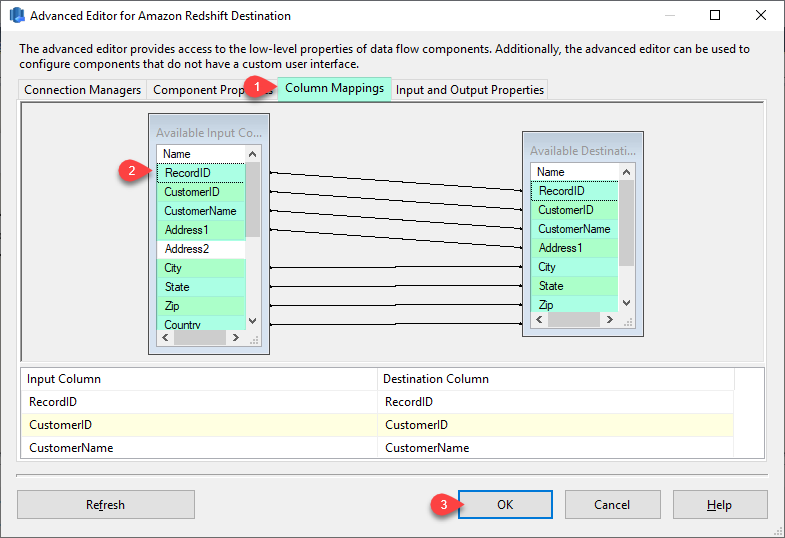
SSIS Amazon Redshift Destination – Mapping
SSIS Amazon Redshift Destination – Load data into redshift table
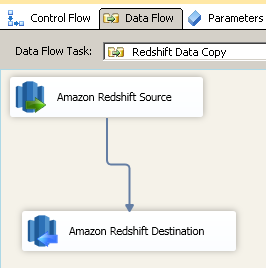
SSIS Amazon Redshift Source and Destination
Articles / Tutorials
Click here to see all articles for [SSIS Amazon Redshift Source] category
- How to do REST API integration in SSIS (Using REST API Task / JSON Source / XML Source)
- Understanding REST API Pagination in SSIS (5 different methods)
How to Read / Write Amazon Redshift Data in SSIS
|









