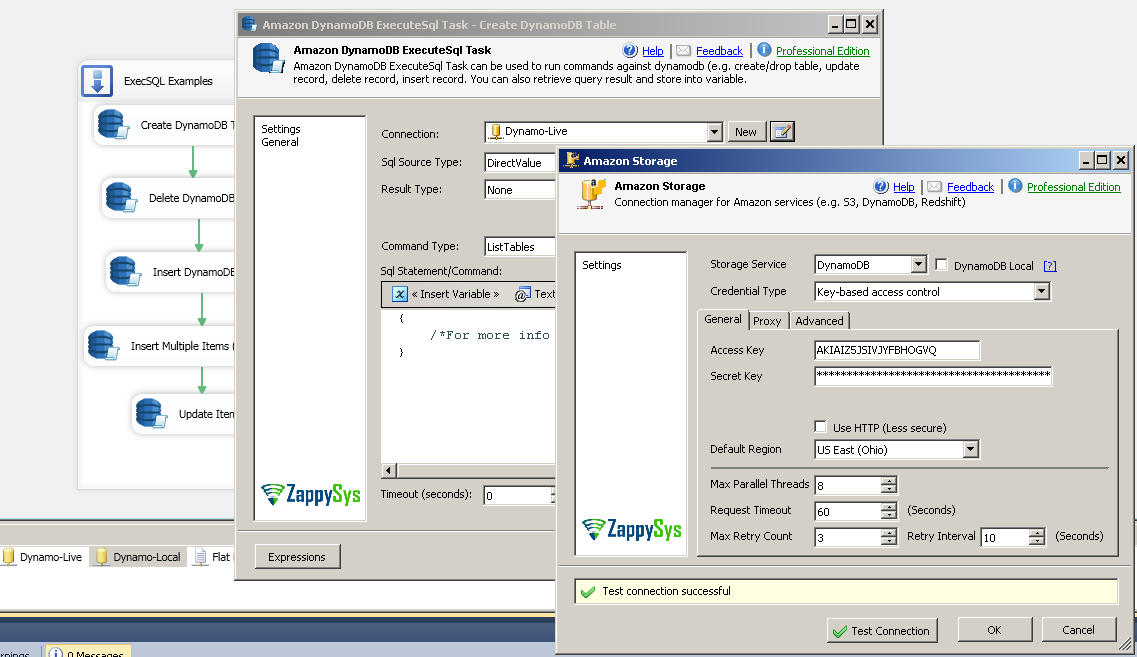SSIS Redshift Execute SQL TaskSSIS Redshift Execute SQL Task can be used to send any sql queries to Redshift Cluster without needing ODBC driver. You can Issue various sql commands such as DROP, COPY, UNLOAD, CREATE etc.
|
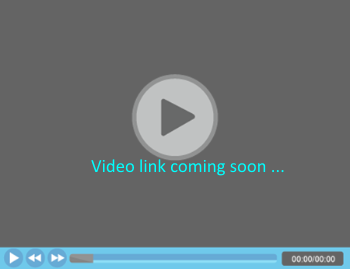 |
| Download Help File Buy | View All Tasks Like This |
In Visual Studio, drag and drop the Amazon Redshift ExecuteSQL Task in the design surface
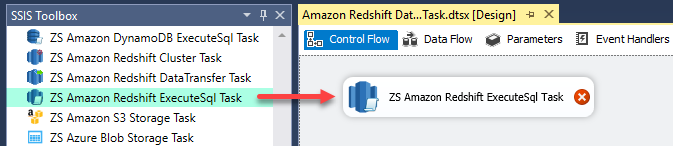
Drag and drop the Amazon Redshift ExecuteSQL Task
Create and Configure Amazon Redshift Connection
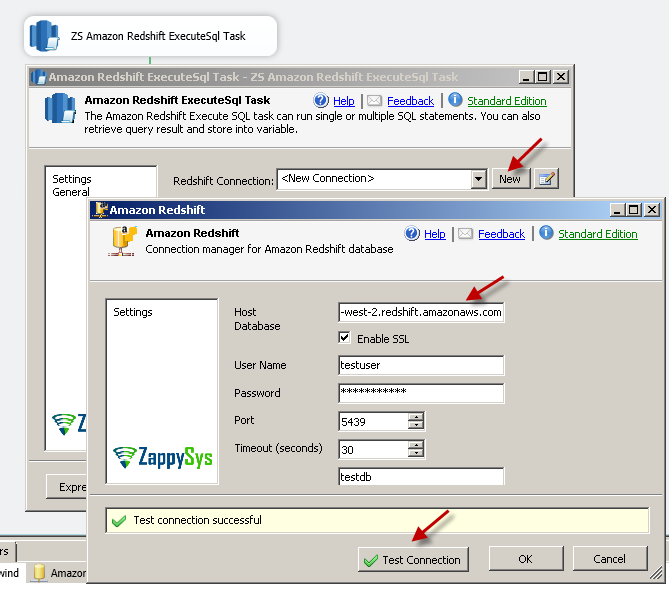
Create new Amazon Redshift Connection in SSIS
How to Create Table using Amazon Redshift ExecuteSQL Task
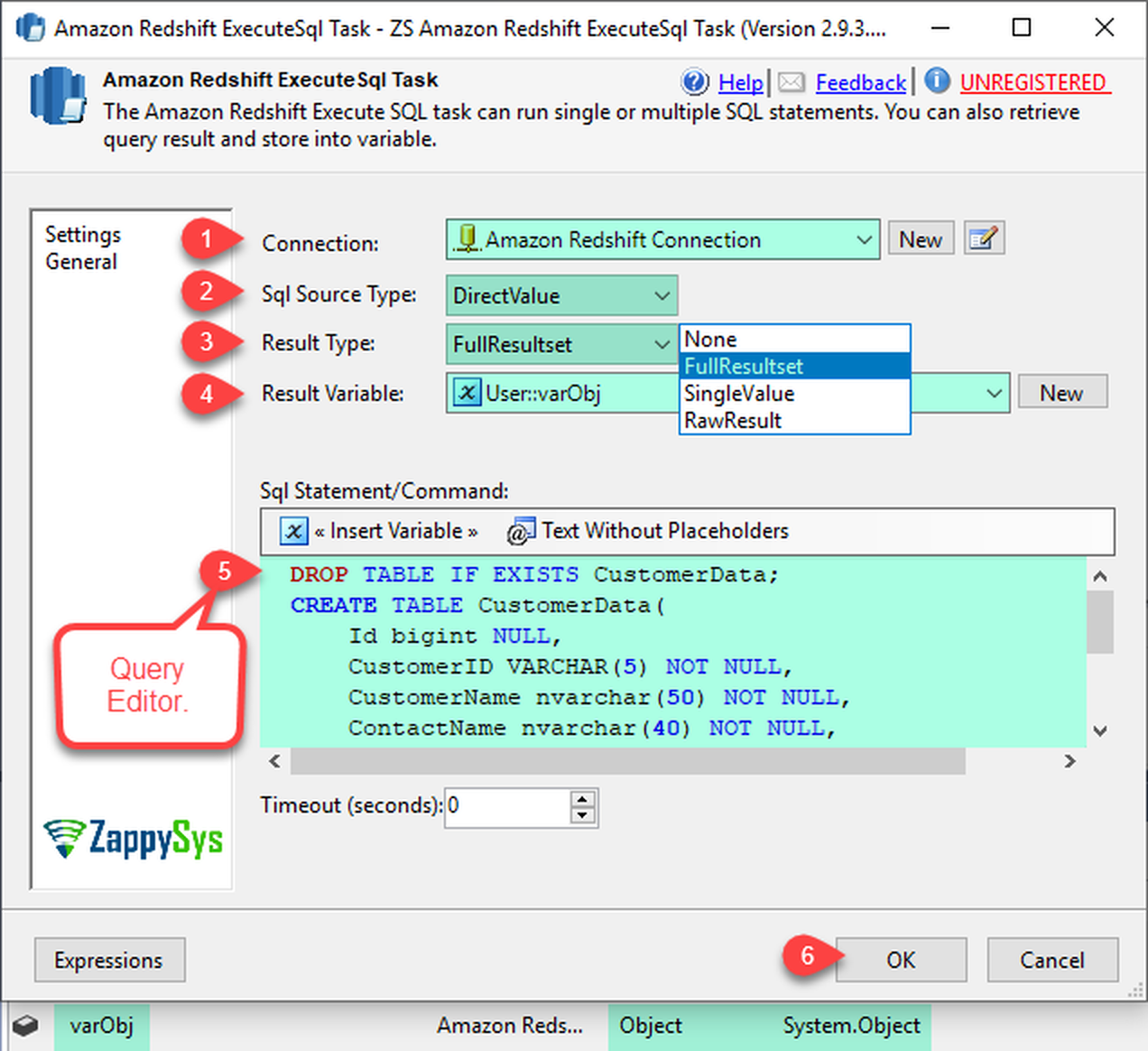
Create Table By SQL Query in Amazon Redshift using Amazon Redshift ExecuteSql Task
That’s all, you can run or Execute your package
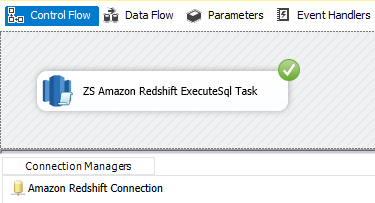
Run or Execute your package
Articles / Tutorials
How to Read / Write DynamoDB data in SSIS (Query, Insert, Update, Delete)
How to Read / Write Amazon DynamoDB in SSISIntroduction In this article we will look at how to Read / Write Amazon DynamoDB in SSIS. ZappySys developed many AWS related components but in this article we will look at 3 Tasks/Components for DynamoDB Integration Scenarios (Read, Write, Update, Bulk Insert, Create / Drop Table etc.). We will discuss how to use SSIS DynamoDB Source […] |
See Also
Articles/Posts
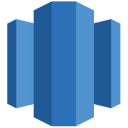
MySQL to Redshift Data Load Using SSIS
Introduction – MySQL to Redshift Load Before we talk about data load from MySQL to Redshift using SSIS, first lets talk what is Amazon Redshift (or AWS Redshift). Amazon Redshift is a Cloud based Data warehouse service. This type of system also referred as MPP (Massively Parallel Processing). Amazon Redshift uses highly modified version of […]