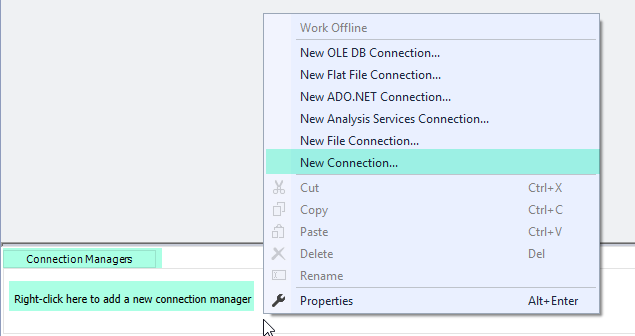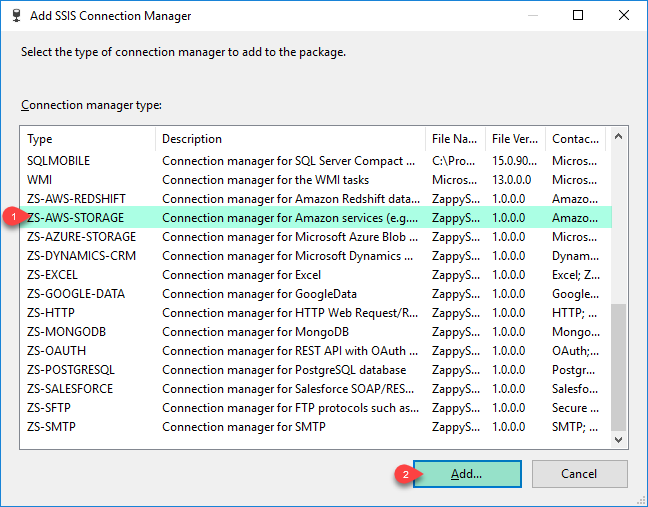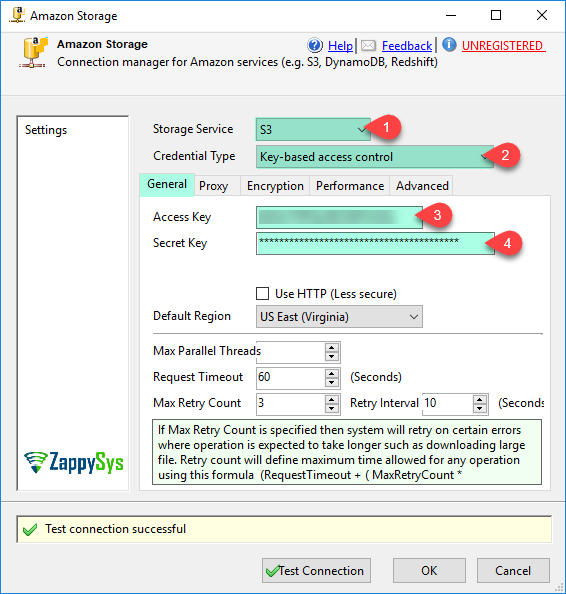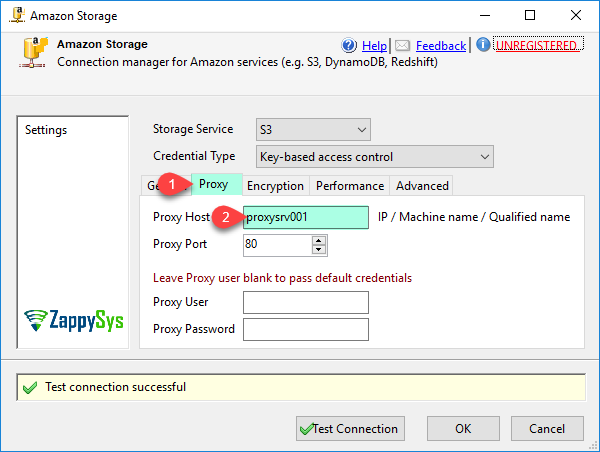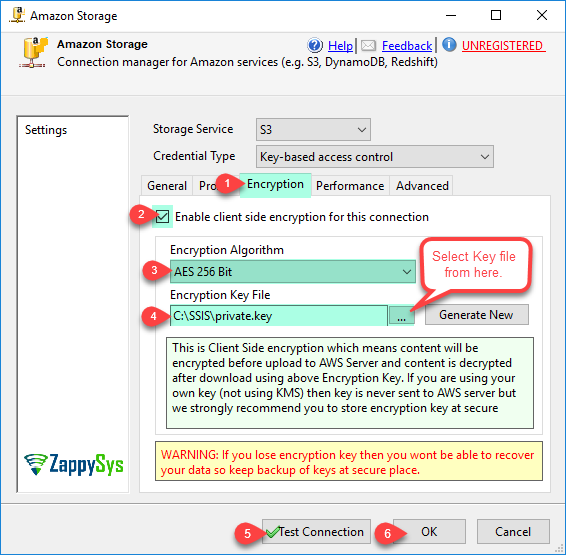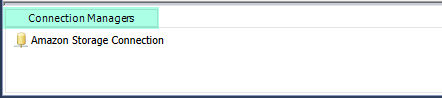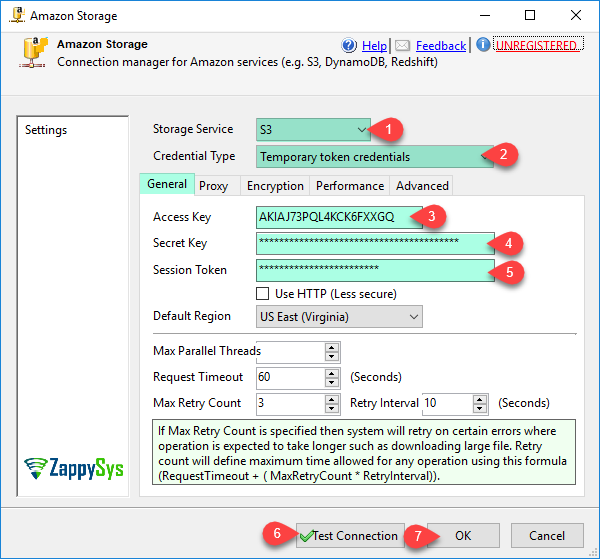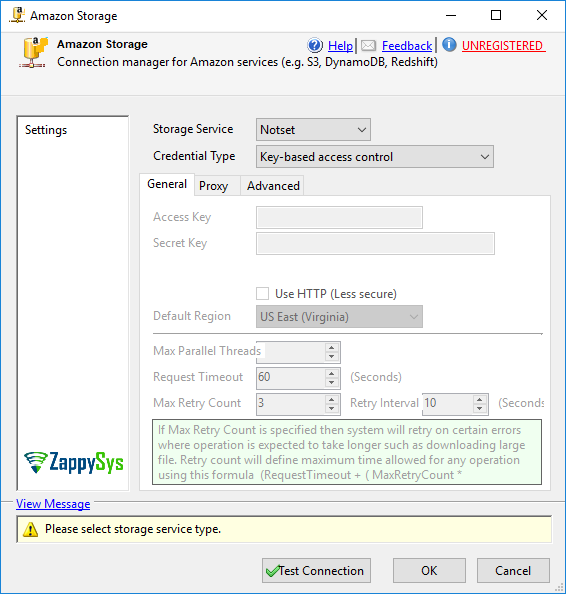Introduction In our previous article, we saw SSIS Amazon S3 Storage Task examples. Now let’s look at how to Download the Latest File from Amazon S3 Storage using SSIS. Microsoft SSIS includes the Amazon S3 Storage Task that allows us to upload files to Amazon S3 Storage, download files, creating local and remote directories an more. In […]
|
Amazon Storage Connection Manager
|
 
|