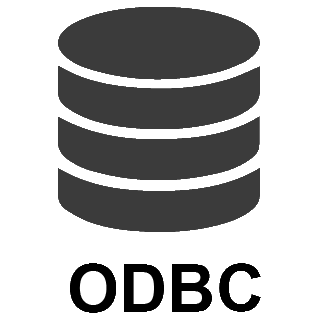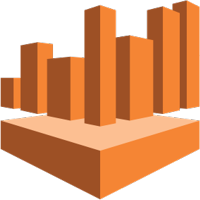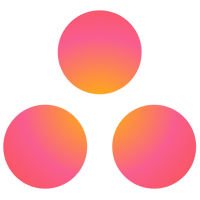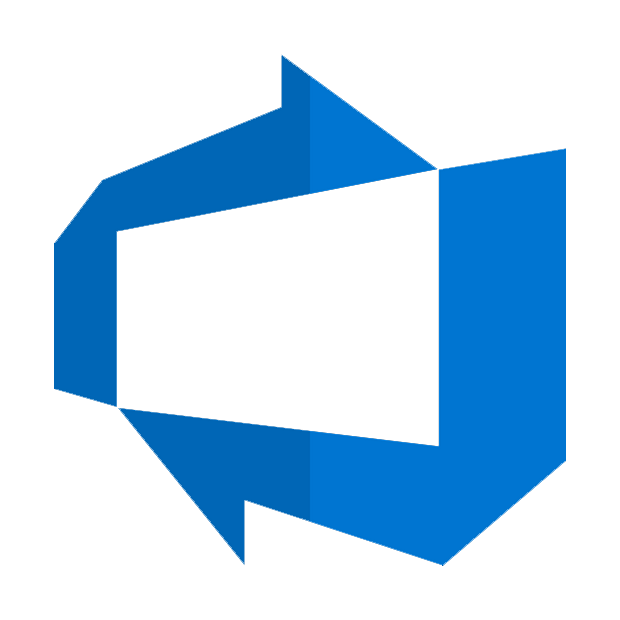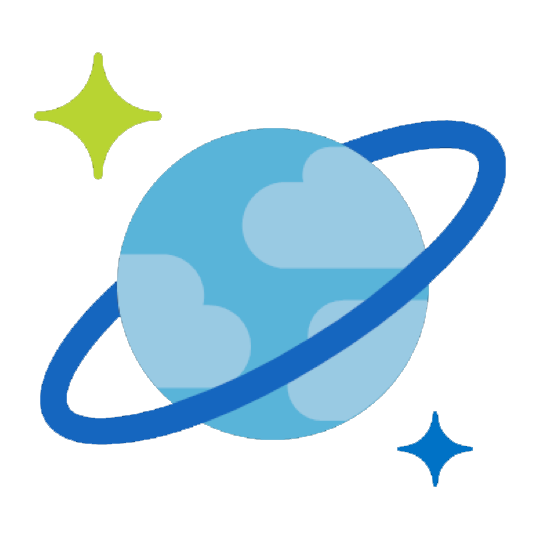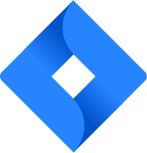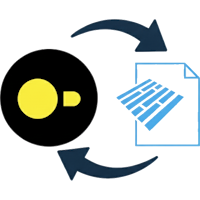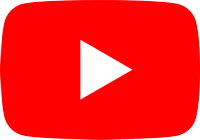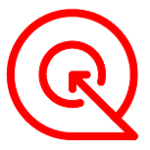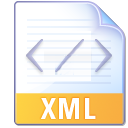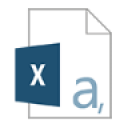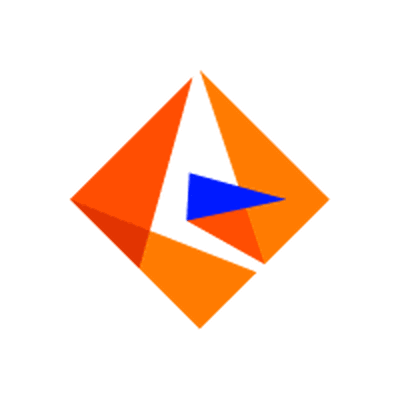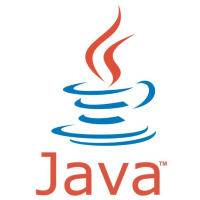ElasticSearch ODBC Driver
Read / write ElasticSearch data inside your app; perform many ElasticSearch operations without coding, just use easy to use high performance API Connector for ElasticSearch
In this article you will learn how to quickly and efficiently integrate ElasticSearch data in ODBC without coding. We will use high-performance ElasticSearch Connector to easily connect to ElasticSearch and then access the data inside ODBC.
Let's follow the steps below to see how we can accomplish that!
ElasticSearch ODBC Driver is based on ZappySys API Driver which is part of ODBC PowerPack. It is a collection of high-performance ODBC drivers that enable you to integrate data in SQL Server, SSIS, a programming language, or any other ODBC-compatible application. ODBC PowerPack supports various file formats, sources and destinations, including REST/SOAP API, SFTP/FTP, storage services, and plain files, to mention a few.
Create ODBC Data Source (DSN) based on ZappySys API Driver
Step-by-step instructions
To get data from ElasticSearch using ODBC we first need to create a DSN (Data Source) which will access data from ElasticSearch. We will later be able to read data using ODBC. Perform these steps:
-
Download and install ODBC PowerPack.
-
Open ODBC Data Sources (x64):
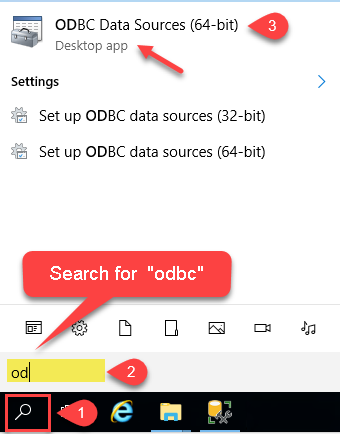
-
Create a User data source (User DSN) based on ZappySys API Driver:
ZappySys API Driver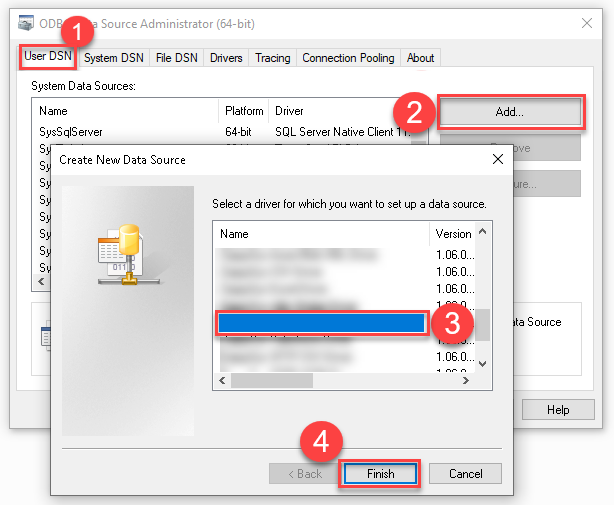
-
Create and use User DSN
if the client application is run under a User Account.
This is an ideal option
in design-time , when developing a solution, e.g. in Visual Studio 2019. Use it for both type of applications - 64-bit and 32-bit. -
Create and use System DSN
if the client application is launched under a System Account, e.g. as a Windows Service.
Usually, this is an ideal option to use
in a production environment . Use ODBC Data Source Administrator (32-bit), instead of 64-bit version, if Windows Service is a 32-bit application.
-
Create and use User DSN
if the client application is run under a User Account.
This is an ideal option
-
When the Configuration window appears give your data source a name if you haven't done that already, then select "ElasticSearch" from the list of Popular Connectors. If "ElasticSearch" is not present in the list, then click "Search Online" and download it. Then set the path to the location where you downloaded it. Finally, click Continue >> to proceed with configuring the DSN:
ElasticsearchDSNElasticSearch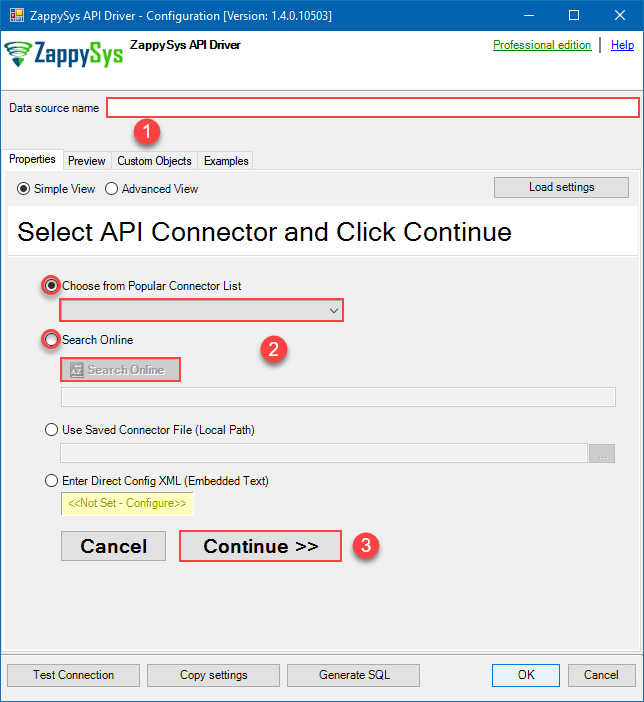
-
Now it's time to configure the Connection Manager. Select Authentication Type, e.g. Token Authentication. Then select API Base URL (in most cases, the default one is the right one). More info is available in the Authentication section.
ElasticSearch authentication
For Local / Hosted Instance by you
- Get your userid / password and enter on the connection UI
For Managed Instance (By Bonsai search)
If your instance is hosted by bonsai then perform these steps to get your credentials for API call- Go to https://app.bonsai.io/clusters/{your-instance-id}/tokens
- Copy Access Key and Access Secret and enter on the connection UI. Click Test connection.
- If your Cluster has no data you can generate sample data by visiting this URL and click Add Sample Data https://{your-cluster-id}.apps.bonsaisearch.net/app/home#/tutorial_directory
API Connection Manager configuration
Just perform these simple steps to finish authentication configuration:
-
Set Authentication Type to
Basic Authentication (UserId/Password) [Http] - Optional step. Modify API Base URL if needed (in most cases default will work).
- Fill in all the required parameters and set optional parameters if needed.
- Finally, hit OK button:
ElasticsearchDSNElasticSearchBasic Authentication (UserId/Password) [Http]http://localhost:9200Optional Parameters User Name (or Access Key) Password (or Access Secret) Ignore certificate related errors 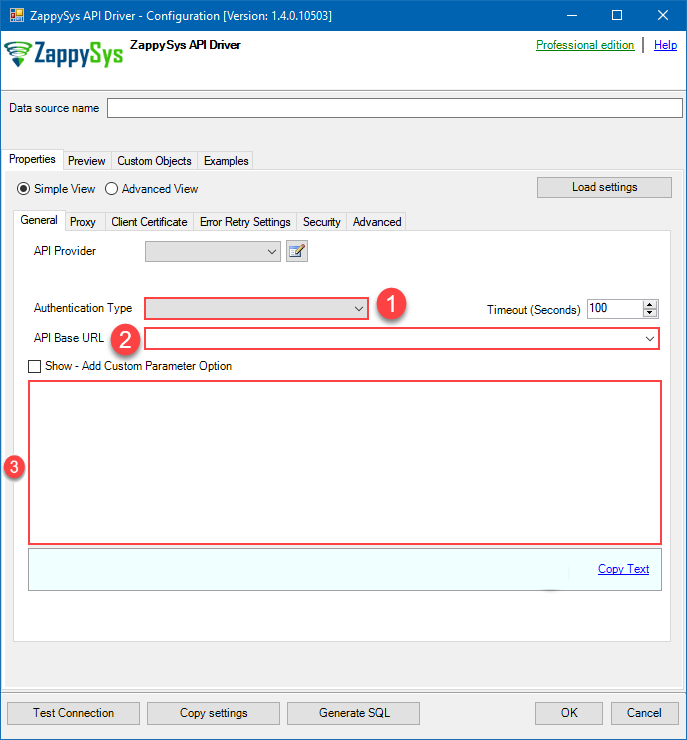
ElasticSearch authentication
No instructions available.
API Connection Manager configuration
Just perform these simple steps to finish authentication configuration:
-
Set Authentication Type to
Windows Authentication (No Password) [Http] - Optional step. Modify API Base URL if needed (in most cases default will work).
- Fill in all the required parameters and set optional parameters if needed.
- Finally, hit OK button:
ElasticsearchDSNElasticSearchWindows Authentication (No Password) [Http]http://localhost:9200Optional Parameters Ignore certificate related errors 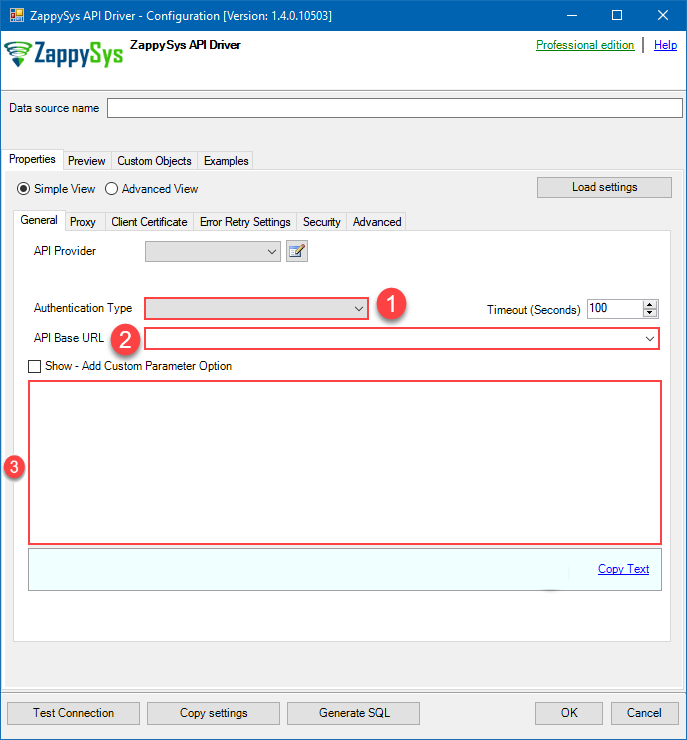
-
Once the data source connection has been configured, it's time to configure the SQL query. Select the Preview tab and then click Query Builder button to configure the SQL query:
 ZappySys API Driver - ElasticSearchRead / write ElasticSearch data inside your app; perform many ElasticSearch operations without coding, just use easy to use high performance API Connector for ElasticSearchElasticsearchDSN
ZappySys API Driver - ElasticSearchRead / write ElasticSearch data inside your app; perform many ElasticSearch operations without coding, just use easy to use high performance API Connector for ElasticSearchElasticsearchDSN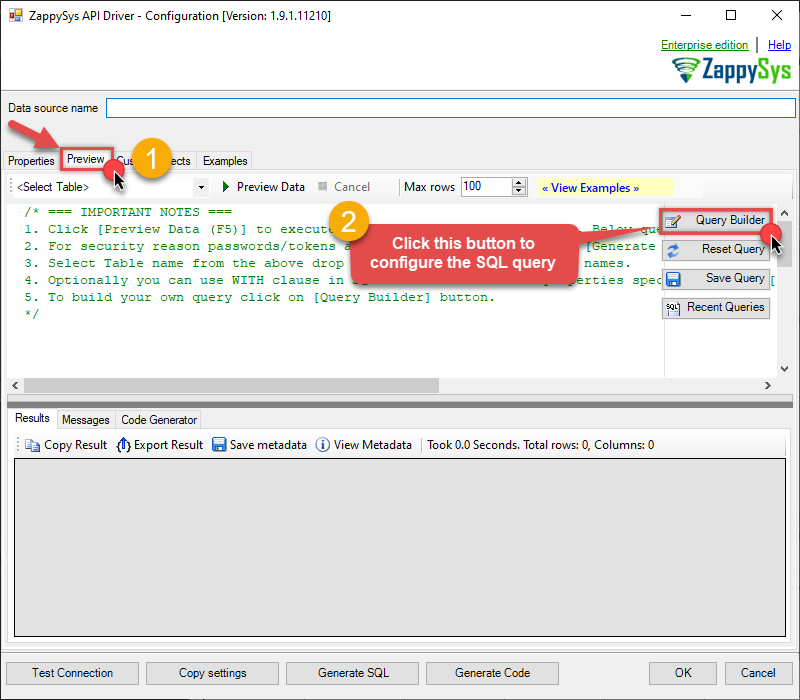
-
Start by selecting the Table or Endpoint you are interested in and then configure the parameters. This will generate a query that we will use in ODBC to retrieve data from ElasticSearch. Hit OK button to use this query in the next step.
SELECT * FROM Indexes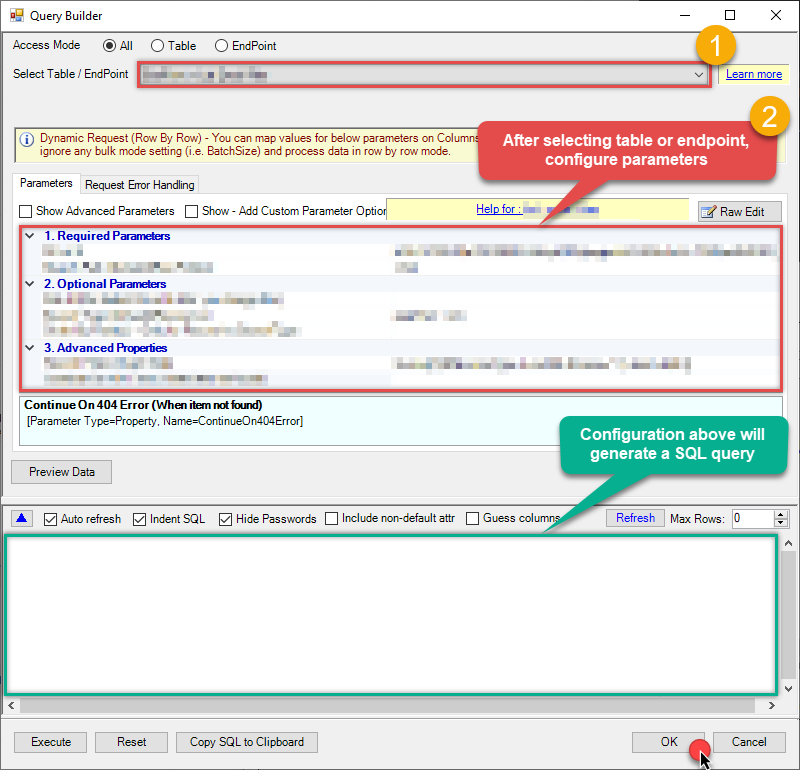 Some parameters configured in this window will be passed to the ElasticSearch API, e.g. filtering parameters. It means that filtering will be done on the server side (instead of the client side), enabling you to get only the meaningful data
Some parameters configured in this window will be passed to the ElasticSearch API, e.g. filtering parameters. It means that filtering will be done on the server side (instead of the client side), enabling you to get only the meaningful datamuch faster . -
Now hit Preview Data button to preview the data using the generated SQL query. If you are satisfied with the result, use this query in ODBC:
 ZappySys API Driver - ElasticSearchRead / write ElasticSearch data inside your app; perform many ElasticSearch operations without coding, just use easy to use high performance API Connector for ElasticSearchElasticsearchDSN
ZappySys API Driver - ElasticSearchRead / write ElasticSearch data inside your app; perform many ElasticSearch operations without coding, just use easy to use high performance API Connector for ElasticSearchElasticsearchDSNSELECT * FROM Indexes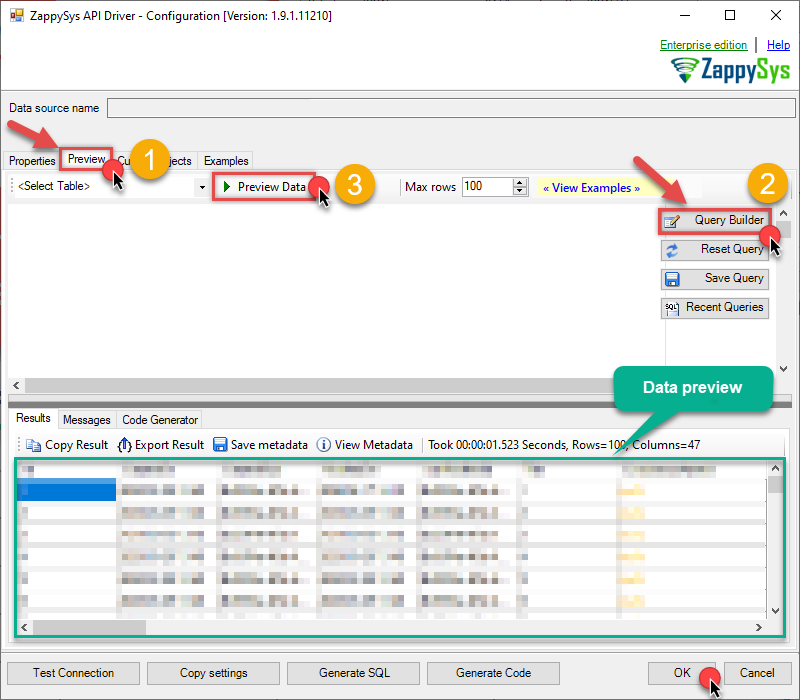 You can also access data quickly from the tables dropdown by selecting <Select table>.A
You can also access data quickly from the tables dropdown by selecting <Select table>.AWHEREclause,LIMITkeyword will be performed on the client side, meaning that thewhole result set will be retrieved from the ElasticSearch API first, and only then the filtering will be applied to the data. If possible, it is recommended to use parameters in Query Builder to filter the data on the server side (in ElasticSearch servers). -
Click OK to finish creating the data source.
Video Tutorial
Centralized data access via Data Gateway
In some situations, you may need to provide ElasticSearch data access to multiple users or services. Configuring the data source on a Data Gateway creates a single, centralized connection point for this purpose.
This configuration provides two primary advantages:
-
Centralized data access
The data source is configured once on the gateway, eliminating the need to set it up individually on each user's machine or application. This significantly simplifies the management process.
-
Centralized access control
Since all connections route through the gateway, access can be governed or revoked from a single location for all users.
| Data Gateway |
Local ODBC
data source
|
|
|---|---|---|
| Simple configuration | ||
| Installation | Single machine | Per machine |
| Connectivity | Local and remote | Local only |
| Connections limit | Limited by License | Unlimited |
| Central data access | ||
| Central access control | ||
| More flexible cost |
If you need any of these requirements, you will have to create a data source in Data Gateway to connect to ElasticSearch, and to create an ODBC data source to connect to Data Gateway in ODBC.
Let's not wait and get going!
Creating ElasticSearch data source in Gateway
In this section we will create a data source for ElasticSearch in Data Gateway. Let's follow these steps to accomplish that:
-
Search for
gatewayin Windows Start Menu and open ZappySys Data Gateway Configuration: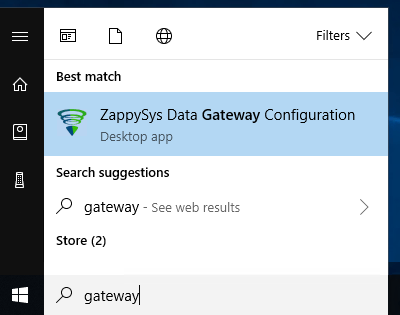
-
Go to Users tab and follow these steps to add a Data Gateway user:
- Click Add button
-
In Login field enter username, e.g.,
john - Then enter a Password
- Check Is Administrator checkbox
- Click OK to save
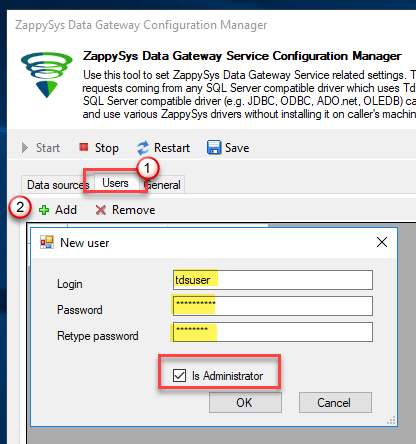
-
Now we are ready to add a data source:
- Click Add button
- Give Datasource a name (have it handy for later)
- Then select Native - ZappySys API Driver
- Finally, click OK
ElasticsearchDSNZappySys API Driver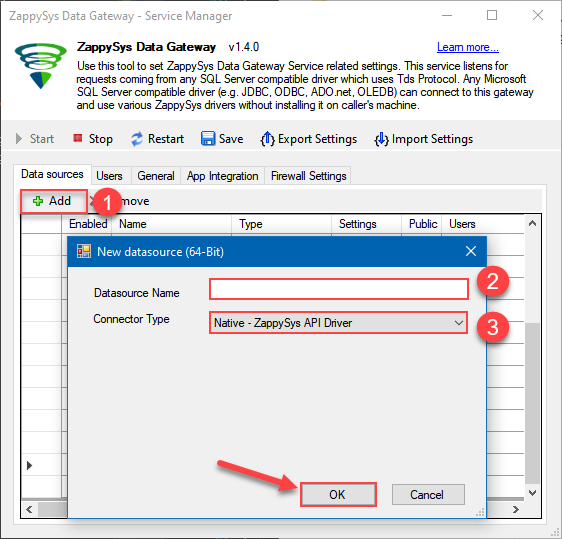
-
When the ZappySys API Driver configuration window opens, configure the Data Source the same way you configured it in ODBC Data Sources (64-bit), in the beginning of this article.
-
Very important step. Now, after creating or modifying the data source make sure you:
- Click the Save button to persist your changes.
- Hit Yes, once asked if you want to restart the Data Gateway service.
This will ensure all changes are properly applied:
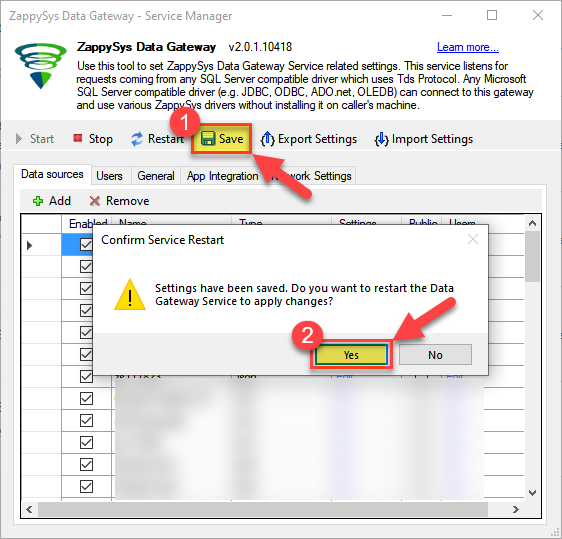 Skipping this step may result in the new settings not taking effect and, therefore you will not be able to connect to the data source.
Skipping this step may result in the new settings not taking effect and, therefore you will not be able to connect to the data source.
Creating ODBC data source for Data Gateway
In this part we will create ODBC data source to connect to Data Gateway from ODBC. To achieve that, let's perform these steps:
-
Open ODBC Data Sources (x64):
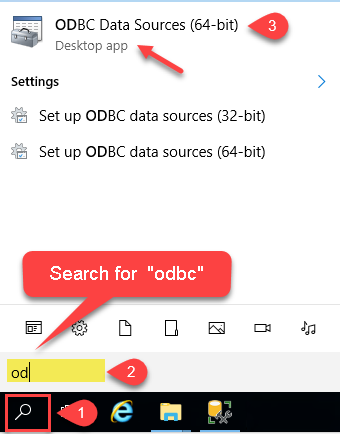
-
Create a User data source (User DSN) based on ODBC Driver 17 for SQL Server:
ODBC Driver 17 for SQL Server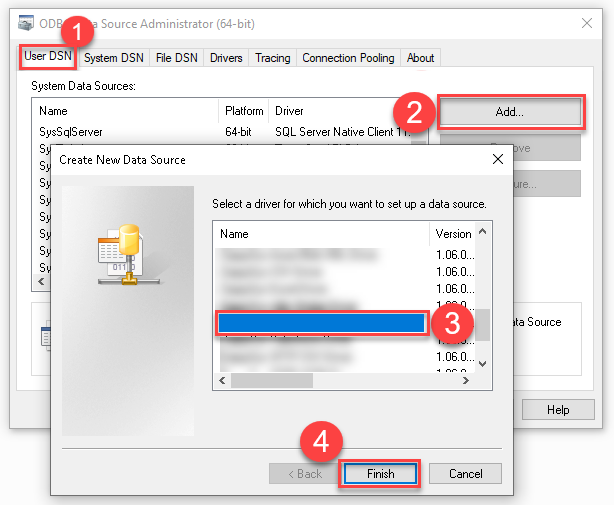 If you don't see ODBC Driver 17 for SQL Server driver in the list, choose a similar version driver.
If you don't see ODBC Driver 17 for SQL Server driver in the list, choose a similar version driver. -
Then set a Name of the data source (e.g.
Gateway) and the address of the Data Gateway:GatewayDSNlocalhost,5000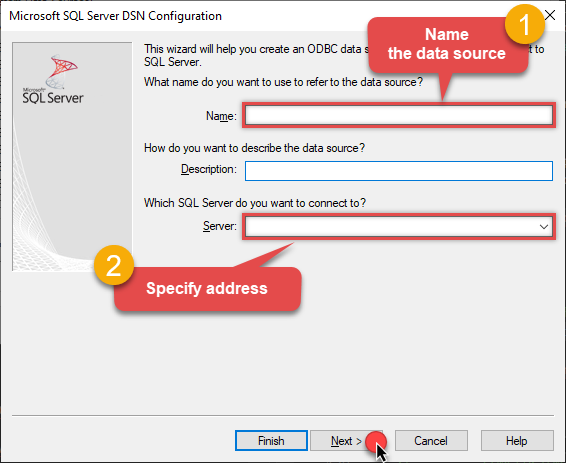 Make sure you separate the hostname and port with a comma, e.g.
Make sure you separate the hostname and port with a comma, e.g.localhost,5000. -
Proceed with authentication part:
- Select SQL Server authentication
-
In Login ID field enter the user name you used in Data Gateway, e.g.,
john - Set Password to the one you configured in Data Gateway
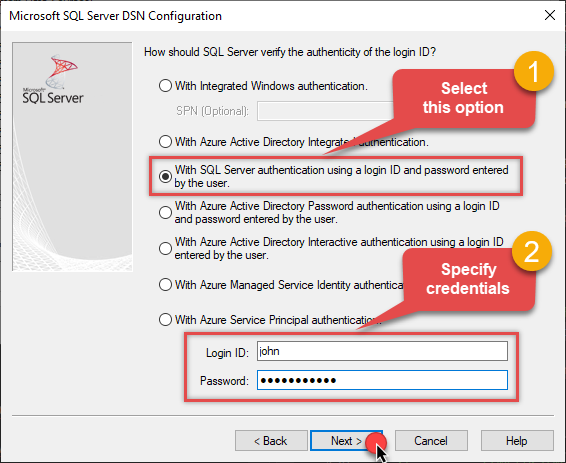
-
Then set the default database property to
ElasticsearchDSN(the one we used in Data Gateway):ElasticsearchDSN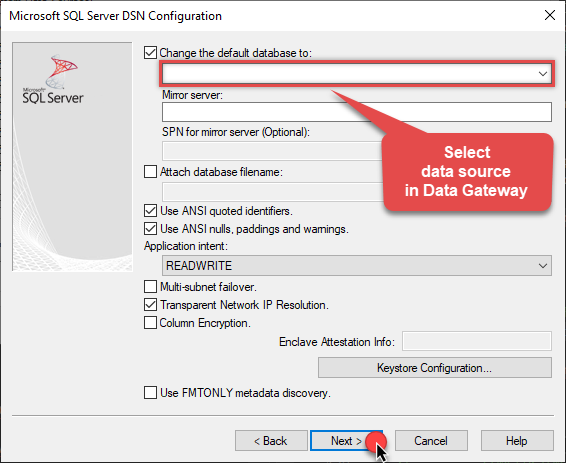
-
Continue by checking Trust server certificate option:
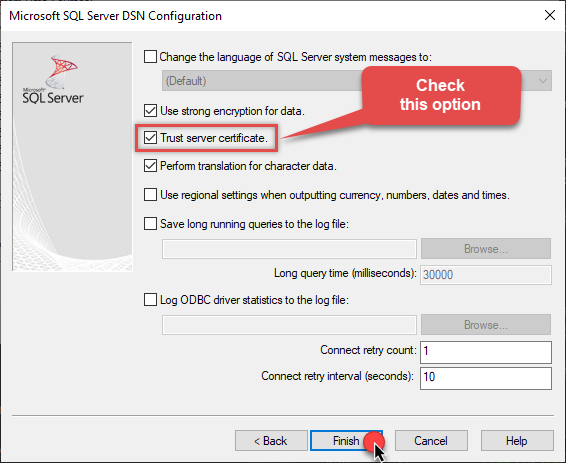
-
Once you do that, test the connection:
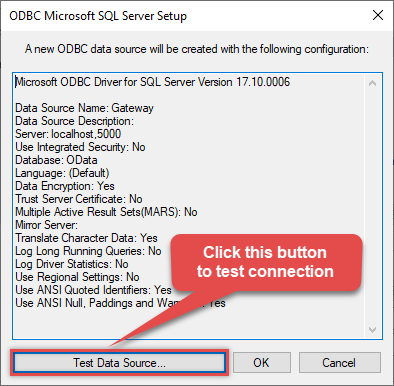
-
If connection is successful, everything is good:
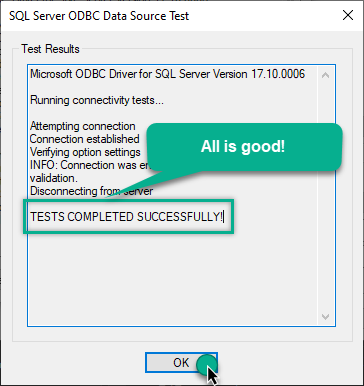
-
Done!
We are ready to move to the final step. Let's do it!
Accessing data in ODBC via Data Gateway
Finally, we are ready to read data from ElasticSearch in ODBC via Data Gateway. Follow these final steps:
-
Go back to ODBC.
-
Open your ODBC client application and use
GatewayDSNto connect to ElasticSearch. -
Read the data the same way we discussed at the beginning of this article.
-
That's it!
Now you can connect to ElasticSearch data in ODBC via the Data Gateway.
john and your password.
Actions supported by ElasticSearch Connector
Learn how to perform common ElasticSearch actions directly in ODBC with these how-to guides:
- Count documents
- Create Index
- Delete documents
- Delete Index
- Get document by ID from Index or Alias
- Get documents from Index or Alias
- Get Index or Alias metadata
- Insert documents
- List aliases
- List indexes
- Search / Query documents
- Update documents
- Upsert documents
- Make Generic API Request
- Make Generic API Request (Bulk Write)
Conclusion
In this article we showed you how to connect to ElasticSearch in ODBC and integrate data without any coding, saving you time and effort.
We encourage you to download ElasticSearch Connector for ODBC and see how easy it is to use it for yourself or your team.
If you have any questions, feel free to contact ZappySys support team. You can also open a live chat immediately by clicking on the chat icon below.
Download ElasticSearch Connector for ODBC Documentation