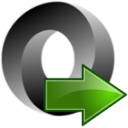
SSIS REST API Source (JSON Connector)SSIS REST API Source (JSON Source) can be used to extract and output JSON data from REST API (Web URL), JSON files or direct JSON string (direct value, variables or database column). This REST API component also supports JSONPath to filter data from nested array/sub-documents. This component is optimized to work with very large files. If you are consuming XML Based format then check this component instead. Features
|
||||
|
View All Tasks | |||
Featured Articles
|
REST API Mode: Loading REST API data to SQL table (Specify URL, HTTP Method, Headers, Body)
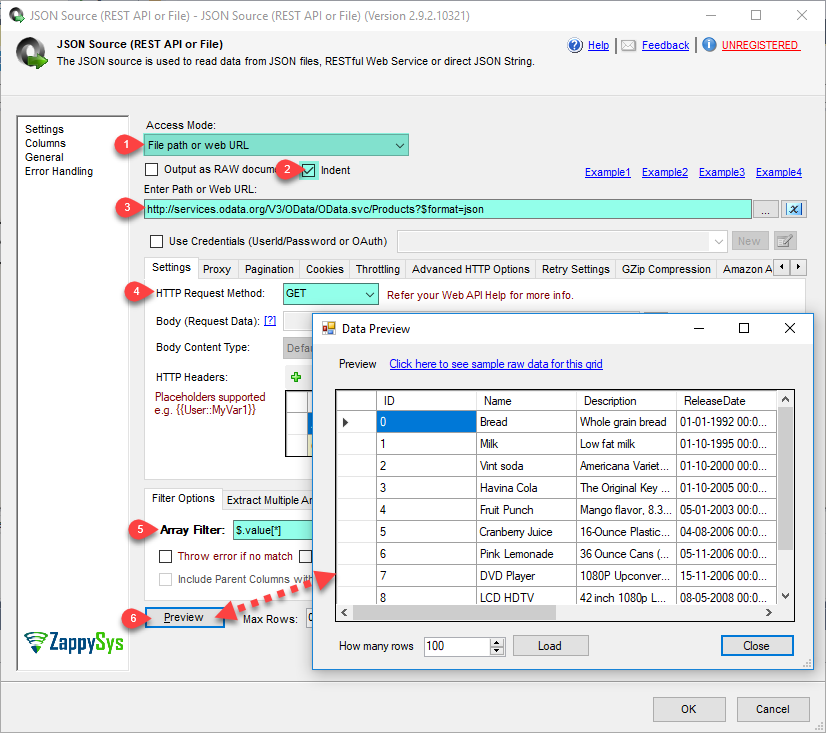
SSIS REST API Source (JSON Source) supports reading data from REST API and output as SQL Table. You can also specify many advanced options such as credentials, pagination parameters, HTTP Method (i.e. GET, POST), HTTP headers, request body and many more. By tweaking these options you can virtually call any REST API using SSIS REST API Source (JSON Source).
JSON File Mode: Loading JSON Files to SQL table, Use Wildcard for reading multiple JSON files
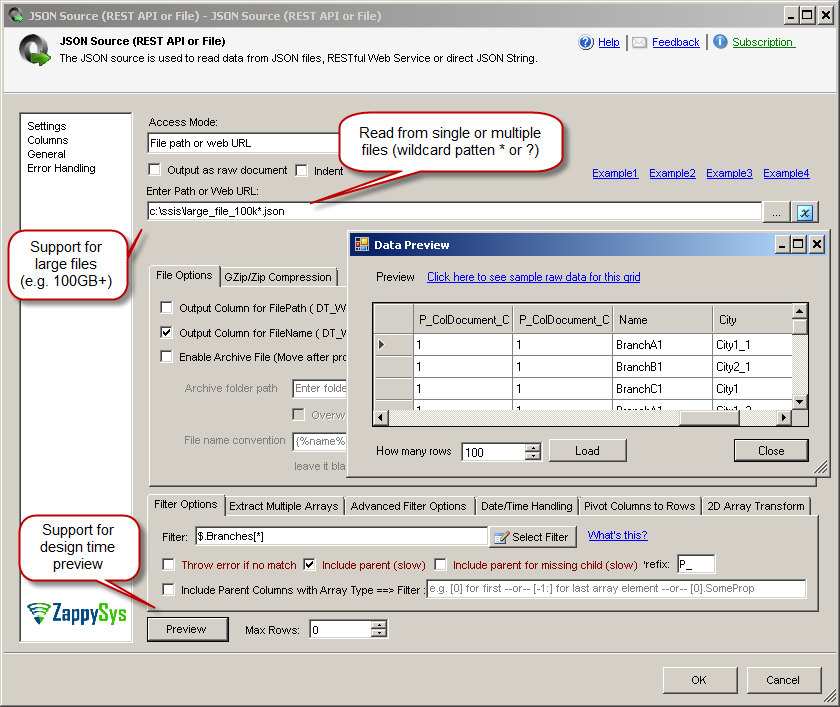
SSIS REST API Source (JSON Source) supports of reading data from JSON Files (single or multiple). You can also use wildcard pattern to read from multiple files with similar structure. It also allows you to preview sample data very esaily.
Direct Value Mode: Reading JSON string to SQL Table (Syntax Highlighting, Preview, filter)
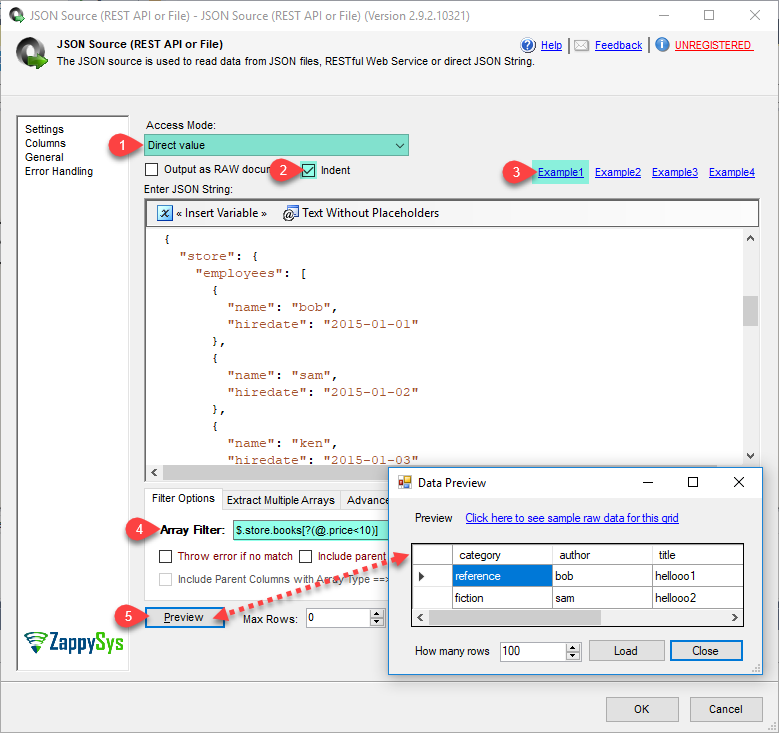
SSIS REST API Source (JSON Source) also supports reading direct JSON string. It also allows you to read JSON stored in SSIS Variable.
Using JSONPath to extract / de-normalize nested hierarchy (Extract data from Array)
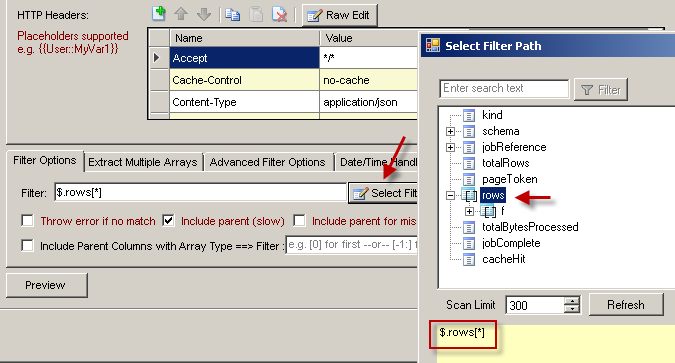
SSIS REST API Source (JSON Source) supports powerful feature to visualize the data structure of your JSON file or REST API. You can select any hierarchy you like to extract using select filter UI. Notice that JSON array is indicated using the different icon.
REST API Pagination Options
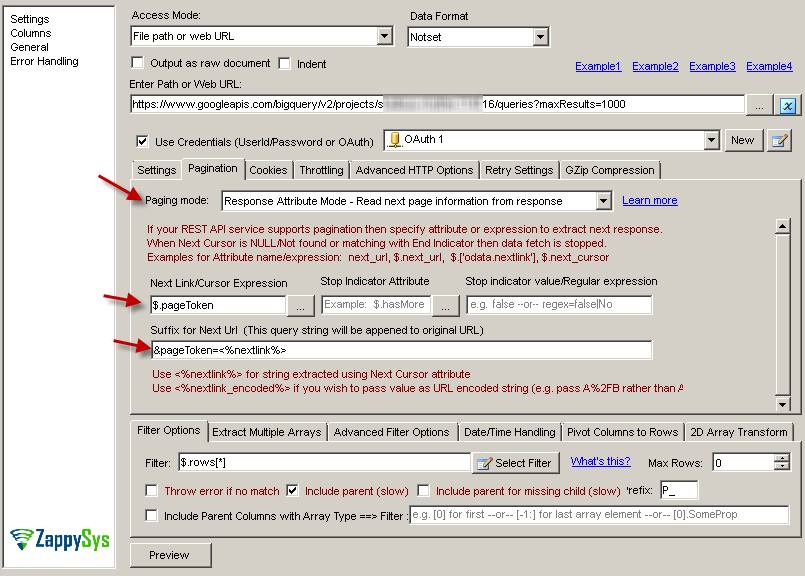
REST API Pagination Options – Paginate via URL Parameter, Paginate via Body Attribute, Paginate via HTTP Header value and more. Along with different pagination mode you will also find many options to detect pagination end condition.
Select JSON Output columns, Edit SSIS Metadata for JSON Output
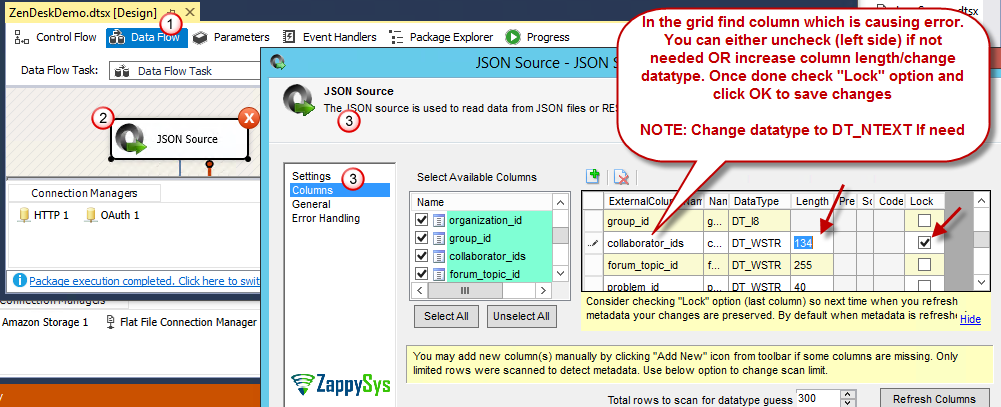
Advanced SSIS Metadata Editor with many features – Auto detect columns and datatype. Option to change scan row count. Select Columns for output, option to lock manual changes (prevent overwrite)
Extract Multiple Outputs from JSON (using SSIS REST API Source (JSON Source) and JSON Parser Transform)
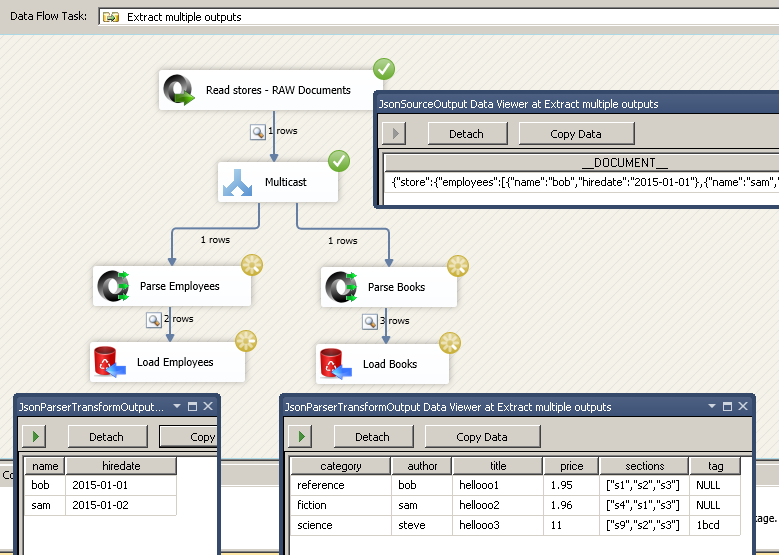
Extract multiple array output from JSON file / REST API response in (SSIS REST API Source (JSON Source), JSON Parser Transform)
SSIS Example: Loading JSON API to SQL Table with Error Handling
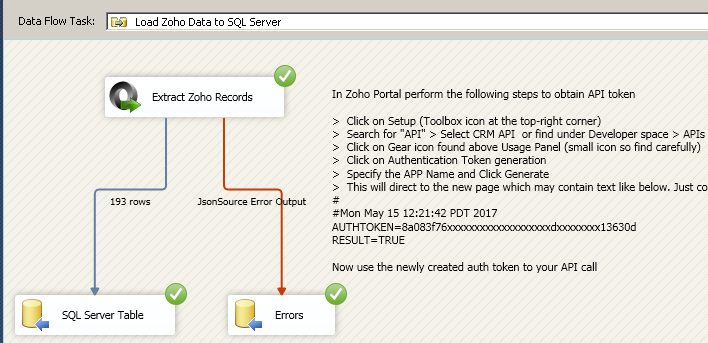
SSIS REST API Source (JSON Source) Example – Loading JSON to SQL Table with Error Output (Redirect bad records to Error Output)
References
- Read Twitter data using SSIS REST API Source (JSON Source)
- Read Zendesk data using SSIS REST API Source (JSON Source)
- Json Homepage
- Json Online Viewer, Formatter
- What is Json – Wiki








