
SSIS Secure FTP CSV File DestinationSSIS Secure FTP CSV File Destination can be used to write data in CSV file format to Secure FTP Storage. You can automatically split large files by row count or size at runtime. It also supports writing files directly in compressed format such as GZip (*.gz). Features
|
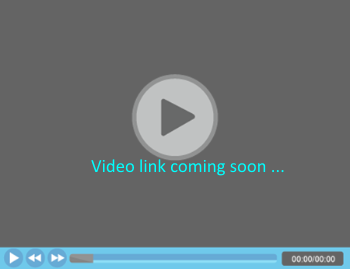 |
| Download Help File Buy | View All Tasks |
ScreenshotsArticles / Useful LinksSystem Requirements
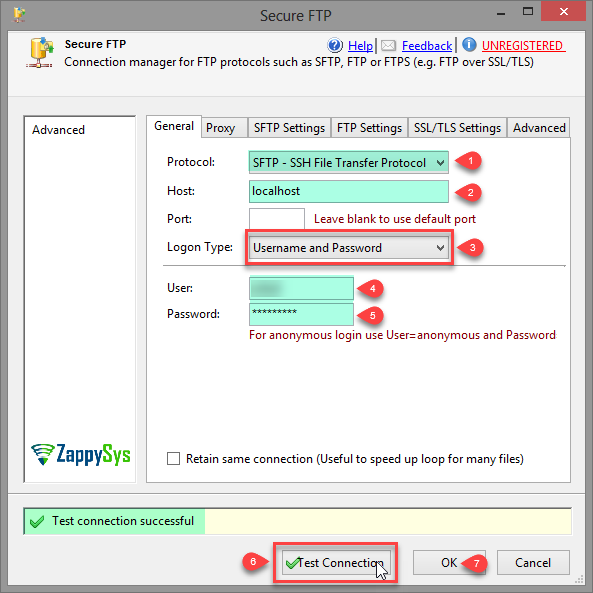
Create SSIS Secure FTP Connection Manager
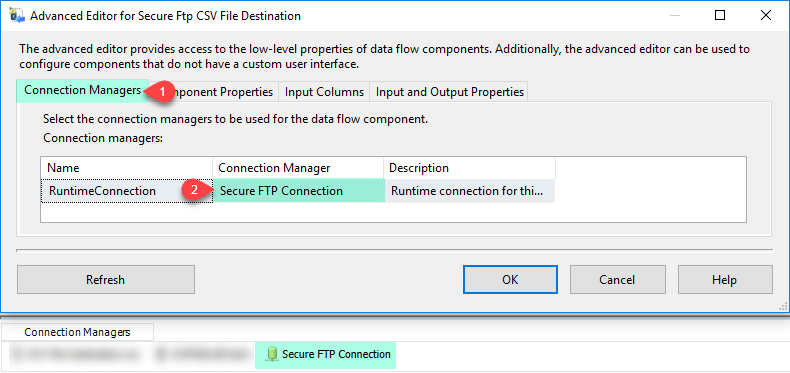
SSIS Secure FTP CSV File Destination – Select Connection Manager
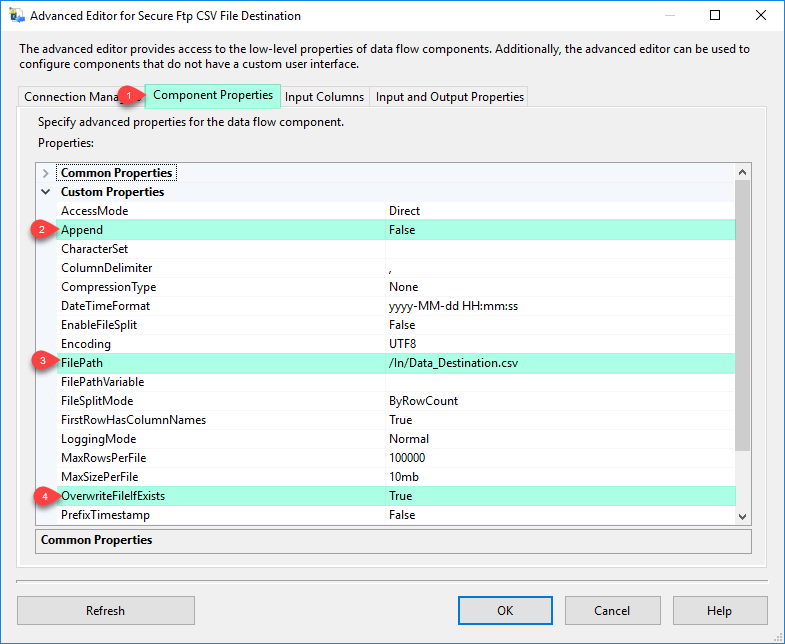
SSIS Secure FTP CSV File Destination – Component Properties
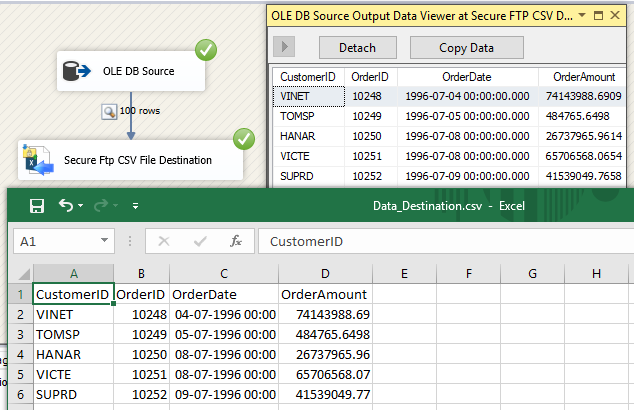
SSIS Secure FTP CSV File Destination – Loading data from SQL Server to Secure FTP
Click here to learn more about System Requirements







