|
|
| Download Help File Buy | View All Tasks Like This |
Featured Articles
|
Sending data to your Web API using POST Method
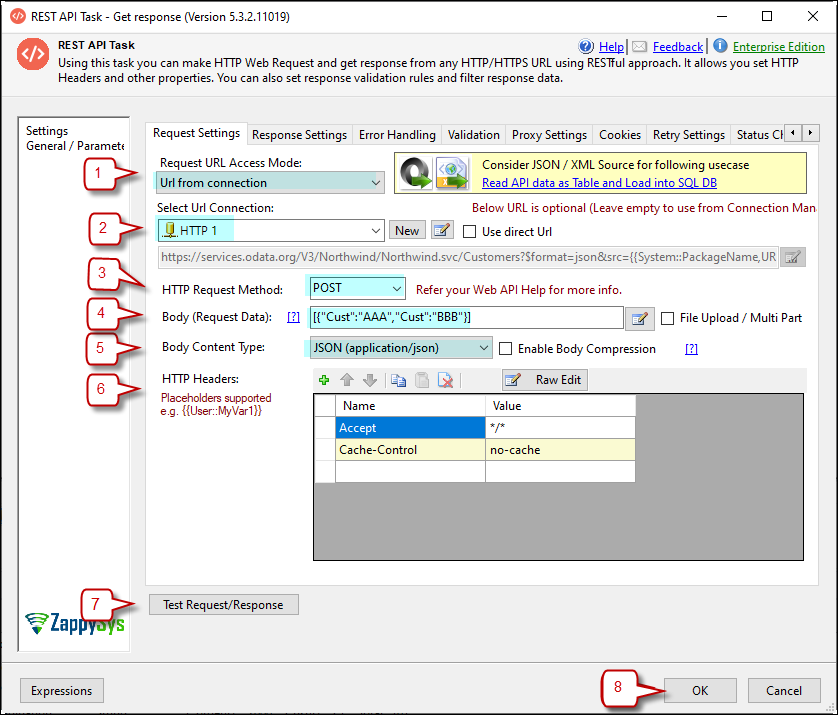
SSIS REST API Task – Calling Web Service using POST Method, Pass Request Data, Custom Headers
Testing HTTP(S) Request / Response
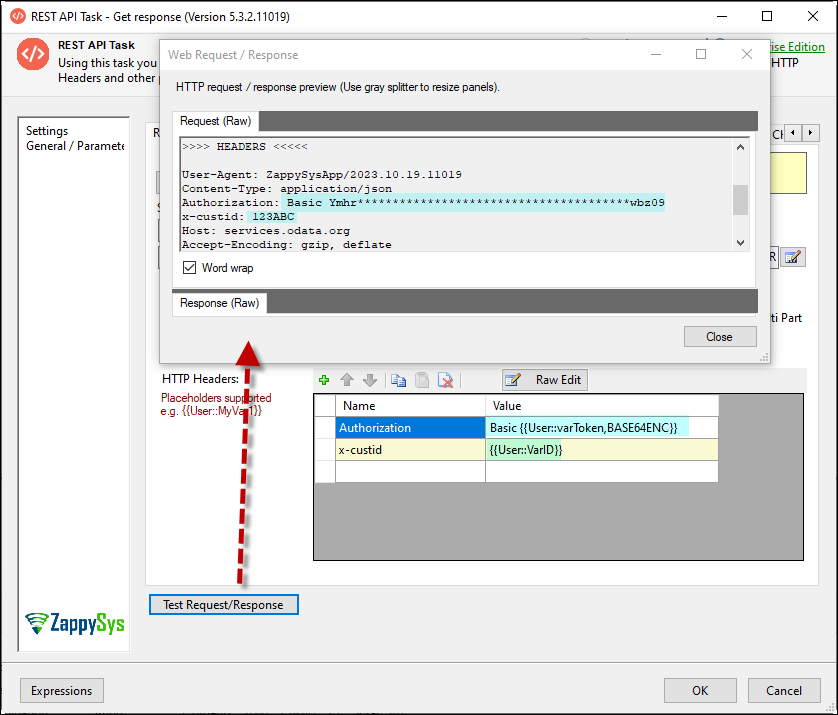
SSIS REST API Task – Testing HTTP(S) Web Service using GET Method, Pass Custom Headers
Specify HTTP(S) Response Settings (Save to File or Variable)
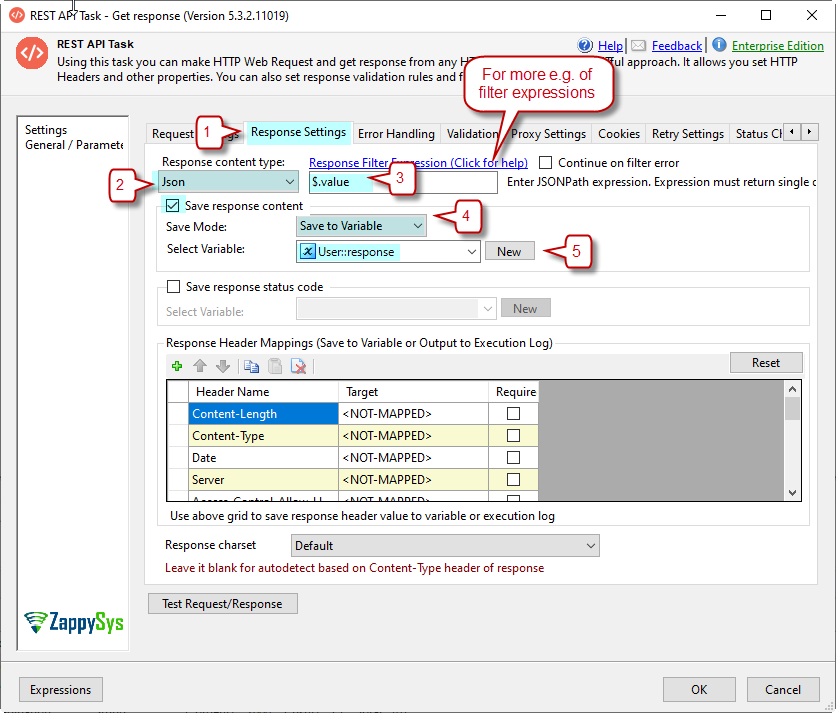
SSIS REST API Task – HTTP(S) Response Save to File or Variable, Filter using XPATH or JSON PATH
API response validation
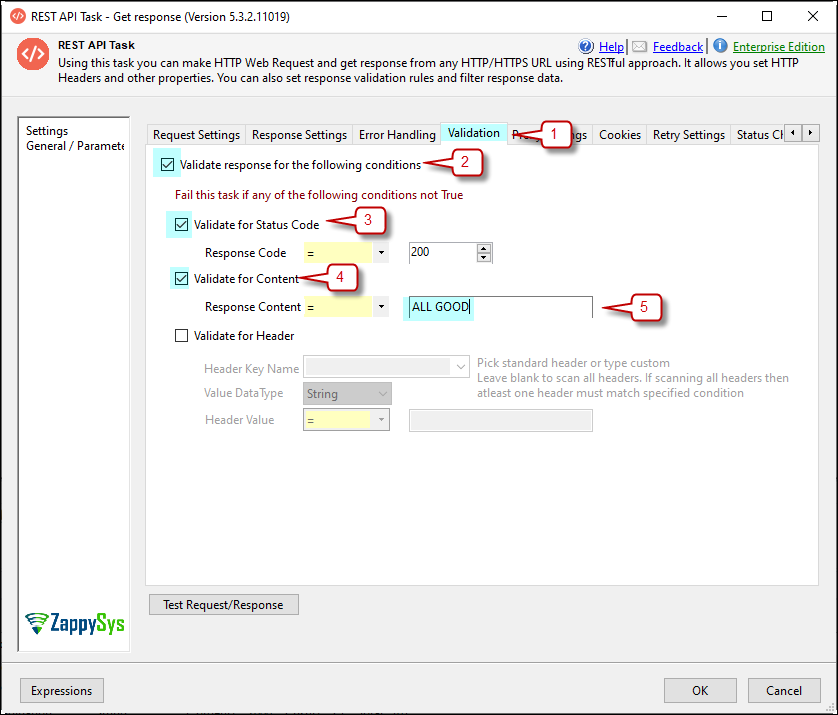
SSIS REST API Task – Testing HTTP(S) Web Service using GET Method, Pass Custom Headers
Advanced options (support for TLS1.2)
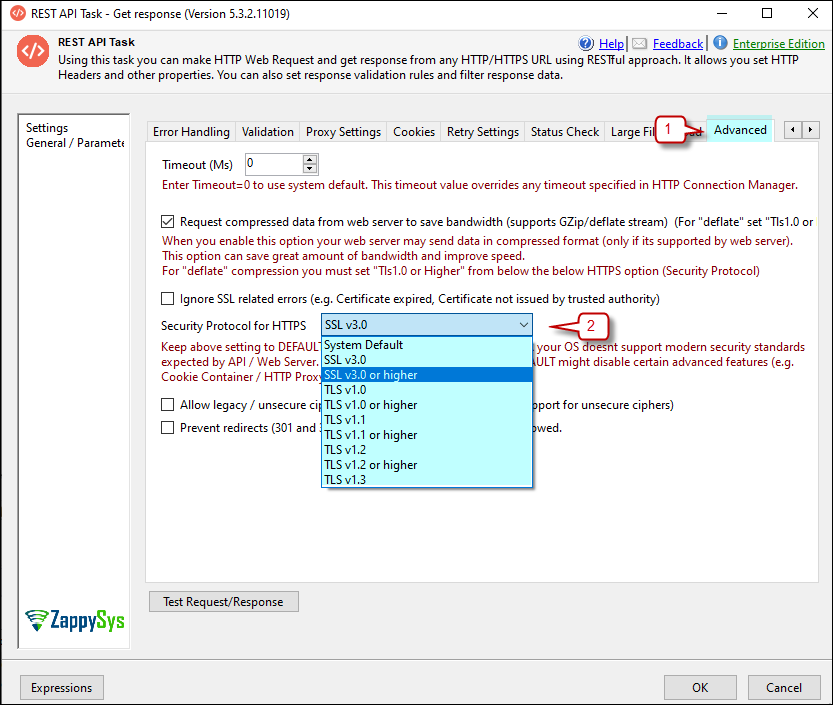
SSIS REST API Task – Advanced settings (SSL/TLS version, Compression, Timeout)
SSIS Execution Log for REST API Task
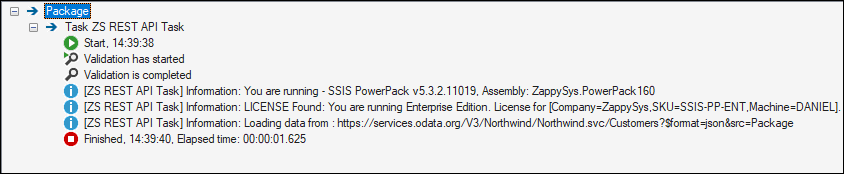
SSIS REST API Task – Call Web Service Execution Log
Articles
Click here to see all articles for [SSIS REST API Task] category
How to read YouTube API data in SSIS (Videos, Channels, Playlists)Introduction In last few articles we saw how to read data from various Google Services. In this article we will see how to read YouTube API data in SSIS. This blog mainly focus on SSIS approach but steps mentioned to call Google APIs can be useful for any developer regardless which programming language or toolset […] |
Read Freshdesk data in SSIS – REST API CallIntroduction In this post we will learn how to read Freshdesk data in SSIS using ZappySys JSON / REST API Source. We will see how to authenticate, paginate / parse and load Freshdesk data into SQL Server Table in just few clicks. If you don’t use Freshdesk and considering using Zendesk instead then check our previous […] |
Understand HTTP(S) Status Code and Fix Common Errors in REST APIIntroduction Any time you send HTTP(S) Request according to HTTP(S) Standard using tools like ZappySys REST API Drivers or SSIS Connectors you may receive web response along with HTTP(S) Status Codes. Dealing with REST / SOAP API calls you may face errors and you may find it challenging to understand generic error message from server along with […] |
Read / Write Shopify data in SSIS (REST API)Introduction In our previous article, we saw how to call REST API in SSIS. Now in let’s use that knowledge and learn how to read/write Shopify data in SSIS. If you are not aware of Shopify then its one of the most popular eCommerce platforms out there for small shops who sell online. Shopify provides […] |
Read HTML Table in SSIS – Extract / Download Links / ImagesIntroduction In this post you will learn how to extract data from web pages using SSIS. In other words, read HTML Table in SSIS, then Loop through extracted links and finally download files. To achieve this scenario we will use SSIS HTML Source and REST API Task. Step-By-Step To achieve desired extraction from web pages […] |
SSIS Magento data Read / Write using REST API CallIntroduction In this post we will lean SSIS Magento data read / write operations. Magento is a very popular eCommerce platform and they offer JSON based REST API and XML based SOAP API. You can use either API based on your need to automate common integration needs. We recommend using REST API (JSON API) if possible […] |
How to read data from QuickBooks Online in SSISIntroduction QuickBooks Online is a well-known Cloud-based Accounting Software. In this post, you will learn how to implement QuickBooks Online API Integration with SQL Server or any other RDBMS (e.g. Oracle, MySQL, Postgresql) using SSIS in few clicks. We will use SSIS XML Source to Read data from QuickBooks Online and Load into SQL Server / other targets (Using OAuth Connection). We […] |
Read Salesforce Marketing Cloud data in SSIS (ExactTarget API)Introduction In this post we will learn how to call Salesforce Marketing Cloud API using SSIS and load into SQL Server. We will show you use case of SSIS REST API Task and SSIS JSON Source Basically there are two steps to call Salesforce Marketing Cloud API Obtain ClientID and ClientSecret ( Check these steps ) Get Access Token by […] |
Read Visual Studio Team Services data in SSIS (TFS Online) Call REST API / Load to SQL ServerIntroduction In this blog, we will learn How to read Visual Studio Team Services data in SSIS and load into SQL Server Table, along with few other topics such as. How to register an OAuth App for Visual studio Team Service – TFS Online (Team Foundation Server) REST API Call How to read all Issues data […] |
How to read Constant Contact data in SSIS Call REST API / Load to SQL ServerIntroduction In this blog, we will learn How to read Constant Contact data in SSIS and load into SQL Server Table, along with few other topics such as how to generate an API Token using Mashery Developer Account for Constant Contact REST API Call, how to read all Contacts from Constant Contact with SSIS and […] |
See Also
- Read Twitter data in SSIS using REST API Task and JSON Source – OAuth2 Protocol
- SSIS JSON Source
- SSIS Export JSON File Task
Articles/Posts

Oracle CSV Export from Table or Query Data
Introduction In this article we will learn how to use ZappyShell Command Line Tools for Oracle CSV Export from Table or Query result ZappyShell for DB can export your Oracle data to CSV, PDF, Excel in one line command. This is just single exe less than 5 MB.. CSV export allows you to export data […]

SQL Server Excel Export from Table or Query data
Introduction In this article we will learn how to use ZappyShell Command Line Tools for SQL Server Excel Export from Table or Query result The problem SQL Server comes with few tools to export data to excel but if you ever try it you will realize its not as easy as it sounds. Solution There […]

SQL Server JSON Export from Table or Query Data
Introduction JSON File format is becoming very popular due to its simplicity and smaller size. Most of NoSQL Databases are now using JSON for their document mechanism. In this article we will learn how to use various techniques to generate JSON data files from SQL Server Table or any other relational source such as MySQL […]

SQL Server CSV Export from Table or Query Data
Introduction In this article we will learn how to use ZappyShell Command Line Tools for SQL Server CSV Export from Table or Query result ZappyShell for DB can export your SQL Server data to CSV, PDF, Excel in one line command. This is just single exe less than 5 MB.. CSV export allows you to […]

MySQL CSV Export from Table or Query result
Introduction In this article we will learn how to use ZappyShell Command Line Tools for MySQL CSV Export from Table or Query result ZappyShell for DB can export your MySQL data to CSV, PDF, Excel in one line command. This is just single exe less than 5 MB.. CSV export allows you to export data […]

MySQL Excel Export from Table or Query result
Introduction In this article we will learn how to use ZappyShell Command Line Tools for MySQL Excel Export from Table or Query result The problem There is no native way of Exporting MySQL Data to Excel. You can use some coding techniques or libraries but when things become complex you will run out of options […]

MySQL JSON Export from Table or Query result
Introduction In this article we will learn how to use ZappyShell Command Line Tools for MySQL JSON Export from Table or Query result JSON File format is becoming very popular due to its simplicity and smaller size. Most of NoSQL Databases are now using JSON for their document mechanism. The problem There is no native […]

 SSIS REST API Web Service Task
SSIS REST API Web Service Task














