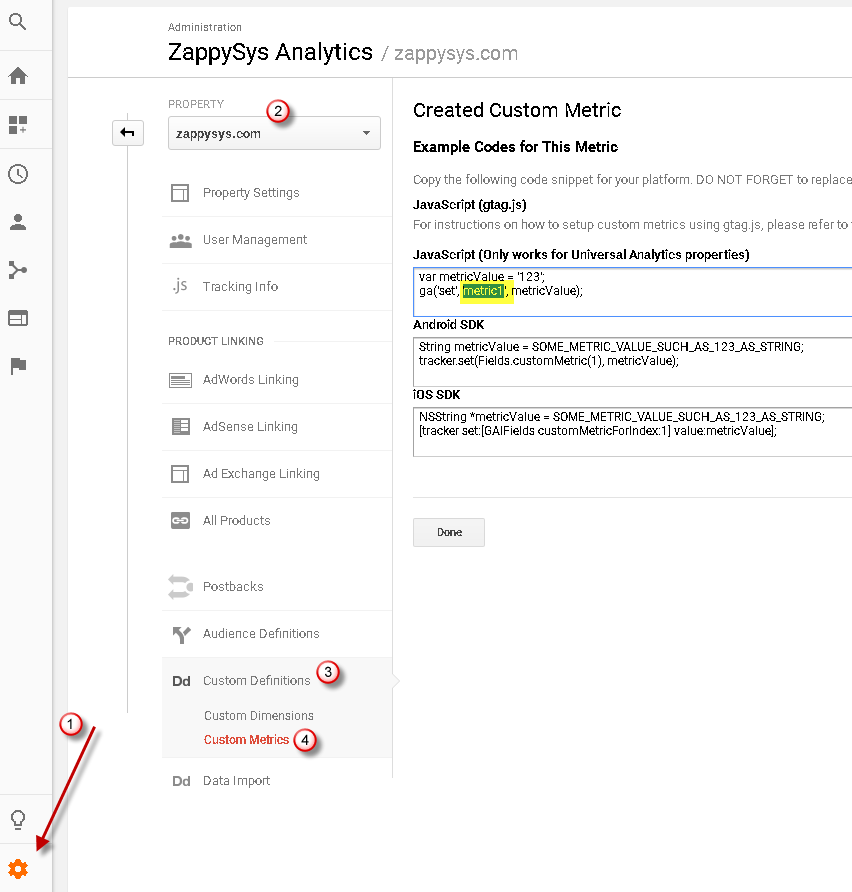SSIS Google Analytics SourceSSIS Google Analytics Source can be used to read data from Google Analytics Service without learning complex API. Easy to use interface allows you extract large amount of data adjusting parameters such as dimensions, metrics, filters, sortby, date range etc. You can also use inbuilt reports or specify direct query URL to get desired data. Features
|
|
| Download Help File Buy | View All Tasks |
Google Data Connection UI – Create a new Google Data connection
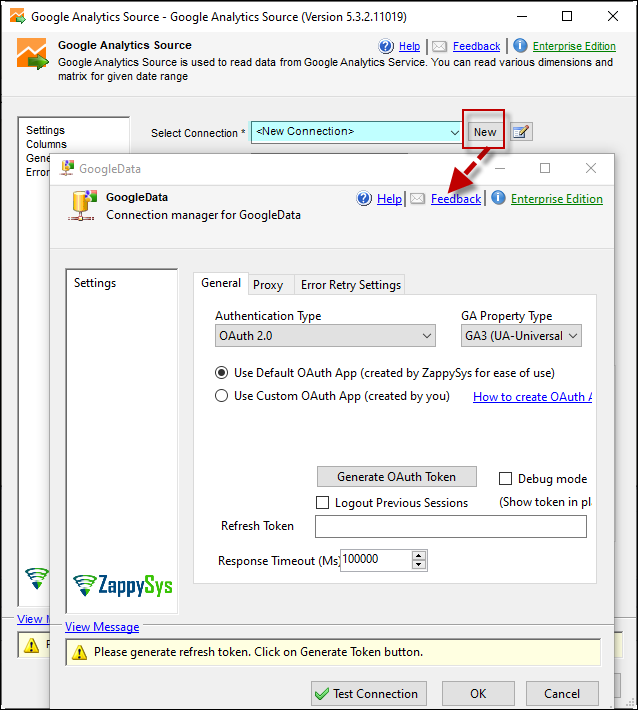
Google Data Connection UI – Access Google Analytics data using OAuth 2.0 authentication protocol
Google Data Connection UI – Access Google Analytics data using OAuth 2.0
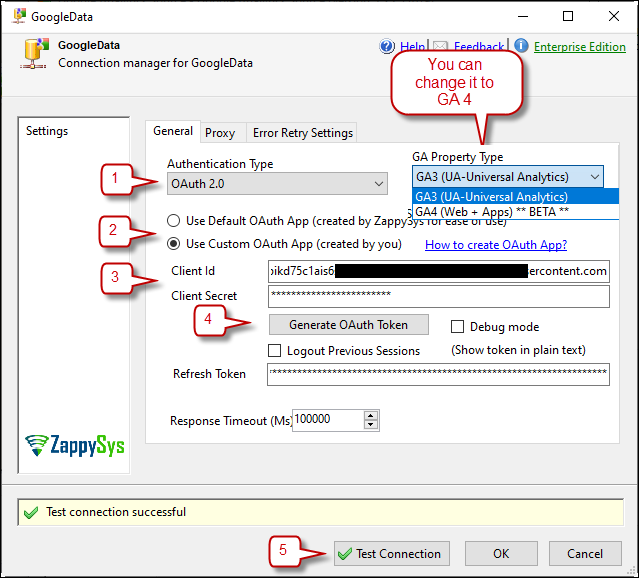
SSIS Google Analytics Source – Valid example with OAuth2. It is valid the option for GA4
Google Data Connection UI – Access Google Analytics data using service account method (*.P12 Certificate file)
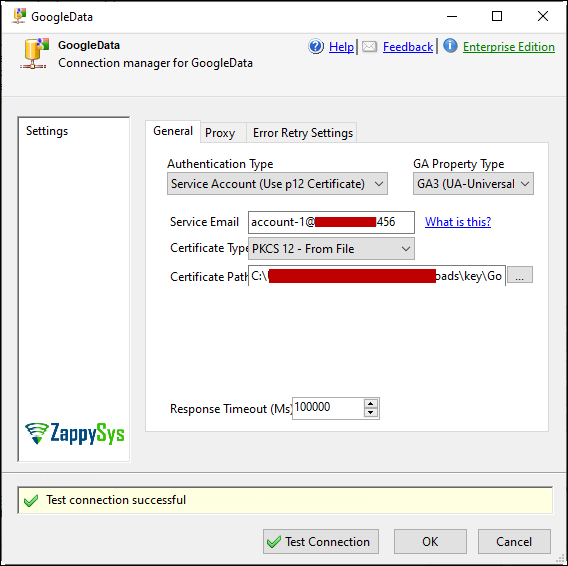
SSIS Google Analytics Source – Access data using service account method (*.P12 Certificate file)
SSIS Google Analytics Source UI – Automatic URL mode (Build your own query from UI)
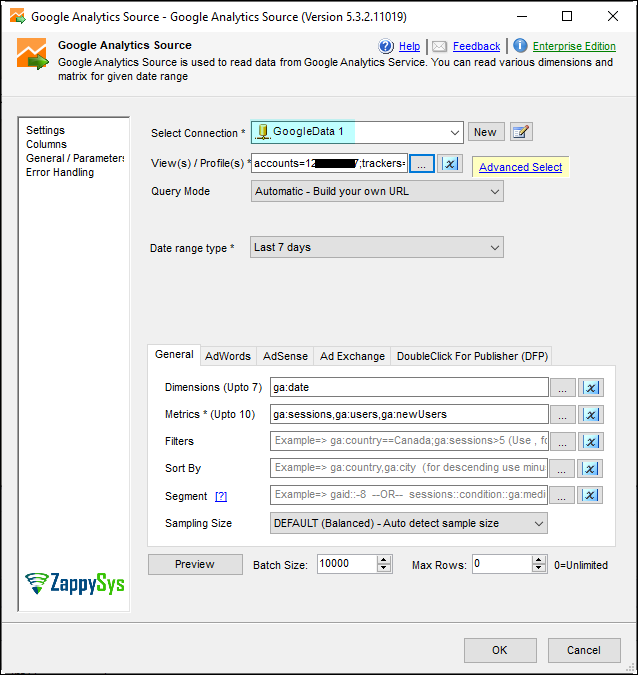
SSIS Google Analytics Source UI – Automatic URL mode (Build your own query from UI)
SSIS Google Analytics Source UI – Manual URL mode (Supply predefined URL)
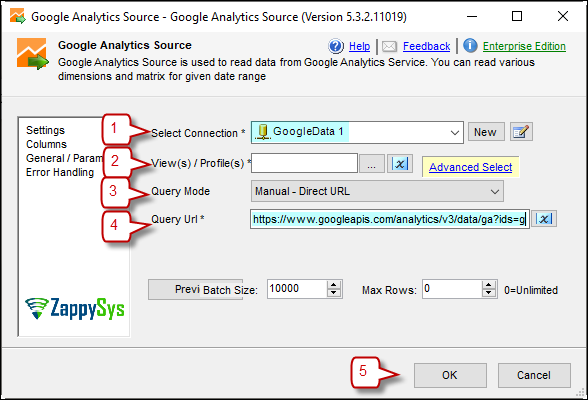
SSIS Google Analytics Source UI – Manual URL mode (Supply predefined URL)
SSIS Google Analytics Source UI – Predefined Reports mode
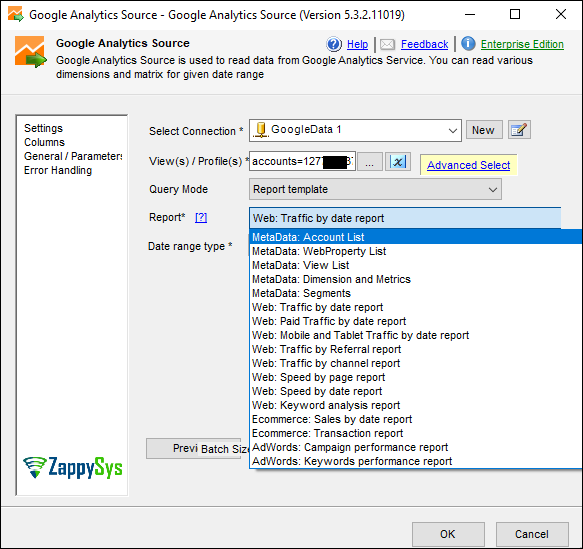
SSIS Google Analytics Source UI – Predefined Reports mode
SSIS Google Analytics Source UI – Predefined Report Preview
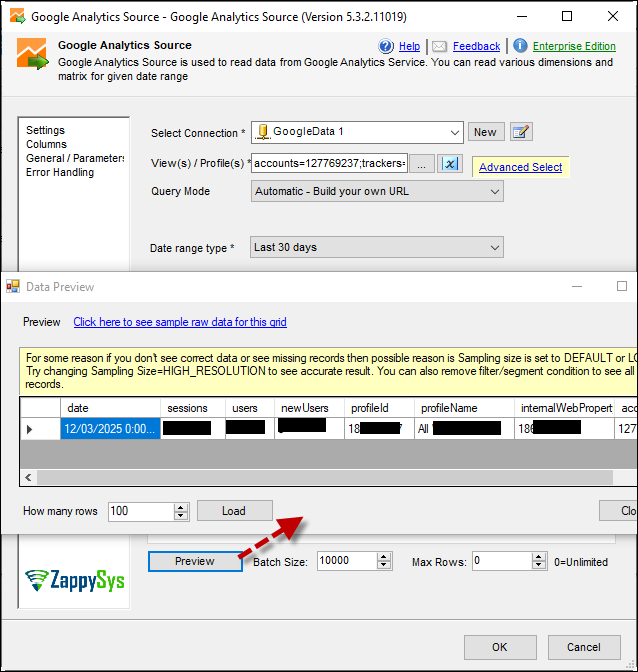
SSIS Google Analytics Source UI – Predefined Report Preview
SSIS Google Analytics Source UI – Select Web Profile
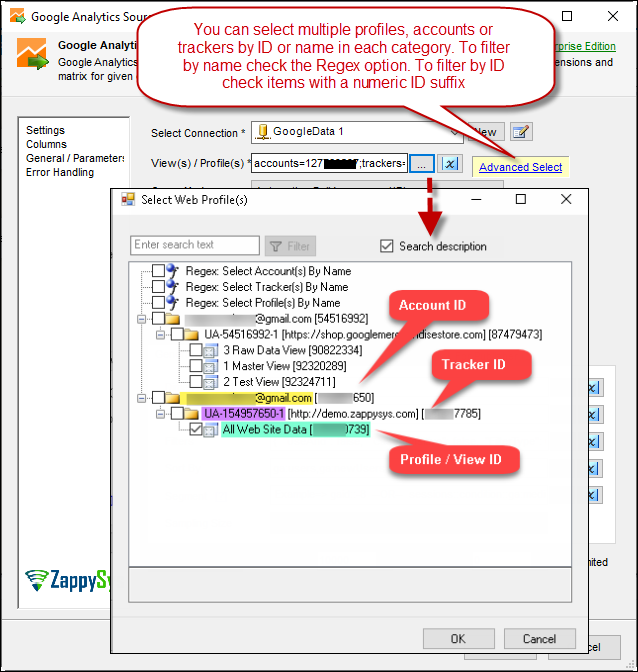
SSIS Google Analytics Source UI – Select Web Profile
SSIS Google Analytics Source UI – Select Dimensions
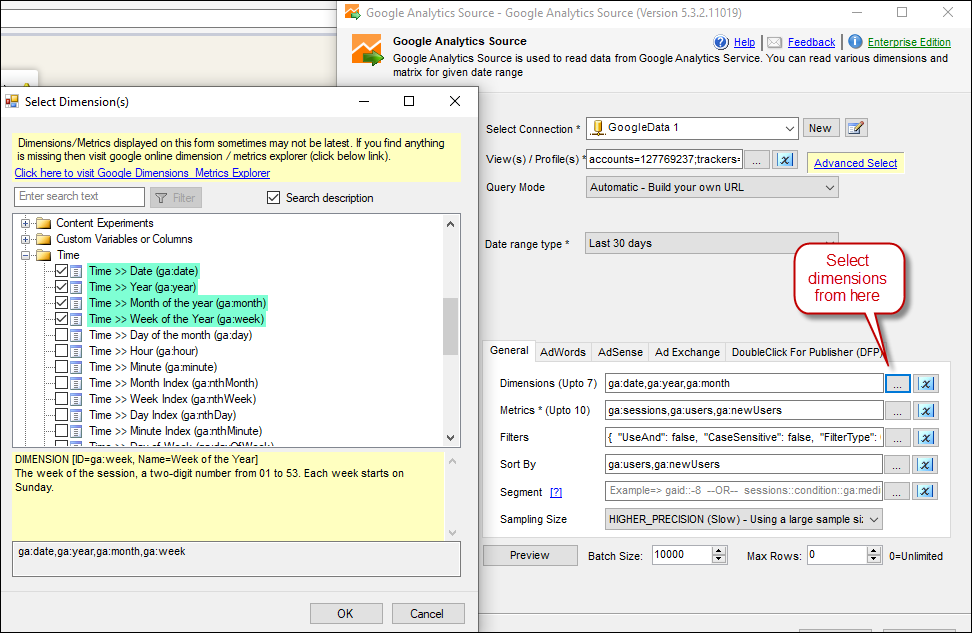
SSIS Google Analytics Source UI – Select Dimensions
SSIS Google Analytics Source UI – Select Metrics
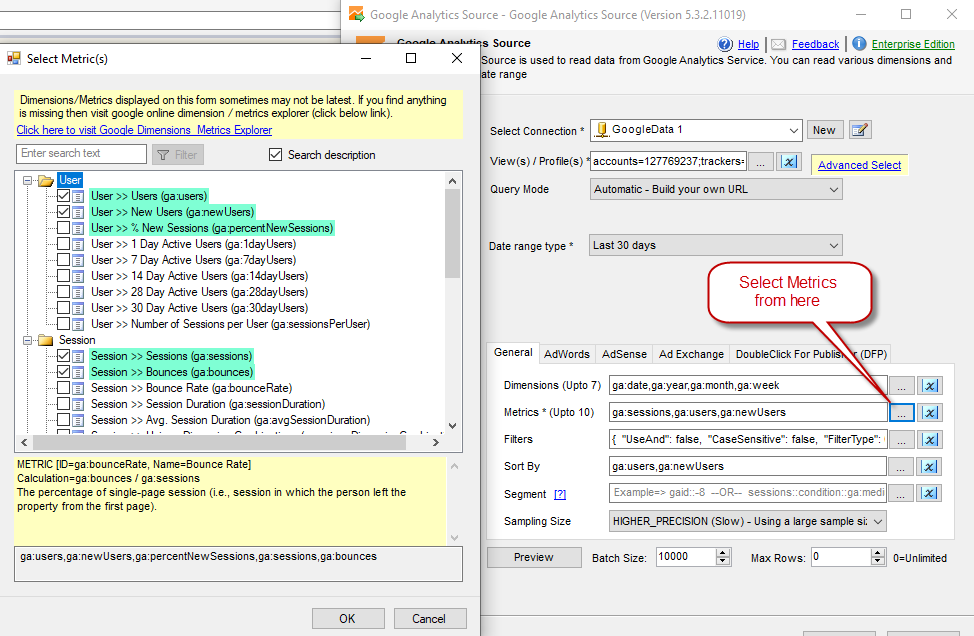
SSIS Google Analytics Source UI – Select Metrics
SSIS Google Analytics Source UI – Select Filters
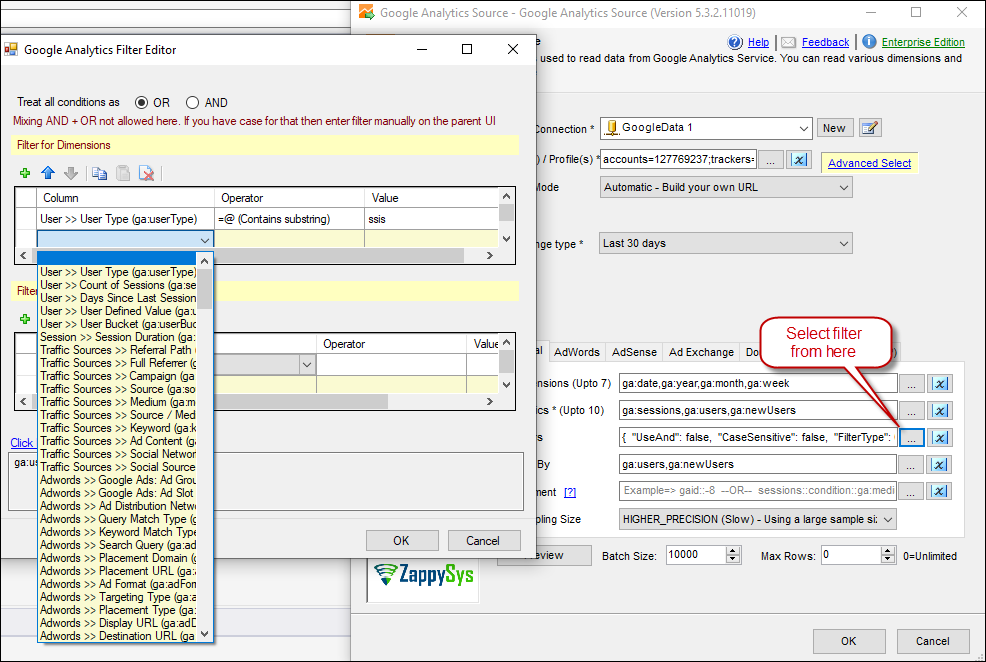
SSIS Google Analytics Source UI – Select Filters
SSIS Google Analytics Source UI – Select Segment
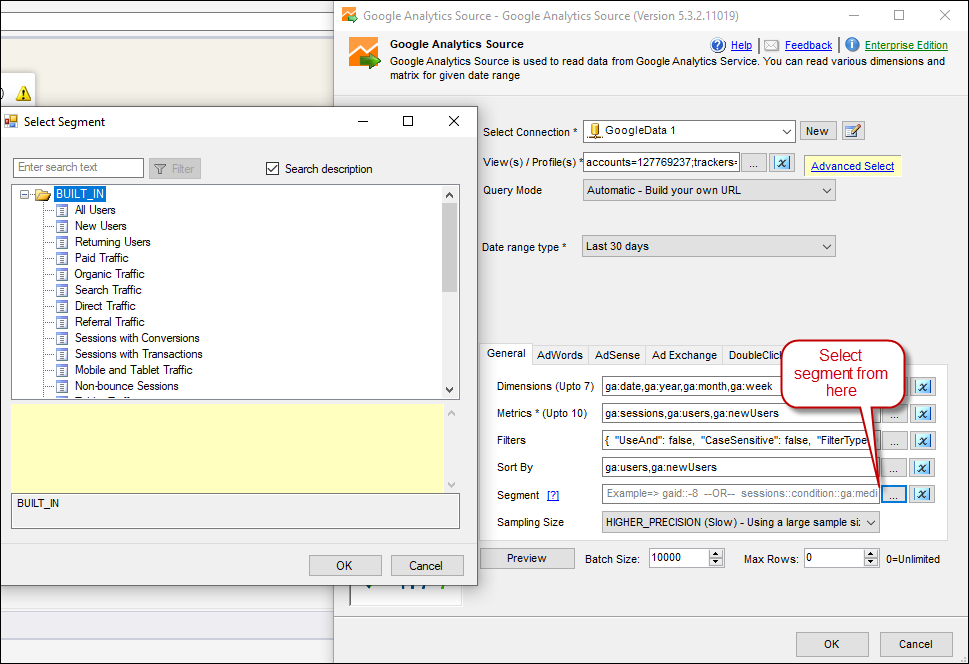
SSIS Google Analytics Source UI – Select Segment
SSIS Package – Get data from Google Analytics and load into SQL Server
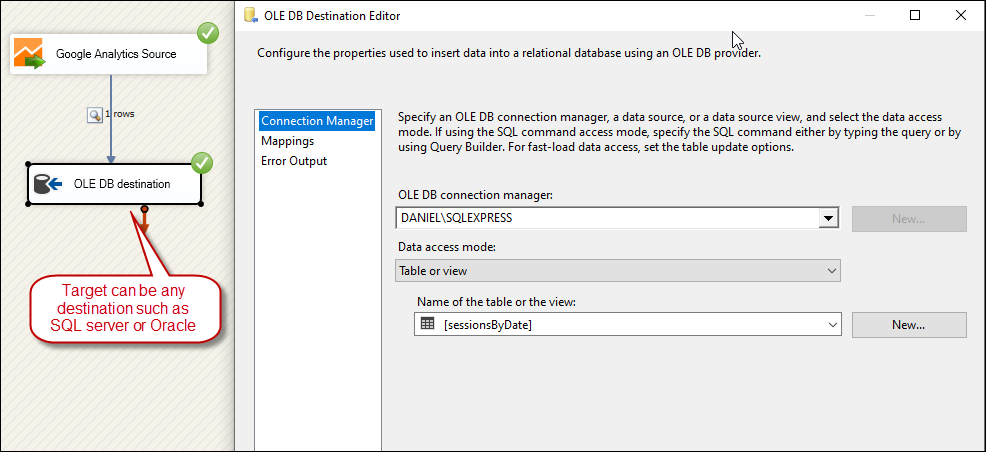
SSIS Package – Get data from Google Analytics and load into SQL Server
Articles / Tutorials
Click here to see all articles for [SSIS Google Analytics Source] category
- How to do REST API integration in SSIS (Using REST API Task / JSON Source / XML Source)
- Understanding REST API Pagination in SSIS (5 different methods)
- How to do HTTP POST in SSIS (Send data to Web API url)
- How to get data from Facebook in SSIS using REST API
- How to parse multi-dimensional JSON array in SSIS (4 different methods)
SSIS Google Analytics Source – Custom Dimension and MetricsIntroduction Custom Dimensions and Metrics pretty powerful feature in Google Analytics. In this post we will learn how you can use them in SSIS Google Analytics Source Find Dimension ID or Metric ID SSIS Google Analytics Source dimension / metric browser doesn’t list custom Dimensions or Custom Metrics so you have to do few extra steps. […] |
3 ways to get Google Analytics unsampled data in SSISIntroduction If our previous post we saw how to get data from Google Analytics Using SSIS. Once you get going with drag and drop SSIS Google Analytics Source you may bump up to one interesting challenge. If you request includes sessions more than certain threshold then Google may start sampling your data to give you […] |
Get data from Google Analytics in SSIS using REST API CallIntroduction Google Analytics is the most popular web analytics service that tracks and reports website traffic. In this blog post you will learn how to get data from Google Analytics using SSIS using SSIS Google Analytics Source (Using drag and drop approach without Coding). This article assumes you have basic knowledge about SSIS and […] |