
SSIS API SourceAPI Source can be used to read data from popular API Data Sources (see list here) using predefined Connector File without learning internals of API Calls. This component allows you make API calls and read API data as Flat Table. Features
|
|
| Download Help File Buy | View All Tasks |
Prebuilt Connector Files
ScreenshotsUseful LinksSystem Requirements
Drag and drop API Source on Data Flow Designer
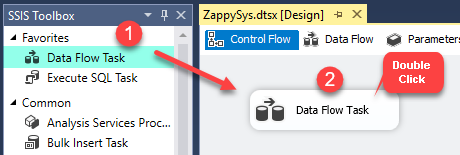
SSIS Data Flow Task – Drag and Drop
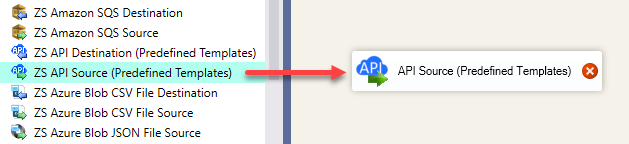
SSIS API Source – Drag and Drop
Create new API connection
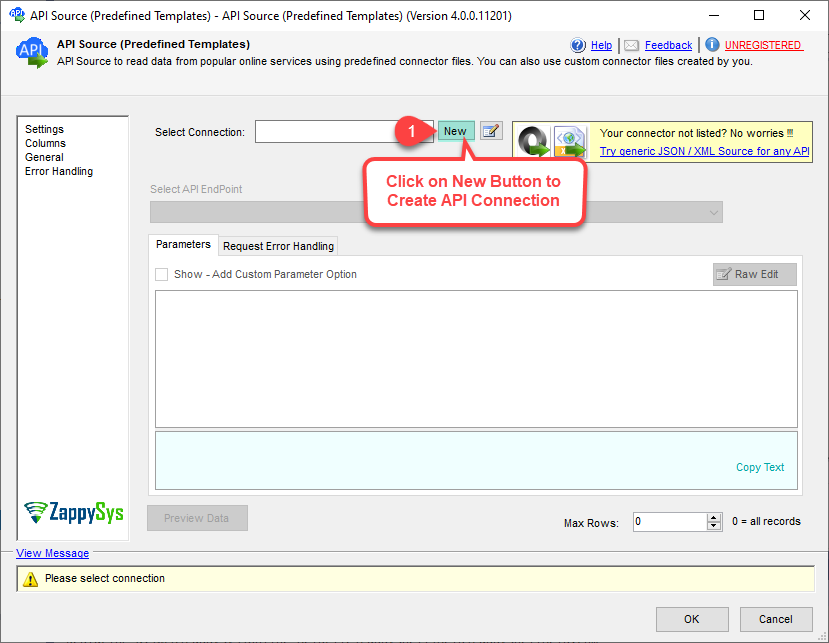
SSIS API Destination – Create API Connector
OR use this method
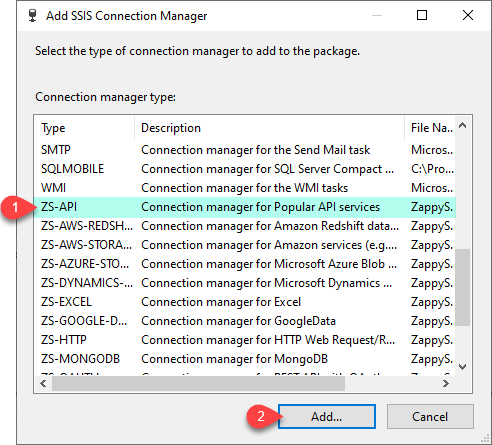
Create new API Connection
Choose [OData] from Popular Connectors dropdown and Click Continue
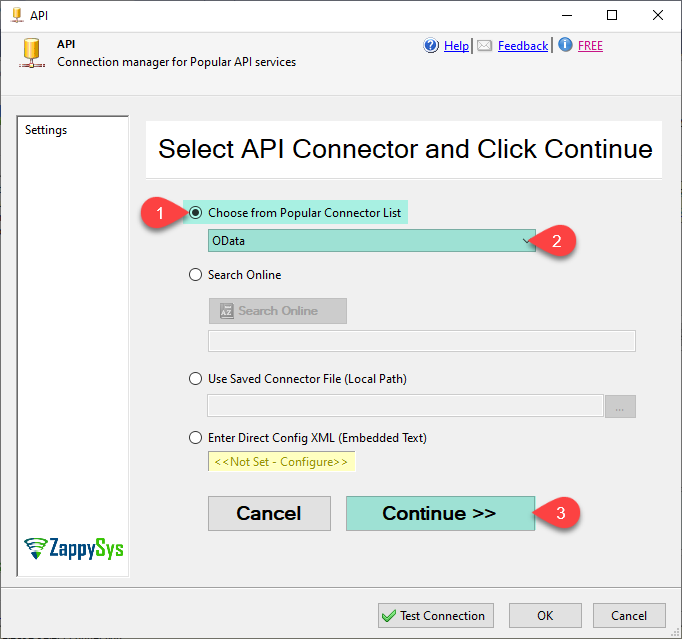
Choose Inbuilt API Connector
Search Connector Online
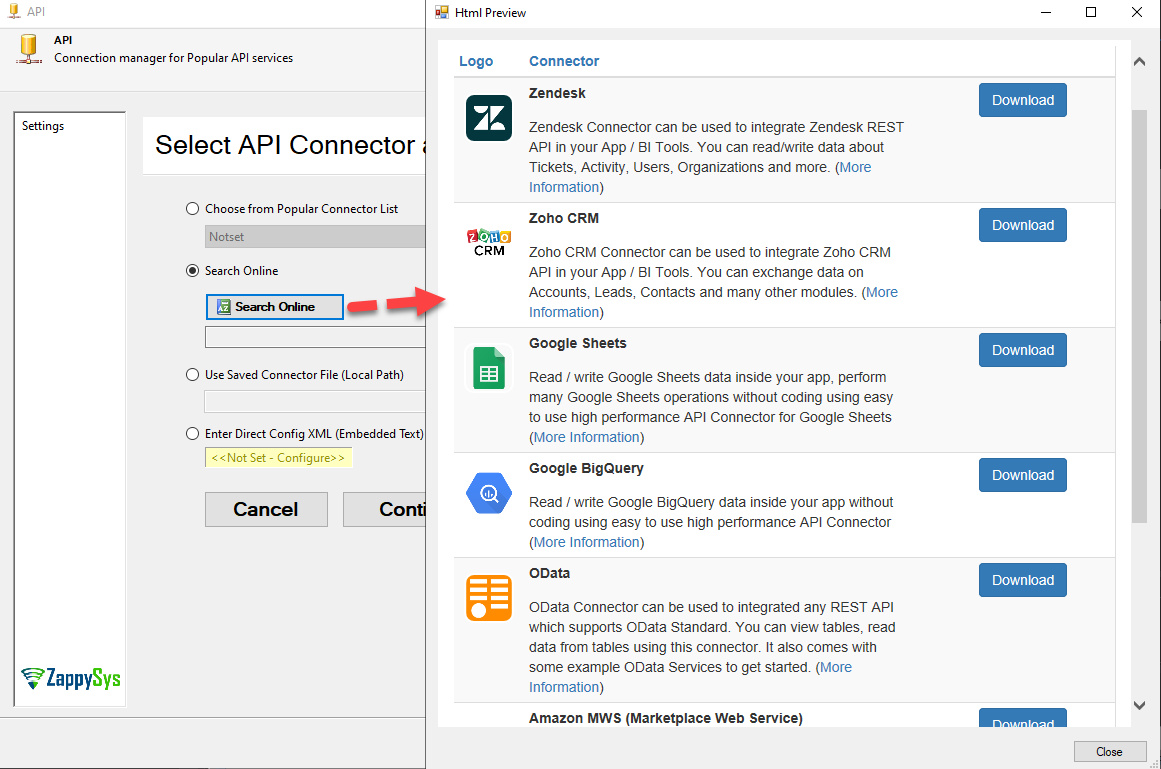
Search Connector file Online
This example doesn’t need any authentication so leave everything else default
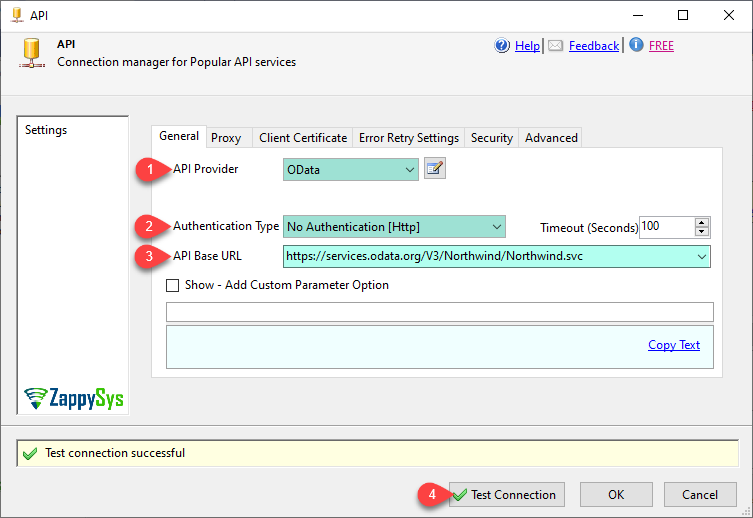
API Connection Screen
How to read data from API Service
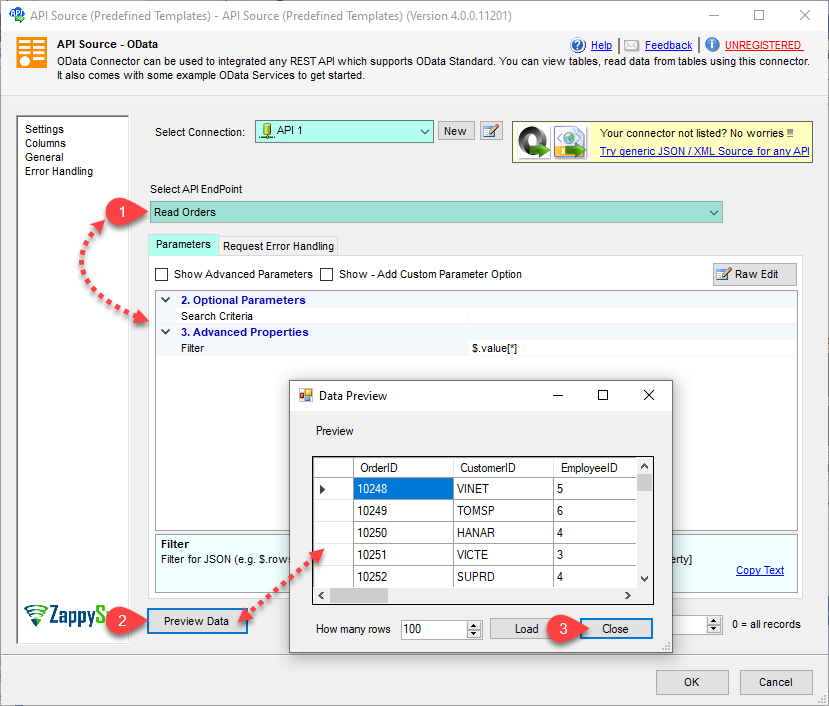
Select the Connection, the Endpoint, and fill in the inputs it needs. Preview the data
Configure Columns Tab to review output columns
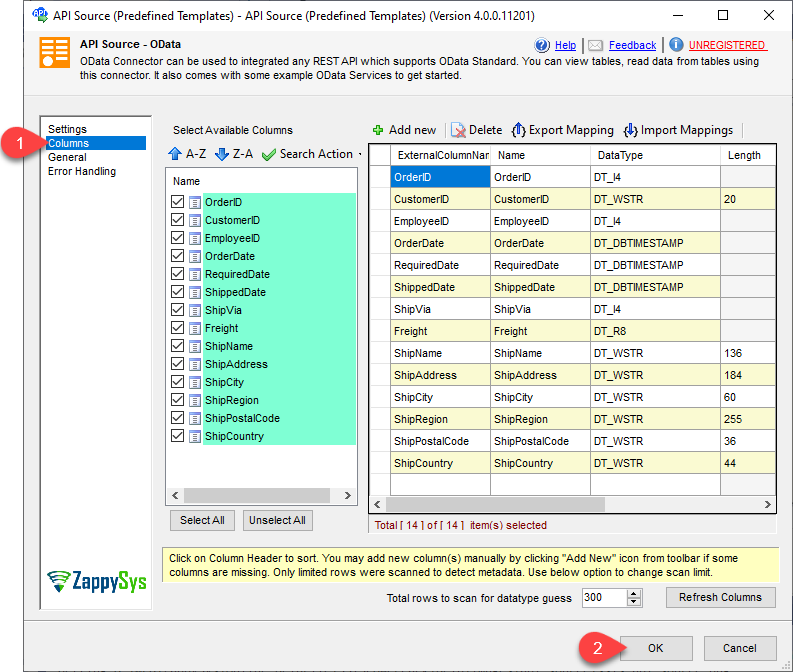
API Source Output Columns – Check / Uncheck Columns you want for downstream
Execute the package and verify data in the file (used in Trash Destination)
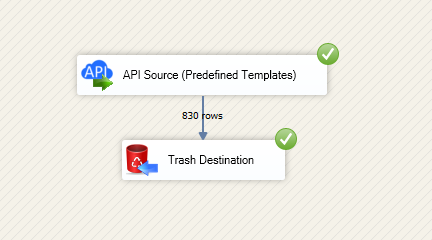
Execute Package – Reading data from API Source and load into target
References
Click here to learn more about System Requirements








