
SSIS XML Destination (Create XML File)SSIS XML Destination (Create XML File) can be used to generate simple or complex XML files out of relational data source such as SQL Server, Oracle, MySQL. In few clicks you can create desired XML Shape from single or multiple tables (Parent/Child Nested Documents) Features
|
|
| Download Help File Buy | View All Tasks Like This |
Create XML File from multiple input sources
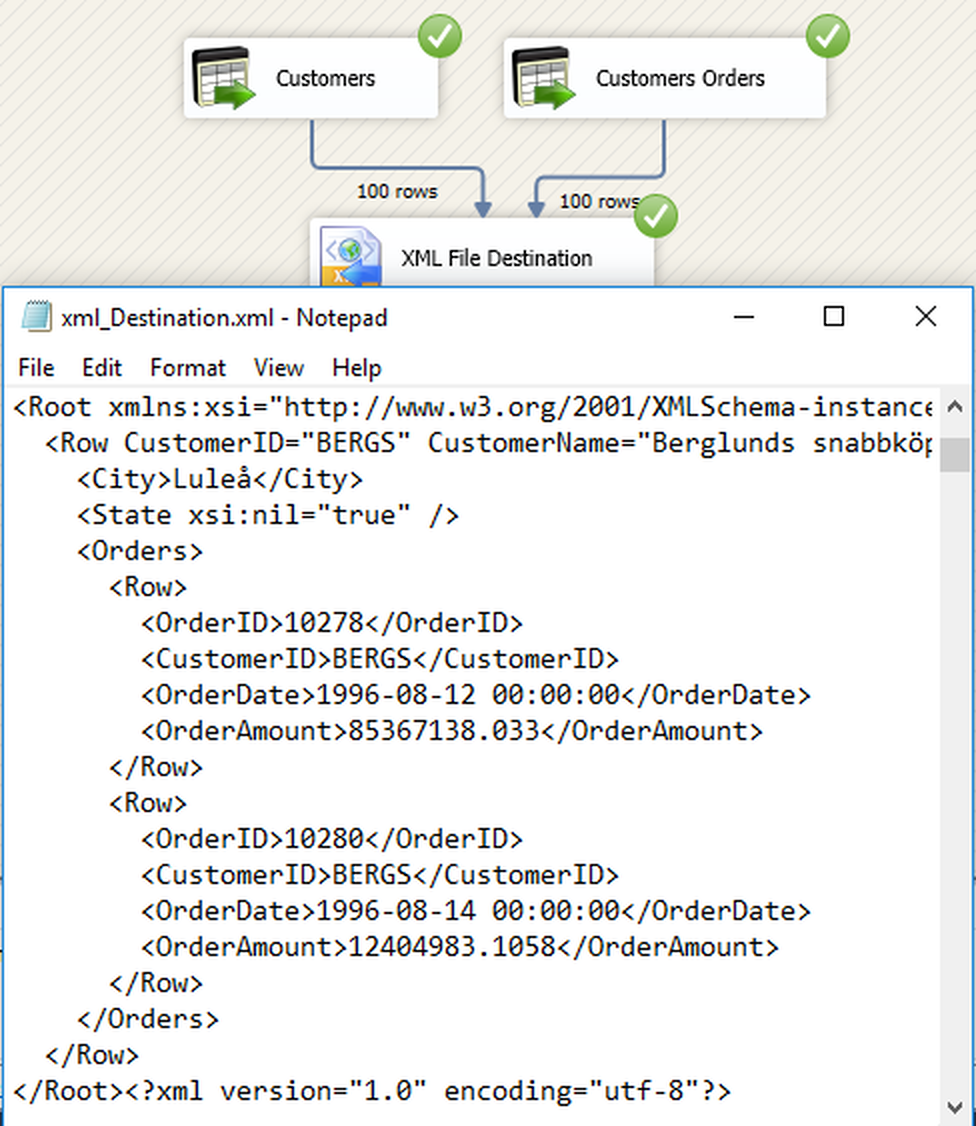
SSIS XML File Destination – Create XML File from multiple input sources
SSIS XML File Destination – Layout Editor (Define nested elements and Parent-Child relation)
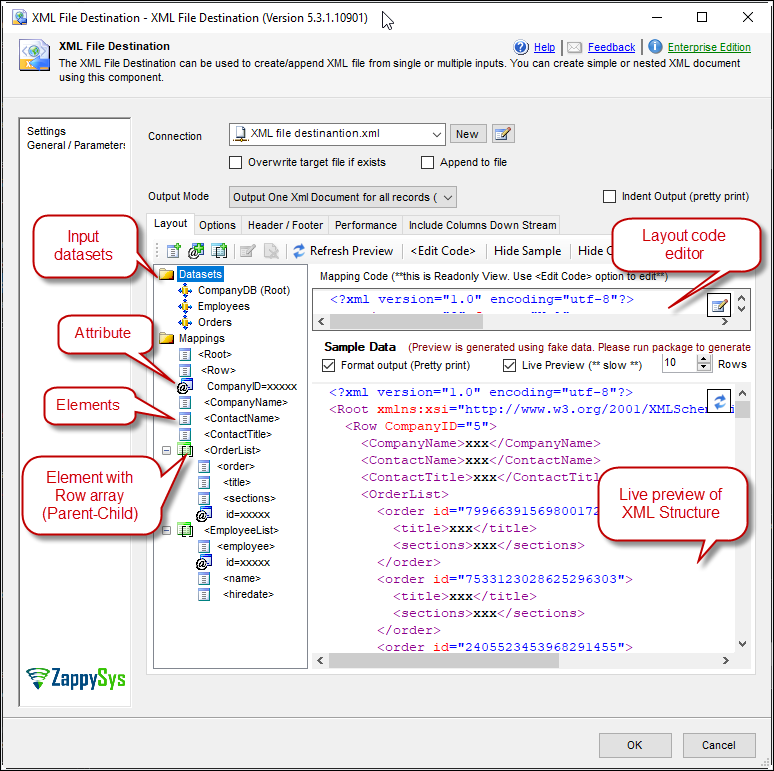
A complete example with the options we have
SSIS XML File Destination – Add/Edit input Dataset
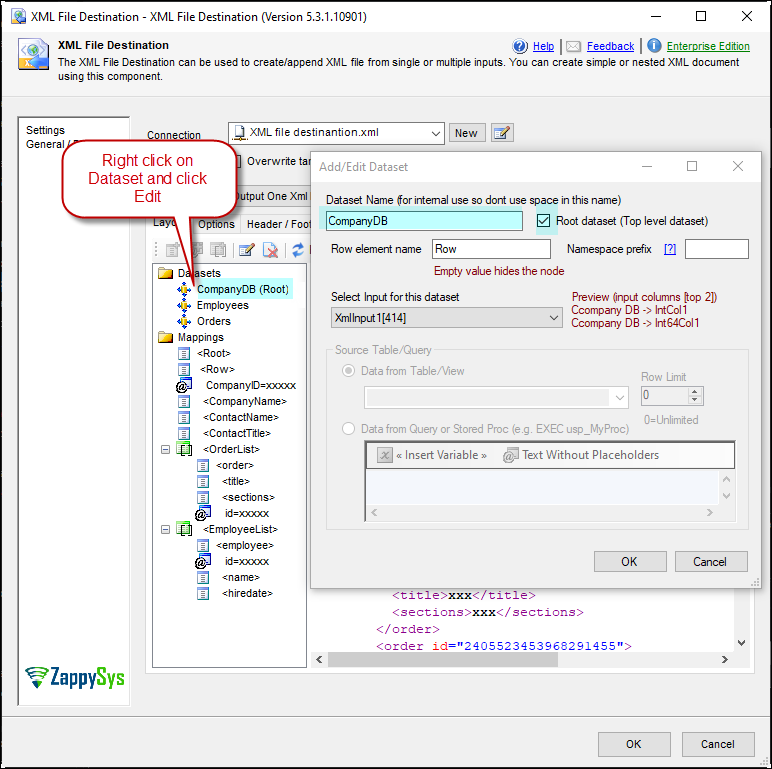
Editing the dataset
SSIS XML File Destination – Layout Editor Right Click Menu
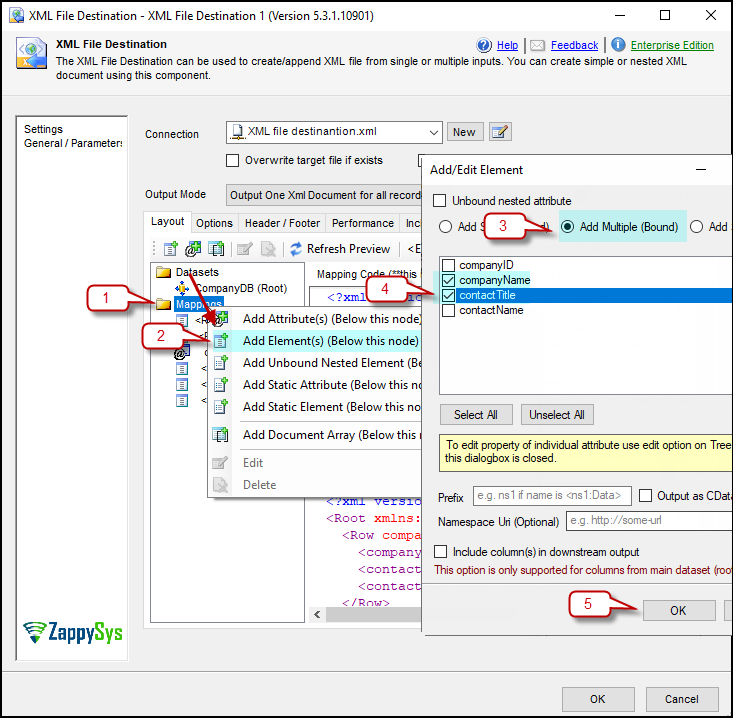
Add a new element to the XML file
SSIS XML File Destination – Add/Edit Attribute
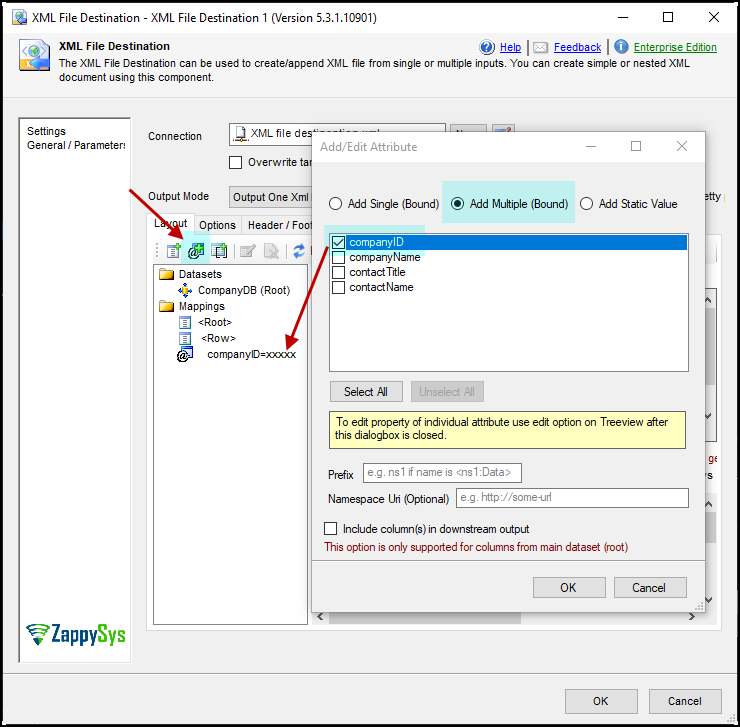
Adding new attributes
SSIS XML File Destination – Add/Edit Document Array
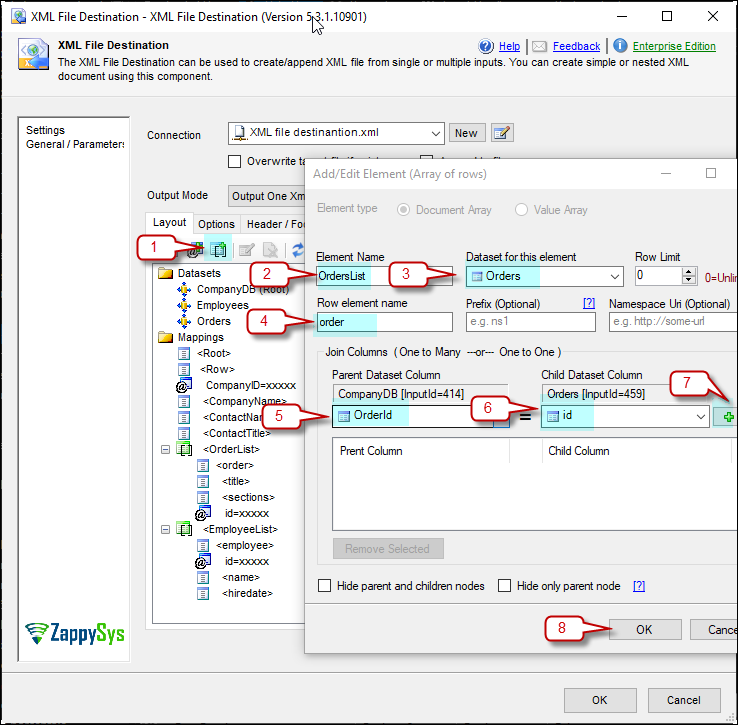
Create a new array with 2 datasets
Articles / Tutorials
Click here to see all articles for [SSIS XML File Destination] category
Calling SharePoint 365 REST API in SSISIntroduction to REST API with SharePoint in SSIS Using REST API with SharePoint in SSIS is a common requirement to Administer SharePoint. SharePoint 365 is a nice Microsoft application in the Cloud used to share documents and collaborate with the company. You can have schedules, projects, documents and more shared using a Web platform. In addition, […] |
See Also
- SSIS XML Source
- SSIS Export Excel Task
- SSIS Export CSV Task
- SSIS MongoDB Source
- SSIS MongoDB Destination
Articles/Posts

SQL Server JSON Export from Table or Query Data
Introduction JSON File format is becoming very popular due to its simplicity and smaller size. Most of NoSQL Databases are now using JSON for their document mechanism. In this article we will learn how to use various techniques to generate JSON data files from SQL Server Table or any other relational source such as MySQL […]

SQL Server Excel Export from Table or Query data
Introduction In this article we will learn how to use ZappyShell Command Line Tools for SQL Server Excel Export from Table or Query result The problem SQL Server comes with few tools to export data to excel but if you ever try it you will realize its not as easy as it sounds. Solution There […]

Oracle CSV Export from Table or Query Data
Introduction In this article we will learn how to use ZappyShell Command Line Tools for Oracle CSV Export from Table or Query result ZappyShell for DB can export your Oracle data to CSV, PDF, Excel in one line command. This is just single exe less than 5 MB.. CSV export allows you to export data […]

SQL Server CSV Export from Table or Query Data
Introduction In this article we will learn how to use ZappyShell Command Line Tools for SQL Server CSV Export from Table or Query result ZappyShell for DB can export your SQL Server data to CSV, PDF, Excel in one line command. This is just single exe less than 5 MB.. CSV export allows you to […]

MySQL Excel Export from Table or Query result
Introduction In this article we will learn how to use ZappyShell Command Line Tools for MySQL Excel Export from Table or Query result The problem There is no native way of Exporting MySQL Data to Excel. You can use some coding techniques or libraries but when things become complex you will run out of options […]

MySQL CSV Export from Table or Query result
Introduction In this article we will learn how to use ZappyShell Command Line Tools for MySQL CSV Export from Table or Query result ZappyShell for DB can export your MySQL data to CSV, PDF, Excel in one line command. This is just single exe less than 5 MB.. CSV export allows you to export data […]

MySQL JSON Export from Table or Query result
Introduction In this article we will learn how to use ZappyShell Command Line Tools for MySQL JSON Export from Table or Query result JSON File format is becoming very popular due to its simplicity and smaller size. Most of NoSQL Databases are now using JSON for their document mechanism. The problem There is no native […]
References
Keywords
How to export data to XML file in SSIS
Generate XML file in SSIS
Produce XML file in SSIS
Create XML file in SSIS
Create nested XML file in SSIS









