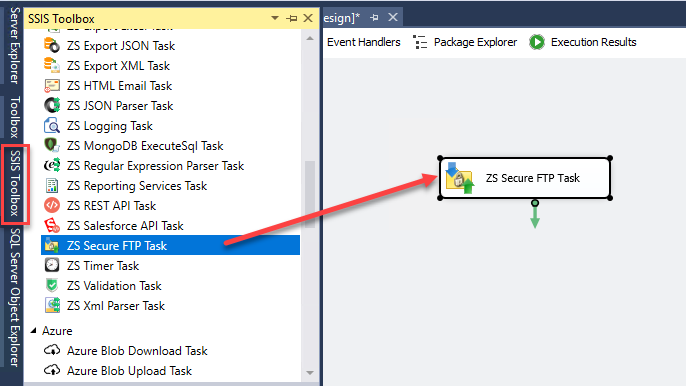|
|
| Download Help File Buy | View All Tasks |
SSIS SFTP Task Operations – Upload, Download, Delete, List, Create files and folders
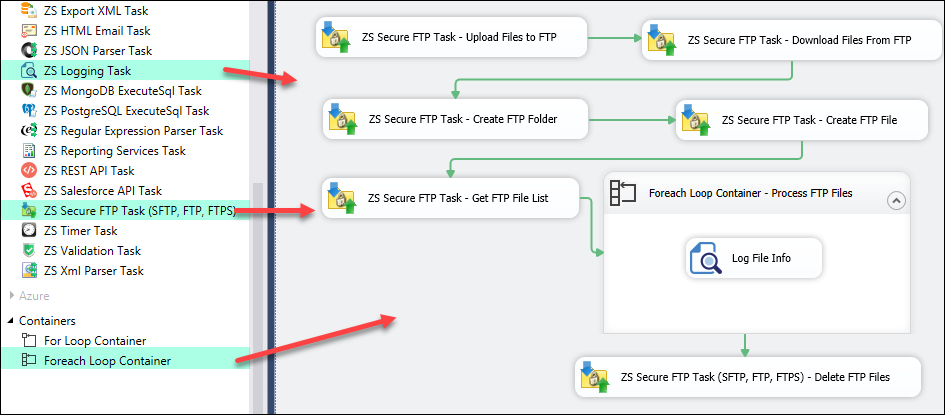
SSIS SFTP Task Examples – send and receive multiple files (upload, download, loop, create, rename, move files and folders)
SSIS SFTP Connection Manager UI – Set FTP, FTPS, SFTP Credentials
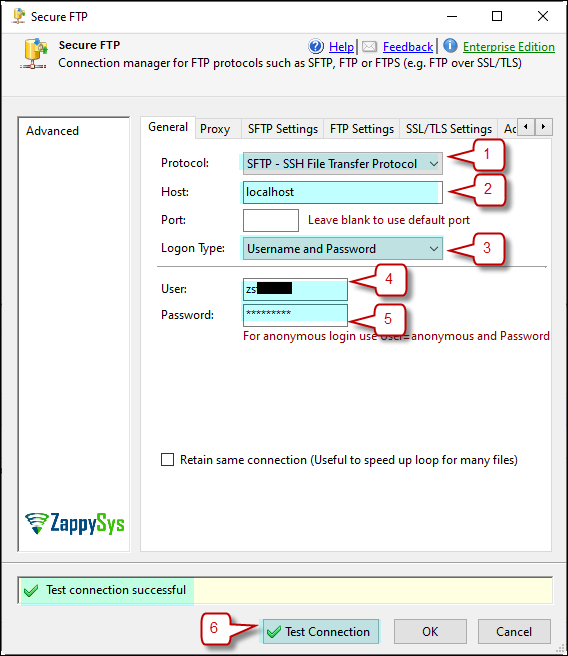
SSIS SFTP Connection Manager – Configure FTP / SFTP / FTPS Credentials (Host, Port, Username, Password, Key file and more)
SSIS SFTP Connection Manager – Advanced Encryption Options
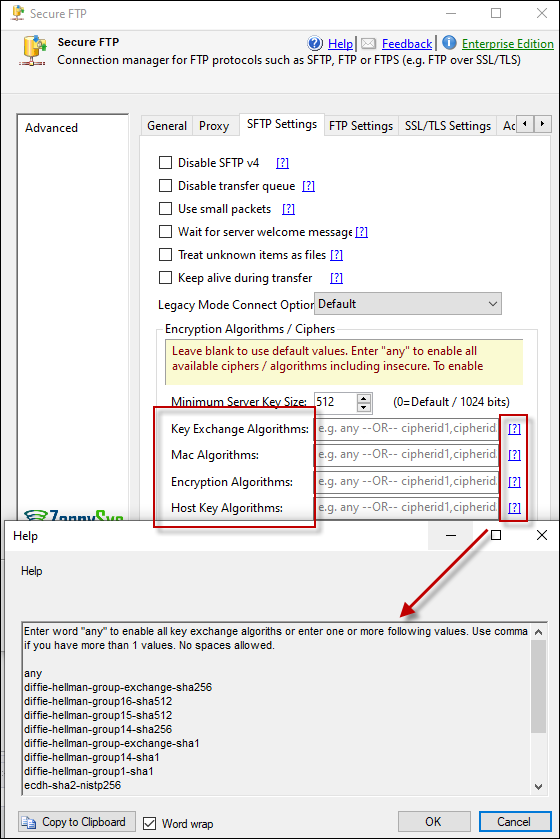
SSIS SFTP Connection Manager supports many Advanced Options for Encryption. For example, you can change Key Exchange Algorithms, Mac Ciphers, Encryption Ciphers, Key Exchange Algorithms and many more to gain complete control on your security.
SSIS SFTP Task – Advanced Operations
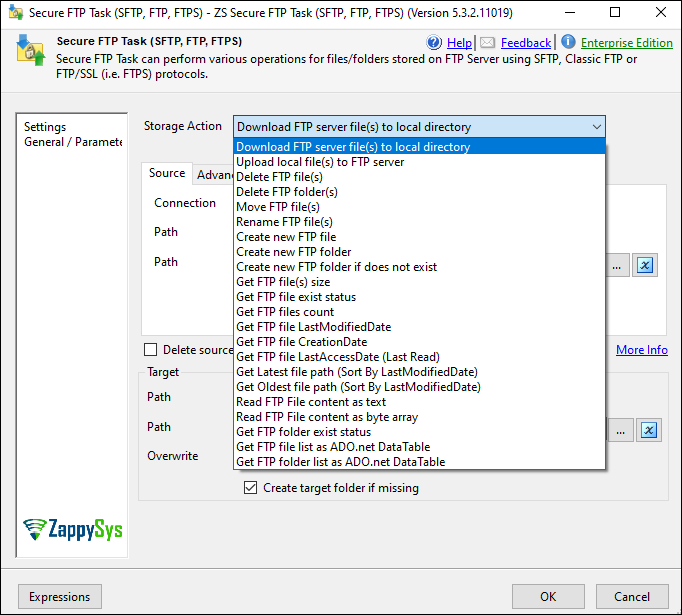
SSIS SFTP Task supports many operations such as Download, Upload, Delete FTP files, Delete, Move files, Rename files, Create, Create, Get FTP files size, Get FTP file exist status, Get FTP files count, Get FTP file Last Modified Date, Get FTP file CreationDate, Get FTP file LastAccessDate (Last Read), Read FTP File content as text, Read FTP File content as byte array, Get FTP folder exist status, Get FTP file list as ADO.net DataTable, Get FTP folder list as ADO.net DataTable
SSIS SFTP Task – Send / Upload multiple files to FTP server, Inbuilt FTP File Browser
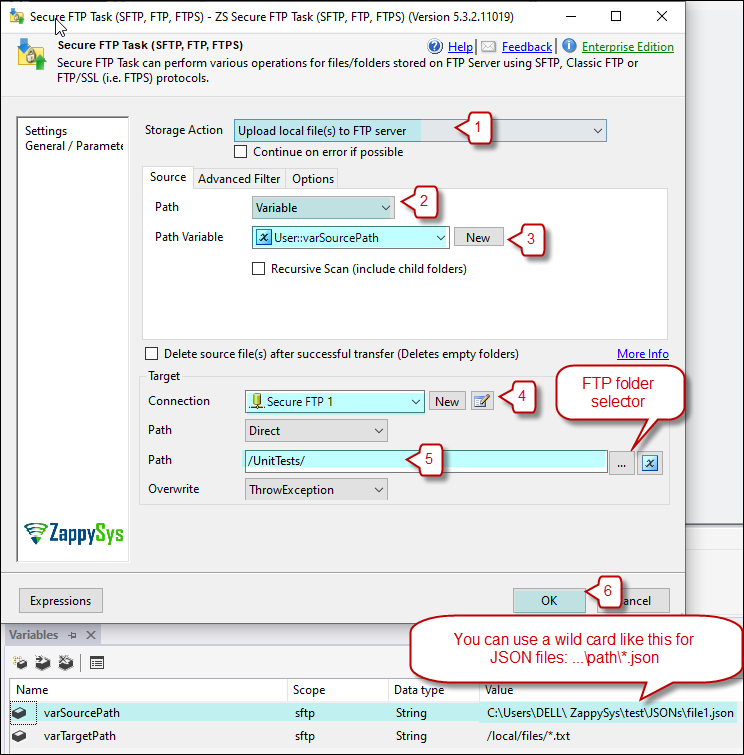
SSIS SFTP Task – Example of Receive multiple files from FTP. You can download multiple files from remote FTP server using simple wildcard pattern (e.g. *.txt) or use advanced search pattern using regex / regular expression criteria) to exclude or include certain files.
SSIS SFTP Task – Download / receive multiple files from FTP server
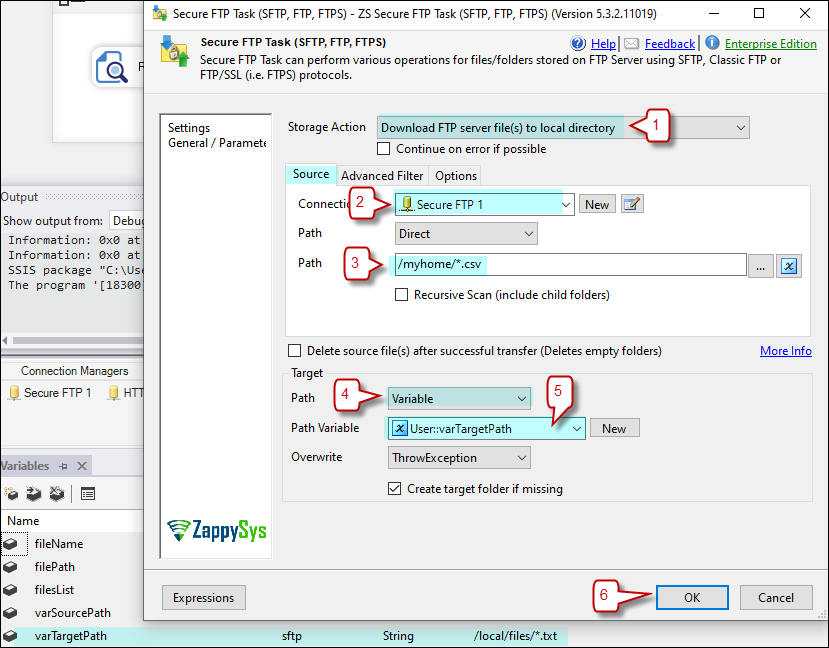
SSIS SFTP Task – Example of Receive multiple files from FTP. You can download multiple files from remote FTP server using simple wildcard pattern (e.g. *.txt) or use advanced search pattern using regex / regular expression criteria) to exclude or include certain files.
SSIS SFTP Task – Include/Exclude files using Advanced Regex filter (Regular Expression Search)
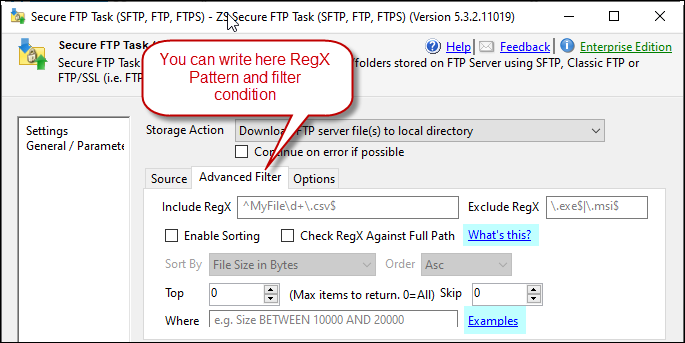
SSIS SFTP Task – Include/exclude files from local or remote file search using regex (regular expression) or/and special condition
SSIS SFTP Task – Delete files from FTP server
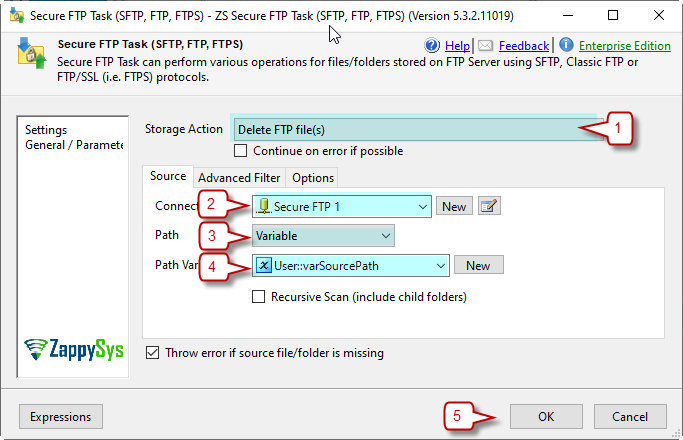
SSIS SFTP Task supports Delete multiple files from FTP Server. You can also use wildcard or regex pattern to include or exclude certain files from delete operation.
SSIS SFTP Task – Create file / folder (Support for SSIS Variable)
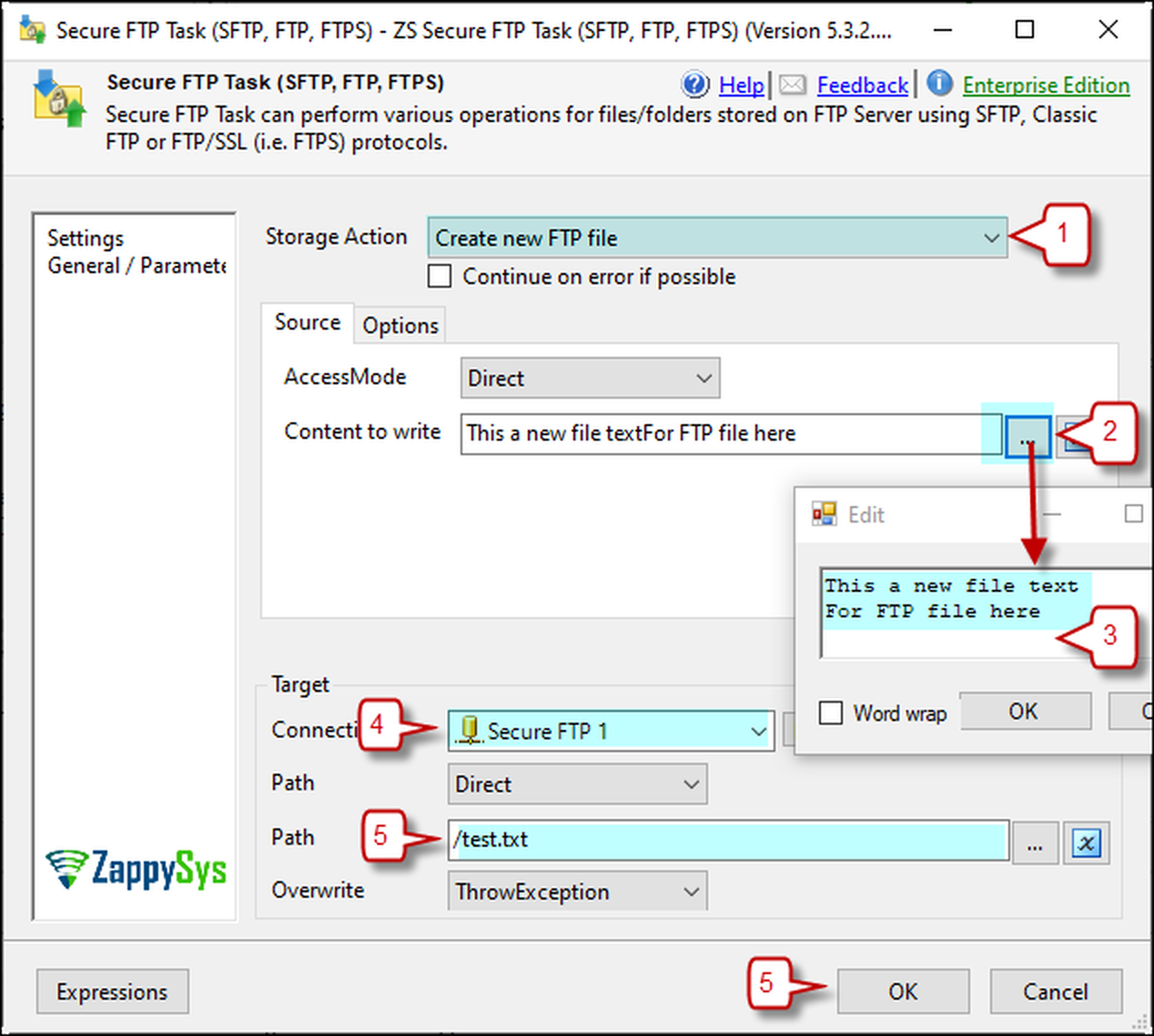
SSIS SFTP Task supports create file/folder operation. You can also use SSIS Variable to make things dynamic. Use variable placeholder anywhere in the File Path or Content without worrying about complex expression.
SFTP Task – Get File information list (Loop through using ForEach Loop ADO enumerator)
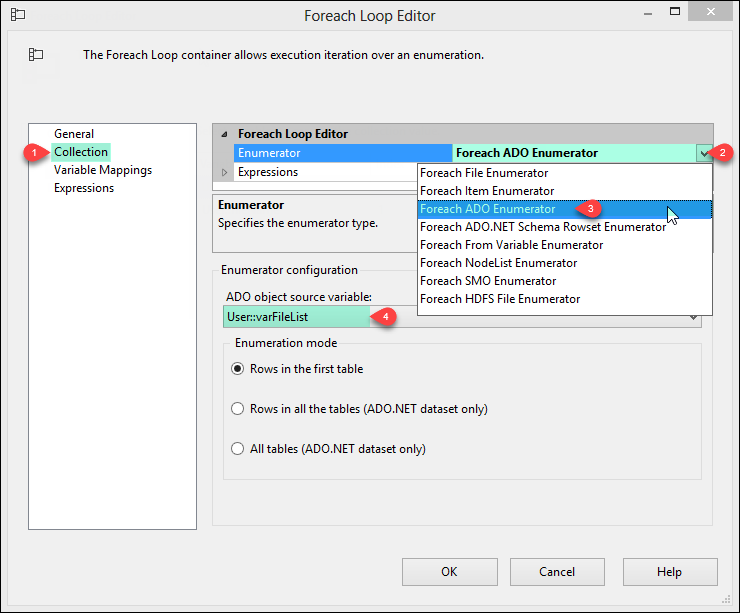
SSIS SFTP Task support Get File List as ADO.net Recordset operation. This option will produce ADO.net data table with following columns. You can loop through ADO.net recordset using ForEachLoop Task. Below is the list of columns and ordinal 0 => Path [DataType=System.String] 1 => Name [DataType=System.String] 2 => Size [DataType=System.Int64] 3 => LastWriteTime [DataType=System.DateTime] 4 => LastAccessTime [DataType=System.DateTime] 5 => CreationTime [DataType=System.DateTime]
SFTP Task – Get File information example with two columns
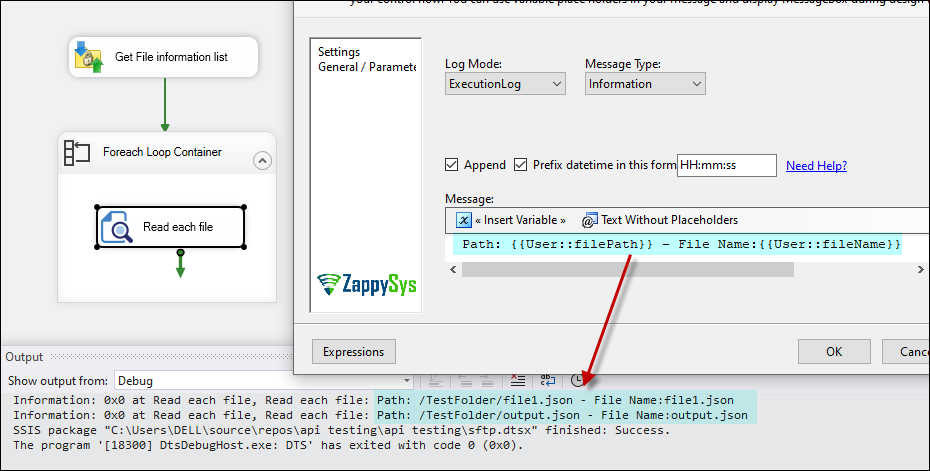
The result with only two columns from the ADO object variable
Featured Articles
- How to send and receive multiple files using SSIS SFTP task (Also see examples to loop, move, rename, create and delete files and folders)
- How to get list of files (Loop through files in SSIS)
- How to Zip/Unzip files in SSIS – Compress files and password protect
- How to Copy Amazon S3 files from AWS to Azure in SSIS
- Search and replace in files using SSIS – No Coding
SSIS Data Load â SQL Server to FTP/SFTP (Split Files, GZip)Introduction In this blog post you will see how easy it is to load large amount of data from SQL Server to FTP/SFTP. SSIS Data Load â SQL Server to FTP/SFTP (Split Files, GZip). For demo purpose we will use SQL Server as relational source but you can use same steps for any database engine […] |
Read SFTP / FTP Files in SSIS (CSV, JSON, XML)Introduction In our previous blog, we saw how to perform SFTP / FTP File Operations in SSIS. Now in this blog, we will see How to Read SFTP / FTP Files in SSIS (CSV, JSON, XML Format files). To illustrate, we will use ZappySys SSIS PowerPack, which includes several tasks to import/export data from multiples sources […] |
Download latest File from FTP using SSIS (SFTP / FTPS)Introduction In this blog, we will learn how to Download Latest File from FTP using SSIS Secure FTP Task, We also learn how to connect with FTP/SFTP and also see how to Get Latest File list in ADO.net DataTable variable and How to sort ADO.net DataTable and get and set latest FTP File Path in a variable […] |
SSIS SFTP task examples to upload, download, move and delete files / foldersIntroduction – Using SSIS SFTP task (FTP, SFTP, FTPS) In this article, we will show SSIS SFTP task examples. This task supports multiple protocols (Classic FTP, SFTP, FTPS). Uploading files using SFTP or downloading files are common requirements in SSIS. In order to work with FTP, Microsoft SSIS includes the FTP Task that allows to […] |
Using Regular Expressions in SSISIntroduction In this short article you will learn how to write Regular expressions in SSIS (i.e. Regex) and what tool to use to test them. You will also find helpful resources on how to write more sophisticated expressions and learn more about them. For demo purpose we will use FREE SSIS Regex Parser Task to parse and […] |
Keywords:
SSIS SFTP | SSIS SFTP Component | SSIS Secure FTP | SSIS FTPS | SSIS FTP

 SSIS SFTP Task (Secure FTP, FTPS)
SSIS SFTP Task (Secure FTP, FTPS)