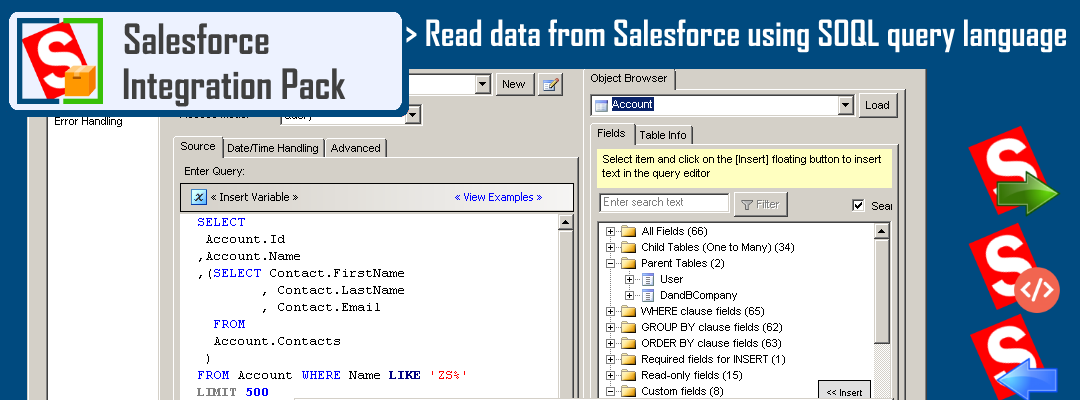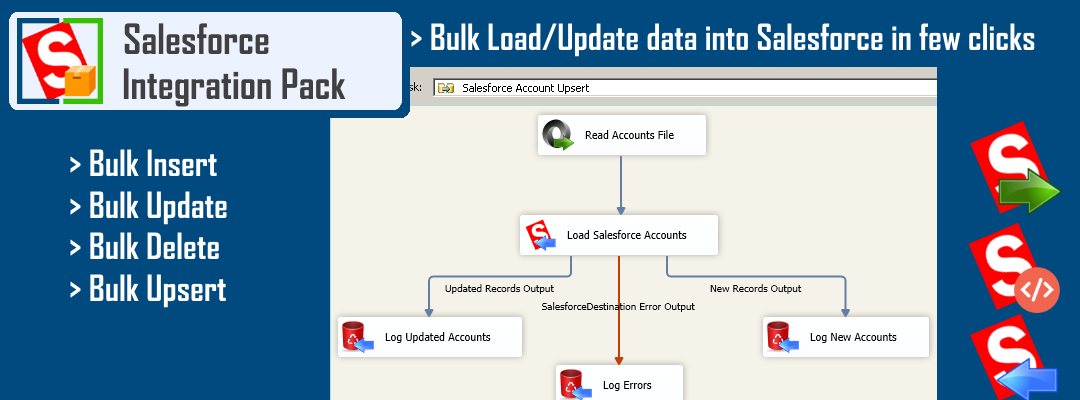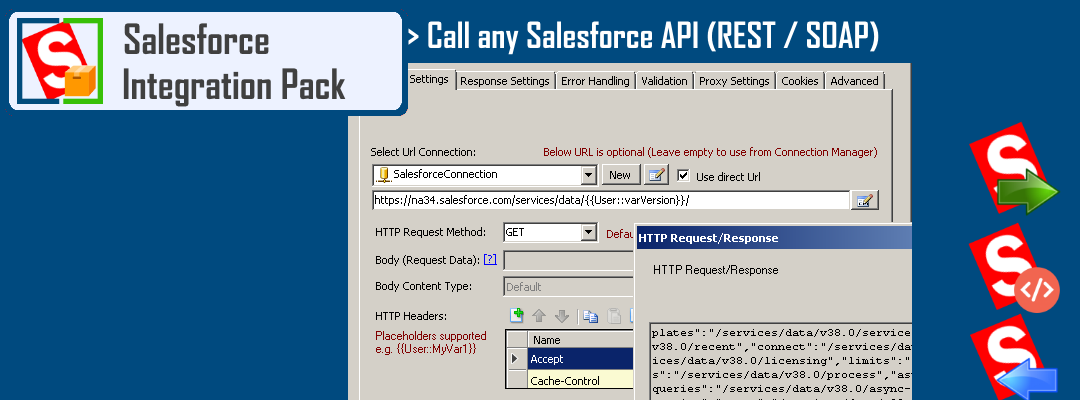IMPORTANT NOTE:
Please note that ZappySys no longer sells individual SSIS Bundles, Tasks, or Components. Going forward, ZappySys will exclusively offer SSIS PowerPack Editions only.
You can compare editions here: Compare SSIS PowerPack Editions.
 |
SSIS Salesforce Integration PackSSIS Salesforce Integration Pack is your complete toolset to automate Salesforce integration scenarios in SSIS. Using simple drag and drop interface you can read data from Salesforce or Bulk insert/update data into Salesforce. You can also execute any valid Salesforce API calls inside SSIS. It includes Salesforce Source Connector, Salesforce Destination Connector, Salesforce Connection Manager and Salesforce API Task. Features
|
| Download Buy View All Tasks |
SSIS Salesforce Source Connector (Query/Read/Extract CRM Data)
 |
SSIS Salesforce Source Connector can be used to extract large amount of data from Salesforce.com without any programming. You can use simple Table mode or Query mode with full SOQL query language support (SOQL=Salesforce.com Object Query Language). Read more |
SSIS Salesforce Destination Connector (Bulk Insert, Update, Delete, Upsert)
 |
SSIS Salesforce Destination can be used to bulk insert/delete large amount of records to Salesforce storage from any data source using SSIS. Read more |
SSIS Salesforce API Task (Call REST/SOAP API)
 |
SSIS Salesforce API Task can be used to call any Salesforce.com API (e.g. REST/SOAP) which can be in XML or JSON format. This task provides easy way to save response into file or variable. Read more |
SSIS Salesforce Connection Manager
 |
SSIS Salesforce Connection Manager can be used with Salesforce Source, Salesforce Destination, Salesforce API Task, JSON Source and XML Source to read/write Salesforce.com data or execute various actions via API calls. Read more |
Download View All Tasks