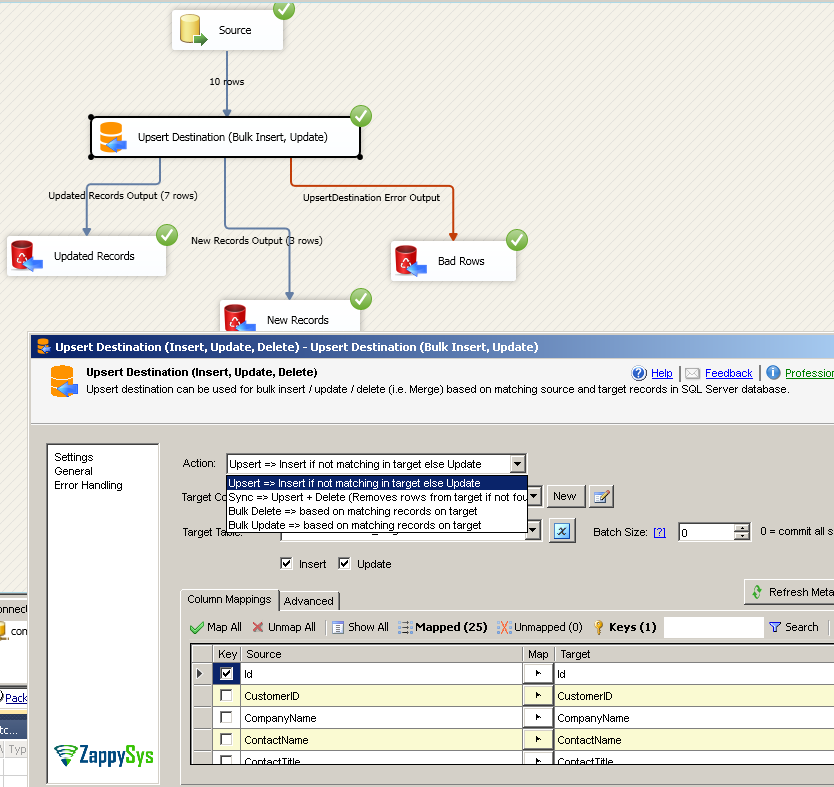SSIS Salesforce Destination Connector (CRM)SSIS Salesforce Destination Connector can be used to load large amount of data from any source to Salesforce.com without any programming. You can use simple drag and drop mapping to perform Bulk Insert/Upsert/Update and Delete operations. Features
|
||||
|
View All Tasks |
SSIS Salesforce Connection Manager
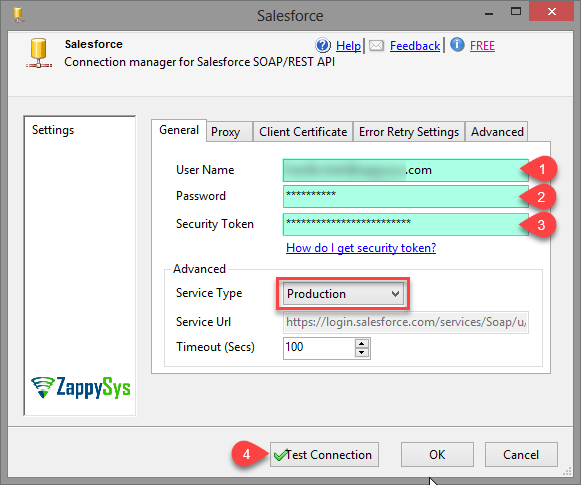
SSIS Salesforce Connection Manager UI (Used with Salesforce Destination, Salesforce Destination, Salesforce API Task, JSON Source and XML Source)
SSIS Salesforce Destination Connector – Upsert Example (Bulk Insert or Update)
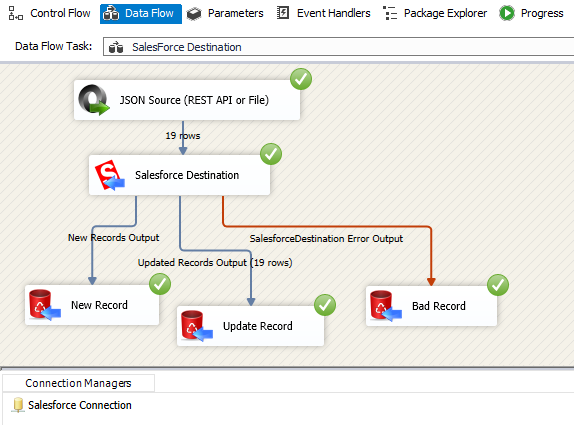
SSIS Salesforce Destination Connector – Upsert Example (Bulk Insert or Update)
SSIS Salesforce Destination Connector Settings (Bulk Insert, Upsert, Update, Delete)
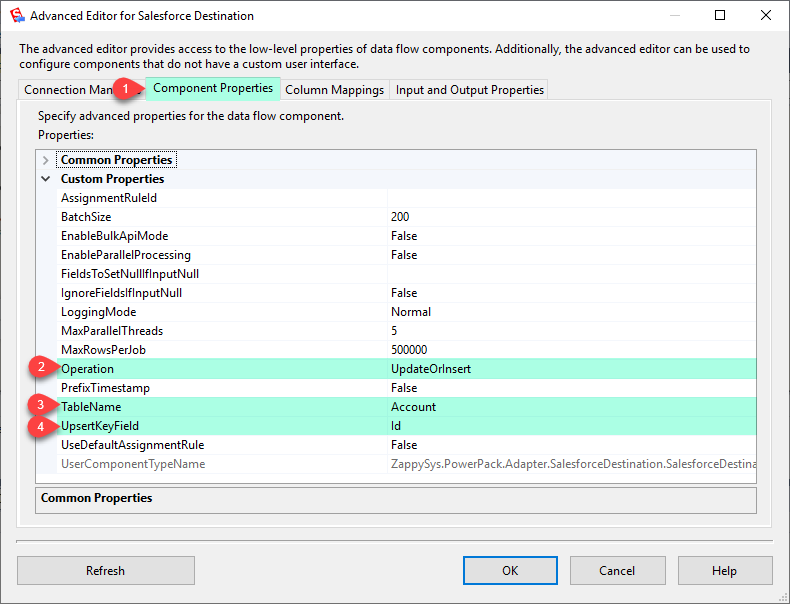
SSIS Salesforce Destination Connector Settings (Bulk Insert, Upsert, Update, Delete)
SSIS Salesforce Destination Connector Mappings
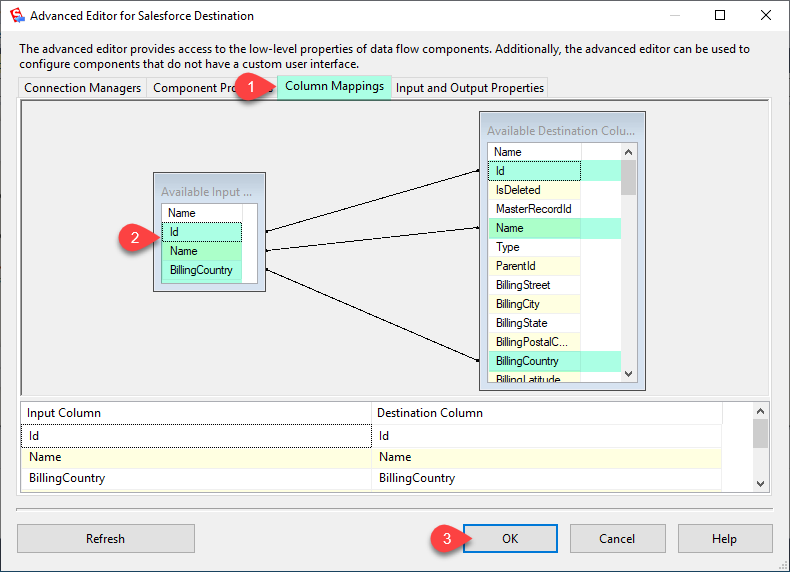
SSIS Salesforce Destination Connector Mappings
Articles / Tutorials
Click here to see all articles for [SSIS Salesforce Destination] category
- How to set Lookup Fields for Salesforce Insert / Update / Upsert Operations
- How to export SQL Server data to Salesforce in SSIS
- How to read Salesforce data and load into SQL Server (SOQL Query Examples)
- How to call Salesforce REST API via ODBC driver
- How to parse multi-dimensional JSON array in SSIS (4 different methods)
SSIS PowerPack v2.9 released (Upsert Destination, Salesforce BULK API and more…)What’s New In this release we focused on mainly providing high quality and super fast Upsert Destination (Bulk Update, Insert and Delete / Merge) for SQL Server. We also added Salesforce BULK API support for Salesforce Destination. Full Notes: https://zappysys.com/onlinehelp/ssis-powerpack/scr/release-notes.htm Version 2.9.0.10210 [Feb 08, 2019] New Features/Improvements NEW:Â Amazon S3 CSV File Source, FTP, Azure – […] |
Load data in Salesforce using SSIS Insert, Upsert, Delete, UpdateIntroduction In this article we’re going to focus on load data in Salesforce using SSIS (Bulk Insert, Update, Delete and Upsert). If you like to know how to read from Salesforce then refer to previous post here. For Demo purpose we will use AdventuresWorks sample database as our source but you can use your own […] |
References
Articles/Posts

Oracle CSV Export from Table or Query Data
Introduction In this article we will learn how to use ZappyShell Command Line Tools for Oracle CSV Export from Table or Query result ZappyShell for DB can export your Oracle data to CSV, PDF, Excel in one line command. This is just single exe less than 5 MB.. CSV export allows you to export data […]

SQL Server Excel Export from Table or Query data
Introduction In this article we will learn how to use ZappyShell Command Line Tools for SQL Server Excel Export from Table or Query result The problem SQL Server comes with few tools to export data to excel but if you ever try it you will realize its not as easy as it sounds. Solution There […]

SQL Server JSON Export from Table or Query Data
Introduction JSON File format is becoming very popular due to its simplicity and smaller size. Most of NoSQL Databases are now using JSON for their document mechanism. In this article we will learn how to use various techniques to generate JSON data files from SQL Server Table or any other relational source such as MySQL […]

SQL Server CSV Export from Table or Query Data
Introduction In this article we will learn how to use ZappyShell Command Line Tools for SQL Server CSV Export from Table or Query result ZappyShell for DB can export your SQL Server data to CSV, PDF, Excel in one line command. This is just single exe less than 5 MB.. CSV export allows you to […]

MySQL CSV Export from Table or Query result
Introduction In this article we will learn how to use ZappyShell Command Line Tools for MySQL CSV Export from Table or Query result ZappyShell for DB can export your MySQL data to CSV, PDF, Excel in one line command. This is just single exe less than 5 MB.. CSV export allows you to export data […]

MySQL Excel Export from Table or Query result
Introduction In this article we will learn how to use ZappyShell Command Line Tools for MySQL Excel Export from Table or Query result The problem There is no native way of Exporting MySQL Data to Excel. You can use some coding techniques or libraries but when things become complex you will run out of options […]

MySQL JSON Export from Table or Query result
Introduction In this article we will learn how to use ZappyShell Command Line Tools for MySQL JSON Export from Table or Query result JSON File format is becoming very popular due to its simplicity and smaller size. Most of NoSQL Databases are now using JSON for their document mechanism. The problem There is no native […]