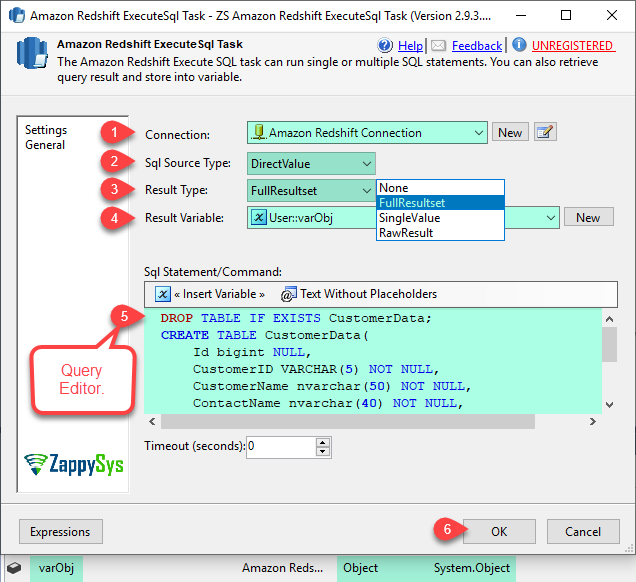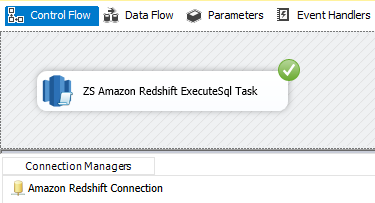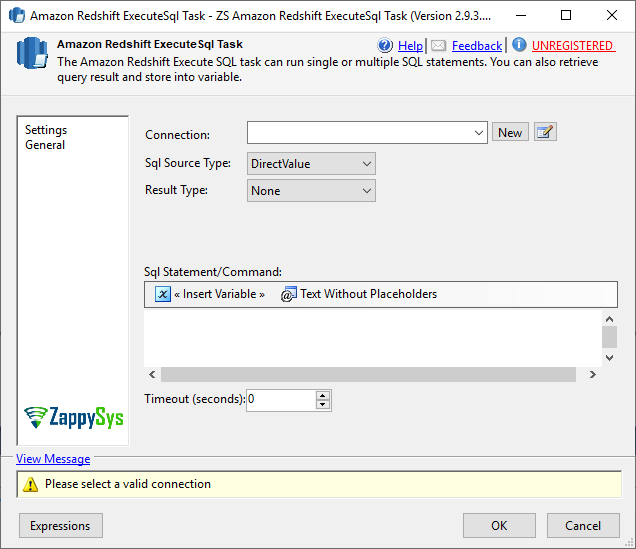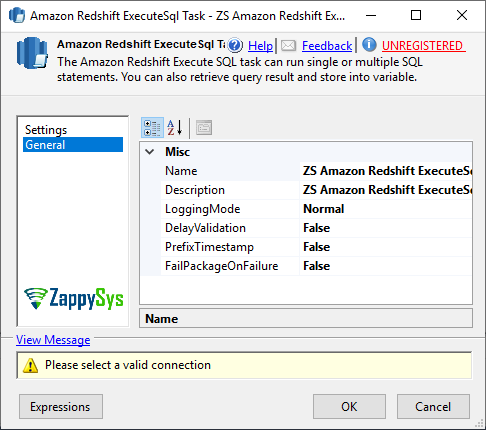Introduction ZappySys provide high-performance drag and drop connectors for Amazon Redshift Integration. In previous post we saw how to read / write Amazon Redshift data in SSIS. Now in this post, you will see how to Execute SQL query against Amazon Redshift in SSIS using ZS Amazon Redshift ExecuteSQL Task. SSIS Redshift Execute SQL Task can be […]
|
SSIS Amazon Redshift ExecuteSQL Task (AWS Redshift Datawarehouse)
|
 
|