
SSIS MongoDB Destination (Bulk Insert, Update, Delete, Upsert)MongoDB Destination can be used to bulk insert large amount of records to MongoDB Table from any data source using SSIS. MongoDB is an open-source document database, and the most popular NoSQL database out there. Features
|
||||
|
View All Tasks |
Loading Raw JSON documents into MongoDB
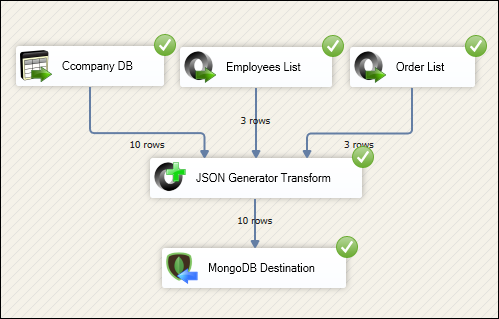
Loading Raw JSON documents into MongoDB
Configure SSIS MongoDB Destination Adapter – Connection Tab
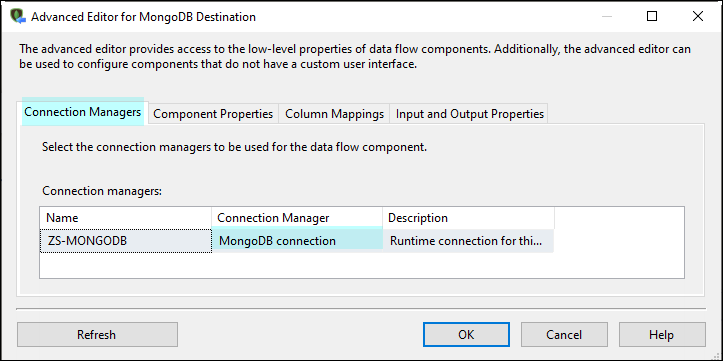
SSIS MongoDB Destination Adapter – Connection Tab
Configure SSIS MongoDB Destination Adapter – Component Tab
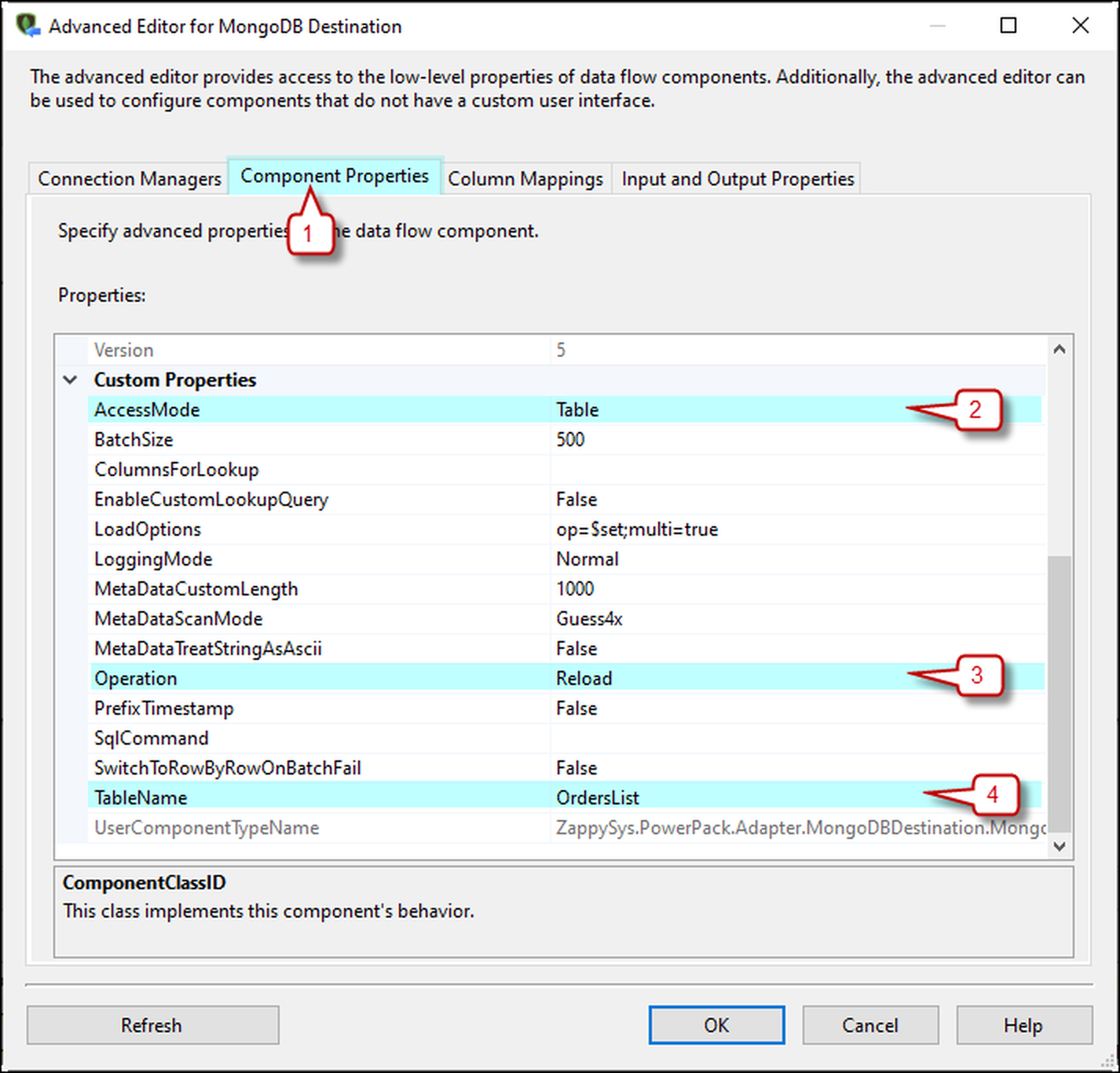
SSIS MongoDB Destination Adapter – Component Tab
Configure SSIS MongoDB Destination Adapter – Mapping Tab
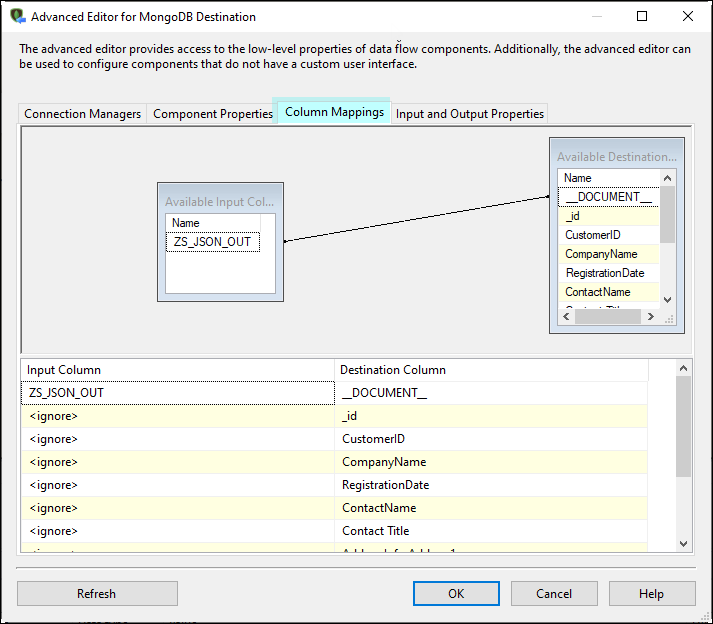
SSIS MongoDB Destination Adapter – Mapping Tab for loading JSON document
View MongoDB Documents using 3rd party client tool
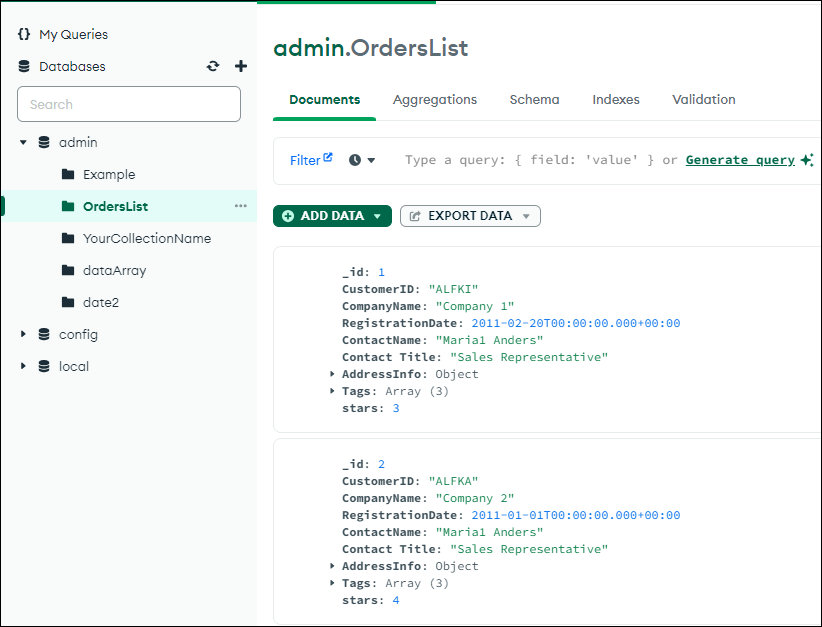
View MongoDB JSON Documents using 3rd party client tool
Update or Insert documents inside MongoDB Array (Use $set, $push operator)
Articles / Tutorials
Click here to see all articles for [SSIS MongoDB Destination] category
#1: Loading data into MongoDB Collection (Insert, Update, Delete, Upsert, Replace)
#2: Updating MongoDB Array items (Insert / Delete Items)
Other Articles: MongoDB related articles
How to call MongoDB JavaScript using SSIS
How to read MongoDB data from an array (extract nested subdocuments)
How to write MongoDB Aggregation Queries in SSIS (Group By)
How to loading SQL data into MongoDB (Insert, Upsert, Delete, Update)
How to update MongoDB Array Items using SSIS
Update or Insert – Upsert MongoDB Array Items using SSISIntroduction In our previous blog post we saw how to update / delete mongodb array item. Now let’s look at how to Upsert MongoDB Array Items (i.e. Insert Item if not found in Array else Update existing record). Upsert into nested MongoDB Array requires two step process, unfortunately there is no easy way to do […] |
Update MongoDB Array Items using SSISIntroduction In our previous blog post we saw how to perform Read and Write operations in MongoDB using SSIS (i.e. Bulk Update, Delete, Upsert, Insert). In this post we specifically focus on how to update MongoDB Array items / elements using SSIS. To make things simple to follow we have used JSON Source to produce […] |
SSIS – Loading data into MongoDB (Upsert, Delete, Update)Introduction MongoDB is one of the most poplar NoSQL database out there. In this article you will learn how to use ZappySys MongoDB Destination Connector to perform various bulk operations on MongoDB such as Insert, Update, Delete and Upsert. If you wish to learn how to Update MongoDB Array items then check this blog post instread. […] |
Articles
- Loading data into MongoDB (Bulk Insert Upsert, Delete, Update)
- Read MongoDB data from array (extract nested sub documents)
- How to query MongoDB by date or ISODate
- What is MongoDB and how can I download, Install or try it for FREE?
- How can I get MongoDB client tools to query, edit, view and manage MongoDB











