|
MongoDB Connection Manager
|
 
|

|
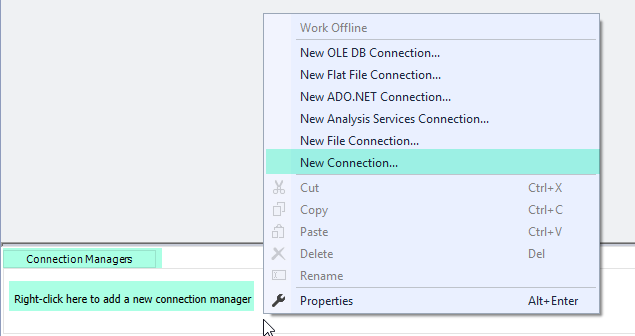
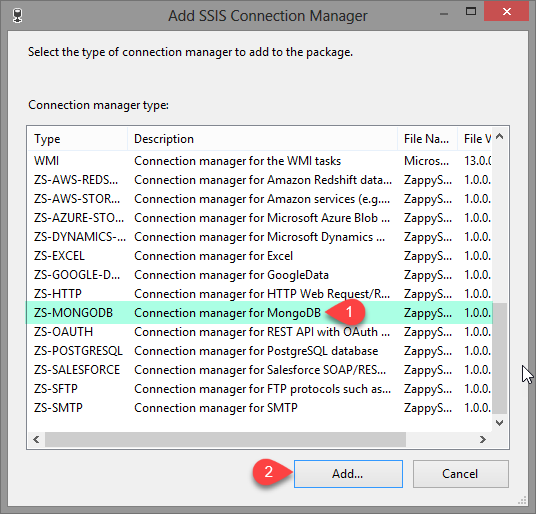
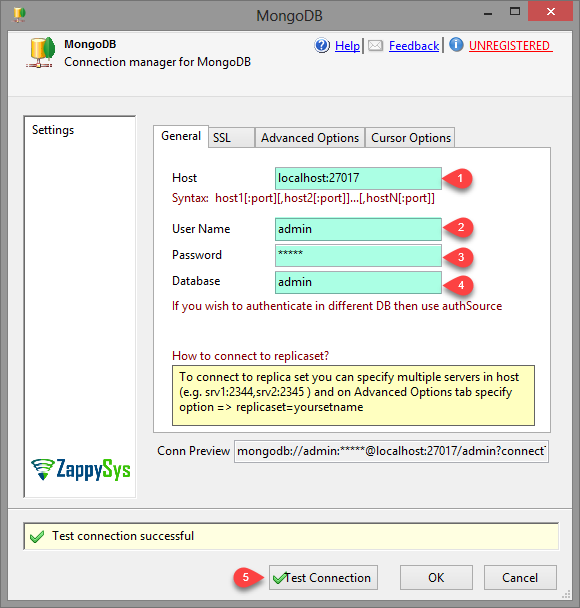
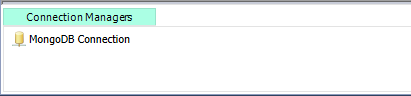
| Property Name | Description |
|---|---|
| Options | |
| Host | |
| UserName | |
| EnableSsl | |
| CheckCertificateRevocation | |
| AllowInvalidCertificate | |
| EnableCertificate | |
| CursorOptions | Various cursor options. To specify multiple options use vertical bar. If option has value then use comma after option name. (e.g. TAILABLECURSOR|PARTIAL|CURSORTIMEOUT,600) Available options are NOCURSORTIMEOUT, AWAITDATA, EXHAUST, PARTIAL, TAILABLECURSOR, SLAVEOK, QUERYTIMEOUT[,seconds] |
| Database | |
| CertificatePath | |
| Password | |
| CertificatePassword | |
| ConnectionString | |
| RetainSameConnection | |
| ProgressUpdateInterval | Update interval in KB. System will report upload/download progress based on this setting. By default progress is reported every 1000 KB. |
| Timeout | |
| MaxRetryOnError | |
| RetryInterval | |
| MaxParallelThreads |