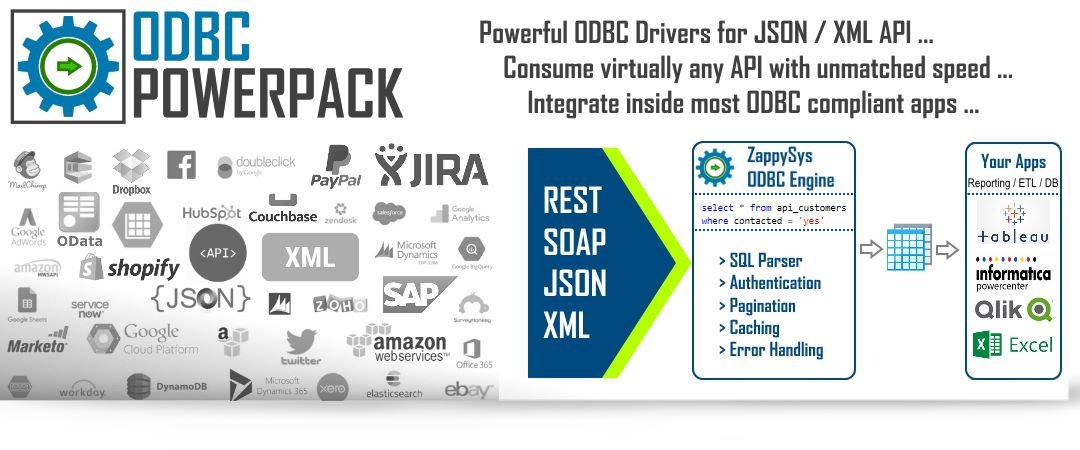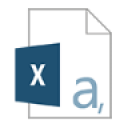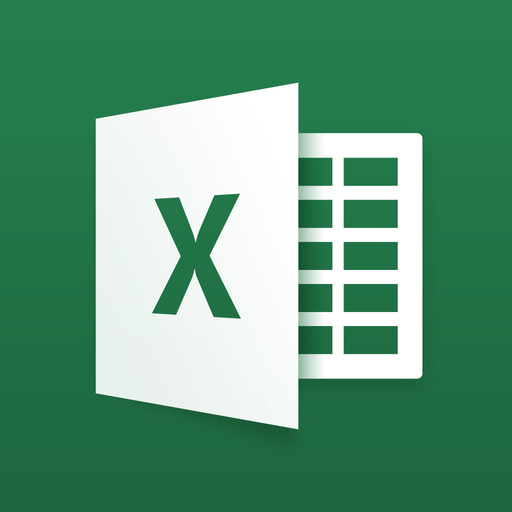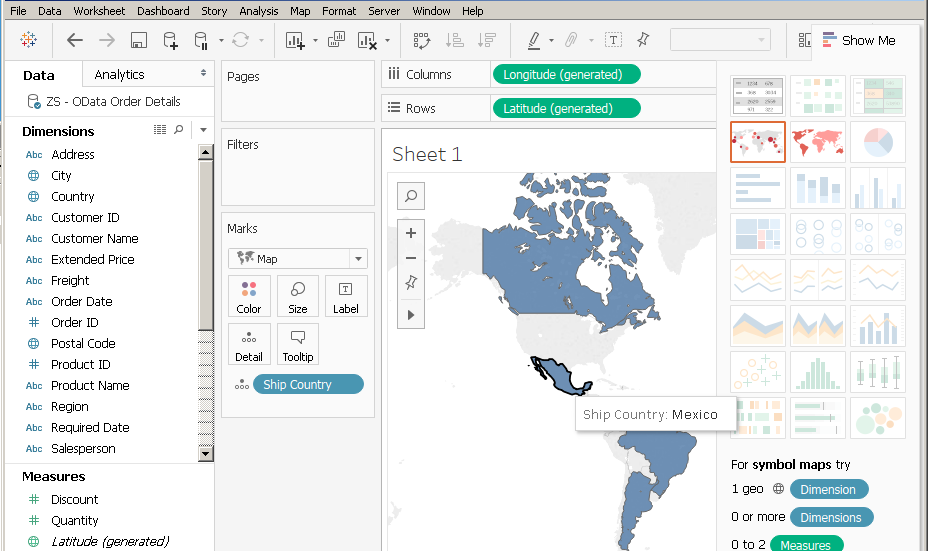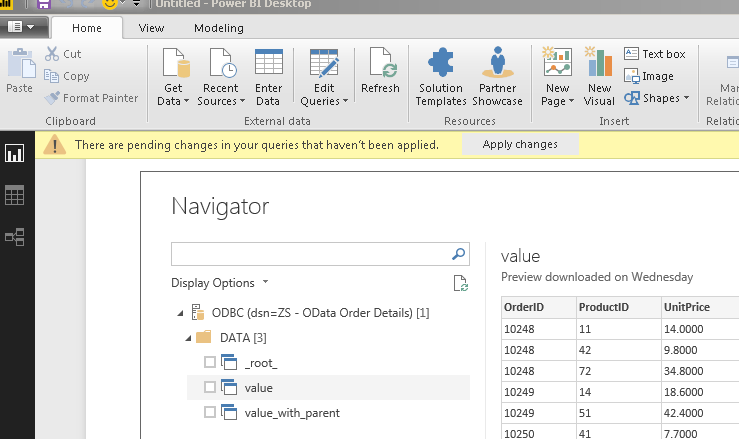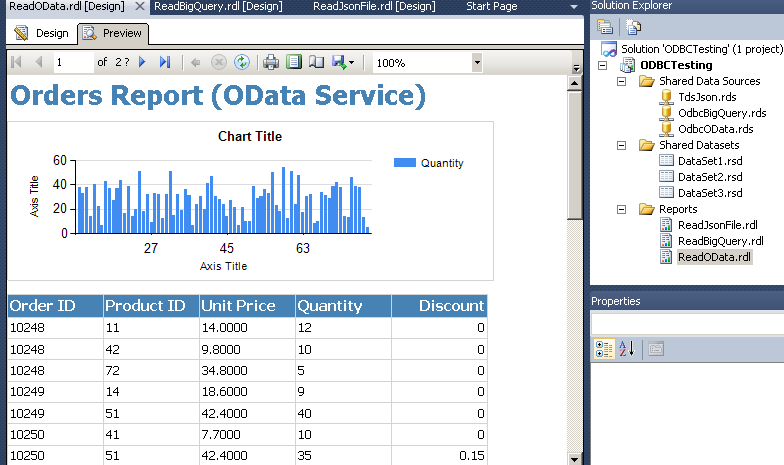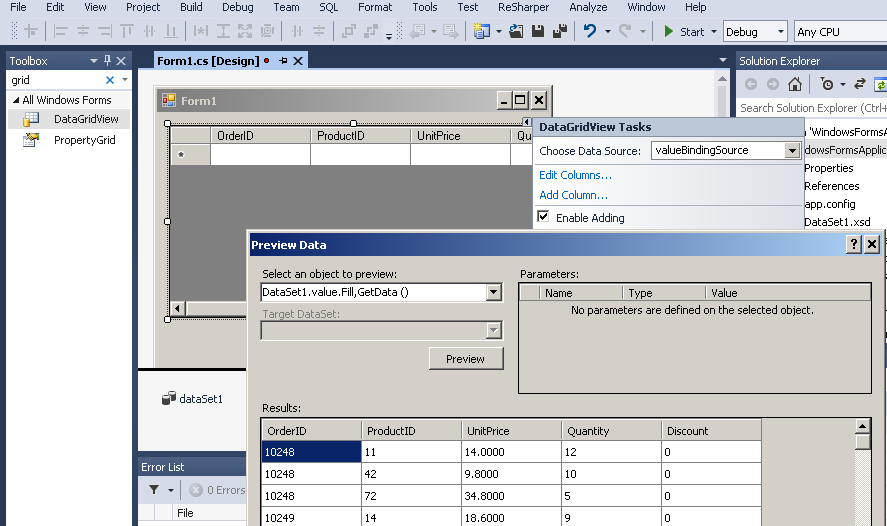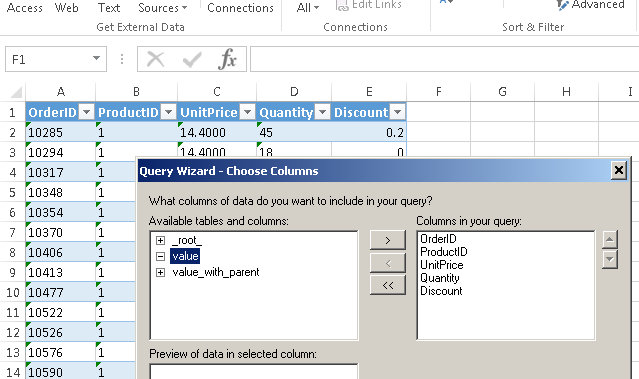ZappySys ODBC PowerPack – Drivers for REST API, JSON, XML, SOAP…
Using our API drivers you can consume data from local files or connect to virtually any API data source (internal or cloud API) such as Amazon AWS API, Salesforce API, Google API (i.e. Analytics, AdWords, DoubleClick), Facebook, Twitter, Zendesk, eBay and many more…
Download 30 days FREE Trial using below link
Main Features
- ODBC 3.8 Compliant high performance drivers to integrate with virtually any API source or Local JSON/XML files.
- Familiar SQL query engine to read/write data from API source (REST API, Web API, OData API)
- Support for Basic Authentication, OAuth 1.0 and OAuth 2.0 API (Which means support for services like Office 365, Facebook, Twitter, Google BigQuery, AdWords, Salesforce, MailChimp… )
- Support very large JSON / XML / CSV files
- Fine tune driver performance Using many different options
- Support for retry options (To handle intermittent failures)
- Support for API pagination options (Many ways to paginate large API response)
- Tight integration with SQL Server (Call REST API from T-SQL Code)
- Support for most BI Reporting Tools like Power BI, Tableau, Qlik, Excel, SSRS, MS Access, MicroStrategy or Google Sheet and many more…
- Support for ETL Tools like Informatica, SSIS, Pentaho, Talend and many more…
- Access ZappySys drivers inside for popular programming languages such as JAVA, C#, Python, PowerShell
- Call ZappySys drivers in JAVA apps (via JDBC) or Cross platform apps for OS like Unix / Linux / Mac / Ubuntu using Data Gateway Service
- Allow to use Custom SQL for Virtual Table
- Pre-Configured brand new API Connectors Library are now available with our brand new API Driver (Pre-Configured API Connectors)
- API Driver support Enhance Query Builder to add column list / key in WHERE for SELECT, UPDATE , INSERT, DELETE
- User Defined Functions bytes_to_base64, text_to_base64, base64_to_text and file_to_base64
- Supports window functions (e.g. ROW_NUMBER , RANK, PERCENT_RANK, NTILE, NTH_VALUE, LEAD, LAST_VALUE, LAG, FIRST_VALUE, DENSE_RANK, CUME_DIST)
ODBC Drivers
The ODBC PowerPack includes a variety of drivers for enhanced data connectivity. You can purchase individual drivers (if available) or the entire pack for a complete solution to your data integration needs.
API Connector Files (for Enterprise Edition Only)
Following Pre-Configured API connectors are now available with our brand new API Driver
See what people say about ZappySys…
System requirements
- .net framework 4.x (any 4.x version such as 4.0, 4.5, 4.6 …)
- Desktop OS – Windows 11, Windows 10, Windows 8, Windows 7
- Server OS – Windows Server 2022, Windows Server 2019, Windows Server 2016, Windows Server 2012 (R2), Windows Server 2008, Windows Server 2003
- For JDBC Bridge Driver – You will need Java8 JRE (Runtime) or JDK (Development Kit). You can Download from here (See official page here )
Integration Scenarios (Reporting / ETL / BI / Programming)
ZappySys ODBC Drivers built using ODBC standard which is widely adopted by industry for a long time. Which mean the majority of BI Tools / Database Engines / ETL Tools already there will support native / 3rd party ODBC Drivers. Below is the small list of most popular tools / programming languages our Drivers support. If your tool / programming language doesn’t appear in the below list, which means we have not documented use case but as long as your tool supports ODBC Standard, our drivers should work fine.
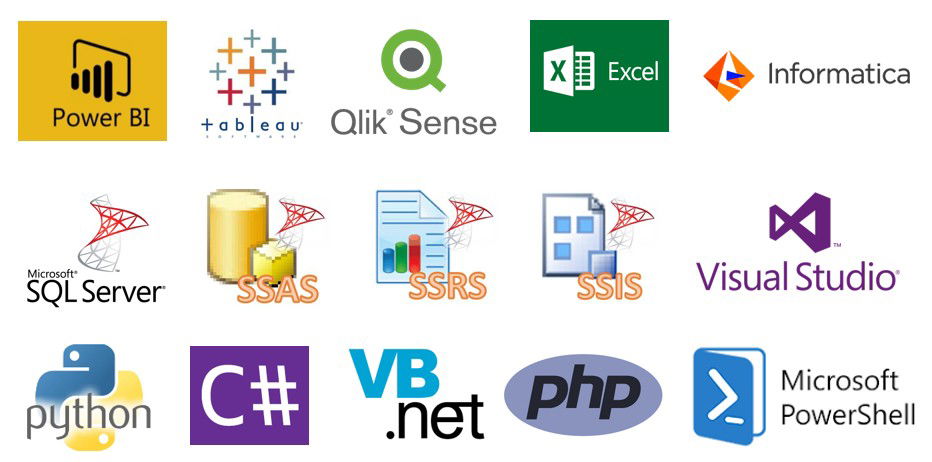
ZappySys Drivers for REST API, JSON, XML – Integrate with Power BI, Tableau, QlikView, QlikSense, Informatica PowerCenter, Talend, SQL Server, SSIS, SSAS, SSRS, Visual Studio / WinForm / WCF, Python, C#, JAVA, VB.net, PHP. PowerShell
|
BI / Reporting Tools |
|
ETL Tools |
|
|
Programming Languages |
|
ODBC Integration Screenshots in various tools
ZappySys Data Gateway (ODBC Bridge for SQL Server / JAVA / Linux / Mac)
ZappySys has developed a unique bridge called ZappySys Data Gateway Service (ZSDG) which can help to access our Drivers in SQL Server or JAVA based Apps or Non-Windows OS (e.g. Mac, Linux). ZappySys Data Gateway service can run in the cloud (VM Exposed to internet) or you can install locally on-premises.
Client application can connect to Data Gateway Service using any Microsoft SQL Server compatible driver (i.e. SQL Server ODBC, OLEDB, ADO.net or JDBC Driver or Linked Server in SQL Server). Data Gateway can be installed on the central server where you can have many users who can connect to Data Gateway to use ZappySys Drivers without installing anything on their machine. Data Gateway Service understands TDS Protocol and Client App can be running on any machine or operating system (MacOS, Linux, Windows).
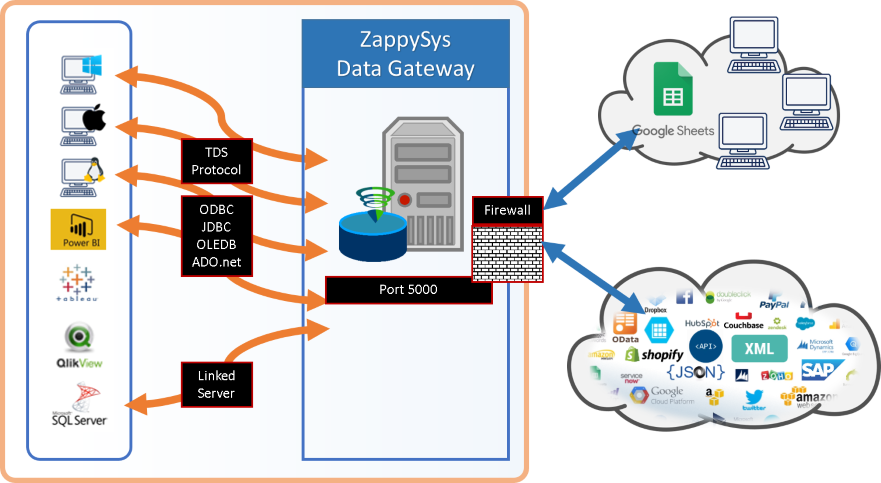
ZappySys Data Gateway – Connect to JSON, XML, OData, REST API, SOAP data sources using TDS protocol compatible drivers (or any SQL Server ODBC, JDBC, OLEDB, ADO.net driver )
Microsoft SQL Server Integration using Data Gateway Service (T-SQL)
Here is one possible use case of using Data Gateway Service. Any DBA or Non-Programmer can start writing T-SQL queries to use ZappySys Drivers (e.g. REST API, JSON, XML, CSV data source) right inside your usual T-SQL code (You can access data from Salesforce, REST API, JSON, XML, CSV inside Views, Functions or SQL Stored Procedures).
This approach can eliminate any possible ETL work needed to extract data outside of SQL Server, you can start using your existing SQL Skill to achieve previously hard to achieve scenarios without coding.
For many other possible use case of Data Gateway click here.
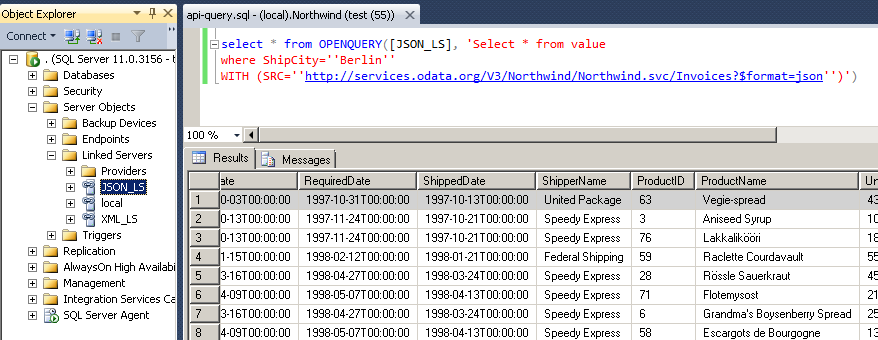
SQL Server Integration Example – Query REST API / JSON Files / XML Files inside SQL Server using ZappySys Data Gateway Service (Use of Linked Server / OPENQUERY Feature in T-SQL Code / SSMS)
Video Tutorial – Calling ZappySys Drivers inside SQL Server (JSON / REST Driver use case)
Here is a short video to demonstrate a use case of Data Gateway. With this approach you can import data from REST API or any other data source for which ZappySys offers Drivers (e.g. Amazon S3, Azure, SFTP, Salesforce, XML , CSV)
Programming Language Examples
Most programming languages come with out of the box support for ODBC. Which means you can use ZappySys ODBC drivers inside your favorite language. Here are few languages which already support ODBC. We have used JSON Driver / SQL query as an example but concept is same for other drivers too. Refer to help file to learn more about Driver specific Connection String and SQL Query.
using (OdbcConnection conn = new OdbcConnection("DRIVER ={ZappySys JSON Driver};DataPath='https://services.odata.org/V3/Northwind/Northwind.svc/Invoices?$format=json'")) { conn.Open(); cmd = new OdbcCommand( @"SELECT Country as Invoice_Country, SUM(UnitPrice * Quantity) Total FROM value GROUP BY Country ORDERBY Total DESC", conn); var rdr = cmd.ExecuteReader(); while (rdr.Read()) { Console.WriteLine("---- Fetching Row -------"); for (i = 0; i < rdr.FieldCount; i++) { Console.Write("Field {0}={1} ", i, rdr[i]); } Console.WriteLine(""); } }
//Assuming the Microsoft SQL Server JDBC Driver is in below folder //C:\Program Files\Microsoft JDBC Driver 6.0 for SQL Server\sqljdbc_6.0\enu\auth\x64 private static final String jdbcDriver = "com.microsoft.sqlserver.jdbc.SQLServerDriver"; //The JDBC connection URL to connect to ZappySys Data Gateway Service using SQL Server driver private static final String jdbcURL = "jdbc:sqlserver://localhost:5000;databasename=master;user=tdsuser;password=tds123;"; //Connect to the database Connection databaseConnection = DriverManager.getConnection(jdbcURL); System.out.println("Connected to ZappySys Data Gateway Service using Microsoft SQL Server JDBC driver"); //declare the statement object Statement sqlStatement = databaseConnection.createStatement(); ResultSet rs = sqlStatement.executeQuery("SELECT Country , SUM(UnitPrice * Quantity) Total " + "FROM value " + "GROUP BY Country " + "WITH (SRC='https://services.odata.org/V3/Northwind/Northwind.svc/Invoices?$format=json')"); while (rs.next()) { System.out.println("-----Fetching new row----\n"); System.out.println(rs.getString("Country") + "\n"); //System.out.println(rs.getString("Total") + "\n"); }
#Example of using ODBC driver inside Python using pyodbc library (Read more info about pyodbc from below) #https://github.com/mkleehammer/pyodbc/wiki import pyodbc #connect to api service using ZappySys ODBC driver for JSON #Use DSN #conn = pyodbc.connect(r'DSN=MyZappyDsnName;') # OR Use direct connection string conn = pyodbc.connect( r'DRIVER={ZappySys JSON Driver};' ) cursor = cnxn.cursor() #execute query to fetch data from API service cursor.execute("SELECT * FROM value ORDER BY Country WITH (SRC='https://services.odata.org/V3/Northwind/Northwind.svc/Invoices?$format=json')") row = cursor.fetchone() while row: print row[0] row = cursor.fetchone()
echo "Example of using ZappySys ODBC Driver in PHP\n"; $conn = odbc_connect("DRIVER={ZappySys JSON Driver};", "", ""); $sql = "SELECT * FROM value ORDER BY Country WITH (SRC='https://services.odata.org/V3/Northwind/Northwind.svc/Invoices?$format=json')"; $rs = odbc_exec($conn,$sql); echo "Fetching first row....\n"; odbc_fetch_row($rs); echo "Country=" . odbc_result($rs,"Country") . "\n"; echo "Closing connection ....\n"; odbc_close($conn);
$conn = New-Object System.Data.Odbc.OdbcConnection $conn.ConnectionString = "DRIVER={ZappySys JSON Driver}" #--OR-- Use DSN name #$conn.connectionstring = "DSN=MyDSNName" $conn.Open() # ------------------------------------------------------------------------------- # In powershell $ is special char so we used `$ in below string to escape it. # Also We used multi string start with "@<new line> and ends with <new line>"@ # ------------------------------------------------------------------------------- $sql = @" SELECT * FROM value WITH (SRC='https://services.odata.org/V3/Northwind/Northwind.svc/Customers?`$format=json') "@ $cmd = $conn.CreateCommand() $cmd.CommandText = $sql $dataset = New-Object System.Data.DataSet #Load data in DataSet (New-Object System.Data.Odbc.OdbcDataAdapter($cmd)).Fill($dataSet) #Export datatable to file in CSV format $dataset.Tables[0] | ConvertTo-csv -NoTypeInformation -Delimiter "`t" | Out-File "c:\temp\dump.csv" -fo Write-Host "Total rows $($dataSet.Tables[0].Rows.Count)" $conn.Close()
SQL Query Language Examples
ZappySys introduced most innovative way to transform your complex API into Flat table using familiar SQL Query Language. Here are some examples of SQL Queries our drivers understand.
To see all examples check this link (JSON / REST examples) Select correct driver node in help file – e.g. JSON here, XML here, CSV here
Familiar SQL Syntax (Where, Group By, Order By)
/* SQL Language Support to query API or JSON/XML Files */ SELECT Country as Invoice_Country, SUM(UnitPrice * Quantity) Total FROM value WHERE Discount > 0 GROUP BY Country HAVING SUM(UnitPrice * Quantity)>1000 ORDER BY Total DESC WITH (SRC='https://services.odata.org/V3/Northwind/Northwind.svc/Invoices?$format=json')
Read from Local File
/* Query JSON/XML File(s) */ SELECT * FROM $ WITH (SRC=@'C:\Data\Customer*_??.json')
GET data from URL (Read Example)
SELECT * FROM value WITH ( METHOD='GET', SRC='https://services.odata.org/V3/Northwind/Northwind.svc/Invoices?$format=json' )
POST data to URL (Write Example)
/* Submit data to API - POST Request. You can POST data from file content or supply body as direct string.*/ SELECT * FROM $ WITH ( METHOD='POST' ,HEADER='Content-Type:text/plain||x-hdr1:AAA' ,SRC='http://httpbin.org/post' ,BODY='@c:\files\dump.json' ,IsMultiPart='True' )
API Pagination – Paginate based on URL Path (Loop until no record)
This example shows how to paginate API calls where you need to pass page number via URL Path. Driver keeps incrementing page number and calls next URL until last page is detected. There are few ways to indicate last page (e.g. By status code, By row count, By response size). If you don’t specify end detection then it will use default (i.e. No records found).
SELECT * FROM $ WITH ( SRC='https://zappysys.com/downloads/files/test/cust-<%page%>.json' ,PagingMode='ByUrlPath' ,PagingByUrlAttributeName='<%page%>' ,PagingByUrlEndStrategy='DetectBasedOnRecordCount' ,IncrementBy=1 )
Advanced URL JOIN – Pass parent URL data to Child URL
This example shows how to perform URL JOIN. Using this pattern you can pass parent URL data to child API URL in one query. You can pass parent data in child URL or Body (for POST). Placeholder syntax is [$parent_alias.parent_col_name$]. Each level must have ALIAS attribute. For root level you dont have to Prefix JOINxxxxxxx but for any other level you must Prefix JOINxxxxx before each attribute name. For more information on API JOIN Pattern check https://zappysys.com/links/?id=10092
SELECT c.custid,c.name,c.city ,o.orderid,o.orderdate,o.total /* ,i.itemid,i.qty,i.shipped */ FROM $ WITH( --1st level (root)-- Src='https://zappysys.com/downloads/files/test/join/customers.json' ,NextUrlAttributeOrExpr='$.nextpage' ,Filter='$.customers[*]' ,Alias='c' ,WaitTimeMs='500' --2nd level-- --You can pass parent column to child URL using placeholder [$parent_alias.parent_col_name$] syntax (e.g. [$c.custid$] ) ,Join1_src='https://zappysys.com/downloads/files/test/join/c[$c.custid$]/orders.json' ,Join1_filter='$.orders[*]' ,Join1_alias='o' ,Join1_NextUrlAttributeOrExpr='$.nextpage' ,Join1_WaitTimeMs='500' /* --3rd level-- --You can pass parent column to child URL using placeholder [$parent_alias.parent_col_name$] syntax (e.g. [$c.custid$] and [$o.orderid$]) ,Join2_src='https://zappysys.com/downloads/files/test/join/c[$c.custid$]/o[$o.orderid$]/items.json' ,Join2_filter='$.items[*]' ,Join2_alias='i' ,Join2_NextUrlAttributeOrExpr='$.nextpage' ,Join2_WaitTimeMs='500' --maximum 7 levels deep you can go. Any attributes allowed in WITH clause can be prefixed by by joinN_xxx -- join3_xxxxx, join4_xxxxxx .......... join7_xxxxx */ )
URL JOIN Pattern – Download files to local disk / Use functions
This example shows how to download files to local disk. It first gets records by calling first URL and then pass it to seconds URL. For more information on API JOIN Pattern check https://zappysys.com/links/?id=10092
SELECT a.url,b.data,file_write_binary(base64_to_bytes(b.data) ,'c:\temp\' || name ) as bytes_written from $ WITH ( SRC='https://zappysys.com/downloads/files/test/imagelist.json', FILTER='$.list[*]', ALIAS='a', JOIN1_SRC='[$a.url$]', JOIN1_ALIAS='b', JOIN1_SaveContentAsBinary='true' )
Query Large Compressed File (From URL or Local disk)
This example shows how to read very large file from local disk or URL. You can read uncompressed or compressed file (in our example its GZip compressed file). Using –FAST option in your Filter enables Streaming Mode. To use STREAM Mode you must turn off IncludeParentColumns option as per the example.
SELECT * FROM $ --LIMIT 10 WITH( Filter='$.LargeArray[*]--FAST' --//Adding --FAST option turn on STREAM mode (large files) ,SRC='https://zappysys.com/downloads/files/test/large_file_10k_largearray_prop.json.gz' --,SRC='C:\Data\large_file*.json.gz' ,IncludeParentColumns='False' --//This Must be OFF for STREAM mode (read very large files) ,FileCompressionType='GZip' --Zip or None (Zip format only available for Local files) )
Support for various authentication types
ZappySys Drivers support various authentication types
| Option | Description |
|---|---|
| Notset | Not set |
| Windows | Default Windows Credentials – Current User Credentials |
| Basic | Basic – UserID/Password |
| NTLM | NTLM – UserID/Password/Domain |
| Kerberos | Kerberos – UserID/Password/Domain |
| SoapWss | SOAP WSS – UserID/Password in SOAP Body |
| Token | Static Token / API Key |
| TokenDynamic | Dynamic Token – Two Step Auth (i.e. Login to get token) |
| TokenJwt | JWT Token (RFC 7519) |
| HashSignature | HMAC Signature (i.e. Request Hashing using Key / Password) |
Custom 2 Step Auth – Dynamic Token Example
This example shows how to call REST API Service using Dynamic Token approach. Learn how to authenticate using userid / password to obtain temporary token which can be passed to call API. Also learn how to pass Body, Headers using HTTP POST. For more information about Dynamic Token visit https://zappysys.com/links/?id=10091
SELECT * FROM $ WITH( Src='https://zappysys.com/downloads/files/test/rest-getdata.aspx?format=json' --,RequestMethod='POST' --,RequestData='{sessionid: "[$token$]"}' ,Filter='$.rows[*]' ,Header='Content-Type: application/json || Accept: */* || Cache-Control: no-cache' ,DataConnectionType='HTTP' ,CredentialType='TokenDynamic' ,UserName='MyUser001' ,Password='P@$$w0rdAAc12' ,AuthScheme='{none}' ,TokenUrl='https://zappysys.com/downloads/files/test/rest-login.aspx' ,TokenRequestData='{ user:"[$userid$]", password:"[$password$]" }' ,TokenRequestMethod='POST' ,TokenResponseContentFilter='$.sessionid' ,TokenRequestHeaders='Content-Type:application/json | Accept:*/* || Cache-Control:no-cache' ,TokenResponseContentType='Json' )
Basic Authentication Example (Userid / password based)
SELECT * FROM $ WITH ( SRC='http://httpbin.org/basic-auth/user1/pass123', DataConnectionType='HTTP', CredentialType='Basic', UserName='user1', Password='pass123' )
OAuth 2.0 Authentication Example
SELECT * FROM $ WITH ( SRC='https://www.googleapis.com/analytics/v3/metadata/ga/columns' ,UseCustomApp='True' ,DataConnectionType='OAuth' ,ServiceProvider='Google' ,ClientId='3855xxxxxx-xxxxxxxxxxxxxxxxx.apps.googleusercontent.com' ,ClientSecret='qF7axxxxxxxxxxxWfs' ,AccessToken='ya29.GlsxxxxxxxxxIam' ,RefreshToken='1/pFOxxxxxxxxxxgU' )
REST / SOAP API Call Settings
Our drivers come with easy to use API query builder with many advanced options to connect to virtually any JSON, XML or CSV based data format from local files or API URL.
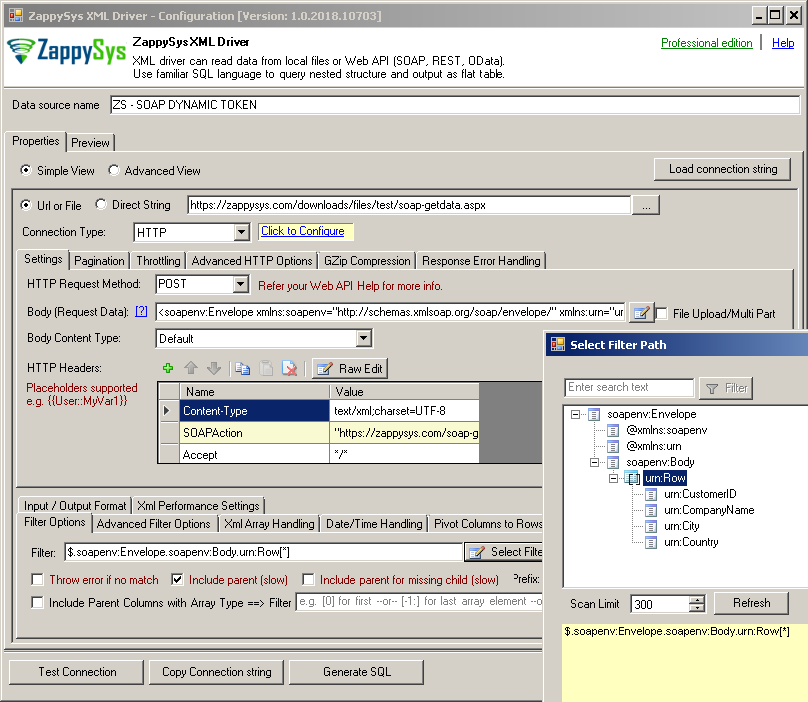
ZappySys Driver UI – setting to read from File or API URL. Read from JSON REST API / XML SOAP Web Service / CSV Format.
SQL Query Editor / Live Preview / Examples
Our drivers come with easy to use Query editor so you can test any API
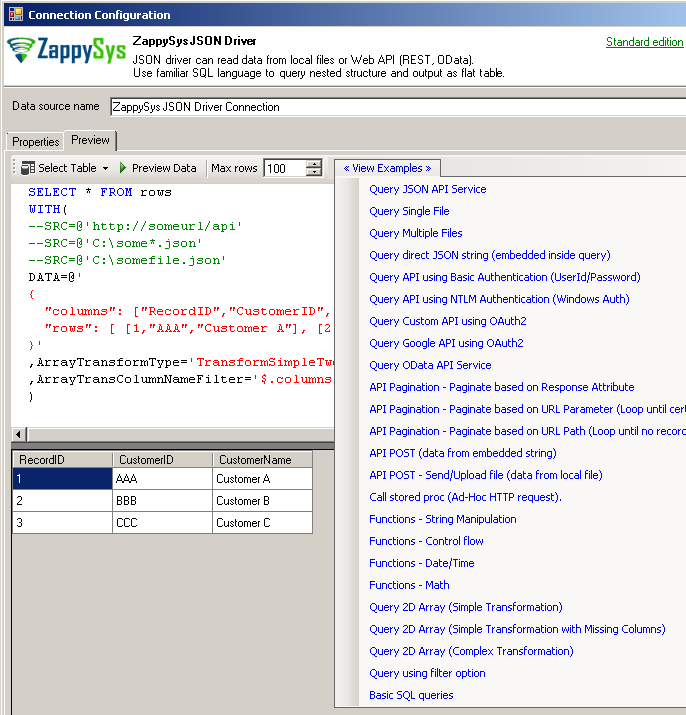
ODBC Driver – SQL Query Editor / Live Preview
Security Standards (OAuth, JWT, Basic Auth, X509)
Our ODBC Drivers tested with wide variety of security standards such as OAuth 1.0, OAuth 2.0, Basic Auth, JWT, X509 Certificate. We also support latest encryption standards for secure http (such as SSL/TLS 1.2)
Here is an example of our easy to use OAuth Connection Manager which can be used to connect to any API with OAuth 1.0 or OAuth 2.0 Standards.
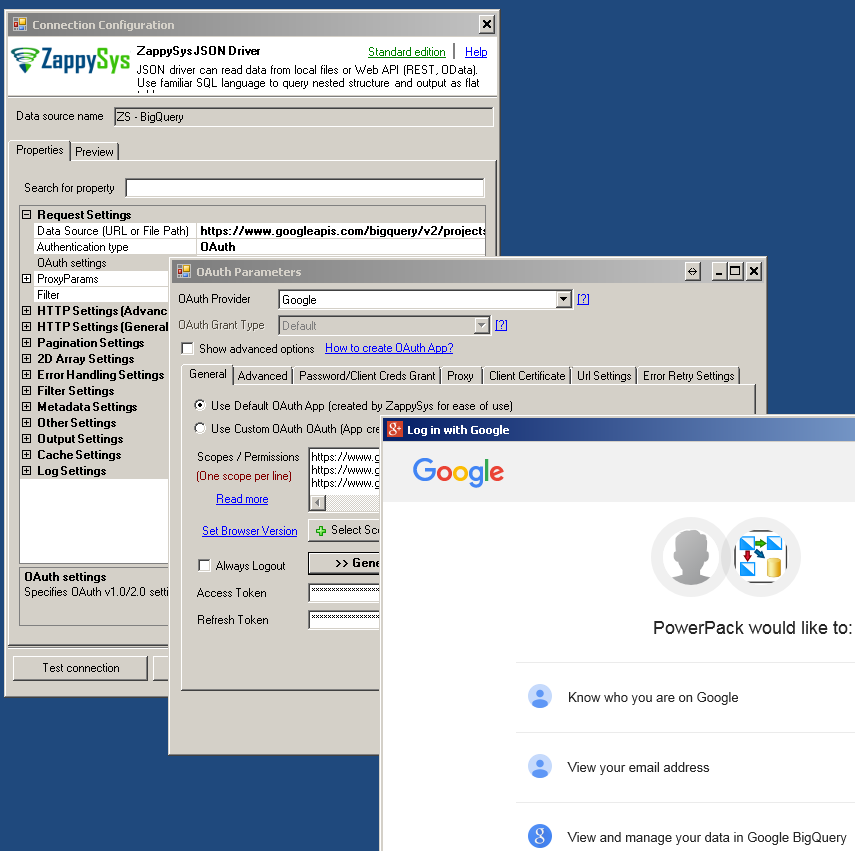
OAuth Connection for API Providers (Such as Facebook, Google, Twitter, Linkedin, Amazon, Hubspot, MailChimp…)
Step-By-Step Video Tutorial (6 Parts Video Series)
Here is full length tutorial if you like to get started with ZappySys Drivers. Below tutorial shows usecase of REST API integration in Excel and Power BI. It covers many topics such as below. We used JSON Driver as an example but many concepts mentioned in below tutorial can be applicable to all other ZappySys drivers.
- Configure ODBC DSN
- Making HTTP GET Calls
- Authenticating REST API requests
- Pagination in REST API
- Building simple and advanced SQL Queries
- POST data to REST API
- Excel Example – Import REST API in Excel
- Power BI Example – Import REST API in Power BI