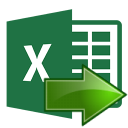
SSIS Excel File SourceSSIS Excel File Source (Advanced Excel Source) can be used to read Excel files with out installing any Microsoft Office Driver. You can extract using Table mode or query mode (SQL Command). Features
|
|
| Download Help File Buy | View All Tasks |
SSIS Excel Connection – Read/Write Office 2003/2007 Excel Formats
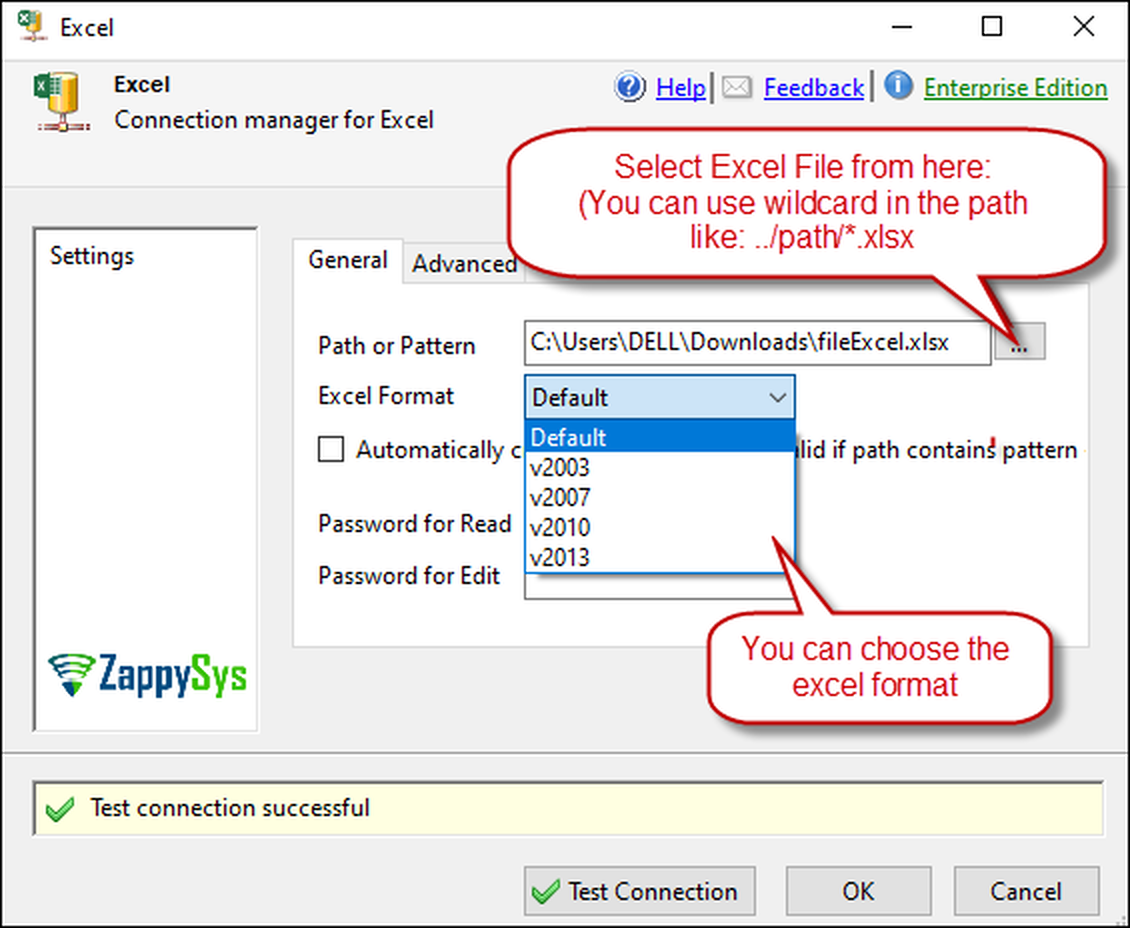
Excel connection to read one excel file
SSIS Excel File Source – Read a sheet with different options
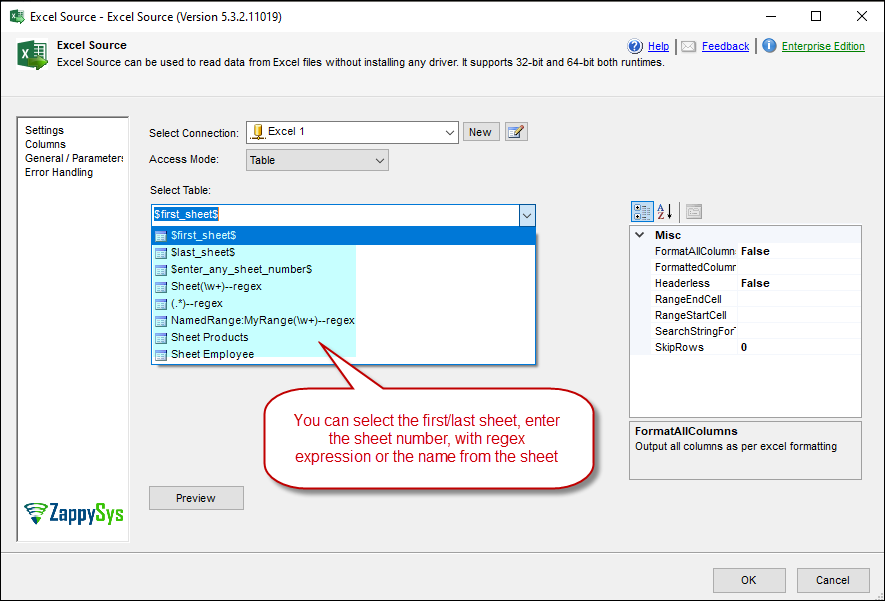
Different ways to read a sheet.
SSIS Excel File Source – Read from Excel File using Table Mode
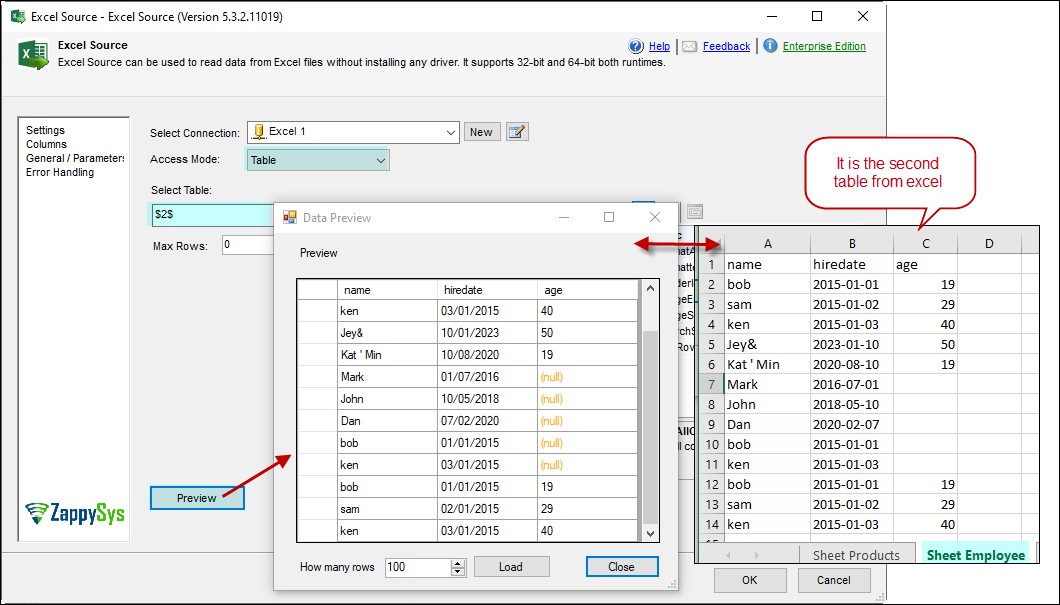
Read the second sheet from the excel file with Table Mode
SSIS Excel File Source – Read from Excel File using SQL Query Mode
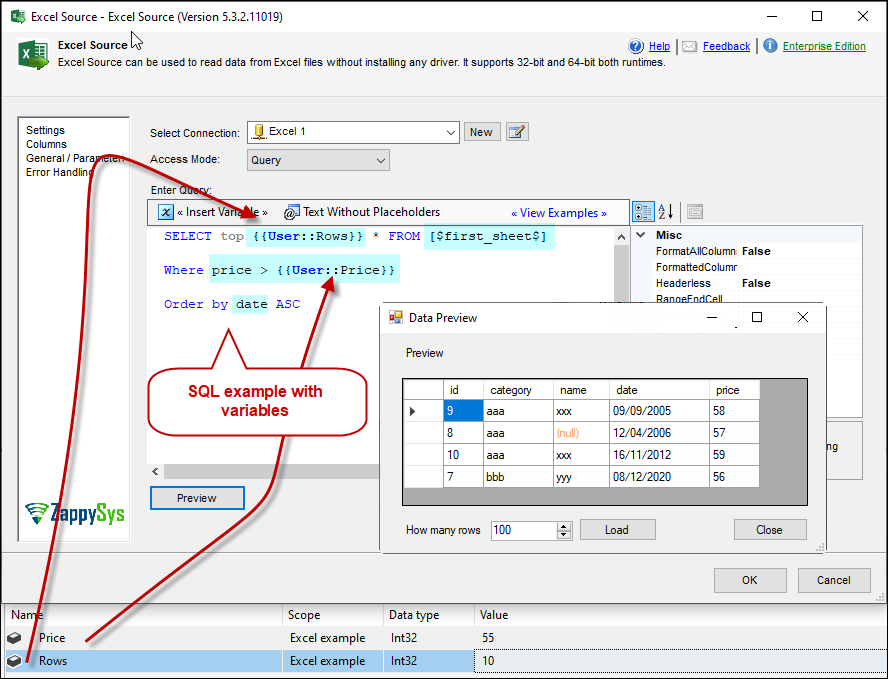
Read from Excel File using SQL Query Mode and variables
Articles / Tutorials
Click here to see all articles for [SSIS Excel Source] category
SSIS PowerPack v2.9.5 released (Maintenance Release)What’s New In this release we focused on fixing some bugs with Dynamics CRM Source , Dynamics CRM Destination and Reporting Services Task. Version 2.9.6.10621 [Jun 24, 2019] New Features/Improvements NEW: Excel Source – Add option to read from any sheet by number rather than hard coded table name (e.g. $4$ , $5$ … ) Bug fixes […] |
Load data into PostgreSQL from Excel file using SSISIntroduction In this post, we will learn How to Load data into PostgreSQL from Excel file using SSIS PostgreSQL Destination. We will use SSIS PowerPack to connect PostgreSQL. This article also covers how to read Excel file in SSIS. SSIS PostgreSQL Destination can be used to perform bulk insert in PostgreSQL Table from any data source using SSIS. […] |
How to read excel file in SSIS – Load into SQL ServerIntroduction In this post, we will learn How to read excel file in SSIS – Load into SQL Server. We will use SSIS PowerPack to connect Excel file. This article also covers how to read Excel file in SSIS. SSIS Excel File Source (Advanced Excel Source) can be used to read Excel files without installing any […] |
SSIS PowerPack v2.9.2 released (Maintenance Release)What’s New In this release we focused on mainly focused on fixing high priority bugs related to Upsert Destination. We also added High DPI Monitor Support with Auto Scale UI option (4K Resolution now supported) Full Notes: https://zappysys.com/onlinehelp/ssis-powerpack/scr/release-notes.htm Version 2.9.2.10321 [Mar 21, 2019] New Features/Improvements NEW:Â Excel Source – Add Option to read first sheet and […] |










