
SSIS Logging Task (FREE)SSIS Logging Task is very handy task to log audit messages anywhere in ssis package control flow. Features
|
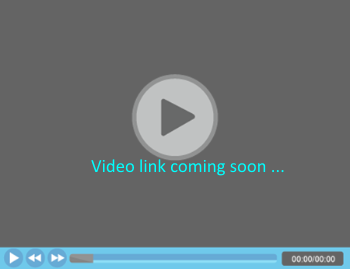 |
| Download Help File | View All Tasks Like This |
In visual studio just Drag and Drop ZS Logging Task in design panel
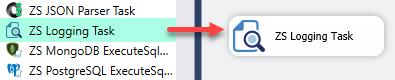
Drag and Drop ZS Logging Task in design panel
Set Log Mode to ExecutionLog and configure it
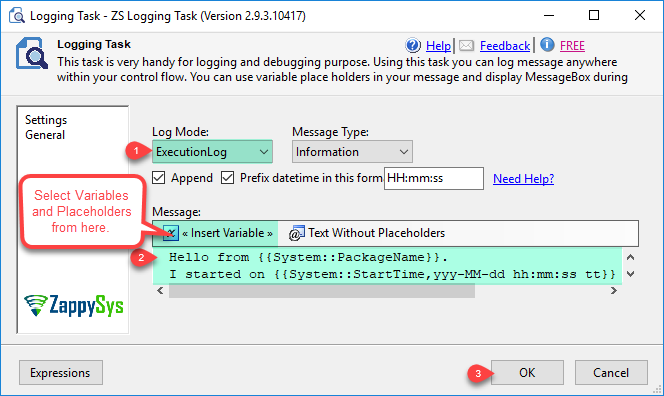
SSIS Logging Task – Execution log option
Finally, run the packages and check the output (ExecutionLog)
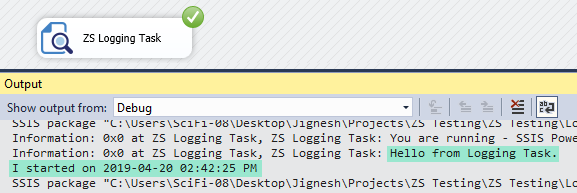
SSIS Logging Task – Execution log option
Articles / Tutorials
Click here to see all articles for [SSIS Logging Task] category
How to read PayPal API data in SSISIntroduction In this article, we will see how to read PayPal API data in SSIS and load into SQL Server. This blog mainly focuses on SSIS approach but steps mentioned to call PayPal APIs can be useful for any developer regardless of which programming language or tool set you use. We will also see How to send […] |
How to read Walmart API data in SSIS / ODBCIntroduction In this article, we will see how to read Walmart API data in SSIS and load into SQL Server. This blog mainly focuses on SSIS approach but steps mentioned to call Walmart APIs can be useful for any developer regardless of which programming language or toolset you use. Are you a Walmart.com Supplier or Marketplace […] |
SSIS PGP Encryption / Decryption (Using FREE GPG Tool)Introduction In this new article, we will show you how to perform PGP encryption using SSIS (encrypt / decrypt files using public / private key). Our previous article was about SFTP using our SFTP task for SSIS. Now we will show how to encrypt the information. Requirements First of all, you will need SSDT for Business Intelligence for […] |
How to read and write data to HTML in SSISIntroduction to read and write data to HTML in SSIS In this article, we will show how to send values from an SSIS Variable to an HTML file. We will use the SSIS Advanced File System Task to store the list of system files of a folder into a variable and then we will use […] |
SSIS Base64 Encode Decode without CodingIntroduction In this post you will learn how to use FREE SSIS Logging Task to perform ssis base64 encode decode and save to Variable or File (i.e. convert Base64 Encoded value to plain text or encode plain text to base64) . You can also use many other format specifiers found here How to invoke Placeholder […] |
5 Ways to Export JSON from SQL Server using SSISIntroduction SQL Server 2012 and all previous versions lacking native JSON support, same theory is true for their ETL Platform SSIS. If you are one of them who wants to export JSON from SQL Server or any other RDBMS like MySQL, Oracle then you can easily output complex JSON using any of the following components. Five ways of […] |
See Also
Articles/Posts

Oracle CSV Export from Table or Query Data
Introduction In this article we will learn how to use ZappyShell Command Line Tools for Oracle CSV Export from Table or Query result ZappyShell for DB can export your Oracle data to CSV, PDF, Excel in one line command. This is just single exe less than 5 MB.. CSV export allows you to export data […]

SQL Server Excel Export from Table or Query data
Introduction In this article we will learn how to use ZappyShell Command Line Tools for SQL Server Excel Export from Table or Query result The problem SQL Server comes with few tools to export data to excel but if you ever try it you will realize its not as easy as it sounds. Solution There […]

SQL Server JSON Export from Table or Query Data
Introduction JSON File format is becoming very popular due to its simplicity and smaller size. Most of NoSQL Databases are now using JSON for their document mechanism. In this article we will learn how to use various techniques to generate JSON data files from SQL Server Table or any other relational source such as MySQL […]

SQL Server CSV Export from Table or Query Data
Introduction In this article we will learn how to use ZappyShell Command Line Tools for SQL Server CSV Export from Table or Query result ZappyShell for DB can export your SQL Server data to CSV, PDF, Excel in one line command. This is just single exe less than 5 MB.. CSV export allows you to […]

MySQL CSV Export from Table or Query result
Introduction In this article we will learn how to use ZappyShell Command Line Tools for MySQL CSV Export from Table or Query result ZappyShell for DB can export your MySQL data to CSV, PDF, Excel in one line command. This is just single exe less than 5 MB.. CSV export allows you to export data […]

MySQL Excel Export from Table or Query result
Introduction In this article we will learn how to use ZappyShell Command Line Tools for MySQL Excel Export from Table or Query result The problem There is no native way of Exporting MySQL Data to Excel. You can use some coding techniques or libraries but when things become complex you will run out of options […]

MySQL JSON Export from Table or Query result
Introduction In this article we will learn how to use ZappyShell Command Line Tools for MySQL JSON Export from Table or Query result JSON File format is becoming very popular due to its simplicity and smaller size. Most of NoSQL Databases are now using JSON for their document mechanism. The problem There is no native […]














