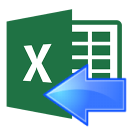
SSIS Excel File DestinationSSIS Excel File Destination(Advanced Excel Destination) can be used to write data to Excel file from any source (e.g. SQL Server, Oracle, MySQL). When you use this component you don’t need any additional Microsoft Office Driver to write to excel. Features
|
|
| Download Help File Buy | View All Tasks |
SSIS Excel Connection – Read/Write Office 2003/2007 Excel Formats
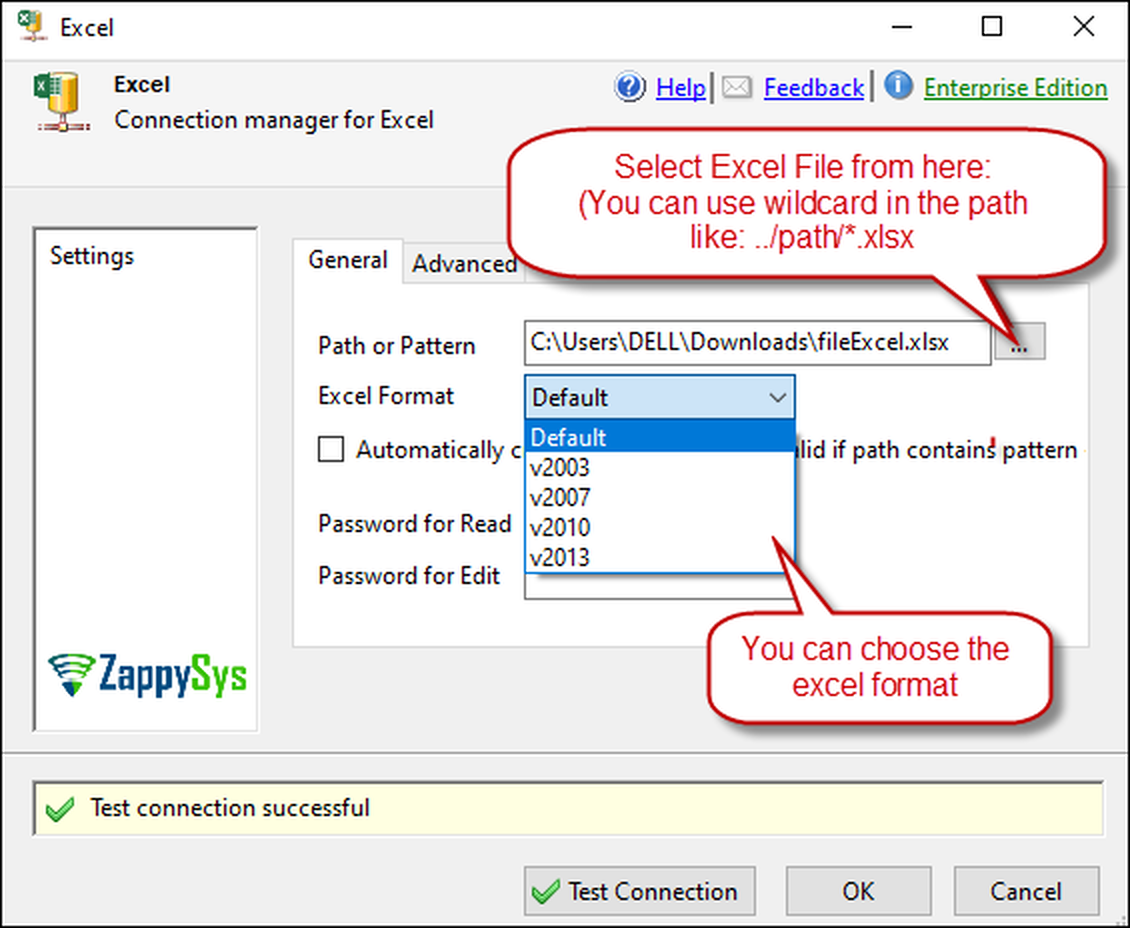
Excel connection to read one or more excel files with wildcard
SSIS Excel File Destination – Connection
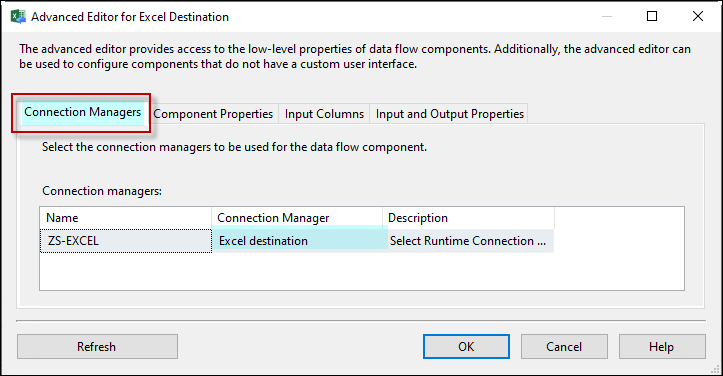
Select a valid Excel connection
SSIS Excel File Destination – Component Properties
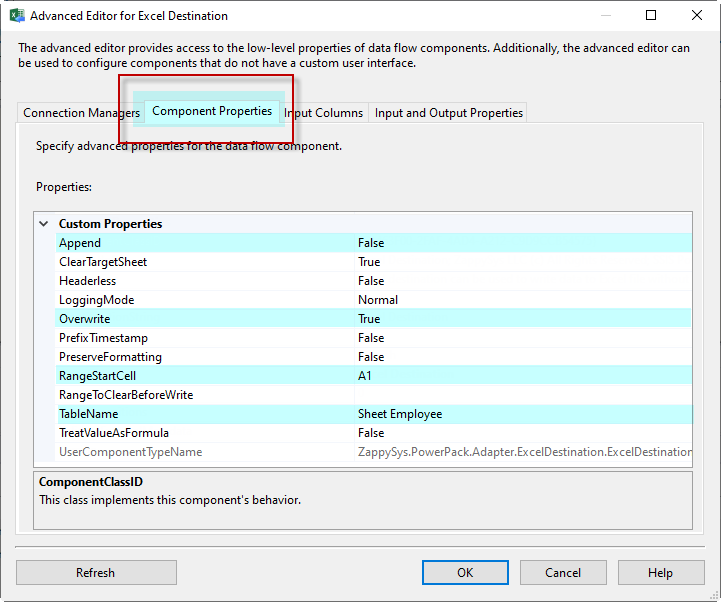
Configure Excel destination properties.
SSIS Excel File Destination – Input columns
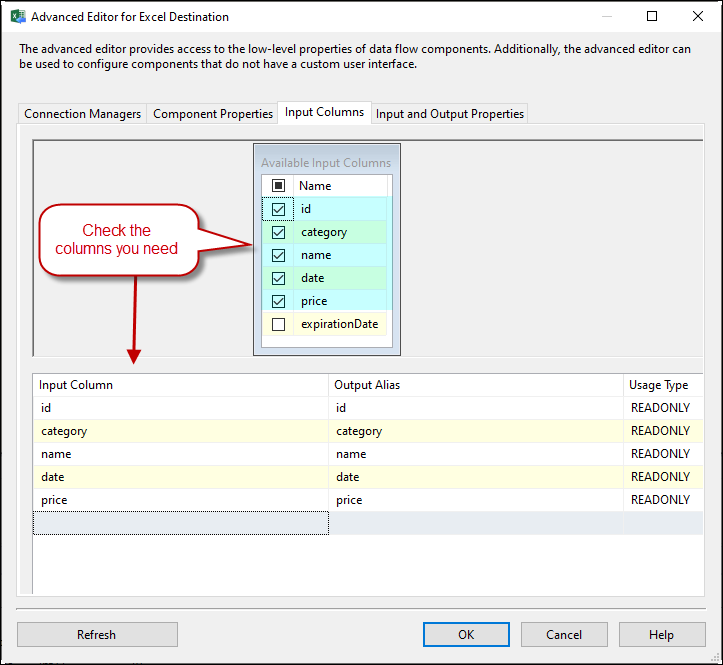
Select the columns you need for your excel
SSIS Excel File Destination – Run the package example
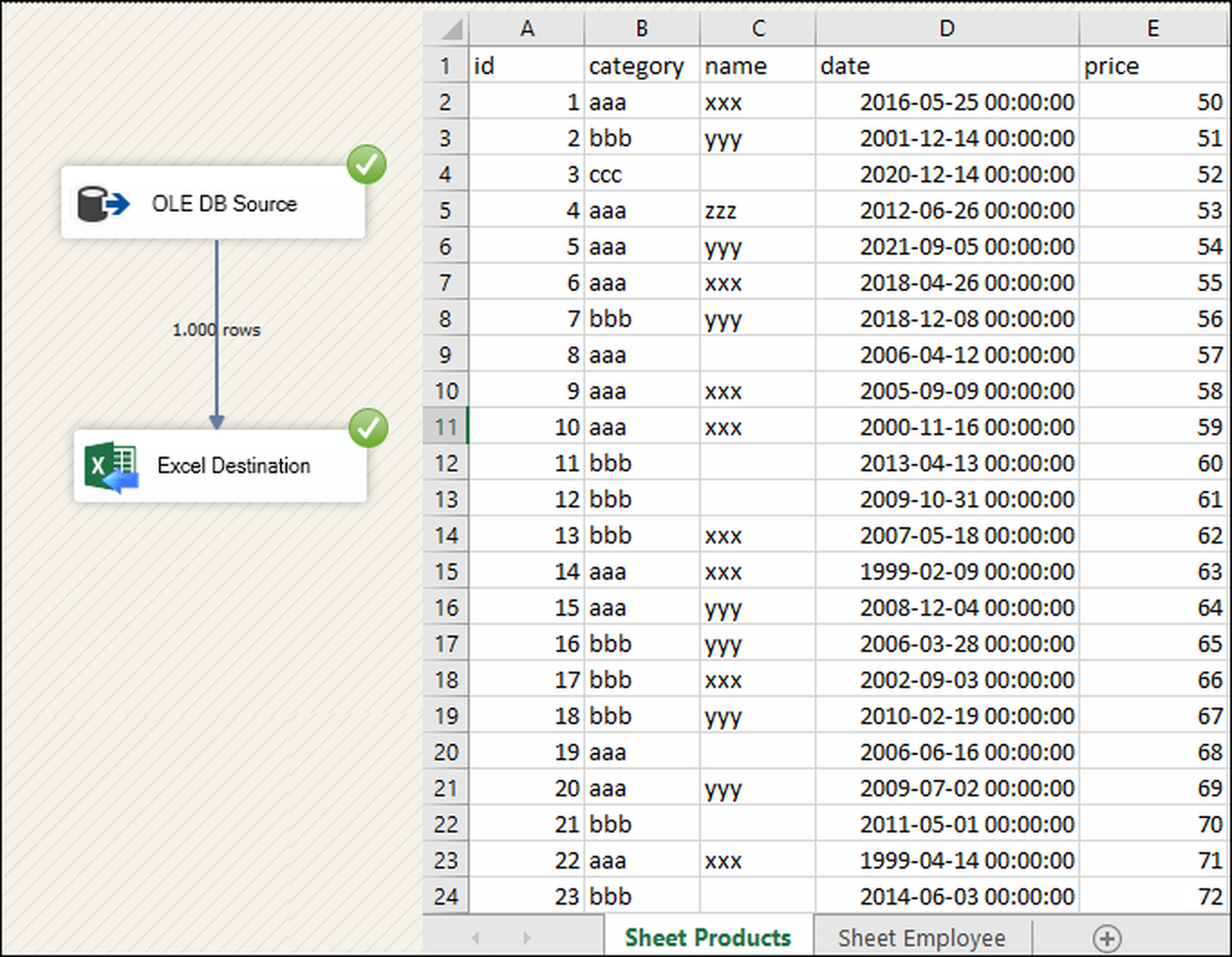
Run the package and the data will be exported from source to destination Excel file immediately
Articles / Tutorials
Click here to see all articles for [SSIS Excel Destination] category
SSIS PowerPack v2.9.5 released (Maintenance Release)What’s New In this release we focused on fixing some bugs with Dynamics CRM Source , Dynamics CRM Destination and Reporting Services Task. Version 2.9.6.10621 [Jun 24, 2019] New Features/Improvements NEW: Excel Source – Add option to read from any sheet by number rather than hard coded table name (e.g. $4$ , $5$ … ) Bug fixes […] |
Create Excel File in SSIS (Read from JSON / XML)Introduction In this post, we will learn how to Create Excel File in SSIS from source like JSON / XML. We will use SSIS PowerPack to connect and query a JSON or XML file. This article also covers creating Excel from JSON File. JSON stands for JavaScript Object Notation and it is an Open and Standard format to […] |









