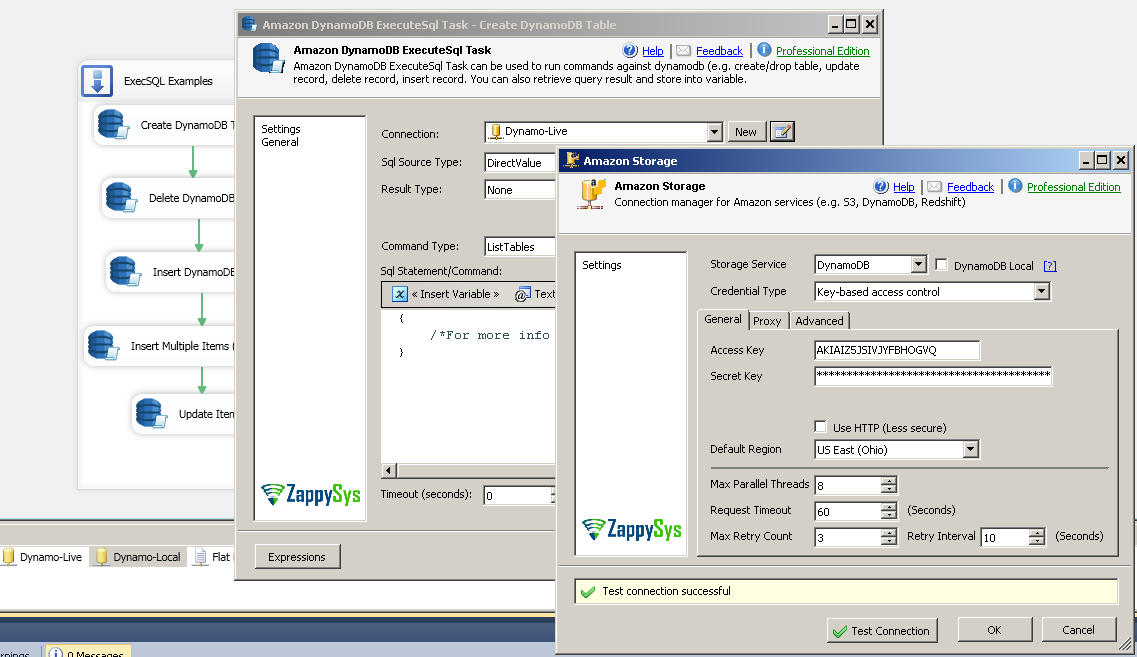SSIS Amazon DynamoDB ExecuteSQL TaskAmazon DynamoDB ExecuteSQL Task can be used to execute ad-hoc commands for Amazon DynamoDB (e.g. DDL statements such as Create/Drop collection, DML statements such as Insert, Update, Delete or Run JavaScript and shell commands.) Features
|
|
| Download Help File Buy | View All Tasks |
In Visual Studio, from SSIS Toolbox drag and drop the ZS Amazon DynamoDB ExecuteSql Task
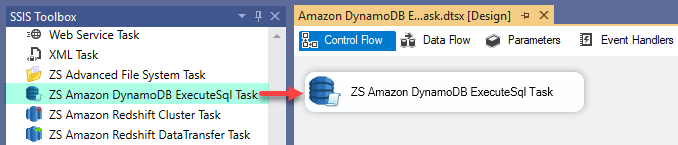
Drag and drop the ZS Amazon DynamoDB ExecuteSql Task
Right click on Connection Managers Panel to Create New Connection from the Context Menu.
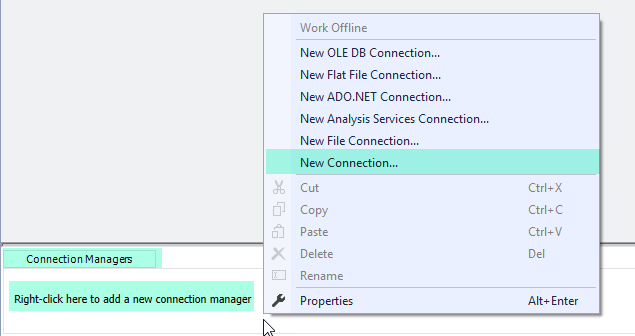
Create New Connection
Select ZS-AWS-Storage Connection Manager from the Connection Managers list and Click on Add Button
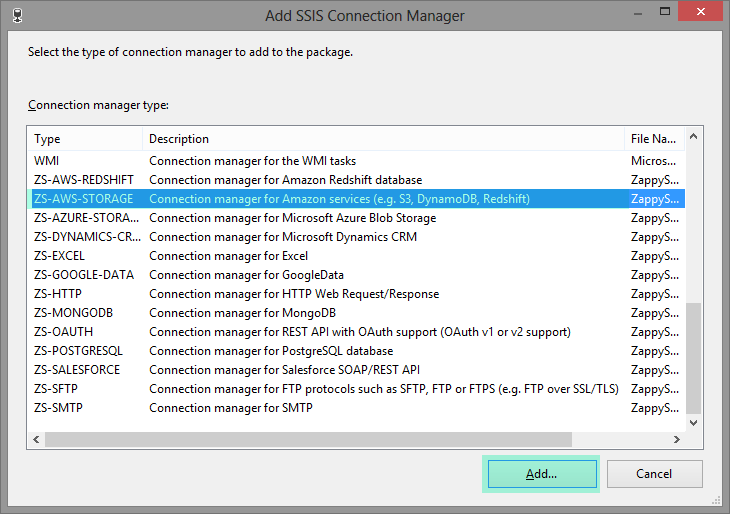
Select ZS-AWS-Storage Connection Manager
Enter credentials and Click on Test Connection
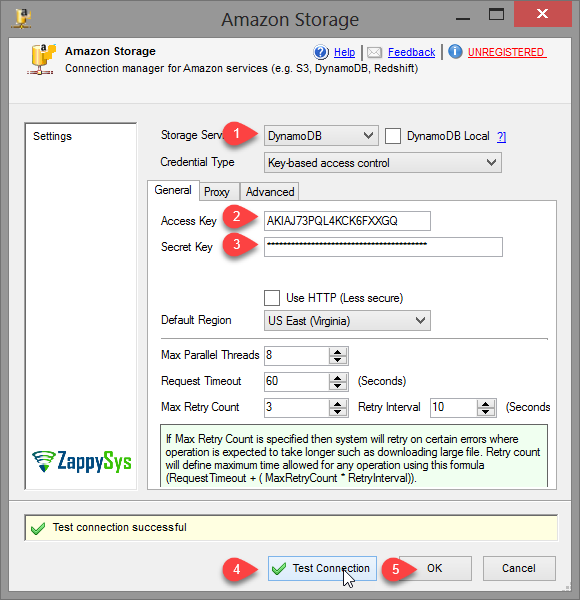
Enter Credentials and Click on Test Connection
How to Create Table using Amazon DynamoDB ExecuteSQL Task, Double Click on it to Configure it.
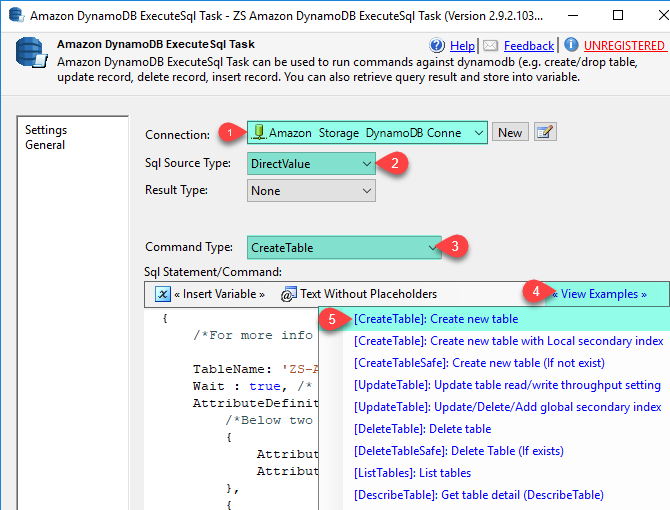
Amazon DynamoDb ExecuteSQL Task to configure it
Finally, you can run by press Test / Preview button or hit on OK button and Execute Package
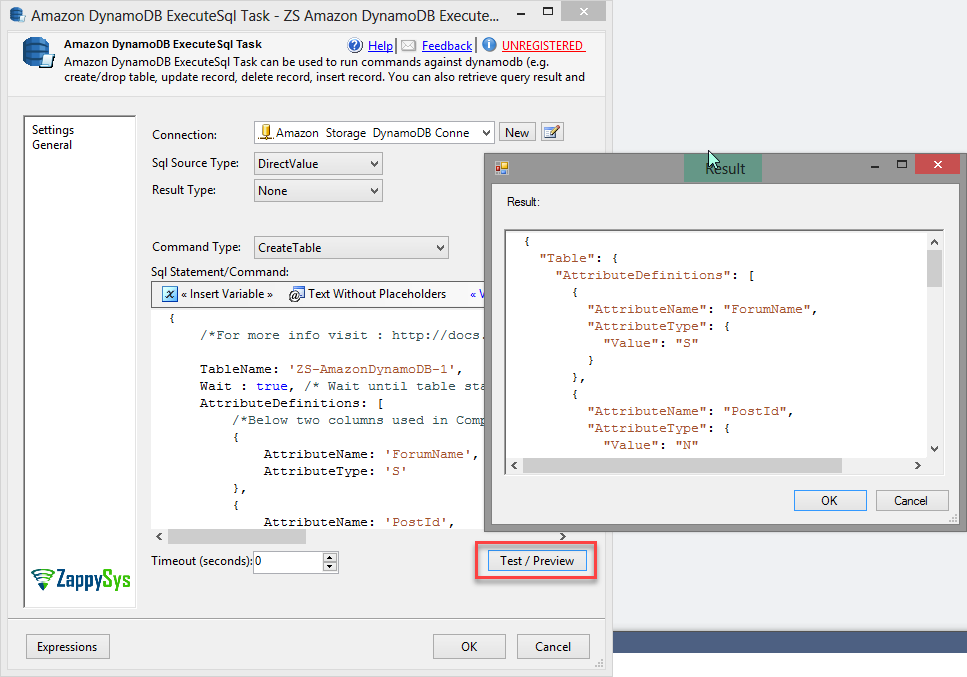
You can run by press Test / Preview button
Articles / Tutorials
How to Read / Write DynamoDB data in SSIS (Query, Insert, Update, Delete)
How to Read / Write Amazon DynamoDB in SSISIntroduction In this article we will look at how to Read / Write Amazon DynamoDB in SSIS. ZappySys developed many AWS related components but in this article we will look at 3 Tasks/Components for DynamoDB Integration Scenarios (Read, Write, Update, Bulk Insert, Create / Drop Table etc.). We will discuss how to use SSIS DynamoDB Source […] |