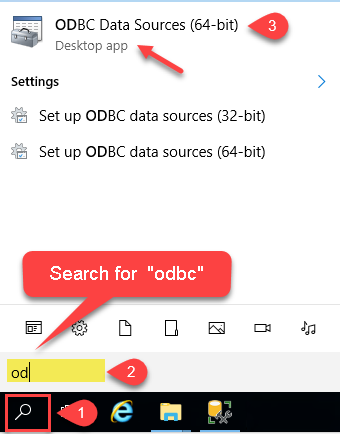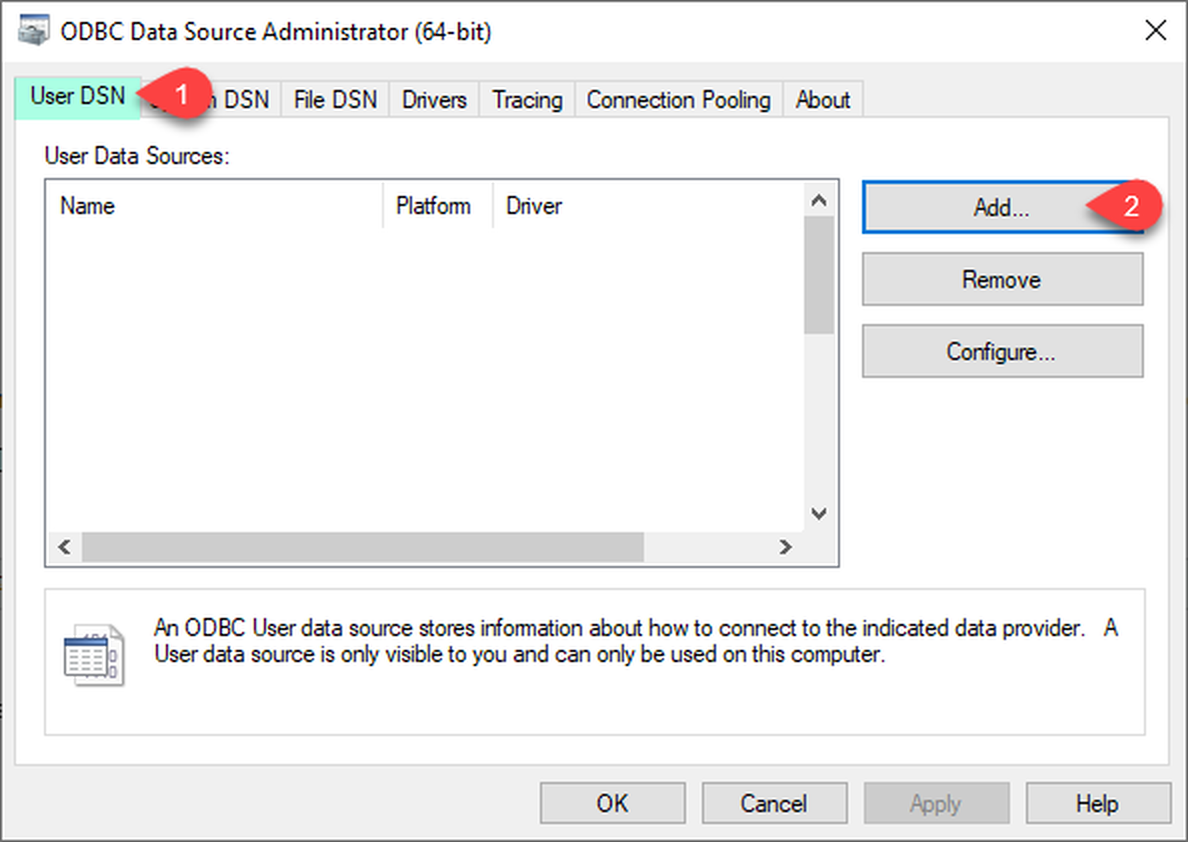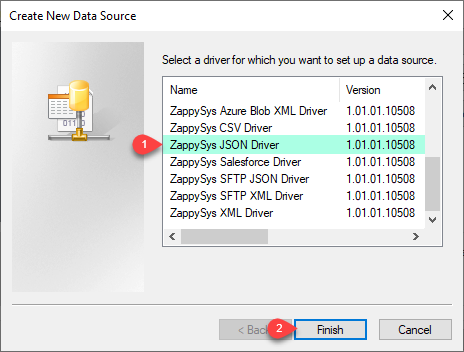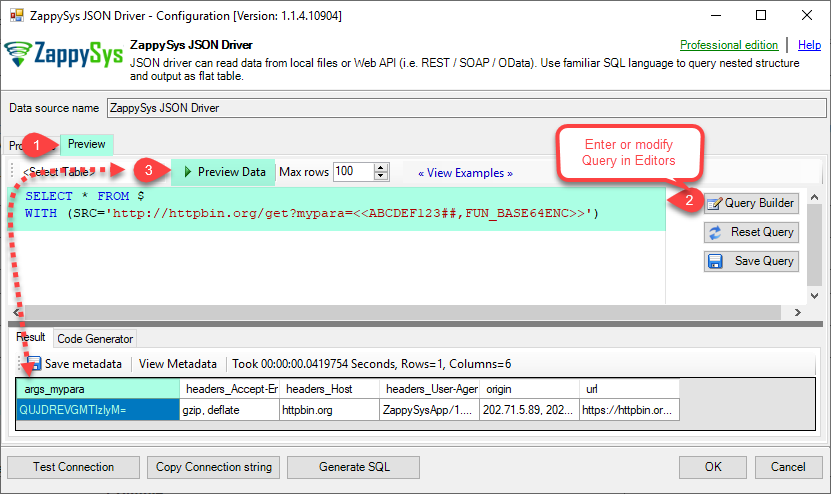Date/Time Functions
FUN_NOW
Syntax:
<<[output_date_format],FUN_NOW>>
Returns current datetime using default ISO date format or custom format.
Parameters:
| Name | Description |
|---|
| output_date_format (Optional) | [String] Custom date format for output. e.g. yyyy-MM-dd HH:mm:ss.fff. Default format is yyyy-MM-ddTHH:mm:ss. For Quarter use format "q" (e.g 1), "qq" (e.g 01), "qqq" (e.g Q1), "qqqq" (e.g 2025-Q1) and for Week number use "wk" (e.g. 52) format. For more information on possible date format specifier check this https://docs.microsoft.com/en-us/dotnet/standard/base-types/custom-date-and-time-format-strings You can also output in Unix Timestamp format by using format specifier unix_timestamp --OR-- unix_timestamp_ms |
Examples:
| Example | Sample Output | Description |
|---|
<<FUN_NOW>> | 2020-01-31T23:59:59 | |
<<FUN_GETDATE>> | 2020-01-31T23:59:59 | |
<<yyyy-MM-dd,FUN_NOW>> | 2020-01-31 | |
<<yyyy-MM-dd HH:mm.fff,FUN_NOW>> | 2020-01-31 23:59.999 | |
<<yyyy, MMM dd,FUN_NOW>> | 2021, Mar 07 | |
<<yyyy-MM-dd hh:mm tt,FUN_NOW>> | 2020-01-31 11:59 PM | |
<<unix_timestamp,FUN_NOW>> | 1640210107 | Outputs data in Unix Epoch format (numeric timestamp). Assuming now is 22-Dec-2021 21:55:07 GMT |
<<unix_timestamp_ms,FUN_NOW>> | 1640210107000 | Outputs data in Unix Epoch format (numeric timestamp with milliseconds). Assuming now is 22-Dec-2021 21:55:07 GMT |
FUN_TODAY
Syntax:
<<[output_date_format],FUN_TODAY>>
Returns today's date using default date format yyyy-MM-dd or you can supply custom format.
Parameters:
| Name | Description |
|---|
| output_date_format (Optional) | [String] Custom date format for output. e.g. yyyy-MM-dd HH:mm:ss.fff. Default format is yyyy-MM-ddTHH:mm:ss. For Quarter use format "q" (e.g 1), "qq" (e.g 01), "qqq" (e.g Q1), "qqqq" (e.g 2025-Q1) and for Week number use "wk" (e.g. 52) format. For more information on possible date format specifier check this https://docs.microsoft.com/en-us/dotnet/standard/base-types/custom-date-and-time-format-strings You can also output in Unix Timestamp format by using format specifier unix_timestamp --OR-- unix_timestamp_ms |
Examples:
| Example | Sample Output | Description |
|---|
<<FUN_TODAY>> | 2020-01-31 | |
<<yyyy, MMM dd,FUN_TODAY>> | 2021, Mar 07 | |
<<yyyy-MM-dd hh:mm tt,FUN_TODAY>> | 2020-01-31 11:59 PM | |
<<unix_timestamp,FUN_TODAY>> | 1615179600 | Outputs data in Unix Epoch format (numeric timestamp). Assuming today is 2021-03-08T17:50:33 |
FUN_TO_DATE
Syntax:
<<expression[|~|output_date_format][|~|input_datetime][|~|return_staticvalue_on_bad_expression],FUN_TO_DATE>>
This function evaluates date expression for known values (i.e. today/yesterday keywords) or can be applied on user defined date/time. It can add / subtract interval from date (e.g. today+3y, now-2m, weekstart+1d, +2h, +3d).
Parameters:
| Name | Description |
|---|
| expression | [String] This expression can be in the form of [function_name][+/-][interval][+/-][interval].... For example to get Last date of previous month you can do "monthend-1d". To get yesterday's date you can just type "yesterday". Valid date function names for this expression are [ now | today | yesterday | weekstart | weekend | monthstart | monthend | yearstart | yearend ].
Valid interval names are [ms (for milliseconds) | s OR sec | min | h OR hour | y OR year | d OR day |m OR month | y OR year] |
| output_date_format (Optional) | [String] Output format of date/time. e.g. yyyy-MM-dd HH:mm:ss.fff. Default format is yyyy-MM-dd. For Quarter use format "q" (e.g 1), "qq" (e.g 01), "qqq" (e.g Q1), "qqqq" (e.g 2025-Q1) and for Week number use "wk" (e.g. 52) format. For more information on possible date format specifier check this https://docs.microsoft.com/en-us/dotnet/standard/base-types/custom-date-and-time-format-strings You can also output in Unix Timestamp format by using format specifier unix_timestamp --OR-- unix_timestamp_ms |
| input_datetime (Optional) | [String] Date or Datetime for which you like to evaluate expression. If you do not supply this then current date is used as input for expression. |
| return_staticvalue_on_bad_expression (Optional) | [Boolean] Set this argument if you wish to skip format / expression evaluation if input expression value is static date/time or bad value. By default if expression is bad then current date is used and format is applied. |
Examples:
| Example | Sample Output | Description |
|---|
<<today,FUN_TO_DATE>> | 2020-01-31 | Outputs today's date using default date format (i.e. yyyy-MM-dd) |
<<today||yyyyMMdd,FUN_TO_DATE>> | 20200131 | Outputs today's date using custom date format yyyyMMdd |
<<now||yyyy-MM-dd HH:mm:ss.fff,FUN_TO_DATE>> | 2020-01-31 23:59:59.123 | Outputs current datetime using custom date format |
<<today-5d,FUN_TO_DATE>> | 2020-01-26 | Subtract 5 days from today's date |
<<today-5d+1y,FUN_TO_DATE>> | 2020-01-26 | Subtract 5 days from today's date and then add 1 year |
<<today+5d,FUN_TO_DATE>> | 2020-02-05 | Adds 5 days to today's date |
<<-5d||yyyMMdd||2020-01-01,FUN_TO_DATE>> | 20191227 | Subtract 5 days from input date 2020-01-01 and output using custom date format yyyyMMdd |
<<+2m||yyyMMdd||2020-01-01,FUN_TO_DATE>> | 20200201 | Adds 2 month in input date 2020-01-01 and output using custom date format yyyyMMdd |
<<today-1y,FUN_TO_DATE>> | 2019-01-31 | Subtract one year from today's date |
<<monthstart+3d,FUN_TO_DATE>> | 2020-01-03 | Adds 3 days to current month start date |
<<monthend+2d,FUN_TO_DATE>> | 2020-02-02 | Adds 3 days to current month end date |
<<yearstart+1y,FUN_TO_DATE>> | 2021-01-01 | Outputs next year's start date (Adds one year to current year's start date) |
<<yearend+1y,FUN_TO_DATE>> | 2021-12-31 | Outputs next year's end date (Adds one year to current year's end date) |
<<weekstart+1y,FUN_TO_DATE>> | 2021-01-01 | Outputs next year's start date |
<<yesterday||yyyMMdd,FUN_TO_DATE>> | 20200131 | Outputs yesterday's date using custom date format yyyyMMdd |
<<now||unix_timestamp,FUN_TO_DATE>> | 1640210107 | Outputs data in Unix Epoch format (numeric timestamp). Assuming now is 22 Dec 2021 21:55:07 GMT |
<<now||unix_timestamp_ms,FUN_TO_DATE>> | 1640210107000 | Outputs data in Unix Epoch format (numeric timestamp with milliseconds). Assuming now is 22 Dec 2021 21:55:07.000 GMT |
<<yearstart||q,FUN_TO_DATE>> | 1 | Outputs quarter number for a specified input expression or date |
<<yearstart||qq,FUN_TO_DATE>> | 01 | Outputs quarter number for a specified input expression or date |
<<yearstart||qqq,FUN_TO_DATE>> | Q1 | Outputs quarter number for a specified input expression or date |
<<yearstart||qqqq,FUN_TO_DATE>> | 2025-Q1 | Outputs quarter number for a specified input expression or date |
<<2025-12-31||q,FUN_TO_DATE>> | 4 | Outputs quarter number for a specified input expression or date |
<<yearend||wk,FUN_TO_DATE>> | 52 | Outputs week number for a specified input expression or date |
<<some-bad-expression,FUN_TO_DATE>> | 2020-01-31 | When bad input supplied it returns today's date using default date format (i.e. yyyy-MM-dd) |
<<some-bad-expression||yyyy MM dd,FUN_TO_DATE>> | 2020 01 31 | When bad input supplied alog with custom format, it returns today's date using custom format (i.e. yyyy MM dd in this example) |
<<some-bad-expression||yyyy MM dd||1900-01-01||true,FUN_TO_DATE>> | 1900-01-01 | When bad expression supplied along with return_staticvalue_on_bad_expression parameter it will return input_value if supplied else bad expression value as is |
<<some-bad-expression||yyyy MM dd||||true,FUN_TO_DATE>> | some-bad-expression | When bad expression supplied along with return_staticvalue_on_bad_expression parameter it will return input_value if supplied else bad expression value as is |
<<2020-01-31,FUN_TO_DATE>> | 2020-01-31 | When a valid date/time supplied it returns the same date time in default format default date format (i.e. yyyy-MM-dd) |
<<2020-01-31T23:59:59||yyyy MM dd HH mm ss,FUN_TO_DATE>> | 2020 01 31 23 59 59 | When a valid date/time supplied it returns the same date time using requested format. If format is not supplied then default date format is used (i.e. yyyy-MM-dd) |
FUN_TO_DATETIME
Syntax:
<<expression[|~|output_date_format][|~|input_datetime][|~|return_staticvalue_on_bad_expression],FUN_TO_DATETIME>>
This function evaluates date/time expression for known values (i.e. today/yesterday keywords) or can be applied on user defined date/time. It can add / subtract interval from date (e.g. today+3y, now-2m, weekstart+1d, +2h, +3d).
Parameters:
| Name | Description |
|---|
| expression | [String] This expression can be in the form of [function_name][+/-][interval][interval][+/-][interval]... For example to get Last date of previous month you can do "monthend-1d". To get yesterday's date you can just type "yesterday". Valid date function names for this expression are [ now | today | yesterday | weekstart | weekend | monthstart | monthend | yearstart | yearend ].
Valid interval names are [ms (for milliseconds) | s OR sec | min | h OR hour | y OR year | d OR day |m OR month | y OR year] |
| output_date_format (Optional) | [String] Output format of date/time. e.g. yyyy-MM-dd HH:mm:ss.fff. Default format is yyyy-MM-ddTHH:mm:ss. For Quarter use format "q" (e.g 1), "qq" (e.g 01), "qqq" (e.g Q1), "qqqq" (e.g 2025-Q1) and for Week number use "wk" (e.g. 52) format. For more information on possible date format specifier check this https://docs.microsoft.com/en-us/dotnet/standard/base-types/custom-date-and-time-format-strings You can also output in Unix Timestamp format by using format specifier unix_timestamp --OR-- unix_timestamp_ms |
| input_datetime (Optional) | [String] Date or Datetime for which you like to evaluate expression. If you do not supply this then current date is used as input for expression. |
| return_staticvalue_on_bad_expression (Optional) | [Boolean] Set this argument if you wish to skip format / expression evaluation if input expression value is static date/time or bad value. By default if expression is bad then current date is used and format is applied. |
Examples:
| Example | Sample Output | Description |
|---|
<<today,FUN_TO_DATETIME>> | 2020-01-31T00:00:00 | Outputs today's date using default date format (i.e. yyyy-MM-ddTHH:mm:ss) |
<<now,FUN_TO_DATETIME>> | 2020-01-31T23:59:59 | Outputs current datetime using default date format (i.e. yyyy-MM-ddTHH:mm:ss) |
<<now-5h,FUN_TO_DATETIME>> | 2020-01-31T18:59:59 | Subtract 5 hours from current time and outputs using default date format |
<<today||yyyyMMdd,FUN_TO_DATETIME>> | 20200131 | Outputs today's date using custom date format yyyyMMdd |
<<now||yyyy-MM-dd HH:mm:ss.fff,FUN_TO_DATETIME>> | 2020-01-31 23:59:59.123 | Outputs current datetime using custom date format |
<<today-5d,FUN_TO_DATETIME>> | 2020-01-26T00:00:00 | Subtract 5 days from today's date |
<<today-5d+1y,FUN_TO_DATETIME>> | 2020-01-26T00:00:00 | Subtract 5 days from today's date and then add 1 year |
<<today+5d,FUN_TO_DATETIME>> | 2020-02-05T00:00:00 | Adds 5 days to today's date |
<<-5d||yyyMMdd||2020-01-01,FUN_TO_DATETIME>> | 20191227 | Subtract 5 days from input date 2020-01-01 and output using custom date format yyyyMMdd |
<<+2m||yyyMMdd||2020-01-01,FUN_TO_DATETIME>> | 20200201 | Adds 2 month in input date 2020-01-01 and output using custom date format yyyyMMdd |
<<today-1y,FUN_TO_DATETIME>> | 2019-01-31T00:00:00 | Subtract one year from today's date |
<<monthstart+3d,FUN_TO_DATETIME>> | 2020-01-03T00:00:00 | Adds 3 days to current month start date |
<<monthend+2d,FUN_TO_DATETIME>> | 2020-02-02T00:00:00 | Adds 3 days to current month end date |
<<yearstart+1y,FUN_TO_DATETIME>> | 2021-01-01T00:00:00 | Outputs next year's start date (Adds one year to current year's start date) |
<<yearend+1y,FUN_TO_DATETIME>> | 2021-12-31T00:00:00 | Outputs next year's end date (Adds one year to current year's end date) |
<<weekstart+1y,FUN_TO_DATETIME>> | 2021-01-01T00:00:00 | Outputs next year's start date |
<<yesterday||yyyMMdd,FUN_TO_DATETIME>> | 20200131 | Outputs yesterday's date using custom date format yyyyMMdd |
<<now||unix_timestamp,FUN_TO_DATETIME>> | 1640210107 | Outputs data in Unix Epoch format (numeric timestamp). Assuming now is 22 Dec 2021 21:55:07 GMT |
<<now||unix_timestamp_ms,FUN_TO_DATETIME>> | 1640210107000 | Outputs data in Unix Epoch format (numeric timestamp with milliseconds). Assuming now is 22 Dec 2021 21:55:07.000 GMT |
<<some-bad-expression,FUN_TO_DATETIME>> | 2020-01-31 | When bad input supplied it returns today's date using default date format (i.e. yyyy-MM-dd) |
<<some-bad-expression||yyyy MM dd,FUN_TO_DATETIME>> | 2020 01 31 | When bad input supplied alog with custom format, it returns today's date using custom format (i.e. yyyy MM dd in this example) |
<<some-bad-expression||yyyy MM dd||1900-01-01||true,FUN_TO_DATETIME>> | 1900-01-01 | When bad expression supplied along with return_staticvalue_on_bad_expression parameter it will return input_value if supplied else bad expression value as is |
<<some-bad-expression||yyyy MM dd||||true,FUN_TO_DATETIME>> | some-bad-expression | When bad expression supplied along with return_staticvalue_on_bad_expression parameter it will return input_value if supplied else bad expression value as is |
FUN_TO_DATETIME_UTC
Syntax:
<<expression[|~|output_date_format][|~|input_datetime][|~|return_staticvalue_on_bad_expression],FUN_TO_DATETIME_UTC>>
This function is same as TO_DATETIME except it returns datetime in UTC. It evaluates date/time expression for known values (i.e. today/yesterday keywords) or can be applied on user defined date/time. It can add / subtract interval from date (e.g. today+3y, now-2m, weekstart+1d, +2h, +3d).
Parameters:
| Name | Description |
|---|
| expression | [String] This expression can be in the form of [function_name][+/-][interval]. For example to get Last date of previous month you can do "monthend-1d". To get yesterday's date you can just type "yesterday". Valid date function names for this expression are [ now | today | yesterday | weekstart | weekend | monthstart | monthend | yearstart | yearend ].
Valid interval names are [ms (for milliseconds) | s OR sec | min | h OR hour | y OR year | d OR day |m OR month | y OR year] |
| output_date_format (Optional) | [String] Output format of date/time. e.g. yyyy-MM-dd HH:mm:ss.fff. Default format is yyyy-MM-ddTHH:mm:ss. For Quarter use format "q" (e.g 1), "qq" (e.g 01), "qqq" (e.g Q1), "qqqq" (e.g 2025-Q1) and for Week number use "wk" (e.g. 52) format. For more information on possible date format specifier check this https://docs.microsoft.com/en-us/dotnet/standard/base-types/custom-date-and-time-format-strings You can also output in Unix Timestamp format by using format specifier unix_timestamp --OR-- unix_timestamp_ms |
| input_datetime (Optional) | [String] Date or Datetime for which you like to evaluate expression. If you do not supply this then current date is used as input for expression. |
| return_staticvalue_on_bad_expression (Optional) | [Boolean] Set this argument if you wish to skip format / expression evaluation if input expression value is static date/time or bad value. By default if expression is bad then current date is used and format is applied. |
Examples:
| Example | Sample Output | Description |
|---|
<<today,FUN_TO_DATETIME_UTC>> | 2020-01-31T00:00:00 | Outputs today's date using default date format (i.e. yyyy-MM-ddTHH:mm:ss) |
<<now,FUN_TO_DATETIME_UTC>> | 2020-01-31T23:59:59 | Outputs current datetime using default date format (i.e. yyyy-MM-ddTHH:mm:ss) |
<<now-5h,FUN_TO_DATETIME_UTC>> | 2020-01-31T18:59:59 | Subtract 5 hours from current time and outputs using default date format |
<<today||yyyyMMdd,FUN_TO_DATETIME_UTC>> | 20200131 | Outputs today's date using custom date format yyyyMMdd |
<<now||yyyy-MM-dd HH:mm:ss.fff,FUN_TO_DATETIME_UTC>> | 2020-01-31 23:59:59.123 | Outputs current datetime using custom date format |
<<today-5d,FUN_TO_DATETIME_UTC>> | 2020-01-26T00:00:00 | Subtract 5 days from today's date |
<<today+5d,FUN_TO_DATETIME_UTC>> | 2020-02-05T00:00:00 | Adds 5 days to today's date |
<<-5d||yyyMMdd||2020-01-01,FUN_TO_DATETIME_UTC>> | 20191227 | Subtract 5 days from input date 2020-01-01 and output using custom date format yyyyMMdd |
<<+2m||yyyMMdd||2020-01-01,FUN_TO_DATETIME_UTC>> | 20200201 | Adds 2 month in input date 2020-01-01 and output using custom date format yyyyMMdd |
<<today-1y,FUN_TO_DATETIME_UTC>> | 2019-01-31T00:00:00 | Subtract one year from today's date |
<<monthstart+3d,FUN_TO_DATETIME_UTC>> | 2020-01-03T00:00:00 | Adds 3 days to current month start date |
<<monthend+2d,FUN_TO_DATETIME_UTC>> | 2020-02-02T00:00:00 | Adds 3 days to current month end date |
<<yearstart+1y,FUN_TO_DATETIME_UTC>> | 2021-01-01T00:00:00 | Outputs next year's start date (Adds one year to current year's start date) |
<<yearend+1y,FUN_TO_DATETIME_UTC>> | 2021-12-31T00:00:00 | Outputs next year's end date (Adds one year to current year's end date) |
<<weekstart+1y,FUN_TO_DATETIME_UTC>> | 2021-01-01T00:00:00 | Outputs next year's start date |
<<yesterday||yyyMMdd,FUN_TO_DATETIME_UTC>> | 20200131 | Outputs yesterday's date using custom date format yyyyMMdd |
<<now||unix_timestamp,FUN_TO_DATETIME_UTC>> | 1640210107 | Outputs data in Unix Epoch format (numeric timestamp). Assuming now is 22 Dec 2021 21:55:07 GMT |
<<now||unix_timestamp_ms,FUN_TO_DATETIME_UTC>> | 1640210107000 | Outputs data in Unix Epoch format (numeric timestamp with milliseconds). Assuming now is 22 Dec 2021 21:55:07.000 GMT |
<<some-bad-expression,FUN_TO_DATETIME_UTC>> | 2020-01-31 | When bad input supplied it returns today's date using default date format (i.e. yyyy-MM-dd) |
<<some-bad-expression||yyyy MM dd,FUN_TO_DATETIME_UTC>> | 2020 01 31 | When bad input supplied alog with custom format, it returns today's date using custom format (i.e. yyyy MM dd in this example) |
<<some-bad-expression||yyyy MM dd||1900-01-01||true,FUN_TO_DATETIME_UTC>> | 1900-01-01 | When bad expression supplied along with return_staticvalue_on_bad_expression parameter it will return input_value if supplied else bad expression value as is |
<<some-bad-expression||yyyy MM dd||||true,FUN_TO_DATETIME_UTC>> | some-bad-expression | When bad expression supplied along with return_staticvalue_on_bad_expression parameter it will return input_value if supplied else bad expression value as is |
FUN_GETDATE_UTC
Syntax:
<<[output_date_format],FUN_GETDATE_UTC>>
Returns current datetime in UTC using default ISO date format or custom format.
Parameters:
| Name | Description |
|---|
| output_date_format (Optional) | [String] Custom date format. If not supplied default ISO date format (yyyy-MM-ddTHH:mm:ssZ) is used. For Quarter use format "q" (e.g 1), "qq" (e.g 01), "qqq" (e.g Q1), "qqqq" (e.g 2025-Q1) and for Week number use "wk" (e.g. 52) format. Notice that default date format ends with Z to indicate UTC time. For more information about custom date format specifiers check this link https://docs.microsoft.com/en-us/dotnet/standard/base-types/custom-date-and-time-format-strings You can also output in Unix Timestamp format by using format specifier unix_timestamp --OR-- unix_timestamp_ms |
Examples:
| Example | Sample Output | Description |
|---|
<<FUN_GETDATE_UTC>> | 2020-01-31T23:59:59Z | |
<<yyyy-MM-dd,FUN_GETDATE_UTC>> | 2020-01-31 | |
<<yyyy-MM-dd HH:mm.fff,FUN_GETDATE_UTC>> | 2020-01-31 23:59.999 | |
<<yyyy, MMM dd,FUN_GETDATE_UTC>> | 2021, Mar 07 | |
<<yyyy-MM-dd hh:mm tt,FUN_GETDATE_UTC>> | 2020-01-31 11:59 PM | |
<<unix_timestamp,FUN_GETDATE_UTC>> | 1615179600 | Outputs data in Unix Epoch format (numeric timestamp). Assuming today is 2021-03-08T17:50:33 |
FUN_TO_UTC_DATE
Syntax:
<<input_date_time,FUN_TO_UTC_DATE>>
Converts local date to UTC date (after conversion time portion is removed)
Parameters:
| Name | Description |
|---|
| input_date_time | [DateTime] Datetime you like to convert to UTC date |
Examples:
| Example | Sample Output | Description |
|---|
<<2021-01-01,FUN_TO_UTC_DATE>> | 2020-12-31 | Updated date after converting local time to UTC (+5:00 timezone converted to UTC) |
FUN_TO_UTC_DATETIME
Syntax:
<<input_date_time,FUN_TO_UTC_DATETIME>>
Converts local date to UTC date (after conversion time portion is removed)
Parameters:
| Name | Description |
|---|
| input_date_time | [String] Datetime you like to convert to UTC date |
Examples:
| Example | Sample Output | Description |
|---|
<<2020-12-31T23:00:00,FUN_TO_UTC_DATETIME>> | 2021-01-01T04:00:00Z | Example of time conversion to UTC for -5:00 timezone |
<<2021-01-01T00:00:00,FUN_TO_UTC_DATETIME>> | 2020-12-31T20:00:00Z | Example of time conversion to UTC for +5:00 timezone |
<<2021-01-01,FUN_TO_UTC_DATETIME>> | 2021-01-01T05:00:00Z | Example of time conversion to UTC for -5:00 timezone (EST) |
FUN_TO_LOCAL_DATE
Syntax:
<<input_date_time,FUN_TO_LOCAL_DATE>>
Converts UTC datetime to local datetime based on current system timezone (after conversion time portion is removed)
Parameters:
| Name | Description |
|---|
| input_date_time | [String] Datetime you like to convert to UTC date |
Examples:
| Example | Sample Output | Description |
|---|
<<2020-12-31T23:00:00,FUN_TO_LOCAL_DATE>> | 2021-01-01 | Example of time conversion to UTC for -5:00 timezone |
<<2021-01-01T00:00:00,FUN_TO_LOCAL_DATE>> | 2020-12-31 | Example of time conversion to UTC for +5:00 timezone |
<<2021-01-01,FUN_TO_LOCAL_DATE>> | 2020-12-31 | Example of time conversion to UTC for +5:00 timezone |
FUN_TO_LOCAL_DATETIME
Syntax:
<<input_date_time,FUN_TO_LOCAL_DATETIME>>
Converts UTC datetime to local datetime (based on current system timezone)
Parameters:
| Name | Description |
|---|
| input_date_time | [String] UTC Datetime you like to convert to local time |
Examples:
| Example | Sample Output | Description |
|---|
<<2020-12-31T23:00:00,FUN_TO_LOCAL_DATETIME>> | 2021-01-01T04:00:00 | Example of time conversion to UTC for -5:00 timezone |
<<2021-01-01T00:00:00,FUN_TO_LOCAL_DATETIME>> | 2020-12-31T20:00:00 | Example of time conversion to UTC for +5:00 timezone |
<<2021-01-01,FUN_TO_LOCAL_DATETIME>> | 2020-12-31 | Example of time conversion to UTC for +5:00 timezone |
FUN_TIMESTAMP_UNIX
Syntax:
<<[input_date_time],FUN_TIMESTAMP_UNIX>>
Converts date/time to Unix TimeStamp which is integer number which represents number of seconds that have passed since January 1, 1970 (the birth of Unix a.k.a. the Unix epoch)
Parameters:
| Name | Description |
|---|
| input_date_time (Optional) | [DateTime] Input date/time which you like to convert to Unix Timestamp |
Examples:
| Example | Sample Output | Description |
|---|
<<FUN_TIMESTAMP_UNIX>> | 1615225833 (assuming System Clock was 2021-03-08T12:50:33 EST -5:00) | Unix Timestamp generated based on current time |
<<2020-01-01T00:00:00,FUN_TIMESTAMP_UNIX>> | 1577854800 | Unix Timestamp is generated for user defined date time (System setting EST -5:00 timezone). By default input date is treated as Local time so its always converted to UTC before generating Timestamp. |
<<2020-01-01,FUN_TIMESTAMP_UNIX>> | 1577854800 | Unix Timestamp is generated for user defined date time (System setting EST -5:00 timezone). Only date supplied (Time part is 00:00:00) |
<<2020-01-01T00:00:00Z,FUN_TIMESTAMP_UNIX>> | 1577836800 | Unix Timestamp is generated for user defined date time which is marked as UTC date (Z suffix at the end). |
FUN_TIMESTAMP_MS_UNIX
Syntax:
<<[input_date_time],FUN_TIMESTAMP_MS_UNIX>>
Converts date/time to Unix TimeStamp which is integer number which represents number of milliseconds that have passed since January 1, 1970 (the birth of Unix a.k.a. the Unix epoch)
Parameters:
| Name | Description |
|---|
| input_date_time (Optional) | [DateTime] Input date/time which you like to convert to Unix Timestamp |
Examples:
| Example | Sample Output | Description |
|---|
<<FUN_TIMESTAMP_MS_UNIX>> | 1577905199123 (assuming System Clock was 2020-01-01T13:59:59.123 EST -5:00) | Unix Timestamp generated based on current time |
<<2020-01-01T13:59:59.123,FUN_TIMESTAMP_MS_UNIX>> | 1577941199123 | Unix Timestamp is generated for user defined date time (System setting EST -5:00 timezone). By default input date is treated as Local time so its always converted to UTC before generating Timestamp. |
<<2020-01-01,FUN_TIMESTAMP_MS_UNIX>> | 1577854800000 | Unix Timestamp is generated for user defined date time (System setting EST -5:00 timezone). Only date supplied (Time part is 00:00:00) |
<<2020-01-01T13:59:59.123Z,FUN_TIMESTAMP_MS_UNIX>> | 1577887199123 | Unix Timestamp is generated for user defined date time which is marked as UTC date (Z suffix at the end). |
FUN_UNIX_TIMESTAMP_TO_DATE
Syntax:
<<input_unix_timestamp,FUN_UNIX_TIMESTAMP_TO_DATE>>
Converts Unix TimeStamp format to UTC date/time
Parameters:
| Name | Description |
|---|
| input_unix_timestamp | [Int32] Input Unix timestamp which you like to convert to datetime. Milliseconds part is not included in the output. Long timestamp format (e.g. 1615225833123) may not throw error but will produce bad output. |
Examples:
| Example | Sample Output | Description |
|---|
<<1615225833,FUN_UNIX_TIMESTAMP_TO_DATE>> | 2021-03-08T17:50:33 | OK - Just datetime (no milliseconds) |
<<1615225833123,FUN_UNIX_TIMESTAMP_TO_DATE>> | 2021-03-08T17:50:33 | ERROR - Out of range. Long timestamp (with milliseconds) not allowed (if you like to use this format use FUN_UNIX_TIMESTAMP_MS_TO_DATE function instead) |
<<1615225833.123,FUN_UNIX_TIMESTAMP_TO_DATE>> | 2021-03-08T17:50:33 | OK - Milliseconds in decimal part processed but not displayed. |
<<1.615225833123E9,FUN_UNIX_TIMESTAMP_TO_DATE>> | 2021-03-08T17:50:33 | OK - Milliseconds in decimal part represented as scientific notation processed but not displayed. |
FUN_UNIX_TIMESTAMP_MS_TO_DATE
Syntax:
<<input_unix_timestamp,FUN_UNIX_TIMESTAMP_MS_TO_DATE>>
Converts Unix TimeStamp format to UTC date/time
Parameters:
| Name | Description |
|---|
| input_unix_timestamp | [Int64] Input Unix timestamp which you like to convert to datetime. Use scientific notation (double type) or use floating point after timestamp to produce milliseconds in the output. |
Examples:
| Example | Sample Output | Description |
|---|
<<1577941199123,FUN_UNIX_TIMESTAMP_MS_TO_DATE>> | 2020-01-02T04:59:59.123 | Milliseconds in integer part |
<<1577941199.123,FUN_UNIX_TIMESTAMP_MS_TO_DATE>> | 2020-01-02T04:59:59.123 | Milliseconds in decimal part |
<<1.577941199123E9,FUN_UNIX_TIMESTAMP_MS_TO_DATE>> | 2020-01-02T04:59:59.123 | Milliseconds in decimal part represented as scientific notation |
String Functions
FUN_TRIM
Syntax:
This function trims white spaces (i.e. new line, tab, spaces) around input string.
Parameters:
| Name | Description |
|---|
| input_text | [String] Input string which you want to trim. |
Examples:
| Example | Sample Output | Description |
|---|
<< ABCD ,FUN_TRIM>> | ABCD | |
<<ABCD ,FUN_TRIM>> | ABCD | |
FUN_TRIM_QUOTES
Syntax:
<<input_text,FUN_TRIM_QUOTES>>
This function trims single and double quotes around input string.
Parameters:
| Name | Description |
|---|
| input_text | [String] Input string for which you want to trim quotes. |
Examples:
| Example | Sample Output | Description |
|---|
<<'ABCD',FUN_TRIM_QUOTES>> | ABCD | Trim single quotes |
<<"ABCD",FUN_TRIM_QUOTES>> | ABCD | Trim double quotes |
<<"'ABCD'",FUN_TRIM_QUOTES>> | ABCD | Trim single and double quotes |
<<"""ABCD""",FUN_TRIM_QUOTES>> | ABCD | Trim many quotes |
<< """ABCD""" ,FUN_TRIM_QUOTES>> | """ABCD""" | No trimming because non quote character (i.e. space in this case) found before first quote |
FUN_UPPER
Syntax:
This function returns upper case string.
Parameters:
| Name | Description |
|---|
| input_text | [String] Input string which you want to change to upper case. |
Examples:
| Example | Sample Output | Description |
|---|
<<AbCd,FUN_UPPER>> | ABCD | |
FUN_LOWER
Syntax:
This function returns lower case string.
Parameters:
| Name | Description |
|---|
| input_text | [String] Input string which you want to change to lower case. |
Examples:
| Example | Sample Output | Description |
|---|
<<AbCd,FUN_LOWER>> | abcd | |
FUN_LEN
Syntax:
This function returns length of input string.
Parameters:
| Name | Description |
|---|
| input_text | [String] Input string for which you want to get length. |
Examples:
| Example | Sample Output | Description |
|---|
<<AbCd,FUN_LEN>> | 4 | |
<<FUN_LEN>> | 0 | Empty string yields length=0 |
FUN_PADCHARS
Syntax:
<<input_text|~|max_pad_chars[|~|pad_char][|~|pad_direction],FUN_PADCHARS>>
Pads the string on the left or right to a specified length and optionally trims it if longer than the target length.
Parameters:
| Name | Description |
|---|
| input_text | [String] Input string. |
| max_pad_chars | [String] Max characters to pad. |
| pad_char (Optional) | [Int32] Pad character to use (Default is space ' ') |
| pad_direction (Optional) | [String] Which side to pad (Default is right side). Allowed values=(left | right) |
Examples:
| Example | Sample Output | Description |
|---|
<<Abc|~|7,FUN_PADCHARS>> | [Abc ] | Pad using default pad char (space) - brackets added just for clarity. Not part of return string |
<<Abc|~|2,FUN_PADCHARS>> | [Abc] | Pad less chars than string length returns same string |
<<Abc|~|7|~|*,FUN_PADCHARS>> | [Abc****] | Pad using custom pad char |
<<Abc|~|7|~|*|~|left,FUN_PADCHARS>> | [****Abc] | Pad left side (if direction not supplied then always right side padded) |
<<HelloWorld|~|5|~|*|~|right,FUN_PADCHARS>> | Hello | Pad with trim option (trim right side) - keep max 5 chars |
<<HelloWorld|~|5|~|*|~|left,FUN_PADCHARS>> | World | Pad with trim option (trim left side) - keep max 5 chars |
FUN_LEFT
Syntax:
<<input_text|~|max_chars,FUN_LEFT>>
Returns the first N characters from the beginning (left side) of a given string.
Parameters:
| Name | Description |
|---|
| input_text | [String] Input string. |
| max_chars | [String] Max characters to read. |
Examples:
| Example | Sample Output | Description |
|---|
<<Abcdef|~|3,FUN_LEFT>> | Abc | |
<<Abcdef|~|30,FUN_LEFT>> | Abcdef | |
<<Abcdef|~|0,FUN_LEFT>> | | Zero length returns empty string |
<<Abcdef|~|-2,FUN_LEFT>> | | Negative length returns empty string |
<<|~|5,FUN_LEFT>> | | Empty string returns empty string regardless of max_chars parameter |
FUN_RIGHT
Syntax:
<<input_text|~|max_chars,FUN_RIGHT>>
Returns the last N characters from the end (right side) of a given string.
Parameters:
| Name | Description |
|---|
| input_text | [String] Input string. |
| max_chars | [String] Max characters to read. |
Examples:
| Example | Sample Output | Description |
|---|
<<Abcdefgh|~|3,FUN_RIGHT>> | fgh | |
<<Abcdefgh|~|30,FUN_RIGHT>> | Abcdefgh | |
<<Abcdef|~|0,FUN_RIGHT>> | | Zero length returns empty string |
<<Abcdef|~|-2,FUN_RIGHT>> | | Negative length returns empty string |
<<|~|5,FUN_RIGHT>> | | Empty string returns empty string regardless of max_chars parameter |
FUN_PROPERCASE
Syntax:
<<input_text[|~|clean_special_chars][|~|case_type][|~|segment_split_char][|~|chars_to_clean][|~|segments_to_remove][|~|search_for][|~|replace_with],FUN_PROPERCASE>>
This function returns ProperCase or camelCase string without space and special characters.
Parameters:
| Name | Description |
|---|
| input_text | [String] Input string which you want to change to proper case. |
| clean_special_chars (Optional) | [String] Clean special chars (e.g. [. - @ : , $] before case applied. Default=false |
| case_type (Optional) | [String] Case type (proper | camel | none). Default=proper |
| segment_split_char (Optional) | [String] Segment split character (only for camel case). Default=none |
| chars_to_clean (Optional) | [String] Chars to clean. Default=[_ - .] |
| segments_to_remove (Optional) | [String] Total segments to remove before or after segment_split_char characters. Negative number removes from the end and positive number removes from the start. Number starts from 1. Default=0 (i.e. dont remove) |
| search_for (Optional) | [String] Regex pattern to search for (case-insensitive) |
| replace_with (Optional) | [String] Replacement string for regex pattern (replaces all occurrences for any pattern found). Replacement happens before any other operations performed (e.g. segment split, case change etc) |
Examples:
| Example | Sample Output | Description |
|---|
<<my day IS GOOD,FUN_PROPERCASE>> | My Day Is Good | returns ProperCase |
<<my_day_is_good,FUN_PROPERCASE>> | My_Day_Is_Good | returns ProperCase |
<<my_day_is_good|~|true,FUN_PROPERCASE>> | MyDayIsGood | returns ProperCase with clean special characters |
<<my day@is-good|~|true,FUN_PROPERCASE>> | MyDayIsGood | returns ProperCase with clean special characters (mixed case) |
<<Test-this@and that|~|false|~|camel,FUN_PROPERCASE>> | test-this@andThat | Cleans with default special characters, in that case only space considered for camel case. |
<<my.week_day.is_good@ABC|~|true|~|camel,FUN_PROPERCASE>> | myWeekDayIsGood@ABC | |
<<my.week_day.is_good@ABC|~|true|~|camel|~|.,FUN_PROPERCASE>> | my.weekDay.isGood@ABC | Specifies segment split character for camel case (use default set for chars_to_clean) |
<<my.week_day.is_good@ABC|~|true|~|camel|~|.|~|_-@,FUN_PROPERCASE>> | my.weekDay.isGoodAbc | Specifies segment split character and set of characters to clean for camelCase |
<<this.is.week.day@ABC|~|false|~|none|~|.|~||~|2,FUN_PROPERCASE>> | week.day@ABC | Removes first two segments from the input string and do not change case |
<<this.is.week.day@ABC|~|false|~|none|~|.|~||~|-2,FUN_PROPERCASE>> | this.is | Removes last two segments from the input string and do not change case |
<<this.is.week.day@ABC|~|false|~|proper|~|.|~||~|2,FUN_PROPERCASE>> | Week.Day@Abc | Removes first two segments from the input string and change to ProperCase |
<<this.is.week.day@ABC|~|true|~|proper|~|.|~||~|2,FUN_PROPERCASE>> | WeekDayAbc | Removes first two segments from the input string and change to ProperCase with clean special characters |
<<this.is.week.day|~|true|~|none|~|#|~||~|2,FUN_PROPERCASE>> | this.is.week.day | When segment split character not found return input string |
<<this.is.week.day|~|true|~|none|~|.|~||~|5,FUN_PROPERCASE>> | | When more segments are removed than actually found then return empty string |
<<a_b_c_something|~|true|~|none|~||~||~||~|_something$|~|else,FUN_PROPERCASE>> | a_b_c_else | Search replace using regular expression |
FUN_REPLACE
Syntax:
<<input_text|~|search_for|~|replace_with|~|is_case_sensitive,FUN_REPLACE>>
Search for sub string and returns a new string with replaced value
Parameters:
| Name | Description |
|---|
| input_text | [String] The string to be replaced. |
| search_for | [String] Sub string to be search for. |
| replace_with | [String] New string value you like to replace. |
| is_case_sensitive | [String] Specifies whether search pattern is case sensitive or not. 1 or True=Case-Sensitive search, 0 or False=Case-insensitive (Default=0) |
Examples:
| Example | Sample Output | Description |
|---|
<<I like Cap|~|Cap|~|Hat,FUN_REPLACE>> | I like Hat | In this example word "Cap" is replaced by "Hat" |
<<Line 1
Line 2|~|
|~|-break-,FUN_REPLACE>> | Line 1-break-Line 2 | In this example we replaced \r\n (New Line) with word -break- |
FUN_IF_NULL
Syntax:
<<input_text|~|match_text[|~|not_match_text][|~|encode_function],FUN_IF_NULL>>
Returns custom string if input value is null else different string with value template (use $1 to reference input value in the return template)
Parameters:
| Name | Description |
|---|
| input_text | [String] Input string to check. |
| match_text | [String] String you like to output if input is null. |
| not_match_text (Optional) | [String] Custom string you like to return if input is not null. You can use $1 any where in the string to reference input in this custom string. If omitted then input value is returned. |
| encode_function (Optional) | [String] Operation you like to perform on the input value before using in the custom_text. Possible functions are jsonenc, xmlenc, quote, base64enc (for string encoding) and jsondec, xmldec, base64dec for decoding. You can suffix "_w_quote" after operation name to quote around (i.e. jsonenc_w_quote) |
Examples:
| Example | Sample Output | Description |
|---|
<<I like M & M|~|--null--|~|You entered: $1,FUN_IF_NULL>> | You entered: I like M & M | In this example we used custom output if value is not null. Notice $1 is used to refer input string for custom_text |
<<I like M & M|~|--null--|~|You entered: $1|~|xmlenc,FUN_IF_NULL>> | You entered: I like M & M | In this example we used xmlenc operation (XML Encode function) for input string. It gets applied before custom_text is returned if value is not null. |
FUN_IF_EMPTY
Syntax:
<<input_text|~|match_text[|~|not_match_text][|~|encode_function],FUN_IF_EMPTY>>
Returns custom string if input value is empty (blank string) else different string with value template (use $1 to reference input value in the return template)
Parameters:
| Name | Description |
|---|
| input_text | [String] Input string to check. |
| match_text | [String] String you like to output if input is empty string. |
| not_match_text (Optional) | [String] Custom string you like to return if input is not empty. You can use $1 any where in the string to reference input in this custom string. If omitted then input value is returned. |
| encode_function (Optional) | [String] Operation you like to perform on the input value before using in the custom_text. Possible functions are jsonenc, xmlenc, quote, base64enc (for string encoding) and jsondec, xmldec, base64dec for decoding. You can suffix "_w_quote" after operation name to quote around (i.e. jsonenc_w_quote) |
Examples:
| Example | Sample Output | Description |
|---|
<<I like M & M|~|--empty--|~|You entered: $1,FUN_IF_EMPTY>> | You entered: I like M & M | In this example we used custom output if value is not empty string. Notice $1 is used to refer input string for custom_text |
<<|~|--empty--|~|You entered: $1,FUN_IF_EMPTY>> | --empty-- | In this example our output is custom string set for null (i.e. --null--) because input is Blank string (i.e. empty) value |
<<I like M & M|~|--empty--|~|You entered: $1|~|xmlenc,FUN_IF_EMPTY>> | You entered: I like M & M | In this example we used xmlenc operation (XML Encode function) for input string. It gets applied before custom_text is returned if value is not empty string. |
FUN_IF_NULL_OR_EMPTY
Syntax:
<<input_text|~|match_text[|~|not_match_text][|~|encode_function],FUN_IF_NULL_OR_EMPTY>>
Returns custom string if input value is null or empty else different string with value template (use $1 to reference input value in the return template)
Parameters:
| Name | Description |
|---|
| input_text | [String] Input string to check. |
| match_text | [String] String you like to output if input is null or empty. |
| not_match_text (Optional) | [String] Custom string you like to return if input is not null or empty. You can use $1 any where in the string to reference input in this custom string. If omitted then input value is returned. |
| encode_function (Optional) | [String] Operation you like to perform on the input value before using in the custom_text. Possible functions are jsonenc, xmlenc, quote, base64enc (for string encoding) and jsondec, xmldec, base64dec for decoding. You can suffix "_w_quote" after operation name to quote around (i.e. jsonenc_w_quote) |
Examples:
| Example | Sample Output | Description |
|---|
<<I like M & M|~|--null-or-empty--|~|You entered: $1,FUN_IF_NULL_OR_EMPTY>> | You entered: I like M & M | In this example we used custom output if value is not null. Notice $1 is used to refer input string for custom_text |
<<|~|--null-or-empty--|~|You entered: $1,FUN_IF_NULL_OR_EMPTY>> | --null-or-empty-- | In this example our output is custom string set for null/empty (i.e. --null-or-empty--) because input is NULL value |
<<<NULL>|~|--null-or-empty--|~|You entered: $1,FUN_IF_NULL_OR_EMPTY>> | --null-or-empty-- | In this example our output is custom string set for null/empty (i.e. --null-or-empty--) because input is NULL value |
<<I like M & M|~|--null-or-empty--|~|You entered: $1|~|xmlenc,FUN_IF_NULL_OR_EMPTY>> | You entered: I like M & M | In this example we used xmlenc operation (XML Encode function) for input string. It gets applied before custom_text is returned if value is not null. |
FUN_IF
Syntax:
<<value1|~|match_operator|~|value2|~|match_text|~|not_match_text[|~|is_case_sensitive][|~|encode_function],FUN_IF>>
Performs IF condition check on two values, returns match_text or not_match_text argument based on value1 compare with value2 on match_operator (match operation is not case-sensitive by default unless you supply is_case_sensitive argument). If no match found then not_match_text is returned if supplied else error is thrown. Condition match can be equal, contains, greater than, less than, in, between or regular expression.
Parameters:
| Name | Description |
|---|
| value1 | [String] Left side input value. |
| match_operator | [String] Operator function for match operator. Valid functions are Eq (Equal), NotEq (Not Equal), Gt, GtEq, Lt, LtEq, Between, Contains, NotContains, StartsWith, EndsWith, RegX, NotRegX, In, NotIn. Add --cs after Operator name to make string compare Case-Sensitive e.g. AbCd|~|Eq--cs|~|ABCD returns no match, and AbCd|~|Eq|~|ABCD returns match (by default ignore-case ON). For In / NotIn operator use comma to define multiple values (e.g. some_color|~|In|~|red,blue,orange). For Between use # to separate 2 values (e.g. 100|~|Between|~|0#200) |
| value2 | [String] Right side input value. |
| match_text | [String] String you like to output if match found. Use $1 to return left side value (i.e. value1). Use $2 to return right side value (i.e. value2). If match_text parameter is missing and value matches then Input value is returned by default. |
| not_match_text | [String] String you like to output if match not found. Use $1 to return left side value (i.e. value1). Use $2 to return right side value (i.e. value2). If not_match_text parameter is missing and value does not match then blank value is returned by default. |
| is_case_sensitive (Optional) | [Boolean] Specifies whether match is case sensitive or not. 1=Case-Sensitive search (Default=false i.e. operation is not case-sensitive by default) |
| encode_function (Optional) | [String] Operation you like to perform on the input value before using in the custom_text. Possible functions are jsonenc, xmlenc, quote, base64enc (for string encoding) and jsondec, xmldec, base64dec for decoding. You can suffix "_w_quote" after operation name to quote around (i.e. jsonenc_w_quote) |
Examples:
| Example | Sample Output | Description |
|---|
<<Abc|~|Eq|~|Abc|~|same|~|not same,FUN_IF>> | same | Check if both input values are same (ignore case by default). |
<<Abc|~|NotEq|~|Abc|~|not same|~|same,FUN_IF>> | same | Check if both input values are not same. |
<<Abc|~|Eq|~|Abc|~|Both same $1 and $2|~|Not same,FUN_IF>> | Both same Abc and Abc | Check if both input values are same or not. Notice $1 is used to refer value1 and $2 for value2 |
<<This is fine|~|Contains|~|fine|~|YES|~|NO,FUN_IF>> | YES | Check if word [fine] found. |
<<tHis Is FiNe|~|Contains|~|fine|~|YES|~|NO,FUN_IF>> | YES | Check if word [fine] found (By default it search for case-insensitive mode). |
<<This is FINE|~|Contains|~|fine|~|YES|~|NO|~|true,FUN_IF>> | NO | Check if word [fine] found. Do case-sensitive search. |
<<This is fine|~|Contains|~|fine|~|YES|~|NO|~|true|~|base64enc,FUN_IF>> | VGhpcyBpcyBmaW5l | Check if word [fine] found. If found return encoded value of value1 string. |
<<This is fine|~|NotContains|~|fine|~|YES|~|NO,FUN_IF>> | NO | Check if word [fine] is not found. |
<<10|~|Lt|~|20|~|YES|~|NO,FUN_IF>> | YES | Check if Left side value is less than right side value. |
<<20|~|Gt|~|10|~|YES|~|NO,FUN_IF>> | YES | Check if Left side value is greater than right side value. |
<<Abc123|~|StartsWith|~|Abc|~|YES|~|NO,FUN_IF>> | YES | Check if value starts with specific string. |
<<Abc123|~|EndsWith|~|123|~|YES|~|NO,FUN_IF>> | YES | Check if value ends with specific string. |
<<Some 123|~|Regx|~|\d+|~|YES|~|NO,FUN_IF>> | YES | Check regular expression \d+ (see if number found in the string). |
<<Some 123|~|NotRegx|~|\d+|~|YES|~|NO,FUN_IF>> | NO | Check regular expression \d+ not found (see if number not found in the string). |
<<5|~|In|~|1,2,3,4,5,6,7|~|YES|~|NO,FUN_IF>> | YES | Check if input found in the list of values (separated by comma). |
<<10|~|NotIn|~|1,2,3,4,5,6,7|~|YES|~|NO,FUN_IF>> | YES | Check if input not found in the list of values (separated by comma). |
<<5|~|Between|~|0#10|~|YES|~|NO,FUN_IF>> | YES | Check if input numeric value between two values (separated by #). |
<<2012-06-01|~|Between|~|2012-01-01#2012-12-31|~|YES|~|NO,FUN_IF>> | YES | Check if input date value between two values (separated by #). |
FUN_IF_REGEX_MATCH
Syntax:
<<input_text|~|search_pattern|~|match_string|~|not_match_string[|~|is_case_sensitive][|~|encode_function][|~|multi_match_separator],FUN_IF_REGEX_MATCH>>
Match for regular expression string pattern and return match condition if found else return non match condition
Parameters:
| Name | Description |
|---|
| input_text | [String] The string to be checked for pattern. |
| search_pattern | [String] Regular expression pattern you like to search for. |
| match_string | [String] Pattern or static string to return if matched. You can use $1 (input string) or use Regex extract string e.g. {{x,y}} or {{x}} where x is occurrence number (starts at 0) and y is pattern group number or name. For x you can use * to include all occurrences. For more information check this link https://zappysys.com/links?id=10124 |
| not_match_string | [String] Static string for else part. You can use $1 anywhere in string to replace with input string |
| is_case_sensitive (Optional) | [Boolean] Specifies whether search pattern is case sensitive or not. 1=Case-Sensitive search (Default=false) |
| encode_function (Optional) | [String] Operation you like to perform on the input value before using in the custom_text. Possible functions are jsonenc, xmlenc, quote, base64enc (for string encoding) and jsondec, xmldec, base64dec for decoding. You can suffix "_w_quote" after operation name to quote around (i.e. jsonenc_w_quote) |
| multi_match_separator (Optional) | [Boolean] Specifies whether search pattern is case sensitive or not. 1=Case-Sensitive search (Default=false) |
Examples:
| Example | Sample Output | Description |
|---|
<<Abc-123|~|\d+|~|Found|~|Not Found,FUN_IF_REGEX_MATCH>> | Found | Check for number in input string if match return [Found] static string else [Not Found] |
<<Abc-123|~|\d+|~|Number Found in $1|~|Not Found,FUN_IF_REGEX_MATCH>> | Number Found in Abc-123 | Check for number in input string if match then return [Number Found in [input_string]] else [Not Found]. $1 is replaced by input string in output |
<<Abc-Xyz|~|\d+|~|Found|~|Number Not Found in $1,FUN_IF_REGEX_MATCH>> | Number Not Found in Abc-Xyz | Check for number in input string if not match then return [Number Not Found in [input_string]] static string else [Found]. $1 is replaced by input string in output |
<<Abc-Xyz|~|\d+|~|Found|~|Number Not Found in $1,FUN_IF_REGEX_MATCH>> | Not Found | Check for number in input string if match return [Found] static string else [Not Found] |
<<Abc-123|~|\d+|~||~|Not Found,FUN_IF_REGEX_MATCH>> | Abc-123 | Check for number in input string if match return [Found] static string else [Not Found] |
<<Abc-123|~|\d+|~|$1|~|Not Found,FUN_IF_REGEX_MATCH>> | Abc-123 | Check for number in input string if match return [Found] static string else [Not Found] |
<<a@GMAIL.com b@gmail.com|~|(\w+)+@(\w+\.com)|~|{{0,2}}|~|Not Found|~|true,FUN_IF_REGEX_MATCH>> | gmail.com | Check for @gmail domain (Search case-sensitive mode) in emails and return first match and 2nd group which is domain part (i.e. {{0,2}}), perform case-sensitive search (true). |
<<a@GMAIL.com b@gmail.com|~|(\w+)+@(?<domain>\w+\.com)|~|{{0,domain}}|~|Not Found|~|true,FUN_IF_REGEX_MATCH>> | gmail.com | Check for @gmail domain (Search case-sensitive mode) in emails and return first match and named group [domain] and perform case-sensitive search (true). |
<<a@msn.com b@gmail.com|~|(\w+)+@(\w+\.com)|~|{{*,2}}|~|Not Found|~|true|~||~|{space},FUN_IF_REGEX_MATCH>> | msn.com gmail.com | Check for emails in the input string, perforce case-sensitive search (true) if match return only domain part ({{*,2}}) from match, get all occurrences and join with space. |
<<Abc-123|~|\d+|~|$1|~|Not Found,FUN_IF_REGEX_MATCH>> | Abc-123 | Check for number in input string if match return [Found] static string else [Not Found] |
FUN_CASE
Syntax:
<<input_value|~|condition_1[|~|condition_2][|~|condition_3][|~|...][|~|condition_N][|~|default_value],FUN_CASE>>
Returns custom string by matching one or more conditions (CASE statement). If no match found default_value (last argument) is returned if supplied else error is thrown. Condition match can be equal, contains, greater than, less than, in, between or regular expression.
Parameters:
| Name | Description |
|---|
| input_value | [String] input value to check with condition. |
| condition_1 | [String] 1st condition. Condition to check with input value. Condition contains two parts, operator function and value to check with. Syntax = match_operator[--cs]:value_to_match. Valid match_operator is Eq (i.e. Equal), NotEq (i.e. Not Equal), Gt, GtEq, Lt, LtEq, Between, Contains, NotContains, StartsWith, EndsWith, RegX, NotRegX, In, NotIn. Add --cs after Operator name to make string compare Case-Sensitive e.g. AbCd|~|Eq--cs|~|ABCD returns no match, and AbCd|~|Eq|~|ABCD returns match (by default ignore-case ON). For In / NotIn operator use comma to define multiple values (e.g. some_color|~|In|~|red,blue,orange). For Between use # to separate 2 values (e.g. 100|~|Between|~|0#200) |
| condition_2 (Optional) | [String] 2nd condition... |
| condition_3 (Optional) | [String] 3rd condition... |
| ... (Optional) | [String] ... |
| condition_N (Optional) | [String] Last condition |
| default_value (Optional) | [String] Returns this default value if no match with any condition |
Examples:
| Example | Sample Output | Description |
|---|
<<red|~|IN:red,green,blue|~|primary color|~|other color,FUN_CASE>> | primary color | Check if input color is primary or not. |
<<Red|~|IN--cs:RED,GREEN,BLUE|~|match found|~|no match,FUN_CASE>> | no match | Example of case-sensitive match (adding --cs suffix after operator). |
<<2|~|EQ:1|~|Monday|~|EQ:2|~|Tuesday|~|EQ:3|~|Wednesday|~|not match,FUN_CASE>> | Tuesday | Check day number input_value (i.e. 2) with conditions and return matching value for the condition e.g. Tuesday in this case. |
<<50|~|Between:0#100|~|in range|~|not in range,FUN_CASE>> | in range | Check if input value number or date within range e.g. check if 50 (input) is Between 0 and 100 in this case. |
<<This is demo|~|EndsWith:demo|~|yes endswith demo|~|not match,FUN_CASE>> | yes endswith demo | Using EndWith operator. |
<<This is demo|~|EndsWith:demo|~|yes endswith demo|~|not match,FUN_CASE>> | yes endswith demo | Using EndWith operator. |
<<This is fine|~|EndsWith|~|fine|~|YES|~|NO,FUN_CASE>> | YES | Check if input ends with word [fine]. |
<<10|~|NotEq:20|~|YES|~|NO,FUN_CASE>> | YES | Check if Left side value is less than right side value. |
<<10|~|Lt:20|~|YES|~|NO,FUN_CASE>> | YES | Check if Left side value is less than right side value. |
<<20|~|Gt:10|~|YES|~|NO,FUN_CASE>> | YES | Check if Left side value is greater than right side value. |
<<Abc123|~|StartsWith:Abc|~|YES|~|NO,FUN_CASE>> | YES | Check if value starts with specific string. |
<<Abc123|~|EndsWith:123|~|YES|~|NO,FUN_CASE>> | YES | Check if value ends with specific string. |
<<Some 123|~|Regx:\d+|~|YES|~|NO,FUN_CASE>> | YES | Check regular expression \d+ (see if number found in the string). |
<<Some 123|~|NotRegx:\d+|~|YES|~|NO,FUN_CASE>> | NO | Check regular expression \d+ not found (see if number not found in the string). |
<<5|~|In:1,2,3,4,5|~|First Row|~|In:6,7,8,9,10|~|Second Row|~|Bad value,FUN_CASE>> | Row#1 | Check if input found in the list of values (separated by comma). |
<<10|~|NotIn:1,2,3,4,5,6,7|~|YES|~|NO,FUN_CASE>> | YES | Check if input not found in the list of values (separated by comma). |
<<2012-02-01|~|Between:2012-01-01#2012-3-31|~|Q1|~|Between:2012-04-01#2012-06-30|~|Q2|~|NOT MATCH,FUN_CASE>> | Q1 | Check if input date value between two values (separated by #). |
<<2012-02-01|~|NotBetween:2012-01-01#2012-3-31|~|Bad value|~|Good value,FUN_CASE>> | Good value | Check if input date value between two values (separated by #). |
FUN_THROW_IF
Syntax:
<<value1|~|match_operator|~|value2|~|error_message_on_match[|~|is_case_sensitive],FUN_THROW_IF>>
Throws error if condition matched else returns blank string. If no match found then not_match_text is returned if supplied else error is thrown. Condition match can be equal, contains, greater than, less than, in, between or regular expression.
Parameters:
| Name | Description |
|---|
| value1 | [String] Left side input value. |
| match_operator | [String] Operator function for match operator. Valid functions are Eq (Equal), NotEq (Not Equal), Gt, GtEq, Lt, LtEq, Between, Contains, NotContains, StartsWith, EndsWith, RegX, NotRegX, In, NotIn. Add --cs after Operator name to make string compare Case-Sensitive e.g. AbCd|~|Eq--cs|~|ABCD returns no match, and AbCd|~|Eq|~|ABCD returns match (by default ignore-case ON). For In / NotIn operator use comma to define multiple values (e.g. some_color|~|In|~|red,blue,orange). For Between use # to separate 2 values (e.g. 100|~|Between|~|0#200) |
| value2 | [String] Right side input value. |
| error_message_on_match | [String] Error message you like to output if condition match found. Use $1 placeholder in text to replace with left side value (i.e. value1). Use $2 to replace with right side value (i.e. value2). |
| is_case_sensitive (Optional) | [Boolean] Specifies whether match is case sensitive or not. 1=Case-Sensitive search (Default=false i.e. operation is not case-sensitive by default) |
Examples:
| Example | Sample Output | Description |
|---|
<<Abc|~|Eq|~|Abc|~|Both values cannot be same,FUN_THROW_IF>> | Error: Both values cannot be same | If both input values are same then throw error. |
<<Abc|~|Eq|~|abc|~|Both values cannot be same,FUN_THROW_IF>> | Error: Both values cannot be same | If both input values are same then throw error. |
<<Abc|~|Eq|~|abc|~|Both values cannot be same|~|True,FUN_THROW_IF>> | {blank string} | If both input values are same (case-sensitive match) then throw error. |
<<Abc|~|Eq|~|Abc|~|Both values (Value1=$1 and Value2=$2) cannot be same,FUN_THROW_IF>> | Error: Both values (Value1=Abc and Value2=Abc) cannot be same | If both input values are same then throw error and show value1 and value2 in the message. |
<<Abc|~|NotEq|~|Xyz|~|Both values cannot be different,FUN_THROW_IF>> | Error: Both values cannot be different | If both input values are different then throw error and show value1 and value2 in the message. |
<<This is fine|~|Contains|~|fine|~|Word 'fine' was not expected,FUN_THROW_IF>> | System.Exception: Word 'fine' was not expected | Check if word [fine] found then throw error. |
<<This is fine|~|NotContains|~|fine|~|Word 'fine' was expected but not found,FUN_THROW_IF>> | {blank string} | Check if word [fine] is found then do not throw error. Returns blank string if not match |
<<10|~|Lt|~|20|~|Input is less than 20,FUN_THROW_IF>> | Error: Input is less than 20 | Check if Left side value is less than right side value. If match throw error. |
<<20|~|Gt|~|10|~|Input is greater than 20,FUN_THROW_IF>> | Error: Input is greater than 20 | Check if Left side value is greater than right side value. If match throw error. |
<<Abc123|~|StartsWith|~|Abc|~|Cannot start with 'Abc',FUN_THROW_IF>> | Error: Cannot start with 'Abc' | Check if value starts with specific string. If match throw error. |
<<Abc123|~|EndsWith|~|123|~|Cannot ends with '123',FUN_THROW_IF>> | Error: Cannot end with '123' | Check if value ends with specific string. If match throw error. |
<<Some 123|~|Regx|~|\d+|~|Cannot have number in the string,FUN_THROW_IF>> | Error: Cannot have number in string | Check regular expression \d+ (see if number found in the string). If match throw error. |
<<Some 123|~|NotRegx|~|\d+|~|Must have number in the string,FUN_THROW_IF>> | {blank string} | Check regular expression \d+ not found (see if number not found in the string). If match throw error. |
<<5|~|In|~|1,2,3,4,5,6,7|~|Input must be not in $2,FUN_THROW_IF>> | Error: Input must be not in 1,2,3,4,5,6,7 | Check if input found in the list of values (separated by comma). If match throw error. |
<<10|~|NotIn|~|1,2,3,4,5,6,7|~|Input must be in $2,FUN_THROW_IF>> | Error: Input must be in 1,2,3,4,5,6,7 | Check if input not found in the list of values (separated by comma). If match throw error. |
<<5|~|Between|~|0#10|~|Input must be outside $2 number range,FUN_THROW_IF>> | YES | Check if input numeric value between two values (separated by #). If match throw error. |
<<2012-06-01|~|Between|~|2012-01-01#2012-12-31|~|Input must be outside $2 date range,FUN_THROW_IF>> | YES | Check if input date value between two values (separated by #). If match throw error. |
FUN_INVOKE_MULTI
Syntax:
<<previous_value_placeholder|~|expression_1[|~|expression_2][|~|expression_3][|~|...][|~|expression_N],FUN_INVOKE_MULTI>>
Invokes multiple functions (any placeholder function) in a sequence and returns final output. Each function produces output which can be used in the next function call, use <@prev.value> as input value placeholder for 2nd or later function call. Function calls must be separated using |=>| separator. Argument inside each function call must be separated using |~| as usual.
Parameters:
| Name | Description |
|---|
| previous_value_placeholder | [String] Placeholder for value coming from previous call (If kept blank then uses @[prev.value] as default placeholder) |
| expression_1 | [String] 1st function call |
| expression_2 (Optional) | [String] 2nd function call... |
| expression_3 (Optional) | [String] 3rd function call... |
| ... (Optional) | [String] ... |
| expression_N (Optional) | [String] Last function call |
Examples:
| Example | Sample Output | Description |
|---|
<<|=>|aaa-bbb|~|aaa|~|xxx,fun_replace|=>|@[prev.value]|~|bbb|~|yyy,fun_replace,FUN_INVOKE_MULTI>> | xxx-yyy | Calls multiple string replacement functions. Uses default placeholder for previous value (Its @[prev.value] |
<<@[custom-prev-value]|=>|aaa-bbb|~|aaa|~|xxx,fun_replace|=>|@[custom-prev-value]|~|bbb|~|yyy,fun_replace,FUN_INVOKE_MULTI>> | xxx-yyy | Calls multiple string replacement functions (supply user defined placeholder for previous value). |
<<|=>|aaa-bbb|~|aaa|~|xxx,fun_replace|=>|@[prev.value],fun_upper,FUN_INVOKE_MULTI>> | XXX-YYY | Calls multiple functions (e.g. REPLACE, UPPER). |
FUN_REGEX_REPLACE
Syntax:
<<input_text|~|search_pattern|~|replace_with[|~|is_case_sensitive],FUN_REGEX_REPLACE>>
Search for string pattern using Regular expression and returns a new string with replaced value
Parameters:
| Name | Description |
|---|
| input_text | [String] The string to be replaced. |
| search_pattern | [String] Regular expression pattern you like to search for. |
| replace_with | [String] New string value you like to replace. |
| is_case_sensitive (Optional) | [Boolean] Specifies whether search pattern is case sensitive or not. 1=Case-Sensitive search (Default=false) |
Examples:
| Example | Sample Output | Description |
|---|
<<I like Cap0-red and Cap1-blue|~|Cap(\d+)-(\w+)|~|Hat$1-$2,FUN_REGEX_REPLACE>> | I like Hat0-red and Hat1-blue | You can use $1, $2...as Group indicator to extract sub values from pattern search. $1 represents first group (\d+) for cap number and $2 represents (\w+) for color |
<<I like CAP0-red and cap1-blue|~|CaP(\d+)-(\w+)|~|Hat$1-$2|~|1,FUN_REGEX_REPLACE>> | I like Hat0-red and Hat1-blue | Example of Case-Insensitive search. See last parameter is 1 rather than default 0 |
<<Line1
Line2|~|(\r\n)|~|-break-,FUN_REGEX_REPLACE>> | Line1-break-line2 | Example of replace new line character with something else |
FUN_REGEX_EXTRACT
Syntax:
<<input_text|~|search_pattern[|~|is_case_sensitive][|~|is_required],FUN_REGEX_EXTRACT>>
Returns string match using Regular expression
Parameters:
| Name | Description |
|---|
| input_text | [String] The string to be replaced. |
| search_pattern | [String] Regular expression pattern you like to search for. |
| is_case_sensitive (Optional) | [Boolean] Specifies whether search pattern is case sensitive or not. 1=Case-Sensitive search (Default=false) |
| is_required (Optional) | [Boolean] Indicates whether it should throws error if search pattern not found. BY default it returns blank string if pattern not found. |
Examples:
| Example | Sample Output | Description |
|---|
<<I like Cap0-red and Cap1-blue|~|Cap(\d+)-(\w+),FUN_REGEX_EXTRACT>> | Cap0-red | Extracts first match from input text |
<<I like Cap0-red and Cap1-blue|~|Cap(\d+)-(\w+){{*}},FUN_REGEX_EXTRACT>> | Cap0-red
Cap1-blue | Extracts all matches from input text (each match is separated by new line) |
<<I like Cap0-red and Cap1-blue|~|Cap(\d+)-(\w+){{-0,2}},FUN_REGEX_EXTRACT>> | blue | Extracts 2nd part (i.e. color) of last match from input text |
<<I like Cap0-red and Cap1-blue|~|Cap(\d+)-(\w+){{0,2}},FUN_REGEX_EXTRACT>> | red | Extracts 2nd part (i.e. color) of first match from input text |
<<I like Cap0-red and Cap1-blue|~|Cap(\d+)-(?<color>\w+){{0,color}},FUN_REGEX_EXTRACT>> | red | Extracts named group color of first match from input text |
<<I like Cap0-red and Cap1-blue|~|Cap(\d+)-(\w+){{*,2}},FUN_REGEX_EXTRACT>> | red
blue | Extracts 2nd part (i.e. color) of all matches (i.e. color) from input text (each match is separated by new line) |
FUN_RANDOM_STR
Syntax:
<<[max_length],FUN_RANDOM_STR>>
Generates a random string
Parameters:
| Name | Description |
|---|
| max_length (Optional) | [String] Maximum number of characters. Default=10 |
Examples:
| Example | Sample Output | Description |
|---|
<<FUN_RANDOM_STR>> | Asdhs^&jhd | Generate a random string (upto 10 characters by default) |
<<4,FUN_RANDOM_STR>> | As#1 | Generate a random string upto 4 characters |
MD5 Functions
FUN_MD5
Syntax:
Returns MD5 hash in Base64 format for specified input
Parameters:
| Name | Description |
|---|
| input_string | [String] Input string you like to hash |
Examples:
| Example | Sample Output | Description |
|---|
<<ABC123,FUN_MD5>> | u/LerTdGVMuzKpF6/SNmVg== | MD5 Hash of string containing upper case and numbers |
<<abc123,FUN_MD5>> | 6ZoYxCjLONXyYIU2eJIuAw== | MD5 Hash of string containing lower case and numbers |
<<FUN_MD5>> | 1B2M2Y8AsgTpgAmY7PhCfg== | MD5 Hash of blank string |
FUN_MD5HEX
Syntax:
<<input_string,FUN_MD5HEX>>
Returns MD5 hash in Hex format (all Uppercase). To output Hash in base64 use FUN_MD5. To output Hash in lowercase format use FUN_HASH_MD5_HEX
Parameters:
| Name | Description |
|---|
| input_string | [String] Input string you like to hash |
Examples:
| Example | Sample Output | Description |
|---|
<<ABC123,FUN_MD5HEX>> | BBF2DEAD374654CBB32A917AFD236656 | MD5 Hash (in Hex format) of string containing upper case and numbers |
<<abc123,FUN_MD5HEX>> | E99A18C428CB38D5F260853678922E03 | MD5 Hash (in Hex format) of string containing lower case and numbers |
<<FUN_MD5HEX>> | D41D8CD98F00B204E9800998ECF8427E | MD5 Hash (in Hex format) of blank string |
FUN_FILE_MD5
Syntax:
<<file_path,FUN_FILE_MD5>>
Returns File content MD5 hash in Base64 format for a specified file path. File content can be text or binary.
Parameters:
| Name | Description |
|---|
| file_path | [String] File path for which you like to calculate MD5 hash (path can be for text or binary data file - txt, json, exe, png, zip) |
Examples:
| Example | Sample Output | Description |
|---|
<<c:\data.txt,FUN_FILE_MD5>> | u/LerTdGVMuzKpF6/SNmVg== | MD5 Hash of a ASCII file. Where file content is [ABC123]. |
<<c:\data.txt,FUN_FILE_MD5>> | RoU9p6cBAq/t5ApxY9ADMQ== | MD5 Hash of a UTF8 file (with BOM). Where file content is [ABC123]. |
FUN_FILE_MD5HEX
Syntax:
<<file_path,FUN_FILE_MD5HEX>>
Returns File content MD5 hash in Hex format (rather than Base64) for a specified file path. File content can be text or binary.
Parameters:
| Name | Description |
|---|
| file_path | [String] File path for which you like to calculate MD5 hash (path can be for text or binary data file - txt, json, exe, png, zip) |
Examples:
| Example | Sample Output | Description |
|---|
<<c:\data.txt,FUN_FILE_MD5HEX>> | BBF2DEAD374654CBB32A917AFD236656 | MD5 Hash of a ASCII file. Where file content is [ABC123]. |
<<c:\data.txt,FUN_FILE_MD5HEX>> | 46853DA7A70102AFEDE40A7163D00331 | MD5 Hash of a UTF8 file (with BOM). Where file content is [ABC123]. |
File Functions
FUN_FILE_NAME
Syntax:
<<file_path,FUN_FILE_NAME>>
Returns file name from the input file path.
Parameters:
| Name | Description |
|---|
| file_path | [String] Full path to a file. |
Examples:
| Example | Sample Output | Description |
|---|
<<c:\somefolder\file1.txt,FUN_FILE_NAME>> | file1.txt | Returns file name from full path |
<<c:\somefolder\file1,FUN_FILE_NAME>> | file1 | Returns file name from full path (extension less file name example) |
<<c:\somefolder\,FUN_FILE_NAME>> | Error | Bad path example. Path must be a valid file path (cannot end with / or \) |
FUN_FILE_SIZE
Syntax:
<<file_path_or_pattern,FUN_FILE_SIZE>>
Returns file size (in bytes) for a single file or multiple files using wildcard pattern match.
Parameters:
| Name | Description |
|---|
| file_path_or_pattern | [String] Full file path or wildcard pattern to calculate file size. |
Examples:
| Example | Sample Output | Description |
|---|
<<c:\somefolder\file1.txt,FUN_FILE_SIZE>> | 1024 | Returns file size for a single file (e.g. for a 1KB file it returns 1024) |
<<c:\somefolder\file*.*,FUN_FILE_SIZE>> | 2048 | Returns file size for multiple files using wildcard pattern. |
<<c:\somefolder\,FUN_FILE_SIZE>> | Error | Bad path example. Path must be a valid file path or pattern (cannot end with / or \) |
FUN_FILE_SIZE_RECURSIVE
Syntax:
<<file_path_or_pattern,FUN_FILE_SIZE_RECURSIVE>>
Returns file size (in bytes) for a single file or multiple files using wildcard pattern match. This function scans child folders too for wildcard pattern search.
Parameters:
| Name | Description |
|---|
| file_path_or_pattern | [String] Full file path or wildcard pattern to calculate file size. |
Examples:
| Example | Sample Output | Description |
|---|
<<c:\somefolder\file1.txt,FUN_FILE_SIZE_RECURSIVE>> | 1024 | Returns file size for a single file (e.g. for a 1KB file it returns 1024) |
<<c:\somefolder\file*.*,FUN_FILE_SIZE_RECURSIVE>> | 2048 | Returns file size for multiple files using wildcard pattern. |
<<c:\somefolder\,FUN_FILE_SIZE_RECURSIVE>> | Error | Bad path example. Path must be a valid file path or pattern (cannot end with / or \) |
FUN_FILE_COUNT
Syntax:
<<file_path_pattern,FUN_FILE_COUNT>>
Returns total file count for a given wildcard pattern match.
Parameters:
| Name | Description |
|---|
| file_path_pattern | [String] Full file path with wildcard pattern to search for. |
Examples:
| Example | Sample Output | Description |
|---|
<<c:\somefolder\file*.*,FUN_FILE_COUNT>> | 2 | Returns file count for multiple files using wildcard pattern. |
<<c:\somefolder\,FUN_FILE_COUNT>> | Error | Bad path example. Path must be a valid file path or pattern (cannot end with / or \) |
FUN_FILE_COUNT_RECURSIVE
Syntax:
<<file_path_pattern,FUN_FILE_COUNT_RECURSIVE>>
Returns total file count for a given wildcard pattern match. This function scans child folders too for wildcard pattern search.
Parameters:
| Name | Description |
|---|
| file_path_pattern | [String] Full file path with wildcard pattern to search for. |
Examples:
| Example | Sample Output | Description |
|---|
<<c:\somefolder\file*.*,FUN_FILE_COUNT_RECURSIVE>> | 2 | Returns file count for multiple files using wildcard pattern. |
<<c:\somefolder\,FUN_FILE_COUNT_RECURSIVE>> | Error | Bad path example. Path must be a valid file path or pattern (cannot end with / or \) |
FUN_FILE_EXITS
Syntax:
<<file_path_or_pattern,FUN_FILE_EXITS>>
Returns file(s) exists status (True or False) for a single file or multiple files using wildcard pattern match.
Parameters:
| Name | Description |
|---|
| file_path_or_pattern | [String] Full file path or wildcard pattern to calculate file size. |
Examples:
| Example | Sample Output | Description |
|---|
<<c:\somefolder\file1.txt,FUN_FILE_EXITS>> | True | Returns file exists status (True if file found else returns False) |
<<c:\somefolder\file*.*,FUN_FILE_EXITS>> | True | Returns file exists status for multiple files using wildcard pattern search. Returns True if atleast one file found for a given pattern. |
<<c:\somefolder\,FUN_FILE_EXITS>> | Error | Bad path example. Path must be a valid file path or pattern (cannot end with / or \) |
FUN_FILE_EXITS_RECURSIVE
Syntax:
<<file_path_or_pattern,FUN_FILE_EXITS_RECURSIVE>>
Returns file(s) exists status (True or False) for a single file or multiple files using wildcard pattern match. This function scans child folders too for wildcard pattern search.
Parameters:
| Name | Description |
|---|
| file_path_or_pattern | [String] Full file path or wildcard pattern to calculate file size. |
Examples:
| Example | Sample Output | Description |
|---|
<<c:\somefolder\file1.txt,FUN_FILE_EXITS_RECURSIVE>> | True | Returns file exists status (True if file found else returns False) |
<<c:\somefolder\file*.*,FUN_FILE_EXITS_RECURSIVE>> | True | Returns file exists status for multiple files using wildcard pattern search. Returns True if atleast one file found for a given pattern. |
<<c:\somefolder\,FUN_FILE_EXITS_RECURSIVE>> | Error | Bad path example. Path must be a valid file path or pattern (cannot end with / or \) |
FUN_FILE_EXTENSION
Syntax:
<<file_name_or_path,FUN_FILE_EXTENSION>>
Returns file extension for a given file path.
Parameters:
| Name | Description |
|---|
| file_name_or_path | [String] Full path to a file. |
Examples:
| Example | Sample Output | Description |
|---|
<<file1.txt,FUN_FILE_EXTENSION>> | .txt | Returns file extension from a file name |
<<c:\somefolder\file1.txt,FUN_FILE_EXTENSION>> | .txt | Returns file extension from a full file path |
<<c:\somefolder\,FUN_FILE_EXTENSION>> | Error | Bad path example. Path must be a valid file path (cannot end with / or \) |
FUN_FILE_ENCODING
Syntax:
<<file_path,FUN_FILE_ENCODING>>
Returns encoding type from the input file path. Possible return values are: ASCII, UTF8, UTF8WithoutBOM, UTF16, UTF16WithoutBOM, UTF32, UTF32WithoutBOM, UTF7, UTF7WithoutBOM, BigEndian, BigEndianWithoutBOM
Parameters:
| Name | Description |
|---|
| file_path | [String] Full path to a file. |
Examples:
| Example | Sample Output | Description |
|---|
<<c:\somefolder\file1.txt,FUN_FILE_ENCODING>> | UTF8 | Returns encoding for UTF-8 file |
<<c:\somefolder\file1.txt,FUN_FILE_ENCODING>> | UTF8WithoutBOM | Returns encoding for UTF-8 file without BOM (i.e. Byte-Order-Mark) |
<<c:\somefolder\,FUN_FILE_ENCODING>> | Error | Bad path example. Path must be a valid file path (cannot end with / or \) |
FUN_FILE_ISLOCKED
Syntax:
<<file_path,FUN_FILE_ISLOCKED>>
Returns lock status (True or False) from the input file path. If Some Program is locking file then returns True else False.
Parameters:
| Name | Description |
|---|
| file_path | [String] Full path to a file. |
Examples:
| Example | Sample Output | Description |
|---|
<<c:\somefolder\file1.xlsx,FUN_FILE_ISLOCKED>> | True | Returns true if file is being locked by some program. |
<<c:\somefolder\,FUN_FILE_ISLOCKED>> | Error | Bad path example. Path must be a valid file path (cannot end with / or \) |
FUN_FILE_DIRECTORY
Syntax:
<<file_path,FUN_FILE_DIRECTORY>>
Returns directory name for a given file path.
Parameters:
| Name | Description |
|---|
| file_path | [String] Full path to a file. |
Examples:
| Example | Sample Output | Description |
|---|
<<c:\somefolder\file1.txt,FUN_FILE_DIRECTORY>> | somefolder | Returns folder name of a file path |
<<c:\somefolder\file1_no_extension,FUN_FILE_DIRECTORY>> | somefolder | Returns folder name of a file path |
<<c:\somefolder\,FUN_FILE_DIRECTORY>> | Error | Bad path example. Path must be a valid file path (cannot end with / or \) |
FUN_FILE_AGE_CREATE
Syntax:
<<file_path,FUN_FILE_AGE_CREATE>>
Returns file age in days based on CreationDate of the file. (e.g. If file was created 5 days ago then it returns 5).
Parameters:
| Name | Description |
|---|
| file_path | [String] Full path to a file. |
Examples:
| Example | Sample Output | Description |
|---|
<<c:\somefolder\file1.txt,FUN_FILE_AGE_CREATE>> | 5 | In this example file was created 5 days ago so returns 5 |
<<c:\somefolder\,FUN_FILE_AGE_CREATE>> | Error | Bad path example. Path must be a valid file path (cannot end with / or \) |
FUN_FILE_AGE_LASTEDIT
Syntax:
<<file_path,FUN_FILE_AGE_LASTEDIT>>
Returns file age in days based on LastModifiedDate of the file. (e.g. If file was edited 5 days ago then it returns 5).
Parameters:
| Name | Description |
|---|
| file_path | [String] Full path to a file. |
Examples:
| Example | Sample Output | Description |
|---|
<<c:\somefolder\file1.txt,FUN_FILE_AGE_LASTEDIT>> | 5 | In this example file was edited 5 days ago so returns 5 |
<<c:\somefolder\,FUN_FILE_AGE_LASTEDIT>> | Error | Bad path example. Path must be a valid file path (cannot end with / or \) |
FUN_FILE_CREATE_DATE
Syntax:
<<file_path[|~|format][|~|is_utc],FUN_FILE_CREATE_DATE>>
Returns file creation date in ISO date format (i.e. 2021-12-31T23:59:59.123) or custom format supplied by user.
Parameters:
| Name | Description |
|---|
| file_path | [String] Full path to a file. |
| format (Optional) | [String] Output format (Default=yyyy-MM-ddTHH:mm:ss.fff --OR-- if is_utc=true then yyyy-MM-ddTHH:mm:ss.fffZ). |
| is_utc (Optional) | [Boolean] Return date in UTC. |
Examples:
| Example | Sample Output | Description |
|---|
<<c:\somefolder\file1.txt,FUN_FILE_CREATE_DATE>> | 2021-12-31T23:59:59.123 | Returns file create date including time upto 3 digits milliseconds |
<<c:\somefolder\file1.txt|~|yyyy-MM-dd hh:mm tt,FUN_FILE_CREATE_DATE>> | 2021-12-31 11:59 PM | Returns file creation date using custom format |
<<c:\somefolder\file1.txt|~|yyyy-MM-dd hh:mm tt|~|true,FUN_FILE_CREATE_DATE>> | 2021-12-31 11:59 PM | Returns file creation date in UTC format |
<<c:\somefolder\file1.txt|~||~|true,FUN_FILE_CREATE_DATE>> | 2021-12-31T23:59:59.123Z | Returns file creation date in UTC format (use default ISO format) |
FUN_FILE_LASTEDIT_DATE
Syntax:
<<file_path[|~|format][|~|is_utc],FUN_FILE_LASTEDIT_DATE>>
Returns file last edit date in ISO date format (i.e. 2021-12-31T23:59:59.123) or custom format supplied by user.
Parameters:
| Name | Description |
|---|
| file_path | [String] Full path to a file. |
| format (Optional) | [String] Output format (Default=yyyy-MM-ddTHH:mm:ss.fff --OR-- if is_utc=true then yyyy-MM-ddTHH:mm:ss.fffZ). |
| is_utc (Optional) | [Boolean] Return date in UTC. |
Examples:
| Example | Sample Output | Description |
|---|
<<c:\somefolder\file1.txt,FUN_FILE_LASTEDIT_DATE>> | 2021-12-31T23:59:59.123 | Returns file last edit date including time upto 3 digits milliseconds |
<<c:\somefolder\file1.txt|~|yyyy-MM-dd hh:mm tt,FUN_FILE_LASTEDIT_DATE>> | 2021-12-31 11:59 PM | Returns file last modified date using custom format |
<<c:\somefolder\file1.txt|~|yyyy-MM-dd hh:mm tt|~|true,FUN_FILE_LASTEDIT_DATE>> | 2021-12-31 11:59 PM | Returns file last modified date in UTC format |
<<c:\somefolder\file1.txt|~||~|true,FUN_FILE_LASTEDIT_DATE>> | 2021-12-31T23:59:59.123Z | Returns file last modified date in UTC format (use default ISO format) |
FUN_FILE_BASE64ENC
Syntax:
<<file_path,FUN_FILE_BASE64ENC>>
Returns BASE64 encoded string of local file content (binary or text).
Parameters:
| Name | Description |
|---|
| file_path | [String] File path for which you like encode content as Base64. |
Examples:
| Example | Sample Output | Description |
|---|
<<c:\someimage.png,FUN_FILE_BASE64ENC>> | bXl1c2V..........Ac3NXb3Jk | This returns base64 encoded string of binary file (png) |
FUN_FILE_READ
Syntax:
<<file_path,FUN_FILE_READ>>
Reads local file and returns content as string
Parameters:
| Name | Description |
|---|
| file_path | [String] Input file path from which you like to read content as text. |
Examples:
| Example | Sample Output | Description |
|---|
<<C:\file.txt,FUN_FILE_READ>> | Some data from file | |
<<\\mysharedfolder\file.txt,FUN_FILE_READ>> | Some data from file | |
FUN_FILE_WRITE
Syntax:
<<file_path|~|content|~|overwrite|~|append|~|create_target_folder_if_missing|~|encoding,FUN_FILE_WRITE>>
Write content to a file. Returns file size if successful. If its append mode then returns appended text length.
Parameters:
| Name | Description |
|---|
| file_path | [String] Target file path where you like to write text data. |
| content | [String] Text you want to write to the file. |
| overwrite | [String] Overwrite if file already exits If file exists? (Default=False i.e. Do not overwrite if file already found and throw error) |
| append | [String] Append data to file (Default=false) |
| create_target_folder_if_missing | [String] Create Target Folder if not found before creating a file. (Default=false) |
| encoding | [String] Encoding for a new file to be created. Possible values are: ASCII, UTF8, UTF8WithoutBOM, UTF16, UTF16WithoutBOM, UTF32, UTF32WithoutBOM, UTF7, UTF7WithoutBOM, BigEndian, BigEndianWithoutBOM. Default=UTF8 |
Examples:
| Example | Sample Output | Description |
|---|
<<C:\file.txt|~|Abcd1234,FUN_FILE_WRITE>> | 11 | Writes some data to file (Default - fail if file exists). Returns file size. |
<<C:\file.txt|~|Abcd1234|~|True,FUN_FILE_WRITE>> | 11 | Overwrite if file exists. |
<<C:\file.txt|~|Abcd1234|~|True|~|True,FUN_FILE_WRITE>> | 11 | Append data to file (along with Overwrite=True) |
<<C:\file.txt|~|Abcd1234|~|True|~|True|~|True,FUN_FILE_WRITE>> | 11 | Create Target folder if not found (along with Overwrite=True, Append=True). |
<<C:\file.txt|~|Abcd1234|~|True|~|True|~|True|~|ASCII,FUN_FILE_WRITE>> | 8 | Set file encoding (along with Overwrite=True, Append=True, CreateTargetFolder=True). |
FUN_FILE_WRITE_BINARY
Syntax:
<<file_path|~|content_base64|~|overwrite|~|append|~|create_target_folder_if_missing,FUN_FILE_WRITE_BINARY>>
Writes input base64 string to a file as decoded binary data. Returns file size if successful. If its append mode then returns appended byte array size.
Parameters:
| Name | Description |
|---|
| file_path | [String] Target file path where you like to write binary data. |
| content_base64 | [String] Data you want to write to the file (Data must be in base64 format. It can be text or byte array - convert to base64 and pass as content to write). |
| overwrite | [String] Overwrite if file already exits If file exists? (Default=False i.e. Do not overwrite if file already found and throw error) |
| append | [String] Append data to file (Default=false) |
| create_target_folder_if_missing | [String] Create Target Folder if not found before creating a file. (Default=false) |
Examples:
| Example | Sample Output | Description |
|---|
<<C:\file.txt|~|VGVzdDEyMw==,FUN_FILE_WRITE_BINARY>> | 8 | Writes some data (i.e. Abcd1234 in this example) to a file. Lets say you like to write Abcd1234 to a file then convert data to Base64 which is VGVzdDEyMw== and pass as input. You can convert Byte array as base64 too. (Default - fail if file exists). Returns file size. |
<<C:\file.txt|~|VGVzdDEyMw==|~|True,FUN_FILE_WRITE_BINARY>> | 8 | Overwrite if file exists. |
<<C:\file.txt|~|VGVzdDEyMw==|~|True|~|True,FUN_FILE_WRITE_BINARY>> | 8 | Append data to a file (along with Overwrite=True) |
<<C:\file.txt|~|VGVzdDEyMw==|~|True|~|True|~|True,FUN_FILE_WRITE_BINARY>> | 8 | Create Target folder if not found (along with Overwrite=True, Append=True). |
FUN_FOLDER_LASTEDIT_DATE
Syntax:
<<folder_path[|~|format][|~|is_utc],FUN_FOLDER_LASTEDIT_DATE>>
Returns folder last edit date in ISO date format (i.e. 2021-12-31T23:59:59.123) or custom format supplied by user.
Parameters:
| Name | Description |
|---|
| folder_path | [String] Full path to a folder. |
| format (Optional) | [String] Output format (Default=yyyy-MM-ddTHH:mm:ss.fff --OR-- if is_utc=true then yyyy-MM-ddTHH:mm:ss.fffZ). |
| is_utc (Optional) | [Boolean] Return date in UTC. |
Examples:
| Example | Sample Output | Description |
|---|
<<c:\somefolder,FUN_FOLDER_LASTEDIT_DATE>> | 2021-12-31T23:59:59.123 | Returns folder last edit date including time upto 3 digits milliseconds |
Folder Functions
FUN_FOLDER_NAME
Syntax:
<<folder_path,FUN_FOLDER_NAME>>
Returns folder name from the path.
Parameters:
| Name | Description |
|---|
| folder_path | [String] Full path to a folder. |
Examples:
| Example | Sample Output | Description |
|---|
<<c:\somefolder,FUN_FOLDER_NAME>> | somefolder | Returns folder name from a full path |
<<c:\somefolder\,FUN_FOLDER_NAME>> | somefolder | Returns folder name from a full path (ending with slash) |
FUN_FOLDER_SIZE
Syntax:
<<folder_path,FUN_FOLDER_SIZE>>
Returns folder size in bytes (including files from sub folders).
Parameters:
| Name | Description |
|---|
| folder_path | [String] Full folder path to calculate size. |
Examples:
| Example | Sample Output | Description |
|---|
<<c:\somefolder,FUN_FOLDER_SIZE>> | 1024 | Returns size for a folder including subfolders if any |
FUN_FOLDER_EXITS
Syntax:
<<folder_path,FUN_FOLDER_EXITS>>
Returns folder exists status (True or False).
Parameters:
| Name | Description |
|---|
| folder_path | [String] Full path for a folder. |
Examples:
| Example | Sample Output | Description |
|---|
<<c:\somefolder,FUN_FOLDER_EXITS>> | True | Returns folder exists status (True if found else returns False) |
FUN_FOLDER_FILECOUNT
Syntax:
<<folder_path,FUN_FOLDER_FILECOUNT>>
Returns file count of a folder (including files from sub folders).
Parameters:
| Name | Description |
|---|
| folder_path | [String] Folder path to count files. |
Examples:
| Example | Sample Output | Description |
|---|
<<c:\somefolder,FUN_FOLDER_FILECOUNT>> | 3 | Returns total file count for a folder (including subfolders files if any) |
FUN_FOLDER_AGE_CREATE
Syntax:
<<folder_path,FUN_FOLDER_AGE_CREATE>>
Returns folder age in days based on CreationDate of the folder. (e.g. If folder was created 5 days ago then it returns 5).
Parameters:
| Name | Description |
|---|
| folder_path | [String] Full path to a folder. |
Examples:
| Example | Sample Output | Description |
|---|
<<c:\somefolder,FUN_FOLDER_AGE_CREATE>> | 5 | In this example folder was created 5 days ago so returns 5 |
FUN_FOLDER_CREATE_DATE
Syntax:
<<folder_path[|~|format][|~|is_utc],FUN_FOLDER_CREATE_DATE>>
Returns folder creation date in ISO date format (i.e. 2021-12-31T23:59:59.123) or custom format supplied by user.
Parameters:
| Name | Description |
|---|
| folder_path | [String] Full path to a folder. |
| format (Optional) | [String] Output format (Default=yyyy-MM-ddTHH:mm:ss.fff --OR-- if is_utc=true then yyyy-MM-ddTHH:mm:ss.fffZ). |
| is_utc (Optional) | [Boolean] Return date in UTC. |
Examples:
| Example | Sample Output | Description |
|---|
<<c:\somefolder,FUN_FOLDER_CREATE_DATE>> | 2021-12-31T23:59:59.123 | Returns folder create date including time upto 3 digits milliseconds |
<<c:\somefolder|~|yyyy-MM-dd hh:mm tt,FUN_FOLDER_CREATE_DATE>> | 2021-12-31 11:59 PM | Returns date using custom format |
<<c:\somefolder|~|yyyy-MM-dd hh:mm tt|~|true,FUN_FOLDER_CREATE_DATE>> | 2021-12-31 11:59 PM | Returns folder creation date in UTC format |
<<c:\somefolder|~||~|true,FUN_FOLDER_CREATE_DATE>> | 2021-12-31T23:59:59.123Z | Returns folder creation date in UTC format (use default ISO format) |
HTTP / URL Functions
FUN_HTTP_READ
Syntax:
<<url[|~|method]|~|body[|~|headers][|~|ignore_certificate_errors][|~|is_multipart_upload],FUN_HTTP_READ>>
Calls HTTP request and returns response data (text or binary) as string from an URL (Supports GET, POST, PUT with Body/Headers...)
Parameters:
| Name | Description |
|---|
| url | [String] URL for which you like to read data. |
| method (Optional) | [String] HTTP request method (e.g. GET, POST, PUT, DELETE etc. To send body for GET method use method as GET-WITH-BODY and supply Body parameter. |
| body | [String] Body text. |
| headers (Optional) | [String] Extra headers for HTTP request. Use double pipe (e.g ||) to supply multiple headers name/value pairs (e.g. {headername1:value||headername2:value...}. |
| ignore_certificate_errors (Optional) | [Boolean] Ignore certificate related error(s). Set this to true if you like to trust self-sign certificate or ignore errors like expired certificate or certificate not trusted. |
| is_multipart_upload (Optional) | [Boolean] Set this option if you want to upload file(s) using either raw file data (i.e., POST raw file data) or send data using the multi-part encoding method (i.e. Content-Type: multipart/form-data).
A multi-part request allows you to mix key/value pairs and upload files in the same request. On the other hand, raw upload allows only a single file to be uploaded (without any key/value data).
==== Raw Upload (Content-Type: application/octet-stream) =====
To upload a single file in raw mode, check this option and specify the full file path starting with the @ sign in the Body (e.g. @c:\data\myfile.zip)
==== Form-Data / Multipart Upload (Content-Type: multipart/form-data) =====
To treat your request data as multi-part fields, you must specify key/value pairs separated by new lines in the RequestData field (i.e., Body). Each key/value pair should be entered on a new line, and key/value are separated using an equal sign (=). Leading and trailing spaces are ignored, and blank lines are also ignored.
If a field value contains any special character(s), use escape sequences (e.g., for NewLine: \r\n, for Tab: \t, for at (@): @). When the value of any field starts with the at sign (@), it is automatically treated as a file you want to upload. By default, the file content type is determined based on the file extension; however, you can supply a content type manually for any field using this format: [YourFileFieldName.Content-Type=some-content-type].
By default, file upload fields always include Content-Type in the request (non-file fields do not have Content-Type by default unless you supply it manually). If, for some reason, you don't want to use the Content-Type header in your request, then supply a blank Content-Type to exclude this header altogether (e.g., SomeFieldName.Content-Type=).
In the example below, we have supplied Content-Type for file2 and SomeField1. All other fields are using the default content type.
See the example below of uploading multiple files along with additional fields. If some API requires you to pass Content-Type: multipart/form-data rather than multipart/form-data, then manually set Request Header => Content-Type: multipart/mixed (it must start with multipart/ or it will be ignored).
file1=@c:\data\Myfile1.txt
file2=@c:\data\Myfile2.json
file2.Content-Type=application/json
SomeField1=aaaaaaa
SomeField1.Content-Type=text/plain
SomeField2=12345
SomeFieldWithNewLineAndTab=This is line1\r\nThis is line2\r\nThis is \ttab \ttab \ttab
SomeFieldStartingWithAtSign=\@MyTwitterHandle
|
Examples:
| Example | Sample Output | Description |
|---|
<<https://httpbingo.org/get?param1=aaaa¶m2=bbb,FUN_HTTP_READ>> | {"args": {},..."url": ...} | This returns JSON data from a HTTP GET request |
<<https://httpbingo.org/post|~|POST|~|{some-body-text},FUN_HTTP_READ>> | {"args": {}, "data": "some-body-text"..."url": ...} | This returns data from a HTTP request with Body (POST/PUT/PATCH etc) |
<<https://httpbingo.org/post|~|POST|~|{some-body-text}|~|x-header1:aaa||x-header2:bbb,FUN_HTTP_READ>> | {"args": {}, "data": "some-body-text"..."url": ...} | This returns data from a HTTP request with Body and Headers |
<<https://httpbingo.org/post|~|POST|~|{some-body-text}|~|x-header1:aaa||x-header2:bbb|~|true,FUN_HTTP_READ>> | {"args": {}, "data": "some-body-text"..."url": ...} | This returns data from a HTTP request where SSL certificate errors are ignored (e.g. Trust expired / self-signed certificate) |
<<https://httpbingo.org/post|~|POST|~|@c:\temp\dump.png|~||~|false|~|true,FUN_HTTP_READ>> | {"args": {},..."files": {"": "data:application/octet-stream;base64,77u/ZHQs........MSINCg=="}...} | This example shows how to upload local file to remote server (Binary upload mode) |
<<https://httpbingo.org/post|~|POST|~|file1=@c:\temp\dump.png
file2=@c:\temp\dump.json
some-label1=abcd
some-label2=abcd|~||~|false|~|true,FUN_HTTP_READ>> | {"args": {},..."files": {"": "data:application/octet-stream;base64,77u/ZHQs........MSINCg=="}...} | This example shows how to upload local file to remote server using multipart/form-data upload mode and read response data. |
FUN_HTTP_READ_BINARY
Syntax:
<<url[|~|method]|~|body[|~|headers][|~|ignore_certificate_errors][|~|is_multipart_upload],FUN_HTTP_READ_BINARY>>
Calls HTTP request and returns response data (text or binary) as Base64 string from an URL (Supports GET, POST, PUT with Body/Headers...)
Parameters:
| Name | Description |
|---|
| url | [String] URL for which you like to read data (binary or text data). |
| method (Optional) | [String] HTTP request method (e.g. GET, POST, PUT, DELETE etc. To send body for GET method use method as GET-WITH-BODY and supply Body parameter. Default=GET |
| body | [String] Body text. |
| headers (Optional) | [String] Extra headers for HTTP request. Use double pipe (e.g ||) to supply multiple headers name/value pairs (e.g. {headername1:value||headername2:value...}. |
| ignore_certificate_errors (Optional) | [Boolean] Ignore certificate related error(s). Set this to true if you like to trust self-sign certificate or ignore errors like expired certificate or certificate not trusted. Default=false |
| is_multipart_upload (Optional) | [Boolean] Set this option if you want to upload file(s) using either raw file data (i.e., POST raw file data) or send data using the multi-part encoding method (i.e. Content-Type: multipart/form-data).
A multi-part request allows you to mix key/value pairs and upload files in the same request. On the other hand, raw upload allows only a single file to be uploaded (without any key/value data).
==== Raw Upload (Content-Type: application/octet-stream) =====
To upload a single file in raw mode, check this option and specify the full file path starting with the @ sign in the Body (e.g. @c:\data\myfile.zip)
==== Form-Data / Multipart Upload (Content-Type: multipart/form-data) =====
To treat your request data as multi-part fields, you must specify key/value pairs separated by new lines in the RequestData field (i.e., Body). Each key/value pair should be entered on a new line, and key/value are separated using an equal sign (=). Leading and trailing spaces are ignored, and blank lines are also ignored.
If a field value contains any special character(s), use escape sequences (e.g., for NewLine: \r\n, for Tab: \t, for at (@): @). When the value of any field starts with the at sign (@), it is automatically treated as a file you want to upload. By default, the file content type is determined based on the file extension; however, you can supply a content type manually for any field using this format: [YourFileFieldName.Content-Type=some-content-type].
By default, file upload fields always include Content-Type in the request (non-file fields do not have Content-Type by default unless you supply it manually). If, for some reason, you don't want to use the Content-Type header in your request, then supply a blank Content-Type to exclude this header altogether (e.g., SomeFieldName.Content-Type=).
In the example below, we have supplied Content-Type for file2 and SomeField1. All other fields are using the default content type.
See the example below of uploading multiple files along with additional fields. If some API requires you to pass Content-Type: multipart/form-data rather than multipart/form-data, then manually set Request Header => Content-Type: multipart/mixed (it must start with multipart/ or it will be ignored).
file1=@c:\data\Myfile1.txt
file2=@c:\data\Myfile2.json
file2.Content-Type=application/json
SomeField1=aaaaaaa
SomeField1.Content-Type=text/plain
SomeField2=12345
SomeFieldWithNewLineAndTab=This is line1\r\nThis is line2\r\nThis is \ttab \ttab \ttab
SomeFieldStartingWithAtSign=\@MyTwitterHandle
|
Examples:
| Example | Sample Output | Description |
|---|
<<http://httpbingo.org/image/png,FUN_HTTP_READ_BINARY>> | iVBORw.....many more.....VORK5CYII= | This returns base64 encoded string of HTTP response data (in this example png file) |
<<https://httpbingo.org/post|~|POST|~|{some-body-text},FUN_HTTP_READ_BINARY>> | e3NvbWUtYm9keS10ZXh0fQ== | This returns base64 encoded string of a HTTP request with Body (POST/PUT/PATCH etc) |
<<https://httpbingo.org/post|~|POST|~|{some-body-text}|~|x-header1:aaa||x-header2:bbb,FUN_HTTP_READ_BINARY>> | e3NvbWUtYm9keS10ZXh0fQ== | This returns base64 encoded string of a HTTP request with Body and Headers |
<<https://httpbingo.org/post|~|POST|~|{some-body-text}|~|x-header1:aaa||x-header2:bbb|~|true,FUN_HTTP_READ_BINARY>> | e3NvbWUtYm9keS10ZXh0fQ== | This returns base64 encoded string of a HTTP request where SSL certificate errors are ignored (e.g. Trust expired / self-signed certificate) |
<<https://httpbingo.org/post|~|POST|~|@c:\temp\dump.png|~||~|false|~|true,FUN_HTTP_READ_BINARY>> | {"args": {},..."files": {"": "data:application/octet-stream;base64,77u/ZHQs........MSINCg=="}...} | This example shows how to upload local file to remote server (Binary upload mode) |
<<https://httpbingo.org/post|~|POST|~|file1=@c:\temp\dump.png
file2=@c:\temp\dump.json
some-label1=abcd
some-label2=abcd|~||~|false|~|true,FUN_HTTP_READ_BINARY>> | {"args": {},..."files": {"": "data:application/octet-stream;base64,77u/ZHQs........MSINCg=="}...} | This example shows how to upload local file to remote server using multipart/form-data upload mode and read response data back. |
FUN_HTTP_WRITE
Syntax:
<<file_path|~|url[|~|method]|~|body[|~|headers][|~|ignore_certificate_errors][|~|is_multipart_upload][|~|overwrite_target][|~|append][|~|create_folder_if_missing][|~|encoding],FUN_HTTP_WRITE>>
Calls HTTP request and saves response (text or binary) to a local disk file and returns file size in bytes (Supports GET, POST, PUT with Body/Headers...)
Parameters:
| Name | Description |
|---|
| file_path | [String] Local disk file path to where you like to save HTTP response data (binary or text data). Supply encoding if its text response (e.g. JSON / XML / CSV). |
| url | [String] URL for which you like to read data (binary or text data). |
| method (Optional) | [String] HTTP request method (e.g. GET, POST, PUT, DELETE etc. To send body for GET method use method as GET-WITH-BODY and supply Body parameter. |
| body | [String] Body text. |
| headers (Optional) | [String] Extra headers for HTTP request. Use double pipe (e.g ||) to supply multiple headers name/value pairs (e.g. {headername1:value||headername2:value...}. |
| ignore_certificate_errors (Optional) | [Boolean] Ignore certificate related error(s). Set this to true if you like to trust self-sign certificate or ignore errors like expired certificate or certificate not trusted. |
| is_multipart_upload (Optional) | [Boolean] Set this option if you want to upload file(s) using either raw file data (i.e., POST raw file data) or send data using the multi-part encoding method (i.e. Content-Type: multipart/form-data).
A multi-part request allows you to mix key/value pairs and upload files in the same request. On the other hand, raw upload allows only a single file to be uploaded (without any key/value data).
==== Raw Upload (Content-Type: application/octet-stream) =====
To upload a single file in raw mode, check this option and specify the full file path starting with the @ sign in the Body (e.g. @c:\data\myfile.zip)
==== Form-Data / Multipart Upload (Content-Type: multipart/form-data) =====
To treat your request data as multi-part fields, you must specify key/value pairs separated by new lines in the RequestData field (i.e., Body). Each key/value pair should be entered on a new line, and key/value are separated using an equal sign (=). Leading and trailing spaces are ignored, and blank lines are also ignored.
If a field value contains any special character(s), use escape sequences (e.g., for NewLine: \r\n, for Tab: \t, for at (@): @). When the value of any field starts with the at sign (@), it is automatically treated as a file you want to upload. By default, the file content type is determined based on the file extension; however, you can supply a content type manually for any field using this format: [YourFileFieldName.Content-Type=some-content-type].
By default, file upload fields always include Content-Type in the request (non-file fields do not have Content-Type by default unless you supply it manually). If, for some reason, you don't want to use the Content-Type header in your request, then supply a blank Content-Type to exclude this header altogether (e.g., SomeFieldName.Content-Type=).
In the example below, we have supplied Content-Type for file2 and SomeField1. All other fields are using the default content type.
See the example below of uploading multiple files along with additional fields. If some API requires you to pass Content-Type: multipart/form-data rather than multipart/form-data, then manually set Request Header => Content-Type: multipart/mixed (it must start with multipart/ or it will be ignored).
file1=@c:\data\Myfile1.txt
file2=@c:\data\Myfile2.json
file2.Content-Type=application/json
SomeField1=aaaaaaa
SomeField1.Content-Type=text/plain
SomeField2=12345
SomeFieldWithNewLineAndTab=This is line1\r\nThis is line2\r\nThis is \ttab \ttab \ttab
SomeFieldStartingWithAtSign=\@MyTwitterHandle
|
| overwrite_target (Optional) | [String] Specifies whether you like to overwrite target file where you like to save response data from HTTP call. Default=true. |
| append (Optional) | [String] Specifies whether you like to append data to target file. Default=false. |
| create_folder_if_missing (Optional) | [String] Specifies whether you like to create a folder for target path if missing. Default=true. |
| encoding (Optional) | [String] Encoding for target file. Default=UTF8. |
Examples:
| Example | Sample Output | Description |
|---|
<<c:\temp\output.json|~|https://httpbingo.org/get?param1=aaaa¶m2=bbb,FUN_HTTP_WRITE>> | {"args": {},..."url": ...} | This calls HTTP GET request and saves response to output.json. It returns file size. |
<<c:\temp\output.json|~|https://httpbingo.org/post|~|POST|~|{some-body-text},FUN_HTTP_WRITE>> | {"args": {}, "data": "some-body-text"..."url": ...} | This calls HTTP POST request (using Body) and saves response to output.json. It returns file size. |
<<c:\temp\output.json|~|https://httpbingo.org/post|~|POST|~|{some-body-text}|~|x-header1:aaa||x-header2:bbb,FUN_HTTP_WRITE>> | {"args": {}, "data": "some-body-text"..."url": ...} | This calls HTTP POST request using Body and custom headers. It saves response to output.json. It returns file size. |
<<c:\temp\output.json|~|https://httpbingo.org/post|~|POST|~|{some-body-text}|~|x-header1:aaa||x-header2:bbb|~|true,FUN_HTTP_WRITE>> | {"args": {}, "data": "some-body-text"..."url": ...} | This returns data from a HTTP request where SSL certificate errors are ignored (e.g. Trust expired / self-signed certificate) |
<<c:\temp\output.json|~|https://httpbingo.org/post|~|POST|~|@c:\temp\dump.png|~||~|false|~|true,FUN_HTTP_WRITE>> | {"args": {},..."files": {"": "data:application/octet-stream;base64,77u/ZHQs........MSINCg=="}...} | This example shows how to upload local file to remote server (Binary upload mode). |
<<c:\temp\output.json|~|https://httpbingo.org/post|~|POST|~|file1=@c:\temp\dump.png
file2=@c:\temp\dump.json
some-label1=abcd
some-label2=abcd|~||~|false|~|true,FUN_HTTP_WRITE>> | {"args": {},..."files": {"": "data:application/octet-stream;base64,77u/ZHQs........MSINCg=="}...} | This example shows how to upload local file to remote server using multipart/form-data upload mode and read response data back. |
FUN_HTTP_WRITE_BINARY
Syntax:
<<file_path|~|url[|~|method]|~|body[|~|headers][|~|ignore_certificate_errors][|~|is_multipart_upload][|~|overwrite_target][|~|append][|~|create_folder_if_missing][|~|encoding],FUN_HTTP_WRITE_BINARY>>
Calls HTTP request and saves response (text or binary) to a local disk file and returns file size in bytes (Supports GET, POST, PUT with Body/Headers...)
Parameters:
| Name | Description |
|---|
| file_path | [String] Local disk file path to where you like to save HTTP response data (binary or text data). Supply encoding if its text response (e.g. JSON / XML / CSV). |
| url | [String] URL for which you like to read data (binary or text data). |
| method (Optional) | [String] HTTP request method (e.g. GET, POST, PUT, DELETE etc. To send body for GET method use method as GET-WITH-BODY and supply Body parameter. |
| body | [String] Body text. |
| headers (Optional) | [String] Extra headers for HTTP request. Use double pipe (e.g ||) to supply multiple headers name/value pairs (e.g. {headername1:value||headername2:value...}. |
| ignore_certificate_errors (Optional) | [Boolean] Ignore certificate related error(s). Set this to true if you like to trust self-sign certificate or ignore errors like expired certificate or certificate not trusted. |
| is_multipart_upload (Optional) | [Boolean] Set this option if you want to upload file(s) using either raw file data (i.e., POST raw file data) or send data using the multi-part encoding method (i.e. Content-Type: multipart/form-data).
A multi-part request allows you to mix key/value pairs and upload files in the same request. On the other hand, raw upload allows only a single file to be uploaded (without any key/value data).
==== Raw Upload (Content-Type: application/octet-stream) =====
To upload a single file in raw mode, check this option and specify the full file path starting with the @ sign in the Body (e.g. @c:\data\myfile.zip)
==== Form-Data / Multipart Upload (Content-Type: multipart/form-data) =====
To treat your request data as multi-part fields, you must specify key/value pairs separated by new lines in the RequestData field (i.e., Body). Each key/value pair should be entered on a new line, and key/value are separated using an equal sign (=). Leading and trailing spaces are ignored, and blank lines are also ignored.
If a field value contains any special character(s), use escape sequences (e.g., for NewLine: \r\n, for Tab: \t, for at (@): @). When the value of any field starts with the at sign (@), it is automatically treated as a file you want to upload. By default, the file content type is determined based on the file extension; however, you can supply a content type manually for any field using this format: [YourFileFieldName.Content-Type=some-content-type].
By default, file upload fields always include Content-Type in the request (non-file fields do not have Content-Type by default unless you supply it manually). If, for some reason, you don't want to use the Content-Type header in your request, then supply a blank Content-Type to exclude this header altogether (e.g., SomeFieldName.Content-Type=).
In the example below, we have supplied Content-Type for file2 and SomeField1. All other fields are using the default content type.
See the example below of uploading multiple files along with additional fields. If some API requires you to pass Content-Type: multipart/form-data rather than multipart/form-data, then manually set Request Header => Content-Type: multipart/mixed (it must start with multipart/ or it will be ignored).
file1=@c:\data\Myfile1.txt
file2=@c:\data\Myfile2.json
file2.Content-Type=application/json
SomeField1=aaaaaaa
SomeField1.Content-Type=text/plain
SomeField2=12345
SomeFieldWithNewLineAndTab=This is line1\r\nThis is line2\r\nThis is \ttab \ttab \ttab
SomeFieldStartingWithAtSign=\@MyTwitterHandle
|
| overwrite_target (Optional) | [String] Specifies whether you like to overwrite target file where you like to save response data from HTTP call. Default=true. |
| append (Optional) | [String] Specifies whether you like to append data to target file. Default=false. |
| create_folder_if_missing (Optional) | [String] Specifies whether you like to create a folder for target path if missing. Default=true. |
| encoding (Optional) | [String] Encoding for target file. Default=No encoding (e.g. ANSI). |
Examples:
| Example | Sample Output | Description |
|---|
<<c:\temp\output.png|~|http://httpbingo.org/image/png,FUN_HTTP_WRITE_BINARY>> | 8090 | This saves HTTP response (png file) to a local file and returns size of the file (e.g. 8090 bytes) |
<<c:\temp\output.json|~|https://httpbingo.org/get?param1=aaaa¶m2=bbb,FUN_HTTP_WRITE_BINARY>> | {"args": {},..."url": ...} | This calls HTTP GET request and saves response to output.json. It returns file size. |
<<c:\temp\output.json|~|https://httpbingo.org/post|~|POST|~|{some-body-text},FUN_HTTP_WRITE_BINARY>> | {"args": {}, "data": "some-body-text"..."url": ...} | This calls HTTP POST request (using Body) and saves response to output.json. It returns file size. |
<<c:\temp\output.json|~|https://httpbingo.org/post|~|POST|~|{some-body-text}|~|x-header1:aaa||x-header2:bbb,FUN_HTTP_WRITE_BINARY>> | {"args": {}, "data": "some-body-text"..."url": ...} | This calls HTTP POST request using Body and custom headers. It saves response to output.json. It returns file size. |
<<c:\temp\output.json|~|https://httpbingo.org/post|~|POST|~|{some-body-text}|~|x-header1:aaa||x-header2:bbb|~|true,FUN_HTTP_WRITE_BINARY>> | {"args": {}, "data": "some-body-text"..."url": ...} | This returns data from a HTTP request where SSL certificate errors are ignored (e.g. Trust expired / self-signed certificate) |
<<c:\temp\output.json|~|https://httpbingo.org/post|~|POST|~|@c:\temp\dump.png|~||~|false|~|true,FUN_HTTP_WRITE_BINARY>> | {"args": {},..."files": {"": "data:application/octet-stream;base64,77u/ZHQs........MSINCg=="}...} | This example shows how to upload local file to remote server (Binary upload mode). |
<<c:\temp\output.json|~|https://httpbingo.org/post|~|POST|~|file1=@c:\temp\dump.png
file2=@c:\temp\dump.json
some-label1=abcd
some-label2=abcd|~||~|false|~|true,FUN_HTTP_WRITE_BINARY>> | {"args": {},..."files": {"": "data:application/octet-stream;base64,77u/ZHQs........MSINCg=="}...} | This example shows how to upload local file to remote server using multipart/form-data upload mode and read response data back. |
Hash Functions
FUN_HASH_MD5
Syntax:
<<input_string,FUN_HASH_MD5>>
Returns MD5 hash in Base64 format for specified input string
Parameters:
| Name | Description |
|---|
| input_string | [String] Input string you like to hash |
Examples:
| Example | Sample Output | Description |
|---|
<<ABC123,FUN_HASH_MD5>> | ??? | MD5 Hash of string (text: ABC123) in Base64 format |
<<abc123,FUN_HASH_MD5>> | ??? | MD5 Hash of string (text: abc123) in Base64 format |
<<FUN_HASH_MD5>> | ??? | MD5 Hash of blank string in Base64 format |
FUN_HASH_MD5_HEX
Syntax:
<<input_string,FUN_HASH_MD5_HEX>>
Returns MD5 hash in HEX format for specified input string. To output hash in Base64 use HASH_MD5 function.
Parameters:
| Name | Description |
|---|
| input_string | [String] Input string you like to hash |
Examples:
| Example | Sample Output | Description |
|---|
<<ABC123,FUN_HASH_MD5_HEX>> | ??? | MD5 Hash of string (text: ABC123) in HEX format |
<<abc123,FUN_HASH_MD5_HEX>> | ??? | MD5 Hash of string (text: abc123) in HEX format |
<<FUN_HASH_MD5_HEX>> | ??? | MD5 Hash of blank string in HEX format |
FUN_HASH_FILE_MD5
Syntax:
<<input_file,FUN_HASH_FILE_MD5>>
Returns MD5 hash in Base64 format for specified input file
Parameters:
| Name | Description |
|---|
| input_file | [String] Input file you like to hash |
Examples:
| Example | Sample Output | Description |
|---|
<<c:\data.txt,FUN_HASH_FILE_MD5>> | ??? | MD5 Hash of file (text: ABC123) in Base64 format |
<<c:\data.txt,FUN_HASH_FILE_MD5>> | ??? | MD5 Hash of file (text: abc123) in Base64 format |
<<c:\data.txt,FUN_HASH_FILE_MD5>> | ??? | MD5 Hash of blank file in Base64 format |
FUN_HASH_FILE_MD5_HEX
Syntax:
<<input_file,FUN_HASH_FILE_MD5_HEX>>
Returns MD5 hash in HEX format for specified input file. To output hash in Base64 use HASH_MD5 function.
Parameters:
| Name | Description |
|---|
| input_file | [String] Input file you like to hash |
Examples:
| Example | Sample Output | Description |
|---|
<<c:\data.txt,FUN_HASH_FILE_MD5_HEX>> | ??? | MD5 Hash of file (text: ABC123) in HEX format |
<<c:\data.txt,FUN_HASH_FILE_MD5_HEX>> | ??? | MD5 Hash of file (text: abc123) in HEX format |
<<c:\data.txt,FUN_HASH_FILE_MD5_HEX>> | ??? | MD5 Hash of blank file in HEX format |
FUN_HASH_SHA1
Syntax:
<<input_string,FUN_HASH_SHA1>>
Returns SHA1 hash in Base64 format for specified input string
Parameters:
| Name | Description |
|---|
| input_string | [String] Input string you like to hash |
Examples:
| Example | Sample Output | Description |
|---|
<<ABC123,FUN_HASH_SHA1>> | ??? | SHA1 Hash of string (text: ABC123) in Base64 format |
<<abc123,FUN_HASH_SHA1>> | ??? | SHA1 Hash of string (text: abc123) in Base64 format |
<<FUN_HASH_SHA1>> | ??? | SHA1 Hash of blank string in Base64 format |
FUN_HASH_SHA1_HEX
Syntax:
<<input_string,FUN_HASH_SHA1_HEX>>
Returns SHA1 hash in HEX format for specified input string. To output hash in Base64 use HASH_SHA1 function.
Parameters:
| Name | Description |
|---|
| input_string | [String] Input string you like to hash |
Examples:
| Example | Sample Output | Description |
|---|
<<ABC123,FUN_HASH_SHA1_HEX>> | ??? | SHA1 Hash of string (text: ABC123) in HEX format |
<<abc123,FUN_HASH_SHA1_HEX>> | ??? | SHA1 Hash of string (text: abc123) in HEX format |
<<FUN_HASH_SHA1_HEX>> | ??? | SHA1 Hash of blank string in HEX format |
FUN_HASH_SHA256
Syntax:
<<input_string,FUN_HASH_SHA256>>
Returns SHA256 hash in Base64 format for specified input string
Parameters:
| Name | Description |
|---|
| input_string | [String] Input string you like to hash |
Examples:
| Example | Sample Output | Description |
|---|
<<ABC123,FUN_HASH_SHA256>> | 4L69IoGZk0JYFIZrYnAeKRnqJvE3BJnBA3tTudScLIo= | SHA256 Hash of string (text: ABC123) in Base64 format |
<<abc123,FUN_HASH_SHA256>> | bKE9UspwyIPg8LsQHkJaiehiTeUdstI5JZOvaoQRgJA= | SHA256 Hash of string (text: abc123) in Base64 format |
<<FUN_HASH_SHA256>> | 47DEQpj8HBSa+/TImW+5JCeuQeRkm5NMpJWZG3hSuFU= | SHA256 Hash of blank string in Base64 format |
FUN_HASH_SHA256_HEX
Syntax:
<<input_string,FUN_HASH_SHA256_HEX>>
Returns SHA256 hash in HEX format for specified input string. To output hash in Base64 use HASH_SHA256 function.
Parameters:
| Name | Description |
|---|
| input_string | [String] Input string you like to hash |
Examples:
| Example | Sample Output | Description |
|---|
<<ABC123,FUN_HASH_SHA256_HEX>> | e0bebd22819993425814866b62701e2919ea26f1370499c1037b53b9d49c2c8a | SHA256 Hash of string (text: ABC123) in HEX format |
<<abc123,FUN_HASH_SHA256_HEX>> | 6ca13d52ca70c883e0f0bb101e425a89e8624de51db2d2392593af6a84118090 | SHA256 Hash of string (text: abc123) in HEX format |
<<FUN_HASH_SHA256_HEX>> | e3b0c44298fc1c149afbf4c8996fb92427ae41e4649b934ca495991b7852b855 | SHA256 Hash of blank string in HEX format |
FUN_HASH_FILE_SHA256
Syntax:
<<input_file,FUN_HASH_FILE_SHA256>>
Returns SHA256 hash in Base64 format for specified input file
Parameters:
| Name | Description |
|---|
| input_file | [String] Input file you like to hash |
Examples:
| Example | Sample Output | Description |
|---|
<<c:\data.txt,FUN_HASH_FILE_SHA256>> | 4L69IoGZk0JYFIZrYnAeKRnqJvE3BJnBA3tTudScLIo= | SHA256 Hash of file (text: ABC123) in Base64 format |
<<c:\data.txt,FUN_HASH_FILE_SHA256>> | bKE9UspwyIPg8LsQHkJaiehiTeUdstI5JZOvaoQRgJA= | SHA256 Hash of file (text: abc123) in Base64 format |
<<c:\data.txt,FUN_HASH_FILE_SHA256>> | 47DEQpj8HBSa+/TImW+5JCeuQeRkm5NMpJWZG3hSuFU= | SHA256 Hash of blank file in Base64 format |
FUN_HASH_FILE_SHA256_HEX
Syntax:
<<input_file,FUN_HASH_FILE_SHA256_HEX>>
Returns SHA256 hash in HEX format for specified input file. To output hash in Base64 use HASH_SHA256 function.
Parameters:
| Name | Description |
|---|
| input_file | [String] Input file you like to hash |
Examples:
| Example | Sample Output | Description |
|---|
<<c:\data.txt,FUN_HASH_FILE_SHA256_HEX>> | e0bebd22819993425814866b62701e2919ea26f1370499c1037b53b9d49c2c8a | SHA256 Hash of file (text: ABC123) in HEX format |
<<c:\data.txt,FUN_HASH_FILE_SHA256_HEX>> | 6ca13d52ca70c883e0f0bb101e425a89e8624de51db2d2392593af6a84118090 | SHA256 Hash of file (text: abc123) in HEX format |
<<c:\data.txt,FUN_HASH_FILE_SHA256_HEX>> | e3b0c44298fc1c149afbf4c8996fb92427ae41e4649b934ca495991b7852b855 | SHA256 Hash of blank file in HEX format |
FUN_HASH_SHA512
Syntax:
<<input_string,FUN_HASH_SHA512>>
Returns SHA512 hash in Base64 format for specified input string
Parameters:
| Name | Description |
|---|
| input_string | [String] Input string you like to hash |
Examples:
| Example | Sample Output | Description |
|---|
<<ABC123,FUN_HASH_SHA512>> | ??? | SHA512 Hash of string (text: ABC123) in Base64 format |
<<abc123,FUN_HASH_SHA512>> | ??? | SHA512 Hash of string (text: abc123) in Base64 format |
<<FUN_HASH_SHA512>> | ??? | SHA512 Hash of blank string in Base64 format |
FUN_HASH_SHA512_HEX
Syntax:
<<input_string,FUN_HASH_SHA512_HEX>>
Returns SHA512 hash in HEX format for specified input string. To output hash in Base64 use HASH_SHA512 function.
Parameters:
| Name | Description |
|---|
| input_string | [String] Input string you like to hash |
Examples:
| Example | Sample Output | Description |
|---|
<<ABC123,FUN_HASH_SHA512_HEX>> | ??? | SHA512 Hash of string (text: ABC123) in HEX format |
<<abc123,FUN_HASH_SHA512_HEX>> | ??? | SHA512 Hash of string (text: abc123) in HEX format |
<<FUN_HASH_SHA512_HEX>> | ??? | SHA512 Hash of blank string in HEX format |
HMAC - Hash + Encryption Functions
FUN_HMAC_MD5
Syntax:
<<secret_key[--non-base64]|~|input_string,FUN_HMAC_MD5>>
Returns a Base64 string of Hash-based Message Authentication Code (HMAC) by using the MD5 hash function (Hash input data using user defined secret key)
Parameters:
| Name | Description |
|---|
| secret_key[--non-base64] | [String] Secret Key you like to use to produce hash. Append --non-base64 after secret key if Key is Non-Base64 (i.e. some password which is not Base64) |
| input_string | [String] Input string for which you like to produce Hash |
Examples:
| Example | Sample Output | Description |
|---|
<<a2V5MTIz||Hi my name is A,FUN_HMAC_MD5>> | EICjBYkqIW6HpU0VOkIABQ== | HMAC for base64 secret key (i.e. a2V5MTIz) and sample input string. |
<<PassW0rd--non-base64||Hi my name is A,FUN_HMAC_MD5>> | KUcR9yrT/+sUwV/Rlclk4Q== | HMAC for non-base64 secret key (i.e. PassW0rd) and sample input string. Notice we appended --non-base64 after secret key |
<<a2V5MTIz||POST\napi-key:ABCD12345\n/my/api/url,FUN_HMAC_MD5>> | NMWBHrLEeRDlIeSpY0I12A== | HMAC for base64 secret key (i.e. a2V5MTIz) and sample input string. Notice we used \n after POST and api-key:ABCD12345. Use of \n (line feed) and \r (carriage return) is allowed anywhere in input_string and it will be replaced automatically before calculating Hash. |
FUN_HMAC_SHA1
Syntax:
<<secret_key[--non-base64]|~|input_string,FUN_HMAC_SHA1>>
Returns a Base64 string of Hash-based Message Authentication Code (HMAC) by using the SHA1 hash function (Hash input data using user defined secret key)
Parameters:
| Name | Description |
|---|
| secret_key[--non-base64] | [String] Secret Key you like to use to produce hash. Append --non-base64 after secret key if Key is Non-Base64 (i.e. some password which is not Base64) |
| input_string | [String] Input string for which you like to produce Hash |
Examples:
| Example | Sample Output | Description |
|---|
<<a2V5MTIz||Hi my name is A,FUN_HMAC_SHA1>> | AjySY1u3hiBuWLL7t5HfbwRL8Kk= | HMAC for base64 secret key (i.e. a2V5MTIz) and sample input string. |
<<PassW0rd--non-base64||Hi my name is A,FUN_HMAC_SHA1>> | jzWyMKjP9uzKkwsBsKUnSEk/uW4= | HMAC for non-base64 secret key (i.e. PassW0rd) and sample input string. Notice we appended --non-base64 after secret key |
<<a2V5MTIz||POST\napi-key:ABCD12345\n/my/api/url,FUN_HMAC_SHA1>> | TLN5p6HKFcIk/5vJbLG9IliO0+g= | HMAC for base64 secret key (i.e. a2V5MTIz) and sample input string. Notice we used \n after POST and api-key:ABCD12345. Use of \n (line feed) and \r (carriage return) is allowed anywhere in input_string and it will be replaced automatically before calculating Hash. |
FUN_HMAC_SHA256
Syntax:
<<secret_key[--non-base64]|~|input_string,FUN_HMAC_SHA256>>
Returns a Base64 string of Hash-based Message Authentication Code (HMAC) by using the SHA256 hash function (Hash input data using user defined secret key)
Parameters:
| Name | Description |
|---|
| secret_key[--non-base64] | [String] Secret Key you like to use to produce hash. Append --non-base64 after secret key if Key is Non-Base64 (i.e. some password which is not Base64) |
| input_string | [String] Input string for which you like to produce Hash |
Examples:
| Example | Sample Output | Description |
|---|
<<a2V5MTIz||Hi my name is A,FUN_HMAC_SHA256>> | +yhBCew33Bbvh+Raumcj7Af3wuNT8pRepT0HfPt+6rg= | HMAC for base64 secret key (i.e. a2V5MTIz) and sample input string. |
<<PassW0rd--non-base64||Hi my name is A,FUN_HMAC_SHA256>> | C0QsJqJ1ds8vJx5IZIJEkgjA6C1Zx50FUWJzfPW3pOE= | HMAC for non-base64 secret key (i.e. PassW0rd) and sample input string. Notice we appended --non-base64 after secret key |
<<a2V5MTIz||POST\napi-key:ABCD12345\n/my/api/url,FUN_HMAC_SHA256>> | g4RYXElEKkk6M4uODazT0cSuygVcjuh8ycmYIOq5Joc= | HMAC for base64 secret key (i.e. a2V5MTIz) and sample input string. Notice we used \n after POST and api-key:ABCD12345. Use of \n (line feed) and \r (carriage return) is allowed anywhere in input_string and it will be replaced automatically before calculating Hash. |
FUN_HMAC_SHA384
Syntax:
<<secret_key[--non-base64]|~|input_string,FUN_HMAC_SHA384>>
Returns a Base64 string of Hash-based Message Authentication Code (HMAC) by using the SHA384 hash function (Hash input data using user defined secret key)
Parameters:
| Name | Description |
|---|
| secret_key[--non-base64] | [String] Secret Key you like to use to produce hash. Append --non-base64 after secret key if Key is Non-Base64 (i.e. some password which is not Base64) |
| input_string | [String] Input string for which you like to produce Hash |
Examples:
| Example | Sample Output | Description |
|---|
<<a2V5MTIz||Hi my name is A,FUN_HMAC_SHA384>> | //2hiViJ5fY4Mgwa5zUS6L+dEiwr6QcX/WoY6y1hJ8LwKpqABzn9NWD1l08eLdJi | HMAC for base64 secret key (i.e. a2V5MTIz) and sample input string. |
<<PassW0rd--non-base64||Hi my name is A,FUN_HMAC_SHA384>> | 48bA65Om0rFndSa1P2w+2LFgrSTgVAXNCY3Z6Q3+/H9TnMv171zQawrx0n8xLlLp | HMAC for non-base64 secret key (i.e. PassW0rd) and sample input string. Notice we appended --non-base64 after secret key |
<<a2V5MTIz||POST\napi-key:ABCD12345\n/my/api/url,FUN_HMAC_SHA384>> | eICuBm1DbsFnk4Ai/qTmy+w5cp2hUZQ6MvNiwZfyS9m93oyaBTNQMI/orrVrpI8i | HMAC for base64 secret key (i.e. a2V5MTIz) and sample input string. Notice we used \n after POST and api-key:ABCD12345. Use of \n (line feed) and \r (carriage return) is allowed anywhere in input_string and it will be replaced automatically before calculating Hash. |
FUN_HMAC_SHA384
Syntax:
<<secret_key[--non-base64]|~|input_string,FUN_HMAC_SHA384>>
Returns a Base64 string of Hash-based Message Authentication Code (HMAC) by using the SHA512 hash function (Hash input data using user defined secret key)
Parameters:
| Name | Description |
|---|
| secret_key[--non-base64] | [String] Secret Key you like to use to produce hash. Append --non-base64 after secret key if Key is Non-Base64 (i.e. some password which is not Base64) |
| input_string | [String] Input string for which you like to produce Hash |
Examples:
| Example | Sample Output | Description |
|---|
<<a2V5MTIz||Hi my name is A,FUN_HMAC_SHA384>> | fdVQbHC5acN+UFoSeWNLEOGtn1Jc3aIEjY97aQ58/EhciNJLxTk+rlX04485OZKLysvbZVNPDLjGz20gvzOwXA== | HMAC for base64 secret key (i.e. a2V5MTIz) and sample input string. |
<<PassW0rd--non-base64||Hi my name is A,FUN_HMAC_SHA384>> | oEKZhescV/0ZHfudwj6PMglEaou3VkbFB2iNXinGmIznQWE552+HfYY3BnBEWy5HJGzndPZmp3hqDtIpQIypZA== | HMAC for non-base64 secret key (i.e. PassW0rd) and sample input string. Notice we appended --non-base64 after secret key |
<<a2V5MTIz||POST\napi-key:ABCD12345\n/my/api/url,FUN_HMAC_SHA384>> | smP9CmAo9v5C2oA2lmzLATdaKI06Yxl+LvSURhv/QOTqQ+vGh2wUnynNw5eZuy/S8Z3yGrprc18n/Zo0gP/y7w== | HMAC for base64 secret key (i.e. a2V5MTIz) and sample input string. Notice we used \n after POST and api-key:ABCD12345. Use of \n (line feed) and \r (carriage return) is allowed anywhere in input_string and it will be replaced automatically before calculating Hash. |
FUN_HMAC_MD5_HEX
Syntax:
<<secret_key[--non-base64]|~|input_string,FUN_HMAC_MD5_HEX>>
Returns a HEX string of Hash-based Message Authentication Code (HMAC) by using the MD5 hash function (Hash input data using user defined secret key)
Parameters:
| Name | Description |
|---|
| secret_key[--non-base64] | [String] Secret Key you like to use to produce hash. Append --non-base64 after secret key if Key is Non-Base64 (i.e. some password which is not Base64) |
| input_string | [String] Input string for which you like to produce Hash |
Examples:
| Example | Sample Output | Description |
|---|
--MD5 Hex--
<<a2V5MTIz||Hi my name is A,FUN_HMAC_MD5_HEX>>
<<PassW0rd--non-base64||Hi my name is A,FUN_HMAC_MD5_HEX>>
<<a2V5MTIz||POST\napi-key:ABCD12345\n/my/api/url,FUN_HMAC_MD5_HEX>>
--SHA1 Hex--
<<a2V5MTIz||Hi my name is A,FUN_HMAC_SHA1_HEX>>
<<PassW0rd--non-base64||Hi my name is A,FUN_HMAC_SHA1_HEX>>
<<a2V5MTIz||POST\napi-key:ABCD12345\n/my/api/url,FUN_HMAC_SHA1_HEX>>
--SHA256 Hex--
<<a2V5MTIz||Hi my name is A,FUN_HMAC_SHA256_HEX>>
<<PassW0rd--non-base64||Hi my name is A,FUN_HMAC_SHA256_HEX>>
<<a2V5MTIz||POST\napi-key:ABCD12345\n/my/api/url,FUN_HMAC_SHA256_HEX>>
--SHA384 Hex--
<<a2V5MTIz||Hi my name is A,FUN_HMAC_SHA384_HEX>>
<<PassW0rd--non-base64||Hi my name is A,FUN_HMAC_SHA384_HEX>>
<<a2V5MTIz||POST\napi-key:ABCD12345\n/my/api/url,FUN_HMAC_SHA384_HEX>>
--SHA512 Hex--
<<a2V5MTIz||Hi my name is A,FUN_HMAC_SHA512_HEX>>
<<PassW0rd--non-base64||Hi my name is A,FUN_HMAC_SHA512_HEX>>
<<a2V5MTIz||POST\napi-key:ABCD12345\n/my/api/url,FUN_HMAC_SHA512_HEX>>
| --MD5 Hex--
1080a305892a216e87a54d153a420005
294711f72ad3ffeb14c15fd195c964e1
34c5811eb2c47910e521e4a9634235d8
--SHA1 Hex--
023c92635bb786206e58b2fbb791df6f044bf0a9
8f35b230a8cff6ecca930b01b0a52748493fb96e
4cb379a7a1ca15c224ff9bc96cb1bd22588ed3e8
--SHA256 Hex--
fb284109ec37dc16ef87e45aba6723ec07f7c2e353f2945ea53d077cfb7eeab8
0b442c26a27576cf2f271e486482449208c0e82d59c79d055162737cf5b7a4e1
8384585c49442a493a338b8e0dacd3d1c4aeca055c8ee87cc9c99820eab92687
--SHA384 Hex--
fffda1895889e5f638320c1ae73512e8bf9d122c2be90717fd6a18eb2d6127c2f02a9a800739fd3560f5974f1e2dd262
e3c6c0eb93a6d2b1677526b53f6c3ed8b160ad24e05405cd098dd9e90dfefc7f539ccbf5ef5cd06b0af1d27f312e52e9
7880ae066d436ec167938022fea4e6cbec39729da151943a32f362c197f24bd9bdde8c9a053350308fe8aeb56ba48f22
--SHA512 Hex--
7dd5506c70b969c37e505a1279634b10e1ad9f525cdda2048d8f7b690e7cfc485c88d24bc5393eae55f4e38f3939928bcacbdb65534f0cb8c6cf6d20bf33b05c
a0429985eb1c57fd191dfb9dc23e8f3209446a8bb75646c507688d5e29c6988ce7416139e76f877d86370670445b2e47246ce774f666a7786a0ed229408ca964
b263fd0a6028f6fe42da8036966ccb01375a288d3a63197e2ef494461bff40e4ea43ebc6876c149f29cdc39799bb2fd2f19df21aba6b735f27fd9a3480fff2ef
| |
FUN_HMAC_SHA1_HEX
Syntax:
<<secret_key[--non-base64]|~|input_string,FUN_HMAC_SHA1_HEX>>
Returns a HEX string of Hash-based Message Authentication Code (HMAC) by using the SHA1 hash function (Hash input data using user defined secret key)
Parameters:
| Name | Description |
|---|
| secret_key[--non-base64] | [String] Secret Key you like to use to produce hash. Append --non-base64 after secret key if Key is Non-Base64 (i.e. some password which is not Base64) |
| input_string | [String] Input string for which you like to produce Hash |
Examples:
| Example | Sample Output | Description |
|---|
--MD5 Hex--
<<a2V5MTIz||Hi my name is A,FUN_HMAC_MD5_HEX>>
<<PassW0rd--non-base64||Hi my name is A,FUN_HMAC_MD5_HEX>>
<<a2V5MTIz||POST\napi-key:ABCD12345\n/my/api/url,FUN_HMAC_MD5_HEX>>
--SHA1 Hex--
<<a2V5MTIz||Hi my name is A,FUN_HMAC_SHA1_HEX>>
<<PassW0rd--non-base64||Hi my name is A,FUN_HMAC_SHA1_HEX>>
<<a2V5MTIz||POST\napi-key:ABCD12345\n/my/api/url,FUN_HMAC_SHA1_HEX>>
--SHA256 Hex--
<<a2V5MTIz||Hi my name is A,FUN_HMAC_SHA256_HEX>>
<<PassW0rd--non-base64||Hi my name is A,FUN_HMAC_SHA256_HEX>>
<<a2V5MTIz||POST\napi-key:ABCD12345\n/my/api/url,FUN_HMAC_SHA256_HEX>>
--SHA384 Hex--
<<a2V5MTIz||Hi my name is A,FUN_HMAC_SHA384_HEX>>
<<PassW0rd--non-base64||Hi my name is A,FUN_HMAC_SHA384_HEX>>
<<a2V5MTIz||POST\napi-key:ABCD12345\n/my/api/url,FUN_HMAC_SHA384_HEX>>
--SHA512 Hex--
<<a2V5MTIz||Hi my name is A,FUN_HMAC_SHA512_HEX>>
<<PassW0rd--non-base64||Hi my name is A,FUN_HMAC_SHA512_HEX>>
<<a2V5MTIz||POST\napi-key:ABCD12345\n/my/api/url,FUN_HMAC_SHA512_HEX>>
| --MD5 Hex--
1080a305892a216e87a54d153a420005
294711f72ad3ffeb14c15fd195c964e1
34c5811eb2c47910e521e4a9634235d8
--SHA1 Hex--
023c92635bb786206e58b2fbb791df6f044bf0a9
8f35b230a8cff6ecca930b01b0a52748493fb96e
4cb379a7a1ca15c224ff9bc96cb1bd22588ed3e8
--SHA256 Hex--
fb284109ec37dc16ef87e45aba6723ec07f7c2e353f2945ea53d077cfb7eeab8
0b442c26a27576cf2f271e486482449208c0e82d59c79d055162737cf5b7a4e1
8384585c49442a493a338b8e0dacd3d1c4aeca055c8ee87cc9c99820eab92687
--SHA384 Hex--
fffda1895889e5f638320c1ae73512e8bf9d122c2be90717fd6a18eb2d6127c2f02a9a800739fd3560f5974f1e2dd262
e3c6c0eb93a6d2b1677526b53f6c3ed8b160ad24e05405cd098dd9e90dfefc7f539ccbf5ef5cd06b0af1d27f312e52e9
7880ae066d436ec167938022fea4e6cbec39729da151943a32f362c197f24bd9bdde8c9a053350308fe8aeb56ba48f22
--SHA512 Hex--
7dd5506c70b969c37e505a1279634b10e1ad9f525cdda2048d8f7b690e7cfc485c88d24bc5393eae55f4e38f3939928bcacbdb65534f0cb8c6cf6d20bf33b05c
a0429985eb1c57fd191dfb9dc23e8f3209446a8bb75646c507688d5e29c6988ce7416139e76f877d86370670445b2e47246ce774f666a7786a0ed229408ca964
b263fd0a6028f6fe42da8036966ccb01375a288d3a63197e2ef494461bff40e4ea43ebc6876c149f29cdc39799bb2fd2f19df21aba6b735f27fd9a3480fff2ef
| |
FUN_HMAC_SHA256_HEX
Syntax:
<<secret_key[--non-base64]|~|input_string,FUN_HMAC_SHA256_HEX>>
Returns a HEX string of Hash-based Message Authentication Code (HMAC) by using the SHA256 hash function (Hash input data using user defined secret key)
Parameters:
| Name | Description |
|---|
| secret_key[--non-base64] | [String] Secret Key you like to use to produce hash. Append --non-base64 after secret key if Key is Non-Base64 (i.e. some password which is not Base64) |
| input_string | [String] Input string for which you like to produce Hash |
Examples:
| Example | Sample Output | Description |
|---|
--MD5 Hex--
<<a2V5MTIz||Hi my name is A,FUN_HMAC_MD5_HEX>>
<<PassW0rd--non-base64||Hi my name is A,FUN_HMAC_MD5_HEX>>
<<a2V5MTIz||POST\napi-key:ABCD12345\n/my/api/url,FUN_HMAC_MD5_HEX>>
--SHA1 Hex--
<<a2V5MTIz||Hi my name is A,FUN_HMAC_SHA1_HEX>>
<<PassW0rd--non-base64||Hi my name is A,FUN_HMAC_SHA1_HEX>>
<<a2V5MTIz||POST\napi-key:ABCD12345\n/my/api/url,FUN_HMAC_SHA1_HEX>>
--SHA256 Hex--
<<a2V5MTIz||Hi my name is A,FUN_HMAC_SHA256_HEX>>
<<PassW0rd--non-base64||Hi my name is A,FUN_HMAC_SHA256_HEX>>
<<a2V5MTIz||POST\napi-key:ABCD12345\n/my/api/url,FUN_HMAC_SHA256_HEX>>
--SHA384 Hex--
<<a2V5MTIz||Hi my name is A,FUN_HMAC_SHA384_HEX>>
<<PassW0rd--non-base64||Hi my name is A,FUN_HMAC_SHA384_HEX>>
<<a2V5MTIz||POST\napi-key:ABCD12345\n/my/api/url,FUN_HMAC_SHA384_HEX>>
--SHA512 Hex--
<<a2V5MTIz||Hi my name is A,FUN_HMAC_SHA512_HEX>>
<<PassW0rd--non-base64||Hi my name is A,FUN_HMAC_SHA512_HEX>>
<<a2V5MTIz||POST\napi-key:ABCD12345\n/my/api/url,FUN_HMAC_SHA512_HEX>>
| --MD5 Hex--
1080a305892a216e87a54d153a420005
294711f72ad3ffeb14c15fd195c964e1
34c5811eb2c47910e521e4a9634235d8
--SHA1 Hex--
023c92635bb786206e58b2fbb791df6f044bf0a9
8f35b230a8cff6ecca930b01b0a52748493fb96e
4cb379a7a1ca15c224ff9bc96cb1bd22588ed3e8
--SHA256 Hex--
fb284109ec37dc16ef87e45aba6723ec07f7c2e353f2945ea53d077cfb7eeab8
0b442c26a27576cf2f271e486482449208c0e82d59c79d055162737cf5b7a4e1
8384585c49442a493a338b8e0dacd3d1c4aeca055c8ee87cc9c99820eab92687
--SHA384 Hex--
fffda1895889e5f638320c1ae73512e8bf9d122c2be90717fd6a18eb2d6127c2f02a9a800739fd3560f5974f1e2dd262
e3c6c0eb93a6d2b1677526b53f6c3ed8b160ad24e05405cd098dd9e90dfefc7f539ccbf5ef5cd06b0af1d27f312e52e9
7880ae066d436ec167938022fea4e6cbec39729da151943a32f362c197f24bd9bdde8c9a053350308fe8aeb56ba48f22
--SHA512 Hex--
7dd5506c70b969c37e505a1279634b10e1ad9f525cdda2048d8f7b690e7cfc485c88d24bc5393eae55f4e38f3939928bcacbdb65534f0cb8c6cf6d20bf33b05c
a0429985eb1c57fd191dfb9dc23e8f3209446a8bb75646c507688d5e29c6988ce7416139e76f877d86370670445b2e47246ce774f666a7786a0ed229408ca964
b263fd0a6028f6fe42da8036966ccb01375a288d3a63197e2ef494461bff40e4ea43ebc6876c149f29cdc39799bb2fd2f19df21aba6b735f27fd9a3480fff2ef
| |
FUN_HMAC_SHA384_HEX
Syntax:
<<secret_key[--non-base64]|~|input_string,FUN_HMAC_SHA384_HEX>>
Returns a HEX string of Hash-based Message Authentication Code (HMAC) by using the SHA384 hash function (Hash input data using user defined secret key)
Parameters:
| Name | Description |
|---|
| secret_key[--non-base64] | [String] Secret Key you like to use to produce hash. Append --non-base64 after secret key if Key is Non-Base64 (i.e. some password which is not Base64) |
| input_string | [String] Input string for which you like to produce Hash |
Examples:
| Example | Sample Output | Description |
|---|
--MD5 Hex--
<<a2V5MTIz||Hi my name is A,FUN_HMAC_MD5_HEX>>
<<PassW0rd--non-base64||Hi my name is A,FUN_HMAC_MD5_HEX>>
<<a2V5MTIz||POST\napi-key:ABCD12345\n/my/api/url,FUN_HMAC_MD5_HEX>>
--SHA1 Hex--
<<a2V5MTIz||Hi my name is A,FUN_HMAC_SHA1_HEX>>
<<PassW0rd--non-base64||Hi my name is A,FUN_HMAC_SHA1_HEX>>
<<a2V5MTIz||POST\napi-key:ABCD12345\n/my/api/url,FUN_HMAC_SHA1_HEX>>
--SHA256 Hex--
<<a2V5MTIz||Hi my name is A,FUN_HMAC_SHA256_HEX>>
<<PassW0rd--non-base64||Hi my name is A,FUN_HMAC_SHA256_HEX>>
<<a2V5MTIz||POST\napi-key:ABCD12345\n/my/api/url,FUN_HMAC_SHA256_HEX>>
--SHA384 Hex--
<<a2V5MTIz||Hi my name is A,FUN_HMAC_SHA384_HEX>>
<<PassW0rd--non-base64||Hi my name is A,FUN_HMAC_SHA384_HEX>>
<<a2V5MTIz||POST\napi-key:ABCD12345\n/my/api/url,FUN_HMAC_SHA384_HEX>>
--SHA512 Hex--
<<a2V5MTIz||Hi my name is A,FUN_HMAC_SHA512_HEX>>
<<PassW0rd--non-base64||Hi my name is A,FUN_HMAC_SHA512_HEX>>
<<a2V5MTIz||POST\napi-key:ABCD12345\n/my/api/url,FUN_HMAC_SHA512_HEX>>
| --MD5 Hex--
1080a305892a216e87a54d153a420005
294711f72ad3ffeb14c15fd195c964e1
34c5811eb2c47910e521e4a9634235d8
--SHA1 Hex--
023c92635bb786206e58b2fbb791df6f044bf0a9
8f35b230a8cff6ecca930b01b0a52748493fb96e
4cb379a7a1ca15c224ff9bc96cb1bd22588ed3e8
--SHA256 Hex--
fb284109ec37dc16ef87e45aba6723ec07f7c2e353f2945ea53d077cfb7eeab8
0b442c26a27576cf2f271e486482449208c0e82d59c79d055162737cf5b7a4e1
8384585c49442a493a338b8e0dacd3d1c4aeca055c8ee87cc9c99820eab92687
--SHA384 Hex--
fffda1895889e5f638320c1ae73512e8bf9d122c2be90717fd6a18eb2d6127c2f02a9a800739fd3560f5974f1e2dd262
e3c6c0eb93a6d2b1677526b53f6c3ed8b160ad24e05405cd098dd9e90dfefc7f539ccbf5ef5cd06b0af1d27f312e52e9
7880ae066d436ec167938022fea4e6cbec39729da151943a32f362c197f24bd9bdde8c9a053350308fe8aeb56ba48f22
--SHA512 Hex--
7dd5506c70b969c37e505a1279634b10e1ad9f525cdda2048d8f7b690e7cfc485c88d24bc5393eae55f4e38f3939928bcacbdb65534f0cb8c6cf6d20bf33b05c
a0429985eb1c57fd191dfb9dc23e8f3209446a8bb75646c507688d5e29c6988ce7416139e76f877d86370670445b2e47246ce774f666a7786a0ed229408ca964
b263fd0a6028f6fe42da8036966ccb01375a288d3a63197e2ef494461bff40e4ea43ebc6876c149f29cdc39799bb2fd2f19df21aba6b735f27fd9a3480fff2ef
| |
FUN_HMAC_SHA512_HEX
Syntax:
<<secret_key[--non-base64]|~|input_string,FUN_HMAC_SHA512_HEX>>
Returns a HEX string of Hash-based Message Authentication Code (HMAC) by using the SHA512 hash function (Hash input data using user defined secret key)
Parameters:
| Name | Description |
|---|
| secret_key[--non-base64] | [String] Secret Key you like to use to produce hash. Append --non-base64 after secret key if Key is Non-Base64 (i.e. some password which is not Base64) |
| input_string | [String] Input string for which you like to produce Hash |
Examples:
| Example | Sample Output | Description |
|---|
--MD5 Hex--
<<a2V5MTIz||Hi my name is A,FUN_HMAC_MD5_HEX>>
<<PassW0rd--non-base64||Hi my name is A,FUN_HMAC_MD5_HEX>>
<<a2V5MTIz||POST\napi-key:ABCD12345\n/my/api/url,FUN_HMAC_MD5_HEX>>
--SHA1 Hex--
<<a2V5MTIz||Hi my name is A,FUN_HMAC_SHA1_HEX>>
<<PassW0rd--non-base64||Hi my name is A,FUN_HMAC_SHA1_HEX>>
<<a2V5MTIz||POST\napi-key:ABCD12345\n/my/api/url,FUN_HMAC_SHA1_HEX>>
--SHA256 Hex--
<<a2V5MTIz||Hi my name is A,FUN_HMAC_SHA256_HEX>>
<<PassW0rd--non-base64||Hi my name is A,FUN_HMAC_SHA256_HEX>>
<<a2V5MTIz||POST\napi-key:ABCD12345\n/my/api/url,FUN_HMAC_SHA256_HEX>>
--SHA384 Hex--
<<a2V5MTIz||Hi my name is A,FUN_HMAC_SHA384_HEX>>
<<PassW0rd--non-base64||Hi my name is A,FUN_HMAC_SHA384_HEX>>
<<a2V5MTIz||POST\napi-key:ABCD12345\n/my/api/url,FUN_HMAC_SHA384_HEX>>
--SHA512 Hex--
<<a2V5MTIz||Hi my name is A,FUN_HMAC_SHA512_HEX>>
<<PassW0rd--non-base64||Hi my name is A,FUN_HMAC_SHA512_HEX>>
<<a2V5MTIz||POST\napi-key:ABCD12345\n/my/api/url,FUN_HMAC_SHA512_HEX>>
| --MD5 Hex--
1080a305892a216e87a54d153a420005
294711f72ad3ffeb14c15fd195c964e1
34c5811eb2c47910e521e4a9634235d8
--SHA1 Hex--
023c92635bb786206e58b2fbb791df6f044bf0a9
8f35b230a8cff6ecca930b01b0a52748493fb96e
4cb379a7a1ca15c224ff9bc96cb1bd22588ed3e8
--SHA256 Hex--
fb284109ec37dc16ef87e45aba6723ec07f7c2e353f2945ea53d077cfb7eeab8
0b442c26a27576cf2f271e486482449208c0e82d59c79d055162737cf5b7a4e1
8384585c49442a493a338b8e0dacd3d1c4aeca055c8ee87cc9c99820eab92687
--SHA384 Hex--
fffda1895889e5f638320c1ae73512e8bf9d122c2be90717fd6a18eb2d6127c2f02a9a800739fd3560f5974f1e2dd262
e3c6c0eb93a6d2b1677526b53f6c3ed8b160ad24e05405cd098dd9e90dfefc7f539ccbf5ef5cd06b0af1d27f312e52e9
7880ae066d436ec167938022fea4e6cbec39729da151943a32f362c197f24bd9bdde8c9a053350308fe8aeb56ba48f22
--SHA512 Hex--
7dd5506c70b969c37e505a1279634b10e1ad9f525cdda2048d8f7b690e7cfc485c88d24bc5393eae55f4e38f3939928bcacbdb65534f0cb8c6cf6d20bf33b05c
a0429985eb1c57fd191dfb9dc23e8f3209446a8bb75646c507688d5e29c6988ce7416139e76f877d86370670445b2e47246ce774f666a7786a0ed229408ca964
b263fd0a6028f6fe42da8036966ccb01375a288d3a63197e2ef494461bff40e4ea43ebc6876c149f29cdc39799bb2fd2f19df21aba6b735f27fd9a3480fff2ef
| |
JSON Functions
FUN_JSONENC
Syntax:
<<input_string,FUN_JSONENC>>
Encodes string for JSON value (e.g. {NEWLINE} is replaced to \r\n, double quote to \", {TAB} to \\t )
Parameters:
| Name | Description |
|---|
| input_string | [String] Input string which you like to encode |
Examples:
| Example | Sample Output | Description |
|---|
<<AAA{NEWLINE}BBB{NEWLINE}CCC,FUN_JSONENC>> | AAA\r\nBBB\r\nCCC | {NEWLINE} is replaced with encoded string \r\n |
<<This is "double quoted" string,FUN_JSONENC>> | This is \"double quoted\" string | Double quote is replaced with encoded string \" |
<<Col1{TAB}Col2,FUN_JSONENC>> | {TAB} character is replaced by \t | |
FUN_JSONDEC
Syntax:
<<input_string,FUN_JSONDEC>>
Decodes JSON string (e.g. \r\n is replaced to {NEWLINE}, \" to double quote, \\t to {TAB})
Parameters:
| Name | Description |
|---|
| input_string | [String] Input string which you like to decode |
Examples:
| Example | Sample Output | Description |
|---|
<<AAA\r\nBBB\r\nCCC,FUN_JSONDEC>> | AAA{NEWLINE}BBB{NEWLINE}CCC | \r\n is replaced by {NEWLINE} |
<<This is \"double quoted\" string,FUN_JSONDEC>> | This is "double quoted" string | \" is replaced with Double quote |
<<Col1\tCol2,FUN_JSONDEC>> | Col1{TAB}Col2 | \t is replaced by {TAB} |
FUN_JSON_TO_TEXT
Syntax:
<<input_json|~|json_path[|~|separator][|~|throw_error_if_nomatch],FUN_JSON_TO_TEXT>>
Extracts Text from JSON array using JSON Path expression. You can specify expression like $.data[*] or $.data[*].email. If document is Array (i.e. starts with [ ) then root is referred as $.data[*]
Parameters:
| Name | Description |
|---|
| input_json | [String] JSON document from which you like to extract text. |
| json_path | [String] JSONPath Filter expression you like to extract |
| separator (Optional) | [String] String to use as separator to join multiple matches. You may use \r (carriage return),\n (linefeed),\r\n (newline),\t (tab) Default={space} |
| throw_error_if_nomatch (Optional) | [Boolean] Throw error if match not found for supplied JSON Path expression. Default=false |
Examples:
| Example | Sample Output | Description |
|---|
<<['A','B','C']|~|$.data[*],FUN_JSON_TO_TEXT>> | A B C | |
<<['A','B','C']|~|$.data[*]|~|;,FUN_JSON_TO_TEXT>> | A;B;C | |
<<['A','B','C']|~|$.data[*]|~|\n,FUN_JSON_TO_TEXT>> | A
B
C | |
<<[{id:'A'},{id:'B'},{id:'C'}]|~|$.data[*].id|~|\n,FUN_JSON_TO_TEXT>> | A
B
C | |
<<{id:'A'}|~|$.id,FUN_JSON_TO_TEXT>> | A | |
<<{id:'A'}|~|$.fake|~||~|true,FUN_JSON_TO_TEXT>> | A | Throws error ($.fake not found) |
XML / HTML Functions
FUN_XMLENC
Syntax:
<<input_string,FUN_XMLENC>>
Encodes plain text to XML encoded value (e.g. > is replaced to > and < is replaced to < )
Parameters:
| Name | Description |
|---|
| input_string | [String] Input string which you like to encode |
Examples:
| Example | Sample Output | Description |
|---|
<<1<2<3,FUN_XMLENC>> | "1<2<3" | |
FUN_XMLDEC
Syntax:
<<input_string,FUN_XMLDEC>>
Decodes XML value to plain text (e.g. > is replaced to > and < is replaced to < )
Parameters:
| Name | Description |
|---|
| input_string | [String] Input string which you like to decode |
Examples:
| Example | Sample Output | Description |
|---|
<<"1<2<3",FUN_XMLDEC>> | 1<2<3 | |
FUN_XML_TO_TEXT
Syntax:
<<input_xml|~|xml_path[|~|separator]|~|indent,FUN_XML_TO_TEXT>>
Extracts Text from XML using XPath expression. You can specify expression like /data/rows/row[0]/@name
Parameters:
| Name | Description |
|---|
| input_xml | [String] XML document from which you like to extract text. |
| xml_path | [String] XPath Filter expression you like to extract |
| separator (Optional) | [String] String to use as separator to join multiple matches. You may use \r (carriage return),\n (linefeed),\r\n (newline),\t (tab) Default={space} |
| indent | [String] Indent selected nodes |
Examples:
| Example | Sample Output | Description |
|---|
<<<ns1:x xmlns:ns1="http://abc.com"><token>ABCD</token></ns1:x>|~|//*[local-name()='token'],FUN_XML_TO_TEXT>> | ABCD | This example shows how to extract data from element text when namespace prefixes used. See use of local-name() function. |
<<<ns1:x xmlns:ns1="http://abc.com"><ns1:data sessionid="12345">abcdefg</ns1:data></ns1:x>|~|//*[local-name()='data']/@*[local-name()='sessionid'],FUN_XML_TO_TEXT>> | 12345 | This example shows how to extract data from attribute when namespace prefixes used. See use of local-name() function. |
<<<x><row><id>A</id></row><row><id>B</id></row></x>|~|/x/row[*]/id,FUN_XML_TO_TEXT>> | A B | Extract id from all row elements and join values by space (default separator) |
<<<x><row><id>A</id></row><row><id>B</id></row></x>|~|/x/row[*]/id|~|;,FUN_XML_TO_TEXT>> | A;B | Extract id from all row elements and join values by ; (separator) |
<<<x><row><id>A</id></row><row><id>B</id></row></x>|~|/x/row[1]/id,FUN_XML_TO_TEXT>> | A | Extract id from first row elements |
<<<x><row id="A" /><row id="B" /></x>|~|/x/row[1]/@id,FUN_XML_TO_TEXT>> | A | Extract id attribute from first row elements |
<<<x><row id="A" /><row id="B" /></x>|~|/x/row[*]/@id,FUN_XML_TO_TEXT>> | A B | Extract id attribute from all row elements |
FUN_NEW_GUID
Syntax:
<<[format],FUN_NEW_GUID>>
Creates a new unique GUID
Parameters:
| Name | Description |
|---|
| format (Optional) | [String] Output format of new GUID. Possible formats are d,n,p,b |
Examples:
| Example | Sample Output | Description |
|---|
<<FUN_NEW_GUID>> | 12f4a35e-6d52-45f1-9788-8e3801d85704 | |
<<d,FUN_NEW_GUID>> | b86abe10-a6ea-49c3-a5e8-383c8d565ec2 | |
<<n,FUN_NEW_GUID>> | ec7bcd8842324379adfe2e7e31b8da24 | |
<<p,FUN_NEW_GUID>> | (6711cee1-aaf7-41bb-a4b6-502409ae6ae6) | |
<<b,FUN_NEW_GUID>> | {6c8d8306-9449-440e-89be-8ee7549cc271} | |
Encoding Functions
FUN_URLENC
Syntax:
<<input_string,FUN_URLENC>>
Encodes input string to percentage encoding format for URL (e.g. A&B is encoded to A%26B)
Parameters:
| Name | Description |
|---|
| input_string | [String] Input string which you like to encode. |
Examples:
| Example | Sample Output | Description |
|---|
<<A&B,FUN_URLENC>> | A%26B | & is encoded as %26 |
<<*_*,FUN_URLENC>> | %2A_%2A | * is encoded as %2A |
<<A B,FUN_URLENC>> | A+B | By default space is encoded as + rather than %20. If you want to encode space using percent encoding like other special characters then use FUN_URLENCDATA function so you get %20 rather than +. This is only needed in special case (i.e. Passing data via Body rather than URL) |
FUN_URLDEC
Syntax:
<<input_string,FUN_URLDEC>>
Decodes url encoded value to plain text
Parameters:
| Name | Description |
|---|
| input_string | [String] URL encoded string which you like to decode. |
Examples:
| Example | Sample Output | Description |
|---|
<<A%26B,FUN_URLDEC>> | A&B | %26 is decoded as & |
<<%2A_%2A,FUN_URLDEC>> | *_* | %2A is decoded as * |
<<A+B%20C,FUN_URLDEC>> | A B C | + or %20 is decoded as space |
FUN_URLENCDATA
Syntax:
<<input_string,FUN_URLENCDATA>>
Encodes input string to percentage encoding format for URL using exact same rules as FUN_URLENCDATA except space is encoded as %20 rather than +
Parameters:
| Name | Description |
|---|
| input_string | [String] Input string which you like to encode. |
Examples:
| Example | Sample Output | Description |
|---|
<<A&B,FUN_URLENCDATA>> | A%26B | & is encoded as %26 |
<<*_*,FUN_URLENCDATA>> | %2A_%2A | * is encoded as %2A |
<<A B,FUN_URLENCDATA>> | A%20B | space is encoded as %20 (use FUN_URLENC function if you like to encode space as + rather than %20) |
FUN_BASE64ENC
Syntax:
<<input_text,FUN_BASE64ENC>>
Encodes input string to BASE64 format
Parameters:
| Name | Description |
|---|
| input_text | [String] Input string which you like to encode as Base64 text. |
Examples:
| Example | Sample Output | Description |
|---|
<<ABCDEF123##,FUN_BASE64ENC>> | QUJDREVGMTIzIyM= | |
<<myuser1:MyP@ssWord,FUN_BASE64ENC>> | bXl1c2VyMTpNeVBAc3NXb3Jk | |
FUN_BASE64DEC
Syntax:
<<input_text,FUN_BASE64DEC>>
Decodes base64 encoded string to plain text
Parameters:
| Name | Description |
|---|
| input_text | [String] Input string which you like to decode from Base64 text to plain text. |
Examples:
| Example | Sample Output | Description |
|---|
<<QUJDREVGMTIzIyM=,FUN_BASE64DEC>> | ABCDEF123## | |
<<bXl1c2VyMTpNeVBAc3NXb3Jk,FUN_BASE64DEC>> | myuser1:MyP@ssWord | |
Number Functions
FUN_SEQUENCE
Syntax:
<<[seed_number][|~|increment_by][|~|counter_name][|~|should_reset_counter],FUN_SEQUENCE>>
Returns a number in a sequence, useful to generate a row number or counter (optionally allows to use custom seed_number, increment_by and counter_name)
Parameters:
| Name | Description |
|---|
| seed_number (Optional) | [String] Start number for a sequence. Default=0 |
| increment_by (Optional) | [String] Number to increment from the last sequence (can be +ve or -ve). Default=1 |
| counter_name (Optional) | [String] Name for the counter (useful if you want to store multiple counters by name). Default=[blank] |
| should_reset_counter (Optional) | [String] Flag which indicates if sequence should reset and start again from seed number. Default=[false] |
Examples:
| Example | Sample Output | Description |
|---|
<<FUN_SEQUENCE>> | 1 | Call same function again returns 2.. 3.. 4.. so on |
<<1000,FUN_SEQUENCE>> | 1000 | Call same function again returns 1001.. 1002.. 1003.. so on |
<<0|~|5,FUN_SEQUENCE>> | 5 | Use custom +ve increment (e.g. 5). Call same function again returns 10.. 15.. 20.. so on |
<<0|~|-5,FUN_SEQUENCE>> | -5 | Use custom -ve increment (e.g. -5). Call same function again returns -10.. -15.. -20.. so on |
<<0|~|1|~||~|true,FUN_SEQUENCE>> | 1 | Resets the counter (i.e. last argument=true) and start again from {seed_number} + {increment_by}. In this example seed_number=0 and increment_by=1. |
<<0|~|1|~|MyCounterA,FUN_SEQUENCE>> | 1 | Use custom counter name (e.g. MyCounterA), useful to store multiple sequences by given name. |
FUN_RANDOM_INT
Syntax:
<<[max_number],FUN_RANDOM_INT>>
Generates a random integer from 1 to given max range
Parameters:
| Name | Description |
|---|
| max_number (Optional) | [String] Maximum integer for boundary. Default=2147483647 |
Examples:
| Example | Sample Output | Description |
|---|
<<FUN_RANDOM_INT>> | 112345667 | Generate random number between 1 and 2147483647 |
<<1000,FUN_RANDOM_INT>> | 1234 | Generate random number between 1 and 1000 |
FUN_CALC
Syntax:
<<input_values|~|operation[|~|data_type][|~|out_format][|~|throw_if_fail][|~|default_value_on_error][|~|culture],FUN_CALC>>
Performs a specified math operation for input numbers
Parameters:
| Name | Description |
|---|
| input_values | [String] Input numbers separated by # sign |
| operation | [String] Operation you like to perform on input numbers. Supported values are: Add, Sub, Mul, Div, Abs, Mod |
| data_type (Optional) | [String] Type of number. (Allowed values long or double). If you keep it blank then auto-detected. Default=[blank] (auto-detect) |
| out_format (Optional) | [String] Output format. Default=[blank] |
| throw_if_fail (Optional) | [String] Throw error if operation fails. Default=false |
| default_value_on_error (Optional) | [String] Default value to return on error when throw_if_fail=false. Default=[blank] |
| culture (Optional) | [String] Culture identifier to parse input value. Default=[blank] (Culture-Invariant) |
Examples:
| Example | Sample Output | Description |
|---|
<<1#2#3|~|Add,FUN_CALC>> | 6 | Performs Add Operation. Adds three input values |
<<1#2#3|~|Add|~|long,FUN_CALC>> | 6 | Performs Add Operation (Specify exact datatype - faster compared to auto detect type). Adds three input values |
<<1.5#0.5#3.5|~|Add|~|double,FUN_CALC>> | 5.5 | Performs Add Operation (Specify exact datatype - faster compared to auto detect type). Adds three input values |
<<6#3#1|~|Sub,FUN_CALC>> | 2 | Performs Subtract Operation. e.g. (6-3)-1=2 |
<<2#3#4|~|Mul,FUN_CALC>> | 24 | Performs Multiplication Operation. e.g. (2*3)*4=24 |
<<16#2#2|~|Div,FUN_CALC>> | 4 | Performs Division Operation. e.g. (16/2)/2=4 |
<<-16|~|Abs,FUN_CALC>> | 16 | Gets Absolute value |
<<5#2|~|Div|~|double|~|#.###,FUN_CALC>> | 2.500 | Specify format for output |
<<5#0|~|Div|~|double|~|#.#|~|false|~|-999,FUN_CALC>> | -999 | Return default value on error |
<<2,5#2,5|~|Add|~|double|~|#.#|~|false|~|-999|~|fi-FI,FUN_CALC>> | 5.0 | Specify culture for input value parsing (In this example fi-FI is for Finland numbers, which uses comma as decimal separator) - default value is culture-invariant. Use local to use current culture |
<<2,5#2,5|~|Add|~|double|~|#.#|~|false|~|-999|~|local,FUN_CALC>> | 5.0 | Specify to use local culture for input value parsing (In this example assume fi-FI is local culture (Finland), which uses comma as decimal separator) - default value is culture-invariant. Use local to use current culture |