
SSIS Export Excel File Task (Dynamically generate)SSIS Export Excel File Task is your one stop solution to create excel reports/workbooks from SSIS. You don’t need any drivers, no need to worry about metadata issue you face with native SSIS Excel Task. We worked hard to take care most painful tasks for exporting data from any relational source to Excel. Features
|
|
| Download Help File Buy | View All Tasks Like This |
In visual studio just Drag and Drop ZS Export Excel Task in design surface from SSIS Toolbox

Drag and Drop ZS Export Excel Task in design surface from SSIS Toolbox
SSIS Export to Excel File Task – Generate Excel files for selected tables/views
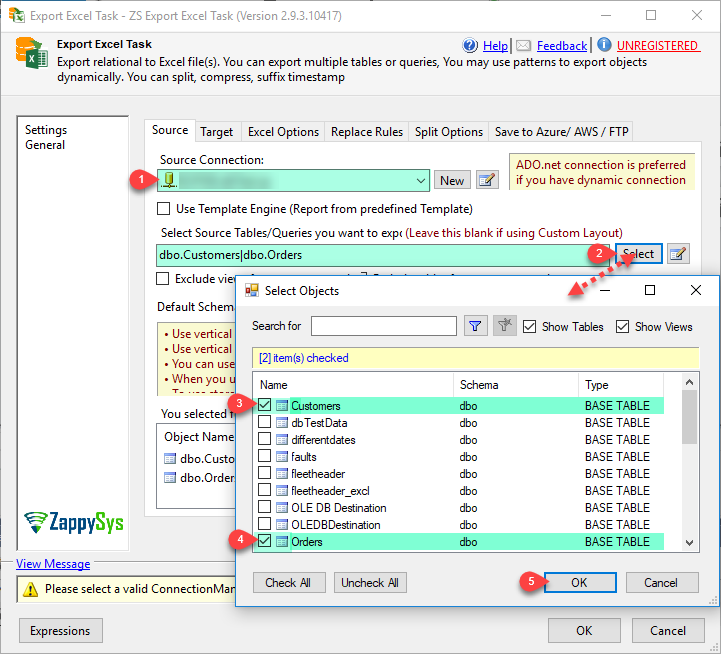
SSIS Export to Excel File Task – Generate Excel files for selected tables/views
SSIS Export Excel File Task – Select Target Path and other options
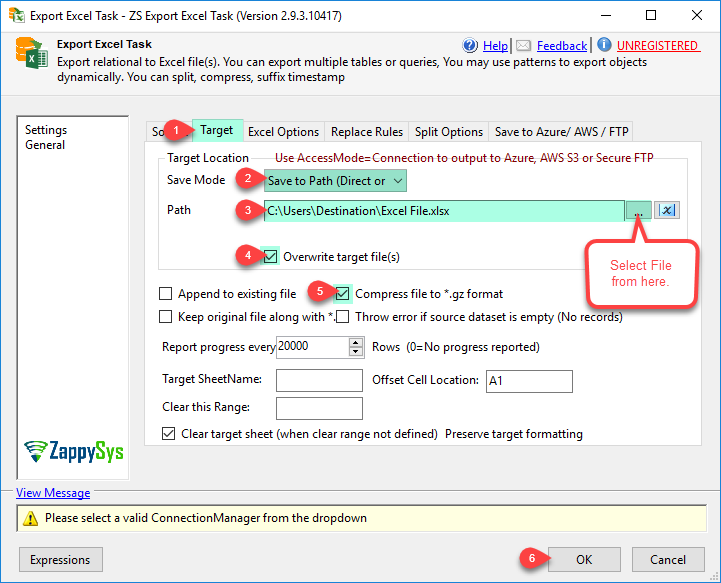
SSIS Export Excel File Task – Select Target Path and other options
SSIS Export Excel File Task – Split Excel Data into Multiple files
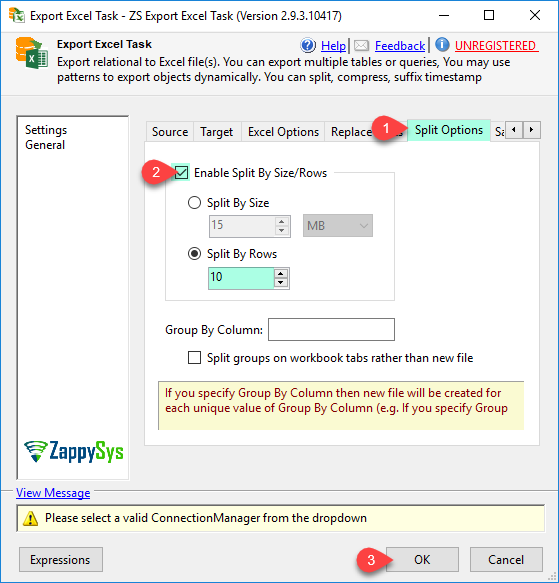
SSIS Export Excel File Task – Split Excel Data into Multiple files
SSIS Export Excel File Task – Split Excel Data into Multiple Sheets files
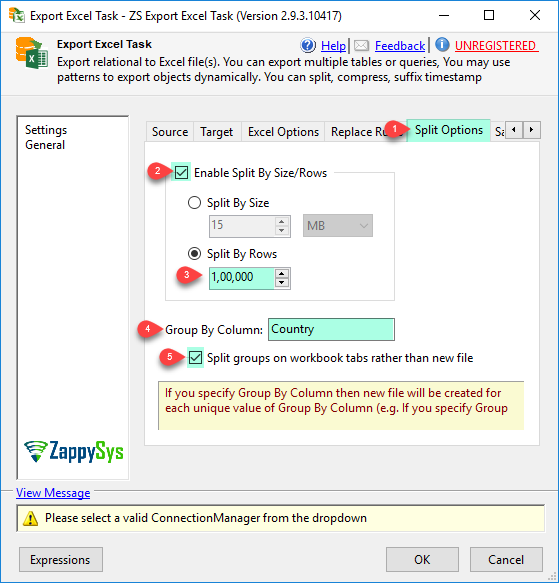
SSIS Export Excel File Task – Split Excel Data into Multiple Sheets files
SSIS Export Excel File Task – Excel Date Formatting, Encoding Options
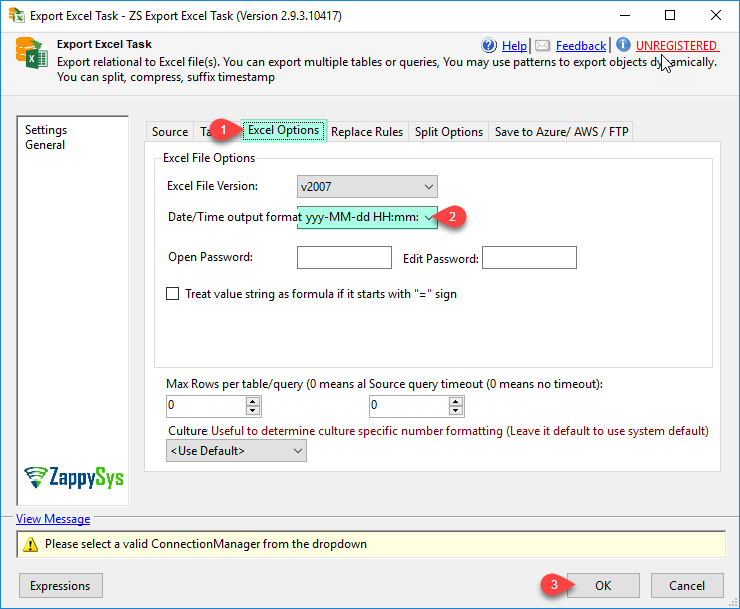
SSIS Export Excel File Task – Excel Date Formatting, Encoding Options
Custom Template Options
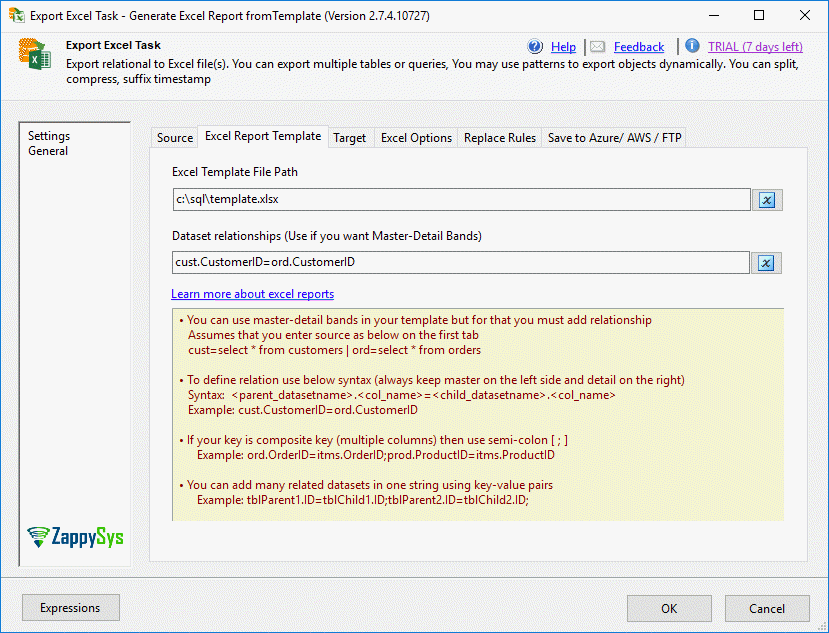
Custom Template Options
Custom Template Support for Excel Report Generation
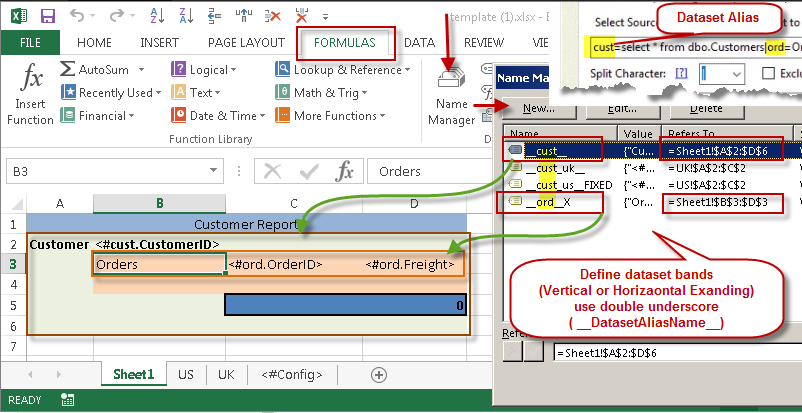
Custom Template Support for Excel Report Generation
Excel File generated using Custom Template Engine
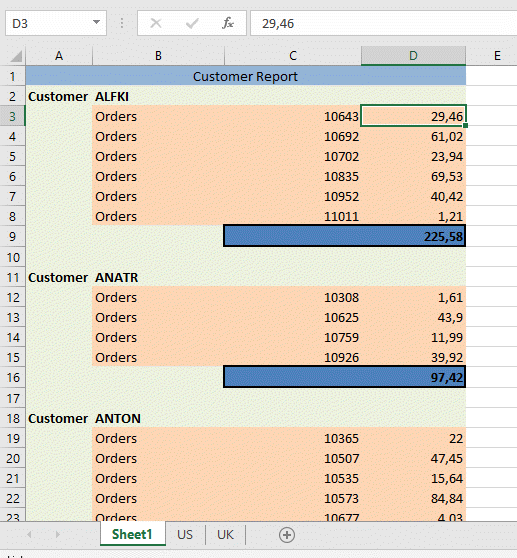
Excel File generated using Custom Template Engine
SSIS Export Excel File Task – Execution Log
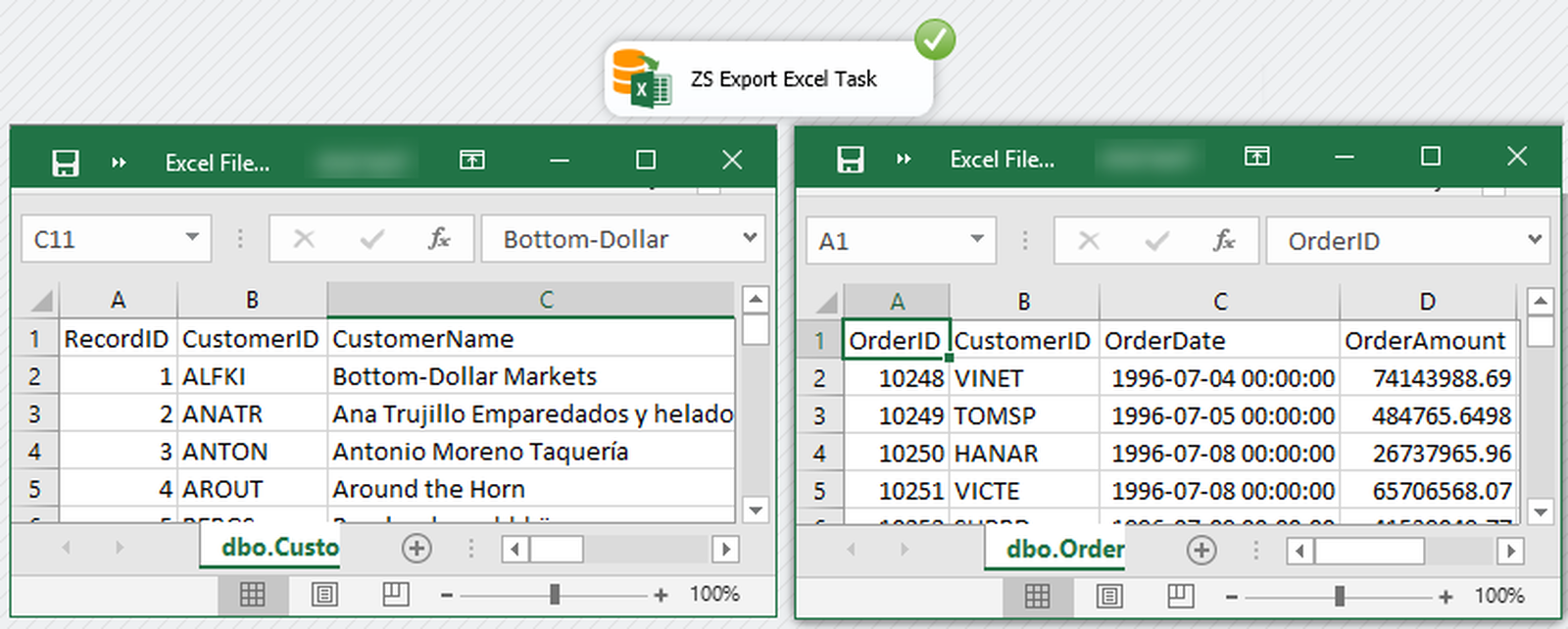
SSIS Export Excel File Task – Execution Log
Articles / Tutorials
Click here to see all articles for [SSIS Excel Export Task] category
SSIS Data Load â SQL Server to FTP/SFTP (Split Files, GZip)
|
Create Excel Report in SSIS using a template (Export Formatted xlsx File)
|
SSIS export to excel dynamically (supports multiple tables)
|
See Also
Articles/Posts

Oracle CSV Export from Table or Query Data
Introduction In this article we will learn how to use ZappyShell Command Line Tools for Oracle CSV Export from Table or Query result ZappyShell for DB can export your Oracle data to CSV, PDF, Excel in one line command. This is just single exe less than 5 MB.. CSV export allows you to export data […]

SQL Server Excel Export from Table or Query data
Introduction In this article we will learn how to use ZappyShell Command Line Tools for SQL Server Excel Export from Table or Query result The problem SQL Server comes with few tools to export data to excel but if you ever try it you will realize its not as easy as it sounds. Solution There […]

SQL Server JSON Export from Table or Query Data
Introduction JSON File format is becoming very popular due to its simplicity and smaller size. Most of NoSQL Databases are now using JSON for their document mechanism. In this article we will learn how to use various techniques to generate JSON data files from SQL Server Table or any other relational source such as MySQL […]

SQL Server CSV Export from Table or Query Data
Introduction In this article we will learn how to use ZappyShell Command Line Tools for SQL Server CSV Export from Table or Query result ZappyShell for DB can export your SQL Server data to CSV, PDF, Excel in one line command. This is just single exe less than 5 MB.. CSV export allows you to […]

MySQL CSV Export from Table or Query result
Introduction In this article we will learn how to use ZappyShell Command Line Tools for MySQL CSV Export from Table or Query result ZappyShell for DB can export your MySQL data to CSV, PDF, Excel in one line command. This is just single exe less than 5 MB.. CSV export allows you to export data […]

MySQL Excel Export from Table or Query result
Introduction In this article we will learn how to use ZappyShell Command Line Tools for MySQL Excel Export from Table or Query result The problem There is no native way of Exporting MySQL Data to Excel. You can use some coding techniques or libraries but when things become complex you will run out of options […]

MySQL JSON Export from Table or Query result
Introduction In this article we will learn how to use ZappyShell Command Line Tools for MySQL JSON Export from Table or Query result JSON File format is becoming very popular due to its simplicity and smaller size. Most of NoSQL Databases are now using JSON for their document mechanism. The problem There is no native […]











