 |
Command line for Azure Blob Storage
|
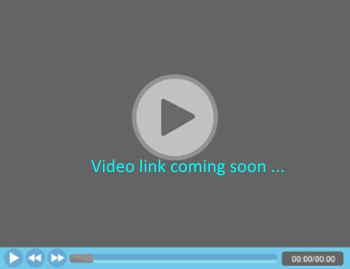 |
OverviewScreenshotsUseful LinksSystem Requirements
Feature Compare
| Feature | FREE Edition | Standard Edition | |
|---|---|---|---|
Commands for Azure Blob Storage [25 commands] |
|||
| Premium support (Phone call, Web meeting) | |||
Advanced options (not available in FREE version):
|
|||
| Upload/Download commands: | |||
| List commands (with export to json,xml,csv options): | |||
| Copy/Move/Rename objects: | |||
| Delete commands for blobs/containers: | |||
| Show information commands for blobs/containers (with export to json,xml,csv options): | |||
| Make/Create commands for blobs/containers: | |||
| Grant permission commands: | |||
| Snapshot commands: | |||
| Shared access signature URL commands: | |||
Server side copy commands:
|
|||
Misc commands:
|
|||
List of Azure Blob Commands
| Command | Alias | Description |
|---|---|---|
| continfo | bktinfo, infobkt, infocont | Displays container properties |
| info | blobinfo | Displays most properties about storage blob |
| cd | change current directory for commands. If path starts with / then its treated as absolute path otherwise its treated as relative path from current directory. | |
| copy | cp | perform copy of azure blobs from one cloud location to another cloud location |
| delcon | rmc, rmb, delbkt | delete blob container from azure storage |
| del | rm | delete blob(s) from Azure storage |
| get | dow, download | downloads cloud storage file(s) to local machine |
| getsas | get shared access signature(s) for specified blob(s) or container | |
| lsauth | List all saved credentials | |
| lsc | lsb | List containers from cloud storage |
| ls | list | List file(s) from cloud storage |
| killcopy | Terminate server side copy for specified file(s). File name must be target file name used in copy command. | |
| lscopy | List all server side copy | |
| loadauth | load specified credentials into memory and set as default credentials for any operation in current context | |
| mkcon | mkc, mkb, mkbkt | create new container |
| mkfile | mkf | create new storage file |
| mkfol | create new folder. Empty file which ends with slash [/] | |
| move | mv | Move blob(s) from one cloud location to another cloud location |
| put | up, upload | uploads local file(s) to cloud storage |
| ren | rename | rename cloud storage files |
| setacl | setper, setpermission | sets permission for azure container |
| setauth | set authentication information to connect storage account | |
| setprop | sets file(s) properties | |
| setopt | set | set azure option related to storage commands |
| snap | Create snapshot of specified file(s) |
ZappyShell Command line tools for Azure Blob Storage
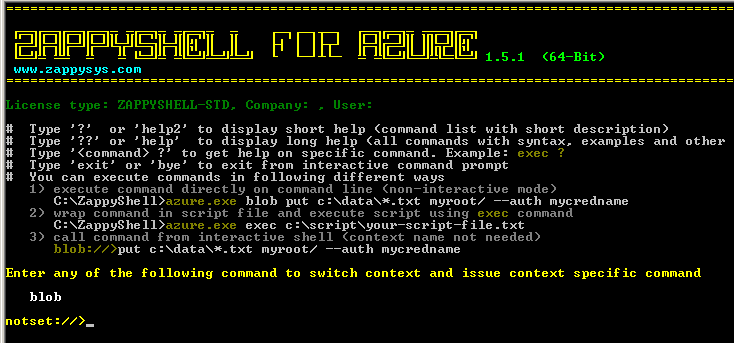
Upload enire folders or selected files to Azure Blob Storage from command line
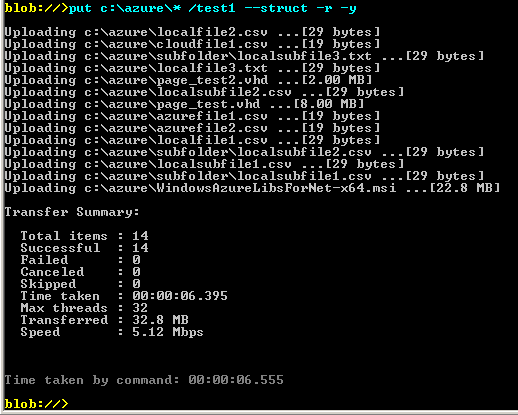
Upload files to Azure blob storage on command line (using script file with exec command)
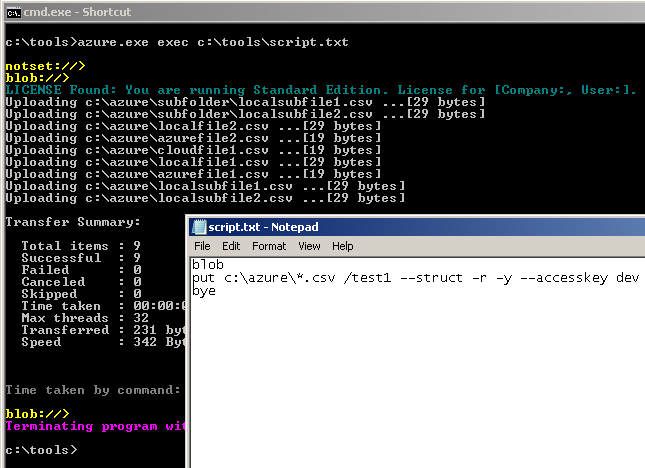
List available Azure Storage Commands
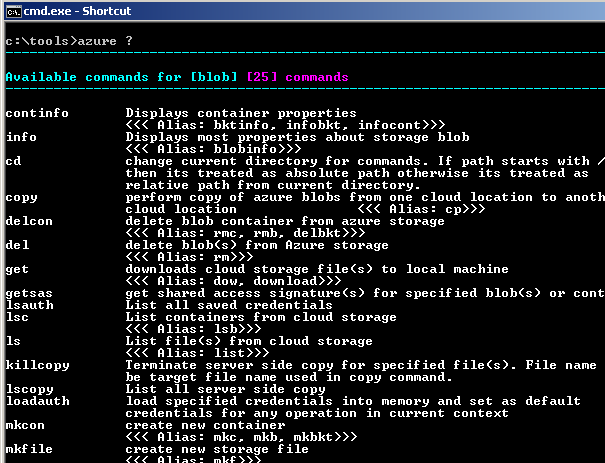
List Azure blob storage files using command line
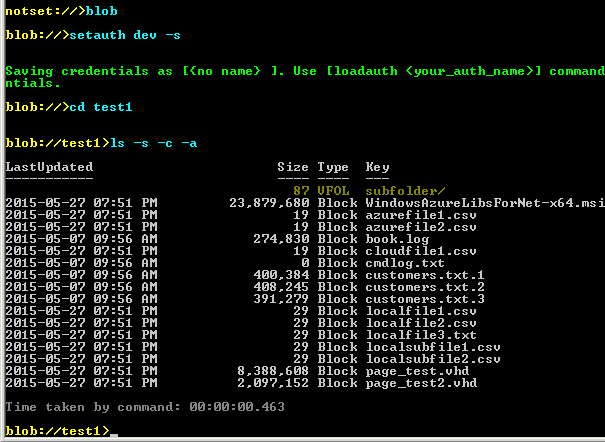
- .net framework 4 or higher must be installed
- Supported Client Operating Systems: Windows 7, Windows 8, Windows 8.1, Windows 10, Windows 11
