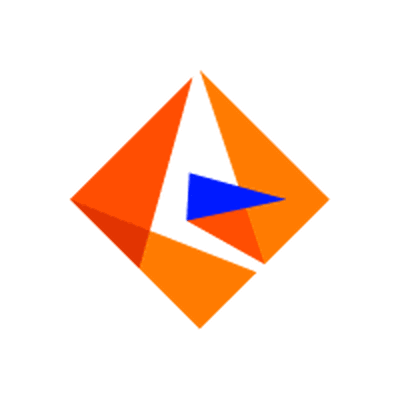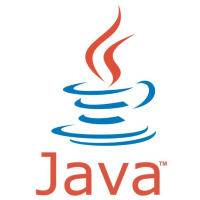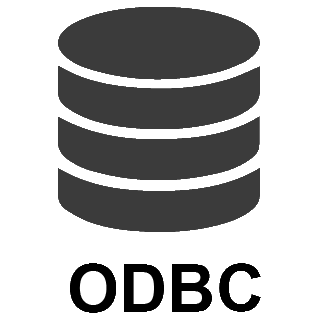Zendesk Connector
The high-performance Zendesk Connector provides read/write capabilities within your application, allowing you to perform numerous Zendesk operations with minimal coding or even no-coding at all. Integrate Zendesk data into applications such as SSIS, SQL Server, any ODBC-compatible application, or even directly within a programming language using this connector.
Download for SSIS Download for SQL Server and ODBC Documentation
Integrate Zendesk with these applications
Actions supported by Zendesk Connector
Zendesk Connector supports following actions for REST API integration:
Create Organization
Description
Create an organization.
Parameters
You can provide the following parameters to this action:
-
N/A
Input Fields
You can provide the following fields to this action:
-
id -
name -
notes -
external_id -
group_id -
details -
tags -
organization_fields -
domain_names -
shared_comments -
shared_tickets
Output Fields
The following fields are returned after calling this action:
-
id -
name -
notes -
created_at -
details -
domain_names -
domain_names_1 -
domain_names_2 -
domain_names_3 -
external_id -
group_id -
shared_comments -
shared_tickets -
tags -
tags_1 -
tags_2 -
tags_3 -
tags_4 -
tags_5 -
updated_at -
url -
organization_field_dt_[Dynamic Column] -
organization_field_[Dynamic Column]
Visit documentation for more information.
Create Ticket (Single)
Description
Creates one ticket at a time and wait until its created. Use BULK Table instead of this one to create multiple tickets.
Parameters
You can provide the following parameters to this action:
-
N/A
Input Fields
You can provide the following fields to this action:
-
subject -
recipient -
status -
type -
priority -
comment_body -
comment_body_html -
comment_public -
comment_author_id -
tags -
custom_fields -
external_id -
requester_name -
requester_email -
requester_id -
submitter_id -
assignee_id -
organization_id -
group_id -
collaborator_ids -
follower_ids -
email_cc_ids -
forum_topic_id -
problem_id -
is_public -
due_at -
sharing_agreement_ids -
fields -
followup_ids -
brand_id -
allow_channelback -
allow_attachments
Output Fields
The following fields are returned after calling this action:
-
id -
recipient -
subject -
status -
type -
priority -
description -
external_id -
created_at -
updated_at -
raw_subject -
url -
comment_count -
requester_id -
submitter_id -
assignee_id -
organization_id -
group_id -
collaborator_ids -
collaborator_ids_1 -
collaborator_ids_2 -
collaborator_ids_3 -
follower_ids -
follower_ids_1 -
follower_ids_2 -
follower_ids_3 -
email_cc_ids -
email_cc_ids_1 -
email_cc_ids_2 -
email_cc_ids_3 -
forum_topic_id -
problem_id -
has_incidents -
is_public -
due_at -
tags -
tags_1 -
tags_2 -
tags_3 -
tags_4 -
tags_5 -
custom_fields -
custom_fields_1_id -
custom_fields_1_value -
custom_fields_2_id -
custom_fields_2_value -
custom_fields_3_id -
custom_fields_3_value -
custom_fields_4_id -
custom_fields_4_value -
custom_fields_5_id -
custom_fields_5_value -
via_followup_source_id -
satisfaction_rating_id -
satisfaction_rating_score -
satisfaction_rating_comment -
sharing_agreement_ids -
fields -
followup_ids -
brand_id -
allow_channelback -
allow_attachments -
via_channel -
via_source_rel -
via_source_from_address -
via_source_from_name -
via_source_to_name -
via_source_to_address -
via_source_from_ticket_id -
via_source_from_subject -
via_source_from_channel -
custom_field_[Dynamic Column]
Visit documentation for more information.
Create Tickets (Bulk)
Description
Create tickets in bulk (job is queued) and wait until done. This is faster than one request at a time.
Parameters
You can provide the following parameters to this action:
-
N/A
Input Fields
You can provide the following fields to this action:
-
subject -
recipient -
status -
type -
priority -
comment_body -
comment_body_html -
comment_public -
comment_author_id -
tags -
additional_tags -
remove_tags -
custom_fields -
external_id -
requester_name -
requester_email -
requester_id -
submitter_id -
assignee_id -
organization_id -
group_id -
collaborator_ids -
follower_ids -
email_cc_ids -
forum_topic_id -
problem_id -
is_public -
due_at -
sharing_agreement_ids -
fields -
followup_ids -
brand_id -
allow_channelback -
allow_attachments
Output Fields
The following fields are returned after calling this action:
-
job_id -
message -
total -
status -
url -
account_id -
ticket_id -
index
Visit documentation for more information.
Create User
Description
Create a user.
Parameters
You can provide the following parameters to this action:
-
N/A
Input Fields
You can provide the following fields to this action:
-
id -
name -
email -
alias -
time_zone -
phone -
shared_phone_number -
photo_id -
locale_id -
locale -
organization_id -
organization_name -
role -
verified -
external_id -
tags -
signature -
details -
notes -
remote_photo_url -
custom_role_id -
moderator -
ticket_restriction -
only_private_comments -
restricted_agent -
suspended -
default_group_id -
photo -
user_fields -
identities
Output Fields
The following fields are returned after calling this action:
-
id -
name -
email -
active -
role -
created_at -
updated_at -
time_zone -
iana_time_zone -
phone -
url -
shared_phone_number -
locale_id -
locale -
organization_id -
role_type -
verified -
external_id -
tags -
tags_1 -
tags_2 -
tags_3 -
tags_4 -
tags_5 -
alias -
shared -
shared_agent -
last_login_at -
two_factor_auth_enabled -
signature -
details -
notes -
custom_role_id -
moderator -
ticket_restriction -
only_private_comments -
restricted_agent -
suspended -
default_group_id -
report_csv -
photo_url -
photo_id -
photo_file_name -
photo_content_url -
photo_mapped_content_url -
photo_content_type -
photo_size -
photo_width -
photo_height -
photo_inline -
photo_deleted -
photo_thumbnails -
user_field_dt_[Dynamic Column] -
user_field_[Dynamic Column]
Visit documentation for more information.
Delete Attachment
Description
Delete attachment.
Parameters
You can provide the following parameters to this action:
-
Attachment ID
Input Fields
You can provide the following fields to this action:
-
N/A
Output Fields
The following fields are returned after calling this action:
-
attachment_id
Visit documentation for more information.
Delete Organization
Description
Delete an organization by its id.
Parameters
You can provide the following parameters to this action:
-
Organization ID for Delete
Input Fields
You can provide the following fields to this action:
-
id -
name -
notes -
external_id -
group_id -
details -
tags -
organization_fields -
domain_names -
shared_comments -
shared_tickets
Output Fields
The following fields are returned after calling this action:
-
id -
name -
notes -
created_at -
details -
domain_names -
domain_names_1 -
domain_names_2 -
domain_names_3 -
external_id -
group_id -
shared_comments -
shared_tickets -
tags -
tags_1 -
tags_2 -
tags_3 -
tags_4 -
tags_5 -
updated_at -
url -
organization_field_dt_[Dynamic Column] -
organization_field_[Dynamic Column]
Visit documentation for more information.
Delete Ticket
Description
Delete ticket by id.
Parameters
You can provide the following parameters to this action:
-
Ticket ID for Delete
Input Fields
You can provide the following fields to this action:
-
id
Output Fields
The following fields are returned after calling this action:
-
Response
Visit documentation for more information.
Delete Tickets (Bulk)
Description
Delete multiple tickets in a single request. This is faster than row by row operation.
Parameters
You can provide the following parameters to this action:
-
Ticket ID(S) - Use Comma for multiple (e.g. 111,222)
Input Fields
You can provide the following fields to this action:
-
$$ticket_ids
Output Fields
The following fields are returned after calling this action:
-
job_id -
message -
total -
job_status -
url -
title -
errors -
ticket_id -
status -
success
Visit documentation for more information.
Delete Upload Session
Description
Delete upload session and all its attachments.
Parameters
You can provide the following parameters to this action:
-
Token for exising upload
Input Fields
You can provide the following fields to this action:
-
N/A
Output Fields
The following fields are returned after calling this action:
-
Response
Visit documentation for more information.
Delete User
Description
Delete a user by its id.
Parameters
You can provide the following parameters to this action:
-
User ID for Delete
Input Fields
You can provide the following fields to this action:
-
external_id -
default_group_id -
email -
alias -
custom_role_id -
details -
id -
photo_id -
photo -
name -
suspended -
restricted_agent -
only_private_comments -
ticket_restriction -
moderator -
time_zone -
remote_photo_url -
shared_phone_number -
notes -
signature -
tags -
user_fields -
verified -
role -
organization_name -
organization_id -
locale -
locale_id -
phone -
identities
Output Fields
The following fields are returned after calling this action:
-
id -
name -
email -
active -
role -
created_at -
updated_at -
time_zone -
iana_time_zone -
phone -
url -
shared_phone_number -
locale_id -
locale -
organization_id -
role_type -
verified -
external_id -
tags -
tags_1 -
tags_2 -
tags_3 -
tags_4 -
tags_5 -
alias -
shared -
shared_agent -
last_login_at -
two_factor_auth_enabled -
signature -
details -
notes -
custom_role_id -
moderator -
ticket_restriction -
only_private_comments -
restricted_agent -
suspended -
default_group_id -
report_csv -
photo_url -
photo_id -
photo_file_name -
photo_content_url -
photo_mapped_content_url -
photo_content_type -
photo_size -
photo_width -
photo_height -
photo_inline -
photo_deleted -
photo_thumbnails -
user_field_dt_[Dynamic Column] -
user_field_[Dynamic Column]
Visit documentation for more information.
Read Attachment
Description
Read attachment information.
Parameters
You can provide the following parameters to this action:
-
Attachment ID
Input Fields
You can provide the following fields to this action:
-
N/A
Output Fields
The following fields are returned after calling this action:
-
attachment_id -
attachment_file_name -
attachment_content_url -
attachment_url -
attachment_content_type -
attachment_size -
attachment_height -
attachment_width -
attachment_deleted -
attachment_inline -
attachment_thumbnail_id -
attachment_thumbnail_file_name -
attachment_thumbnail_content_url -
attachment_thumbnail_url -
attachment_thumbnail_content_type -
attachment_thumbnail_size -
attachment_thumbnail_height -
attachment_thumbnail_width -
attachment_thumbnail_deleted -
attachment_thumbnail_inline
Visit documentation for more information.
Read Brands
Description
Get information about brands.
Parameters
You can provide the following parameters to this action:
-
N/A
Input Fields
You can provide the following fields to this action:
-
N/A
Output Fields
The following fields are returned after calling this action:
-
N/A
Visit documentation for more information.
Read Current User Info
Description
Get information for current profile based on credentials you have used.
Parameters
You can provide the following parameters to this action:
-
N/A
Input Fields
You can provide the following fields to this action:
-
N/A
Output Fields
The following fields are returned after calling this action:
-
N/A
Visit documentation for more information.
Read Groups
Description
Get information about groups.
Parameters
You can provide the following parameters to this action:
-
N/A
Input Fields
You can provide the following fields to this action:
-
N/A
Output Fields
The following fields are returned after calling this action:
-
N/A
Visit documentation for more information.
Read Macros
Description
Get information about macros.
Parameters
You can provide the following parameters to this action:
-
N/A
Input Fields
You can provide the following fields to this action:
-
N/A
Output Fields
The following fields are returned after calling this action:
-
N/A
Visit documentation for more information.
Read Organization Count
Description
Get organizations count.
Parameters
You can provide the following parameters to this action:
-
N/A
Input Fields
You can provide the following fields to this action:
-
N/A
Output Fields
The following fields are returned after calling this action:
-
value -
refreshed_at
Visit documentation for more information.
Read Organization Fields
Description
Returns a list of custom Organization Fields in your account. Fields are returned in the order that you specify in your Organization Fields configuration in Zendesk Support. Clients should cache this resource for the duration of their API usage and map the key for each Organization Field to the values returned under the organization_fields attribute on the Organization resource.
Parameters
You can provide the following parameters to this action:
-
N/A
Input Fields
You can provide the following fields to this action:
-
N/A
Output Fields
The following fields are returned after calling this action:
-
N/A
Visit documentation for more information.
Read Organization(s) by ID
Description
Get a list of organizations in your account for specific id(s).
Parameters
You can provide the following parameters to this action:
-
Organization ID(S) - Use Comma for multiple (e.g. 111,222)
Input Fields
You can provide the following fields to this action:
-
id -
name -
notes -
external_id -
group_id -
details -
tags -
organization_fields -
domain_names -
shared_comments -
shared_tickets -
$$organization_ids
Output Fields
The following fields are returned after calling this action:
-
id -
name -
notes -
created_at -
details -
domain_names -
domain_names_1 -
domain_names_2 -
domain_names_3 -
external_id -
group_id -
shared_comments -
shared_tickets -
tags -
tags_1 -
tags_2 -
tags_3 -
tags_4 -
tags_5 -
updated_at -
url -
organization_field_dt_[Dynamic Column] -
organization_field_[Dynamic Column]
Visit documentation for more information.
Read Organizations (All)
Description
Get a list of all organizations in your account.
Parameters
You can provide the following parameters to this action:
-
Records Per Page (Max 100)
Input Fields
You can provide the following fields to this action:
-
id -
name -
notes -
external_id -
group_id -
details -
tags -
organization_fields -
domain_names -
shared_comments -
shared_tickets
Output Fields
The following fields are returned after calling this action:
-
id -
name -
notes -
created_at -
details -
domain_names -
domain_names_1 -
domain_names_2 -
domain_names_3 -
external_id -
group_id -
shared_comments -
shared_tickets -
tags -
tags_1 -
tags_2 -
tags_3 -
tags_4 -
tags_5 -
updated_at -
url -
organization_field_dt_[Dynamic Column] -
organization_field_[Dynamic Column]
Visit documentation for more information.
Read Organizations (Incremental) changed after a specified date
Description
Get a list of organizations changed after a specified date/time. If you use this endpoint to read data and insert to destination like SSIS Upsert Destination (ZappySys Product) then make sure you do not select delete option on Upsert UI. Only choose Update + Insert for Incremental fetch.
Parameters
You can provide the following parameters to this action:
-
Start Time (e.g. yyyy-MM-dd -OR- yyyy-MM-ddTHH:mm:ss) -
Exclude Deleted -
Page Size (Default 1000)
Input Fields
You can provide the following fields to this action:
-
id -
name -
notes -
external_id -
group_id -
details -
tags -
organization_fields -
domain_names -
shared_comments -
shared_tickets
Output Fields
The following fields are returned after calling this action:
-
id -
name -
notes -
created_at -
details -
domain_names -
domain_names_1 -
domain_names_2 -
domain_names_3 -
external_id -
group_id -
shared_comments -
shared_tickets -
tags -
tags_1 -
tags_2 -
tags_3 -
tags_4 -
tags_5 -
updated_at -
url -
organization_field_dt_[Dynamic Column] -
organization_field_[Dynamic Column]
Visit documentation for more information.
Read Requests
Description
Returns a list of requests.
Parameters
You can provide the following parameters to this action:
-
Sort By -
Sort Order -
Status -
Records Per Page (Max 100)
Input Fields
You can provide the following fields to this action:
-
N/A
Output Fields
The following fields are returned after calling this action:
-
N/A
Visit documentation for more information.
Read Requests Search
Description
Returns a requests using search criteria.
Parameters
You can provide the following parameters to this action:
-
Search Criteria -
Sort By -
Sort Order -
Status -
organization_id -
cc_id
Input Fields
You can provide the following fields to this action:
-
N/A
Output Fields
The following fields are returned after calling this action:
-
N/A
Visit documentation for more information.
Read Sessions
Description
Get information about Sessions.
Parameters
You can provide the following parameters to this action:
-
Records Per Page (Max 100)
Input Fields
You can provide the following fields to this action:
-
N/A
Output Fields
The following fields are returned after calling this action:
-
N/A
Visit documentation for more information.
Read Tags
Description
Lists the 500 most popular tags in the last 60 days, in decreasing popularity. You must enable the tagging of users and organizations in Zendesk Support for the API calls to work. Select Manage > Settings > Customers, and enable the option.
Parameters
You can provide the following parameters to this action:
-
N/A
Input Fields
You can provide the following fields to this action:
-
N/A
Output Fields
The following fields are returned after calling this action:
-
N/A
Visit documentation for more information.
Read Ticket ActivityStream
Description
Lists ticket activities in the last 30 days affecting the agent making the request. The Ticket Activities API returns ticket activities by other people affecting the agent making the API request. Ticket activities include assigning a ticket to the agent, increasing the priority of a ticket assigned to the agent, or adding a comment to a ticket assigned to the agent. A possible use case for the API is building a personalized notification service for agents.
Parameters
You can provide the following parameters to this action:
-
Since (ISO e.g. 2013-04-03T16:02:46Z) -
Records Per Page (Max 100)
Input Fields
You can provide the following fields to this action:
-
N/A
Output Fields
The following fields are returned after calling this action:
-
N/A
Visit documentation for more information.
Read Ticket ActivityStream Details
Description
Lists ticket activity details.
Parameters
You can provide the following parameters to this action:
-
activity_id
Input Fields
You can provide the following fields to this action:
-
N/A
Output Fields
The following fields are returned after calling this action:
-
N/A
Visit documentation for more information.
Read Ticket Attachments
Description
Returns attachments for the specified Ticket ID.
Parameters
You can provide the following parameters to this action:
-
Ticket ID -
Sort Order -
Include inline images
Input Fields
You can provide the following fields to this action:
-
N/A
Output Fields
The following fields are returned after calling this action:
-
id -
file_name -
content_url -
mapped_content_url -
content_type -
size -
width -
height -
inline -
deleted -
thumbnails -
comment_id
Visit documentation for more information.
Read Ticket Comments
Description
Returns comments for specified ticket ID.
Parameters
You can provide the following parameters to this action:
-
Ticket ID -
Sort Order -
Include inline images
Input Fields
You can provide the following fields to this action:
-
author_id -
body
Output Fields
The following fields are returned after calling this action:
-
id -
author_id -
body -
plain_body -
html_body -
created_at -
attachments -
type -
public -
attachments_1_id -
attachments_2_id -
attachments_3_id -
attachments_4_id -
attachments_5_id -
attachments_1_file_name -
attachments_2_file_name -
attachments_3_file_name -
attachments_4_file_name -
attachments_5_file_name -
attachments_1_content_url -
attachments_2_content_url -
attachments_3_content_url -
attachments_4_content_url -
attachments_5_content_url -
via_channel -
via_source_rel -
via_source_from_address -
via_source_from_name -
via_source_from_original_recipients -
via_source_to_name -
via_source_to_address
Visit documentation for more information.
Read Ticket Events (Incremental) changed after a specified date
Description
Returns a list of ticket events changed after a specified date/time. If you use this endpoint to read data and insert to destination like SSIS Upsert Destination (ZappySys Product) then make sure you do not select delete option on Upsert UI. Only choose Update + Insert for Incremental fetch.
Parameters
You can provide the following parameters to this action:
-
Start Time (e.g. yyyy-MM-dd -OR- yyyy-MM-ddTHH:mm:ss)
Input Fields
You can provide the following fields to this action:
-
N/A
Output Fields
The following fields are returned after calling this action:
-
N/A
Visit documentation for more information.
Read Ticket Fields
Description
Returns a list of all system and custom ticket fields in your account. For accounts without access to multiple ticket forms, positions can be changed using the Update Ticket Field endpoint or the Ticket Forms page in Zendesk Support (Admin > Manage > Ticket Forms). The Ticket Forms page shows the fields for the account. The order of the fields is used in the different products to show the field values in the tickets.
Parameters
You can provide the following parameters to this action:
-
N/A
Input Fields
You can provide the following fields to this action:
-
N/A
Output Fields
The following fields are returned after calling this action:
-
N/A
Visit documentation for more information.
Read Ticket Forms
Description
Returns a list of all ticket forms for your account if accessed as an admin or agent. End users only see ticket forms that have end_user_visible set to true.
Parameters
You can provide the following parameters to this action:
-
N/A
Input Fields
You can provide the following fields to this action:
-
N/A
Output Fields
The following fields are returned after calling this action:
-
N/A
Visit documentation for more information.
Read Ticket Metric Events (Incremental) changed after a specified date
Description
Get a list of Ticket Metric Events changed after a specified date/time. If you use this endpoint to read data and insert to destination like SSIS Upsert Destination (ZappySys Product) then make sure you do not select delete option on Upsert UI. Only choose Update + Insert for Incremental fetch.
Parameters
You can provide the following parameters to this action:
-
Start Time (e.g. yyyy-MM-dd -OR- yyyy-MM-ddTHH:mm:ss) -
Exclude Deleted -
Page Size (Default 1000)
Input Fields
You can provide the following fields to this action:
-
N/A
Output Fields
The following fields are returned after calling this action:
-
N/A
Visit documentation for more information.
Read Ticket Metrics
Description
Returns a list of tickets with their metrics.
Parameters
You can provide the following parameters to this action:
-
Records Per Page (Max 100)
Input Fields
You can provide the following fields to this action:
-
N/A
Output Fields
The following fields are returned after calling this action:
-
id -
ticket_id -
created_at -
updated_at -
group_stations -
assignee_stations -
reopens -
replies -
assignee_updated_at -
requester_updated_at -
status_updated_at -
initially_assigned_at -
assigned_at -
solved_at -
latest_comment_added_at -
reply_time_in_minutes.calendar -
reply_time_in_minutes.business -
first_resolution_time_in_minutes.calendar -
first_resolution_time_in_minutes.business -
full_resolution_time_in_minutes.calendar -
full_resolution_time_in_minutes.business -
agent_wait_time_in_minutes.calendar -
agent_wait_time_in_minutes.business -
requester_wait_time_in_minutes.calendar -
requester_wait_time_in_minutes.business -
on_hold_time_in_minutes.calendar -
on_hold_time_in_minutes.business -
url
Visit documentation for more information.
Read Ticket(s) by ID
Description
Get a list of all tickets in your account.
Parameters
You can provide the following parameters to this action:
-
Ticket ID(S) - Use Comma for multiple (e.g. 111,222)
Input Fields
You can provide the following fields to this action:
-
subject -
recipient -
status -
type -
priority -
comment_body -
comment_body_html -
comment_public -
comment_author_id -
tags -
custom_fields -
external_id -
requester_name -
requester_email -
requester_id -
submitter_id -
assignee_id -
organization_id -
group_id -
collaborator_ids -
follower_ids -
email_cc_ids -
forum_topic_id -
problem_id -
is_public -
due_at -
sharing_agreement_ids -
fields -
followup_ids -
brand_id -
allow_channelback -
allow_attachments -
$$ticket_ids
Output Fields
The following fields are returned after calling this action:
-
id -
recipient -
subject -
status -
type -
priority -
description -
external_id -
created_at -
updated_at -
raw_subject -
url -
comment_count -
requester_id -
submitter_id -
assignee_id -
organization_id -
group_id -
collaborator_ids -
collaborator_ids_1 -
collaborator_ids_2 -
collaborator_ids_3 -
follower_ids -
follower_ids_1 -
follower_ids_2 -
follower_ids_3 -
email_cc_ids -
email_cc_ids_1 -
email_cc_ids_2 -
email_cc_ids_3 -
forum_topic_id -
problem_id -
has_incidents -
is_public -
due_at -
tags -
tags_1 -
tags_2 -
tags_3 -
tags_4 -
tags_5 -
custom_fields -
custom_fields_1_id -
custom_fields_1_value -
custom_fields_2_id -
custom_fields_2_value -
custom_fields_3_id -
custom_fields_3_value -
custom_fields_4_id -
custom_fields_4_value -
custom_fields_5_id -
custom_fields_5_value -
via_followup_source_id -
satisfaction_rating_id -
satisfaction_rating_score -
satisfaction_rating_comment -
sharing_agreement_ids -
fields -
followup_ids -
brand_id -
allow_channelback -
allow_attachments -
via_channel -
via_source_rel -
via_source_from_address -
via_source_from_name -
via_source_to_name -
via_source_to_address -
via_source_from_ticket_id -
via_source_from_subject -
via_source_from_channel -
custom_field_[Dynamic Column]
Visit documentation for more information.
Read Tickets (All)
Description
Get a list of all tickets in your account.
Parameters
You can provide the following parameters to this action:
-
Sort By -
Sort Order -
Extra Columns to Include -
External ID for Ticket -
Records Per Page (Max 100)
Input Fields
You can provide the following fields to this action:
-
subject -
recipient -
status -
type -
priority -
comment_body -
comment_body_html -
comment_public -
comment_author_id -
tags -
custom_fields -
external_id -
requester_name -
requester_email -
requester_id -
submitter_id -
assignee_id -
organization_id -
group_id -
collaborator_ids -
follower_ids -
email_cc_ids -
forum_topic_id -
problem_id -
is_public -
due_at -
sharing_agreement_ids -
fields -
followup_ids -
brand_id -
allow_channelback -
allow_attachments
Output Fields
The following fields are returned after calling this action:
-
id -
recipient -
subject -
status -
type -
priority -
description -
external_id -
created_at -
updated_at -
raw_subject -
url -
comment_count -
requester_id -
submitter_id -
assignee_id -
organization_id -
group_id -
collaborator_ids -
collaborator_ids_1 -
collaborator_ids_2 -
collaborator_ids_3 -
follower_ids -
follower_ids_1 -
follower_ids_2 -
follower_ids_3 -
email_cc_ids -
email_cc_ids_1 -
email_cc_ids_2 -
email_cc_ids_3 -
forum_topic_id -
problem_id -
has_incidents -
is_public -
due_at -
tags -
tags_1 -
tags_2 -
tags_3 -
tags_4 -
tags_5 -
custom_fields -
custom_fields_1_id -
custom_fields_1_value -
custom_fields_2_id -
custom_fields_2_value -
custom_fields_3_id -
custom_fields_3_value -
custom_fields_4_id -
custom_fields_4_value -
custom_fields_5_id -
custom_fields_5_value -
via_followup_source_id -
satisfaction_rating_id -
satisfaction_rating_score -
satisfaction_rating_comment -
sharing_agreement_ids -
fields -
followup_ids -
brand_id -
allow_channelback -
allow_attachments -
via_channel -
via_source_rel -
via_source_from_address -
via_source_from_name -
via_source_to_name -
via_source_to_address -
via_source_from_ticket_id -
via_source_from_subject -
via_source_from_channel -
custom_field_[Dynamic Column]
Visit documentation for more information.
Read Tickets (Incremental) changed after a specified date
Description
Get a list of tickets changed after a specified date/time. If you use this endpoint to read data and insert to destination like SSIS Upsert Destination (ZappySys Product) then make sure you do not select delete option on Upsert UI. Only choose Update + Insert for Incremental fetch.
Parameters
You can provide the following parameters to this action:
-
Start Time (e.g. yyyy-MM-dd -OR- yyyy-MM-ddTHH:mm:ss) -
Exclude Deleted -
Page Size (Default 1000)
Input Fields
You can provide the following fields to this action:
-
subject -
recipient -
status -
type -
priority -
comment_body -
comment_body_html -
comment_public -
comment_author_id -
tags -
custom_fields -
external_id -
requester_name -
requester_email -
requester_id -
submitter_id -
assignee_id -
organization_id -
group_id -
collaborator_ids -
follower_ids -
email_cc_ids -
forum_topic_id -
problem_id -
is_public -
due_at -
sharing_agreement_ids -
fields -
followup_ids -
brand_id -
allow_channelback -
allow_attachments
Output Fields
The following fields are returned after calling this action:
-
id -
recipient -
subject -
status -
type -
priority -
description -
external_id -
created_at -
updated_at -
raw_subject -
url -
comment_count -
requester_id -
submitter_id -
assignee_id -
organization_id -
group_id -
collaborator_ids -
collaborator_ids_1 -
collaborator_ids_2 -
collaborator_ids_3 -
follower_ids -
follower_ids_1 -
follower_ids_2 -
follower_ids_3 -
email_cc_ids -
email_cc_ids_1 -
email_cc_ids_2 -
email_cc_ids_3 -
forum_topic_id -
problem_id -
has_incidents -
is_public -
due_at -
tags -
tags_1 -
tags_2 -
tags_3 -
tags_4 -
tags_5 -
custom_fields -
custom_fields_1_id -
custom_fields_1_value -
custom_fields_2_id -
custom_fields_2_value -
custom_fields_3_id -
custom_fields_3_value -
custom_fields_4_id -
custom_fields_4_value -
custom_fields_5_id -
custom_fields_5_value -
via_followup_source_id -
satisfaction_rating_id -
satisfaction_rating_score -
satisfaction_rating_comment -
sharing_agreement_ids -
fields -
followup_ids -
brand_id -
allow_channelback -
allow_attachments -
via_channel -
via_source_rel -
via_source_from_address -
via_source_from_name -
via_source_to_name -
via_source_to_address -
via_source_from_ticket_id -
via_source_from_subject -
via_source_from_channel -
custom_field_[Dynamic Column]
Visit documentation for more information.
Read Tickets (Recent)
Description
Get all recent tickets.
Parameters
You can provide the following parameters to this action:
-
N/A
Input Fields
You can provide the following fields to this action:
-
subject -
recipient -
status -
type -
priority -
comment_body -
comment_body_html -
comment_public -
comment_author_id -
tags -
custom_fields -
external_id -
requester_name -
requester_email -
requester_id -
submitter_id -
assignee_id -
organization_id -
group_id -
collaborator_ids -
follower_ids -
email_cc_ids -
forum_topic_id -
problem_id -
is_public -
due_at -
sharing_agreement_ids -
fields -
followup_ids -
brand_id -
allow_channelback -
allow_attachments
Output Fields
The following fields are returned after calling this action:
-
id -
recipient -
subject -
status -
type -
priority -
description -
external_id -
created_at -
updated_at -
raw_subject -
url -
comment_count -
requester_id -
submitter_id -
assignee_id -
organization_id -
group_id -
collaborator_ids -
collaborator_ids_1 -
collaborator_ids_2 -
collaborator_ids_3 -
follower_ids -
follower_ids_1 -
follower_ids_2 -
follower_ids_3 -
email_cc_ids -
email_cc_ids_1 -
email_cc_ids_2 -
email_cc_ids_3 -
forum_topic_id -
problem_id -
has_incidents -
is_public -
due_at -
tags -
tags_1 -
tags_2 -
tags_3 -
tags_4 -
tags_5 -
custom_fields -
custom_fields_1_id -
custom_fields_1_value -
custom_fields_2_id -
custom_fields_2_value -
custom_fields_3_id -
custom_fields_3_value -
custom_fields_4_id -
custom_fields_4_value -
custom_fields_5_id -
custom_fields_5_value -
via_followup_source_id -
satisfaction_rating_id -
satisfaction_rating_score -
satisfaction_rating_comment -
sharing_agreement_ids -
fields -
followup_ids -
brand_id -
allow_channelback -
allow_attachments -
via_channel -
via_source_rel -
via_source_from_address -
via_source_from_name -
via_source_to_name -
via_source_to_address -
via_source_from_ticket_id -
via_source_from_subject -
via_source_from_channel -
custom_field_[Dynamic Column]
Visit documentation for more information.
Read Tickets Count (All)
Description
Returns an approximate count of tickets in the account. If the count exceeds 100,000, it is updated every 24 hours. The count[refreshed_at] property is a timestamp that indicates when the count was last updated. Note: When the count exceeds 100,000, count[refreshed_at] may occasionally be null. This indicates that the count is being updated in the background, and count[value] is limited to 100,000 until the update is complete.
Parameters
You can provide the following parameters to this action:
-
N/A
Input Fields
You can provide the following fields to this action:
-
N/A
Output Fields
The following fields are returned after calling this action:
-
value -
refreshed_at
Visit documentation for more information.
Read Tickets Count (for Organization)
Description
Returns an approximate count of tickets for specified organization_id. If the count exceeds 100,000, it is updated every 24 hours. The count[refreshed_at] property is a timestamp that indicates when the count was last updated. Note: When the count exceeds 100,000, count[refreshed_at] may occasionally be null. This indicates that the count is being updated in the background, and count[value] is limited to 100,000 until the update is complete.
Parameters
You can provide the following parameters to this action:
-
Organization ID
Input Fields
You can provide the following fields to this action:
-
N/A
Output Fields
The following fields are returned after calling this action:
-
value -
refreshed_at
Visit documentation for more information.
Read Tickets for Organization
Description
Get all tickets for specified organization_id.
Parameters
You can provide the following parameters to this action:
-
Organization ID -
Records Per Page (Max 100)
Input Fields
You can provide the following fields to this action:
-
subject -
recipient -
status -
type -
priority -
comment_body -
comment_body_html -
comment_public -
comment_author_id -
tags -
custom_fields -
external_id -
requester_name -
requester_email -
requester_id -
submitter_id -
assignee_id -
organization_id -
group_id -
collaborator_ids -
follower_ids -
email_cc_ids -
forum_topic_id -
problem_id -
is_public -
due_at -
sharing_agreement_ids -
fields -
followup_ids -
brand_id -
allow_channelback -
allow_attachments
Output Fields
The following fields are returned after calling this action:
-
id -
recipient -
subject -
status -
type -
priority -
description -
external_id -
created_at -
updated_at -
raw_subject -
url -
comment_count -
requester_id -
submitter_id -
assignee_id -
organization_id -
group_id -
collaborator_ids -
collaborator_ids_1 -
collaborator_ids_2 -
collaborator_ids_3 -
follower_ids -
follower_ids_1 -
follower_ids_2 -
follower_ids_3 -
email_cc_ids -
email_cc_ids_1 -
email_cc_ids_2 -
email_cc_ids_3 -
forum_topic_id -
problem_id -
has_incidents -
is_public -
due_at -
tags -
tags_1 -
tags_2 -
tags_3 -
tags_4 -
tags_5 -
custom_fields -
custom_fields_1_id -
custom_fields_1_value -
custom_fields_2_id -
custom_fields_2_value -
custom_fields_3_id -
custom_fields_3_value -
custom_fields_4_id -
custom_fields_4_value -
custom_fields_5_id -
custom_fields_5_value -
via_followup_source_id -
satisfaction_rating_id -
satisfaction_rating_score -
satisfaction_rating_comment -
sharing_agreement_ids -
fields -
followup_ids -
brand_id -
allow_channelback -
allow_attachments -
via_channel -
via_source_rel -
via_source_from_address -
via_source_from_name -
via_source_to_name -
via_source_to_address -
via_source_from_ticket_id -
via_source_from_subject -
via_source_from_channel -
custom_field_[Dynamic Column]
Visit documentation for more information.
Read Tickets for User (Assigned)
Description
Get all assigned tickets for specified user_id.
Parameters
You can provide the following parameters to this action:
-
User ID -
Records Per Page (Max 100)
Input Fields
You can provide the following fields to this action:
-
subject -
recipient -
status -
type -
priority -
comment_body -
comment_body_html -
comment_public -
comment_author_id -
tags -
custom_fields -
external_id -
requester_name -
requester_email -
requester_id -
submitter_id -
assignee_id -
organization_id -
group_id -
collaborator_ids -
follower_ids -
email_cc_ids -
forum_topic_id -
problem_id -
is_public -
due_at -
sharing_agreement_ids -
fields -
followup_ids -
brand_id -
allow_channelback -
allow_attachments
Output Fields
The following fields are returned after calling this action:
-
id -
recipient -
subject -
status -
type -
priority -
description -
external_id -
created_at -
updated_at -
raw_subject -
url -
comment_count -
requester_id -
submitter_id -
assignee_id -
organization_id -
group_id -
collaborator_ids -
collaborator_ids_1 -
collaborator_ids_2 -
collaborator_ids_3 -
follower_ids -
follower_ids_1 -
follower_ids_2 -
follower_ids_3 -
email_cc_ids -
email_cc_ids_1 -
email_cc_ids_2 -
email_cc_ids_3 -
forum_topic_id -
problem_id -
has_incidents -
is_public -
due_at -
tags -
tags_1 -
tags_2 -
tags_3 -
tags_4 -
tags_5 -
custom_fields -
custom_fields_1_id -
custom_fields_1_value -
custom_fields_2_id -
custom_fields_2_value -
custom_fields_3_id -
custom_fields_3_value -
custom_fields_4_id -
custom_fields_4_value -
custom_fields_5_id -
custom_fields_5_value -
via_followup_source_id -
satisfaction_rating_id -
satisfaction_rating_score -
satisfaction_rating_comment -
sharing_agreement_ids -
fields -
followup_ids -
brand_id -
allow_channelback -
allow_attachments -
via_channel -
via_source_rel -
via_source_from_address -
via_source_from_name -
via_source_to_name -
via_source_to_address -
via_source_from_ticket_id -
via_source_from_subject -
via_source_from_channel -
custom_field_[Dynamic Column]
Visit documentation for more information.
Read Tickets for User (CCed)
Description
Get all CCed tickets for specified user_id.
Parameters
You can provide the following parameters to this action:
-
User ID -
Records Per Page (Max 100)
Input Fields
You can provide the following fields to this action:
-
subject -
recipient -
status -
type -
priority -
comment_body -
comment_body_html -
comment_public -
comment_author_id -
tags -
custom_fields -
external_id -
requester_name -
requester_email -
requester_id -
submitter_id -
assignee_id -
organization_id -
group_id -
collaborator_ids -
follower_ids -
email_cc_ids -
forum_topic_id -
problem_id -
is_public -
due_at -
sharing_agreement_ids -
fields -
followup_ids -
brand_id -
allow_channelback -
allow_attachments
Output Fields
The following fields are returned after calling this action:
-
id -
recipient -
subject -
status -
type -
priority -
description -
external_id -
created_at -
updated_at -
raw_subject -
url -
comment_count -
requester_id -
submitter_id -
assignee_id -
organization_id -
group_id -
collaborator_ids -
collaborator_ids_1 -
collaborator_ids_2 -
collaborator_ids_3 -
follower_ids -
follower_ids_1 -
follower_ids_2 -
follower_ids_3 -
email_cc_ids -
email_cc_ids_1 -
email_cc_ids_2 -
email_cc_ids_3 -
forum_topic_id -
problem_id -
has_incidents -
is_public -
due_at -
tags -
tags_1 -
tags_2 -
tags_3 -
tags_4 -
tags_5 -
custom_fields -
custom_fields_1_id -
custom_fields_1_value -
custom_fields_2_id -
custom_fields_2_value -
custom_fields_3_id -
custom_fields_3_value -
custom_fields_4_id -
custom_fields_4_value -
custom_fields_5_id -
custom_fields_5_value -
via_followup_source_id -
satisfaction_rating_id -
satisfaction_rating_score -
satisfaction_rating_comment -
sharing_agreement_ids -
fields -
followup_ids -
brand_id -
allow_channelback -
allow_attachments -
via_channel -
via_source_rel -
via_source_from_address -
via_source_from_name -
via_source_to_name -
via_source_to_address -
via_source_from_ticket_id -
via_source_from_subject -
via_source_from_channel -
custom_field_[Dynamic Column]
Visit documentation for more information.
Read Tickets for User (Requested)
Description
Get all requested tickets for specified user_id.
Parameters
You can provide the following parameters to this action:
-
User ID -
Records Per Page (Max 100)
Input Fields
You can provide the following fields to this action:
-
subject -
recipient -
status -
type -
priority -
comment_body -
comment_body_html -
comment_public -
comment_author_id -
tags -
custom_fields -
external_id -
requester_name -
requester_email -
requester_id -
submitter_id -
assignee_id -
organization_id -
group_id -
collaborator_ids -
follower_ids -
email_cc_ids -
forum_topic_id -
problem_id -
is_public -
due_at -
sharing_agreement_ids -
fields -
followup_ids -
brand_id -
allow_channelback -
allow_attachments
Output Fields
The following fields are returned after calling this action:
-
id -
recipient -
subject -
status -
type -
priority -
description -
external_id -
created_at -
updated_at -
raw_subject -
url -
comment_count -
requester_id -
submitter_id -
assignee_id -
organization_id -
group_id -
collaborator_ids -
collaborator_ids_1 -
collaborator_ids_2 -
collaborator_ids_3 -
follower_ids -
follower_ids_1 -
follower_ids_2 -
follower_ids_3 -
email_cc_ids -
email_cc_ids_1 -
email_cc_ids_2 -
email_cc_ids_3 -
forum_topic_id -
problem_id -
has_incidents -
is_public -
due_at -
tags -
tags_1 -
tags_2 -
tags_3 -
tags_4 -
tags_5 -
custom_fields -
custom_fields_1_id -
custom_fields_1_value -
custom_fields_2_id -
custom_fields_2_value -
custom_fields_3_id -
custom_fields_3_value -
custom_fields_4_id -
custom_fields_4_value -
custom_fields_5_id -
custom_fields_5_value -
via_followup_source_id -
satisfaction_rating_id -
satisfaction_rating_score -
satisfaction_rating_comment -
sharing_agreement_ids -
fields -
followup_ids -
brand_id -
allow_channelback -
allow_attachments -
via_channel -
via_source_rel -
via_source_from_address -
via_source_from_name -
via_source_to_name -
via_source_to_address -
via_source_from_ticket_id -
via_source_from_subject -
via_source_from_channel -
custom_field_[Dynamic Column]
Visit documentation for more information.
Read User Fields
Description
Returns a list of custom User Fields in your account. Fields are returned in the order that you specify in your User Fields configuration in Zendesk Support. Clients should cache this resource for the duration of their API usage and map the key for each User Field to the values returned under the user_fields attribute on the User resource.
Parameters
You can provide the following parameters to this action:
-
Filter
Input Fields
You can provide the following fields to this action:
-
N/A
Output Fields
The following fields are returned after calling this action:
-
N/A
Visit documentation for more information.
Read User Sessions
Description
Get information about user sessions.
Parameters
You can provide the following parameters to this action:
-
user_id
Input Fields
You can provide the following fields to this action:
-
N/A
Output Fields
The following fields are returned after calling this action:
-
N/A
Visit documentation for more information.
Read User(s) by ID
Description
Get a list of users in your account for specific id(s).
Parameters
You can provide the following parameters to this action:
-
User ID(S) - Use Comma for multiple (e.g. 111,222)
Input Fields
You can provide the following fields to this action:
-
id -
name -
email -
alias -
time_zone -
phone -
shared_phone_number -
photo_id -
locale_id -
locale -
organization_id -
organization_name -
role -
verified -
external_id -
tags -
signature -
details -
notes -
remote_photo_url -
custom_role_id -
moderator -
ticket_restriction -
only_private_comments -
restricted_agent -
suspended -
default_group_id -
photo -
user_fields -
identities -
$$user_ids
Output Fields
The following fields are returned after calling this action:
-
id -
name -
email -
active -
role -
created_at -
updated_at -
time_zone -
iana_time_zone -
phone -
url -
shared_phone_number -
locale_id -
locale -
organization_id -
role_type -
verified -
external_id -
tags -
tags_1 -
tags_2 -
tags_3 -
tags_4 -
tags_5 -
alias -
shared -
shared_agent -
last_login_at -
two_factor_auth_enabled -
signature -
details -
notes -
custom_role_id -
moderator -
ticket_restriction -
only_private_comments -
restricted_agent -
suspended -
default_group_id -
report_csv -
photo_url -
photo_id -
photo_file_name -
photo_content_url -
photo_mapped_content_url -
photo_content_type -
photo_size -
photo_width -
photo_height -
photo_inline -
photo_deleted -
photo_thumbnails -
user_field_dt_[Dynamic Column] -
user_field_[Dynamic Column]
Visit documentation for more information.
Read Users (All)
Description
Get a list of all users in your account.
Parameters
You can provide the following parameters to this action:
-
Role -
permission_set -
External ID for Ticket -
Records Per Page (Max 100)
Input Fields
You can provide the following fields to this action:
-
id -
name -
email -
alias -
time_zone -
phone -
shared_phone_number -
photo_id -
locale_id -
locale -
organization_id -
organization_name -
role -
verified -
external_id -
tags -
signature -
details -
notes -
remote_photo_url -
custom_role_id -
moderator -
ticket_restriction -
only_private_comments -
restricted_agent -
suspended -
default_group_id -
photo -
user_fields -
identities
Output Fields
The following fields are returned after calling this action:
-
id -
name -
email -
active -
role -
created_at -
updated_at -
time_zone -
iana_time_zone -
phone -
url -
shared_phone_number -
locale_id -
locale -
organization_id -
role_type -
verified -
external_id -
tags -
tags_1 -
tags_2 -
tags_3 -
tags_4 -
tags_5 -
alias -
shared -
shared_agent -
last_login_at -
two_factor_auth_enabled -
signature -
details -
notes -
custom_role_id -
moderator -
ticket_restriction -
only_private_comments -
restricted_agent -
suspended -
default_group_id -
report_csv -
photo_url -
photo_id -
photo_file_name -
photo_content_url -
photo_mapped_content_url -
photo_content_type -
photo_size -
photo_width -
photo_height -
photo_inline -
photo_deleted -
photo_thumbnails -
user_field_dt_[Dynamic Column] -
user_field_[Dynamic Column]
Visit documentation for more information.
Read Users (Incremental) changed after a specified date
Description
Get a list of users changed after a specified date/time. If you use this endpoint to read data and insert to destination like SSIS Upsert Destination (ZappySys Product) then make sure you do not select delete option on Upsert UI. Only choose Update + Insert for Incremental fetch.
Parameters
You can provide the following parameters to this action:
-
Start Time (e.g. yyyy-MM-dd -OR- yyyy-MM-ddTHH:mm:ss) -
Exclude Deleted -
Page Size (Default 1000)
Input Fields
You can provide the following fields to this action:
-
id -
name -
email -
alias -
time_zone -
phone -
shared_phone_number -
photo_id -
locale_id -
locale -
organization_id -
organization_name -
role -
verified -
external_id -
tags -
signature -
details -
notes -
remote_photo_url -
custom_role_id -
moderator -
ticket_restriction -
only_private_comments -
restricted_agent -
suspended -
default_group_id -
photo -
user_fields -
identities
Output Fields
The following fields are returned after calling this action:
-
id -
name -
email -
active -
role -
created_at -
updated_at -
time_zone -
iana_time_zone -
phone -
url -
shared_phone_number -
locale_id -
locale -
organization_id -
role_type -
verified -
external_id -
tags -
tags_1 -
tags_2 -
tags_3 -
tags_4 -
tags_5 -
alias -
shared -
shared_agent -
last_login_at -
two_factor_auth_enabled -
signature -
details -
notes -
custom_role_id -
moderator -
ticket_restriction -
only_private_comments -
restricted_agent -
suspended -
default_group_id -
report_csv -
photo_url -
photo_id -
photo_file_name -
photo_content_url -
photo_mapped_content_url -
photo_content_type -
photo_size -
photo_width -
photo_height -
photo_inline -
photo_deleted -
photo_thumbnails -
user_field_dt_[Dynamic Column] -
user_field_[Dynamic Column]
Visit documentation for more information.
Read Views
Description
Get information about views.
Parameters
You can provide the following parameters to this action:
-
N/A
Input Fields
You can provide the following fields to this action:
-
N/A
Output Fields
The following fields are returned after calling this action:
-
N/A
Visit documentation for more information.
Search Records - NO Sorting (Allows more than 1000 rows)
Description
Search for ticket, user, organization, or group for specified search criteria. Sorting not allowed but you can get more than 1000 records unlike other endpoint for search which supports max 1000 rows but allows sorting if needed.
Parameters
You can provide the following parameters to this action:
-
Search Criteria -
FilterType -
Records Per Page (Max 100)
Input Fields
You can provide the following fields to this action:
-
N/A
Output Fields
The following fields are returned after calling this action:
-
N/A
Visit documentation for more information.
Search Records - WITH Sorting and Extra Columns (Max 1000 rows)
Description
Search for ticket, user, organization, or group for specified search criteria. Returns max 1000 records based on search criteria (i.e. query) you specify.
Parameters
You can provide the following parameters to this action:
-
Search Criteria -
Sort By -
Sort Order -
Extra Columns to Include
Input Fields
You can provide the following fields to this action:
-
N/A
Output Fields
The following fields are returned after calling this action:
-
N/A
Visit documentation for more information.
Update Organization
Description
Update an organization by its id.
Parameters
You can provide the following parameters to this action:
-
id
Input Fields
You can provide the following fields to this action:
-
id -
name -
notes -
external_id -
group_id -
details -
tags -
organization_fields -
domain_names -
shared_comments -
shared_tickets
Output Fields
The following fields are returned after calling this action:
-
id -
name -
notes -
created_at -
details -
domain_names -
domain_names_1 -
domain_names_2 -
domain_names_3 -
external_id -
group_id -
shared_comments -
shared_tickets -
tags -
tags_1 -
tags_2 -
tags_3 -
tags_4 -
tags_5 -
updated_at -
url -
organization_field_dt_[Dynamic Column] -
organization_field_[Dynamic Column]
Visit documentation for more information.
Update Ticket (Single)
Description
Update single ticket. Use bulk operation if you pfrefer to update multiple tickets. If you like to set additional_tags or remove_tags then use BULK Table (Tickets).
Parameters
You can provide the following parameters to this action:
-
Ticket ID to Update
Input Fields
You can provide the following fields to this action:
-
id -
allow_channelback -
brand_id -
followup_ids -
fields -
sharing_agreement_ids -
due_at -
is_public -
problem_id -
forum_topic_id -
email_cc_ids -
follower_ids -
collaborator_ids -
group_id -
organization_id -
allow_attachments -
assignee_id -
requester_id -
requester_email -
requester_name -
external_id -
custom_fields -
tags -
comment_author_id -
comment_public -
comment_body_html -
comment_body -
priority -
type -
status -
recipient -
submitter_id -
subject
Output Fields
The following fields are returned after calling this action:
-
id -
recipient -
subject -
status -
type -
priority -
description -
external_id -
created_at -
updated_at -
raw_subject -
url -
comment_count -
requester_id -
submitter_id -
assignee_id -
organization_id -
group_id -
collaborator_ids -
collaborator_ids_1 -
collaborator_ids_2 -
collaborator_ids_3 -
follower_ids -
follower_ids_1 -
follower_ids_2 -
follower_ids_3 -
email_cc_ids -
email_cc_ids_1 -
email_cc_ids_2 -
email_cc_ids_3 -
forum_topic_id -
problem_id -
has_incidents -
is_public -
due_at -
tags -
tags_1 -
tags_2 -
tags_3 -
tags_4 -
tags_5 -
custom_fields -
custom_fields_1_id -
custom_fields_1_value -
custom_fields_2_id -
custom_fields_2_value -
custom_fields_3_id -
custom_fields_3_value -
custom_fields_4_id -
custom_fields_4_value -
custom_fields_5_id -
custom_fields_5_value -
via_followup_source_id -
satisfaction_rating_id -
satisfaction_rating_score -
satisfaction_rating_comment -
sharing_agreement_ids -
fields -
followup_ids -
brand_id -
allow_channelback -
allow_attachments -
via_channel -
via_source_rel -
via_source_from_address -
via_source_from_name -
via_source_to_name -
via_source_to_address -
via_source_from_ticket_id -
via_source_from_subject -
via_source_from_channel -
custom_field_[Dynamic Column]
Visit documentation for more information.
Update Tickets (Bulk)
Description
Update tickets in bulk (job is queued) and wait until done. This is faster than one request at a time.
Parameters
You can provide the following parameters to this action:
-
N/A
Input Fields
You can provide the following fields to this action:
-
allow_attachments -
allow_channelback -
brand_id -
followup_ids -
fields -
group_id -
due_at -
collaborator_ids -
assignee_id -
forum_topic_id -
email_cc_ids -
follower_ids -
id -
sharing_agreement_ids -
organization_id -
is_public -
problem_id -
submitter_id -
requester_email -
recipient -
status -
type -
priority -
comment_body -
comment_body_html -
requester_id -
comment_public -
tags -
additional_tags -
remove_tags -
custom_fields -
external_id -
requester_name -
comment_author_id -
subject
Output Fields
The following fields are returned after calling this action:
-
job_id -
message -
total -
job_status -
url -
index -
error -
details -
ticket_id -
status -
success
Visit documentation for more information.
Update User
Description
Update a user by its id.
Parameters
You can provide the following parameters to this action:
-
id
Input Fields
You can provide the following fields to this action:
-
id -
name -
email -
alias -
time_zone -
phone -
shared_phone_number -
photo_id -
locale_id -
locale -
organization_id -
organization_name -
role -
verified -
external_id -
tags -
signature -
details -
notes -
remote_photo_url -
custom_role_id -
moderator -
ticket_restriction -
only_private_comments -
restricted_agent -
suspended -
default_group_id -
photo -
user_fields -
identities
Output Fields
The following fields are returned after calling this action:
-
id -
name -
email -
active -
role -
created_at -
updated_at -
time_zone -
iana_time_zone -
phone -
url -
shared_phone_number -
locale_id -
locale -
organization_id -
role_type -
verified -
external_id -
tags -
tags_1 -
tags_2 -
tags_3 -
tags_4 -
tags_5 -
alias -
shared -
shared_agent -
last_login_at -
two_factor_auth_enabled -
signature -
details -
notes -
custom_role_id -
moderator -
ticket_restriction -
only_private_comments -
restricted_agent -
suspended -
default_group_id -
report_csv -
photo_url -
photo_id -
photo_file_name -
photo_content_url -
photo_mapped_content_url -
photo_content_type -
photo_size -
photo_width -
photo_height -
photo_inline -
photo_deleted -
photo_thumbnails -
user_field_dt_[Dynamic Column] -
user_field_[Dynamic Column]
Visit documentation for more information.
Upload Attachment (Single file)
Description
Upload files to Zendesk which can be used as attachment later.
Parameters
You can provide the following parameters to this action:
-
File Name -
File Path (Local) -
Token for exising Upload Session
Input Fields
You can provide the following fields to this action:
-
N/A
Output Fields
The following fields are returned after calling this action:
-
token -
expires_at -
attachment_id -
attachment_file_name -
attachment_content_url -
attachment_url -
attachment_content_type -
attachment_size -
attachment_height -
attachment_width -
attachment_deleted -
attachment_inline -
attachment_thumbnail_id -
attachment_thumbnail_file_name -
attachment_thumbnail_content_url -
attachment_thumbnail_url -
attachment_thumbnail_content_type -
attachment_thumbnail_size -
attachment_thumbnail_height -
attachment_thumbnail_width -
attachment_thumbnail_deleted -
attachment_thumbnail_inline
Visit documentation for more information.
Upsert Organization - Create or Update
Description
Create or Update an organization in (Upsert).
Parameters
You can provide the following parameters to this action:
-
N/A
Input Fields
You can provide the following fields to this action:
-
id -
name -
notes -
external_id -
group_id -
details -
tags -
organization_fields -
domain_names -
shared_comments -
shared_tickets
Output Fields
The following fields are returned after calling this action:
-
id -
name -
notes -
created_at -
details -
domain_names -
domain_names_1 -
domain_names_2 -
domain_names_3 -
external_id -
group_id -
shared_comments -
shared_tickets -
tags -
tags_1 -
tags_2 -
tags_3 -
tags_4 -
tags_5 -
updated_at -
url -
organization_field_dt_[Dynamic Column] -
organization_field_[Dynamic Column]
Visit documentation for more information.
Upsert User - Create or Update
Description
Create or Update a user in (Upsert).
Parameters
You can provide the following parameters to this action:
-
N/A
Input Fields
You can provide the following fields to this action:
-
id -
name -
email -
alias -
time_zone -
phone -
shared_phone_number -
photo_id -
locale_id -
locale -
organization_id -
organization_name -
role -
verified -
external_id -
tags -
signature -
details -
notes -
remote_photo_url -
custom_role_id -
moderator -
ticket_restriction -
only_private_comments -
restricted_agent -
suspended -
default_group_id -
photo -
user_fields -
identities
Output Fields
The following fields are returned after calling this action:
-
id -
name -
email -
active -
role -
created_at -
updated_at -
time_zone -
iana_time_zone -
phone -
url -
shared_phone_number -
locale_id -
locale -
organization_id -
role_type -
verified -
external_id -
tags -
tags_1 -
tags_2 -
tags_3 -
tags_4 -
tags_5 -
alias -
shared -
shared_agent -
last_login_at -
two_factor_auth_enabled -
signature -
details -
notes -
custom_role_id -
moderator -
ticket_restriction -
only_private_comments -
restricted_agent -
suspended -
default_group_id -
report_csv -
photo_url -
photo_id -
photo_file_name -
photo_content_url -
photo_mapped_content_url -
photo_content_type -
photo_size -
photo_width -
photo_height -
photo_inline -
photo_deleted -
photo_thumbnails -
user_field_dt_[Dynamic Column] -
user_field_[Dynamic Column]
Visit documentation for more information.
Upsert Users (Bulk) - Create or Update
Description
Create or Update users in bulk (Upsert).
Parameters
You can provide the following parameters to this action:
-
N/A
Input Fields
You can provide the following fields to this action:
-
external_id -
default_group_id -
email -
alias -
custom_role_id -
details -
id -
photo_id -
photo -
name -
suspended -
restricted_agent -
only_private_comments -
ticket_restriction -
moderator -
time_zone -
remote_photo_url -
shared_phone_number -
notes -
signature -
tags -
user_fields -
verified -
role -
organization_name -
organization_id -
locale -
locale_id -
phone -
identities
Output Fields
The following fields are returned after calling this action:
-
id -
email -
status -
success -
job_id -
message -
total -
job_status -
job_url -
index -
error -
details
Visit documentation for more information.
Make Generic API Request
Description
This is generic endpoint. Use this endpoint when some actions are not implemented by connector. Just enter partial URL (Required), Body, Method, Header etc. Most parameters are optional except URL.
Parameters
You can provide the following parameters to this action:
-
Url -
Body -
IsMultiPart -
Filter -
Headers
Input Fields
You can provide the following fields to this action:
-
N/A
Output Fields
The following fields are returned after calling this action:
-
N/A
Visit documentation for more information.
Make Generic API Request (Bulk Write)
Description
This is a generic endpoint for bulk write purpose. Use this endpoint when some actions are not implemented by connector. Just enter partial URL (Required), Body, Method, Header etc. Most parameters are optional except URL.
Parameters
You can provide the following parameters to this action:
-
Url -
IsMultiPart -
Filter -
Headers
Input Fields
You can provide the following fields to this action:
-
N/A
Output Fields
The following fields are returned after calling this action:
-
N/A
Visit documentation for more information.