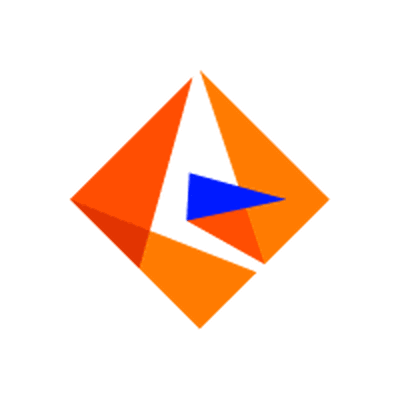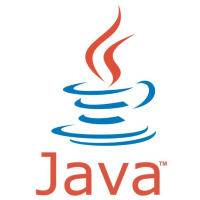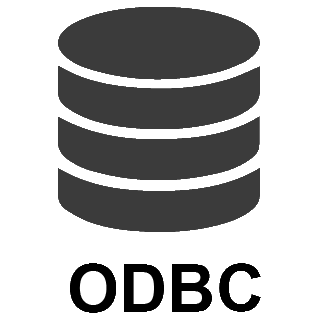Outlook Mail (Office 365) Connector
The high-performance Outlook Mail (Office 365) Connector provides read/write capabilities within your application, allowing you to perform numerous Outlook Mail (Office 365) operations with minimal coding or even no-coding at all. Integrate Outlook Mail (Office 365) data into applications such as SSIS, SQL Server, any ODBC-compatible application, or even directly within a programming language using this connector.
Download for SSIS Download for SQL Server and ODBC Documentation
Integrate Outlook Mail (Office 365) with these applications
Actions supported by Outlook Mail (Office 365) Connector
Outlook Mail (Office 365) Connector supports following actions for REST API integration:
Download Message Attachment (Single File)
Description
Download a specific attachment linked to the specified message Id.
Parameters
You can provide the following parameters to this action:
-
User ID or Email -
Message ID -
Attachment ID
Input Fields
You can provide the following fields to this action:
-
N/A
Output Fields
The following fields are returned after calling this action:
-
Data -
Status
Visit documentation for more information.
Download Message Attachments (Multiple Files) - Using Search Condition
Description
Downloads multiple attachments for a specified search condition to select Mails.
Parameters
You can provide the following parameters to this action:
-
User ID or Email -
SaveFolder -
Email Body Format -
MailFolderId -
OverwriteFile -
Search Criteria -
Order By -
Page Size
Input Fields
You can provide the following fields to this action:
-
N/A
Output Fields
The following fields are returned after calling this action:
-
Id -
MessageId -
Name -
ContentId -
ContentType -
ContentLocation -
IsInLine -
LastModifiedDateTime -
Size -
SavedPath -
SavedSize
Visit documentation for more information.
Get Mail Folder by Id [only works with User Credentials]
Description
Get the mail folder specified by the mail folder Id.
Parameters
You can provide the following parameters to this action:
-
Mail Folder Id -
Selected Columns
Input Fields
You can provide the following fields to this action:
-
N/A
Output Fields
The following fields are returned after calling this action:
-
Id -
DisplayName -
ParentFolderId -
ChildFolderCount -
UnreadItemCount -
TotalItemCount -
SizeInBytes -
IsHidden
Visit documentation for more information.
Get Mail Folders
Description
Get the list of mail folders for the specified user Id.
Parameters
You can provide the following parameters to this action:
-
User ID or Email -
Order By -
Search Criteria -
Page Size -
Selected Columns
Input Fields
You can provide the following fields to this action:
-
N/A
Output Fields
The following fields are returned after calling this action:
-
Id -
DisplayName -
ParentFolderId -
ChildFolderCount -
UnreadItemCount -
TotalItemCount -
SizeInBytes -
IsHidden
Visit documentation for more information.
Get Message Attachment
Description
Get a specific attachment linked to the specified message Id.
Parameters
You can provide the following parameters to this action:
-
User ID or Email -
Message ID -
Attachment ID
Input Fields
You can provide the following fields to this action:
-
N/A
Output Fields
The following fields are returned after calling this action:
-
Id -
Name -
ContentType -
IsInline -
LastModifiedDateTime -
Size -
ContentId -
ContentBytes -
ODataType -
ODataMediaContentType
Visit documentation for more information.
Get Message Attachments
Description
Get the list of attachments linked to the specified message Id.
Parameters
You can provide the following parameters to this action:
-
User ID or Email -
Message ID -
Order By -
Search Criteria -
Page Size
Input Fields
You can provide the following fields to this action:
-
N/A
Output Fields
The following fields are returned after calling this action:
-
Id -
Name -
ContentType -
IsInline -
LastModifiedDateTime -
Size -
ContentId -
ContentBytes -
ODataType -
ODataMediaContentType
Visit documentation for more information.
Get Messages
Description
Get the mail messages for the specified user ID or email address.
Parameters
You can provide the following parameters to this action:
-
User ID or Email -
Email Body Format -
Search Criteria -
MailFolderId -
Order By -
Page Size -
Selected Columns
Input Fields
You can provide the following fields to this action:
-
N/A
Output Fields
The following fields are returned after calling this action:
-
Id -
ReceivedDateTime -
HasAttachments -
Subject -
BodyPreview -
SenderEmailAddressName -
SenderEmailAddress -
Importance -
SentDateTime -
CreatedDateTime -
LastModifiedDateTime -
ChangeKey -
ToRecipients -
CcRecipients -
BccRecipients -
ToRecipient1 -
ToRecipient2 -
ToRecipient3 -
ToRecipient4 -
ToRecipient5 -
CcRecipient1 -
CcRecipient2 -
CcRecipient3 -
CcRecipient4 -
CcRecipient5 -
BccRecipient1 -
BccRecipient2 -
BccRecipient3 -
BccRecipient4 -
BccRecipient5 -
Categories -
ParentFolderId -
ConversationId -
ConversationIndex -
IsDeliveryReceiptRequested -
IsReadReceiptRequested -
IsRead -
IsDraft -
WebLink -
InferenceClassification -
InternetMessageHeaders -
BodyContentType -
BodyContent -
FromEmailAddressName -
FromEmailAddress -
ReplyTo -
UniqueBodyContentType -
UniqueBodyContent -
FlagFlagStatus -
ODataETag -
InternetMessageId
Visit documentation for more information.
Get My Information
Description
Get general information about the current user.
Parameters
You can provide the following parameters to this action:
-
N/A
Input Fields
You can provide the following fields to this action:
-
N/A
Output Fields
The following fields are returned after calling this action:
-
Id -
DisplayName -
GivenName -
SurName -
JobTitle -
Mail -
UserPrincipalName -
BusinessPhones -
MobilePhone -
OfficeLocation -
PreferredLanguage -
@OdataContext
Visit documentation for more information.
Get My Mail Folders [only works with User Credentials]
Description
Get the list of mail folders for the current user.
Parameters
You can provide the following parameters to this action:
-
Order By -
Search Criteria -
Page Size -
Selected Columns
Input Fields
You can provide the following fields to this action:
-
N/A
Output Fields
The following fields are returned after calling this action:
-
Id -
DisplayName -
ParentFolderId -
ChildFolderCount -
UnreadItemCount -
TotalItemCount -
SizeInBytes -
IsHidden
Visit documentation for more information.
Get My Message by Id [only works with User Credentials]
Description
Get the mail message by message Id for the specified user ID or email address.
Parameters
You can provide the following parameters to this action:
-
Message Id -
Email Body Format -
Selected Columns
Input Fields
You can provide the following fields to this action:
-
N/A
Output Fields
The following fields are returned after calling this action:
-
Id -
ReceivedDateTime -
HasAttachments -
Subject -
BodyPreview -
SenderEmailAddressName -
SenderEmailAddress -
Importance -
SentDateTime -
CreatedDateTime -
LastModifiedDateTime -
ChangeKey -
ToRecipients -
CcRecipients -
BccRecipients -
ToRecipient1 -
ToRecipient2 -
ToRecipient3 -
ToRecipient4 -
ToRecipient5 -
CcRecipient1 -
CcRecipient2 -
CcRecipient3 -
CcRecipient4 -
CcRecipient5 -
BccRecipient1 -
BccRecipient2 -
BccRecipient3 -
BccRecipient4 -
BccRecipient5 -
Categories -
ParentFolderId -
ConversationId -
ConversationIndex -
IsDeliveryReceiptRequested -
IsReadReceiptRequested -
IsRead -
IsDraft -
WebLink -
InferenceClassification -
InternetMessageHeaders -
BodyContentType -
BodyContent -
FromEmailAddressName -
FromEmailAddress -
ReplyTo -
UniqueBodyContentType -
UniqueBodyContent -
FlagFlagStatus -
ODataETag -
InternetMessageId
Visit documentation for more information.
Get My Messages [only works with User Credentials]
Description
Get the mail messages for the current user.
Parameters
You can provide the following parameters to this action:
-
Email Body Format -
Search Criteria -
MailFolderId -
Order By -
Page Size -
Selected Columns
Input Fields
You can provide the following fields to this action:
-
N/A
Output Fields
The following fields are returned after calling this action:
-
Id -
ReceivedDateTime -
HasAttachments -
Subject -
BodyPreview -
SenderEmailAddressName -
SenderEmailAddress -
Importance -
SentDateTime -
CreatedDateTime -
LastModifiedDateTime -
ChangeKey -
ToRecipients -
CcRecipients -
BccRecipients -
ToRecipient1 -
ToRecipient2 -
ToRecipient3 -
ToRecipient4 -
ToRecipient5 -
CcRecipient1 -
CcRecipient2 -
CcRecipient3 -
CcRecipient4 -
CcRecipient5 -
BccRecipient1 -
BccRecipient2 -
BccRecipient3 -
BccRecipient4 -
BccRecipient5 -
Categories -
ParentFolderId -
ConversationId -
ConversationIndex -
IsDeliveryReceiptRequested -
IsReadReceiptRequested -
IsRead -
IsDraft -
WebLink -
InferenceClassification -
InternetMessageHeaders -
BodyContentType -
BodyContent -
FromEmailAddressName -
FromEmailAddress -
ReplyTo -
UniqueBodyContentType -
UniqueBodyContent -
FlagFlagStatus -
ODataETag -
InternetMessageId
Visit documentation for more information.
Get Table Columns
Description
Get table list and its properties for Graph API.
Parameters
You can provide the following parameters to this action:
-
Table Name
Input Fields
You can provide the following fields to this action:
-
N/A
Output Fields
The following fields are returned after calling this action:
-
EntityName -
BaseType -
Name -
Type -
Nullable
Visit documentation for more information.
Get Tables
Description
Get table list and its properties for Graph API.
Parameters
You can provide the following parameters to this action:
-
N/A
Input Fields
You can provide the following fields to this action:
-
N/A
Output Fields
The following fields are returned after calling this action:
-
Name -
BaseType
Visit documentation for more information.
Get User by Id
Description
Get a specific user.
Parameters
You can provide the following parameters to this action:
-
User ID or Email -
Selected Columns
Input Fields
You can provide the following fields to this action:
-
N/A
Output Fields
The following fields are returned after calling this action:
-
BusinessPhones -
DisplayName -
GivenName -
JobTitle -
Mail -
MobilePhone -
OfficeLocation -
PreferredLanguage -
SurName -
UserPrincipalName -
Id
Visit documentation for more information.
Get Users
Description
Get the list of users.
Parameters
You can provide the following parameters to this action:
-
Order By -
Search Criteria -
Page Size -
Selected Columns
Input Fields
You can provide the following fields to this action:
-
N/A
Output Fields
The following fields are returned after calling this action:
-
BusinessPhones -
DisplayName -
GivenName -
JobTitle -
Mail -
MobilePhone -
OfficeLocation -
PreferredLanguage -
SurName -
UserPrincipalName -
Id
Visit documentation for more information.
Send Mail
Description
Sends an email message.
Parameters
You can provide the following parameters to this action:
-
User ID or Email
Input Fields
You can provide the following fields to this action:
-
Subject -
BodyContentType -
BodyContent -
ToRecipients -
CcRecipients -
BccRecipients -
InternetMessageHeaders -
Attachments -
Importance -
IsDeliveryReceiptRequested -
IsReadReceiptRequested -
SaveToSentItems
Output Fields
The following fields are returned after calling this action:
-
Id -
Response
Visit documentation for more information.
Make Generic API Request
Description
This is generic endpoint. Use this endpoint when some actions are not implemented by connector. Just enter partial URL (Required), Body, Method, Header etc. Most parameters are optional except URL.
Parameters
You can provide the following parameters to this action:
-
Url -
Body -
IsMultiPart -
Filter -
Headers
Input Fields
You can provide the following fields to this action:
-
N/A
Output Fields
The following fields are returned after calling this action:
-
N/A
Visit documentation for more information.
Make Generic API Request (Bulk Write)
Description
This is a generic endpoint for bulk write purpose. Use this endpoint when some actions are not implemented by connector. Just enter partial URL (Required), Body, Method, Header etc. Most parameters are optional except URL.
Parameters
You can provide the following parameters to this action:
-
Url -
IsMultiPart -
Filter -
Headers
Input Fields
You can provide the following fields to this action:
-
N/A
Output Fields
The following fields are returned after calling this action:
-
N/A
Visit documentation for more information.