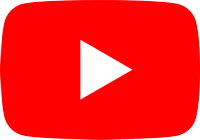Getting started in SQL Server
To use YouTube Connector together with ZappySys Data Gateway you will have to download & install ODBC PowerPack (ZappySys Data Gateway is part of ODBC PowerPack). There are two versions of ODBC PowerPack to download: TRIAL and FULL.
Download ODBC PowerPack
Download TRIAL VERSION if you are trying it out (30-days fully functional product).
or
Download FULL VERSION if you already have purchased the product.
Install ODBC PowerPack
By installing ODBC PowerPack you will install ZappySys Data Gateway and drivers, together with ZappySys API Driver which contains YouTube Connector. Installing ODBC PowerPack is pretty straightforward. Installing a TYPICAL version will install all components needed for YouTube Connector to work together with ZappySys Data Gateway.
ZappySys Data Gateway
ZappySys Data Gateway (ZSDG) is a small server based on SQL Server TDS protocol. ZSDG can be used for:
- If your client application does not support ODBC or solution not works as expected, you can connect to ZSDG as you would connect to a SQL Server and then retrieve the table/view you need.
- As ODBC bridge.
- As JDBC bridge.
- A central point where external machines (and local if required) need to connect to a created data source.
You can watch this video about ZSDG. In the video the example of API Driver for OData Connector but you can choose YouTube Connector instead. Also the next video shows example with JSON Driver but principles stays the same when working with ZappySys API Driver which is needed to use YouTube Connector.
Video Tutorial - Using API Driver in Gateway
Below Video covers how to use API Driver in Data Gateway to consume data from YouTube. For demo purpose it will show OData API but you can choose YouTube connector instead. Also for demo we used Data Gateway Connection inside SQL Server but you can connect to Data Gateway from any app which can talk to SQL Server (like SSRS, JAVA, C# ...).This video covers following and more so watch carefully. After watching this video follow the steps described in this article.
- How to download / install required driver for YouTube integration
- How to configure connection for YouTube
- Features about YouTube Driver (Authentication / Query Language / Examples / Driver UI)
- Using YouTube Connector
- Load YouTube data in SQL Server
Key features of the ZappySys API Driver include:
The API ODBC driver facilitates the reading and writing of data from numerous popular online services (refer to the complete list here) using familiar SQL language without learning complexity of REST API calls. The driver allows querying nested structure and output as a flat table. You can also create your own ODBC / Data Gateway API connector file and use it with this driver.
Intuitive Configuration: The interface is designed to be user-friendly, enabling users to easily set up the specific API endpoints within YouTube without requiring extensive technical expertise or programming knowledge.
Customizable Endpoint Setup: Users can conveniently configure the API endpoint settings, including the HTTP request method, endpoint URL, and any necessary parameters, to precisely target the desired data within YouTube.
Data Manipulation Capabilities: The ZappySys API Driver allows for seamless data retrieval and writing, enabling users to fetch data from YouTube and perform various data manipulation operations as needed, all through an intuitive and straightforward interface.
Secure Authentication Integration: The driver provides secure authentication integration, allowing users to securely connect to the YouTube API by inputting the necessary authentication credentials, such as API tokens or other authentication keys.
Error Handling Support: The interface is equipped with comprehensive error handling support, ensuring that any errors or exceptions encountered during the data retrieval or writing process are efficiently managed and appropriately communicated to users for prompt resolution.
Data Visualization and Reporting: The ZappySys API Driver facilitates the seamless processing and presentation of the retrieved data from YouTube, enabling users to generate comprehensive reports and visualizations for further analysis and decision-making purposes.
Overall, the ZappySys API Driver serves as a powerful tool for streamlining the integration of applications with YouTube, providing users with a convenient and efficient way to access and manage data, all through a user-friendly and intuitive interface.
Integrate with applications & ETL tools
Integrate with programming & scripting languages
|
|
|
Connect to YouTube in C# |
|
|
|
Connect to YouTube in Python |
|
|
|
Connect to YouTube in JAVA |
|
|
|
Connect to YouTube in PowerShell |
Conclusion
Once you have installed ODBC PowerPack you are ready to use YouTube Connector. To see how to start using it check the next section -- Read from YouTube