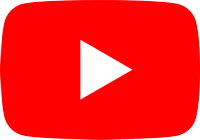Endpoint Get comments
Name
get_comments
Description
No description available [API reference]
Parameters
| Parameter | Required | Options | ||||||||
|---|---|---|---|---|---|---|---|---|---|---|
|
Name:
Label: part |
YES |
|
||||||||
|
Name:
Label: allThreadsRelatedToChannelId |
||||||||||
|
Name:
Label: channelId |
||||||||||
|
Name:
Label: id |
||||||||||
|
Name:
Label: videoId |
||||||||||
|
Name:
Label: maxResults |
||||||||||
|
Name:
Label: moderationStatus |
|
|||||||||
|
Name:
Label: order |
|
|||||||||
|
Name:
Label: searchTerms |
||||||||||
|
Name:
Label: textFormat |
|
Output Columns
| Label | Data Type (SSIS) | Data Type (SQL) | Length | Description |
|---|---|---|---|---|
| id |
DT_WSTR
|
nvarchar(104)
|
104 | |
| videoId |
DT_WSTR
|
nvarchar(44)
|
44 | |
| topLevelComment_kind |
DT_WSTR
|
nvarchar(60)
|
60 | |
| topLevelComment_etag |
DT_WSTR
|
nvarchar(108)
|
108 | |
| topLevelComment_id |
DT_WSTR
|
nvarchar(104)
|
104 | |
| topLevelComment_videoId |
DT_WSTR
|
nvarchar(44)
|
44 | |
| topLevelComment_textDisplay |
DT_WSTR
|
nvarchar(96)
|
96 | |
| topLevelComment_textOriginal |
DT_WSTR
|
nvarchar(96)
|
96 | |
| topLevelComment_authorDisplayName |
DT_WSTR
|
nvarchar(72)
|
72 | |
| topLevelComment_authorProfileImageUrl |
DT_WSTR
|
nvarchar(480)
|
480 | |
| topLevelComment_authorChannelUrl |
DT_WSTR
|
nvarchar(220)
|
220 | |
| topLevelComment_authorChannelId_value |
DT_WSTR
|
nvarchar(96)
|
96 | |
| topLevelComment_canRate |
DT_BOOL
|
bit
|
||
| topLevelComment_viewerRating |
DT_WSTR
|
nvarchar(16)
|
16 | |
| topLevelComment_likeCount |
DT_I8
|
bigint
|
||
| topLevelComment_publishedAt |
DT_DBTIMESTAMP
|
datetime
|
||
| topLevelComment_updatedAt |
DT_DBTIMESTAMP
|
datetime
|
||
| canReply |
DT_BOOL
|
bit
|
||
| totalReplyCount |
DT_I8
|
bigint
|
||
| isPublic |
DT_BOOL
|
bit
|
||
| kind |
DT_WSTR
|
nvarchar(84)
|
84 | |
| etag |
DT_WSTR
|
nvarchar(108)
|
108 |
If the column you are looking for is missing, consider customizing YouTube Connector.
Input Columns
| Label | Data Type (SSIS) | Data Type (SQL) | Length | Description | |||||||||||||||||||||||||||||||||||||||||||||||||||||||||||||||||||||||||||||||||||||||||||||||
|---|---|---|---|---|---|---|---|---|---|---|---|---|---|---|---|---|---|---|---|---|---|---|---|---|---|---|---|---|---|---|---|---|---|---|---|---|---|---|---|---|---|---|---|---|---|---|---|---|---|---|---|---|---|---|---|---|---|---|---|---|---|---|---|---|---|---|---|---|---|---|---|---|---|---|---|---|---|---|---|---|---|---|---|---|---|---|---|---|---|---|---|---|---|---|---|---|---|---|---|
| There are no Static columns defined for this endpoint. This endpoint detects columns dynamically at runtime. | |||||||||||||||||||||||||||||||||||||||||||||||||||||||||||||||||||||||||||||||||||||||||||||||||||
Examples
SSIS
Use YouTube Connector in API Source or in API Destination SSIS Data Flow components to read or write data.
API Source
API Source - YouTube
Read / write YouTube data inside your app, perform many Youtube operations without coding using easy to use high performance API Connector for YouTube
YouTube
Get comments
| Required Parameters | |
|---|---|
| part | Fill-in the parameter... |
| Optional Parameters | |
| allThreadsRelatedToChannelId | |
| channelId | |
| id | |
| videoId | |
| maxResults | 50 |
| moderationStatus | |
| order | |
| searchTerms | |
| textFormat | |

API Destination
API Destination - YouTube
Read / write YouTube data inside your app, perform many Youtube operations without coding using easy to use high performance API Connector for YouTube
YouTube
Get comments
| Required Parameters | |
|---|---|
| part | Fill-in the parameter... |
| Optional Parameters | |
| allThreadsRelatedToChannelId | |
| channelId | |
| id | |
| videoId | |
| maxResults | 50 |
| moderationStatus | |
| order | |
| searchTerms | |
| textFormat | |

ODBC application
Use these SQL queries in your ODBC application data source:
Get comments of a video
SELECT * FROM get_comments WITH (videoId='INPUT_YOUR_VIDEO_ID')Get comments of a channel
SELECT * FROM get_comments WITH (channelId='INPUT_YOUR_CHANNEL_ID')SQL Server
Use these SQL queries in SQL Server after you create a data source in Data Gateway:
Get comments of a video
DECLARE @MyQuery NVARCHAR(MAX) = 'SELECT * FROM get_comments WITH (videoId=''INPUT_YOUR_VIDEO_ID'')';
EXEC (@MyQuery) AT [LS_TO_YOUTUBE_IN_GATEWAY];Get comments of a channel
DECLARE @MyQuery NVARCHAR(MAX) = 'SELECT * FROM get_comments WITH (channelId=''INPUT_YOUR_CHANNEL_ID'')';
EXEC (@MyQuery) AT [LS_TO_YOUTUBE_IN_GATEWAY];