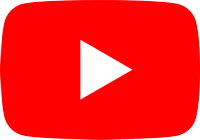Endpoint Get video details
Name
get_video_details
Description
Read videos details by IDs or chart or myRating (pass one of them) [API reference]
Parameters
| Parameter | Required | Options | ||||||||||||||||||||||||||||
|---|---|---|---|---|---|---|---|---|---|---|---|---|---|---|---|---|---|---|---|---|---|---|---|---|---|---|---|---|---|---|
|
Name:
Label: part |
YES |
|
||||||||||||||||||||||||||||
|
Name:
Label: Ids (up to 25 comma-separated) Comma-separated IDs of YouTube videos (max 25 IDs) |
||||||||||||||||||||||||||||||
|
Name:
Label: chart The chart parameter identifies the chart that you want to retrieve. |
|
|||||||||||||||||||||||||||||
|
Name:
Label: myRating |
|
|||||||||||||||||||||||||||||
|
Name:
Label: hl |
||||||||||||||||||||||||||||||
|
Name:
Label: maxHeight Acceptable values are 72 to 8192, inclusive. |
||||||||||||||||||||||||||||||
|
Name:
Label: maxResults Acceptable values are 1 to 50, inclusive. Default value is 5. |
||||||||||||||||||||||||||||||
|
Name:
Label: maxWidth Acceptable values are 72 to 8192, inclusive. |
||||||||||||||||||||||||||||||
|
Name:
Label: onBehalfOfContentOwner |
||||||||||||||||||||||||||||||
|
Name:
Label: regionCode |
||||||||||||||||||||||||||||||
|
Name:
Label: videoCategoryId |
Output Columns
| Label | Data Type (SSIS) | Data Type (SQL) | Length | Description |
|---|---|---|---|---|
| id |
DT_WSTR
|
nvarchar(44)
|
44 | |
| publishedAt |
DT_DBTIMESTAMP
|
datetime
|
||
| channelId |
DT_WSTR
|
nvarchar(96)
|
96 | |
| title |
DT_WSTR
|
nvarchar(255)
|
255 | |
| description |
DT_NTEXT
|
nvarchar(MAX)
|
||
| thumbnails_default_url |
DT_WSTR
|
nvarchar(500)
|
500 | |
| thumbnails_default_width |
DT_I8
|
bigint
|
||
| thumbnails_default_height |
DT_I8
|
bigint
|
||
| thumbnails_medium_url |
DT_WSTR
|
nvarchar(500)
|
500 | |
| thumbnails_medium_width |
DT_I8
|
bigint
|
||
| thumbnails_medium_height |
DT_I8
|
bigint
|
||
| thumbnails_high_url |
DT_WSTR
|
nvarchar(500)
|
500 | |
| thumbnails_high_width |
DT_I8
|
bigint
|
||
| thumbnails_high_height |
DT_I8
|
bigint
|
||
| channelTitle |
DT_WSTR
|
nvarchar(72)
|
72 | |
| liveBroadcastContent |
DT_WSTR
|
nvarchar(500)
|
500 | |
| categoryId |
DT_WSTR
|
nvarchar(500)
|
500 | |
| localized_title |
DT_WSTR
|
nvarchar(500)
|
500 | |
| localized_description |
DT_NTEXT
|
nvarchar(MAX)
|
||
| contentDetails_duration |
DT_WSTR
|
nvarchar(500)
|
500 | |
| contentDetails_dimension |
DT_WSTR
|
nvarchar(500)
|
500 | |
| contentDetails_definition |
DT_WSTR
|
nvarchar(500)
|
500 | |
| contentDetails_caption |
DT_WSTR
|
nvarchar(500)
|
500 | |
| contentDetails_licensedContent |
DT_BOOL
|
bit
|
||
| contentDetails_projection |
DT_WSTR
|
nvarchar(44)
|
44 | |
| contentDetails_hasCustomThumbnail |
DT_BOOL
|
bit
|
||
| status_uploadStatus |
DT_WSTR
|
nvarchar(500)
|
500 | |
| status_privacyStatus |
DT_WSTR
|
nvarchar(500)
|
500 | |
| status_license |
DT_WSTR
|
nvarchar(100)
|
100 | |
| status_embeddable |
DT_BOOL
|
bit
|
||
| status_publicStatsViewable |
DT_BOOL
|
bit
|
||
| status_madeForKids |
DT_BOOL
|
bit
|
||
| status_selfDeclaredMadeForKids |
DT_BOOL
|
bit
|
||
| viewCount |
DT_WSTR
|
nvarchar(20)
|
20 | |
| likeCount |
DT_WSTR
|
nvarchar(20)
|
20 | |
| dislikeCount |
DT_WSTR
|
nvarchar(20)
|
20 | |
| favoriteCount |
DT_WSTR
|
nvarchar(20)
|
20 | |
| commentCount |
DT_WSTR
|
nvarchar(20)
|
20 | |
| player_embedHtml |
DT_WSTR
|
nvarchar(4000)
|
4000 | |
| topicDetails_topicCategories |
DT_WSTR
|
nvarchar(4000)
|
4000 | |
| fileDetails_fileName |
DT_WSTR
|
nvarchar(500)
|
500 | |
| processingDetails_processingStatus |
DT_WSTR
|
nvarchar(150)
|
150 | |
| processingDetails_fileDetailsAvailability |
DT_WSTR
|
nvarchar(150)
|
150 | |
| processingDetails_processingIssuesAvailability |
DT_WSTR
|
nvarchar(150)
|
150 | |
| processingDetails_tagSuggestionsAvailability |
DT_WSTR
|
nvarchar(150)
|
150 | |
| processingDetails_editorSuggestionsAvailability |
DT_WSTR
|
nvarchar(150)
|
150 | |
| processingDetails_thumbnailsAvailability |
DT_WSTR
|
nvarchar(150)
|
150 | |
| kind |
DT_WSTR
|
nvarchar(60)
|
60 | |
| etag |
DT_WSTR
|
nvarchar(108)
|
108 |
If the column you are looking for is missing, consider customizing YouTube Connector.
Input Columns
| Label | Data Type (SSIS) | Data Type (SQL) | Length | Description | |||||||||||||||||||||||||||||||||||||||||||||||||||||||||||||||||||||||||||||||||||||||||||||||
|---|---|---|---|---|---|---|---|---|---|---|---|---|---|---|---|---|---|---|---|---|---|---|---|---|---|---|---|---|---|---|---|---|---|---|---|---|---|---|---|---|---|---|---|---|---|---|---|---|---|---|---|---|---|---|---|---|---|---|---|---|---|---|---|---|---|---|---|---|---|---|---|---|---|---|---|---|---|---|---|---|---|---|---|---|---|---|---|---|---|---|---|---|---|---|---|---|---|---|---|
| There are no Static columns defined for this endpoint. This endpoint detects columns dynamically at runtime. | |||||||||||||||||||||||||||||||||||||||||||||||||||||||||||||||||||||||||||||||||||||||||||||||||||
Examples
SSIS
Use YouTube Connector in API Source or in API Destination SSIS Data Flow components to read or write data.
API Source
API Source - YouTube
Read / write YouTube data inside your app, perform many Youtube operations without coding using easy to use high performance API Connector for YouTube
YouTube
Get video details
| Required Parameters | |
|---|---|
| part | Fill-in the parameter... |
| Optional Parameters | |
| Ids (up to 25 comma-separated) | |
| chart | |
| myRating | |
| hl | |
| maxHeight | |
| maxResults | 50 |
| maxWidth | |
| onBehalfOfContentOwner | |
| regionCode | |
| videoCategoryId | |

API Destination
API Destination - YouTube
Read / write YouTube data inside your app, perform many Youtube operations without coding using easy to use high performance API Connector for YouTube
YouTube
Get video details
| Required Parameters | |
|---|---|
| part | Fill-in the parameter... |
| Optional Parameters | |
| Ids (up to 25 comma-separated) | |
| chart | |
| myRating | |
| hl | |
| maxHeight | |
| maxResults | 50 |
| maxWidth | |
| onBehalfOfContentOwner | |
| regionCode | |
| videoCategoryId | |

ODBC application
Use these SQL queries in your ODBC application data source:
Get video details
SELECT * FROM get_video_details
WITH
(
"part" = 'contentDetails~fileDetails~id~liveStreamingDetails~localizations~player~processingDetails~recordingDetails~snippet~statistics~status~suggestions~topicDetails'
)SQL Server
Use these SQL queries in SQL Server after you create a data source in Data Gateway:
Get video details
DECLARE @MyQuery NVARCHAR(MAX) = 'SELECT * FROM get_video_details
WITH
(
"part" = ''contentDetails~fileDetails~id~liveStreamingDetails~localizations~player~processingDetails~recordingDetails~snippet~statistics~status~suggestions~topicDetails''
)';
EXEC (@MyQuery) AT [LS_TO_YOUTUBE_IN_GATEWAY];