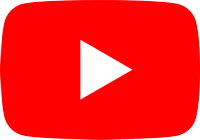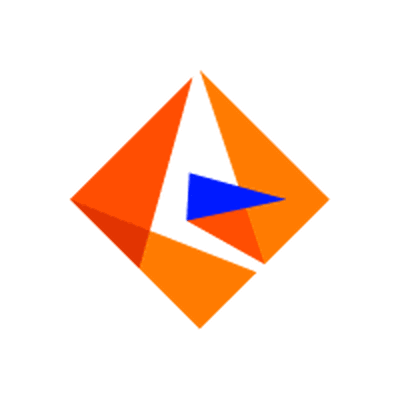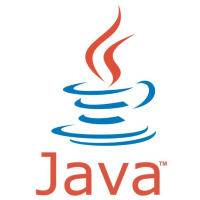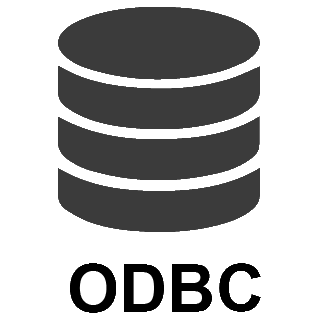YouTube Connector
The high-performance YouTube Connector provides read/write capabilities within your application, allowing you to perform numerous YouTube operations with minimal coding or even no-coding at all. Integrate YouTube data into applications such as SSIS, SQL Server, any ODBC-compatible application, or even directly within a programming language using this connector.
Download for SSIS Download for SQL Server and ODBC Documentation
Integrate YouTube with these applications
Actions supported by YouTube Connector
YouTube Connector supports following actions for REST API integration:
Get channels
Description
Not available.
Parameters
You can provide the following parameters to this action:
-
part -
mine -
forUsername -
id -
managedByMe -
hl -
maxResults -
onBehalfOfContentOwner
Input Fields
You can provide the following fields to this action:
-
N/A
Output Fields
The following fields are returned after calling this action:
-
id -
title -
description -
publishedAt -
thumbnails_default_url -
thumbnails_default_width -
thumbnails_default_height -
thumbnails_medium_url -
thumbnails_medium_width -
thumbnails_medium_height -
thumbnails_high_url -
thumbnails_high_width -
thumbnails_high_height -
localized_title -
localized_description -
contentDetails_relatedPlaylists_likes -
contentDetails_relatedPlaylists_uploads -
statistics_viewCount -
statistics_subscriberCount -
statistics_hiddenSubscriberCount -
statistics_videoCount -
status_privacyStatus -
status_isLinked -
status_longUploadsStatus -
brandingSettings_channel_title -
auditDetails_overallGoodStanding -
auditDetails_communityGuidelinesGoodStanding -
auditDetails_copyrightStrikesGoodStanding -
auditDetails_contentIdClaimsGoodStanding -
etag -
kind
Visit documentation for more information.
Get comments
Description
Not available.
Parameters
You can provide the following parameters to this action:
-
part -
allThreadsRelatedToChannelId -
channelId -
id -
videoId -
maxResults -
moderationStatus -
order -
searchTerms -
textFormat
Input Fields
You can provide the following fields to this action:
-
N/A
Output Fields
The following fields are returned after calling this action:
-
id -
videoId -
topLevelComment_kind -
topLevelComment_etag -
topLevelComment_id -
topLevelComment_videoId -
topLevelComment_textDisplay -
topLevelComment_textOriginal -
topLevelComment_authorDisplayName -
topLevelComment_authorProfileImageUrl -
topLevelComment_authorChannelUrl -
topLevelComment_authorChannelId_value -
topLevelComment_canRate -
topLevelComment_viewerRating -
topLevelComment_likeCount -
topLevelComment_publishedAt -
topLevelComment_updatedAt -
canReply -
totalReplyCount -
isPublic -
kind -
etag
Visit documentation for more information.
Get playlist items
Description
Not available.
Parameters
You can provide the following parameters to this action:
-
part -
id -
playlistId -
maxResults -
onBehalfOfContentOwner -
videoId
Input Fields
You can provide the following fields to this action:
-
N/A
Output Fields
The following fields are returned after calling this action:
-
id -
kind -
publishedAt -
channelId -
title -
description -
thumbnails_default_url -
thumbnails_default_width -
thumbnails_default_height -
thumbnails_medium_url -
thumbnails_medium_width -
thumbnails_medium_height -
thumbnails_high_url -
thumbnails_high_width -
thumbnails_high_height -
channelTitle -
playlistId -
position -
resourceId_kind -
resourceId_videoId -
videoOwnerChannelTitle -
videoOwnerChannelId -
contentDetails_videoId -
contentDetails_videoPublishedAt -
status_privacyStatus -
etag
Visit documentation for more information.
Get playlists
Description
Not available.
Parameters
You can provide the following parameters to this action:
-
part -
id -
channelId -
mine -
hl -
maxResults -
onBehalfOfContentOwner -
onBehalfOfContentOwnerChannel
Input Fields
You can provide the following fields to this action:
-
N/A
Output Fields
The following fields are returned after calling this action:
-
id -
publishedAt -
channelId -
title -
description -
thumbnails_default_url -
thumbnails_default_width -
thumbnails_default_height -
thumbnails_medium_url -
thumbnails_medium_width -
thumbnails_medium_height -
thumbnails_high_url -
thumbnails_high_width -
thumbnails_high_height -
channelTitle -
localized_title -
localized_description -
thumbnails_standard_url -
thumbnails_standard_width -
thumbnails_standard_height -
status_privacyStatus -
contentDetails_itemCount -
player_embedHtml -
kind -
etag
Visit documentation for more information.
Get report
Description
Not available.
Parameters
You can provide the following parameters to this action:
-
ids -
metrics -
Start Date (yyyy-MM-dd) -
End Date (yyyy-MM-dd) -
currency -
dimensions -
filters -
includeHistoricalChannelData -
maxResults -
sort
Input Fields
You can provide the following fields to this action:
-
N/A
Output Fields
The following fields are returned after calling this action:
-
N/A
Visit documentation for more information.
Get video details
Description
Read videos details by IDs or chart or myRating (pass one of them).
Parameters
You can provide the following parameters to this action:
-
part -
Ids (up to 25 comma-separated) -
chart -
myRating -
hl -
maxHeight -
maxResults -
maxWidth -
onBehalfOfContentOwner -
regionCode -
videoCategoryId
Input Fields
You can provide the following fields to this action:
-
N/A
Output Fields
The following fields are returned after calling this action:
-
id -
publishedAt -
channelId -
title -
description -
thumbnails_default_url -
thumbnails_default_width -
thumbnails_default_height -
thumbnails_medium_url -
thumbnails_medium_width -
thumbnails_medium_height -
thumbnails_high_url -
thumbnails_high_width -
thumbnails_high_height -
channelTitle -
liveBroadcastContent -
categoryId -
localized_title -
localized_description -
contentDetails_duration -
contentDetails_dimension -
contentDetails_definition -
contentDetails_caption -
contentDetails_licensedContent -
contentDetails_projection -
contentDetails_hasCustomThumbnail -
status_uploadStatus -
status_privacyStatus -
status_license -
status_embeddable -
status_publicStatsViewable -
status_madeForKids -
status_selfDeclaredMadeForKids -
viewCount -
likeCount -
dislikeCount -
favoriteCount -
commentCount -
player_embedHtml -
topicDetails_topicCategories -
fileDetails_fileName -
processingDetails_processingStatus -
processingDetails_fileDetailsAvailability -
processingDetails_processingIssuesAvailability -
processingDetails_tagSuggestionsAvailability -
processingDetails_editorSuggestionsAvailability -
processingDetails_thumbnailsAvailability -
kind -
etag
Visit documentation for more information.
Get videos
Description
Not available.
Parameters
You can provide the following parameters to this action:
-
forMine (search in my account only) -
query (search term) -
channelId -
channelType -
eventType -
location -
locationRadius -
maxResults -
onehalfOfContentOwner -
order -
publishedAfter -
publishedBefore -
regionCode -
relevanceLanguage -
safeSearch -
topicId -
videoCaption -
videoCategoryId -
videoDefinition -
videoDimension -
videoDuration -
videoEmbeddable -
videoLicense -
videoSyndicated -
videoType -
forContentOwner -
forDeveloper -
relatedToVideoId
Input Fields
You can provide the following fields to this action:
-
N/A
Output Fields
The following fields are returned after calling this action:
-
id -
publishedAt -
channelId -
title -
description -
thumbnails_default_url -
thumbnails_default_width -
thumbnails_default_height -
thumbnails_medium_url -
thumbnails_medium_width -
thumbnails_medium_height -
thumbnails_high_url -
thumbnails_high_width -
thumbnails_high_height -
channelTitle -
liveBroadcastContent -
categoryId -
localized_title -
localized_description -
contentDetails_duration -
contentDetails_dimension -
contentDetails_definition -
contentDetails_caption -
contentDetails_licensedContent -
contentDetails_projection -
contentDetails_hasCustomThumbnail -
status_uploadStatus -
status_privacyStatus -
status_license -
status_embeddable -
status_publicStatsViewable -
status_madeForKids -
status_selfDeclaredMadeForKids -
viewCount -
likeCount -
dislikeCount -
favoriteCount -
commentCount -
player_embedHtml -
topicDetails_topicCategories -
fileDetails_fileName -
processingDetails_processingStatus -
processingDetails_fileDetailsAvailability -
processingDetails_processingIssuesAvailability -
processingDetails_tagSuggestionsAvailability -
processingDetails_editorSuggestionsAvailability -
processingDetails_thumbnailsAvailability -
kind -
etag
Visit documentation for more information.
Get videos rating
Description
Not available.
Parameters
You can provide the following parameters to this action:
-
id -
onBehalfOfContentOwner
Input Fields
You can provide the following fields to this action:
-
N/A
Output Fields
The following fields are returned after calling this action:
-
videoId -
rating
Visit documentation for more information.
Search
Description
Not available.
Parameters
You can provide the following parameters to this action:
-
part -
forMine (search in my account only) -
query (search term) -
type -
channelId -
channelType -
eventType -
location -
locationRadius -
maxResults -
onehalfOfContentOwner -
order -
publishedAfter -
publishedBefore -
regionCode -
relevanceLanguage -
safeSearch -
topicId -
videoCaption -
videoCategoryId -
videoDefinition -
videoDimension -
videoDuration -
videoEmbeddable -
videoLicense -
videoSyndicated -
videoType -
forContentOwner -
forDeveloper -
relatedToVideoId
Input Fields
You can provide the following fields to this action:
-
N/A
Output Fields
The following fields are returned after calling this action:
-
id_kind -
videoId -
publishedAt -
title -
description -
channelId -
thumbnails_default_url -
thumbnails_default_width -
thumbnails_default_height -
thumbnails_medium_url -
thumbnails_medium_width -
thumbnails_medium_height -
thumbnails_high_url -
thumbnails_high_width -
thumbnails_high_height -
channelTitle -
liveBroadcastContent -
publishTime -
etag -
kind
Visit documentation for more information.
Make Generic API Request
Description
This is generic endpoint. Use this endpoint when some actions are not implemented by connector. Just enter partial URL (Required), Body, Method, Header etc. Most parameters are optional except URL.
Parameters
You can provide the following parameters to this action:
-
Url -
Body -
IsMultiPart -
Filter -
Headers
Input Fields
You can provide the following fields to this action:
-
N/A
Output Fields
The following fields are returned after calling this action:
-
N/A
Visit documentation for more information.
Make Generic API Request (Bulk Write)
Description
This is a generic endpoint for bulk write purpose. Use this endpoint when some actions are not implemented by connector. Just enter partial URL (Required), Body, Method, Header etc. Most parameters are optional except URL.
Parameters
You can provide the following parameters to this action:
-
Url -
IsMultiPart -
Filter -
Headers
Input Fields
You can provide the following fields to this action:
-
N/A
Output Fields
The following fields are returned after calling this action:
-
N/A
Visit documentation for more information.