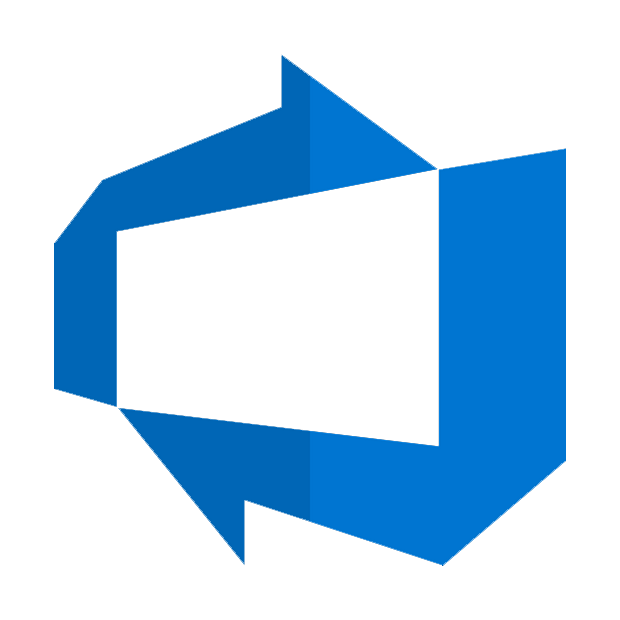Introduction
Azure DevOps Connector can be used to integrate Azure DevOps (Cloud or On-Premises) data in your App / BI Tools. You can create, read, query, modify, and delete WorkItems, Projects, Teams and more. ZappySys API connectors for Azure DevOps provides read / write capability inside your app (see list below), using these drag and drop, high performance connector you can perform many Azure DevOps operations without any coding. You can use this connector to integrate Azure DevOps data inside apps like SSIS, SQL Server or popular ETL Platforms / BI Tools/ Reporting Apps / Programming languages (i.e. Informatica, Power BI, SSRS, Excel, C#, JAVA, Python)
Download for SSIS Download for SQL Server and ODBCUsing in SSIS
Using in ODBC application
Using in ZappySys Data Gateway
Integrate with applications & ETL tools
Integrate with programming & scripting languages
|
|
|
Connect to Azure DevOps in C# |
|
|
|
Connect to Azure DevOps in Python |
|
|
|
Connect to Azure DevOps in JAVA |
|
|
|
Connect to Azure DevOps in PowerShell |