 |
Command line for Data Export to JSON, XML, Excel, CSV
|
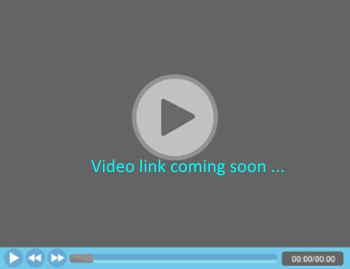 |
OverviewUseful LinksSystem Requirements
| Feature Compare | FREE Edition | Standard Edition | |
|---|---|---|---|
Commands for Data Export [4 commands] |
|||
| Premium support (Phone call, Web meeting) | |||
Advanced options (not available in FREE version):
|
|||
| Data Export commands: | |||
Data export to CSV file
- Create CSV files with header or without header
- Support for custom column separator
- Support for custom row separator
- Support for quoted value
- Support for data append to exiting CSV File
- Check this article to learn How to convert JSON / XML to CSV (Read from REST API)
Data export to Excel file
- Export data to excel on specific tab
- Export data to 2003, 2007, 2010 or 2013 format
- Support for file splitting based on file size, row count or group by column
- Support for large dataset (Yes you can export more than 65000 records)
- Support for exporting to specific location in existing or new workbook. e.g. –excel-offset B5 will output dataset of 5th row of column B)
- Export simple or complex JSON from multiple tables/queries (e.g. nested customer info with orders)
- Support for data append to exiting Excel File
- Check this article to learn How to convert JSON / XML / CSV to Excel (Read from REST API)
Features: Data export to JSON file
- Automatically create JSON file structure from table or query
- Create more complex JSON with nested attributes, array, nested document array using flexible Map File
- Support for Server side Lookup for very large dataset with nested dataset joins
- Support for Multi content JSON format
- Support for escape sequence (e.g. new line replaced by \r\n as per JSON specification)
- Support for data append to JSON File (only in Multi-Content mode)
- Check this article to learn How to convert XML / CSV / Excel to JSON (Read from REST API)
Features: Data Export to PDF
- Automatically create PDF file from any data source
- Adjust print mode and paper size for exported PDF file
Screenshots
Export multiple tables to JSON / CSV / XML / Excel File (Simple Mode ) – Command line builder UI
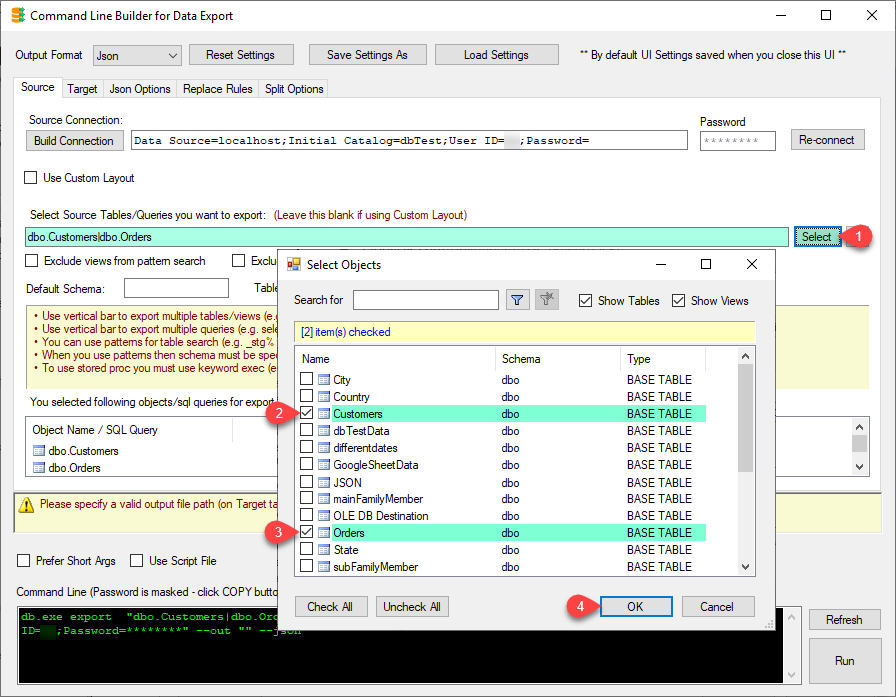
Command Line Builder – Export Data to JSON, XML, CSV, Excel from multiple SQL Tables (ODBC, OLEDB, ADO.net Connection)
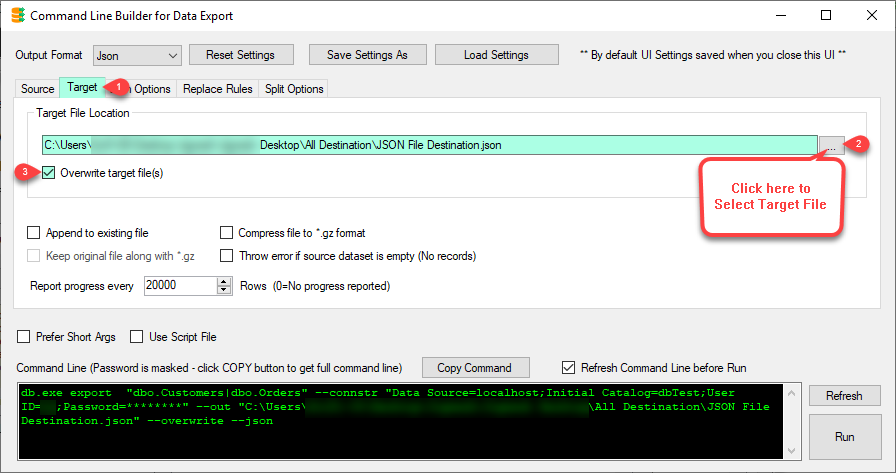
Command Line Builder for JSON, XML, CSV, Excel – Target Options (Append, Compress to GZip)
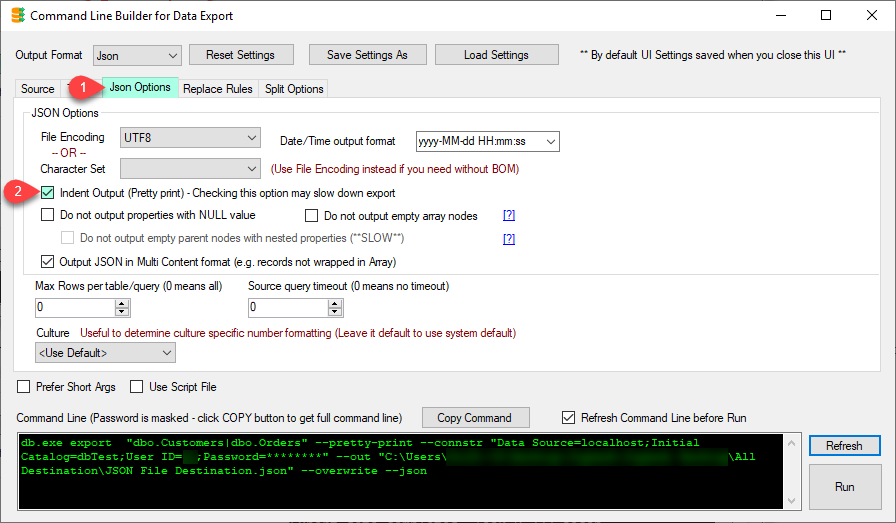
Command Line Builder – Additional Options for Export JSON, XML, CSV, Excel File
Generate Complex JSON / XML using Custom Layout – Command line builder UI
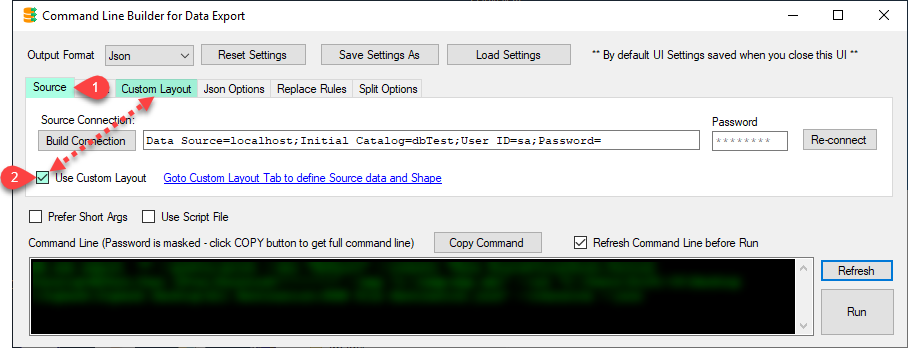
Using Custom Layout for Complex JSON / XML Output
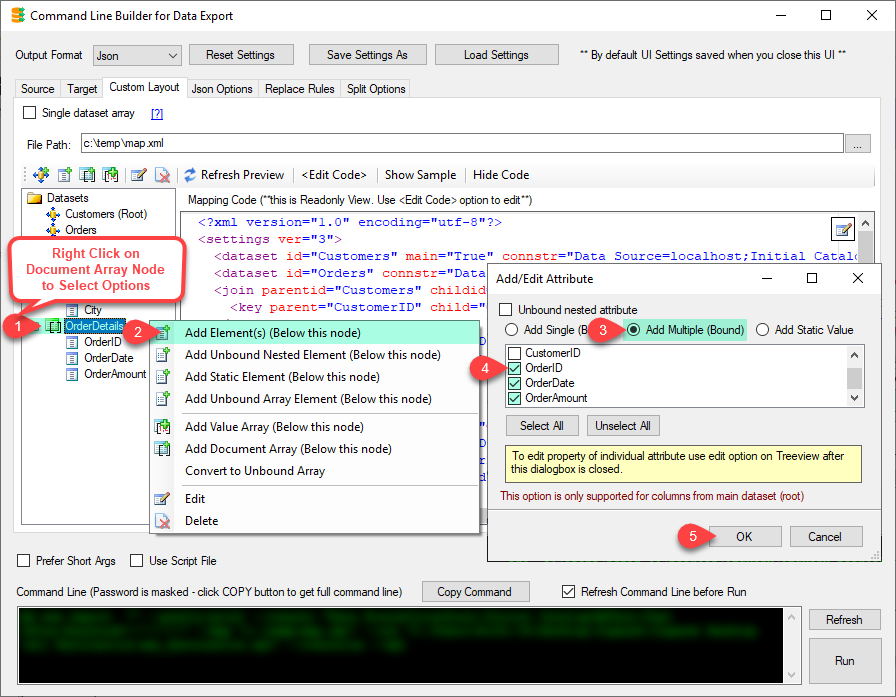
Layout Editor to define Structure of JSON / XML Output
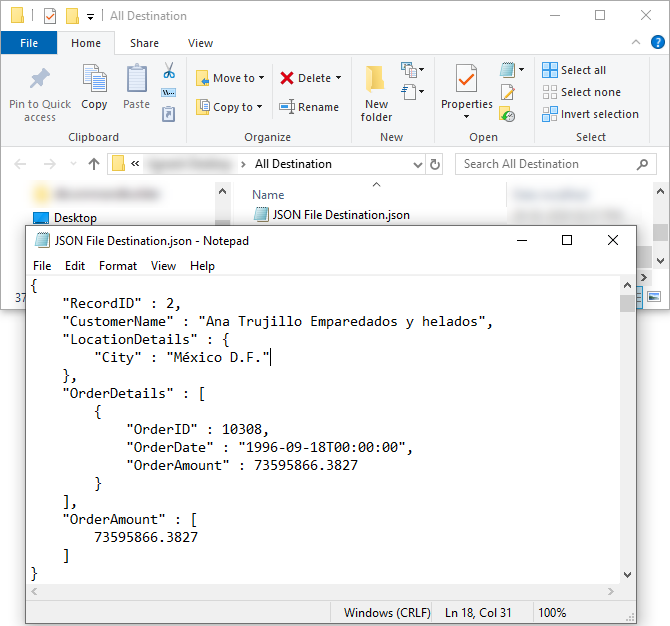
Exported JSON File Output – Generated from ZappyShell db.exe command line (Using Custom Layout File)
Export and Split Files By Row Count / Size – Command line builder UI
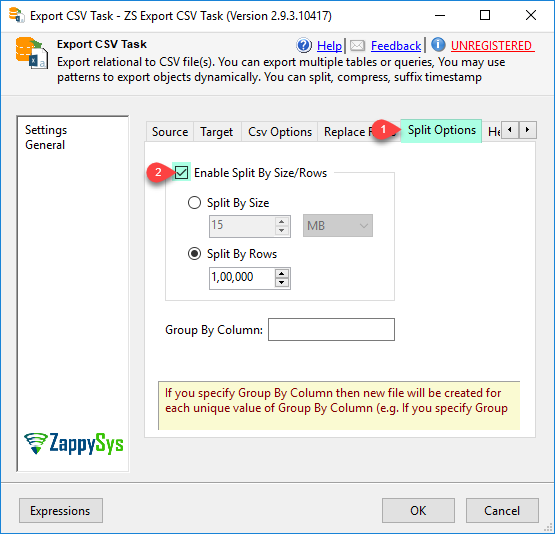
Split CSV, JSON, XML, Excel Data into Multiple files (Split by Rowe Count or Size)
Export table or query output to JSON files (automatically split into multiple files)
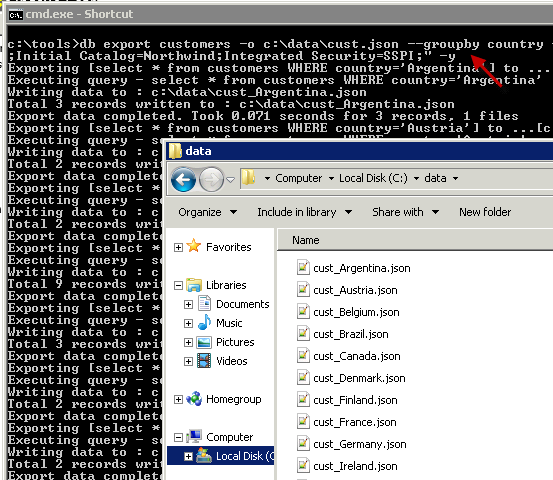
Export table or query output to Excel files (automatically split into multiple files)
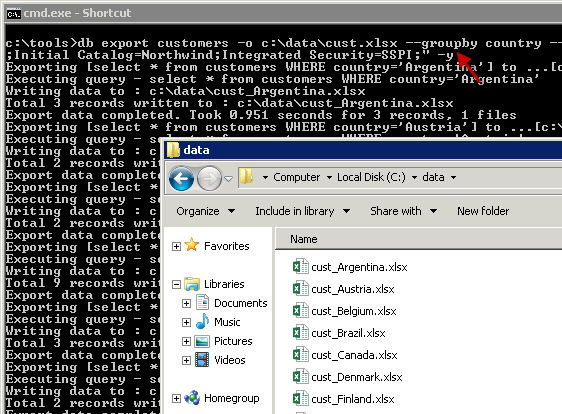
Export table or query output to PDF files (automatically split into multiple files)
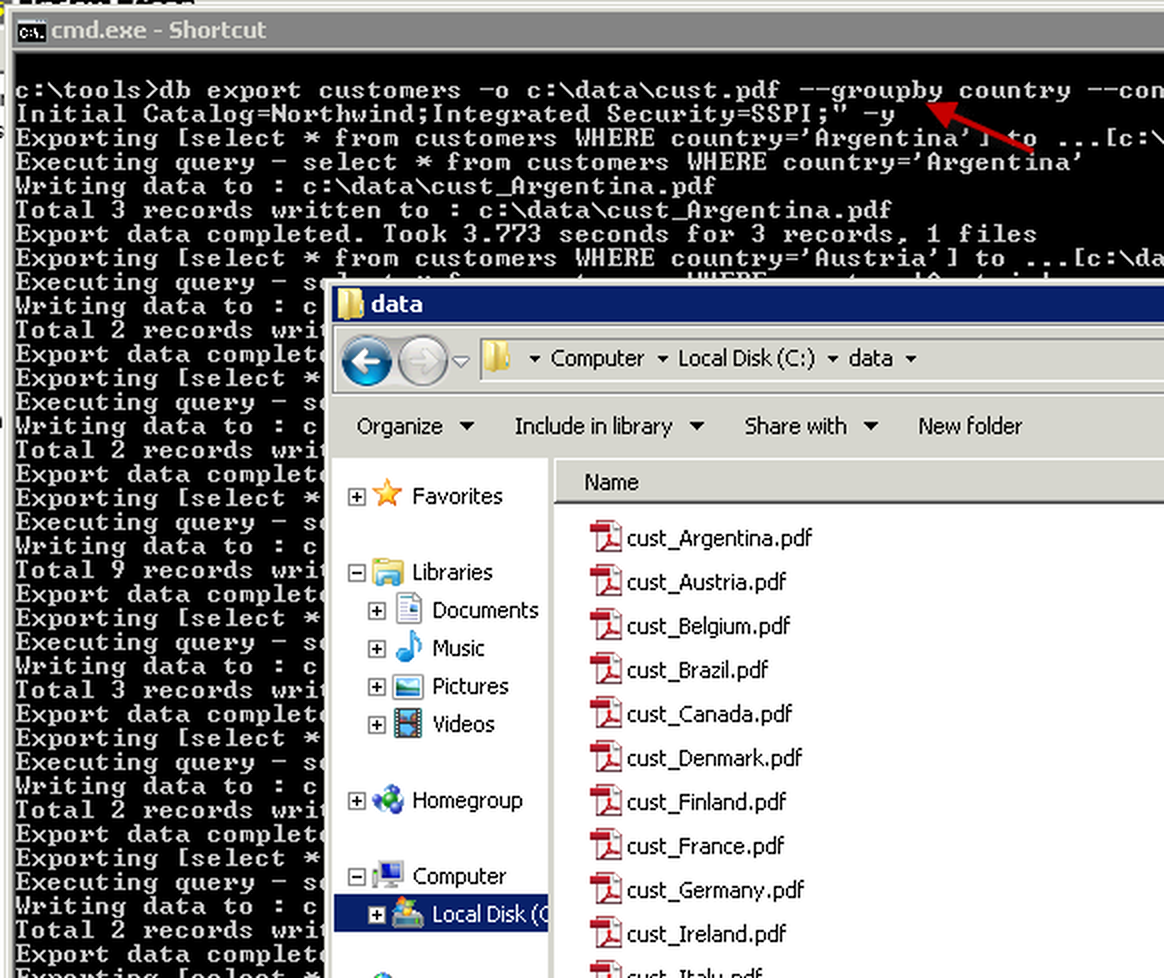
Export table or query output to CSV files (automatically split into multiple files)
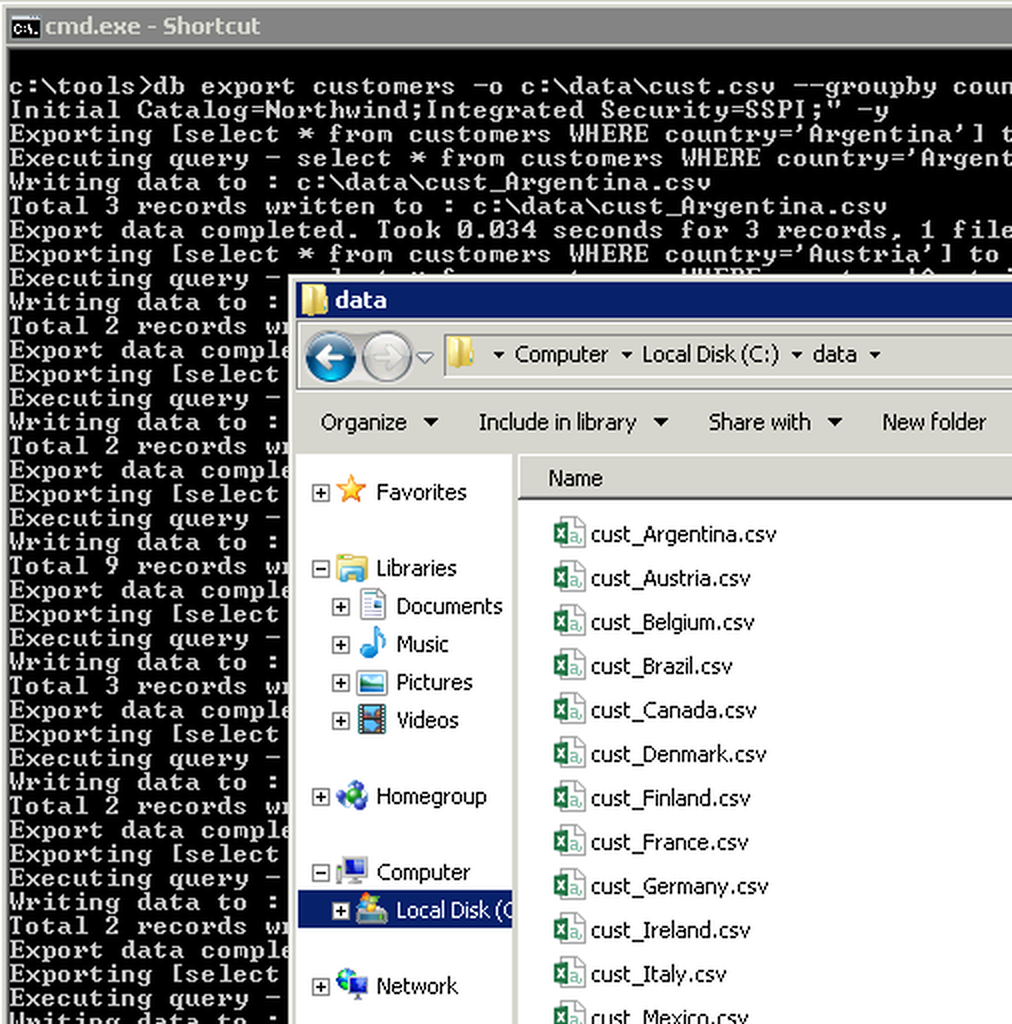
Export table or query output to Excel file on multiple tabs (automatically split into multiple tabs)
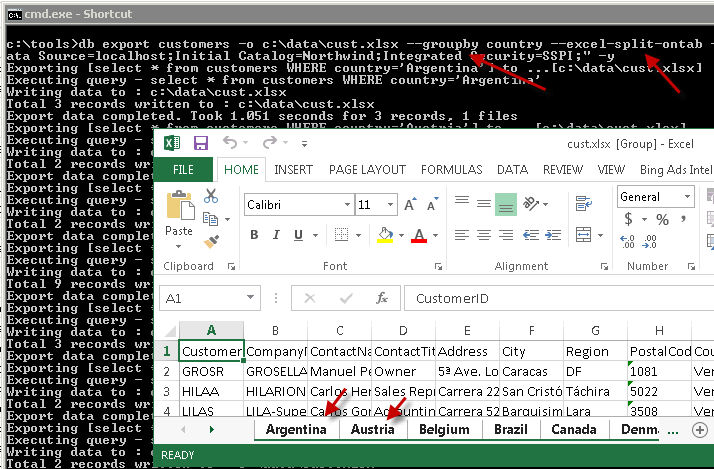
- Supported Client Operating Systems: Windows 7, Windows 8, Windows 8.1,Windows 10,Windows 11
