If you want to bring Azure Blob to local machine using FREE Command line utility then here is simple trick
1. First download XCopy version of FREE Command line for Azure
2. Extract files to C:\Utilities (or your own place)
3. Create new SSIS Package and drag Execute Process Task on designer surface
4. Double click task and set properties as below. Basically you will have to use following command
blob get "azuretest/*.csv" "c:\azure" -y --accesskey YourAzureStorageAccountName --secretkey your_api_key
[caption id="" align="alignnone" width="643"]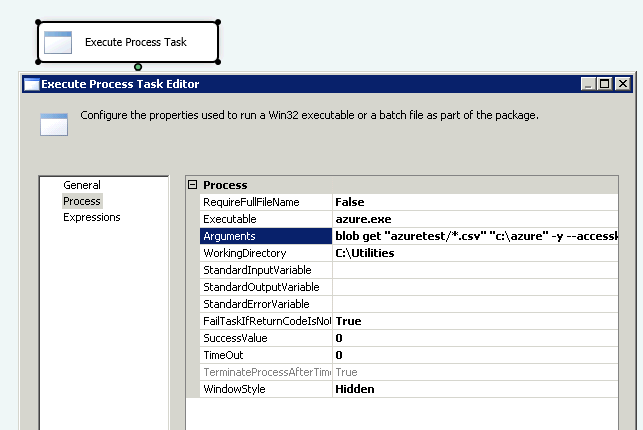 How to fetch Azure Blob to local machine using SSIS Execute Process Task[/caption]
How to fetch Azure Blob to local machine using SSIS Execute Process Task[/caption]