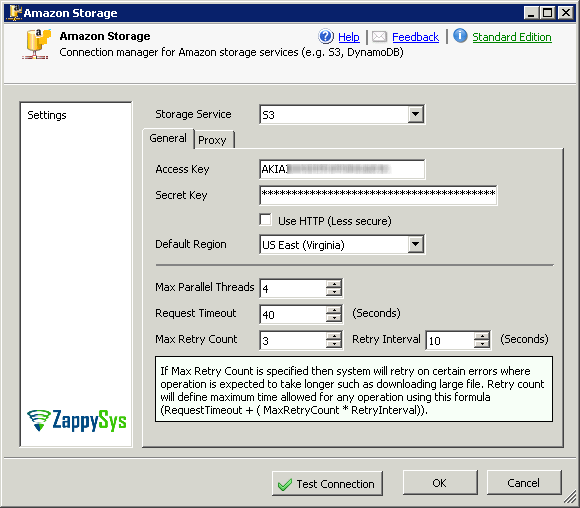Sometime Amazon S3 Connection is used by following SSIS Tasks can throw timeout error due to unexpected delay or network failure.
How to increase timeout value for Amazon S3
To increase timeout value for Amazon S3 Connection open SSIS package and double click on Amazon S3 Connection you are using to perform S3 operation (e.g. Upload, Download).
Look for Request Timeout field on UI. Default is 40 seconds but you can increase it to desired value. Setting this value.